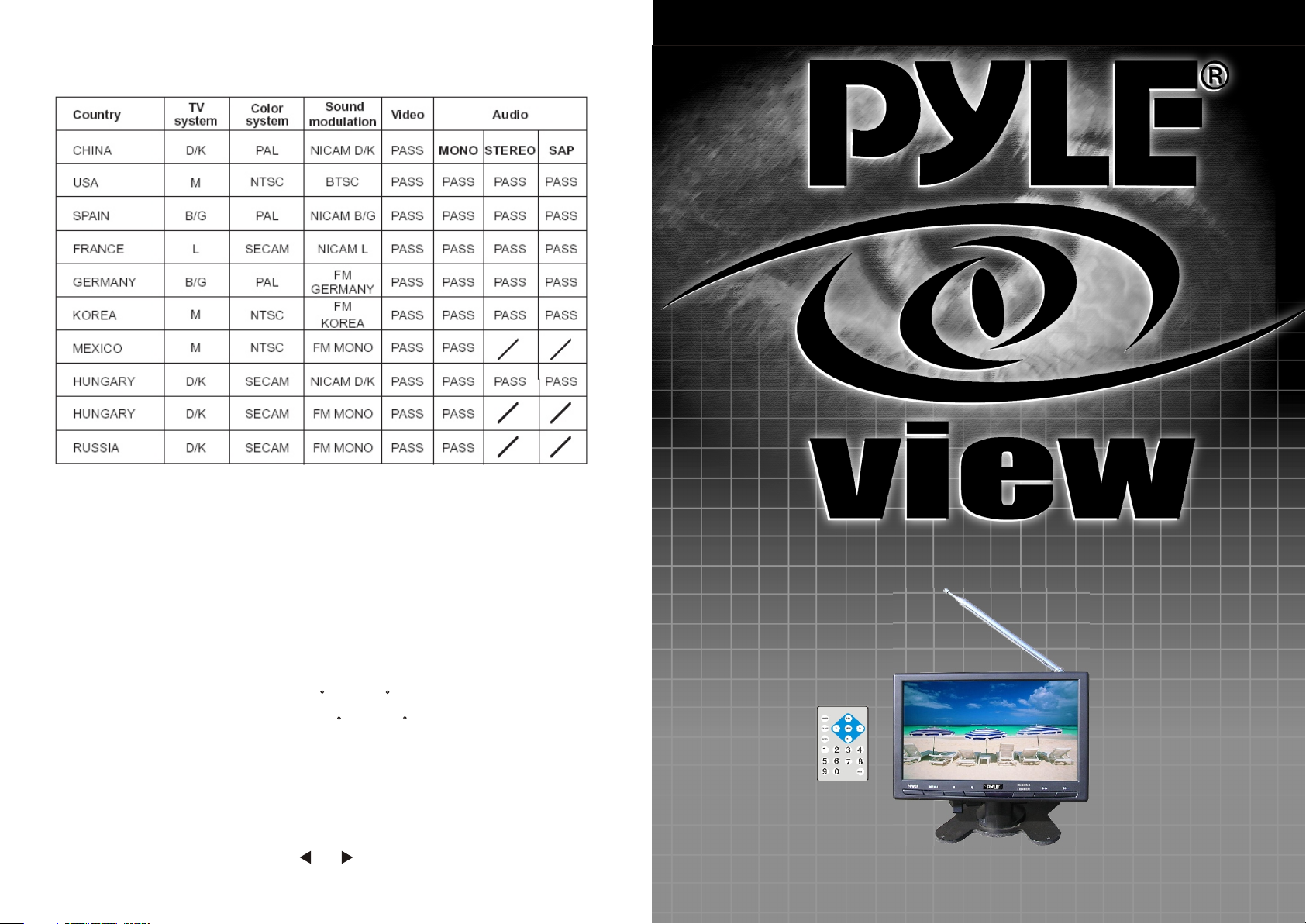
TV SYSTEM AND AUDIO MODE OF PRIMARY
" /": Show this country has no sound to output the system
Other have not listed the country and above catalogs system same also in
this machine support scope.
* Specifications
1. Supply voltage DC 12V +/-10%
2. Power consumption:
3. Operating temperature: 0 C ~+ 60 C
4. Storage temperature: -25 C ~ +70 C
5. Monitor screen size 7" ( 16:9)
6. Operating system TFT active matrix.
7. Resolution 1440 x 234 dots.
8. System NTSC / PAL Dual System View Area
1A 10%
11
7” TV MONITOR
PLHR7T
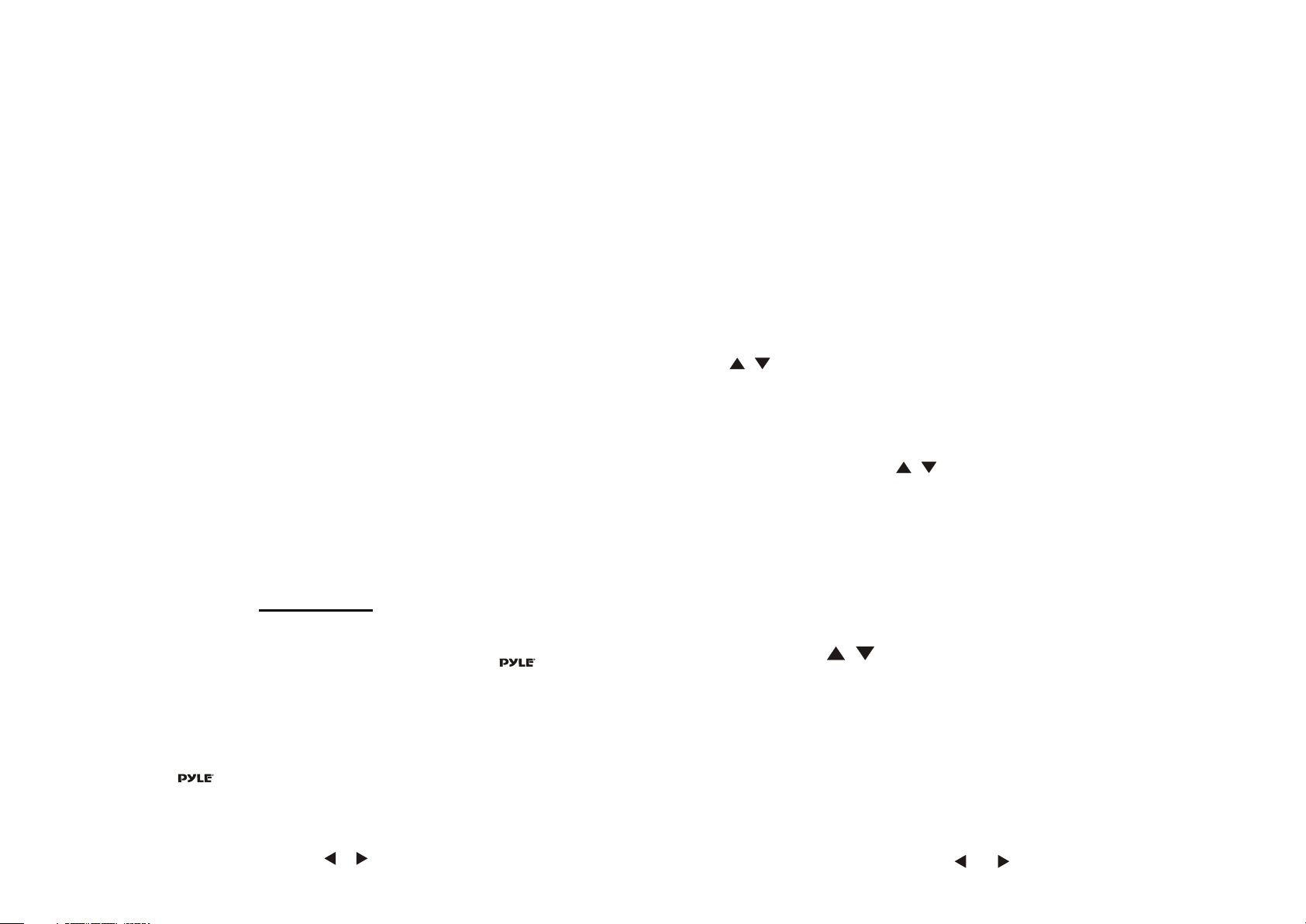
Table of Contents
1. Table of Contents--------- -------- --------------------------- ---------- 1
2. Warnin g ----------------------------------- --------------------------- -- 1
3. Pack age ------------------------- ----------------------------------- ---- 2
4.Con nection Diagram
5.Rem ote Control ----------------- --- ----------------------------------- -3
6.App endix--------------- -------- -------- --------------------------- ----- 4
7.Usi ng the Remote Control------------ ----- ----------------------------4
8.Mon itor Section----------------- ----------- ------------------------- ---5
9. OSD Me nus in A/V Source ----- -------- --------------------------- ----6
TV SECTION
10. OSD M enus in TV Source ---------- ----------------------------------- 7
11. OPERATIONS------------------------------- ---------------------------8
12.DI SPLAY--------------------- --------------------------- -------- ----9~10
13.TV SYSTEM AND AUDIO M ODE OF PRIMARY
14.Sp ecifications--------------- ----------------------------------- -------- 11
----- --------------------------- -------- -----------2
----- -------------11
4.AUTO SEARCH
When the indicator is on the AUTO SEARCH, press
ENTER on the unit/remote to display this picture and
auto full scan channels by pressing ENTER.
5.SEARCH
When the indicator is on the SEARCH, press ENTER on
the unit/remote to display this picture and auto scan
channels by pressing ENTER.
6.FINE TUNE
When the indicator is on the FINE TUNE, press ENTER
on the unit/remote to display this picture and fine tune by
“ / OR V+/V-” button.
7.PROGRAM
When the indicator is on the PROGRAM, press ENTER
on the unit/remote to display and select the item you
want to change by “ / OR V+/V-” button.
8.SKIP
When you feel that there are some repeated TV program
or image and audio founded not good .You need to skip
some program and quick to select.
WARN ING
This unit is no t intended for i nst allation in th e fro nt Driver / Pass enger Compartmen t
whe re it may be s een by the Dr ive r. Ins tallation of t his unit in any po rti on of the vehicl e
whi ch could i mpair or distr act t he Driver is i mproper and da ngerous and
assumes No l ia bil it y
this produc t.
To red uce t he risk of elect ric shock, please d o not expose thi s uni t to rain, moi sture or
open the unit . Dangerous hi gh vo ltages are pre sen t inside the uni t.
Our warrant y could be voide d if yo u make changes o r mod ifications n ot expressly
approved by
wha t
so
ever for fail ure to follow th e pro per installa tio n of
1
When the indicator is on the SKIP, press ENTER on the
unit/remote to display and select the item you want to
change by “ / OR V+/V-” button. Press “enter” button
to select “ON / OFF’.
Remark: Skip function is available only going on
choosing the program in sequence by using the program
selection of CH-/CH+
.
9.FREQ:Show the TV channel’s Frequency.
10
