Page 1
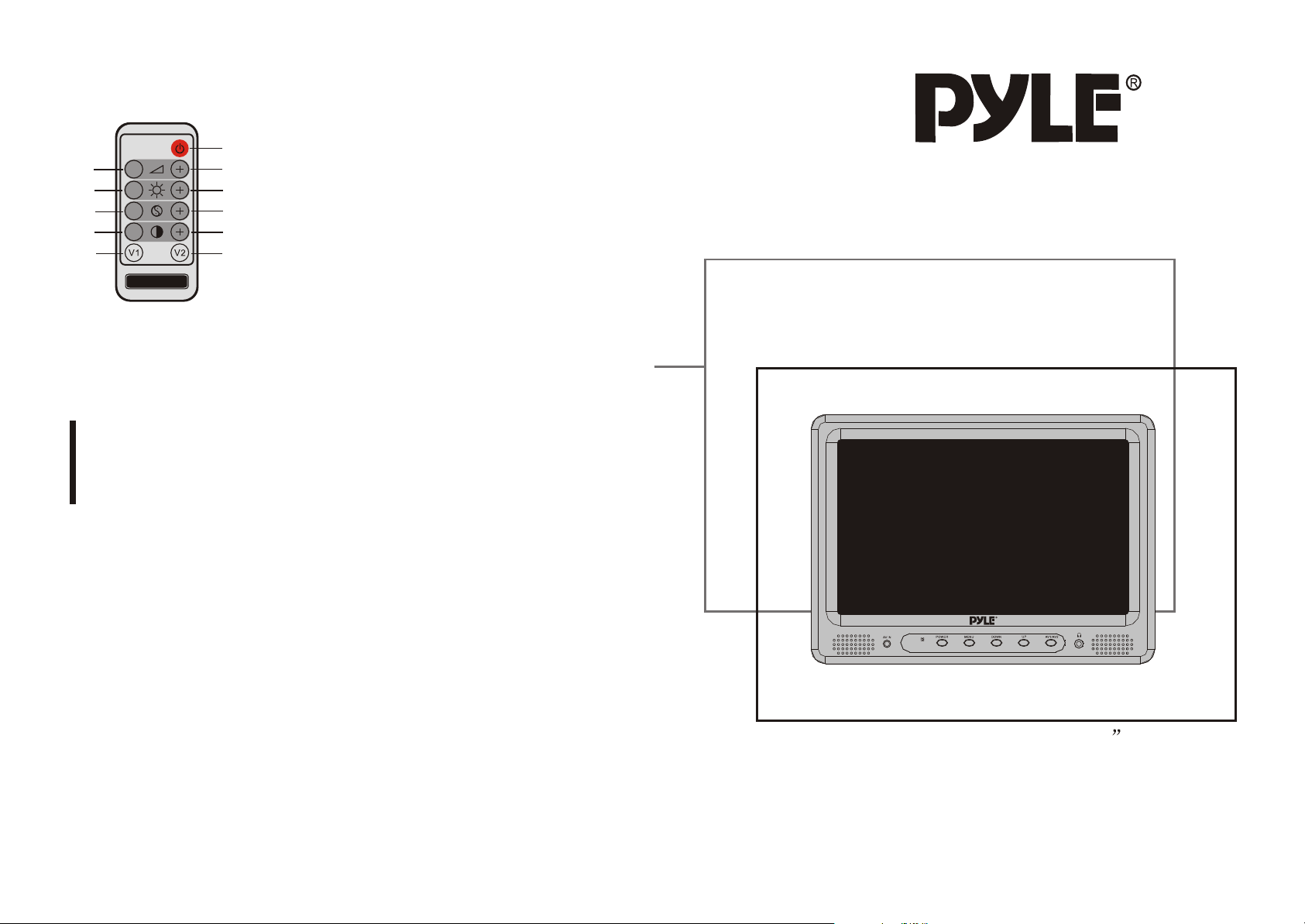
1
2
4
6
8
10
-
-
-
-
LCD MONITOR
3
5
7
9
11
Accessories
(1) Connecting Cable x1
(2) Headrest Shroud x1
(3) Release Key x1
(4) Operation Manual x1
(5) Stand Bracket x1
(6) Remote Control x1
(7) Front AV Cable x1
1.Power on/off
2.Volume-
3.Volume+
4.Brightness-
5.Brightness+
6.Color-
7.Color+
8.Contrast-
9.Contrast+
10 Video Input 1
11 Video Input 2
WWW.PYLEAUDIO.COM
PLH9SP
PLH9SP
Color TFT LCD 9.2 Monitor
Page 2
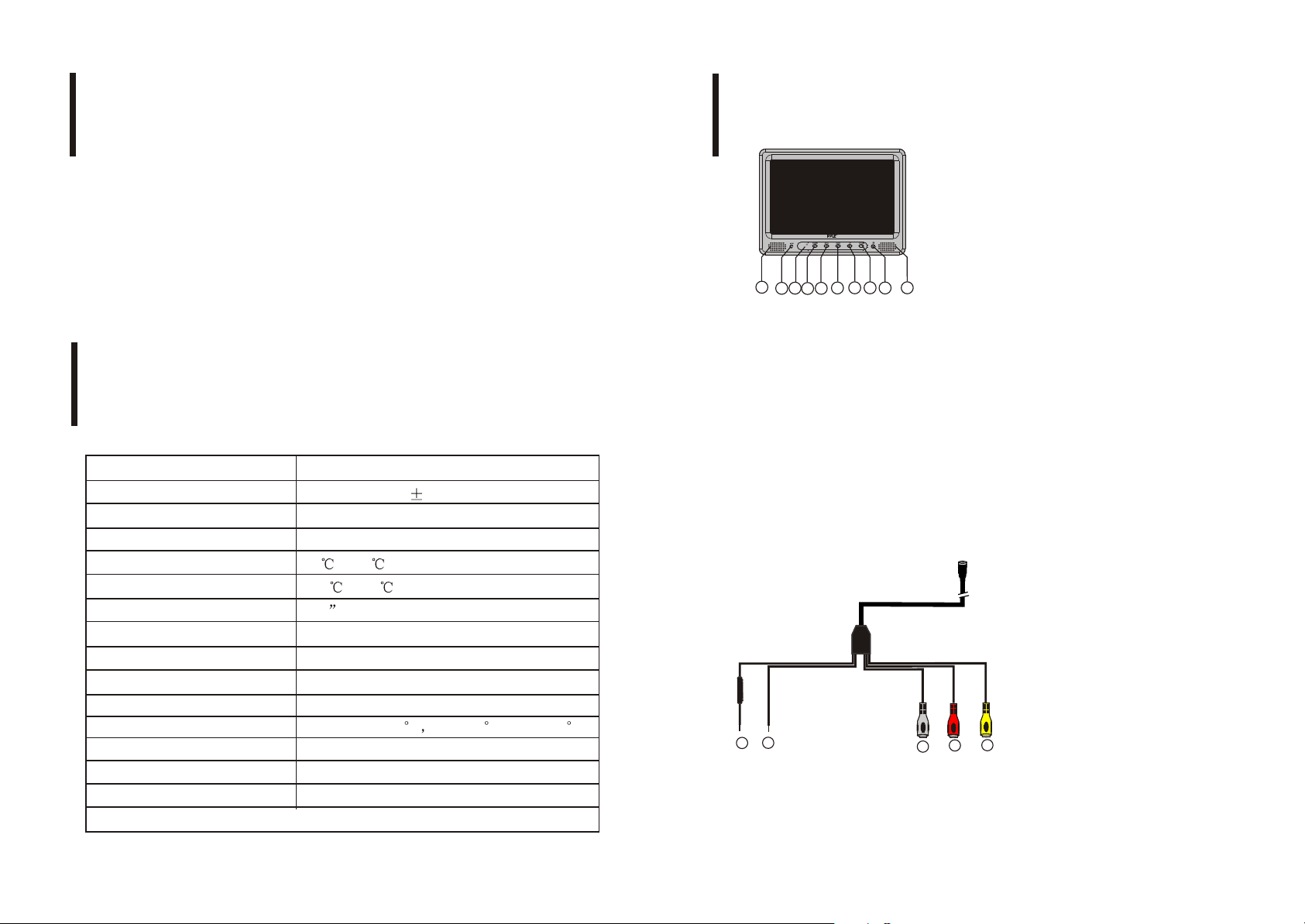
Warning
Function
CAUTION
1. The driver must not be able to view operational monitor while driving the
vehicle . This is illegal in most states. CHECK with your local law enforcement
officials for details .
2. Always check polarity when connecting wire to avoid damage to the unit and
/or vehicle.
3. Do not open the housing of the monitor ,Servicing must be done at our factory
by authorized technicians to maintain the warranty.
Specifications
System
Power Input/Consumption
Video Input
Audio Input
Operating Temperature
Storage Temperature
Screen Size(Diagonal)
Display Method
Resolution(Dot)
Back Light
Viewing Area
Viewing Angle
Monitor Overall Dimension
Monitor Weight
IR Transmitter
The Specifications are subject to change without prior notice
NTSC/PAL Auto Switch
DC(10.5~15V) 10% ,<700mA
Composite Video Signal 1Vp-p 75Ohm
0.5W 8 Ohm at 300mv input
-5 ~+50
-20 ~+60
9.2
TFT Active Matrix System
800(H)xRGBx480(V)
Cold Cathode Filament Tube
203(W)x122(H)mm
Left ,Right:45 Top:35 ,Down:10
240(W)x174(H)x30(D)mm
<1.5kg
(2.3MHz/2.8MHz)(3.2MHz/3.8MHz)
PLH9SP
1
3
2
4
(1/10) Speaker
(2) AV IN(Direct Connection of Alternate Audio/Video
Source through Aux Line Input Jack)
(3) Receiving Window of the remote control
(4) Power
(5) Menu
(6) Adjust Down
(7) Adjust Up
(8) AV1/AV2
(9) Headphone Connection
7 8
6
5
10
9
(1) (RED)
Fu
Fu
s
s
e
e
(2) (BLACK)
(3)(RCA)Audio Input L(WHITE)
2
1
4
3
(4)(RCA)Audio Input R(RED)
5
(5)Video In (YELLOW)
+12 Volt Accessory
(-) Negative Ground
