Specifications and Main Features
- Make/Brand: PYLE PLD-131F
- PCS Power Source Requirement: 12.0 VDC, negative ground
- Supported Disc Formats:
- DVD (video and audio)
- VCD (1.0/2.0/3.0)
- CD (audio)
- MP3 (audio)
- Number of Channels: Dual Voice Channels output
- Max Recommended Output: 2V/CH
- Frequency Range: 20 - 20,000 Hz
- Dynamic Range: 110dB
- Signal to Noise Ratio: 80dB (JIS)
- Wow and Flutter: Better than the measurable limit
- Weight: 1kg
- Size: Approximately 178x138x41mm (d/w/h)
- MODULATOR Integrated FM TRANSMITTER: 88.5mhz or 88.9mhz
- VCD standard: PAL/NTSC
- VCD/CD baseline for SNR: 80dB
- Сross Dimensions: Approximately 150X182X53MM D/W/H
Frequently Asked Questions
Q: The PYLE PLD-131F can accommodate what discs?
A: This unit can accommodate and play CD, DVD, MP3, and VCD formatted discs.
Q: The power supply requirements for this unit are..?
A: This unit requires a 12V Negative Ground low voltage DC System.
Q: Is there any built-in radio on this unit?
A: Yes, it has a built in FM modulator working at frequency of 88.5mhz or 88.9mhz.
Q: Whatever do I do if the unit does not turn on?
A: Inspect for a blown fuse, and if needed, replace it with the correct rating.
Q: Is it possible to connect this unit to 24V system?
A: No, it is exclusively intended to be linked to DC 12V system only.
Q: What is the combined weight of the equipment?
A: Around 1.1 kg is the combined weight of the device.
Q: Measure the size of the unit?
A: The sizes are about 168x178x50 mm [w x d x h].
Q: Is it possible to set up audio and video outputs to my own preferences?
A: You can set some of the audio output related settings such as volume, language of the audio and subtitles through the setup menu so yes.
Q: How do I proceed if my CDs skip?
A: The problem could occur because of a faulty CD, try replacing or cleaning the disc for this issue.
Q: What is the procedure of resetting the unit?
A: Using pointy objects like a ballpoint pen press the RESET button located on the base of the unit.
User Manual
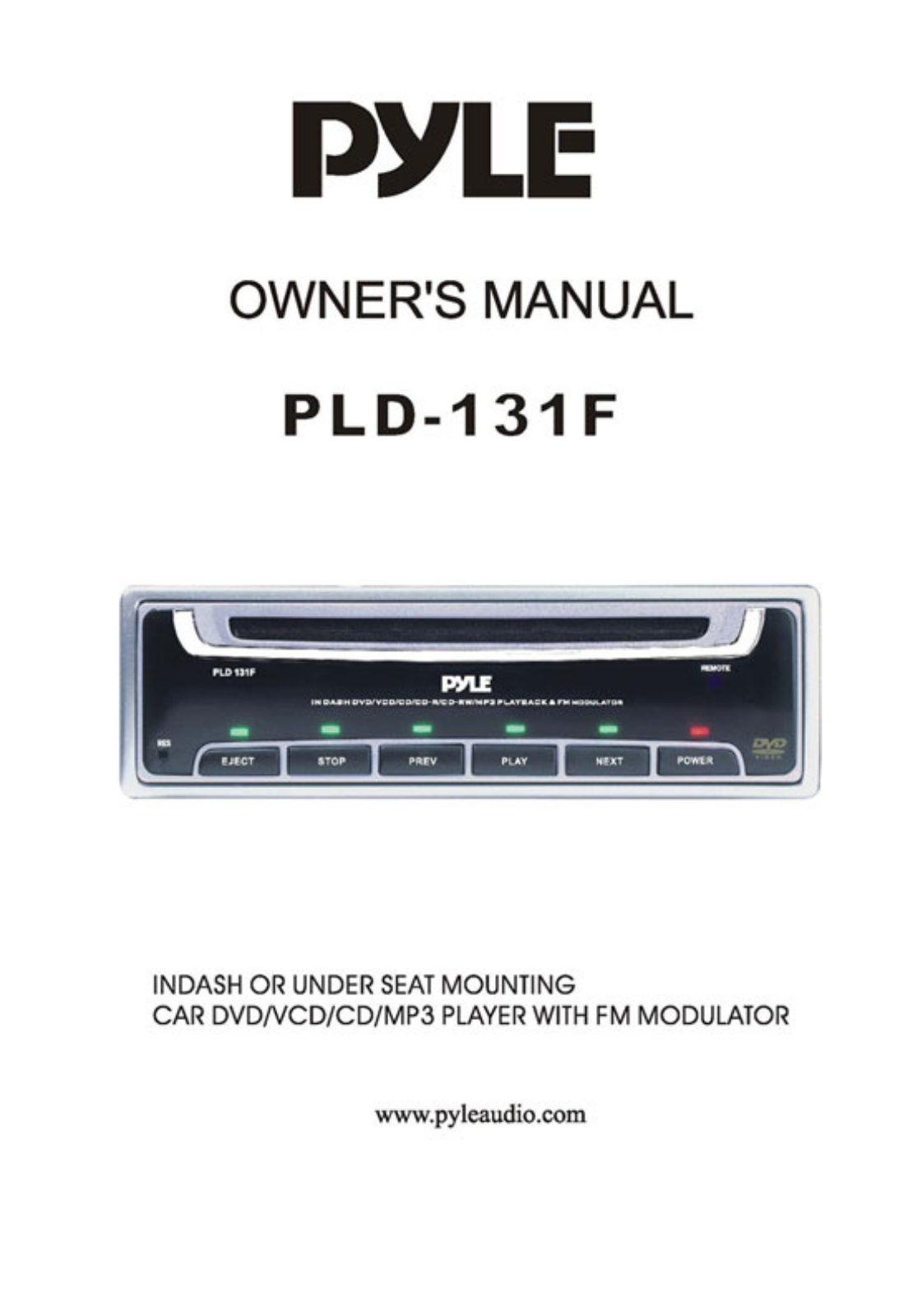
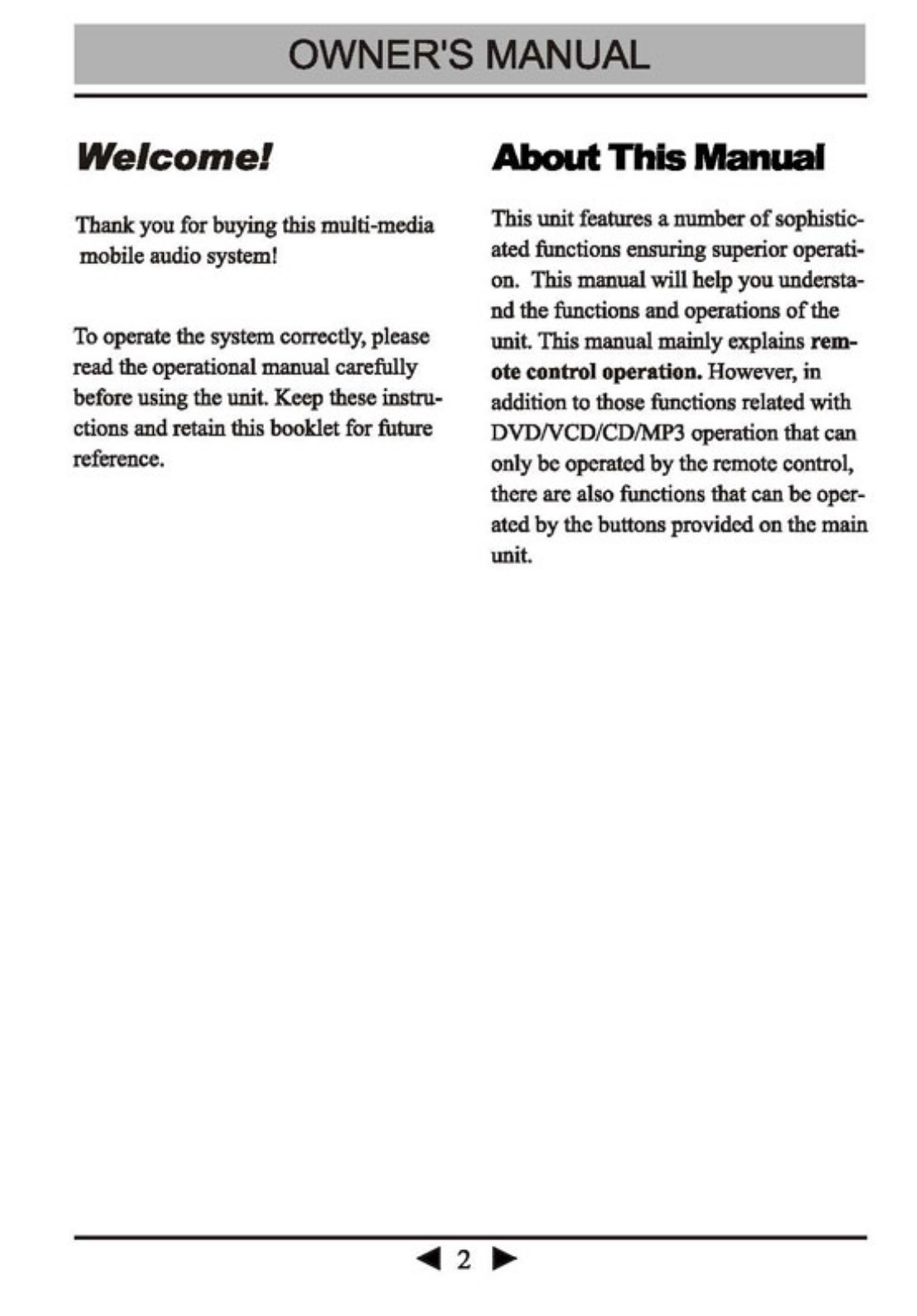
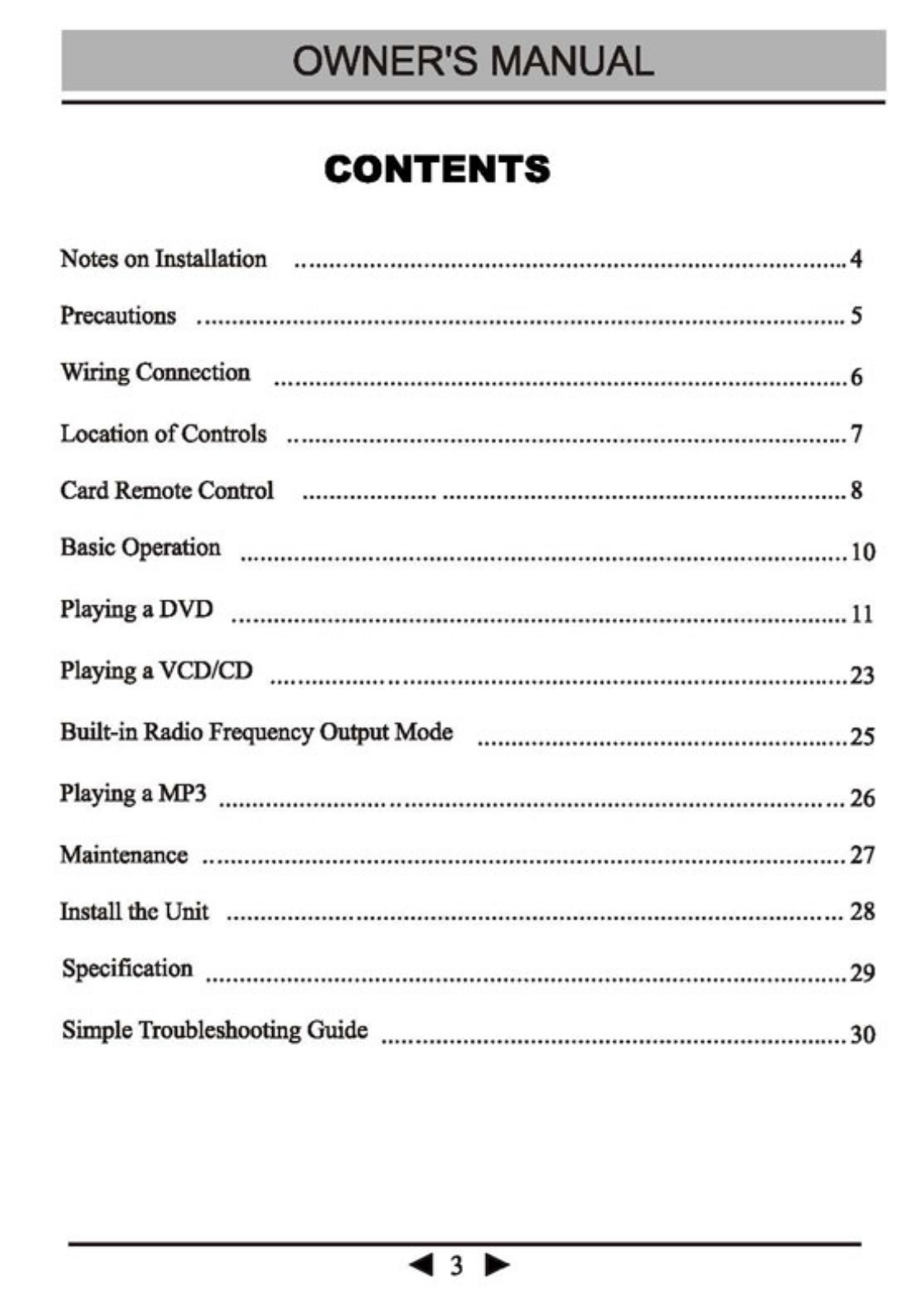
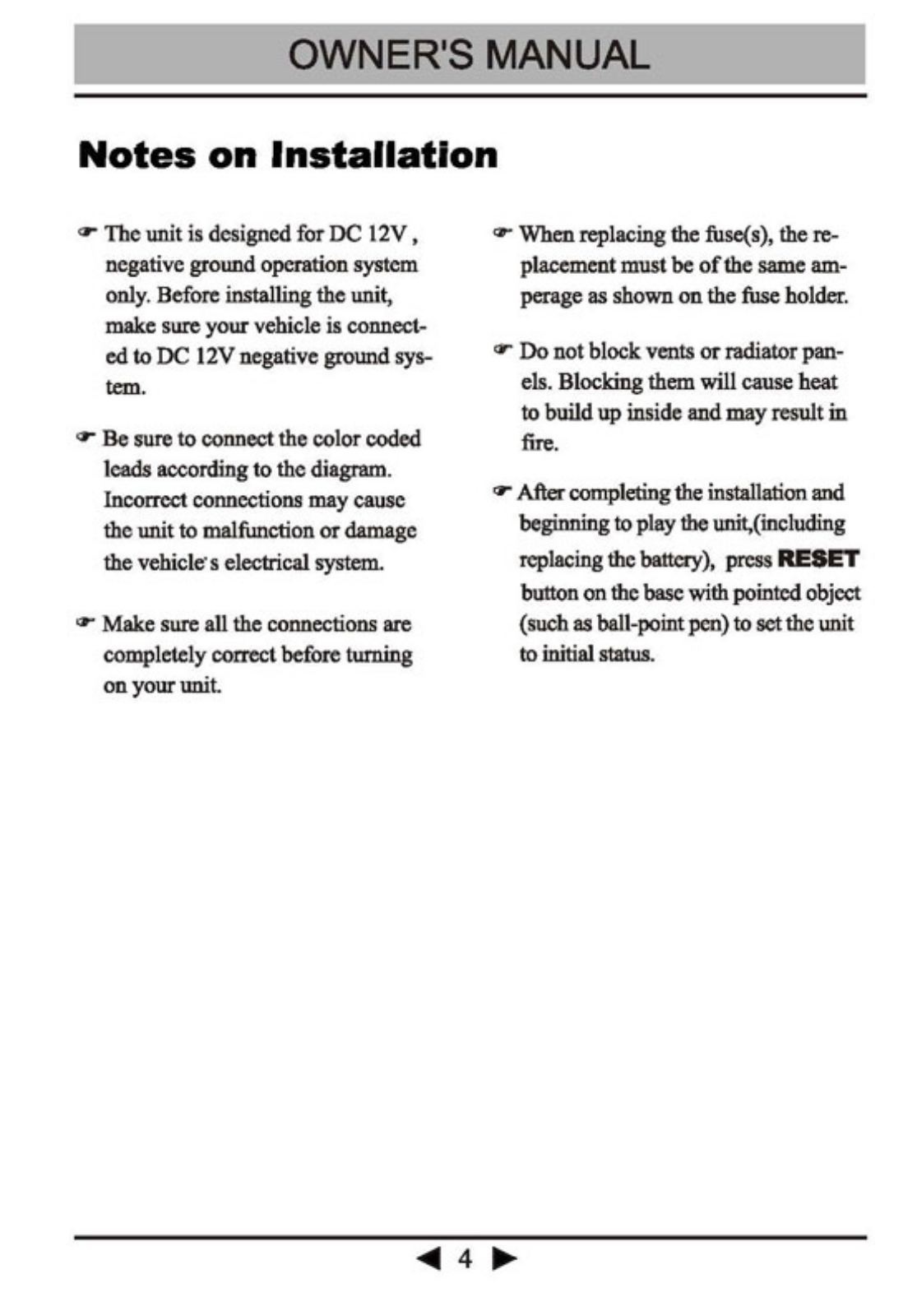
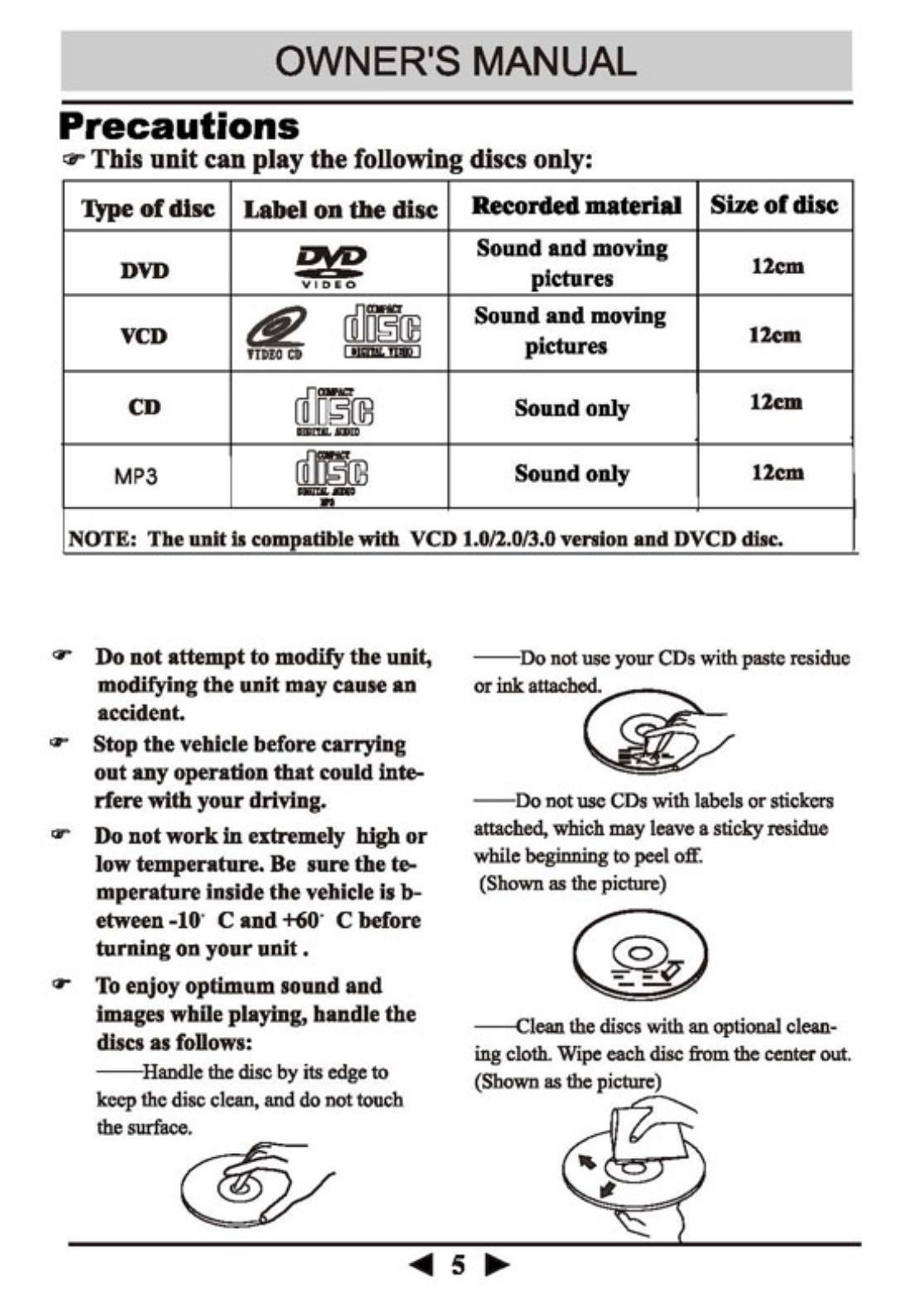
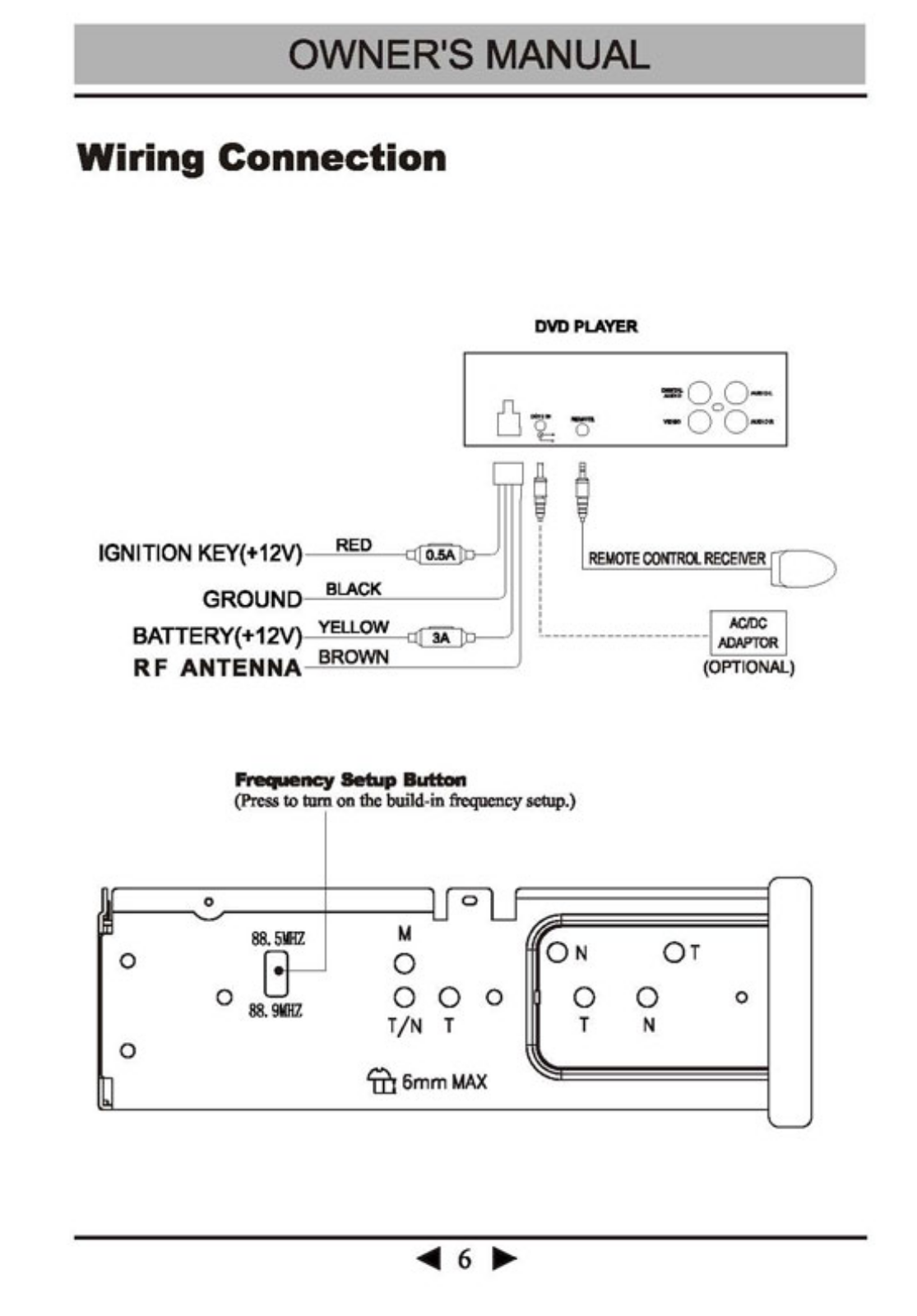
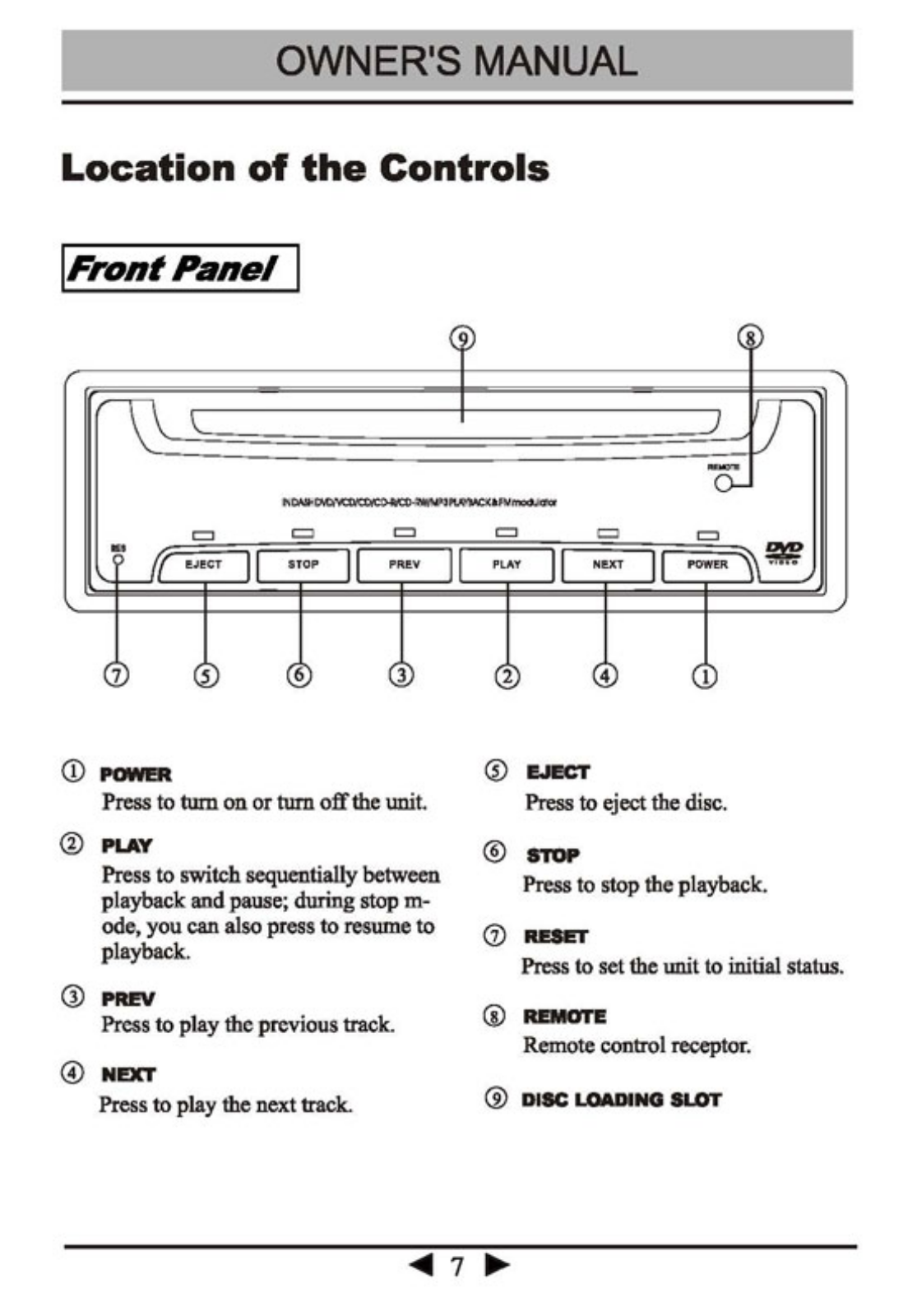
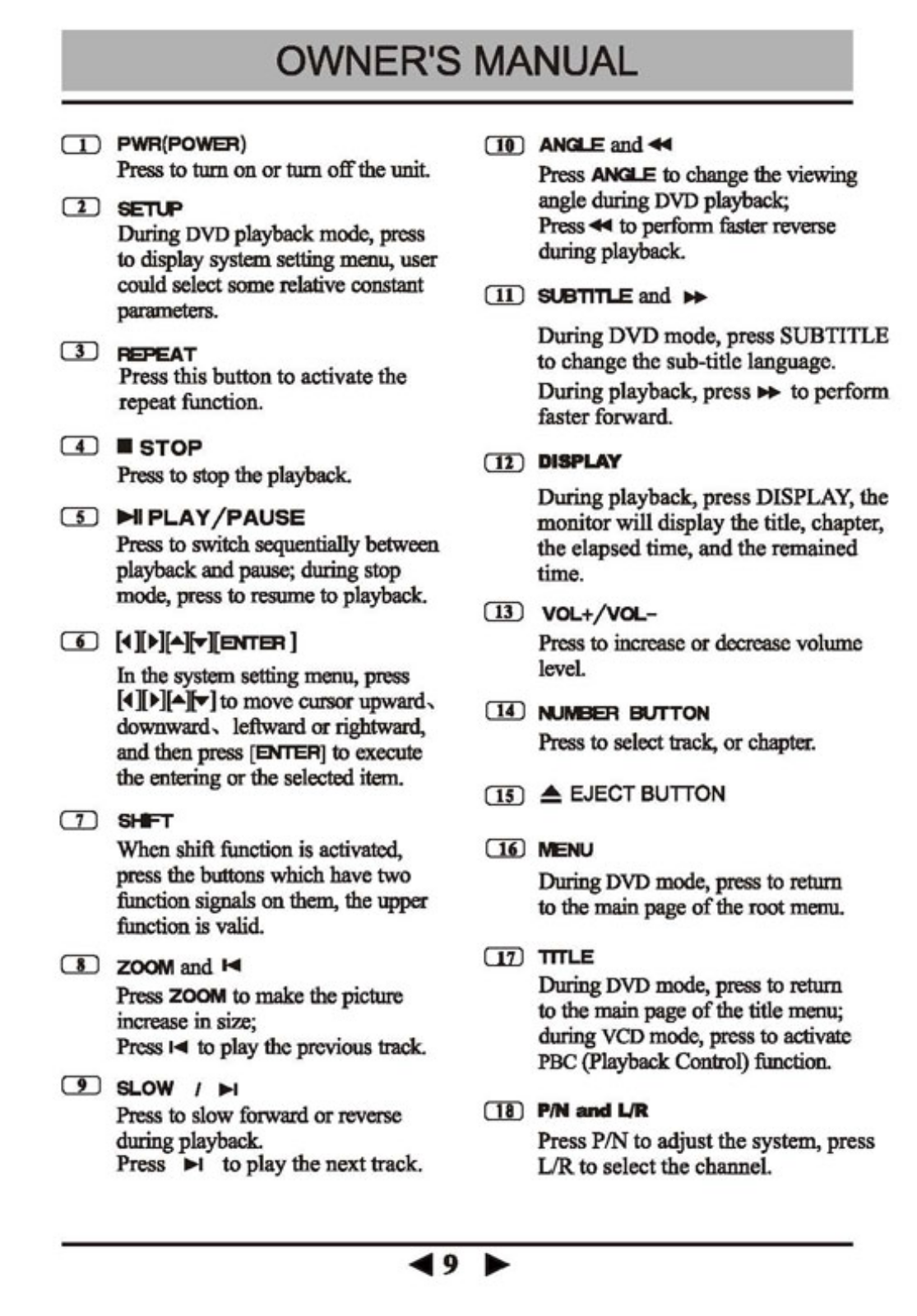
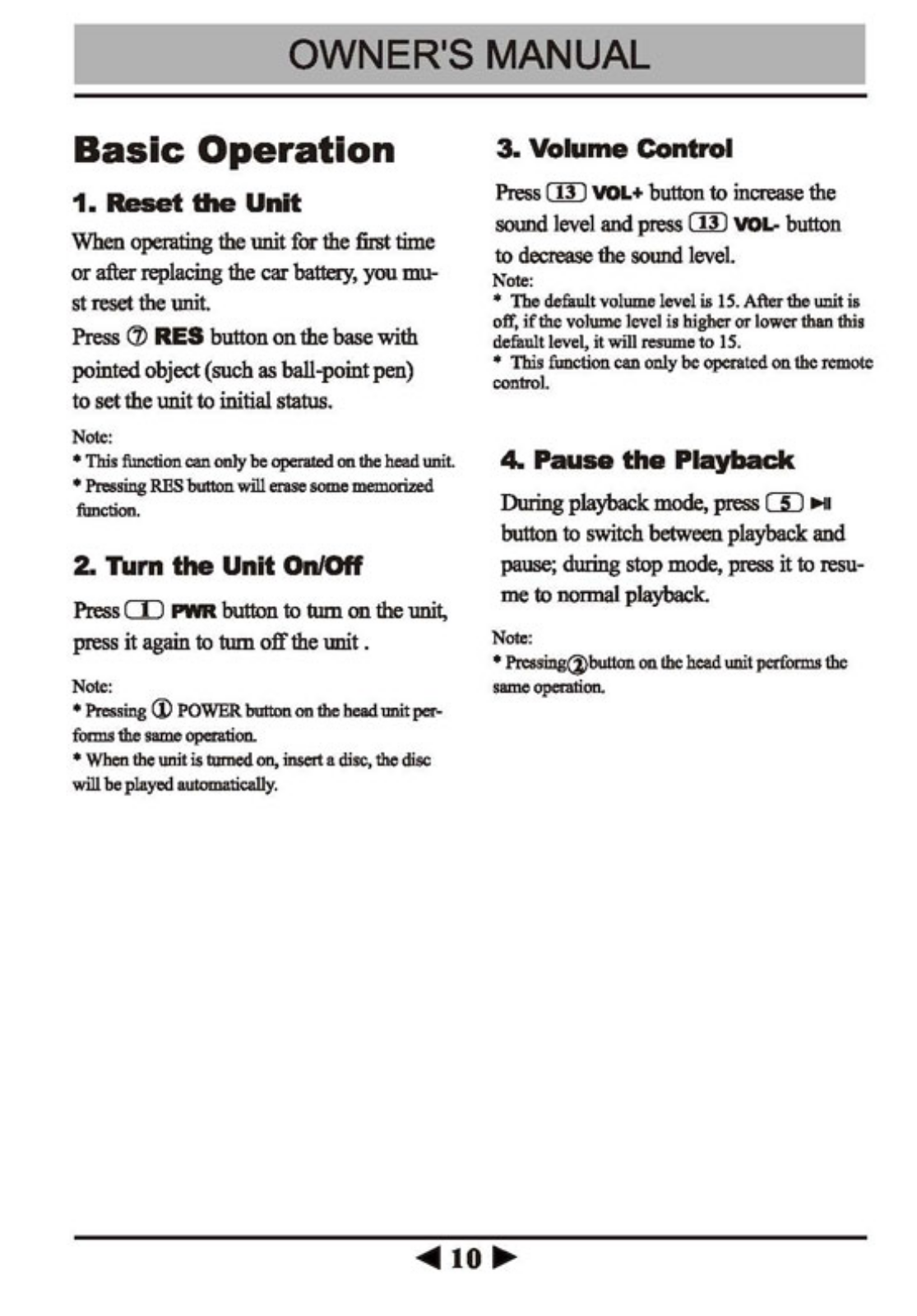




















