Page 1
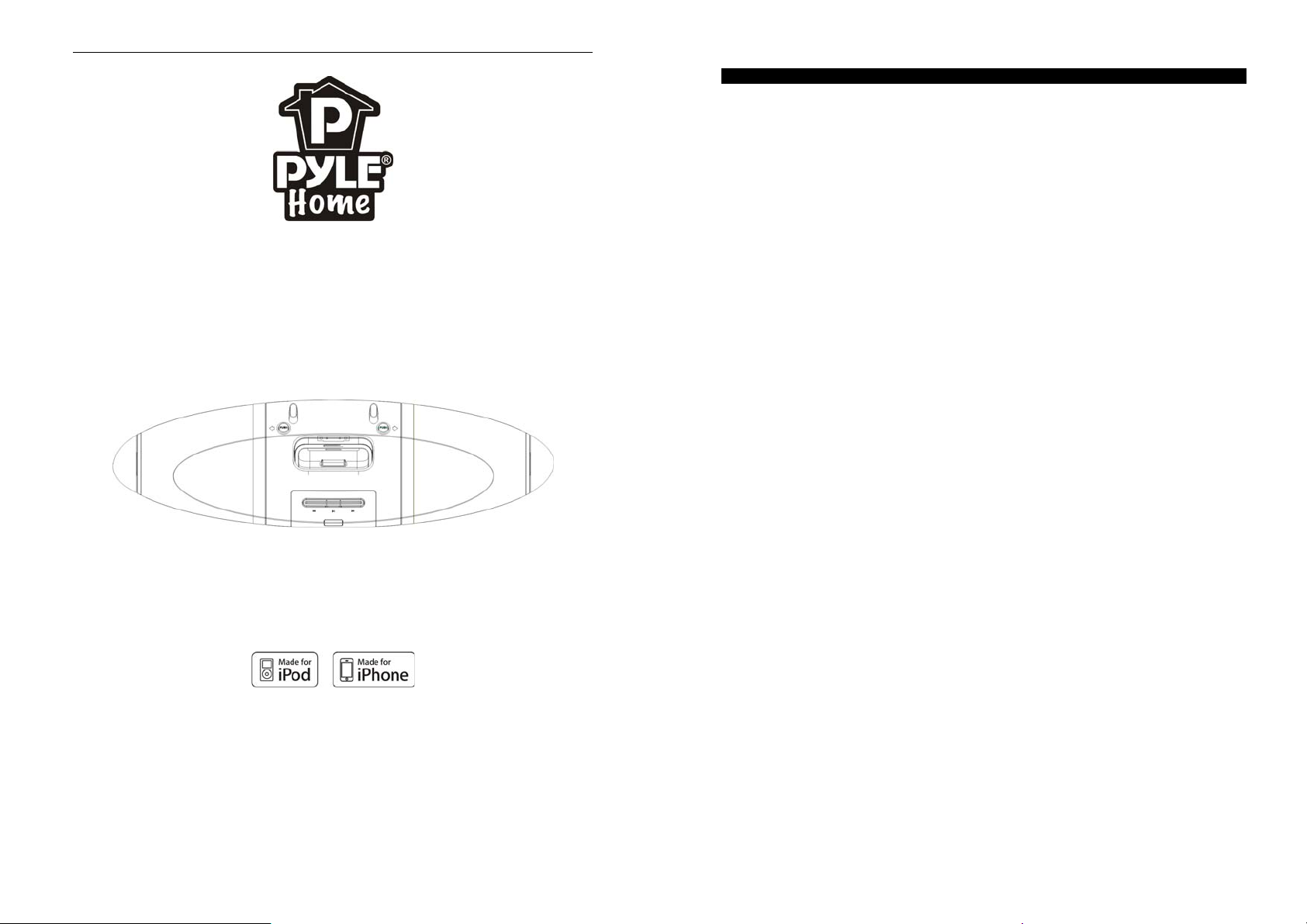
Universal Docking Station with 2.4GHz
Wireless Speakers for iPhone/iPod
MODEL NO: PIWPD3
IMPORTANT SAFETY INSTRUCTIONS
When used in the directed manner, this unit has been designed and manufactured to ensure your personal safety.
However, improper use can result in potential electrical shock or fire hazards. Please read all safety and operating
instructions carefully before installation and use, and keep these instructions handy for future reference. Take special
note of all warnings listed in these instructions and on the unit.
1. Water and Moisture
The unit should not be used near water. For example: near a bathtub, washbowl, kitchen sink, laundry tub, swimming
pool or in a set basement.
2. Ventilation
The unit should be situated so that its location or position does not interfere with its proper ventilation. For example, it
should not be situated on a bed, sofa, ruq or similar surface that may block the ventilation openings . Also, it should not be
placed in a built-in installation, such as a bookcase or cabinet, which may imp ede the f low of air thr ou gh the ventilation
openings.
3. Heat
The unit should be situated away from heat sources such as radiators, heat registers, stoves or other appliances
(including amplifiers) that produce heat.
4. Power Source
The unit should be connected to a power s upply only of the ty pe described in the o perating instr uctions or as mar ked on
the appliance.
5. Power Cord Protection
Power supply cords should be routed so that they are not likely to be walked on or pinched by items placed upon or
against them. It is always best to h ave a clear area from where the cord exits the unit to where it is plugged into an AC
outlet.
6. Cleaning
The unit should be cleaned only as recommended. See the section "Care a nd Maintenance" of this man ual for cleaning
instructions.
7. Object and Liquid Entry
Care should be taken so that ob jects do no t fall and liquid s are not s pilled in to any o pening s or vents loc ated on t he
product,
8. Attachments
Do not use attachments not recommended by the product manufacturer ,
9. Lightning and Power Surge Protection
Unplug the unit from the wall outlet. This will prevent damage to the product due to lightning and power-line surges.
10. Overloading
Do not overload wall outlets, extension cords, or integral convenience receptacles as this can result in a risk of fire of
electric shock.
11. Damage Requiring Service
This unit should be serviced by qualified service personnel when;
A. The power supply cord or plug has been damaged.
B. Objects have fallen into or liquid has been spilled into the enclosure.
C. The unit has been exposed to rain.
D. The unit has been dropped or the enclosure damaged,
E. The unit exhibits a marked change in performance or does no t operate normally .
12. Periods of Nonuse
If the unit is to be left unused for an extended period of time, such as a month or longer, the power cord should be
unplugged from the unit to prevent damage or corrosion.
13. Servicing
The user should not attempt to service the unit beyond those methods describ ed in the user's operating instruc tions.
Service methods not covered in the operating instructions should be referred to qualified service personnel.
2
Page 2
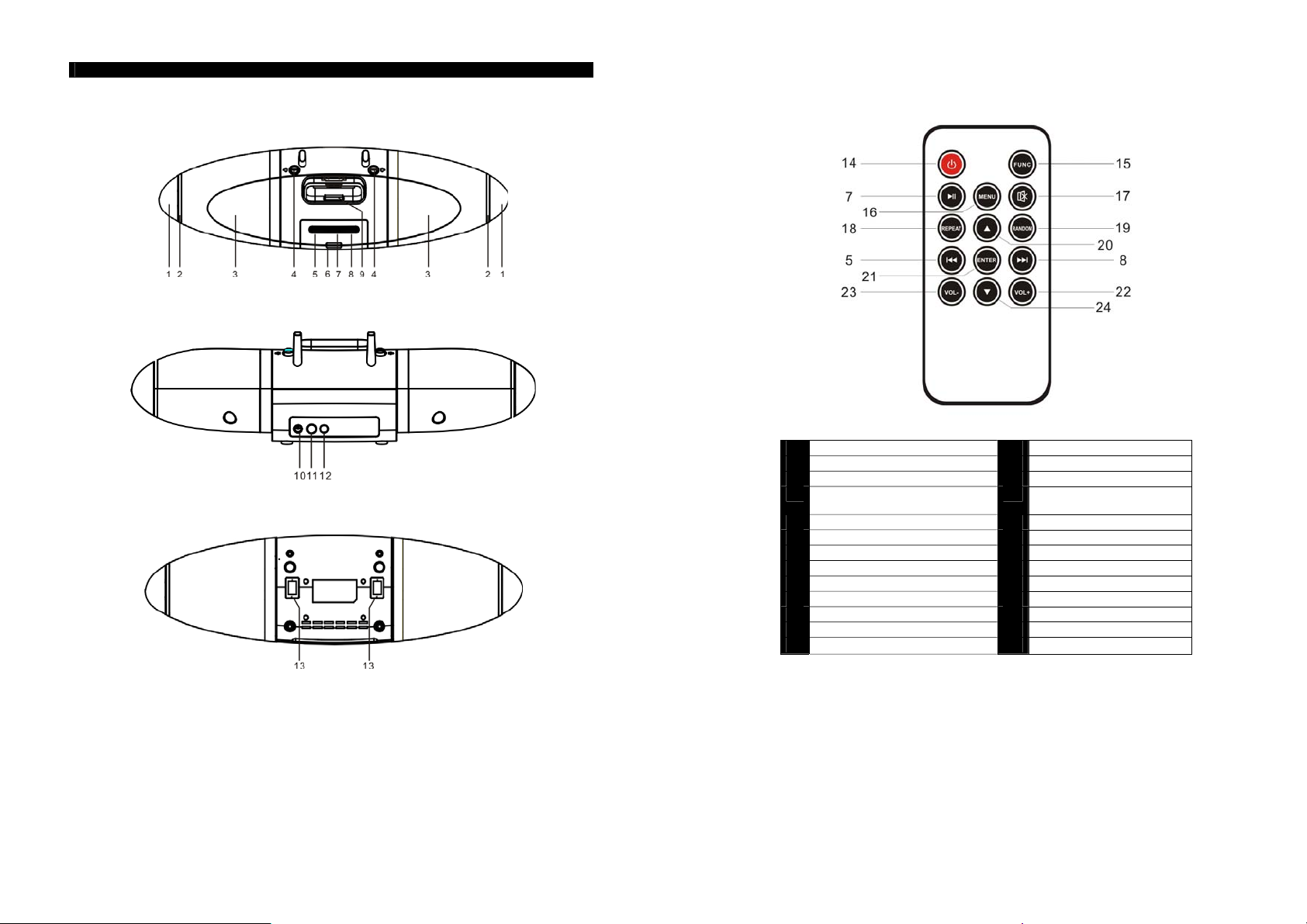
LOCATION OF CONTROLS
DOCKING STATION:
Front View
REMOTE CONTROL
Backside
Bottom View
1 Volume Rotary Knob 14 Power On/Standby
2 Speaker Charging Indicator light 15 Function button
3 Speaker 16 Menu button
4 Open button (Press to detach the
17 Mute button
Speaker from the main base)
5 Skip - Button 18 Repeat button
6 Power on Indicator/Remote sensor 19 Random Button
7 Play/Pause button 20 UP button
8 Skip + Button 21 Enter button
9 iPhone/iPod Connector 22 VOL+ Button
10 DC 9V Jack 23 VOL- Button
11 RCA Video out Jack 24 Down button
12 Aux-In Jack
13
Combination dead bolt
3
4
Page 3

POWER SOURCES
Power of Main Base
The ma in base is op er ated by an ext er nal AC -DC Pow e r Ad apt or w it h an o utput of 9V DC / 2000mA
(included).
1. Insert the adaptor's DC output plug into the DC-IN jack on the back of the Main base
2. Plug the adaptor into a convenient AC wall outlet
Power of Individual Speaker
Each speaker has 1 built-in rechargeable lithium battery for independent playback.
Before the first use, we recommend to charge each speaker for 4 hours. When speaker is placed on the
powered base (the main base was connected with the AC adaptor ) , charging will s tart automatic ally. The
speaker charging indicator light will turn on with red color, and it will turn green once the battery is fully
charged, no further charge is applied.
Power of Remote Control
To use the remote control, please ensure the remote control battery CR2025 (included) is installed properly
and take the insulation clarity paper out.(Once you stop to use the remote control, please Insert in it same as
before). Replace the remote control battery when it stops working. It is highly recommended to use a good
quality button cell.
Note: Room lighting and battery life can affect the operating range of remote control.
ACCESSORIES
1 x AC adaptor
1 x Remote Control (include button cell CR2025)
1 x User manual
1 x Line-in cable
GENERAL OPERATI ON
1. Select a proper docking adaptor (enclosed when
purchase an iPod) and place it into the base, no adaptor
required if you use iPhone, then dock your iPod/iPhone
gently.
2. Plug the AC adaptor plug into DC-IN Jack at the rear
side of base, the main base will be turned on
automatically, meanwhile, the power on indicator
turns on with blue color.
3. Turn the speakers on to play your iPod/iPhone.
4. Rotary the volume knob to choose a proper volume
level, then you should now be able to take the speakers freely from room to room without
disruption (Subject to its surroundings, approximately 100 feet in the open area without any
interference).
5.
Press and hold the Play/Pause on the main base or press the Power on button on
remote control
turn off the unit.
SPECIAL TIPS
Meanings of the Speaker Charging Indicator light
1) When the battery inside the speaker is charging, and the volume knob is turned off, the indicator
light will be red color. Once it is fully charged, the light turns to green.
2) When the battery inside the speaker is charging, and the volume knob is turned on, the indicator
light will be purple color. Once it is fully charged, the light turns to blue
3) When the docking station is working and the speakers are separate from the main base, the
indicator light is blue. When the battery level is low, the sound of speaker will be weak, once the
battery is truly exhausted, the speaker will stop working, meanwhile, the the indicator light turns
off.
How to combine the speakers to main base?
1.Insert the speakers into the main base, make sure the direction marks (R & L) on the bottom of
the speakers match to the main base.
2. Slide the Combination dead bolt to lock position.
How to separate the speakers and main base?
5
6
Page 4

1. Slide the Combination dead bolts to unlock position.
2. Press the Open buttons to detach the speakers from the main base.
Using the Aux-in Jack
1. Press and hold the Play/Pause on the main base or press the Power on button on
remote control to turn on the main base,
there is no an iPod or iPhone docked on the main base.
Note: the power on indicator turns to red color means the docking station is in AUX-IN mode.
2.Connect an audio cable to the headphone or line-out jack of an audio device and
plug the other end into the Aux -in jack located on back of the main base
3.Turn audio device on and play this device.
4.
Rotary the volume knob to choose a proper volume level, When
finished, press and hold the Play/Pause on the main base or press the Power on
button on remote control to turn off the main base. Remember to turn off the speakers
and your audio device, too.
VIDEO OUT FROM THE iPod/iPhone
1. You can connect this unit to a television or other video display that has a composite video input.
2. Securely dock your iPhone or iPod with video.
3. Connect one end of an RCA cable (not included) to rear RCA video jack on the unit.
4. Connect the other end of the RCA cable to VIDEO IN of television or video display.
5. Press the FUNCTION button to select iPod/iPhone mode.
6. Select a movie from your iPod/iPhone menu.
7. iPod: On the main menu choose video then select video setting.
8. iPod: Make sure the TV Out section is set to "ON".
9. iPod: Switch back to the movie library and play the movie of your choice
Note: Video out will automatic when using an iPod touch or iPhone
the power on indicator will turns on with red color if
TROUBLESHOOTING GUID E
Should you experience difficulties in the use of this player, please refer to the following chart.
Symptom Possible problem Solution
The base does not
switch on (no power)
iPod/iPhone does not
respond to the speaker
system
iPod/iPhone does not
charge up
Speakers do not play
the sound from docked
device
Sound is cut off or
noisy
Sound is distorted
AC adaptor is not plugged into
a wall outlet or the connector is
not plugged into the DC jack on
the back of the unit.
Wall outlet is not functioning.
Using no/wrong iPod cradle.
iPod/iPhone is not installed
properly.
Your iPod/iPhone is locked up.
iPod/iPhone is not installed
properly.
iPod/iPhone battery has
problem.
Speakers receive signal from
other devices, or the other set
of MW-1025A
The unit experiences
interference
Sound source is distorted.
Volume level is set too high. Decrease the volume.
Plug the AC adaptor into a wall outlet and
plug the connector into the DC jack on the
unit.
Plug another device into the same outlet to
confirm the outlet is working.
Make sure the dock cradle is the proper fit
for your iPod.
Remove your iPod/iPhone from the dock
and check for any obstruction on the
connectors in the docking and on your iPod.
Then reseat it in the dock.
Please make sure that your iPod/iPhone is
working properly before docking into the
unit.
Remove your iPod/iPhone from the dock
and check for any obstruction on the
connectors in the docking and on your iPod.
Then reseat it in the dock.
Please make sure your iPod/iPhone is
working properly before docking into the
unit.
Place the unit to a location where receive
lesser external signal.
Do not turn on other wireless devices
simultaneously.
If the source is iPod/iPhone, try to check the
sound at personal computer before putting
into the iPod/iPhone. If you are using an
external sound source like digital audio
player, try reducing the output volume on the
device itself.
7
8
Page 5

SPECIFICATIONS
Power Supply
Power adaptor (included): Input AC 100-240V ~ 50/60Hz
Output DC 9V 2A
Power of remote control: 1 xDC 3V CR2025 button cell (included)
Wireless Transmission: 2.4GHz
9
