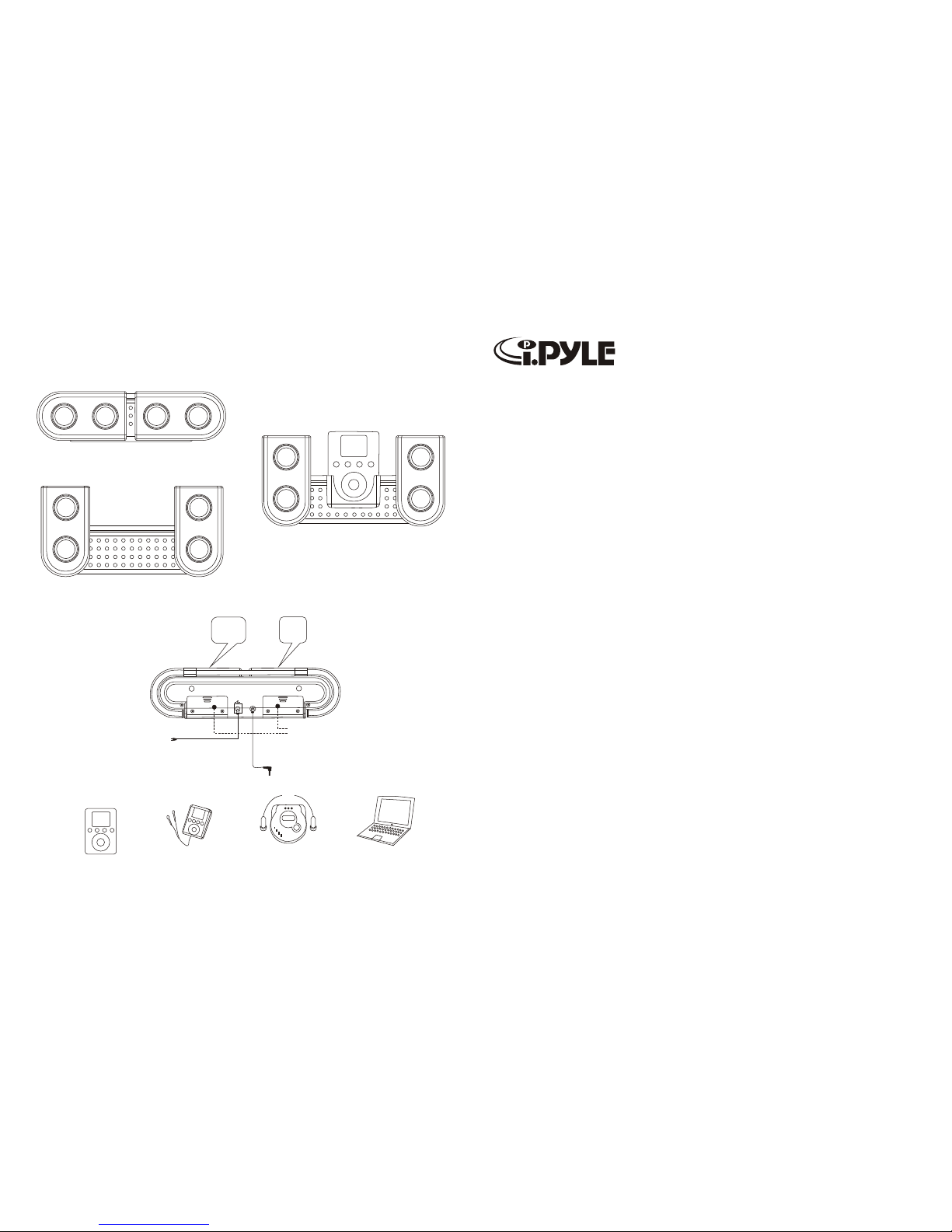
Ipod
MP3
PLAYERS
CD
PLAYERS
PCs
& LAPTOPS
Optional use with
4 AAA batteries
(not included)
External adaptor
DC 5V
+
-
INPUT
+
-
Thank you for purchasing our multimedia speaker system. This portable speaker is designed to match your personal
audiovisual devices such as Ipod, MP3 players, CD players, laptops. Space saving design is convenient for carrying
anywhere. It can work with both 100V-240V switchable adaptor and optional 4 AAA batteries(not included). A travel
case is included in this packaging.
User's Guide
1.INTRODUCTION
TOTAL POWER OUTPUT ............................................................................... 40watts
SPREAD OUT DIMENSlONS (WxDxH) ............................................... 9.1''X3.2''X4.3''
FOLDED DIMENSIONS (WxDxH) ........................................................ 9.1''X1.5''X2.4''
POWER SUPPLY ...................................................................................... 5V-DC 1A
7. TECHNICAL DATA
1.
2. Do not placed any objects filled with water over the unit.
3. Do not block the ventilation holes.
4. When using high output signal, please don't turn the volume to maximum to avoid distortion.
Do not expose to splashing liquids
6. CAUTION:
It is critical to note that every individual has his/her own personal taste when it comes to music. After you have properly
installed the speakers, you should open your preferred music playing application and open the equalizer. Adjust the
peak levels to suit your personal taste. If you are not sure how to do this, consult the help screen or user's manual in
your music playing application.
5. IMPORTANT NOTE:
1. Do not insert the speaker system's power plug into an AC outlet until all connections are made.
2. Always remember to remove the adaptor from the socket or remove batteries when unit is not being used
for long periods of time.
4. WARNING:
1. Switch power to off position
2. Insert the plug of the cable into the jack marked "input" at the back of the speaker.
3. Insert the plug at the other end of the signal cable into the headphone jack on your MP3 player (or any other source).
4. Plug the optional AC/DC power supply into the "DC 5V" at the back of the speaker. Or, insert 4 AAA batteries
(not included) into the battery compartments as directed.
5. Turn volume control to the minimum position before switching the on/off to the on position.
6. Adjust the volume to your preferred level.
3. CONTROLS AND FEATURES
There are a variety of devices this speaker system can be connected to. Please read the quick connect card to
identifywhich diagram most closely matches your source.
2. MAKING CONNECTIONS
Quick Connect Card
PiP10 Portable Speaker System
POWER
www.pyleaudio.com www.pyleaudio.com
