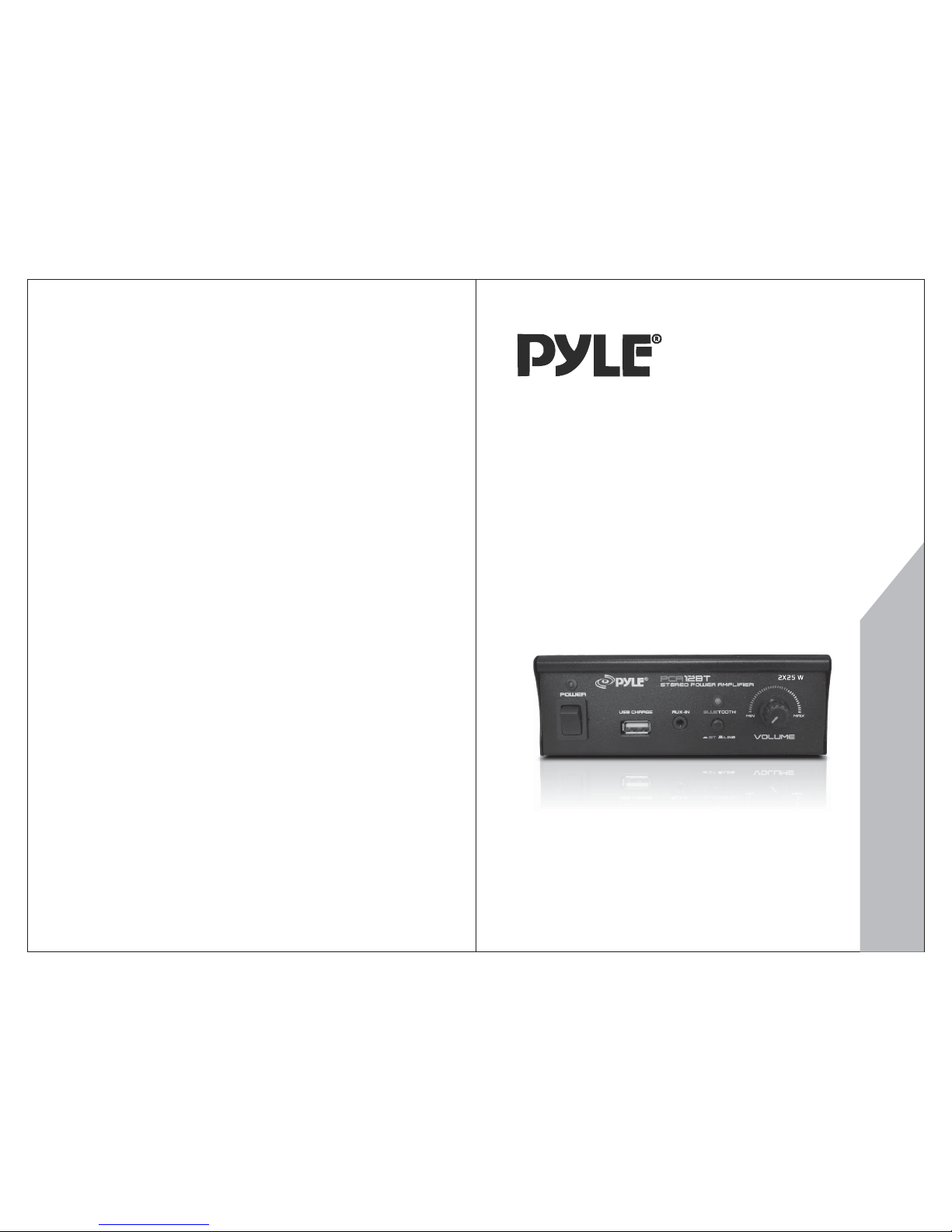
MODEL:PCA12BT
www.PyleAudio.com
USER MANUAL
MINI 2X25W STEREO POWER AMPLIFIER
W/BLUETOOTH& W/USB CHARGING
FOR MOBILE PHONE
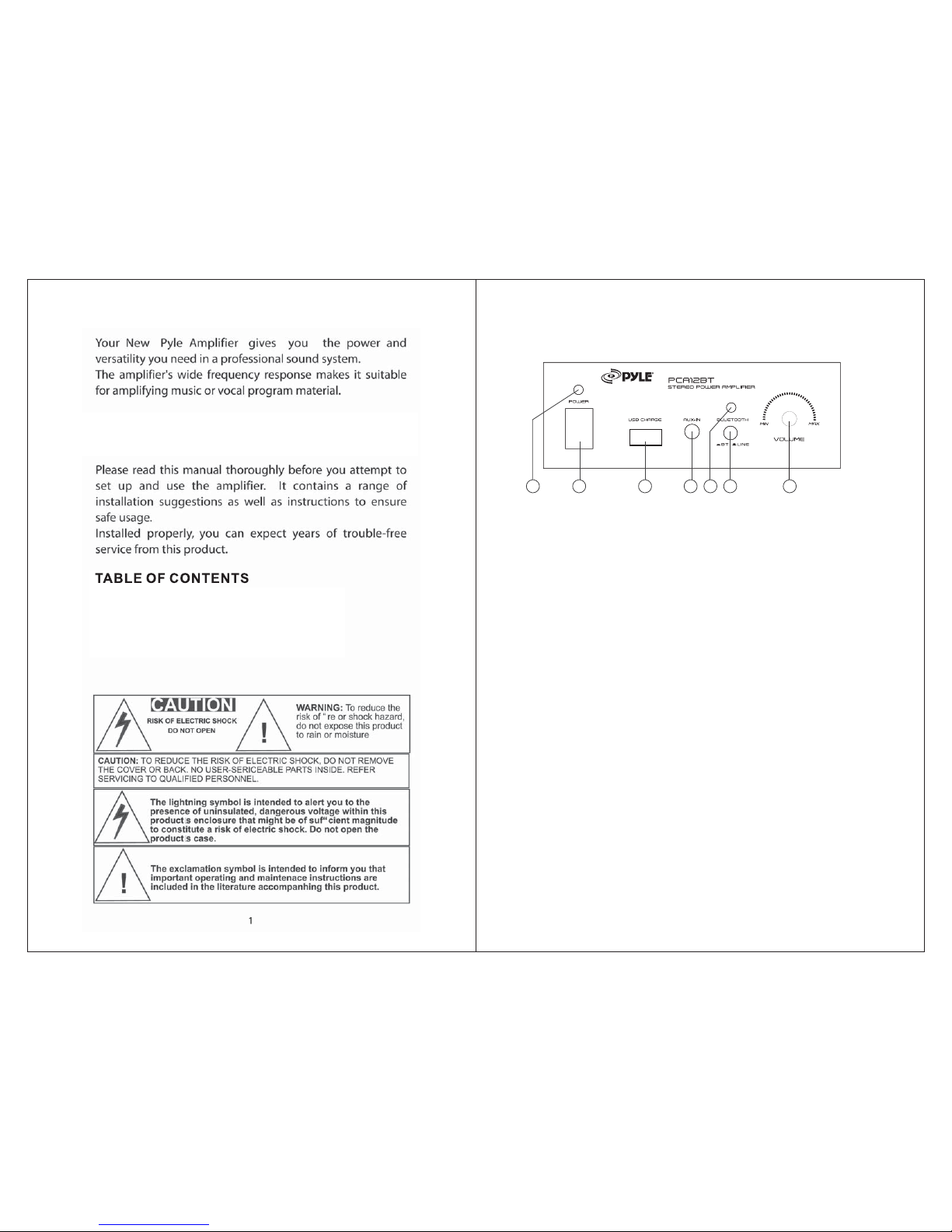
PCA12BT
1 2 3 4 5 6 7
1. POW ER On LED I nd icato r
-Lights to indicate power is turn on or off.
-
-
4.
-
-
-
-
2. Main Power on Switch
The amplifier is switched ON or OFF by using this switch.
3. USB Charge Port
USB port charges for smartphone, not for USB reader
function.
AU X /CD IN
-Let s you easily connect the computerized MP3 Device
(player) sources, such as PC(
CD ROM),laptop, walkman,
iPod,and cell phone.
5. BLUETOOTH Indicator
When switches to Bluetooth mode, the indicator light will
be on.
When plays by Bluetooth mode, the light will flash.
6. Bluetooth/ Line input switch
Mode button switches between the Bluetooth and Line
audio inputs.
Pushed in
is for Bluetooth function, and pushed out is for
Line input.
7. Master Volum e Control
-Lets you adjust the overall sound level, and turn the knob
clockwise to increase the volume.
2
2X25W
PCA12BT can be compatible with any mobi le d evice and c om puteriz ed
devi ce s (MP3) via 3 .5 mm to RCA conv er ter.
FOREWORD
FEATURES AND CONTORLS
FRONT PANEL
1. Fea tures a nd Cont ro ls
2. Car ing for y our Pyl e Amp lifie r
3.Troubleshooing
4. Limited Warranty and Specifications

8 9 10 11 12 13
8. Bluetooth Antenna
antenna is best receiving for Bluetooth signal.
9.RCA Ca ble L/R L INE Inp ut
Lets y ou to connect the desired LINE input source.
10.Push Type Speaker L/R Terminals
Let you easily connect the speakers'wires directly to
the amplifier
11.110V/220V Switch
Acco rding to power voltage, push this button to the
correct station of the 110V or 220V.
12.Fuse
The amplifier uses a
fuse for protection against surges
and short circuit. If the amplifier suddenly turn off and
will not turn on, check the fuse. If necessary, replace
it with a 1-amp, 250-volt, fast-acting, 5x20mm fuse
(not supplied)
13.AC IN Power Cord
Connect to AC 110V/ 60Hz or
220V/50Hz
-Use o f
-
-
-
-
-
3 4
BLUETOOTH FUNCTION INSTRUCTION
Exte rnal de vices w hi ch have a b uilt‐in B lueto ot h featu re can be
connected to this amplifier wirelessly to play through the
amplifier’s speakers.
BACK PANEL
1. Be sur e that th e ampli fi er is pow ered on . And it’s bet te r to pull
the Bluetooth Antenna on at th e back of p an el for be tter
rece iving . Pr ess MOD E butto n on the front panel i n li ke
situ ation , and the Blu etoot h Indic ator is l ig ht on. (T he unit i s
automatically ready to pair with your device)
2. Tur n on the Bl uetoo th f uncti on of you r exter na l devic e.
3. Sear ch for av ailab le d evice s withi n range o f yo ur exte rnal
Blue tooth d ev ice.
4. Wai t for a whi le then f in d the “TD 301-RY” o n the pai re d
devi ces lis t on y our ext ernal d evice a nd sele ct “ TD301 -RY”,
or find th e “BT” on t he p aired d evice s list on y our ext er nal
devi ce and se lect “BT” .
5. Your amplifier will beep and the lights will flash once when
pair ing is a su ccess.
6. You ca n now pla y music a nd o ther au dio on yo ur exte rnal
devi ce thro ugh your am plifi er.
7. The am plifi er will b ee p and the l ights w ill fla sh o nce aga in
when t he exte rnal de vi ce is tur ned off or unpaired.

5 6
LIMITED WA RRANTY
Output power, 2 channels driven
4-ohm, 1 KHz 1% THD. 15 Wx2
4-ohm, 1 KHz 10% THD. 10.1 Wx2
Peak Power 25 Wx2
Total Harmonic Distortion, 1 KHz Rated Power 0.3%
Input Sensitivity, 1 KHz, 4-ohm Rated Power 150mV
Frequency Response 20Hz-40KHz
Signal to Noise Ratio 75dB
Power Requirement 120V AC 60 Hz
or 230V AC 50Hz
Dimensions 5.6" x 2.6" x 4.2" inch
Turn the amplifier off and let it
cool, make sure that the amplifier
is properly ventilated, and then
turn it back on.
Make sure that the speakers
that you have connected to
the amp are matching in
impedance.
The amplifier is shutting down
or powering off
Adjust the volume control to
a higher setting.
Sound source or speakers
may not be connected
properly.
Master volume control may
be set to a minimum.
