Page 1

Size:130 X 90mm
Type: book type
Cover: 4 pages
Color: 1C+0 (Black)
Paper: 100gms white wood free paper
Body Copy: 40 pages
Color: 1C+1C (Black)
Paper: 100 gms white wood free paper
Blinding: Saddle wire
Paper: Wood free paper
Paper weight: 100 gms
Language: English
folding line
saddle wire
90 mm
13 0 mm13 0 mm
WeatherSkiMaster : Instruction Manual
Project no: art05-054 Version: 1.0 File name: 05-054 Manual 002.CDR Prepared by: C.K Lau Copyright: Latitude Limited Date: 6 Jun 2005
Pre pared b y:
Dat e:
Dat e:
Dat e:
Rel ease fo r:
Pro ject:
Che cked by :
App roved b y:
Page 2

Front CoverBack Cover
Instruc tion Ma nual
WEATHERSKIMASTER
Page 3

1.0 Introduc tion
2.0 Buttons an d Its Fun ctions - Part A
2.0 Buttons an d Its Fun ctions - Part B
3.0 Major Func tion Mo des - Time keepin g Mode and S ensor Mo de
Than k yo u f or purc hasing of th is Watch . Your
Wa tc h fe at ur es e le ct ro ni c s en so rs w hi ch
mea sures and sh ows the out door co nditi ons:
weat her fore cast, t emperat ure, pr essure, alt itude
and compa ss dir ection s.
Yo ur Wa t ch a ls o p ro vi de s t he e ss en ti a l
info rmation at the time dur ing you are skiing , an d
thes e data can be fu rther log ged into a log book
for later .
a lso i nclu des c urren t ti me, d aily
alar m, chr onogra ph, t imer a nd
revi ew
Your Wat ch
dual time funct ion.
To g et t he m os t o f yo ur p ur cha se , it i s
adv isabl e t o u se thi s s topwa tch in con formi ty
wit h the bel ow note s:
! B e su re to careful ly read this man ual and keep
it on ha nd for late r ref erence when neces sary.
! A vo id ex po si ng yo ur Wa tc h to e xt rem e
cond itions for an un reasona ble t ime.
! Av oid roug h usages o r severe impa cts to you r
Watch .
! D o not open the Watch 's ca se u nless a ce rtified
serv ice agen cy be cause yo ur Wa tch cont ains
prec ise e lectron ic se nsors and c omponen ts.
! C lean your Watch wit h a sof t c loth occasi onally
that worki ng fo r a longer use life of yo ur wat ch.
! K eep y our Wa tch away f rom m agnets o r the
app lianc es w hich con tain s mag netic obj ects
such as mobile phone s, sp eakers and motors.
! S tore your Wat ch in a dry place w hen it is not
in use.
Mode Butto n [M]
! To s el ect am on g Cu rre nt Ti me, Da il y Al arm ,
Chro nograph , Timer and Dual Time M ode.
! To se le ct am on g Sk i, Sk i R eca ll , Al ti met er,
Baro meter and C ompass Mode.
! To s elect amo ng t he s etting it ems durin g se tting
disp lay.
Sens or But ton [ SR]
! To se lect be tween Senso r Mode and Timek eeping
Mode .
Star t/Stop Button [S/S ]
! To sel ect bet ween f unction al disp lays u nder th e
same mode.
! To activa te the 'star t' or 'stop' ch ronogra ph functio n
duri ng chr onogra ph mod e.
! To to ggle Yes/No.
! To in crease the digits duri ng set ting display.
Lap/R eset Button [L/R]
! To activ ate the 'l ap' or 're set' chro nograp h functio n
duri ng chr onogra ph and time r mod e.
! To mov e the cu rsor to left by on e durin g Histo ry
reca lling displa y.
! To de crease the digits unde r sett ing d isplay.
! To to ggle Yes/No.
EL B utton [EL]
! To tu rn on the EL ba ck lig ht fo r abo ut 3 second s.
! Auto-b ackligh t fun ction
! Hold dow n t he [ EL] button to turn ON or OFF
this funct ion.
! When this func tion is ON, t he auto- backli ght
indi cator ' ' will appe ar, pressi ng any
key will turn ONthe EL ba ck li ght to o.
Key Lock Functi on
! Hold down t he [M] bu tton and t hen hold down
the [S/S ] bu tton (keep hol ding the [M] butto n a t
the same time) to t urn O N or OFF t his f unction .
! Wh en t his fu nct io n i s O N, th e k ey l ock
indi cator ' ' will appea r, p ressing an y k ey
will N OT activat e any funct ion unti l k ey lock is
turn ed OFF.
[SR]
[M]
[L/R ]
[EL]
[S/S ]
Current Tim e ModeBaromet er Mode Compass M ode
Ski Mode
[SR]
Timek eeping ModeSens or Mod e
Daily Alarm M ode
Ski Recal l Mode*1
Chronog raph Mode
Altimet er Mode
Timer ModeDual Time Mod e
[M]
[M]
[M]
[M]
[M]
[M]
[M]
[M]
[M]
[M]
m/h
[SR]
[M]
Auto -back light O N
Key Lo ck ON
[L/R ]
[EL]
[S/S ]
Remark 1 : Th If NO Ski Da ta was recorde d.e Ski Reca ll Mode will be sk ipped
Page 4

4.0 Current Time Mode - Fu nction al Displ ay
4.1 Current Time Mode - We ather Fo recast F eature
4.2 Current Time Mode - Se tting th e Curren t Time
Funct ional Displa y
! T he Cu rr ent Mo de in cl ude s f ou r k ind s o f
func tional displ ay:
! Day of We ek Di splay,
! Tempera ture Display,
! Alti tude Tend ency Display and
! Sea Level Press ure Tende ncy D isplay.
! To sele ct am ong differe nt f unction al d isplay, pres s
the [S/S] butto n foll owing the adjacen t dia gram.
Autom atic Display Swit ching
! To a ctivate the a utomati c switch ing fea ture, ho ld
down the [S/S] button .
! A s lon g as the butt on is hol d, on e of the four
func tional displ ays wi ll ap pear one by one.
IMPO RTANT: If th e use r int ends to get an
accu rate r eading of a ir tem peratu re, th e use r
must take n off the watch from the w rist for 20 to
30 m inutes bef ore the act ual me asureme nt. It
all ows n o bo dy t emp erat ure ef fect on th e
Watch .
Weath er Foreca st Featu re
! A sp ecial fea ture of the Wa tch is the w eather
pred ictin g func tion. It wor ks by anal yzing the
chan ges of the pa st air pres sure.
How to In dicate t he Coming W eather
! T he Wat ch pro vides fou r diffe rent symb ols to
indi cate the fo recast we ather, whi ch inclu des:
! S unny
! P artly Cl oudy
! C loudy
! R ain
! T he w eather fore cast featu re ca n be sho wn i n th e
Curr ent Time Mod e and Dual Tim e Mode only.
IMPOR TANT: Since the Watch pre dicts the com ing
weat her by u sing the data of the cha nges in the air
pres sure, it is hig hly rec ommende d that staying at the
same a ltitude for at lea st 8 hours for a high er accur acy
pred ication .
IMPOR TANT: The Watch pr edicts the we ather by
adop ting gene ral weath er predic tion prin ciples , it is
NOT cap able to re flect a dr amatic ch anging of w eather
with in a very sho rt period o f time.
How to Se t Cur rent Time
! To selec t the s etting displ ay, hold down the [ M]
butt on fo r ab out 2 sec onds in C urrent Time Mode .
In set ting dis play, the flas hing "SE T" icon w ill
appe ar.
! I n setting di splay, pres s t he [M] button to ch ange
the se lection f ollowin g the adja cent Curr ent Time
Setti ng Se quence .
! W hen t he se cond digit s are fla shing (sel ected) ,
pres s t he [S/S] or [L /R] butto n to reset the d igits
to "00".
! W hen the digits are flas hing (selec ted), pres s th e
[S/S] or [L/R] butt on to i ncrease / de crease the
numb er. (Ho ld do wn the butt on ch ange t he numbe r
at a hig her sp eed).
! W hen mon th-day o rder set ting is s elected , press
the [S/S] or [L/R ] but ton to s elect betwe en m onthday an d d ay-mont h f ormat. When 12/2 4 ho ur
form at setti ng is b eing se lected, pres s the [ S/S]
butt on to selec t betw een 1 2 and 24 hour format.
! W hen LCD contras t is sele cted, press the [S/S ] or
[L/R ] butto n to i ncrease / de crease the contr ast
leve l (1 to 1 0). W hen k ey be ep set ting is se lected ,
pres s t he [S/S] or [ L/R] butt on to selec t betwee n
ON and OF F the beep .
! W hen t he se t is comp leted, hol d dow n the [M ]
butt on to exit the setting disp lay. The Wat ch wi ll
also e xit the s etting d isplay i f NO key- stoke ha s
been activ ated for 1 minut e.
Curr ent Tim e Displ ay
Curr ent Tim e Setti ng Sequ ence
Hold
[M]
Incr ease/ Decre ase
the nu mber at
a high er spee d
Incr ease/ Decre ase
the nu mber
12/2 4
hour f ormat
minu te hour
day
year
mont h
Curr ent Tim e Setti ng Disp lay
digi ts have b een
sele cted (f lashi ng)
seco nd
[S/S ] / [L/R]
Hold
[M]
[M]
Mont h/Day
LCD
Cont rast
Key
Beep
[M] [M]
[M]
[M][M][M][M][M]
[M]
Hold
[S/S ] / [L/R]
Curren t Time Mode
Weather Fo recast Symbo ls
day of we ek
Sea Level
press ure
tende ncy
tempe rature
date
curre nt ti me
weath er fo recast
altit ude
tende ncy
[S/S ]
[S/S ]
[S/S ]
[S/S ]
Day of W eek Dis play
Tempe ratur e Displ ay
Alti tude Ten dency
Disp lay
Sea Le vel Pre ssure
Tende ncy Dis play
5.0 Daily Alarm M ode - Daily Alarm 1, D aily Alarm 2 and Chi me Display
Daily Alarm 1 a nd Da ily Al arm 2
! T he Watch inc ludes two d aily alar ms: Daily Ala rm
1 a nd Da ily Ala rm 2. T he Daily Alarm 1 and Da ily
Alar m 2 are wo rking indepe ndentl y.
! P ress the [S /S] butto n t o s witch amo ng the Dail y
Ala rm 1 , Da ily Al arm 2 and Chi me D isp lay
foll owing the a djacent diag ram.
How to Tur n ON/O FF th e Dai ly Alar m
! To t urn ON or O FF the Da ily Alarm 1 (2), p ress
the [L/R] butto n in Daily Alarm 1 (2 ) Disp lay.
! W hen the Da ily Al arm 1 (2) is ON , th e al arm
indi cator ' ' will appear.
! I f the alarm i ndicato r is appear ed, the Watc h w ill
soun d at the pre set alarm time ev ery day. Whe n
the alarm soun ds, pr ess any but ton to stop the
beep .
How to Tur n ON/O FF th e Hou rly Ch ime
! To turn ON/OF F the Hour ly C hime, press the [L/R]
butt on in Chime Disp lay.
! W hen t he ch ime i s ON, the chime indica tor ' '
will app ear. If the Chi me in dicator is app eared,
the Watc h will beep o nce at the ho ur every ho ur
ie. 1:00, 2:00, 3:00 etc.
Dail y Alarm 2 D ispla y
Dail y Alarm 1 D ispla y
Hour ly Chim e Displ ay
[S/S ]
[S/S ]
[S/S ]
Dai ly Alarm M ode
Partl y
Cloud y
Sunny
Cloud y
Rain
Page 5

5.1 Daily Alarm M ode - Setting the Ala rm
6.0 Chronogr aph Mod e - Start/ Stop the C hronog raph
6.1 Chronogr aph Mod e - Record ing and Re callin g Lap Time
7.0 Timer Mode - Countdown Timer and the Quick-Set-Values
How to S et the Alarm 1 a nd Ala rm 2
! To s elect t he set ting di splay, h old dow n the
[M] button for about 2 s econds in Alar m 1 ( 2)
Dis play, t hen t he fl ashin g "SET " ico n wil l
appe ar.
! I n s etting disp lay, pre ss the [M] butt on to
chan ge th e sel ectio n bet ween m inute an d
hour.
! W hen t he di gits are flashin g (se lected ), p ress
th e [ S/S ] o r [L /R] bu tto n t o i ncr eas e /
decr ease the n umber. (Ho ld down th e button
chan ge th e number at a high er spe ed).
! W hen t he se t is comp leted, hold down the [M]
butt on to exit the setting disp lay. Th e W at c h
will al so exi t the set ting d isplay if NO key stok e has been activ ated f or 1 minut e.
Chro nograph Mode
! T he Wa tch inc ludes a f unction to m easure
elap sed t imes, accum ulative ela psed time and
lap times - Ch ronogr aph M ode.
! T he di splay sh ows th e 'Al l Zer os' d isplay
when t he chrono graph is b eing s elected the
firs t time o r the c hronogr aph h as be en res et.
How to S tart/St op th e Chro nograp h
! W hen th e c hr ono gra ph i s s top ped (n ot
coun ting), pres s th e [S/ S] b utton once to start
the ch ronogra ph ( countin g); p ress the [ S/S]
butt on on ce a gain to st op th e ch ronogra ph
(not c ounting ).
! T he e lapsed time bet ween the two keystr okes
will appe ar on the displa y.
! R epeat the a bove mention ed st eps to get t h e
ac cumu lat ive e lap sed ti me of wh ich th e
chro nograph is runnin g.
How to R eset t he Ch ronogra ph
! To rec ord a n ew se t of ela psed time , hol d
down t he [L/R] bu tton for 2 sec onds to res et
the chr onograp h to 'All Ze ros' d isplay whe n
the chron ograph was stopped .
NOTE : Whe n the ch ronogr aph is re set, the
reco rded lap t ime(s) will be delet ed at the same
time .
Lap Time
! T he chro nograp h can m easure ela psed ti me
with out st opping the counti ng - lap time.
! T he Chro nograph Mode all ows rec ording lap
time up to 10 laps.
How to R ecord Lap T ime
! W hen the chro nograph i s c ounting , press the
[L/R ] butto n once to reco rd a l ap time (th is
key opera tion w ill n ot aff ect t he cou nting) .
! T he lap num ber and l ap time w ill appe ar on
the display fo r 10 seconds , and it retur ns to
coun ting display auto matical ly.
! R epeat the ste ps men tioned abo ve to get
anot her l ap tim e.
How to R ecall Lap T imes
! To reca ll lap times , hold down th e [ M] button
in the C hronogr aph D isplay.
! W hen the Total Ti me Dis play is app eared,
pres s the [S /S] o r [L/ R] bu tton to che ck th e
next / p revious lap time.
! H old down the [M] butto n an y t ime to b ack to
the Ch ronogra ph Di splay.
How to R eset L ap Ti me
! To re cord a n ew set o f lap ti me, hol d down
the [L/ R] but ton fo r 2 s econds to re set th e
chro nograph to 'A ll Zer os' di splay when th e
chro nograph was stopp ed.
Coun tdown Timer
! T he Wa tch in clu des a co unt dow n t ime r
feat ure: t he Tim er Mod e.
! T he Ti mer sta rts do wn-co unti ng f rom the
targ et t ime (hour, minu te a nd second) to zer o
and stops at z ero.
! T he target time c an be set by t he Quick -Set
Value and User-Pr eset Value.
The Quick- Set Va lue
! T he Quick -Set-Val ue is a se t of valu e which
CAN NOT b e cha nged by the user.
! F ive Qui ck-S et Va lues (3 ,5,1 0,15 a nd 45
minu tes) was i nstalle d in the Watch for s etting
the target time more easil y.
The User- Preset Value
! T he User-P reset Value i s a t arget tim e value
whic h can be set by the user.
! T he se ttin g ran ge i s up to 99 hou rs 59
minu tes 9 9 seco nds.
! O nce a Use r-Prese t Valu e ha s bee n se t, su ch
as 30 m inutes, that v alue wil l be store d into
the Watch for setting the target time .
! To se t t he U ser- Pres et Valu e c heck t he
comi ng secti on "How to S et the U ser-Pre set
Value" for more detail .
Chro nogra ph
Coun ting Di splay
Chro nogra ph Stop D ispla y
Chro nogra ph
'All Z ero' Di splay
hold
[L/R ]
the digits
stop count ing
Digit s
runni ng
1/100 sec
Total
Time
hours
minut es
secon ds
[S/S]
Elaps ed
time
[S/S]
[S/S]
1/10s
indic ator
the nex t lap
memor y
the 1st
lap mem ory
the las t
lap mem ory
Lap Ti me Recall Sequenc e
Chron ograph
Lap Displa y
Chron ograph
Count ing D isplay
[L/R]
the digits
is r unning
10
seco nds
the lap
numbe r
Lap Ti me Reco rding
the lap t ime
will freez e
for 10 se conds
[S/S ]* [S/S ]*
[S/S ]*
[S/S ]*
[S/S ]*
Total T ime
Display
Time r Displ ay
3 min 5 min
45 min
10 min
15 min
Time r Setti ng Sequ ence
the in dicat or
flas hing
the ti me whic h the
time r will co untdo wn from
(hou r, minut e and sec ond)
[L/R ]
User
Pres et
Value
(UPV )
Quic k-Set -Value ( QSVs)
[L/R ]
[L/R ]
[L/R ][L/R ]
[L/R ]
Curr ent Time
Dail y Alarm 1 D ispla y
SET
Dail y Alarm Ti me Sett ing Seq uence
hold
[M]
Incr ease/ Decre ase
the nu mber at
a high er spee d
Incr ease/ Decre ase
the nu mber
Hour
Sett ing Dis play
digit s hav e been
selec ted ( flashin g)
Minu te
[S/S ] / [L/R]
hold
[M]
[M]
Hold
[S/S ] / [L/R]
SET
*Pre ss [L/R ] butto n will mo ve the se lecti on in the r evers e direc tion
Page 6
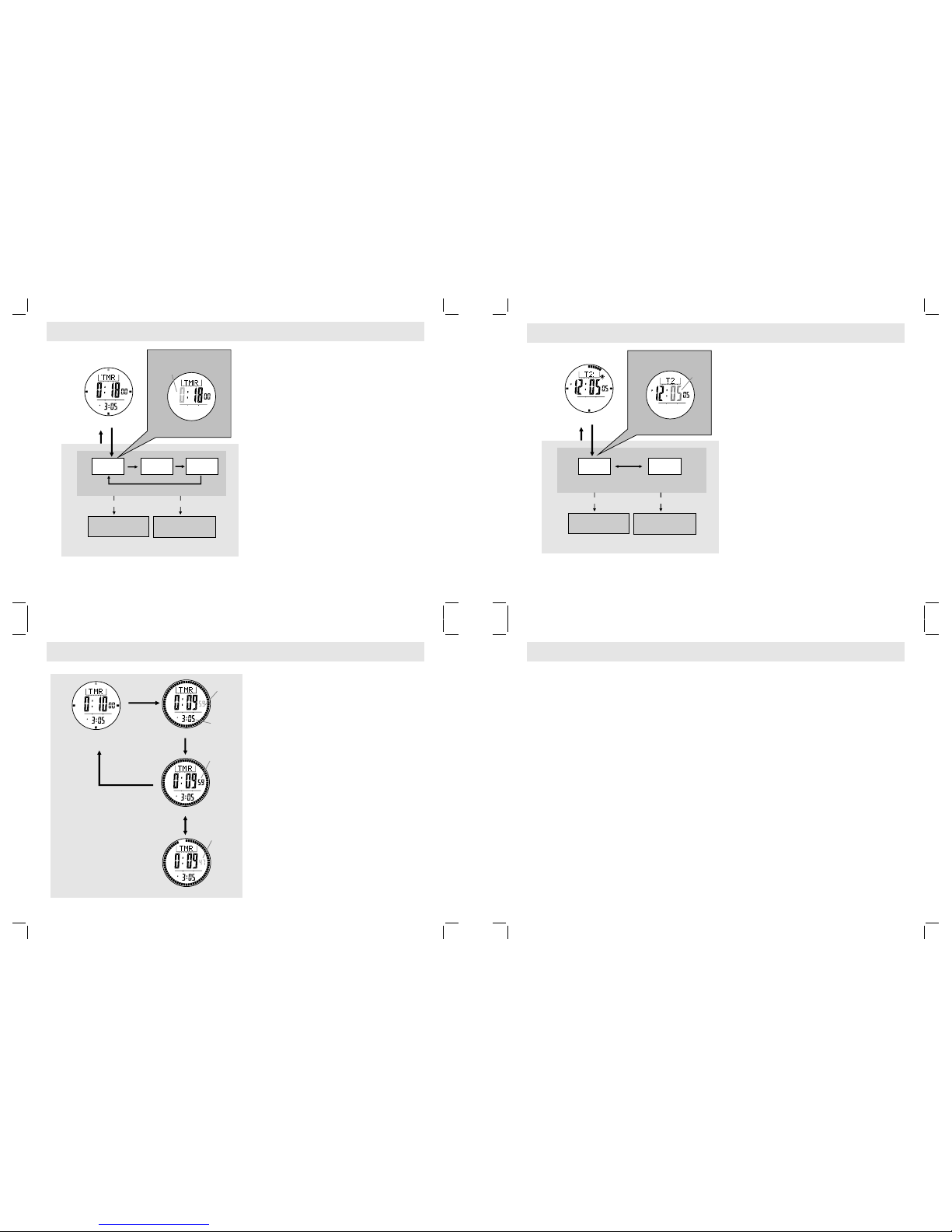
7.1 Timer Mode - Setting the User Preset Value
7.2 Tim er Mode - U sing the Ti mer
8.0 Dual Time Mode - Dual Time and Setting the Dual Time
How to S et the User Pres et Valu e
! To sel ect sett ing disp lay, hold th e [M] butt on
for 2 seco nds, and the f lashing "S ET" i con
will appe ar.
! I n s etting disp lay, pre ss the [M] butt on to
chan ge t he s electio n am ong hour, minut e an d
seco nd.
! W hen the digits ar e fl ashing (se lected) , p ress
th e [ S/S ] o r [L /R] bu tto n t o i ncr eas e /
decr ease the n umber. (Ho ld down th e button
chan ge th e numb er at a h igher speed) .
! W hen t he se t is comp leted, hold down the [M]
butt on to exit the setting disp lay. Th e W at c h
will al so exi t the set ting d isplay if NO key stok e has been activ ated f or 1 minut e.
How to U se the Time r
! W hen the Timer is set, press th e [S /S] button
to start the tim er. Pr ess the [S/S] butto n on ce
agai n to stop the t imer.
! T he el apsed time will be co ntinuou sly u pdated
to the d isplay.
Timer Alarm Soun d
! I n the last 10 minute s, th e Watc h wil l bee p for
ever y min ute.
! I n the last one minute , the Watch will beep for
ever y 10 seco nds. In t he l ast 5 sec onds, the
Watch will beep for every second .
! A t 0, a beep so und will l ast for 30 seco nds.
Pres s a ny button i n t his perio d will term inate
the beep sound prema turely.
How to R eload the T imer
! T he la st ta rg et ti me wi ll b e r el oad ed
auto matical ly at the end of the 30 -second
beep soun d.
! To start a new c ountin g by using a new target
time , set the timer again by Q SV or UPV.
Dual Time Mode
! T he Watc h inc ludes a f unctio n to show th e
curr ent ti me for a s econd time zon e - Du al
Time Mode.
! T he se cond dig its o f th e dua l ti me w ill b e
asso ciated with the Current Time Mode.
How to S et the Dual Time
! To s elect s etting dis play, hol d down the [M]
butt on fo r 2 secon ds i n Dua l Time Mo de, a nd
the flashi ng "S ET" i con wi ll ap pear.
! I n s etting disp lay, pre ss the [M] butt on to
ch ange th e s elec tio n b etw een ho ur an d
minu te.
! W hen the digits ar e fl ashing (se lected) , p ress
the [S/S ] / [L/R] but ton to in crease / decrea se
the nu mber. (Hol d dow n the b utton ch ange
the nu mber at a higher spee d).
! W hen t he se t is comp leted, hold down the [M]
butt on to exit the setting disp lay. Th e W at c h
will al so exi t the set ting d isplay if NO key stok e has been activ ated f or 1 minut e.
Incr ease/ d ecrea se
the nu mber
Incr ease/ d ecrea se
the nu mber
Incr ease/ decre ase
the nu mber at
a high er spee d
Incr ease/ decre ase
the nu mber at
a high er spee d
hold [ S/S] / ho ld [L/R ]
hold [ S/S] / ho ld [L/R ]
[S/S ] / [L/R]
[S/S ] / [L/R]
User P reset Va lue Set ting Se quenc e
User P reset Va lue Set ting Se quenc e
Time r Displ ay
Time r Displ ay
(Tim er sets a s 10 minu tes)
Coun ting Di splay
Stop C ounti ng Disp lay
Coun ting Di splay
digi ts star t
coun ting
digi ts stop
coun ting
digi ts star t
coun ting
agai n
[S/S ]
[L/R ]
hold
[M]
hold
[M]
digit s hav e been
selec ted ( flashin g)
Sett ing Dis play
Sett ing Dis play
minu te
minu te
Seco nd
hour
hour
hold
[M]
hold
[M]
[M] [M]
[M]
[M]
Real Ti me
Cloc k
[S/S ]
[S/S ]
Dual Ti me Mode
SET
digi ts have b een
sele cted (f lashi ng)
SET
Page 7
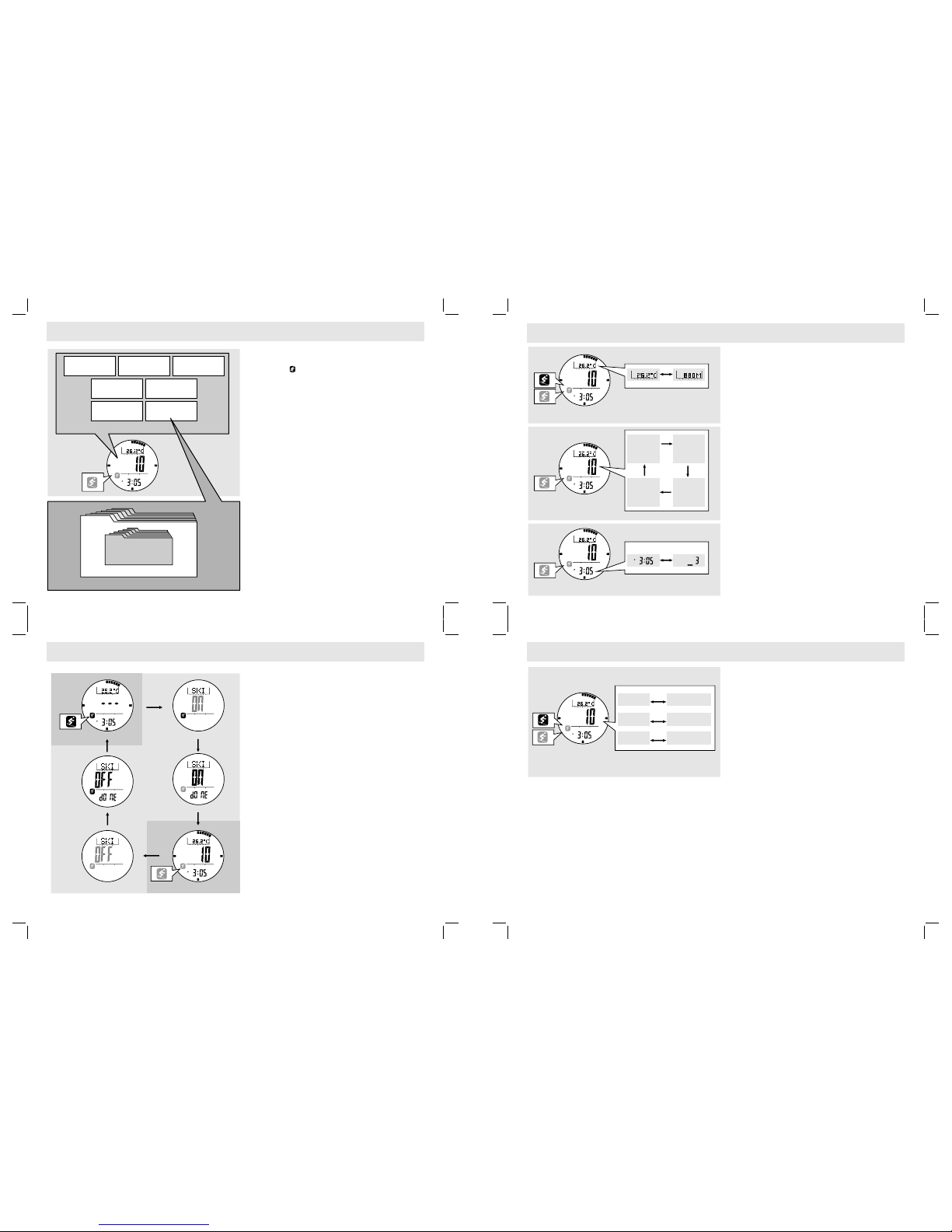
m/h
Ski Mode
Ski Funct ion ON
Ski Mode
Once the Ski Func tion is t urned ON, the 'Ski '
icon ' ' will start flas hing. The Wa tch wi ll:
! E xhibit th e current s ki data on d isplay, and
! L og ( the Ski Log Functi on) the ski data into
the Sk i Logbook a utomat ically or m anually.
NOTE : Th e Wat ch wi ll l og s ki d ata continu ously
once th e S ki Functio n i s t urned ON even if th e
Wat ch i s sw itch ed t o ot her fu ncti on m ode
subs equentl y.
Ski Logboo k
! T he Logboo k organiz es the ski d ata as foll ows:
! T he lo gged ski data can b e rev iewed from the
Ski Lo gbook in t he Ski Rec all Mode . Che ck
the comin g chap ter 1 0.0 fo r mor e det ail.
!
! S ki Lap - The sk i data wh ich wa s sto red
duri ng th e skie r sta rt/stop a s ki ru n.
! S ki Record - The ski rec ord which sto red a
seri es o f Ski Lap , an d he nce it pr ovides the
summ ary on all Ski Lap.
Ski Recall Mode
How to Tur n ON the S ki Fu nction
How to Tur n OFF the Ski F unction
! H old down the [M] button in Ski Mode to flash the
'ON' in dicato r.
! W hen the ' ON' indicat or is fla shing, hold down the
[S/S] b utton un til the 'dO NE' indic ator is ap peared.
! T hen the S ki Funct ion is tu rned ON, and the s ki icon
will b e flashin g on the disp lay.
NO TE: Th e Sk i Fu nct ion wi ll b e tu rne d OF F
auto matical ly after it h as been tu rned ON for 1 2 hours.
! H old down the [M] button in Ski Mode to flash the
'OFF' i ndicat or.
! H old down t he [S/S] b utton unt il the 'dO NE' indi cator
is app eared.
! T hen the Ski Fun ction is turn ed OFF, and the ski
icon w ill be stop f lashing o n the disp lay.
9.0 Ski Mode - Ski F unctio n Overview
9.1 Ski Mode - How t o Turn ON/OFF the Ski Functio n
Curr ent
Temper ature
Accu mulat ive
Asce nt
Accu mulat ive
Desc ent
Curr ent
Ski Sp eed
Ski Lo g
Func tion
Ski Mo de Func tion
Trav el Time
Peri od
Curr ent
Alti tude
SET
SET
m/h
m/h
Ski Mode
m/h
Ski Mode
Ski Funct ion ON
Flashing
Ski Mode Displa y
IMPO RTANT: If th e use r int ends to get an
accu rate r eading of a ir tem peratu re, th e use r
must take n off the watch from the w rist for 20 to
30 m inutes bef ore the act ual me asureme nt. It
all ows n o bo dy t emp erat ure ef fect on th e
Watch .
Disp lay
Disp lay
! O nce th e Ski Mode is s elected , per forming the
belo w key oper ations to s elect th e Ski Mode
sub- functio nal disp lays.
Chan ge the Top Row Di splay
! P ress the [S/S ] b utton to cha nge the top row
disp lay betwe en Curre nt A ltitud e and Curre nt
Tempera ture.
Chan ge the Midd le Row
! P ress the [L/R] bu tton to c hange th e middl e row
disp lay a mong Ski Ru n's C urren t Desc ent
Spe ed, Tota l El apse d Tim e, Ac cumu lati ve
Desc ent and Accu mulativ e Ascent.
NOTE : T his changi ng can be funct ioned onl y i f
the Sk i Functio n is turned O N.
Chan ge the Bott om Row
! H old down the [L/R ] b utton to cha nge the
bott om ro w di splay betwe en Cu rrent Time and
Curr ent Lap.
NOTE : T his changi ng can be funct ioned onl y i f
the Sk i Functio n is turned O N.
9.2 Ski Mode - Ski M ode Disp lay
Ski Mode
Flashing
Flashing
Not
Flashing
current tem perature
current tim e
current
decent spee d
total elaps ed
time
current alt itude
current lap n o.
accumulat ive
descent
accumulat ive
ascent
[S/S]
hold
[L/R]
[L/R]
[L/R]
[L/R] [L/ R]
Chang e the Top R ow Di splay
Chang e the Middl e Row Disp lay
Chang e the Botto m Row Disp lay
m/h
m/h
Chang e the Meas urement Unit
! H old do wn t he [ S/S ] bu tto n to ch ang e th e
meas urement u nit as the ad jacent d iagram:
! D istanc e meas urement unit inter change betwee n
m (mete r) and ft (f eet).
! Te mper atu re me asu reme nt u nit int erc hang e
betw een 8C (Cel sius) and 8 F (Fahre nheit).
! S peed measu rement unit int erchan ge bet ween
m/h (mi le per hou r) and Km/h ( kilome ter per hou r).
NOTE: Th ese chang ings can be funct ioned even if
the Ski F unctio n is turned O FF.
9.3 Ski Mode - Cha nge the Me asurem ent Unit
Ski Mode
Ski Funct ion ON
hold
[S/S]
hold
[S/S]
hold
[S/S]
m (meter)
8C (Celsius )
m/h
(mile per hou r)
Km/h
(Kilomete r per hour)
ft (feet)
8F (Fahrenh eit)
Change th e Measuremen t Unit
Ski Logbo ok
Ski Recor d
Ski Lap
Lap 1
Record 1
Ski Funct ion OFF
Ski Funct ion ON
hold
[M]
hold
[M]
hold
[S/S ]
hold
[S/S ]
Flashing
Not
Flashing
SET
SET
Flashing
Flashing
Not
Flashing
Page 8

m/h
Flashing
Ski Mode
Slope Set ting
188
slope a ngle
188
Ski Funct ion ON
Sensiti vity Setting
Ascendi ng Sensitivi ty D escending Se nsitivity
Fast Fast
Normal Normal
Slow Slow
Ski Mode
Ski Funct ion ON
Ski Functio n
ON/OFF
Slope
Setting
Ascending
Sensitive
Setting
Descendin g
Sensitive
Setting
[M]
[M]
[M]
[M]
Hold
[M]
Hold
[M]
Ski Mode Se tting Sequen ce
Ski La p 3
Ski Re cord 1
Ski La p 2
Ski La p 1
meter
meter
meter
meter
meter
meter
a
e
i
0
0
0
0
0
0
200
200
200
200
200
200
400
400
400
400
400
400
600
600
600
600
600
600
800
800
800
800
800
800
b
f
j
c
g
k
s
k
i
l
a
p
1
d
h
l
m
s
k
i
l
a
p
2
s
k
i
l
a
p
3
An Exa mple to Ill ustrate S ki Log Func tion
! A ssume a us er enjoye d three sk i runs with in a day as it
is outline d by the adjace nt di agram. To enjo y the Ski
Log func tion, the user ne eds to tu rn ON the Ski
Funct ion befo re the ski ru ns.
! T he Watch will log the belo w ski dat a into Sk i Logboo k
auto matical ly, and thes e ski data can be review ed in
Ski Re call Mode l ater.
Ski
Ski Lap ( ski d ata)
NOTE: *These ma ximum spee ds a re du mmy f igures,
the maximu m spe ed ca n be logged in a rea l case only.
Reco rd (the inf o and summa ry of all ski l aps)
!
The record date = 11 June.
!
The record star ted ti me = AM10:00 00.
!
The total trave l time = 5 : 00 00.
!
The total numbe r of ski l ap re corded = 3 ski laps.
!
The total desce nt tim e = 0:15 00.
!
The accumu lative desce nt = 1200m .
!
The accumu lative ascen t = 1200m.
!
The maximu m des cent s peed = 15 Km/h*.
!
The highes t alt itude reache d = 700 m .
!
The lowest alti tude reached = 2 00 m.
!
The slope of t he sk i cour se = 358
!
The lap s tarted ti me = AM 11:00 00 (La p 1), AM
12:0 0 00 (lap 2 ), PM 2 :00 00 (Lap 3).
!
The total des cent time = 0:05 00 (Lap 1), 0:05 00
(Lap 2), 0:05 00 (L ap 3) .
!
The max imum desc ent speed = 9 Km/ h* (Lap 1),
11 Km /h* ( Lap 2) , 15 Km/h* (Lap 3).
!
The ave rage desc ent speed = 6 Km /h (Lap 1), 8
Km/h (Lap 2), 10 Km /h (La p 3).
!
The highes t alt itude reache d = 500 m (Lap 1), 600
m ( Lap 2 ), 700 m ( Lap 3 ).
!
The l owest alt itude r eached = 200 m (Lap 1),
200 m (L ap 2), 200 m (L ap 3) .
!
The altit ude change = 300 m ( Lap 1), 4 00 m (La p
2), 500 m (Lap 3).
!
The descen t alt itude change grap h for every lap.
9.4 Ski Mode - Ski L og Funct ion
AM 11:00
AM 1 :2 00
PM :2 00
AM 1 :1 05
AM 1 :2 05
PM :2 05
358
358
358
Turn ON t he
ski fun ction
at poin t (a)
on 11 Jun,
AM 10:0 0
Turn OF F
ski fun ction
at poin t (m)
o
P 3
n 11 Jun,
M :00
Ski Re cord 1
Ski La p 1
meter
a
0 0
200 200
400 400
600 600
800
800
b
c
d
e
s
k
i
l
a
p
1
How to L og a Ski L ap
! W hen the Ski F unction i s turned O N:
! T he Wa tch w ill create a Ski Record to log the
star ting time a nd date in to the Ski Lo gbook.
! W hen a sk i run is sta rted su bsequen tly, th e
Watch will crea te a Ski L ap autom atical ly or
manu ally t o l og the sk i d ata in to the Ski
Logb ook.
How to Ac tivate a Sk i Lap Autom aticall y
! To st art a Ski R un: When a ski run i s started and a
sign ificant alti tude loss is det ected, t he decen t
time timer will s tart co unting automa tically , and a
new sk i lap is crea ted .
! To s top a Sk i Run: When a s ki run is stop ped and
the a ltitude loss is not sig nifican t, the d ecent ti me
time r will s top cou nting a utomat ically, and the
curr ent ski lap i s saved.
How to Ac tivate a Sk i Lap Manu ally
! P ress the [M] b utton o nce in th e Ski Mo de to
sele ct 'MANUA L' Displ ay, then the Wa tch is read y
for ma nual star t/stop a sk i lap.
! To start a Ski Run: Pre ss t he [S/S] butto n on ce
and star t the ski run at the same time , th en t he
dece nt time ti mer wil l s tart c ounting fro m 0
seco nds, and a ne w ski lap is c reated.
! To stop a Ski Run: Pre ss the [S/S] butt on once
agai n when the sk i run is sto pped, th en the dece nt
time time r wil l stop coun ting, and the c urrent ski
lap is s aved.
Slop e Sett ing
!!The sl ope setti ng is the se tting th at inputs t he
slop e ang le of the ski f ield into t he Wat ch.
Most of the s ki fi elds post that figure to skier on
the ski field.
Sens itivity Sett ing
! T he Watch wil l acti vate th e s ki lap fun ction
(sta rt the desc ent ti mer and cre ate a ski lap)
aut omati cally w hen a s ki ru n is st arted ( a
sign ificant alti tude loss i s det ected).
! S ensitiv ity settin g is the se tting that adju sts the
accu racy for ab ove a uto-act ivation .
! Typ e of Sensi tivity
! A sce ndi ng s ens iti vit y se tti ng: Ad jus t t he
sens itivity for altitu de as cend auto-ac tivatio n.
! D esce ndin g se nsit ivit y se ttin g: Ad just t he
sens itivity for altitu de de scend auto-a ctivati on.
! L evel o f Sen sitivit y
! F ast Sen sitiv ity: I f som etim es fa lse aut o-
acti vation is obs erved, sel ect th is set ting t o
impr ove t he per forman ce.
! N ormal S ensiti vity: I f the aut o-activ ation is
func tioned norma lly, ke ep thi s set ting.
! S low Sensiti vity: If the auto-a ctivati on c an n ot
be f unction ed, sel ect th is sett ing to imp rove
the perfor mance.
How to S et the Slop and Sensit ivity
The Wat ch will
also exit the sett ing d isplay if NO k ey-stok e ha s
been acti vated for 1 minu te.
! To select the setti ng di splay, hold the [M] b utton
for abou t 2 sec onds i n S ki Mode , t hen the
flas hing "SET" icon will appear.
! I n se tting d ispla y, pre ss t he [ M] bu tton to
cha nge t he se lecti on fo llowi ng th e adj acent
diag ram.
! W hen the ' ON' or 'O FF' is f lashing , hold
down the [S/S] butto n for abou t 2 second s wil l
turn ON ('ON' i s flashin g) or OFF ( 'OFF' is
flas hing) the S ki Fu nction.
! W hen Slope angle is fla shing, pres s th e [ S/S]
or [L /R] butt on to in crease / dec rease t he
angl e. (H old d own t he bu tton chan ge th e
angl e at a hi gher s peed).
! W hen the ' rAtE AS' (Ascend ing sensiti ve r ate)
appe ar, pres s t he [S/S ] o r [L/R ] b utton t o
cha nge th e set ting a mong 'FA ST' (F ast),
'SLO W' (Sl ow) a nd 'N ORM' ( Normal ).
! W hen th e 'rAt E DS' (D escend ing se nsitiv e
rate ) app ear, pr ess t he [S /S] or [L/R ] but ton t o
cha nge th e set ting a mong 'FA ST' (F ast),
'SLO W' (Sl ow) a nd 'N ORM' ( Normal ).
! W hen the set i s comple ted, hold d own the [M ]
butt on to exit the setting disp lay.
9.5 Ski Mode - How a S ki Lap is Lo gged
9.6 Ski Mode - Wha t are Slop e Settin g and Sens itivit y Settin g
9.7 Ski Mode - Slo pe Setti ng and Sen sitivi ty Setti ng
AM 11:00
AM 1 :1 05
358
Turn ON t he
ski fun ction ,
the ski
recor d
is crea ted.
Auto or
manua l start
the ski l ap,
the ski l ap
is crea ted
Auto or
manua l stop
the ski l ap,
the ski l ap
is save d
Turn OF F the
ski fun ction ,
the ski
recor d
is save d.
m/h
Flashing
Page 9

*Pres s [L/R] b utton w ill mov e the sel ectio n in the re verse d irect ion
[S/S] *[S/S] *
[S/S] * [S/S]
[S/S] * [S/S] *[S/S] *
The Lap Data ( the data summa ry of one ski lap) S election Seq uence
Ski Descent
Altitude Ch ange Graph
Total
Descent Time
Lowest Altitu de
Reached
Altitude Ch ange
Average
Descend Spe ed
Maximum
Descend Spe ed
Highest Altit ude
Reached
Accumulat ive
Ascent
the
record
started
time
the
lap
startin g
time
*Pres s [L/R] b utton w ill mov e the sel ectio n in the re verse d irect ion
[S/S] *
[S/S] *
[S/S] *
[S/S] [S/S] *
[S/S] *
[S/S]
[S/S] * [S /S]*
[S/S] *
The Record D ata (the data su mmary of all ski l aps) Selecti on Sequence
Total
Travel Time
Slope
Review
[M]
[M]
hold [M ]
[M]
10.2 La p Selec tion Se quenc e
Recor d Data
Selec tion Se quenc e
Recor d Selec tion
Seque nce
10.1 10.1
Total
Descent Time
Accumulat ive
Descent
Highest Altit ude
Reached
Lower Altitud e
Reached
Maximum
Descent Spe ed
Start Time -
Ski Recal l Mode
Record 4
Lap Start
Time Displ ay
current
record no .
(flashi ng)
the
recall
mode
indicat or
the
recall
mode
indicat or
the
record
date
the
lap no.
(flashi ng)
total
ecord
no.
of r
RUN
[L/R]
[L/R]
[L/R]
[L/R]
Record Sel ection Seque nce
(Four Reco rd was logged)
Start Time
Record 4
Start Time
Record 1
Start Time
Record 3
Start Time
Record 2
Start Time Lap 4 Start Time Lap 3
Start Time Lap 2
Start Time Lap 1
[L/R]
[L/R]
[L/R]
[L/R]
Lap Select ion Sequence
(Four Laps w ere Logged)
RUNRUN
RUN RUN
Ski Recal l Mode
'ONE'
Delete
the current
record
'ALL'
Delete
all record
[M]
Hold
[M]
Hold
[M]
Hold
[S/S]
Ski Recor d Deletion Seq uence
Confirm
the deleti on
hold [M ]
[M]
[S/S] *
10.0 Ski Recall Mode - Sk i Logboo k
10.3 Ski Recall Mode - De lete the S ki Recor d10.1 Ski Recall Mode - Sk i Record R ecall
10.2 Ski Recall Mode - Sk i Lap Reca ll
Ski Re cord (t he data s ummar y of all st ored sk i lap)
Reco rd 1
Reco rd 2
Reco rd X
the
reco rd date
the to tal
desc ent tim e
the hi ghest
alti tude
reac hed
the lo west
alti tude
reac hed
the re cord
star ted tim e
the
accu mulat ive
desc ent
the to tal
trav el peri od
the
accu mulat ive
asce nt
the sl ope
of the s ki
cour se
The to tal no.
of ski l ap
reco rded
the ma ximum
desc end
spee d
Ski La p (the da ta summ ary of a pa rticu lar ski l ap)
Lap 1
Lap 2
Lap X
the la p
star ted tim e
the to tal
desc ent tim e
the de scent
alti tude
chan ge grap h
the
alti tude
chan ge
the ma ximum
desc ent
spee d
the av erage
desc ent
spee d
the hi ghest
alti tude
reac hed
the lo west
alti tude
reac hed
Ski
Ski Lap
Reco rd
! T he Sk i Rec ord lo gs a serie s of Ski Laps, and it
prov ides the su mmary of th ese s ki la ps:
!
The recor d date ,
!
The recor d star ted t ime,
!
The total trave l per iod,
!
The total numbe r of ski lap re corded ,
!
The total desce nt ti me,
!
The accumu lative desc ent,
!
The accumu lative asce nt,
!
The maximu m des cent speed,
!
The highe st alt itude reache d,
!
The lowes t alti tude reached and
!
The slope of t he sk i cou rse.
!
The Ski Lap log s the data of a p articul ar ski
lap, and it i ncludes :
!
The lap started time
!
The total desce nt ti me
!
The maximu m des cent speed,
!
The avera ge des cent speed,
!
The highe st alt itude reache d,
!
The lowes t alti tude reached ,
!
The altitu de ch ange, and
!
The desce nt alt itude change grap h.
How to D elete the S ki
In , press the [M] b utton
to chan ge the select ion betwee n ' ONE' (d elete
the curr ent record) and 'AL L' ( delete all rec ord)
foll owing the a djacen t Diag ram.
! W hen the 'ONE ' o r ' ALL' is flas hing (sel ected),
hol d dow n th e [S /S] b utton to co nfirm th e
dele tion or hol d down the [M] but ton to abor t
the delet ion an d exi t the setti ng di splay.
NOTE : W hen the Ski F unction i s t urned ON, t he
curr ent sk i rec ord c an not be delete d.
Reco rd
! H old down the button in the Ski Recal l Mo de t o
sele ct the Reco rd De letion Displ ay.
! Reco rd De letion Displ ay
Ski
When the Ski R ecall Mode is se lected :
The t otal nu mber of logg ed reco rd w ill be
appe ared on the top row of the disp lay.
The star ting t ime and da te of the disp layed
reco rd wi ll be ap peared on t he mi ddle a nd
bott om row of the d isplay respe ctively .
How to S elect among Differ ent S ki
P
th e
How to R eview the R ecord Data
When a tar get r ecord is disp layed, pr ess th e
[S/S ] to re the differe nt r ecord data
How to S elect the S ki La p
comi ng 2
ap among the logg ed
laps .
Reca ll Mod e Dis play
!
!
!
Reco rds
! ress th e [ L/R] butto n t o s elect a targe t r ecord
am on g l ogg ed r eco rd s f ol low in g t he
adja cent diagram .
!
view . Dur ing
the rev iew, press th e [ M] button o nce to retur n
to previo us dis play.
! C heck the chap ter 10. for mo re detail
on how to select a target l
NOTE : The slo pe ang le can be ch anged (eve n
afte r the ski record has been stored ) as follow ing:
! H old down th e [M] butt on in the Sl ope Revie w
Disp lay to sel ect se tting disp lay, the n p ress
[S/S ] a nd [ L/R] bu tton to cha nge the ang le.
When the s etting i s compl eted, ho ld down t he
[M] button to exit the s etting displ ay.
! A ll sp ee d r el at ed d at a w il l b e up da te d
auto matical ly af ter th e cha nging.
How to S elect the S ki La p
! W hen one o f t he t arget r ecord da ta (exc ept
Slop e Review Di splay) i s display ed, hold do wn
the [M] b utton wil l e nter the
the
How to S elect among Differ ent S ki La p
S tart Ti me Di splay, p
the
How to R eview the L ap Da ta
When a tar get lap is displ ayed, pres s t he [S/S]
to re di fferent la p data di splays
sele ction to sel ect
a t arget lap a mong l ogged laps.
! To exit th e lap select ion seque nce and back to
Ski R ecall M ode by p ressing the [M] butt on
once .
s
! D uring the Lap ress t he
[L/R ] butto n to s elect a ta rget l ap amo ng
logg ed la ps fol lowing the adjace nt di agram.
!
view foll owing
the adjac ent di agram.
! To exit th e lap select ion seque nce and back to
Ski Sta rt Time D isplay by pr essing the [ M]
butt on on ce.
Page 10
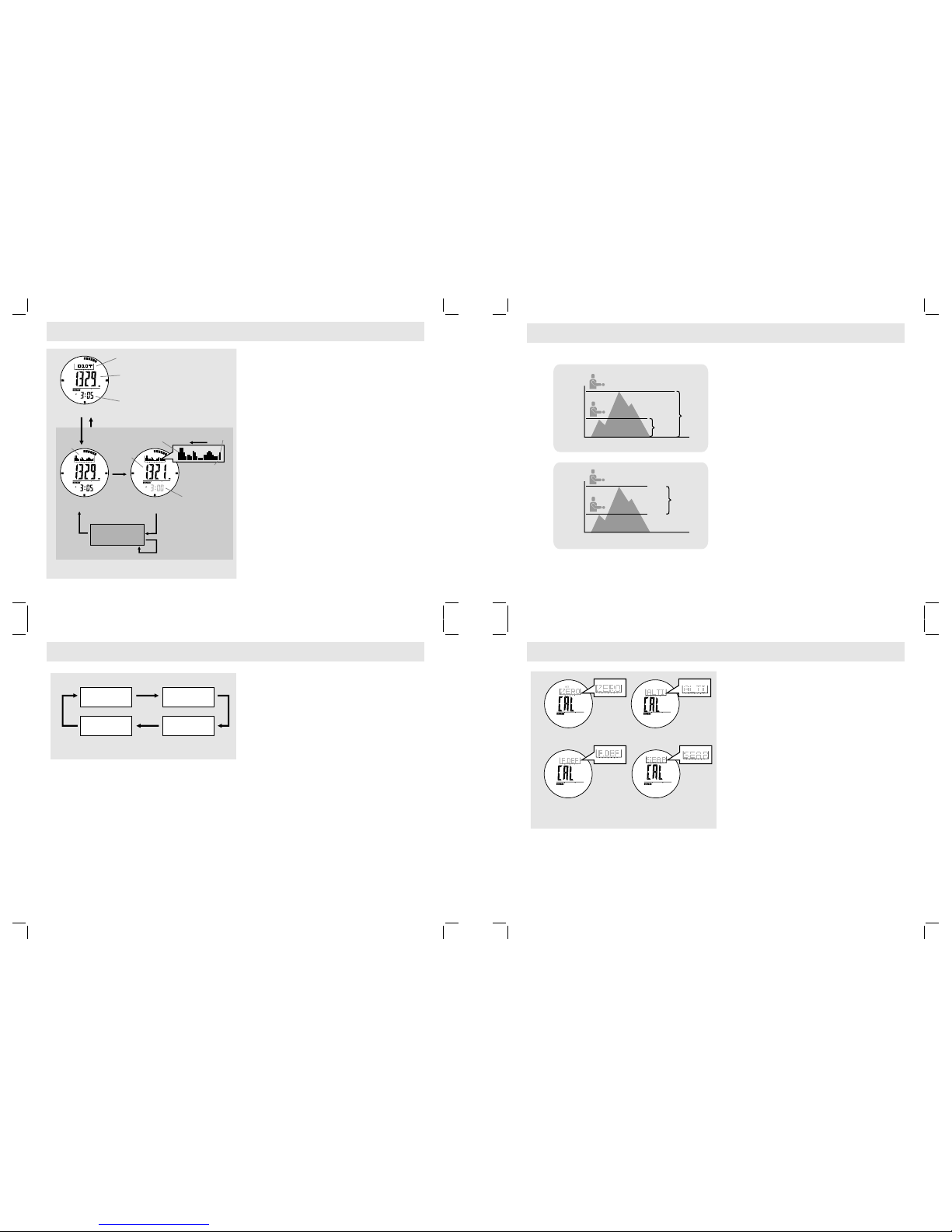
How to Sw itch between Meas urement Unit s
! T he Watch dis play alti tude eith er in meter (m ) or
feet (ft).
! T he Wat ch di splay tem peratu re eith er in deegr ee
Cels ius ( C) or de gree Fah renheit ( F ).
! To sw itch amo ng differ ent unit , h old down t he
[S/S] butt on to ch ange the unit s f ollowin g the
adja cent diag ram.
8 8
Absol ute a nd Re lative Altitu de
! A bsolut e altitud e is the vert ical dist ance betw een
your curre nt altit ude an d Sea Leve l (0 m).
! R elativ e altitu de is the verti cal dis tance be tween
your c urrent alt itude and th e altitud e o f a s pecifi c
leve l at whi ch yo u set the altime ter to zero .
! A n exa mple of usi ng re lative altit ude:
! T he alt itud e dif fere nce b etwe en t he st arti ng
poin t and the fi nis h p oint of a tr ek c an b e
meas ured b y Rel ative A ltitud e.
! S et the al titude t o 'Zero' at the start ing poin t,
whil e the Wat ch wi ll sh ow th e alt itude differ ence
at the fi nish point of th e tre k.
How to Swi tch betwe en Abs olute and Re lative
Altit ude
! C he ck th e co mi ng ch ap te r ' Ze ro A lt it ud e
Adju stment' Cha pter for more detail on how to set
the curren t alt itude to ze ro al titude.
! A n 'r ' ind icator will be shown wit h the altit ude
read ing a s lo ng a s th e Al titude has been adj usted
by the 'Z ero' adjustm ent.
! To s witch th e Wa tch back t o a bsolute alti tude
meas urement , emp loy o ne of the follo wing altitu de
adj ustme nts: Fac tory De fault A djust ment , Sea
Leve l Pressu re Adjus tment a nd Absol ute Altit ude
Adju stment. Che ck the res pective cha pters for
more detai l on how to em ploy t he ad justmen t.
Why the Need to be Adj usted
! A s t he absol ute alti tude is c alculat ed from a ir
pres sure, the cha nge of air press ure would aff ect
the al titude readi ng.
! To ac hieve a mo re accur ate resul t, the Wat ch
need s to b e cali brate d from tim e to t ime as
pres sure m ay ch ange gradual ly ev en wit hin h ours.
NOTE: Th e Wa tch includ es an automat ic Sea Level
Pres sure c ompar ison f eatur e, thi s smar t feat ure
all ows N O flu ctua tion al titu de re adin gs wi ll be
reco rded w hen s taying at t he sa me al titude.
Altim eter ?
Altim eter A djustm ent
! T here are 4 ki nds o f ad justmen t me thod: Zer o
Alti tude, Ab solute Altitud e, Sea Level Press ure an d
Facto ry Defau lt Adjustm ent.
! Z ero Alt itude: Adjust altit ude ma ndatory to ze ro for
rela tive alti tude meas urement . If the alti meter is
adju sted by Zero Adjustm ent, a n " r " indicat or wil l
be app eared on th e display.
! A bsolut e Altitud e: Set al titude t o known v alue and it
can re call for ne xt settin g.
! S ea Level P ressure : Inp ut a spe cif ic se a le vel
pres sure whic h get from of ficial si te.
! F actory Def ault: Rest ore the Watc h to de fault
facto ry se tting where assum e Sea Level Pressu re
is 101 3.2 mb
NOTE: When the Ski Functi on is t urned O N, Altim eter
Adju stment fu nction is p rohibi ted.
NOTE: A ltitude i s c alibra ted indep endentl y o n each
mode . F or example , i f absolut e a ltitud e i s s elected ,
the effe ct o f th e p revious se a le vel pressu re setting
will b e ignored .
11.1 Altimeter Mode -Meas uremen t Unit Sel ection
11.2 Altimeter Mode - Absol ute and Re lative Alt itude
11. Alti meter Mode -3 Altime ter Adjust ment Ove rview
Zero A ltitu de
Disp lay
Abso lute Al titude
Disp lay
Fact ory Def ault
Disp lay
Sea Le vel
Pres sure Di splay
Adju stmen t Displ ays
SET
SET
SET
Meas uring U nit Sel ectio n Seque nce
hold
[S/S ]
hold
[S/S ]
hold
[S/S ]
hold
[S/S ]
hold
[S/S ]
8C (Ce lsius )
m (Met er)
8C (Ce lsius )
ft (Fe et)
8F(F ahren heit)
ft (Fe et)
8F (Fa hrenh eit)
m (Met er)
[L/R ]
[S/S ] [ S/S]
[L/R ]
[L/R ]
[L/R ]
- 23
hour
curr ent
time
Histo ry Di splay
(Curr ent Ti me)
Histo ry Di splay
(1st Recor d at the h our)
recor d tim e
(flas hing)
ALTI
curso r mov ing
direc tion
the 1st r ecord
at t he ho ur
(flas hing cursor)
curr ent
alti tude
curr ent tim e
Tempe ratur e Displ ay
Alti meter M ode
Alti tude
Hist ory Rev iew
curr ent
temp eratu re
Alti tude
Hist ory
grap h
alti tude
hist ory
Histo ry Di splay
(-2 to -2 3 hou r)
Absol ute Al titude
Relat ive Al titude
80m
absol ute
altit ude
180m
absol ute
altit ude
100m
relat ive
altit ude
80m
80m
180m
180m
0m
(sea level )
0m
(wher e the
altim eter was
adjus ted t o zero )
100m
0m
(sea level )
Funct ional Displa y
! T he Wa tch in clu de s tw o A lti met er fu nc tio na l
disp lays: Temp erature and Hist ory Dis play. On e of
the two f unction al displ ays will be ap peared on t he
top row o f the disp lay.
! P ress the [S /S] to sele ct betwee n Temp eratur e and
Hist ory Di splay.
Fast sampl ing
! D uring the Al titude Mode , hol d dow n the [L/R ] but ton
will activ ate fast sampl ing (sam ple per secon d) for
five minut es.
Temper ature Displa y
! I n Temperat ure Dis play, the top displ ay show s the
curr ent te mperatu re in degr ee Ce lsius ( C) or deg ree
Fahr enheit ( F) .
IMP ORTAN T: To ge t an ac cura te re adi ng of air
temp erature , yo u m ust remov e t he w atch fro m th e
wris t that al lows no b ody temp eratur e effect on you r
watc h.
Hist ory Di splay
! T he Wat ch re cords the altitud e rea ding automa tically
ever y ho ur a t t he h our, i.e 1:00, 2:00 , 3 :00 and etc.
Thes e records w ill be pl otted int o a altitu de recor d
grap h.
! I n Histor y Displa y, the alti tude rec ord grap h shows
on the to p row of the d isplay.
! To rev iew the alt itude rec ords of the la st 23 hours ,
pres s th e [ L/R] butto n t o m ove cursor le ft cyclica lly,
at the same time , t he r especti ve altitud e re cord and
its rec ordin g time (fl ashin g) wi ll app ear o n the
disp lay.
8
8
11.0 Altimeter Mode - Tempera ture and H istory D isplay
Page 11

11.6 Altimeter Mode - Sea Lev el Press ure Adjust ment
Why Need to adjust the Sea Level Pres sure
! A s a lti tud e is cal cul ate d f rom ai r p res sur e
chan ges, s o the sea level p res sur e ch ang ing or
usin g t he Watch in a pl ace which ha s a differe nt
sea level press ure w ill af fect t he altit ude re ading.
! To ach ieve a m ore a ccurat e rea ding, sea lev el
pres sure n eed t o be update d fro m pla ce to p l a c e
and from time to ti me.
How to Adjust the Alti meter by Using Sea Leve l
Pres sure Adjustme nt
! T he Watch c an adjus t the curr ent altit ude read ing by
sea level pres sure adjust ment by the fo llowin g:
! To adj ust the Wat ch b y us ing
, pres s the [S/ S] butto n in
Disp lay, and the sea le vel
pres sure r eading will appea r.
! W hen sea leve l pressu re read ing is a ppeare d,
pres s the [ S/S] o r [L/R ] butto n to i ncreas e or
decr ease t he num ber to the tar get nu mber.
(Hol d down the button cha nges the numbe r at a
high er speed) .
! I f t he a djustm ent is comp leted, h old the [M ]
but ton to co nfir m ad just men t and exi t th e
adju stment displ ay.
! To s elect t he Adjust ment Di splay, hol d the [M ]
butt on in Alti meter M ode. Then press the [ M]
but ton to sel ect am ong the Zer o Alt itu de,
Abs olut e Alt itud e, Se a Le vel P res sure an d
Facto ry De fault Adjustm ent.
Se a Le vel
Pres sure Adjus tment
Sea Le vel Pres sure
11.7 Altimeter Mode - Facto ry Defau lt Adjustm ent
SET
BARO
SET
BARO
How to Adju st th e Alt imeter by Us ing F actory
Defa ult Adj ustmen t
The Watch can al so ad just t he al titude rea ding
calc ulation ba ck to using fa ctory def ault valu e by
the follow ing:
To ad just the Watc h by us ing facto ry d efault
ad jus tme nt (r est or e to fa cto ry de fau lt by
assu ming the se a level pr essure is 1 013.2m b),
pr ess th e [S /S] bu tto n in Fa cto ry D efa ult
Disp lay, and the indic ator " NO" w ill a ppear.
! W hen the indica tor "NO" is appear ed, press the
[S/S] or [L/R] but ton to sele ct bet ween "Y ES"
(res et the Wat ch to fa ctory defa ult) o r "N O"
(abo rt the rese tting).
! To ex it A djustm ent Displ ay, hold the [ M] button
for 2 secon ds, and then the Watch wil l g o ba ck
to Baro meter Mode . If th e "Y ES" D isplay is
sele cted w hen e xiting the Adju stment Disp lay,
the " DONE" Di splay w ill app ear for 2 seco nds
prio r to the n ormal operat ion.
!
! To selec t the a djustm ent dis play, ho ld the [M]
butto n in Altim eter Mode. Then pres s th e [M] to
se lec t am ong th e Ze ro A lti tud e, A bso lut e
Al titu de, Sea Le vel Pr ess ure an d Fa cto ry
Defa ult Adj ustment .
!
2 seco nds
"DON E" Disp lay
Fact ory Def ault Ad justm ent
"YES " Displ ay" NO" Dis play
[S/S ] / [L/R]
Hold
[M]
ALTI
[M] [M]
[M]
[M]
Alti tude Ad justm ent
Alti meter M ode
hold
[M]
hold
[M]
SET
Fact ory Def ault Di splay
[S/S ]
[M] [M] [M][M]
Alti tude Ad justm ent
Sea Level
Press ure D isplay
Abso lute Al titude D ispla y
Alti meter M ode
hold
[M]
hold
[M]
[S/S ]
[S/S ]/[L/ R]
hold
[S/S ]/[L/ R]
Incr ease / De creas e
the nu mber
Incr ease / De creas e
the nu mber
at a hig her spe ed
11.4 Altimeter Mode - Zero Alti tude Adju stment
Adj ust t he Al timet er b y Usi ng Ze ro Alt itud e
Adjus tment
!
! To adj ust t he Wat ch by usi ng
, p ress th e [S /S] b utt on in
Dis play, a nd th e ind icato r "NO " wil l
appe ar.
! W hen the in dicator " NO" is appe ared, pre ss the
[S/S] o r [L/ R] b utton to sele ct b etween "YE S"
(res et the Watch to zero) or " NO " ( a bo r t t h e
rese tting). When "YES" or "NO " is selec ted, h old
the [M] b utton to c onfirm the setting .
! To e xit Adju stment Displ ay, hold the [ M] butt on
for 2 sec onds, and t hen the Wat ch will go ba ck
to Al timet er Mod e. If the "YE S" Dis play is
sele cted w hen e xiting the A djustme nt Di splay, the
"DON E" Displ ay will ap pear for 2 seco nds prio r
to the no rmal operat ion.
! To resto re the Watch to fa ctory defau lt, ple ase
refe r to th e com ing secti on " Altimet er M ode Facto ry De fault Adjustm ent" for mo re de tail.
To select the Adju stment Dis play, hold the [M] but ton
in Altime ter Mode. The n p ress the [M] to sele ct
amon g the Zer o A ltitud e, Absolu te Altitu de, Sea
Leve l Pre ssure and Factor y De fault Adjust ment.
Zer o A ltitu de
Adj ustm ent Zer o
Alt itude
11.5 Altimeter Mode - Absol ute Altitu de Adjust ment
Befo re Adju sting the A ltitude
! A djust ing t he alt imete r at a pl ace wh ere t he
alti tude is kno wn, suc h as se a level (0m ) or
besi de an al titude sign pole (e.g. , 89 m).
! T hat a ltitude will b e in putted into the Watch dur ing
the adjust ment.
IMPOR TANT: Input an inc orrect a ltitud e during the
adju stment, it results a m istake n alti tude in fu ture.
To A djus t th e Al time ter by Usi ng A bso lute
Altit ude Ad justme nt
! T he Watch can adjus t t he c urrent alt itude read ing
to an ab solute altit ude va lue b y the follo wing:
! To ad just the Wa tch by usin g
, pre ss the [ S/S] but ton in
Disp lay, and the alti tude re ading will
appe ar.
! W hen th e alti tude re ading (the last setti ng) is
appe ared, press the [S/S ] or [L /R] butto n to
incr ease or de crease t he numb er to the t arget
one. (Hold d own the button chan ges t he n umber
at a hig her speed ).
! I f the sett ing is comp leted, h old the [M] b utton
to con firm se ttin g and exi t the adj ustme nt
disp lay.
NOTE: Once yo u ha ve a djusted t he a ltitude b y
usin g absolu te alitu tde adj ustment at a pl ace (e. g.
your o ffice wh ere the a ltitude is 100 m), the Wa tch
will sto re t hat f igure (100 m) in to th e mem ory f or
your to adjus t the alt itude the next time at the same
plac e.
! To s elect t he Adjust ment Di splay, hol d the [M ]
butto n in Alti meter M ode. Then press the [ M]
butto n on ce a gain to sel ect among t he Z ero
Alti tude, Abs olute Alt itude, S ea Leve l Pressu re
and Factor y Def ault Ad justme nt.
Abso lute Altit ude
Adju stment Abso lute
Alti tude
[M] [M] [M][M]
Alti tude Ad justm ent
Abso lute Al titude D ispla y
Abso lute Al titude D ispla y
Alti meter M ode
hold
[M]
hold
[M]
[S/S ]
[S/S ]/[L/ R]
hold
[S/S ]/[L/ R]
Incr ease / De creas e
the nu mber
Incr ease / De creas e
the nu mber
at a hig her spe ed
[M] [M]
[M]
[M]
2 seco nds
Done D ispla y
Zero A ltitu de Adjus tment
Alti tude Ad justm ent
Yes Dis playNO Dis play
Zero A ltitu de Disp lay
Alti meter M ode
hold
[M]
hold
[M]
[S/S ] / [L/R]
Hold [ M]
[S/S ]
SET
Page 12

[M]
[M]
2 seco nds
Fact ory Def ault
Disp lay
Fact ory Def ault Di splay
Fact ory Def ault Di splay
"DON E" Disp lay
Fac tory De fault Ad justm ent
"YES " Displ ay" NO" Dis play
Abso lute Pr essur e
Disp lay
Abso lute Pr essur e Displ ay
Abso lute Pr essur e Displ ay
Abso lute Pr essur e Displ ay
Baro meter M ode
Baro meter M ode
hold
[M]
hold
[M]
hold
[M]
hold
[M]
hold
[M]
Adju stmen t Displ ays
[S/S ] / [L/R]
Bar omete r Mode
curr ent
temp eratu re
Curr ent
Sea le vel
pres sure
curr ent
ambi ent
pres sure
curr ent
ambi ent
pres sure
curr ent
time
[L/R ]
[L/R ]
Hist ory Gra ph Disp lay
(Cur rent Ti me)
Tempe ratur e Displ ay S ea Leve l Press ure Dis play
[S/S ]
[S/S ]
[S/S ]
Histo ry Gr aph Di splay
(1st Recor d at the h our)
curso r mov ing
direc tion
flash ing c ursor
(1 s t rec ord a t the hour)
recor d tim e
(flas hing)
[L/R ]
[L/R ]
Histo ry Di splay
(-2 to -2 3 hou r)
Sea Le vel Pre ssure
Hist ory Rev iew
- 23
hour
curr ent
time
SET
Meas uring U nit Sel ectio n Seque nce
8C (Ce lsius )
inHg
8C (Ce lsius )
mb/h Pa
8F(F ahren heit)
mb/h Pa
8F (Fa hrenh eit)
inHg
hold
[S/S ]
hold
[S/S ]
hold
[S/S ]
hold
[S/S ]
hold
[S/S ]
SET
[S/S ]
[S/S ]/[L/ R]
hold
[S/S ]/[L/ R]
[S/S ]
Incr ease (d ecrea se)
the nu mber
Incr ease (d ecrea se)
the nu mber
at a hig her spe ed
Sea le vel
pres sure
hist ory
Sea le vel
pres sure
hist ory
12.1 Barometer Mode - Measurement Unit Selection and Barometer Adjustment
12.2 Barometer Mode - Absolute Pressure Adjustment
12.3 Barometer Mode - Factory Default Adjustment
How to Sw itch between Meas urement Unit s
! The Wat ch can dis play p ressure in mb/h Pa or
inHg ; t he Watch can disp lay temp eratur e i n
degr ee Cel sius ( C) or de gree Fah renheit ( F ).
! To switc h amon g diff erent unit , hold dow n the
[S/S] bu tton to chang e the un its f ollowin g the
adja cent u nits selecti on se quence.
Why the B aromet er Ne ed to be Ad justed
! T he Watch was cal ibrated f or you in the facto ry.
For norma l use , you need not to calib rate t he
Baro meter.
! B ut for vi gorous us ers, the Wa tch incl udes a
adju stment proce dure.
8 8
Baro meter A djustm ent
! T here ar e 2 ki nds o f Bar omet er ad just ment
meth od: Absol ute Pr essure and F actory Defau lt
Adju stment.
! A bsolut e P ressure : Input the kn own atmosp heric
pres sure into t he Watch dir ectly.
! F actory D efault: R esto re t he Wa tch to fac tory
defa ult setti ng.
! F or in-d epth inf ormatio n for eac h of the a djustm ent
meth ods, it wil l be given in t he comin g section s.
NOT E: W hen th e Sk i Fu ncti on i s tu rne d ON,
Baro meter Adju stment fu nction is p rohibi ted.
Befo re Cal ibratin g the Baro meter
! B efore calib rate t he Bar ometer, you must have
the ab solute pr essure o f yo ur curre nt p ositio n,
beca use that pr essure v alue will be inpu tted int o
the Wat ch dur ing t he ad justmen t.
! C onsult the neares t obse rvator y stat ion to ge t
the ambien t barome tric pr essure of your curr ent
posi tion.
IMPOR TANT: Input a incor rect pre ssure du ring th e
cali bration pro cedure, it res ults a m istaken pre ssure
read ing in futu re.
How to Adju st the Barom eter by Usin g A bsolute
Pres sure Ad justme nt
! T he Wa tch c an a djus t the cu rren t pre ssur e
read ing to a a bsolut e pres sure value.
To adjust th e Wa tch by usin g
, p ress t he [S /S] b utton in
Disp lay, and t he press ure rea ding wil l
appe ar.
! W hen p ressure read ing i s appe ar, pr ess th e [S/ S]
or [L/ R] b utto n to in crea se / de crea se t he
numb er. ( Hold do wn t he b utt on c han ges th e
numb er at a hi gher spe ed).
! I f th e se tting is complet ed, hold the [M] b utton to
confi rm se tting and e xit t he ad justmen t dis play.
! To sele ct the Adju stment Dis play, ho ld th e [M]
butto n in Baro meter Mo de. Then pr ess the [ M]
butto n to sel ect betw een the A bsolute Press ure
Adju stment and Factory Defa ult Adj ustmen t.
! A bsolut e P ressure
Adju stment Abso lute
Pres sure
How t o Adjust the Barom eter by Usin g Factor y
Defa ult Adj ustmen t
The Watc h c an also adju st the press ure readi ng
calc ulation back to using factor y defa ult v alue.
To adjus t t he Watch by us ing fac tory def ault
adju stment, pres s t he [S/S ] b utton in Fact ory
Def ault Dis play, an d the in dica tor " NO" w ill
appe ar.
! W hen the in dicator " NO" is appe ared, pre ss the
[S/S] o r [L/ R] b utton to sele ct b etween "YE S"
(res et the Watc h to fa ctory defa ult) o r "NO"
(abo rt the rese tting).
! To e xit Adju stment Displ ay, hold the [ M] butt on
for 2 sec onds, and t hen the Wat ch will go ba ck
to Bar ometer M ode. I f t he "YES" Disp lay is
sele cted wh en exi t the A djustm ent Dis play, t he
"DON E" Displ ay will ap pear for 2 seco nds prio r
to the no rmal operat ion.
!
! To sele ct the Adju stment Dis play, ho ld th e [M]
butto n in Barom eter Mode. Then press the [ M] to
sele ct bet ween Ab solute Pr essure Adju stmen t
and Factor y Def ault Ad justme nt.
!
Funct ional Displa y
! T he Wat ch in clud es th ree B arome ter f uncti onal
dis plays : Temper ature , Sea Lev el Pr essur e and
Hist ory Grap h Displ ay. One of the th ree fun ctional
disp lays will be app eared on the to p ro w of the
disp lay.
Fast sampl ing
! D uring the Al titude Mode, hold down the [L/R] button
will a ctivat e fast sam pling (s ample pe r second ) for
five minut es.
Temper ature Displa y
! I n Temp eratur e D isplay, the curre nt temper ature in
degr ee Cel sius ( C) or d egree Fahren heit ( F) shows
on the to p row of the d isplay.
IMPOR TANT: If you wan t to hav e an acc urate readi ng
of air t emperat ure, you m ust remov e the Watch f rom
the wr ist (fo r 20 to 30 minut es) that allow s no body
temp erature effec t on your watch.
Sea Level Press ure D isplay
! I n Se a Lev el P ress ure Di spla y, the sea lev el
pres sure s hows on th e top row of th e disp lay.
Hist ory Gr aph D isplay
! T h e W at ch r ec o rd s t h e p re s su re r ea di n g
auto matical ly every hour at the ho ur, i .e 1:00, 2:00 ,
3:00 and et c. These reco rds will be pl otted i nto a
pres sure r ecord graph.
! I n Hi story Displ ay, th e p ressure rec ord graph show s
on the to p row of the d isplay.
! To revie w th e pre ssure recor ds o f th e la st 23 hou rs,
pres s th e [ L/R] button to mo ve c ursor left cyc licall y,
th en th e r esp ect ive pr ess ur e re co rd a nd it s
reco rding time (flashi ng) w ill a ppear on th e dis play.
8 8
12.0 Barometer Mode - Te mperat ure and Hi story Di splay
Page 13
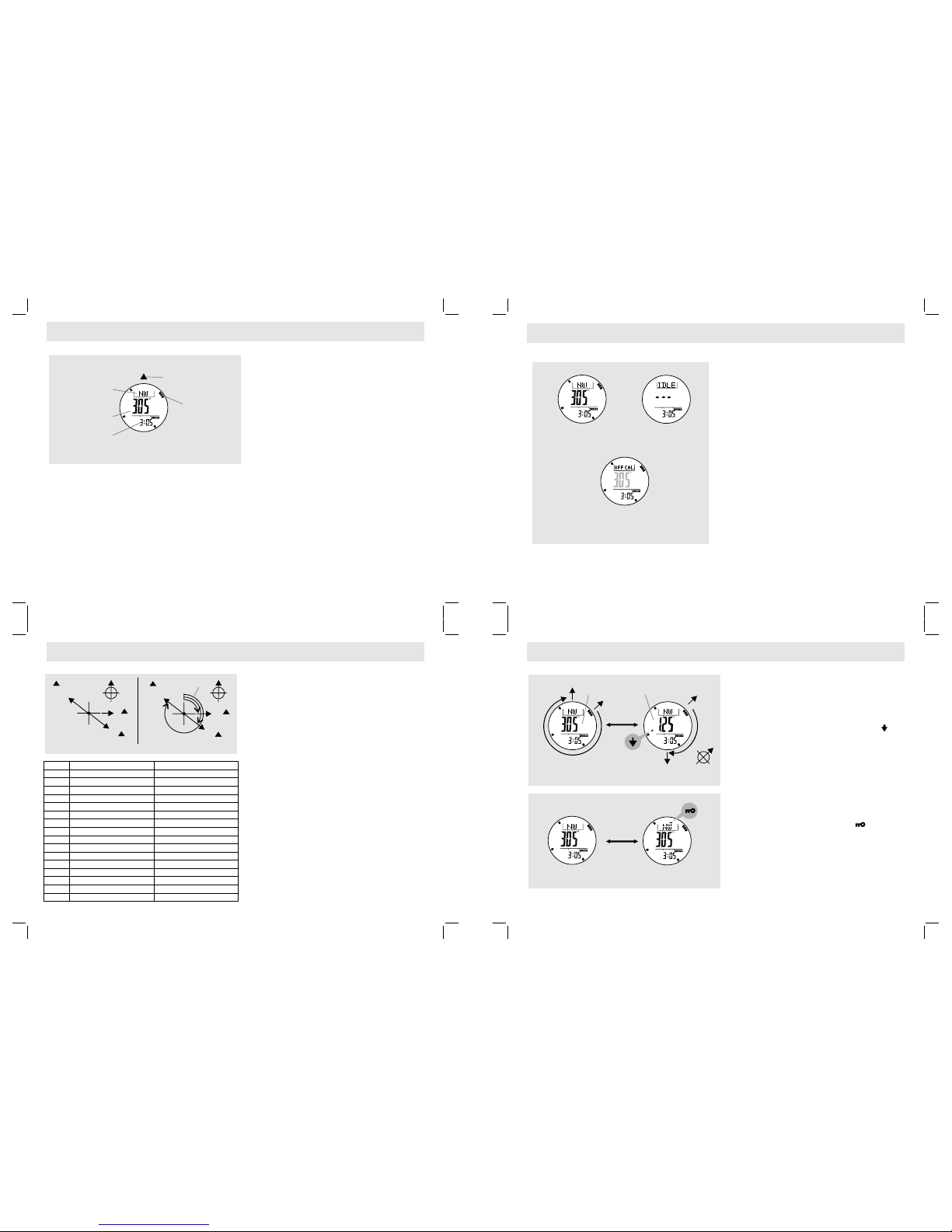
13.0 Compass Mode - Precautions
13.1 Compass Mode - Compass Directions and Bearing Directions
13.2 Compass Mode - Compass Mode
The Preca utions when Using the Compass
!
Che ck th e
'Wha t is M agneti c Decl ination ' sect ion fo r
more deta il.
Keep yo ur Watch away fr om magnets or th e
ap plia nce s wh ich ma y c onta in ma gnet ic
obje cts such as m obile ph ones, sp eakers ,
moto rs and etc.
! The Wat ch, l ike mo st ma gnetic com pass,
poin ts t o th e ma gnetic nor th w hich is slightl y
dif feren t fr om th e tr ue no rth.
! Per form the c ompass cali bratio n fro m tim e to
time , becau se the cali bration rei nforce s the
prec ision of th e com pass.
! To ach ieve a ac curate res ult, yo u shou ld
avoi d measuri ng di rection o n the fol lowing
cond itions:
1) The wa tch is plac ed close t o a magneti c
obje cts,
2) The watc h is p laced c lose t o a met al
obje cts,
3) The watc h is pla ced close to an electr ical
appl iances, and
4) The wa tch is pla ced ins ide a m oving
obje ct or a fe rrocon crete buildi ng.
The Direct ion o f an Object
! The d irecti on of an ob ject fro m a point c an
be spe cified in e ither c ompass dire ctions or
bear ing d irectio ns.
! The Watch inclu des b oth co mpass d ire cti on s
and beari ng dir ection s.
The Compas s Dir ections
! The c ompass di rection s are s hown on the
adja cent table.
! For ex ample, in the fi gure o n the lef t, the
comp ass d irecti on of obj ect B fro m po int A is
East . The compa ss di rectio n of objec t C from
poin t A is South east. The co mpass d irectio n
of object D fr om po int A i s Nor thwest.
The Bearin g Dir ections
! The Bea ring direc tion of an o bject is defin ed
as theangu lar diff erence betw een Nor th and
theob ject. (Ass ume 0 f or Nor th, a nd the
meas uring range is f rom 0 to 35 9 ).
! For ex ample, in the fi gure o n the lef t, the
bear ing direc tion of obje ct B from poin t A is
90 . The bear ing dir ection of ob ject C f rom
poin t A i s 135 . T he bea ring d irectio n of
obje ct D from point A is 315 .
8
8 8
8
8
8
Comp ass M ode
! In t he Comp ass Mode , the to p of the disp lay
show s the compa ss di rection .
! The middl e dis play shows the b earing di rectio n.
! The bott om displ ay show s the cur rent tim e in
hour and minute .
! The poin ter enci rcled th e d isplay s hows the
dire ction of ma gnetic North anal ogicall y.
IDLE Mode
! If no any key opera tion for about 1 minute , th e
Watch w ill go to the IDL E Mode auto matical ly.
To ac tivat e th e com pass ag ain, pre ss a ny
butt on.
Dist ortion
! If dis tortion is de tected, th e indi cator "OF F
CAL" with flash ing d irectio n dig its w ill ap pear.
! Ple ase refer to the com ing sectio n " Calibra ting
th e Co mpas s" to r esto re t he co mpas s t o
norm al op eration when disto rtion occur.
COMP
Digit al Co mpass Mode
curr ent tim e
bear ing dir ectio n
of nav igati on
dire ction
magn etic no rth pol e
poin ter
navi gatio n direc tion
comp ass dir ectio n
objec t B
objec t B
objec t C
Comp ass Dir ectio ns
Bear ing Dir ectio ns
objec t C
objec t D
objec t D
angul ar
diffe rence
point A
N
E
908
SE
1358
NW
3158
point
A
08
08
N
Mark s
N
NE
E
SE
SSE
SSW
WNW
NNW
Comp ass Dir ectio ns Be aring D irect ions
Nort h
3498 - 11 8
Nort heast
East
Sout heast
East S outhe ast
Sout h South west
Nort h North west
S
SW
W
NW
Sout h
Sout hwest
West
Nort hwest
ESE
ENE
WSW
NNE
West N orthw est
West S outhw est
Sout h South east
East N orthe ast
Nort h North east
128 - 33 8
348 - 56 8
578 - 78 8
1028 - 1 238
798 - 10 18
1248 - 1 468
1478 - 1 688
1698 - 1 918
2148 - 2 368
1928 - 2 138
2378 - 2 588
2598 - 2 818
3048 - 3 268
2828 - 3 038
3278 - 3 488
Com pass Mod e
Idle D ispla yNorm al Disp lay
Dist ortio n displ ay
13.3 Compass Mode - Backward Bearing Direction and Compass Lock
Back ward Bearing Direc tion
! T he Wa tch inc ludes a ba ckwar d bea ring
func tion.
! T he b ack ward be ari ng di rec tio n i s t he
bear ing di re ct io n t ha t o n t he op po si te
dire ction from nor mal b earing direc tion.
! W hen the 'Backw ard Bearing ' i ndicato r " "
is ap pea red , th e Wa tch i s sh owi ng th e
back ward bear ing direct ion of the naviga tion
dire ction.
! I n C ompass Mod e, press the [S/ S] b utton to
se le ct b et wee n no rm al an d b ac kw ar d
bear ing d irectio n.
Comp ass Lo ck
! T he Watch includ es a com pass lock func tion
that locks the impor tant d irecti on rea dings.
! i n Compass Mo de, press the [L /R] butto n t o
lock /unlock the di rection r eading s,
! W hen the "Loc k" indi cator, " " is
appe ared, th e co mpass dir ection , be arings
dire ction and the m agneti c nor th po le po inter
are locke d.
NOTE : The Com pass L ock w ill be re leased
auto matical ly wh en th e Watch ente r IDL E Mode .
08
Norm al Bearin g Dire ctio n Back ward Be aring D irectio n
3058
1258
08
08
backw ard
beari ng
indic ator
norma l
beari ng
direc tion
backw ard
beari ng
direc tion
[S/S ]
Dire ction U nlock ed
Dire ction L ocked
comp ass
lock i ndica tor
[L/R ]
Page 14

13.5 Compass Mode - Magnetic Declination
13.4 Compass Mode - Applications of the Compass
13.6 Compass Mode - Magnetic Declination Compensation
Ch ec k yo ur p os it io n b y B ac kw a rd B ea ri ng
Dire ctions
! Spot tw o dist ant ide ntifia ble lan dmarks suc h as
moun tains, l ight-ho use, for t a nd build ing of yo ur
curre nt po sition , for examp le the mountai n A and B.
! Chec k out th e bac kwar d be arin g dir ecti ons o f
moun tain A an d B of you r c urrent pos ition, suc h a s
135 fr om mo untain A and 270 from mount ain B.
! Use a ru ler to draw the line 135 on the map whic h
start ing fro m the mo untain A. Draw the li nes 270
on the ma p whi ch st arting from the mountai n B.
! Your c urre nt po siti on on the ma p wil l be the
inte rsectio n point (po int A ) of t he l ines 135 and
270
Chec k the Trek Course Corre ct
! During a trek king, the Wat ch can keep your co urse
corre ct. F or exa mple, the corre ct tr ail st arts f rom
poin t A a nd f inishes at point E as it i s dra wn o n th e
adja cent m ap.
! Mark the poin ts (iden tifiab le landm arks) w here the
trai l tu rns its direc tion or the trail br anches its way,
such as the poin t A, B, C, D an d E on the adja cent
map.
! Find o ut the bea ring d irectio ns of point B f rom
poin t A (315 ), po int C f rom poi nt B (0 ), point D
from po int C (225 ), and the n p oint E from poi nt D
(315 ).
! During th e tr ekking, ma ke s ure that th e hea ding
dire ction is 315 from poin t A to po int B. P erformi ng
the simila r che cking in ot her s ections of the t rail.
IMPOR TANT: I f you are in doub t of the direc tions and
posi tions of the trail , co nsultin g t he p ark admini stratio n
offic e bef ore st arting the trekki ng.
8 8
8
8
8
8
8 8
8
8
8
Magne tic D eclinat ion C ompensa tion
! To compen sate an obje ct's be aring by su btract
we ste rly (W ) m agn eti c d ecl ina ti on o r a dd
ea st erl y( E) ma gn eti c d ec lin at ion wi th th e
magn etic b earing .
8
8
8 8
8 8
8
8
8
8
8 8
8 8
8
8
! Example 1: Wes terly m agnetic decl ination 23
and the compass need le poi nts 3 23 .
! TB = M B - W. W hile MB = 323 ; W =23
! TB = 3 23 - 2 3
! TB = 300
! The true beari ng wil l be 300 .
! Example 2: E asterly mag netic decli nation 22
and the compass need le poi nts 2 78 .
! TB = MB + E. Whil e MB = 278 ; E = 22
! TB = 278 + 22
! TB = 300
! The true beari ng wil l be 300 .
! The Watch allo ws you compe nsate the com pass
be ar in g a t a pl ac e w he re th e ma gn et ic
dec lina tion is ei ther Wes terl y dec lina tion or
Easte rly d eclina tion.
! Check the com ing cha pter s "Ca libra ting th e
Comp ass" f or mo re de tail o f the setti ng.
True No rth
Magne tic
Decli natio n
Magne tic
Decli natio n
Magne tic
North
4110 m
2120 m
3120 m
poin t A
(sta rting p oint)
poin t B
A Sampl e Trail on a M ap
poin t D
poin t E
(fin ish poi nt)
poin t C
3158
2258
08
3158
moun tain B
Check Curr ent Po sition By Backwar d Bea ring
moun tain A
2708
1358
poin t A
0
0
Comp ensate the Bea ring
with W esterly (W) Ma gnetic Declin atio n
Comp ensate the Bea ring
with E asterly (E) Ma gnetic Declin atio n
True B earin g (TB) =
Magn etic Be aring (M B) - Wes terly M agneti c Decli nati on (W)
True B earin g (TB) =
Magn etic Be aring (M B) + Eas terly M agneti c Decli nati on (E)
3008 (T B) = 278 8 (MB) + 22 8 (E)
300 = (MB) - 2 3 (W) 8 (TB) 3238 8
magn etic
decl inati on
238 W
magn etic
decl inati on
228 E
true
bear ing
3008
true
bear ing
3008
magn etic
bear ing
3238
magn etic
bear ing
2788
true n orth
08
true n orth
08
magn etic
nort h
magn etic
nort h
objec t B
obje ct B
poin t A
poin t A
13.7 Compass Mode - Magnetic Declination at Major Cities
No. Countr y/Place Majo r City Declina tion
33 N etherlands A msterdam 1-W
34 N ew Zealand Wellin gton 22-E
35 N orway Oslo 0
36 P akistan Islamabad 2-E
37 P hilippines Mani la 1-W
38 P ortugal Lisbon 5-W
39 R ussia Mo scow 9-E
40 S ingapore Singapor e 0
41 S outh Africa Cap e Town 23-W
42 S pain Madrid 3-W
43 S weden St ockholm 3-E
44 S witzerland Bern 0
45 Taiwa n Tai-pei 3-W
46 T hailand Bangkok 0
47 U AE Abu Dhabi 1-E
48 U nited Kingdo m London 3-W
49 U nited States Was hington, DC 10 -W
50 J uneau 25-E
51 P hoenix 12-E
52 L ittle Rock 2-E
53 S acramento 16-E
54 D enver 10-E
55 A tlanta 4 -W
56 H onolulu 10-E
57 B oston 1 6-W
58 S aint Paul 2-E
59 J ackson 1-E
60 S anta Fe 10-E
61 O klahoma City 6-E
62 S alem 18-E
63 H arrisburg 11-W
64 S alt Lake City 14-E
No. Countr y/Place Maj or City Declin ation
1 Afghanistan Kabul 2-E
2 Australia Ca nberra 12-E
3 Austria Vienna 2- E
4 Bahrain Manama 2- E
5 Bangladesh Dhaka 0
6 Belgium Bru ssels 1-W
7 Brazil Brasili a 19-W
8 Canada Ottawa 14-W
9 Chile Santiago 5-E
10 B eijing 6-W
11 C hina H ong Kong 2-W
12 C osta Rica San Jose 0
13 C uba Hav ana 3 -W
14 C zech Republi c Prague 2-E
15 D enmark Copenh agen 1-E
16 E gypt Cairo 3-E
17 F inland Helsinki 6-E
18 F rance Pari s 1-W
19 G ermany Berlin 1-E
20 G reece Athens 3-E
21 H ungary Budapest 4-E
22 I ndia New Delhi 1-E
23 I ndonesia Jakarta 1-E
24 I srael 3-E
25 I taly Rome 1 -E
26 J apan Tokyo 7-W
27 J ordan Am man 3-E
28 K enya Nairobi 1-E
29 K orea Seo ul 7 -W
30 M alaysia Ku ala Lumpur 1 -E
31 M exico Mexico City 6-E
32 N epal K athmandu 0
China
Jerusale m
What is M agneti c Decl inatio n
!
!
! T he a ngular di fferenc e b etween Ma gnetic No rth Pole
and Tru e North Po le is cal led magne tic decl inatio n. Its
amou nt (de grees and minu tes) and direc tion (east erly
and wester ly) d epend on wh ere y ou ar e in the w orld.
!
! T he Wa tch also incl udes a com pensati on setti ng for
Ma gne tic De cli nat ion . C hec k t he c omi ng se cti on
"
for more detail .
Magne tic D eclinat ion I nformat ion
! M ost topog raphic m aps incl ude a sma ll a rrow whi ch
sh own ma gnet ic no rth po le a nd o r th e ma gne tic
decl ination info rmation .
! F or the bene fit o f user, this user m anu al in clu des th e
magn etic de clinati on for some majo r citi es. Che ck the
comi ng se ction 'Mag netic Decli nation at Major Cit ies' for
more detai l.
! Fo r those cities who se names are not inclu ded in the list, you
can input that city's latitu de an d lon gitude into one of th e
below magnet ic de clination calcu lation websites (as at 28
Oct 2005) to get th e magnetic decli nation:
1) http:// gsc.nrcan. gc.ca/geom ag/index_e .php
2)
The Magn etic North Po le which is slig htly diffe rent from
the True N orth Pole.
This Wa tch, like m ost magn etic comp ass, poin ts to the
Mag net ic N orth Po le. On th e co ntra ry, e very thi ng
meas ure fr om a map is re lated to th e True North Pole .
For seri ous c ompass user or who in tends to perfo rm
accu rate navi gatio n, com pass m ust b e adju sted f or
magn etic d eclina tion.
Cali brating t he compa ss - Magne tic Decl ination Mode"
http:// www.ngdc.no aa.gov/seg /geomag/de clination. shtml
Page 15

13.8 Calibrating Mode - Calibration the Compass
13.9 Calibrating the Compass - Compass Rotation Calibration Mode
13.10 Calibrating the compass - Magnetic Declination Mode
When to C alibra ting t he Co mpass
! T he Watch has to emplo y a comp ass calibr ation
in one o f the follo wing conditi ons:
1) T he Wat ch is usin g for the first time,
How to Ca librat e the Compa ss
! T he co mpass calib ration inc ludes two diffe rent
pr oce sse s: R ota tio n C ali bra tio n Mo de an d
Magn etic D eclina tion S etting .
! I t is advisa ble to carry ou t t hem both fro m time
to time, that achieve s a more accurat e rea ding.
IMPOR TANT: If the Watch has not bee n ca librate d,
th e di rec tion ma de b y th e Wa tch ma y be a
inac curate direc tion.
2) T he ba ttery has b een r eplaced ,
3) The bea ring direc tion digi ts are flash ing, and
the "OFF CAL" indicat or ap pear,
4) The c ompass u se in a loc ation th at is apar t
from th e pla ce i n wh ich t he c ompass ha d
been calib rated,
5) The use r i ntends to r egulate th e precisi on of
the digita l com pass.
Rota tion C alibrat ion D isplay
! To se lect the R otation C alibra tion Disp lay, h old
the [M] b utton in C ompass Mode.
! To star t rot ation cali bration , pres s [S/ S] bu tton
once . Th e p ointer s w ill start rot ating, tur ning the
watc h ( keep paral lel to the hori zon) in the same
dire ction of the rota ting point ers for more than 2
turn s.
! P ress [S/S] or [L/R] butt on to sto p th e cal ibratio n
when the 2-turn rota tion c alibra tion i s com pleted.
! W hen the poi nter st op rota ting, h old the [M]
butt on to b ack to the Compa ss Mode or p ress
th e [ M] b ut ton on ce to se t t he m ag net ic
decl ination .
Magne tic D eclinat ion M ode
! C heck the com ing sectio n " Magneti c D eclinat ion
at Maj or Cities " to get the magne tic decli nation
of the cit y wh ich i s cl ose to you r cu rren t
posi tion. That a ngle will b e i np utt ed i nto t he
Watch durin g the c alibrat ion.
! To select M agneti c Dec linati on Di splay, press the
[M] button in Rotatio n Cal ibrati on Dis play.
! W he n th e c urr ent ma gne tic d ecl ina tio n i s
appe ared, press the [S /S ] or [L /R] bu tto n t o
incr ease / decr ease the nu mber. (Hold do wn th e
butto n cha nges the n umber at a highe r speed).
! I f the sett ing i s com pleted , hol d the [M] button to
conf irm se tting and exit t he ad justmen t dis play.
Magn etic
Decl inati on Disp lay
Magn etic
Decl inati on Disp lay
Magn etic
Decl inati on Disp lay
Magn etic
Decl inati on Disp lay
Comp ass Ca librat ion
Com pass Ca librat ion
Com pass Ca librat ion
Rota tion
Cali brati on Disp lay
Rota tion Ca libra tion
Stop D ispla y
Rota tion Ca libra tion
Stop D ispla y
Rota tion Ca libra tion
Turni ng Disp lay
Hold [ M]
Hold [ M]
Hold [ M]
Hold [ M]
Hold [ M]
Hold [ M]
[M]
[M]
[M]
Comp ass Mod e
Comp ass Mod e
Comp ass Mod e
14.0 Battery - Battery Low Indication and Battery Replacement
Batt ery Lo w Det ection
! W hen t he bat tery-lo w indi cator appe ars on the
di spla y, it mea ns th at t he c apac ity of th e
batte ry is low. It is r ecommen ded to r eplace the
batte ry wi th a new CR2032.
! H owe ver , if th e ap pea ran ce o f b atte ry- low
indi cator is ca used by usin g th e Wat ch u nder
ve ry co ld co nd iti on, th e i ndi ca tor wi ll b e
disa ppeared when norma l tem peratur e ret urns.
NOTE: It is reco mmended to co mplete t he batt ery
repl acement by
Watch
: I f the bat tery has been rep lace, all
memo ry wi ll be cle ared. Follo w the pre vious chapte r
"Cal ibratin g t he Compass " t o c alibrat e t he compass
befo re usi ng th e Com pass.
a certi fied serv ice agency, be cause
this cont ains pre cise elec tronic s ensors a nd
comp onents.
IMPOR TANT
Batte ryIndic ator
Low
SET
[S/S ] / [L/R] [ S/S]
poin ters
rota ted at
15 sec onds
per tu rn
[S/S ]/[L/ R]
hold [ S/S]/ [L/R]
Incr ease / De creas e
the nu mber
Incr ease / De creas e
the nu mber
at a hig her spe ed
Page 16

15.0 Specifications - Part A
15.0 Specifications - Part B
Timer Mode
Reso lution
! 1 seco nd re solutio n
Meas uring range
! 9 9 hou rs 59 minut es 59 seco nds
Oper ation Mode
! C ountdo wn
Quick Set
! 5 quic k set Values (3, 5, 10 , 15 and 45 mi nutes)
Timer Soun ds
! S ounds for 30 sec onds when count to ze ro
Dual Time Mode
! H our, m inute, secon d, am, pm
Weath er Fo recast
! 4 sym bols to in dicate the predica ted w eather
Curr ent Ti me Mod e
! Hour, minu te, secon d, am, pm, mont h, date, and
day of wee k or bar ome ter p res sure his tory
disp lay, alt itude histor y and temp erature
Time Syste m
! 12-hou r or 24-hou r for mat
Cale ndar S ystem
! Auto- Calen dar p re-pr ogram med fr om th e year
2004 to 2099
Weath er Fo recast
! 4 sym bols to in dicate the predica ted w eather
Daily Alarm Mode
! 2 dai ly al arms
! Hourly chim e
Alar m Soun ds
! Sounds for 30 seconds at preset time of real time
cloc k
Chron ograph Mode
Reso lution
! 1/100 secon d
Meas uring Range
! 99 ho urs 5 9 min utes 5 9.99 seconds
Meas uring Mode
! 100 l ap me mories
! Recall lap memori es an d tot al tim e
Baro meter Mode
Reso lution
0.1 hPa/mb ar (0 .01 i nHg)
Meas uring Range
! 3 00 hP a/mbar to 11 00 hPa /mbar (8.85 inHg to
32.4 8 inHg )
Hist ory Re call
! L ast 2 4 hou rs
Compa ss Mo de
Meas uring range
Therm ometer
Reso lution
! 0 .1 8C (0.1 8F)
Meas uring range
! - 10.0 8C to 60.0 8C ( 14.0 8F to 140.0 8F)
Back light
! E lectro -Lumine scent (EL) backli ght
Batt ery
! S ingle 3V l ithium batte ry (CR 2032)
Batt ery Lo w Det ection
! B attery volta ge lo w ind icator
Reso lution
! 1 8 dis play (digita l); 1 of 60 poi nters (graph ical)
! 0 8 to 3598 (digi tal); 1 to 60 p ointer (grap hical)
Other s
! D igital beari ng re ading Lock
! D igital backw ard b earing
Ski Mode
! S ki La p tri gger: A utomati c or Manua l
! S ki Sl ope s etting: 5 to 9
! S ensiti vity t ype: A scendin g and Desce nting
! S ensiti vity L evel: Fast, Norma l and Slow
! A ltit ude r ange : -70 6m t o 916 4m (- 2316 ft to
3006 6ft)
! T rav el Ti me: Ma xim um 99 mi nut es, 59 .99
seco nds.
! S ki La p mem ory: 4 7 ski lap
Altim eter Mode
Reso lution
! 1 m (1f t)
Meas uring range
! - 706m to 91 64m (- 2316ft to 30066ft )
Hist ory Re call
! L ast 2 4 hou rs
8 08
