Page 1
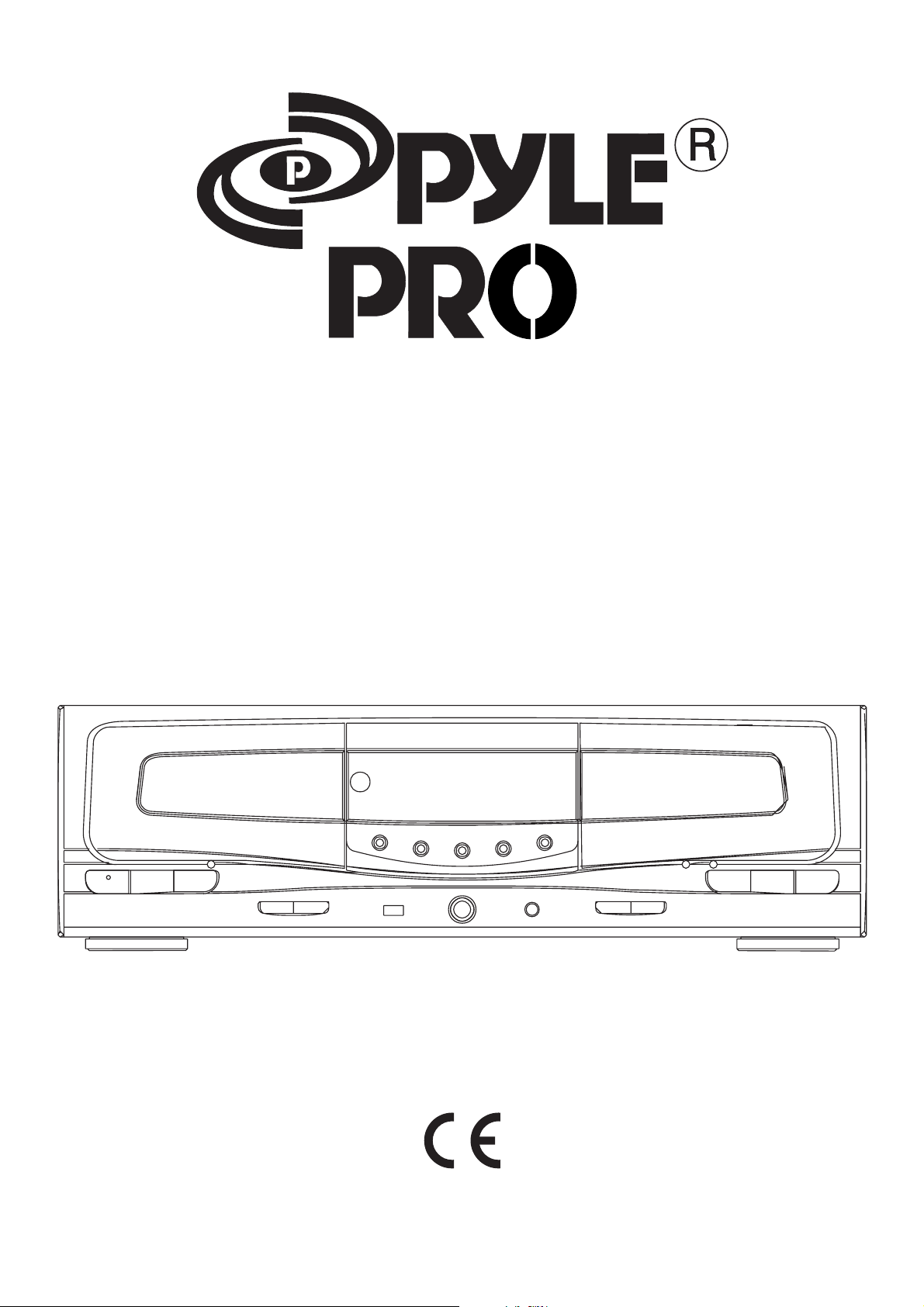
LOGIC DECK
PT-689D
Page 2

Precautions
Thank you for purchasing this product. Taking time to read these
operating instructions carefully before use will acquaint you fully
with all its features and help ensure optimum performance.
In order to simplify the explanation illustrations may sometimes
differ from the originals.
RISK OF ELECTRIC SHOCK
DO NOT O PEN
CAUTION: TO REDUCE THE RISK O F ELECTRIC SHOCK,
DO NOT REMOVE COVER(OR BACK)
NO USER-SERVICEABLE PARTS INSIDE.
REFER SERVICING TO QUALIFIED SERVICE PERSONNEL.
The lighting flash with arrowhead symbol, within an
equilateral, is intended to alert the user to the presence of
uninsulated “dangerous voltage” within the product’s
enclosure that may be of sufficient magnitude to constitute
a risk of electric shock to persons.
Do not remove the case and bottom panel
Any inspections or adjustments inside the unit may lead
to malfunctions and electric shocks. Do not touch any of
the inside parts.
Do not block the ventilation holes
Do not block the ventilation holes on the top of the unit
by placing records or other objects over them. This will
increase the inside temperature may lead to a failure or
malfunction.
Installation precautions
Do not install the unit in any of the following locations
since this may result in deterioration in performance of
malfunction:
The exclamation point within an equilateral triangle is
intended to alert the user to the presence of important
operating and maintenance (servicing) instructions in the
literature accompanying the appliance.
WARMING: To prevent fire or shock hazard, do not expose this
appliance to rain or moisture
Power plug
When disconnecting the power cord from the power
outlet, always take hold of the plug, and not the wire, and
pull free. Never connect or disconnect the power plug
with wet hands since you may receive an electric shock.
Remember to disconnect the power plug from the power
outlet when you do not intend to use the unit for a
prolonged period of time.
* Locations exposed to direct sunlight or near objects radiating
heat such as heating appliances.
* Locations exposed to moisture or humidity.
* Locations with poor ventilation exposed to dust and dirt.
* Locations which are unstable and not perfectly flat or which are
susceptible to vibration.
Do not wipe with thinners
Wipe the panels and case from time to time with a soft
cloth. Using any kind of thinner, alcohol or volatile
liquid will mar the surface, cause blotching on the
exterior and erase the markings and should therefore be
avoided. Do not use insecticide sprays in the vicinity.
Dripping warning: The product shall not be exposed to dripping or
splashing and that no objects filled with liquids, such as vases, shall
be placed on the product.
Page 3

Panel Information
2 3 2
EJECTEJECT
REC / PAUSE
REVERS E TAPE A
RECORD
/ AUTO REVERSE
TAPE B
DISPLAY TAPE B CrO2
DNR
OFF ON
DUBBING MODE
REC LE VEL
ON / STANDBY
TAPE A
PLAYBACK
CrO2
1 6 13 14 15 4 12 10 5 9 8 11 7 16 17 18 19 20
1. ON/STANDBY SWITCH 11. REC/PAUSE SWITCH (TAPE B)
2. CASSETTE HOLDER 12. DNR
3. PEAK LEVEL INDICATOR 13. PLAY SWITCH (TAPE A)
4. TAPE A CrO2 SWITCH 14. FAST REWIND (TAPE A)
5. REC LEVEL SWITCH 15. FAST FORWARD (TAPE A)
6. STOP SWITCH (TAPE A) 16. FAST REWIND (TAPE B)
7. REVERSE MODE SWITCH (TAPE B) 17. FAST FORWARD (TAPE B)
8. TAPE B CrO2 SWITCH 18. PLAYBACK SWITCH (TAPE B)
9. DUBBING SWITCH 19. STOP SWITCH (TAPE B)
10.DISPLAY SWITCH 20.PLAYBACK SWITCH (TAPE B)
OPERATION
Press ON/STANDBY button to switch on the unit.
PLAYBACK A RECORDED TAPE
1. Insert a recorded cassette tape into Deck A or Deck B.
2. Press the PLAY (►) button to play side A of the tape. For Deck B, you can choose to play Side B of the tape by pressing (◄) button.
3. Press (■) to stop playback.
NOTE: When the tape you use for playback in Deck A or use for playback/recording in Deck B is CrO2 tape, please press down TAPE A
CrO2 switch (4/front panel) or TAPE B CrO2 (8/front panel) correspondingly .
FAST FORWARD / FAST REVERSE
For fast winding or rewinding the tape, press (►►) or (◄◄) button. Press the (■) button when the desired location has been reached
Page 4

Panel Information
DISPLAY
Press the DISPLAY button to select between COUNTER MODE and TEXT MODE.
NORMAL DUBBING
This unit enables you to dub a recorded tape by using the built-in double deck mechanism. It is performed only one way from deck A to Deck B.
1. Insert source tape in DECK A and a tape in DECK B.
2. Press DUBBING button to enter dubbing standby mode.
3. Press DUBBING button once again to start dubbing.
4. To stop dubbing, simply press the STOP (■) button of DECK A or DECK B.
REVERSE MODE
Each press of the REVERSE MODE button will change the reverse mode to the following setting:
: Side A of the tape will be played if (►) button is pressed.
: Side B of the tape will be played if (◄) button is pressed.
: For deck B only
If (►) button is pressed, the player will autoreverse to Side B of the tape when Side A is finished.
If (◄) button is pressed, the player will stop automatically when the end of Side B has been reached.
For Deck B only
If (◄) button is pressed, the player will autoreverse to Side A of the tape when Side B is finished.
If (►) button is pressed, the player will stop automatically when the end of Side A has been reached.
For Deck B only
When the PLAY (►) or (◄) button is pressed, the player will start playing the corresponding side of the tape.
The whole tape will be played continuously until the STOP (■) button is pressed.
A B
When the PLAY (►) button of Deck A is pressed, the player will start playing Side A of the tape in Deck A, and continue with Side A,
then Side B of the tape in Deck B. The player will continuously play in this loop until the STOP (■) button is pressed.
When the PLAY (►) button of Deck B is pressed, the player will start playing Side B of the tape in Deck B, then Side A of the tape
start playing Side B of the tape in Deck A, and continue with Side A of the tape in Deck A. The player will continuously play in this
loop until the STOP (■) button is pressed.
When the PLAY (◄) button of Deck B is pressed, the player will start playing Side B of the tape in Deck B, then Side A of the tape in
deck A, and continue with Side A of the tape in Deck B. The player will continuously play in this loop until the STOP (■) button is
pressed.
Note: The tape in Deck A winds back to the first position while the tape in Deck B is being played.
DNR
To play a tape recorded with DNR system, set DNR to ON position.
REC LEVEL
The recording level can be controlled adjusting the REC LEVEL mode.
REC / PAUSE
A record, broadcast of the program source of component connected to the line terminals can be recorded by the tape deck.
When recording, use Deck B.
1. Press REC/PAUSE button to enter standby mode. REC icon flashes on display.
2. During the REC icon is flashing, press PLAY direction button (►) or (◄) button to indicate the desired recording direction of Deck B.
Press STOP (■) to confirm the predefined direction.
3. Press REC/PAUSE button to start recording.
Page 5

Operating Procedures
RISK OF ELECTRIC S HOCK
DO NOT OPEN
INTEGRATED CIRCUIT
LINE
(IN)REC PLAY(OUT)
REMOTE SYST EM
TO AMP
AUDIO
IN
FM
75
Ω
AM
REC
EQ
PLAY
AC 220V - 230V~ 50Hz
EQ CD
LOOP
AUX CD
REC
PLAY
IN
Specifications
Type…………………….Stereo double cassette deck
Track system…………….4-track, 2-channel
Tape speed………………4.8 cm/sec
Wow and flutter…………<0.2% (DIN 4500)
Head……………………Deck A for playback
Deck B for auto reverse recording/playback
2-gap ferrite head for erasure
Fast forward/rewind time……Approx. 100 sec. with C-60 cassette
Input terminals……………….Min. input level:80mV
LINE IN x 2…………………..Input impedance: 50 k
Output terminals
LINE IN x 2…………………Output level: 600mV (0dB)
Input impedance 5k
Power requirement…………...AC 230V~50Hz
Power consumption………….10W
Dimension (W x H x D)……..430mm x 131mm x 267mm
Weight………………………..4.5Kg (9.9 Ibs) (N.W)
6.0Kg(13.2 Ibs) (G.W)
.
Page 6

MADE IN CHINA
