Page 1
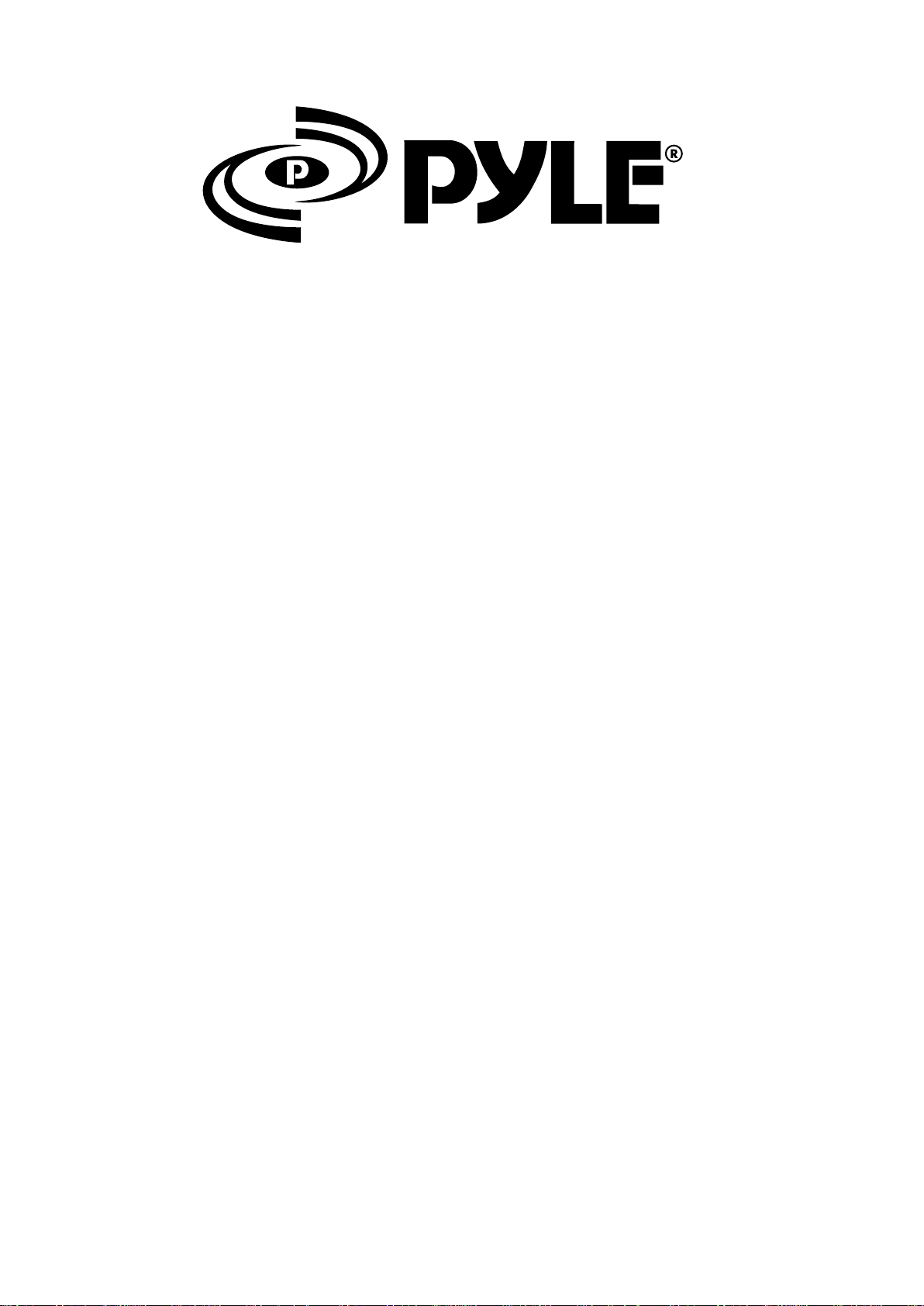
USER’S MANUAL
PPHP1037UB
www.pyleaudio.com
PPHP1237UB
PPHP1537UBPPHP837UB
Page 2

Before using your new Speaker System Please review the
following instructions, for the safety and investment.
INSTRUCTIONS
Before connecting the speaker, make sure the syst em is off a nd the c ontrols on the minimum level. On the
contrar y the system could d amage
1.Plug th e power cable to the AC o utlet and to the sys tem and the s peaker
2.Plug th e microphone in th e “MIC” inp ut
3.Conne ct (CD, DECK, MP3, D VD, etc) on “LINE IN ” input
4.Turn on the sy stems. A green LED w ill light up to indi cate the sp eaker is on
5.Set the v olume on the low lev el on the MIC a nd the LI NE IN input
6.Incre ase the master vol ume (plac e on the ri ght side of t he LINE OUT *con nector)
7.Set TREBLE and B ASS controls to eq ualize the sound
8.A red LE D will light up when t he system d etects overloa d power. You will mus t decreas e the volume.
CAUTIONS
Do not plac e the microphone a gainst th e speaker, it can cau se feedback echo a nd it will da mage the system
EXTRA FUNCTIONS
6.3 And XLR con nectors mark er as LINE OUT can handle an amplifier or even another powered speak er
cabinet . On the bottom of the s peaker there is a ho le to place a s tand.
Page 3
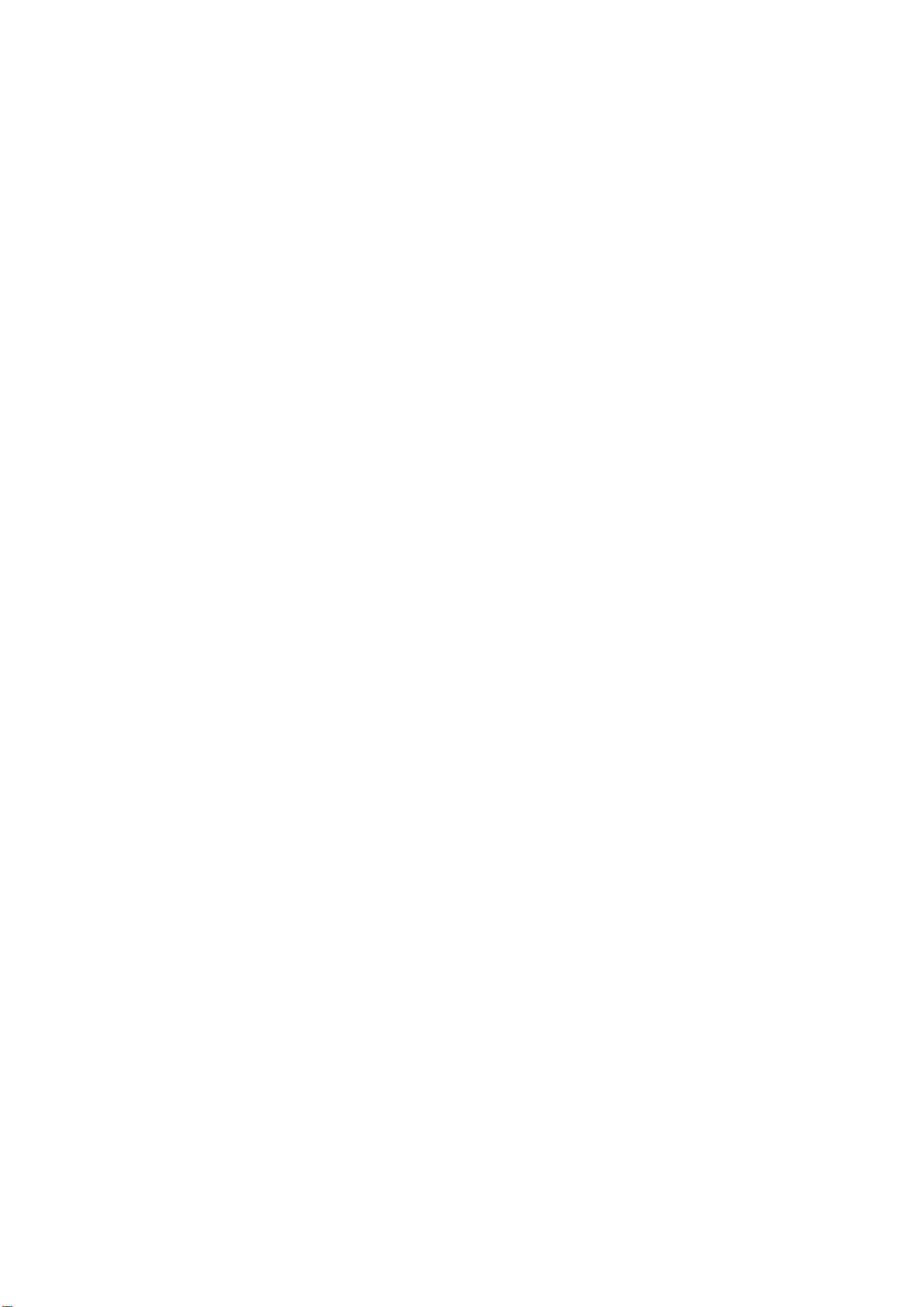
PPHP837UB
8''600 Watt Powered Two-Way Speaker With
MP3/USB/Bluetooth w/Remote control
-8 ” Woofer
-compression Driver with 1 “ Titanium Diaphragm
6.35mm mic inputs
-
- stereo RCA Line Input
-
6.35mm Line outputs
-Master Volume,Mic Level
-3.5mmAux-In Compatible With All Digital Music
Players,Including Iphone,
-
Bluetooth Streaming Music Function
Play your Music Through a USB Flash Drive
-
-Frequency Response:45Hz-20KHz
-Power Output:300Watts RMS, 600Watts Peak
-Crossover Frequency:3.0KHz
-
Integrated 35mm Speaker stand Mount
-Dimensions:11.8”WX9.8 ”DX17.3”H
-Weight: 17lbs
with Remote control
PPHP1037UB
10''700 Watt Powered Two-Way Speaker With
MP3/USB/SD/Bluetooth & Record Function w/Remote control
-10” Woofer
-compression Driver with 1 “ Titanium Diaphragm
-Full Featured 3 Channel Mixer
-XLR and 1/4”Mic Inputs
-XLR&stereo RCA Line Input
- 1/4” Line Outputs
-Master Volume,Treble,and Bass Controls
-3.5mmAux-In Compatible With All Digital Music
Players,Including Iphone,
-
Bluetooth Streaming Music Function
-
Recording Your music to a USB SD Flash Card
Play your Music Through a USB SD Flash Drive
-
with Remote control
-Frequency Response:30Hz-22KHz
-Power Output:350Watts RMS, 700Watts Peak
-Crossover Frequency:2.2KHz
-110/220 Voltage Selectable
-
Integrated 35mm Speaker stand Mount
-Dimensions:14.1”WX11.4”DX21.2”H
-Weight: 23lbs
PPHP1237UB
12''900 Watt Powered Two-Way Speaker With
MP3/USB/SD/Bluetooth & Record Function w/Remote control
-12” Woofer
-compression Driver with 1.34 “ Titanium Diaphragm
-Full Featured 3 Channel Mixer
-XLR and 1/4”Mic Inputs
-XLR&stereo RCA Line Input
- XLR &1/4” Line Outputs
-Master Volume,Treble,and Bass Controls
-3.5mmAux-In Compatible With All Digital Music
Players,Including Iphone,
-
Bluetooth Streaming Music Function
-
Recording Your music to a USB SD Flash Card
Play your Music Through a USB SD Flash Drive
-
-Frequency Response:30Hz-22KHz
-Power Output:450Watts RMS, 900 Watts Peak
-Crossover Frequency:2.2KHz
-110/220 Voltage Selectable
-
Carrying wheels and handle
-Dimensions:16.5”WX13.7”DX25.1”H
-Weight: 34lbs
with Remote control
PPHP1537UB
15''1200 Watt Powered Two-Way Speaker With
MP3/USB/SD/Bluetooth & Record Function w/Remote control
-15” Woofer
-compression Driver with 1.75 “ Titanium Diaphragm
-Full Featured 3 Channel Mixer
-XLR and 1/4”Mic Inputs
-XLR&stereo RCA Line Input
- XLR &1/4” Line Outputs
-Master Volume,Treble,and Bass Controls
-3.5mmAux-In Compatible With All Digital Music
Players,Including Iphone,
-
Bluetooth Streaming Music Function
-
Recording Your music to a USB SD Flash Card
-
Play your Music Through a USB SD Flash Drive
-
Frequency Response:30Hz-22KHz
-Power Output:600Watts RMS, 1200
-Crossover Frequency:2.2KHz
-110/220 Voltage Selectable
-
Carrying wheels and handle
-Dimensions:19
”WX15.7”DX29.1”H
-Weight: 42lbs
with Remote control
Watts
Peak
Page 4

SPECIFICATIONS:
PPHP1537UB PPHP1237UB PPHP1037UB
PPHP837UB
Woofer
Impedance 8 ohm 8 ohm 8 ohm 8 ohm
Sensitivity 98dB 97dB 96dB 94dB
Freq.Resp 30Hz -22KHz 30Hz -22KHz 40Hz -20KHz 45Hz -20KHz
Voice coil 75mm,3 inch 65mm,2.5 inch 50mm,2 inch 38mm,1.5 inch
Magnet 60 oz 50 oz 40 oz 30 oz
Tweeter
Impedance 8 ohm 8 ohm 8 ohm 8 ohm
Sensitivity 110dB/m/w 110dB/m/w 110dB/m/w 110dB/m/w
Freq.Resp 600Hz-20KHz 600Hz-20KHz 600Hz-20KHz 600Hz-20KHz
Voice coil 1.75" 1.34" 1" 1"
Diameter Material Titanium Titanium Titanium Titanium
Electrical safety
All pr oducts ar e fitted w ith a detacha ble power cord (sup plied) wh ich conne cts to the AC ma ins and th e back pan el of the
louds peaker. The power cord has an IEC fem ale connecto r on one end and mal e ma ins conne cto rs o n th e other end. This
cord is supplied speci ally to accommo date the d iff erent worldwide safety and el ectrical code requir ements. The p ower
cord supplied with your product has a 3-p in ty pe plug. Do n ot cut off or da mage the grounding plug. Like a ny el ect rical
appli ance, your E ON powered s pea kers shoul d not be used in w ater or when w et.
Product design and specifications are subject
to change without previous notice.
Page 5

7
7
8
PPHP837UB
Remote control
1.Iphone input
Allows yo u to connect an Iphone with a 3.5m m connector.
2.Banla nced Microphon e Input
Connect or for a balanced mi crophon e input .
3
.Microp hone input
Allows yo u to connect a micro phone wit h a 6.3mm connecto r.
1
2
3
4
5
6
9
10
11
12
13
14
15
14
18
17
16
PPHP1037UB
4.RCA Line- In
Allows yo u to connect an exte rnel audi o device(CD, rad io / DVD,etc) with R CA connectors
5 .XLR Line-In
Allows yo u to connect an exte rnal audi o device (CD, radi o / DVD,etc) with XLR co nnectors
6.Signa l output
Use 6.35mm jack to c onnect amplifi er or even an other powered sp eaker cabinet in c ascade
using a XLR con nector
7/8. SD card /USB
9.MP3/ Iphone Volume co ntrol
Set the MP3/ Iphone vol ume level
10.Mic volume co ntrol
Use this co ntrol to set the vol ume level o f Microphone
11.Line-I n signal volume co ntrol
Use this co ntrol to set the vol ume level o f the Lin e-In sign al
12.Volume c ontrol
Set the vol ume level9
13.Tr eble
Use it to set t he treble level
14.Bass
Use it to set t he bass level
A
B
D
C
E F
AC 110/2 20 Voltage S electable
15
.
16.On/Off Power Switch
Press to po wer on/off the s peak box
17.AC powe r
To connect th e AC power cord
18
.Fuse
A.MODE: Press to change USB/SD/Bluetooth
B.PLAY: Press to play s son or pause while playing a song.
C.REC: Recording to USD or SD.
D.REPT:Press to select repeat mode: one, all or random.
E:PREV: Press to jump to the previoud song.
F:NEXT: Press to jump to next song.
Page 6

8
9
1
2
3
4
5
6
7
10
11
12
13
14
15
16
18
Remote control
17
17
PPHP1237UB PPHP1537UB
1.Iphone input
Allows yo u to connect an Iphone with a 3.5m m connector.
2.Banla nced Microphon e Input
Connect or for a balanced mi crophon e input .
3
.Microp hone input
Allows yo u to connect a micro phone wit h a 6.3mm connecto r.
4.RCA Line- In
Allows yo u to connect an exte rnel audi o device(CD, rad io / DVD,etc) with R CA connectors
5 .XLR Line-In
Allows yo u to connect an exte rnal audi o device (CD, radi o / DVD,etc) with XLR co nnectors
6/7.Sign al output
Use 6.35mm jack to c onnect amplifi er or even an other powered sp eaker cabinet in c ascade
using a XLR con nector
8/9. SD card /USB
10.MP3/ Iphone Volume co ntrol
Set the MP3/ Iphone vol ume level
11.Mic volume co ntrol
Use this co ntrol to set the vol ume level o f Microphone
12.Line-I n signal volume co ntrol
Use this co ntrol to set the vol ume level o f the Lin e-In sign al
13.Volume c ontrol
Set the vol ume level
14.Tr eble
Use it to set t he treble level
15.Bass
Use it to set t he bass level
AC 110/2 20 Voltage S electable
16
.
17.On/Off Power Switch
Press to po wer on/off the s peak box
18.AC powe r
To connect th e AC power cord
Page 7

Instruction of Bluetooth Function:
1. Press ‘MODE’ to enable Bluetooth and connection to your device
2. Once ‘Bluetooth’ appears on the LCD screen it will read ‘connected’ or
‘unconnected’ whether your device has paired with the speakers
3. Allow the speakers to search for Bluetooth connection
4. Once, a Bluetooth connection is established with a paired device, the screen
will prompt you for a 4-digit pass code, enter “0000” and agree to connect
5. The LCD screen will read ‘connected’ and a Bluetooth connection has been
established
Instruction of Record Function:
By pressing the ‘REC’ button you will have the ability to record to USB and SD
memory cards. Once your selected memory device is inserted (ei. USB Flash or SD
memory card) you will be able to record and delete audio files directly from the
speaker’s control center and LCD screen.
2-Way High-Powered Speaker with MP3, Bluetooth Music Streaming,
Record Function, USB and SD Memory Readers & Remote Control
www.PyleAudio.com
