Page 1

Page 2
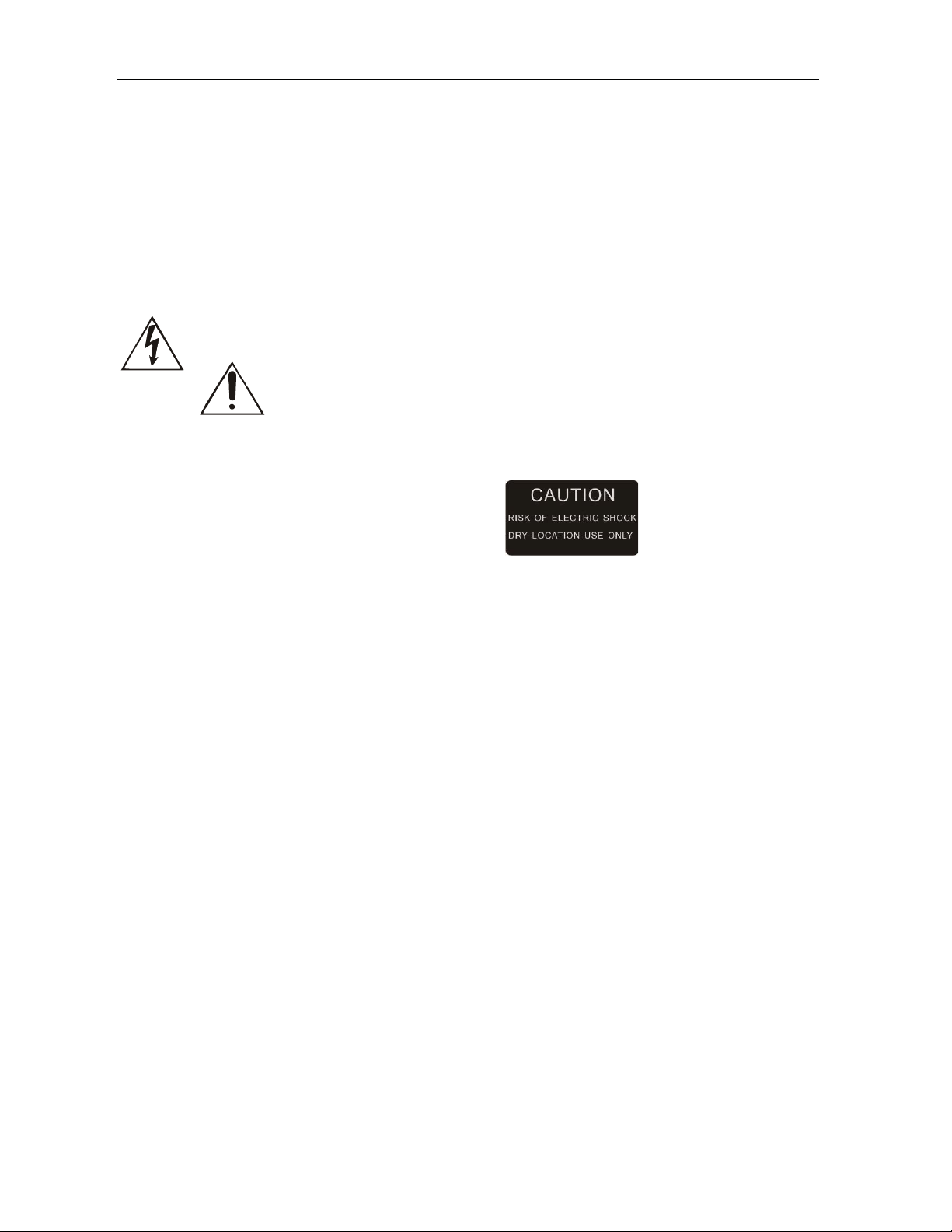
IMPORTANT SAFETY INSTRUCTIONS
CAUTION: To reduce the risk of electric shock, do not remove the top cover (or the rear section). No
user serviceable parts inside; refer servicing to qualified personnel.
WARNING: To reduce the risk of fire or electric shock, do not expose this appliance to rain and
moisture. The appar at us shall not be exposed to dripping or splashing and no objects filled w ith liquids,
such as vases, shall be placed on the apparatus.
This symbol, wherever it appears, alerts you to the presence of uninsulated dangerous
voltage inside the encl osure-voltage that may be sufficient to constitute a risk of shock.
This symbol, wherever it appears, alerts you to important operation and maintenance
instructions in the accompanying literature. Please read the manual.
DETAILED SAFETY INSTRUCTIONS:
1) Read these instructions.
2) Keep these instructions.
3) Heed all warnings.
4) Follow all instructions.
5) Do not use this apparatus near water.
6) Clean only with dry cloth.
7) Do not block any ventilati on openings. Install in a ccordance with the manufacturer’s instruction s.
8) Do not install near any heat sources such as radiators, heat registers, stoves, or other apparatus
(including amplifiers) that produc e heat.
9) Do not defeat the safety purpose of the polarized or grounding-type plug. A polarized plug has two
blades with one wider than the other. A grounding type plug has two blades and a third grounding
prong. The wide blade or the third prong are provided for your safety. If the provided plug does not
fit into your outlet, consult an electrician for replacement of the obsolete outlet.
10) Protect the power cord from being walked on or pinched especially near the plugs, convenience
receptacles, and the point where they exit from the apparat us.
11) Only use attachments/accessories specified by the manufacturer.
12) Use only with the c art, stand, tripod, bracket, or tab le spec ifie d by t he manufa cturer, or sold with the
apparatus. When a cart is used, use caution when moving the cart/apparatus combination to avoid
injury from tip-over.
13) Unplug this apparatus during lightning storms or when unused for long periods time.
14) Refer all servicing to qualified service personnel. Servicing is required when the apparatus has
been damaged in any way, such as power supply cord or plug is damaged, liquid has been spilled
or objects have fallen into the app ar atus, the app arat us has be en exp osed t o rain or mo isture, does
not operate normally, or has been dropped.
15) CAUTION – These service instructions are for use by qualified service personnel only. To reduce
the risks of electric shock do not perform any servicing other than that contained in the Pay
attention to all warning s and operation instructions unl ess you are qualified not too.
Page 3
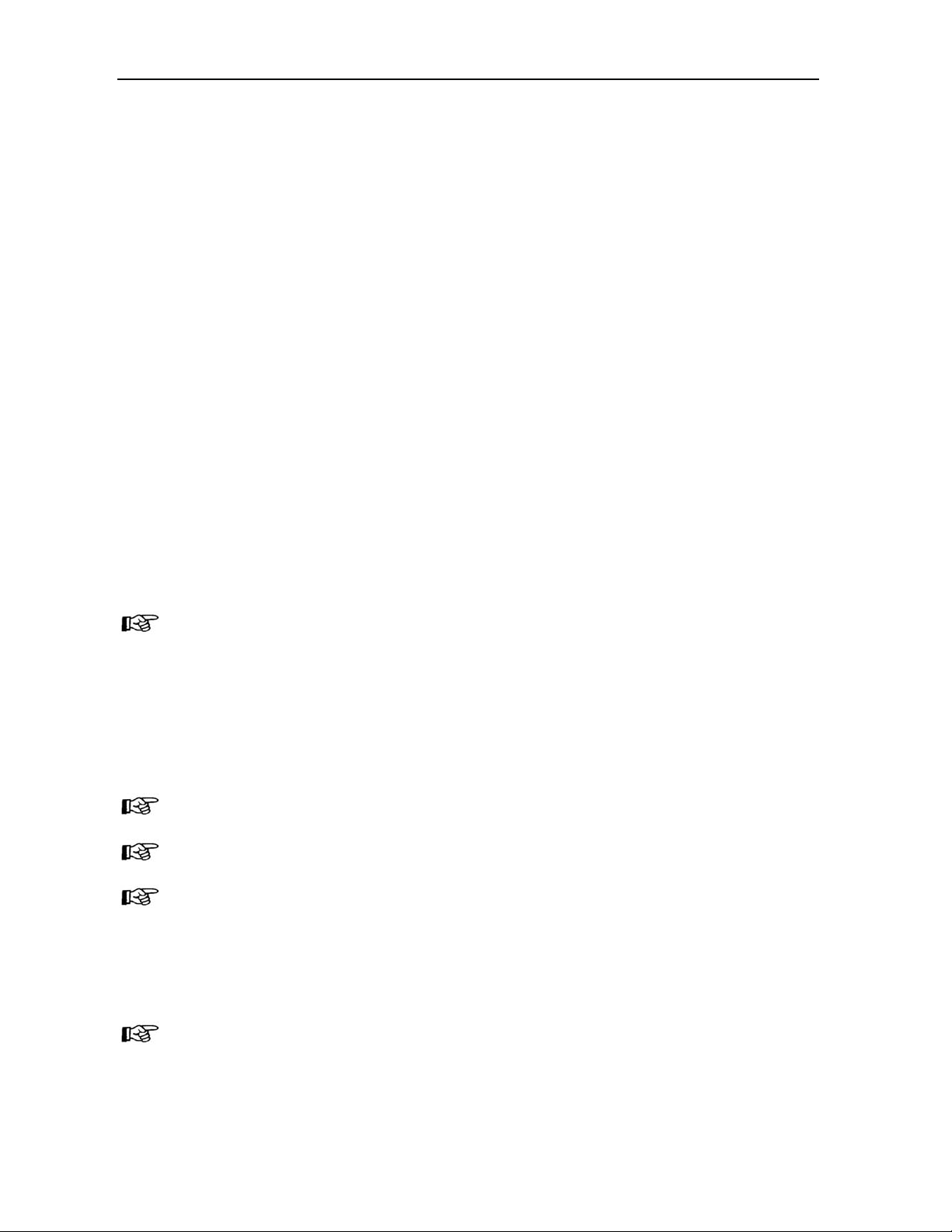
INTRODUCTION
With the PRO MIXER, you have purchased an absolutely state-of-the-art DJ mixer. Its extensive
features open the door to new and creative ways of working, while making it suitable for a variety of
professional applications. At the same time, the unit is extremely easy to operate, allowing you to
completely creative and professional.
Time waits for no one, an d neither y ou nor w e want to be left behind. That ’ s why we invest ed months of
research and developmen t in creati ng a DJ mix er that of fers up-t o dat e featur es an d techn ology, to give
you a true cutting edge for your performances. Fully optimized for dance club applications and DJ
systems, the UNIT promises full-blown DJ’ing fun-a nd success.
Let’s be honest: nobody likes reading users’ manuals. We know you want to plug in and get jammin’,
but please take the time to read the following instructions. We’ve kept them as short as possible, and it
will be well worth the few minutes it takes you. Armed with a thorough understanding of the UNIT’s
features and functions, you’ll be able to get the most out of this exciting product.
The following instructions will give you a brief run-down on the terminology and
functions of the unit. After reading, please store this manual in a safe place for future
reference.
Your PRO MIXER was carefully packed in the factory and the packaging is designed to protect the unit
against rough handing. Nevertheless, we recommend that you carefully examine packaging and
contents for any signs of p hysical damage which may have occurred during transit.
If the unit needs to be shipped, please always use the original packaging to avoid
damage.
Never let unsupervised children play with the unit or with its packaging.
Please dispose of all packaging materials in an environmentally-friendly fashion.
Please take care to always ensure adequate ventilation. Do not place the PRO MIXER near heating
units or heat-generating d evices in order to avoid overheating.
CAUTION!
We would like to point out that high volumes can permanently damage your sense of
hearing and/or your headphone or speaker systems. Therefore, please turn the
MAIN control in the MIC/MAIN section all the way to the left before turning on the mixer.
And please exercise caut i on and common sense when setting volume levels.
Page 4

1. FRONT PANEL
1. The MIC Bal. cont rol two MIC level balance or clo se one MIC input.
2. The MIC LEVEL control adjusts the v olume of the microphone signal.
3. The CHANNEL1 fader adjusts the final channel volume.
4. The PHONO/LINE switch selects one of the input pairs on the respective channel. The “PHONO”
setting (and inputs) is intended for turntables; for all other signal sources, i.e. a CD or MD player,
use the “LINE” setting and inputs.
5. The CHANNEL2 fader adjusts the final channel volume.
6. The PHONO/LI NE switchDŽ
7. The CHANNELUSB fader adjusts t he final channel volume.
8. The MONO/Stereo output switch.
9. Output Meter: Indicate the levels of L eft and Right Master channels.
10. The POWER ON switch turns on the MP3 MIXER
1 1. Power supply LED.
12. USB port.
Page 5

13. Next.
14. Previous
15. Play and Pause.
16. To choose play USB or bluetooth source
17. The LEVEL control determines the volume of the headphones signal.
18. The CROSSFADER is used to fade between channels1 and 2.
19. MIC TALKOVER Allows you to lower the level of the input sources so you can talk them using the
DJ MIC
2. REAR PANEL
With the exception of HEADPONES, all of the unit’s audio connections are located on the rear panel
and supplied as RCA connectors.
20. Power supply: Only use
the power adapter provided with the unit to power the unit. When
connecting and disconnecting the power cord, be sure the power of the unit is off. Connect the
cord to the rear of the unit and then connect it to the outlet.
21. Use the AMP output to conne ct t he unitto an amplifier.
22. The PHONO inputs for channel 2 and are only for turntable connection. The LINE inputs may be
used for connecting tape decks, CD or MD players etc.
23. The PHONO inputs for channel 1 and are only for turntable connection. The LINE inputs may be
used for connecting tape decks, CD or MD players etc.
24. The MIC1 MIC2 INPUT connector is a balanced 1/4” TRS socket for microphone connection.
25. The GND connection allows grounding of a turntable.
26. Power Adapter
3. SIDE PANEL
Page 6

27. The HEADPHONES jack allows you to connect your headphones for pre-listening (PFL signal).
For best results, use headphones with an impedance rat ing of at least 32 Ohms
BUTTON CONTROLS AND FUNCTIONS
1. MODE BUTTON
This button lets you toggle a working mode, USB play mode, Bluetooth mode. This lets you choose
which music source device will play. The LEDS will verify which mode is activated.
MODE
USB play mode ON OFF
Bluetooth mode Sets search FLASH OFF
Connecting ON ON
2. PLAY BUTTON----This button has four functions depending on these different modes as below.
ాaి USB Play Mode---Play
Each press of the PLAY BUTTON causes the operation to change from p lay to p ause or fr o m
pause to play.
(b) Bluetooth mode----Play
Each press of the PLAY BUTTON causes the operation to change from play to pause or from
pause to play.
3.
PREV BUTTON---- This button has seven functions depending on these different modes as
below.
(a) USB Play Mode---PREV and FB
Use this button to select previous track.
The unit will fast backward play if press and holding the button for more than 3 seconds.
(b) Bluetooth Mode----PREV and Volume down
Use this button to select p r evious track.
LED1 LED2
Page 7

The volume of Bluetoothwill turn down if press and hold ing t he button for more than 3
seconds.
4.
NEXT BUTTON---- This button has six functions depending on these differ ent mo desas below.
(a) USB Play Mode---NEXT and FF
Use this button to select next track.
The unit will fast forward play if pre ss and holding the button for more than 3 seconds.
(b) Bluetooth Mode----PREV and Volume down
Use this button to select p r evious track.
The volume of Bluetoothwill turn up if press and holding the b utton for more than 3 seconds.
Additional Notes and Warnings
Remark: 1. The unit will a u t oplay when USB is inserted into the device (include mp3 files) in
USB mode.
2. The unit will not auto play when connected to Bluetoothdevice in Bluetooth mode,
you will need to press pla y button.
Never connect line-level e quipment to the highly sensitive PHONO inputs! The output
levels of PHONO cartridge systems are in the millivolt range, whereas CD and MD
players, as well as tape decks, provide outputs levels in the volt range. In other words,
the level of line signals is up to 100 times higher than PHONO output levels.
Do not turn up the v olum e when n o turn t able is conne cted t o the PHO NO input ter min als.
Doing so will cause humming or noise. When not connecting a turntable, keeps the
“LINE” setting.
In order to avoid po wer -up thumps, which can damage your loudspeakers, please power
up your amplifier last. There should be no signal present, e.g. no music playing, when
you turn on your am p. In addition, we suggest t hat you set all volume-relat ed controls to
“zero” (down) before powering up your system. Following these precautions will save
you from unpleasant and potentially dangerous surprises.
Page 8

www.PyleAudio.com
