Page 1
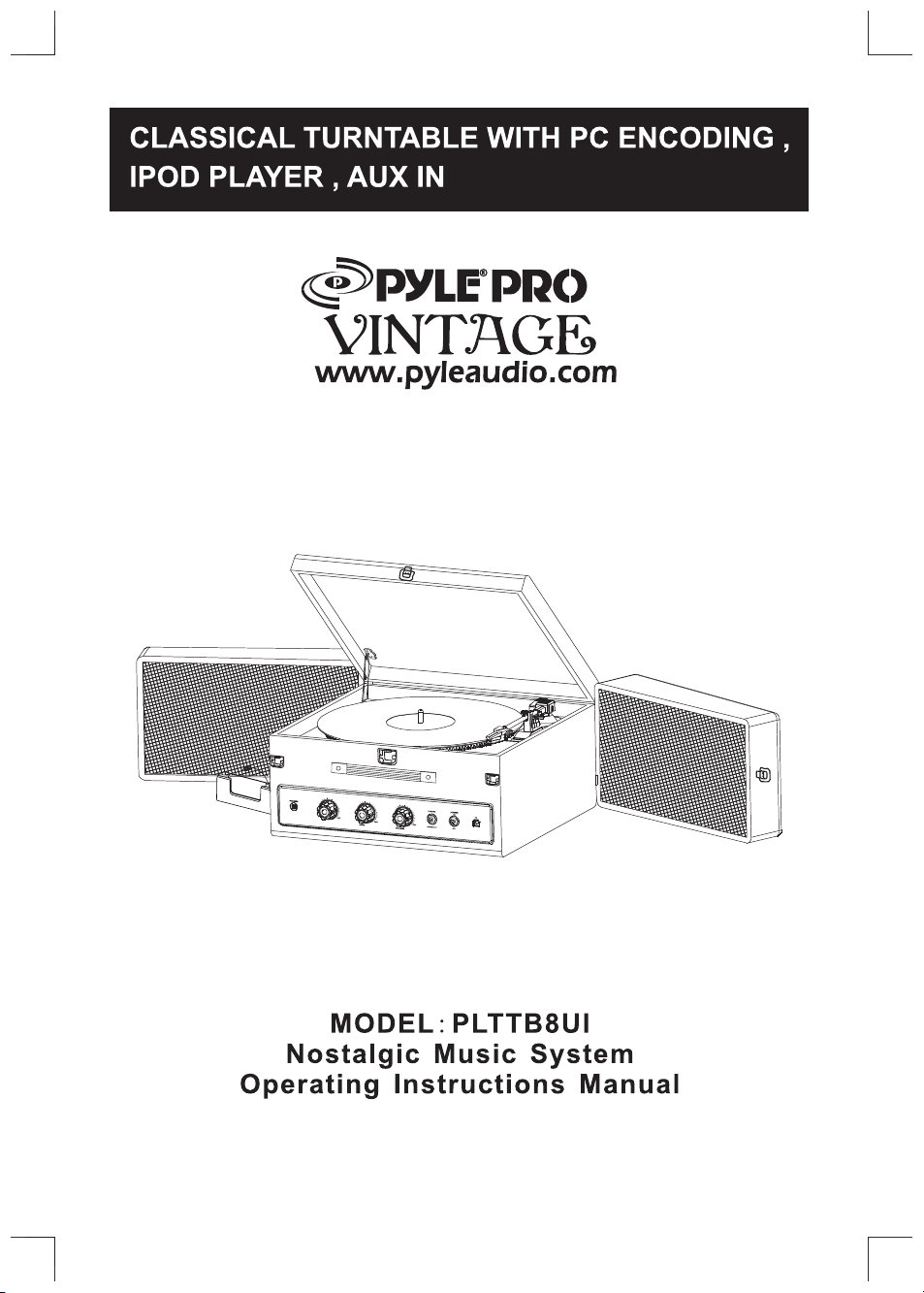
BALANCE
Page 2

CAUTION
TO
PREVENT
EXTENSION
CAN
BE FULLY
ORSHOCKHAZARD,DONOTEXPOSETHISAPPLIANCETORAINORMOISTURE.
The
lightning
head
symbol,
lateral
triangle
alert
the
ofuninsulalad'dangerousvoHage
within
the
that
may
magmtu~e
of
electnc
FIRE
CORD,
INSERTED
flash
within
is
user
intended
to
the
product's
be
of
sufficient
to
constitute a risk
shock
to
OR
SHOCK
RECEPTACLE
with
arrow·
an
equi·
to
presence
enclosure
persons.
HAZARD,
OR
OTHER
TO
PREVENT
CAUTION
RISK
OF
ELECTRIC
DO
NOT
WARNING
RISK
DO
(OR BACK)
SERVICEABLE
INSIDE
TO
PERSONNEL
:TOREDUCETHE
OF
ELECTRIC
NOT
REMOVE
REFER
QUALIFIED SERVICE
.
DO
NOT
OUTLET
BLADE
OPEN
NO
SERVICING
EXPOSURE.
SHOCK
SHOCK
COVER
USER
PARTS
USE
THIS
PLUG
WITH
UNLESS
The
exclamation
an
equilateral triangle
tended to alert the user to
the
presence
operating
(servicing) instructions
the
literature accompany-
ing
the
THE
TO
PREVENT
of
and
maintenance
appliance.
BLADES
point
within
important
is
L
AN
FIRE
in-
in
IMPORTANT
1.) Read
2.)
3.)
4.)
5.)
6.)
7.)
these
instructions.
Keep
these
instructions.
Heed all
Follow
Do
Clean
Do
warnings.
all
instructions.
not
use
this
apparatus
only
with
dry
not block any ventilation openings. Install
SAFETY
near
water.
cloth.
INSTRUCTIONS
in
accordance with the manufacturer's
instructions.
8.)
Do
not install near any heat sources such
apparatus (including amplifiers) that produce heat.
Do
not defeat the safety purpose
9.)
plug has two blades with one wider than the other. Agrounding type plug has two blades
and a third grounding prong. The wide blade or the third prong is provided for your
safety. If the provided plug does not fit into you outlet, consult
replacement
10.) Protect the power cord from being walked on or pinched particularly at plugs,
convenience receptacles, and point where they exit from the apparatus.
11.) Only use attachments
12.) Unplug this apparatus during lightning storms or when unused for long periods oftime.
13.) Refer all servicing to qualified service personnel. Servicing is required when the apparatus
has
been damaged in any
been
spilled or objects have fallen into the apparatus, the apparatus has been exposed
rain or moisture, does not operate normally, or has been dropped.
14.) This appliance shall not
with liquids such
15.) Do
16.) Use
not
replacement
of
the obsolete outlet.
as
overload
wall
I accessories specified by the manufacturer.
way,
such
be
exposed to dripping or splashing water
vases shall
outlet.
parts
Use
as
specified
be
as
radiators, heat registers, stoves, or other
of
the polarized or grounding type plug. A polarized
an
electrician for
as
power-supply cord or plug is damaged, liquid
and
no
objectfilled
placed
on
the apparatus.
only
power
by
the
source
manufacturer.
as indicated.
has
to
1
Page 3
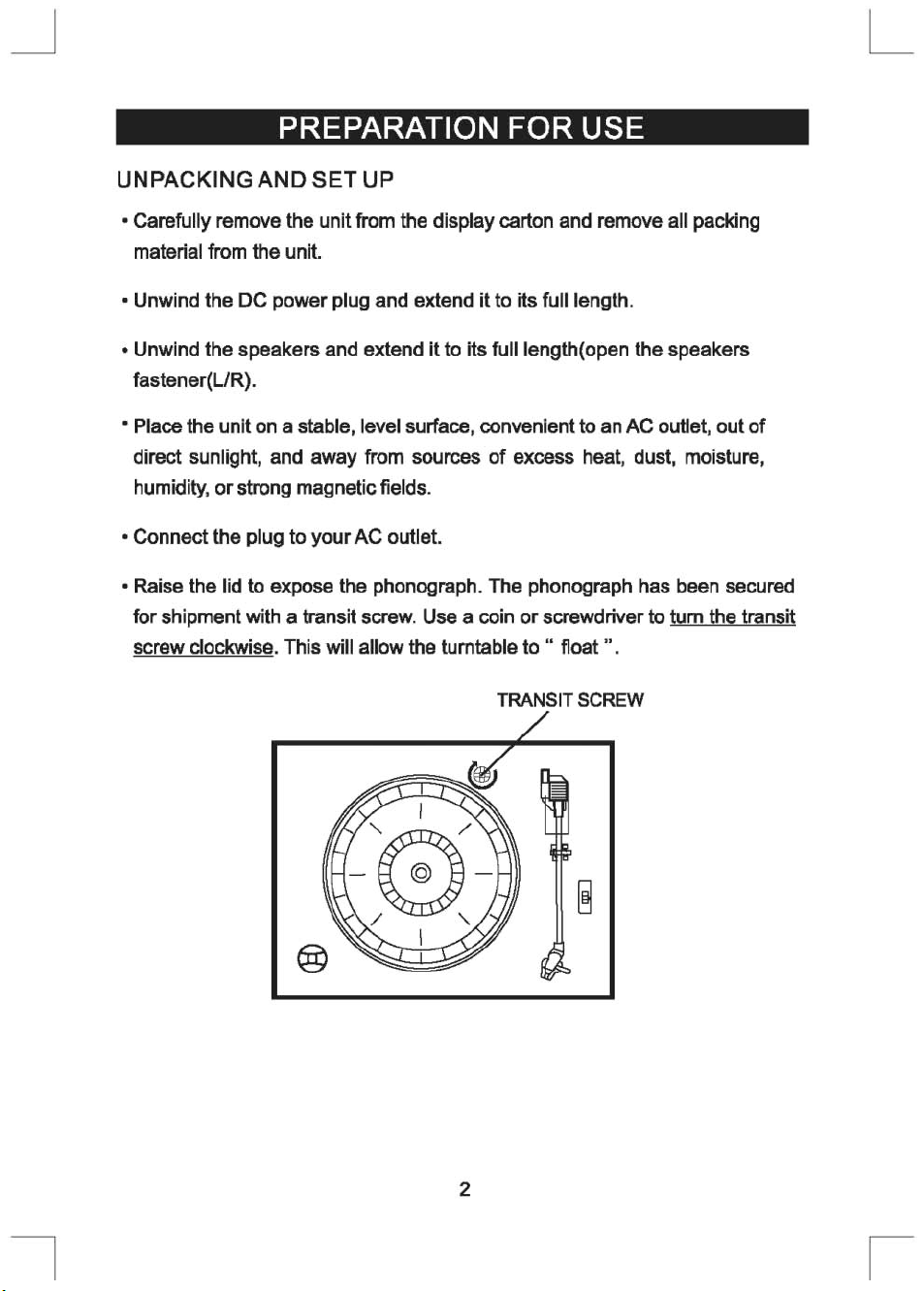
PREPARATION FOR USE
L
UNPACKING
• Carefully remove the unit from the display carton and remove all packing
material from the unit.
• Unwind the DC power plug and extend
• Unwind the speakers and extend
fastener(L/R).
• Place the unit on a stable, level surface, convenient to an AC outlet, out
direct sunlight, and away from sources
humidity,
• Connect the plug to
• Raise the lid to expose the phonograph. The phonograph has been secured
for shipment with a transit screw. Use a coin
screw clockwise. This will allow the turntable to
AND
SET
UP
or
strong magnetic fields.
your
AC outlet.
it
to its full length.
it
to its fuillength(open the speakers
of
excess heat, dust, moisture,
or
screwdriver to tum the transit
..
float".
TRANSIT SCREW
of
2
Page 4
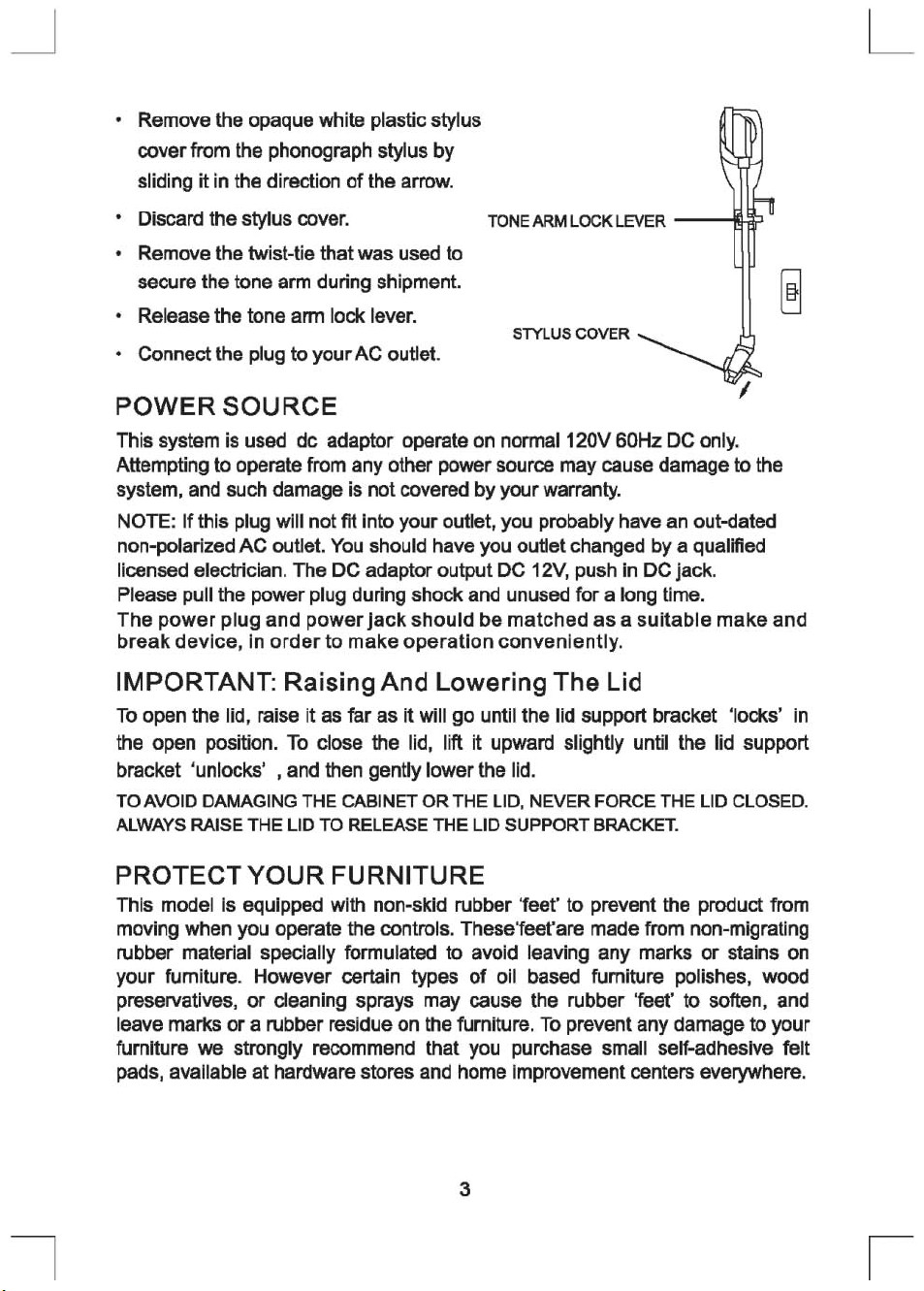
Remove the opaque white plastic stylus
•
cover from the phonograph stylus by
sliding it
in
the direction
of
the arrow.
L
Discard the stylus cover.
Remove the twist-tie that was used to
•
secure the tone arm during shipment.
Release the tone arm lock lever.
Connect the plug to your AC outlet.
•
TONE
STYLUS
ARM
LOCK
COVER
LEVER
POWER SOURCE
This system is used dc adaptor operate
Attempting to operate from any other power source may cause damage to the
system, and such damage is not covered by your warranty.
NOTE: If this plug will not fit into your outlet, you probably have an out-dated
You
non-polarized AC outlet.
licensed electrician. The DC adaptor output DC
Please pull the power plug during shock and unused for a long time.
The
power
break
plug and
device,
in
power
order
should have you outlet changed by a qualified
jack
should
to make
operation
on
normal 120V 60Hz DC only.
12V,
push
in
DC jack.
be
matched
conveniently.
as a suitable
make
IMPORTANT: Raising And Lowering The Lid
To
open the lid, raise it as far as it will go until the lid support bracket 'locks'
the open position.
bracket 'unlocks'
TO AVOID DAMAGING THE CABINET
ALWAYS RAISE THE LID TO RELEASE THE LID SUPPORT BRACKET.
To
close the lid, lift it upward slightly until the lid support
,and
then gently lower the lid.
OR
THE LID, NEVER FORCE THE LID CLOSED.
and
in
PROTECT YOUR FURNITURE
This model is equipped with non-skid rubber 'feet' to prevent the product from
moving when you operate the controls. These'feet'are made from non-migrating
rubber material specially formulated to avoid leaving any marks or stains
your furniture. However certain types
preservatives, or cleaning sprays may cause the rubber 'feet' to soften, and
leave marks or a rubber residue on the furniture.
furniture we strongly recommend that you purchase small self-adhesive felt
pads, available at hardware stores and home improvement centers everywhere.
of
oil based furniture polishes, wood
To
prevent any damage to your
3
on
Page 5
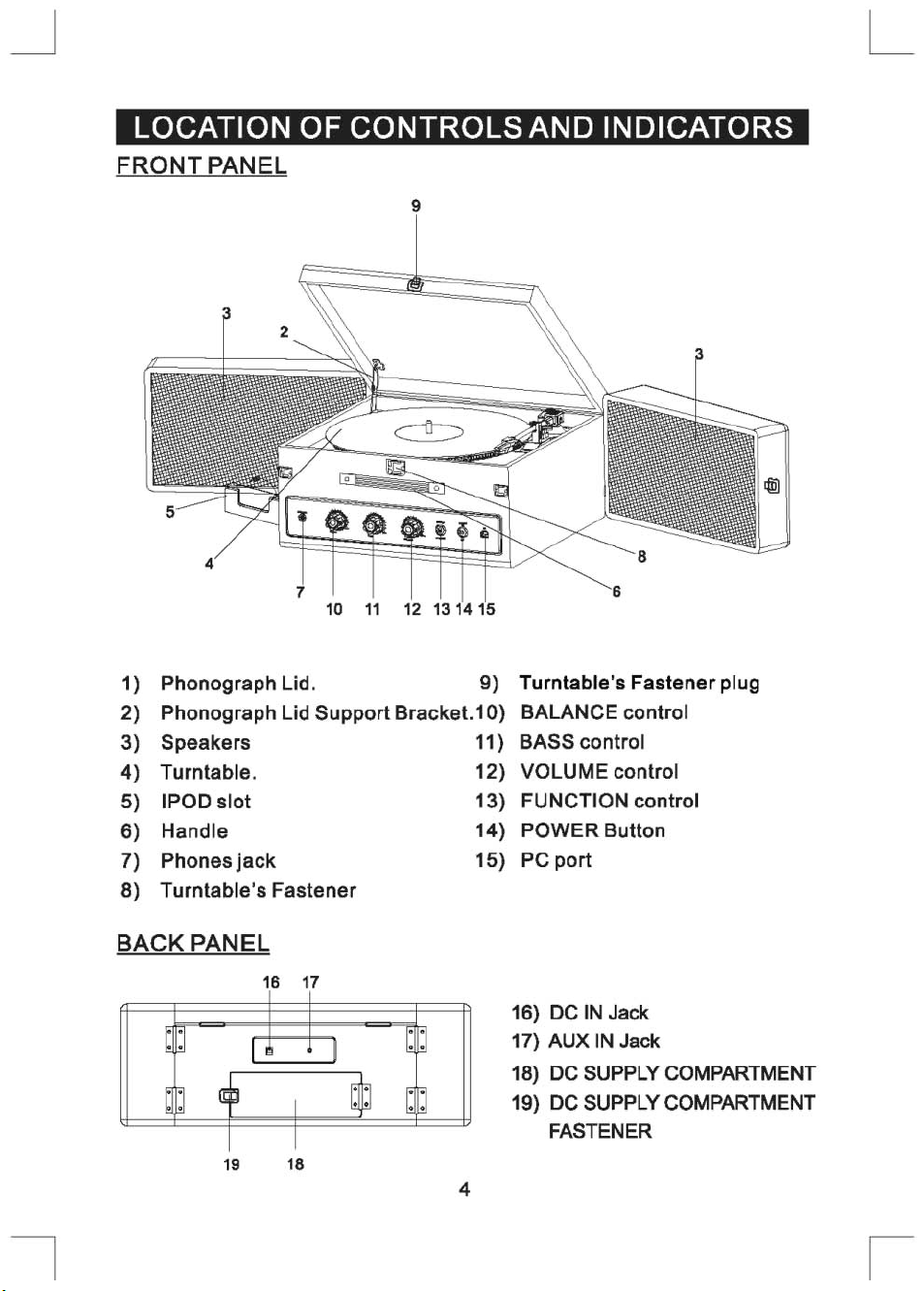
LOCATION OF CONTROLS AND INDICATORS
FRONT PANEL
L
1) Phonograph Lid.
2) Phonograph Lid
3)
Speakers
4) Turntable.
5) IPOD
6)
7) Phones
8)
slot
Handle
jack
Turntable's Fastener
BACK PANEL
16 17
m
m
I I
Gp
19 18
I
I
Support
..
~
9)
Bracket. 1 0)
11)
12)
13)
14)
15)
b~
~~
4
Turntable's Fastener plug
BALANCE control
BASS control
VOLUME control
FUNCTION control
POWER
PC port
16) DC
17) AUX
18) DC SUPPLY COMPARTMENT
19) DC SUPPLY COMPARTMENT
Button
IN
Jack
IN
Jack
FASTENER
Page 6

L
PHONOGRAPH
1) Turntable.
2) 45 RPM Adapter.
3) Transit Screw.
4) Cue Lever.
5) Speed Selector
(33 &45 &78 RPM).
6) ToneArm Lock.
7) Tone Arm with
IN
AUX
1) Set the VOLUME to desired location.
2) Place the POWER/FUNCTION control to AUX position, insert the audio
cable (not included) into the matching "AUX IN" socket
(PLTTB8UI),operate A as usual and through the speaker
will hear the sound exported from
OPERATION
Stylus.
PLTTB8UI external device(A)
1-+----if~
2'-t-{3EI)
A.
3
\1---t-4
Elf-+-5
11--+-7
of
of
PL TTB8UI, you
,---+-6
the unit
I
I'
{J/b J
3) Place the Mp3 player (not included) into the Mp3 player slot
on the unit, insert the
will
hearthe
sound exported from PLTTB8UI.
AUX
IN
PLTTB8UI
plug into the Mp3 player phones
MP3/MP4 .....
BASS ON/OFF OPERATION
Rotate the BASS to control the bass boost MIN.
or
MAX.
BALANCE OPERATION
Rotate the BALANCE to counterpoise the
5
speaker
sound(LlR).
of
the left
jack,
you
Page 7

PLAYING RECORDS
L
This system includes a full-size, 3-speed, belt-drive turntable.
45, and
1)
2)
3)
4)
5) Place your record on the center spindle.
6) Raise the CUE lever to lift the tone arm off its rest. Move the tone arm to
7) Adjust the VOLUME control to the desired level.
8) When the tone arm reaches the end
9)
NOTE:
Turntable without securing the Tone Arm clamp could result
ToneArm.
78
RPM records.
Rotate the VOLUME control to set the Volume to a low level.
Set the POWER/FUNCTION selector(AUXlPHONOIOFF) to the PHONO
position.
Make sure that you have removed the stylus cover from the stylus and
have released the Tone Arm Lock that secured the tone arm to the tone
arm rest.
Set the turntable Speed Selector to the appropriate speed, 33, 45,
RPM. If you are playing 45 RPM singles, place the 45 RPM adapter
the center spindle.
the edge
lever to gently lower the tone arm
the tone arm rest and the record player stops.
To
turn the system 'off' , rotate the POWER/FUNCTION control to OFF
position.
Do
of
the record. The turntable starts automatically. Use the CUE
on
to the record.
of
the record it automatically returns to
not tum
or
stop the turntable manually. Moving
You
can play 33,
or
jarring the
in
damage to the
or
78
on
IMPORTANT!!
•
TO
PROTECT THE TURNTABLE
SILVER TRANSIT SCREW
TURNTABLE
• BEFORE
TURN
(SCREW GOING DOWN) COMPLETELY
TURNTABLE.
•
TO
LOCK
PLEASE
DIRECTION.
• REMOVE THE PAPER MAT FROM THE TURNTABLE
BEFORE
SPINDLE.
PLATFORM.
PLAYING,
THE
TRANSIT SCREW
THE
TURN
PUTTING YOUR RECORD
PLEASE
TURNTABLE AGAIN FOR
THE
SCREW
FROM
IS
USE
IN
A CLOCKWISE DIRECTION
IN
DAMAGE
LOCATED
A SCREWDRIVER
TO
TRANSPORTATION,
COUNTER-CLOCKWISE
ON
6
DURING
AT
THE
UNLOCK
THE
CENTER~
UPPER RIGHT
TO
THE
TRANSPORTATION,
OF
THE
~
[)I
t
[jI
. ..
-
A
Page 8

L
AUX
IN/PHONO RECORDING (Quick-Start Guide)
1,
Set the FUNCTION
on
tacks
2,
Install the soft disc and step by step to fix the Audacity
3,
Set the computer before record:
1) Set the volume
Device .... YES and then adjust the volume to max
2) After open the Audacity,
Audacity preferences, choose Recording
3) then choose
4) choose Interface again, the language to choose the ENGLISH, choose
OK to sure all sets. and press the SKIP TO START,
PAUSE, SKIP
RECORD the tracks.
theAUX
quality_Default
TO
toAUX
or
PHONO.
control--+
END button
or PHONO position, playback the
attribute--+
choose--+
sample format
of
the Audacity soft to set you want
record®
Edit
--+
--+
--+
mixer: SSS USB Audio
..
preferences enter the
Device(AK5371);
--+
16-bit;
PLAY,
in
the computer.
RECORD,
4,
After recording, you can edit the record and export to WMV format.
7
Page 9

Audacity and USB Connection
It supports Wind0w95lWindow XPlWindow
with the EMS memory more than 128MB and Audacity takes space
7Nista
or
more advanced version,
L
of 5MB.
INSTRUCTION
I.
Software installatioo
1.1.
Insert the CD disk into drive
1.2.
Open the software, double press the file "Audacity.exe", then press "next"
1.3.Choose I accept the agreement.and press "NEXT"to
!
~
FOR
PC
Setup -AudaClty
Licen
se
AglIl'ement
Please
re."j
the
folowing
RECORDING
of
PC, and
Welcome
Wizard
II
~
r
eoarrnended
cono:~
~t¥ll
read
to th
e Audacity Setup
I
Mt)'OU
oboe
nOllTlation
it;
..
other
before
~otO:m
go
continui1g.
before
forward;
to
go forward;
~
!p;;.
~
PIe"se leoo
~eemeot
Note:
T m
except
dliectOly
(which
README_lid
"ormation
The I ....
~
C@,~ceP
O
the
following
before
contirUrlg
Audacity
is
nc
_____
r:Jo
dctributed
ludes everylhng
code
in
the
lib-SIC
~
be released
is
GPL·e«opatible~
file.
MICI
fe"
inside
each
te:.rt
0/
the
GNU
~G::::
fi
he,e
5i
noIl1CCept
the
License
Agreement
with
the
instal.!l:ion
lXlder
the
the
s(Uee
...
da'ferenl
F
or
o!I
S\.rllI"MIV.
deI.5iIs.
folows
GENERAL
terms
code
Code
0/
Iib-src.
:
in
oiIed",y.
unde!
speclic:
StbirectOl'J
GPL
NU
~
~eement
You
0/
dstribution
in
the
license
see
see
the
PUBLIC
8
!TRJs
the
GNU
Iib-src
the
k:ense
LICENSE
t
~cept
GPL
the
terms
0/
this
v
Page 10

1.4.
15.
Presa
"next"
to go forward;
~
Setup -Aud
Info".
PI"
udoci,y:
01';"'1.2,6
For
Emat
L
eod
D
Mol
J
Y,~,J
ChOOIIII
the dcIritination location, andpRlllll to go forward;
acity
etion
..
reod
t
he
f
~
A F, ... C,
chrrgeIog,
ominic M ...
ome
tH
h!IQ
' 1itud4!'
ar..dao<)J-heIp@Ut
Delo'eioper
o:
.... !projed
l Br
ct>ock
.
Crook
,*,,"""
~t....:
r.t«
c>.-F'I>tlorm DigiI:
~
,.
botlom oil
",
,,",«coiO/Q!I
.,
.....
ceforlll,'*
leader
)
"'-'ot
"'"
>1
Audo
downenI,
r.tIl
beI
«.
Edio:or
c
oroo:~
~
v
....
'~Setu
p
Aud
aCIty
Se lect De.tinotion L""otion
'Where
ohoUd
Audoci,y
.TI!
,if'"
<
AI leosl
9.3
'-4B 011,
0.
be
<ht
imlolod?
space
~
~
.....
~
I t t
OWte
b
,
eqi
ed
9
Page 11

1.
6.
Press
''next''
to
go
forward;
~
Setup
-
Audac~ty
Select
Additional T ash
\\IIic:h
acIdtionoI
t...h
Seled the
addil:ionaIlaik.
dick
N~
>1
AdditIonaIlCOrn
o
O ..... ta.k .
o
:
2.~~fs9=~O!j
euocu
:e
Audady
.hooJd
you
proied
be
""""-':l
tile.
ped""
like
...
ed?
Selup
to
peflDml
.....
rJ!IaIi-lo
A~
~
.
then
-
r8J
1.7. Waitting fur installation
1.8.
Choose
the
language
AudaClty
ct.o .
..
JI"
s t Run
~04;
'
as
c.,
finished.
Completing
Wizard
s
~
~
users
need;
b doc
;ty
and press
hM lrished;.,' I
ion
to
"fiDish"
1M'}
be
Iao.n::hed
'...
I
miiiC!!miiiiiiiiiiiiiI
to
end
the Audacity
.....
Aurnc.yonycu~
by
-...
the
installation;
Setup
the
;"
, l
oIed
rRl
3",]
OI.
The
>cons
Page 12

2.Recording:
2.1.
Open
the software;
2.2.
Choose
"Edit"
menu,
then
.0<
choose
Ctrl+Z
ClrHY
Ctrl+X
Ct.-He
Ct
..
l+V
Ctrl+T
Ctrl+K
CtrHL
"Preferences";
II
•
S.
l .
ct
Fu,d
Ze
.. ,>
Crossincs
2.3.Audacity Preferences
.....
:/11'
•
.1.
· •• ]
'
........
•.... 1_==-"""
fB";--.IC>
~
IJ
::::,:-
, 0 '
.~~,,~
0,
.....
"1.,~.~
..
o
,.
I ) r
11
... .
,y
...
.....
".,
.ok>
......
I ) r .. "
,.
,.
bot_.-."'...""..I
.....
0-.'.".""
""'III
SSS
......
__
Ctrl+D
Z
..
---
.."
'w
..
" I
<I
.,
.....
~.
I
.....
'N
...
II ••
~
'u.
I
••
,...
N~
_____
.
~"._;:;;;;_;;;;c
.~,._
",-------__,,3
.",L
............
.,.
,3'1
......
..-....
.. " ,."
..
"" ,,'
USB
Audio Dovico
1
-",'"
3
~
11
,
.!l.!J
, .
Iio
Page 13

L
NOTE:
you
need
sound
recording should
to check your computer audio properties,the
be
selected "sss
So\.nd
*,Nci;
'0 Qda./!lieJc;e
~~
T"'
hdo
r-cc",,"--n-. -'11
,~
01
nutoC
~t:.:d.
~
Oet&.l!cIe;rte
..:=:::J
""~
os
Wn
etSj.
OK I ""'" I
2.4. Adjust the output and input volume.
Output
Volume
sw
So,'Ith
Input
Jc,iI!lQIId
Volume
usb
Audio Device"
as
below.
2.5.Select
will
show
flit tel ~ ...
fl'
__
p
...
* •
N
O"'
_"'"
0
"
rj_III.I_l!!.:.;
m
".
..
. W
__ ' ......
.,.,_~6..,...
'''<11
the
0..",."
record
on
...
OfOlJ
j'"
"'
.... 1 .......
"<0,,
,,"'_
the
button·
interface;
--..
I!OI>
..
"
'u
~''''''
l
Is ...
"'
D
~,9p"f;..
h
..
to record
.,
'"
~
"'
"'
the
disc,
the
left
and
right
tracks
.J.fJ-'l
i
~
;,
OJ'.,
"
.,
~
''''
l
"
"
12
Page 14

L
2.5.1 Press this button
2.5.2®
2.5.3(7)Click the
2.5.4®Click
2.5.5®Click
Click the
~
the ~ button to play;
the
II
·,start
~
button to skip to
recording.
button to skip to end;
button to pause the record play,
2.5.6@)Clickthe _ button to stop the recording.
3. Export the Music Files for WAV,MP3,Format.
• Once you have finished recording, you should save
your
music to the
computer.
• Click File menu and move down to Export as WAV format,MP3format or
Ogg Format.
• Click on any format
name
of
the music recording.
to
save the music. and you will be asked for the file
• Note: Audacity does not export MP3 files directly, you should download
the LAME MP3 encoder.
Alink
to find LAME MP3 can be found
at
http://audacity.sourceforge.net
Ifdo not see the sund waves on the Interface,when recording please
adjust the line
in
volume as follows;
Specific Steps as follows:
3.1) Download"lame-enc.dll"file,and install it to the software list.
3.2) Open the"Audacity"software,click Main Menu. Select"edit",
dick
"Parameter", "File Formats", and
li10
l o
... t.I
Spoo1roV
rh."
i.porti",
r
..
ko.
r.
Rud dir.oUr
Un' ..
p .
I
....
v
OI;«
.... V OiIier.
OGG
bporl SH
OGG
.....
olily
Mf3
bporl
11"3
Lib.ary
BitRo...
.... 1 Dirocl.ri
un<o.pr
COPT
of
tl>
.
fr
...
....
d
bport
lond
...
{I
1& bit
nit),
Si",.d
up
O
:
rs
S,lup
V.nion
I.J.III
~
.... d .udi.
fil.
b.{OTO .
,h.
ori,inol
I'CI
) iJ
16
b,.
---t----
..
3.\12
I'CII
..
1
In
to.f..,.
1
l.yb.ord I lou,"
£il
..
into
Aud.,;ty
dit;
..
, (
..
fo.)
£il
. (f"
'.r)
C.,..,ol I
the "Searcher"
I M
"
Find
l.ib
• ...-,. I
OK
13
Page 15

L
3.3)After
opened, it will come
to
the
following menu, click"YES" to go to
"Uame-enc. dll", and find the file"s location.
Audanty
Preferences
' i1.
" r~.
"
I S
••
dr'
.,-
...
. I D
ir.otori
..
1 I
n'.rho<
I
r.yb,.,-~
I I ou
..
I h
.n
i o,
ortin
, unooo.r ...
. . .
udio
f i l
..
into
r
r.
Unooopr ...
jlAY
UV
OOG
OOG
A
ud"it
f
roo
, ,
"in
f
or
10k
Road d
ly
h d.
lx.
• •
(IIi""
(\'Ii"" , n
ort
~u
o.l
i
y d,
..
.voihbl
l _
,_,no. oll
cit
y. I ou
co
py
, f
ir.d
ly fro.
. d
!x.
or'
,n
15 b
), Si",
S.tu
.
ty :
rs
not
oxp
.
lJ.I
! l i br
only n ..
,h.
fi1
. b . f
or •••
,h.
ori,in
o.l
F
or
..
'
it
I'CI
)
. d 15 b
it
I'CII
0
ort IP3
fi1
.. dir.dly, b
..-y to 1." ,,11. 1
.... .-.'.ly, by d"nl
d t o do ,hi .
f i l . (f u
::::J
J.ud"ity
itin
, (
.. f.r)
t.r)
ut in. t
..
d u .
..
ncodin
lJ.I
, . I ou ou. t
! 1
f3
.nco
,h.
• •
r, and
th.n
1".
,.
,hi.
f3
fi1
••
" d
in
, ,h.
on"
3.4)After you find the"lame-enc.dl"file,open it and
installation.
fil
.
dick
"yo to finish the
Auduily
oonh,
d. t.
l
••
RourL ...
,
·t~k~l~~L.
__
-=:-
(J(
m
U5
__
-r,===:::::::::::::::::::::=:,,
L I
l.o_onc
(1) jOnly
1"'_0
...
. <Ill
r
OJ
14
______
:::oJ
:::::J
~~-;
(11.
)
Page 16

L
THE TURNTABLE DRIVE BELT IS FACTORY
FITTED-
USE THESE INSTRUCTIONS ONLY IF THE TURNTABLE
FAILS TO REVOLVE ....
STEP
Use a screwdriver to remove the black iron C-clip
the turntable off the phonograph mechanism.
1
and
lift
~~H(}f,~
Iron
binder
~..\.)~~~
Small column point
STEP
Retrieve the dropped black rubber turntable drive belt
and
turntable, then pull it out gently without overstretching
and
edge
2
replace it around the column
hook the band around the small column point at the
of
the turntable, as shown
on
the bottom
in
the diagram.
of
the
Rubberband
STEP3
To
fix the turntable back onto the phonograph mechanism, I I
make sure the column point is positioned over the correct I I
place
on
the phonograph mechanism, while placing the I 0
axis
of
the turntable
mechanism, as shown
STEP
Gently turn the turntable until a 'pop' sound
which indicates the repositioning
Replace the C-clip to secure the turntable.
4
in
the hole
in
the diagram.
on
the phonograph
of
the rubber band.
15
is
heard,
~
