Page 1

PYLE®
HYDRA
PLMR440PA
Marine
System
Remote
Included
Public
Controller
Control
Address
OWNER'S
MANUAL
Page 2
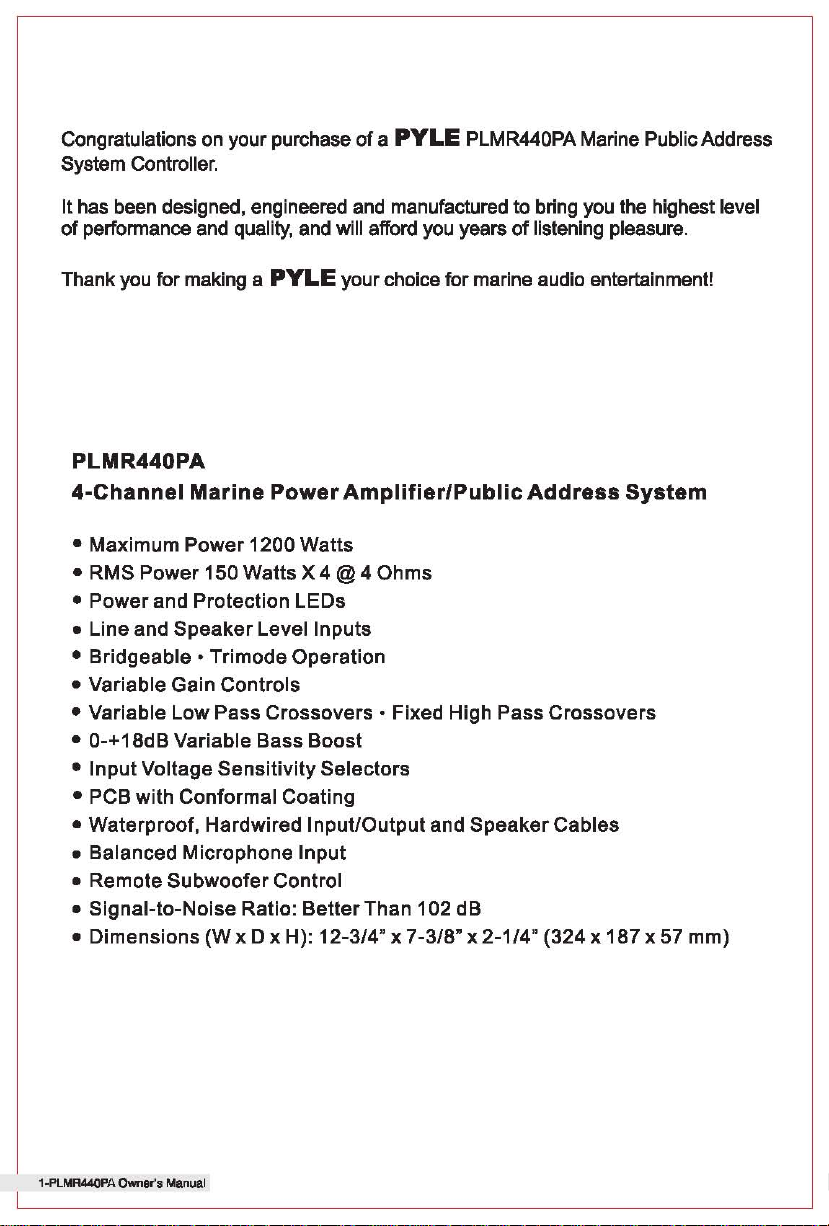
Congratulations
on
your purchase of a
System Controller.
It
has been designed, engineered
of performance
and
quality, and will afford you years
PYLE
and
manufactured to bring you the highest level
PLMR440PA Marine Public Address
of
listening pleasure.
Thank you for making a
PYLE
your choice for marine audio entertainment!
PLMR440PA
4-Channel Marine Power Amplifier/Public Address System
• Maximum Power 1200 Watts
• RMS Power 150 Watts X 4 @ 4 Ohms
Power and Protection LEDs
•
• Line and
Bridgeable·
•
• Variable Gain Controls
• Variable
• 0-+18dB Variable Bass Boost
• Input Voltage Sensitivity Selectors
•
PCB with Conformal Coating
• Waterproof, Hardwired Input/Output and
• Balanced
Remote Subwoofer Control
•
• Signal-to-Noise
• Dimensions (W x D x H): 12-3/4" x 7-3/8" x 2-1/4" (324 x 187 x 57 mm)
Speaker
Level Inputs
Trimode Operation
Low Pass
Crossovers·
Microphone Input
Ratio:
BetlerThan
Fixed High Pass Crossovers
Speaker
Cables
102 dB
1-PLMR44QPA
Owner's
Manual
Page 3

Introduction
An important member
pleased to introduce the unique PLMR440PA, a powerful amplifier with public
address capabilities.
This
PYLE
For further
been
included. You can control the subwoofer level with the remote level control
module.
PYLE
installations, so we have also included
integrate the amp into your system
A custom microphone is
mute the audio and allow you to
PYLE
coating
of
the marine environment.
In
order to prevent the intrusion of water into the amplifier enclosure, we
have provided the connections at the end of waterproof
tightly grommeted the wires as they pass through the end panels.
An additional important, unique component is the rubber pad which seals all
control
marine models features both high pass and low pass crossovers.
flexibility
marine understands that amplifiers are placed in many different kinds
marine amplifiers are constructed using a special corrosion resistant
on
the printed circuit board to prevent damage from the high humidity
openings.
of
the
PYLE
in
the use
included. Pressing the button
marine MOSFET amplifier series, we are
of
a subwoofer, a variable bass boost control has
an
input sensitivity control to help you
regardless
be
heard easily by others on your boat.
of
the nature
of
your input source.
on
the microphone will
wires/cables, and
of
What
When
the package contains all
the store where you purchased the product.
is
included?
first
unpacking
your
new amplified subwoofer, please check
of
the
items below.
• Marine amplifier
Custom microphone
•
and
mounting bracket
• High input cable with connector(s)
• Speaker output cable with connector(s)
• Remote level controller
• Four(4) mounting screws
first
If
something is missing, contact
2-PLMR44OPA
Owner's
that
Manual
Page 4

Installation
precautions
Before you drill
Take
special care when you work near the gas tank, fuel lines, hydraulic lines
or
cut any holes, investigate your vessel's layout very carefully.
and electrical wiring.
Never operate the
components
amplifier when it is unmounted. Attach all audio system
securely within the amplifier to prevent damage, especially
in
an
accident.
Do not mount this
pinched condition,
or
likely to
be
amplifier so that wire connections are unprotected,
in
contact with any metal surfaces
in
your marine vessel,
damaged by nearby objects.
in
a
Before making or breaking power connections in your system, disconnect the
marine
off
If
supplied with the amplifier. Using a fuse
in
vessel battery. Confirm that your head unit
while connecting the input jacks and speaker terminals.
you need to replace the power fuse, replace it only with a fuse identical to that
of
a different type
damage to your audio system
or
your amplifier which is not covered by the
or
other equipment is turned
or
rating may result
manufacturer's warranty.
Don't
level
Do not mistake the Input level control for a volume control I
ONLY to match the output level
your
misuse
controll
amplifier.
the
of
your
audio source to the input level
It
Is designed
of
Do not
Ignoring
adjust
this Input level to maximum unless
these instructions will result in an input overload to the amplifier,
and excessive audio distortion.
engage.
3-PLMR440PA
Owner's
Manual
your
Input level requires It.
It
can also cause the protection circuit
to
Page 5

Low
Level
Low-level (RCA) input wiring is preferred for best audio performance. Always use a
high-quality RCA cable for best audio performance.
Input
Wiring
NOTE: Do
your
4-Channel
PLMR440PA
Remote
level control
not
connect
receiver
to
your
amplifier
Amplifier
$Ubwo~o.r
[l
4-Channel Amplifier
PLMR440PA
BOTH the
with
wiIh
high
at
the same
4-ChannelAudio
2-Chennel Audio Input Source
level
To
Front
head
and
low
timel
Input Source
01
1
DDDDDD
and
Rear Audio
unit
01"
signal
level
I 1
proce88Of
inputs
Oulp"'"
from
of
o
rr==~=-'O
o
Remote
SUbwoo~r
level control
r~rl~~:-=.i··~~;;~=.ioi~~~"'~~~~~c=.i~~~7~=_
--0
\
1~CJ.:l-~
'''------------------------------------------
[l
~
Input
2CH
Mode
o
~
g::;J
switch
PosiIion
WJ:!:.
.
in
:;;===:;'I
OIoooood
P
, , processor
To
of
UR
head
Audio
Outputs
unit
or
signal
4-PLMR44OPA
Owner's
Manual
Page 6

High
Level
Input
Wiring
The high level input(s) should only be used when
outputs.
from the receiver to the high
to observe
If
the RCA outputs are not present, connect the speaker outputs
level input connector
polarity to avoid audio phase problems.
your
head unit lacks RCA
of
the amplifier. Be sure
NOTE:
your
4-Channel
PLMR440PA
with
Remola.U~
level control
Do
receiver
4-Channel
not
connect
to
your
BOTH
amplifier
Amplifier
Audio Input
Soun:e
-m ----
I--~~~--
RE'®\'
.c;.6l
........
®' ®'
.;.,;;.-
the
at
--rn
--
....
o:::;J
high
the
level
same
and
timel
low
level
LOW
LEVEL
INPUTS
used in this
Installation
(l
inputs
not
from
5-PLMR440PA
Owne~s
Manual
CH1+
INHII"!
CHI·
BUll!
To
FRONT
CH2- CID+
PURPLI!
a.N
and
REAR
head unll
CIt,..
WItHE
...
eta-
BLIE
LJR
signal
PURPLE GREEN
SpHw
..
DCI!SSOI
CH4-
Terminals
QM+
of
Page 7

High
Level
Input
Wiring
The high level input(s) should
outputs.
from the receiver
to observe
If
the RCA outputs are not present, connect the speaker outputs
to
the high level
polarity to avoid audio phase problems.
only
be used when your head
input
connector
unit
lacks RCA
of
the amplifier. Be sure
NOTE: Do
your
not
receiver
4-Channel
PLMR440PA
with
2-Channel
Remote
Audio
SUbwoo~er
level control
connect
to
your
BOTH the
amplifier
Amplifier
Input
Source
Input
Mode
2CH
high
at
the
switch
Position
level
same
in
and
timel
low
level
LOW
INPUTS not
used in Ihis
installation
CH3I41NPUTS
inputs
LEVEL
HIGH
LEVEL
not
UNcI
~th
inslalllllion
from
~,
..
..
a
To
LEFT
head unft
....
am
, .
OUE
01
1
RIGHT
or
I 1
Speakar Tennlnals
signal
proc:eesor
6-PLMR440PA Owner's Manual
aI
Page 8

Microphone
If you wish to use the public address feature in the PLMR440PA, all you need
to
connect the custom microphone included with the amp.
Input
Wiring
to
do is
When you press the button on the microphone, it
Channels 1-4 from your audio source and presents the microphone signal to the
amplifier.
You
can use the microphone to supplement either 2CH
signal source.
silenced until the switch is released.
In
any case, when the mic switch is engaged, your audio input will be
MI.
ON/Audlo
5wIIch
Input
OFF
automatically cuts
or
4CH audio input from your
off
the input to
Volume
control
7-PLMR440PA
\'===1:0
,
Own"'s
Manual
==L-.J:=======:::::::/
Microphone
(included)
Page 9

Power
and
Speaker
4 Channel Mode
Four
Channel
Mode
RED
Wiring
CONNECnONS
"""'"
Chassis
ground
point
ORANGE term",,1 a
FUSE
(provided)
PYLE"
RlURCIWINELI'CIWER"'-"'_
PIIKJCADIIIIEIISa'IalEM
to
REMOTE
I
H""RA
PLMR440PA.
TURN-()N
head
urn
o
D D
Battery
WHITE
I
GREY/BLACK
GREY
CH1
Speaker
CH2
Speaker
GREEN
GREEN I BLACK
PIJRPI..E
PURPLE I BLACK
CH3
Spoakor
CH4
Speaker
8-PLMR440PA
Owner's
Manual
Page 10

Power
Bridged
and
Mode
Bridged Mode
Speaker
Wiring
RED
P<ME.
CONNEcnONS
Chassis
ground
point
ORANGE
FUSE
(provided)
PYLE"
HYDRA
PLMR440M
_"='m"=~ER
ID
REMOlE
IenTinai
of
head
{}
D D
I
Battery
lURN'()N
un~
I
........
"""''''''
Connect the CH1J+)
the Subwoofer 1 (+) tarmine/.
Connectthe CH2 (-)
the Subwoofer 1 (-) terminal.
WH
GREY/BLACK
SUBWOOFERI
.........
......
--
Isad
lead
to
to
g..PLMR440PA
Owner's
Manual
PURPLE I BLACK
Connect the CH3 (+) lead to
........
........,.
......
the Subwoofer 2 (+) terminal .
Connect the
the Sub woofer 2
SUBWOOFER2
CH4 (-) lead to
(-)
terminal.
Page 11

Speaker
Tri-Mode
Wiring
Tir-mode operation allows you to connect this amplifier to a pair
plus a subwoofer
in
STEREO while the subwoofer simultaneously operates in MONO.
To
set
the amplifier to run in this mode,
posifion.
wiring as shown
determine the correct capacitor and inductor
you wish to achieve.
Trl-Mode
Insert high pass filter capacitors and a low pass filter inductor into the
RED
on
one pair
below. Be sure to check the table at the bottom
Chas.is
ground
point
.......
ORANGE
(provided)
of
output channels. The main speakers will operate
put
the
values for the crossover frequency
@
PYLE
FOU'l.u~'1il"o"=~F1E1t
_·10
REMOTE
1eminal
ci
HVClIIIIA
PLIIII440PA
lURN-ON
head
un~
o
D D
1 Batteryl
"
crossover
switch
of
main speakers
In
the
FULL
of
this page to
CH1
......
-
..........
.....
-...
.......
.-
-
Component
&dB Passive Crossover
FREQUENCY
80Hz
100Hz
120Hz
150Hz
values
INDUCTOR
7.5mH
5.SmH
5.5mH
4mH
for
CAPACITOR
470uF
330uF
330uF
220uF
........
-
..........
~=~'IICH3
l
l~=:;;;~~~CII
• Speaker
Speaker
CH4
.-
1Q-PLMR440PA
.........
-.......
.....
Owner's
Manual
Page 12

Troubleshooting
Before removing your amplifier, refer to the list below and follow the
suggested procedures.
Amplifier
Check for good ground connection.
Check that remote DC terminal has at
Check that there is battery power
Check all fuses.
Check that Protection LED is not
and then repower it.
High
Disconnect all RCA inputs to amplifier(s)-if hiss I noise
disappears, then
and unplug its inputs. If hiss I noise disappears, go on until
the faulty I noisy component is found.
It is best to set the amplifier's input level as insensitive as
possible. The best subjective SIN ratio is obtainable this way.
Try to drive as high a
Protection
Check for shorts
Check that the volume control on the head unit is turned down low.
Remove speaker leads, and reset the amplifier. If the Protection
LED
Amplifier
Check that the minimum speaker impedance for that model is correct.
Check for speaker shorts.
Check that there is good
applications, an external cooling fan may be required.
Distorted
Check that the Level control(s) is set to match the signal level
Check that
Check for shorts
will
not
hiss
or
engine
led
comes
on
still comes on, then the amplifier is faulty.
(8)
gets
sound
all crossover frequencies have been properly set.
on
Always test the speakers and their wires first.
power
plug
very
up.
least 13.8v DC.
on
the +terminal.
lit, If it is lit, shut off amplifier briefly
noise
signal level from the head unit as possible.
speaker leads.
the speaker leads.
(alternator
in
the component driving the amplifier
on
when
the
hot.
airflow around the amplifier.
whine)in
AMPLIFIER
speakers.
is
powered
In
some
up.
of
the head unit.
High
squeal
This is always caused by a poorly-grounded RCA patch cord.
noise
from
speakers
PYLE"
www.pyleaudio.com
