Page 1

PLMD2
OWNER’S MANUAL
FM MODULATOR
www.pyleaudio.com
Page 2
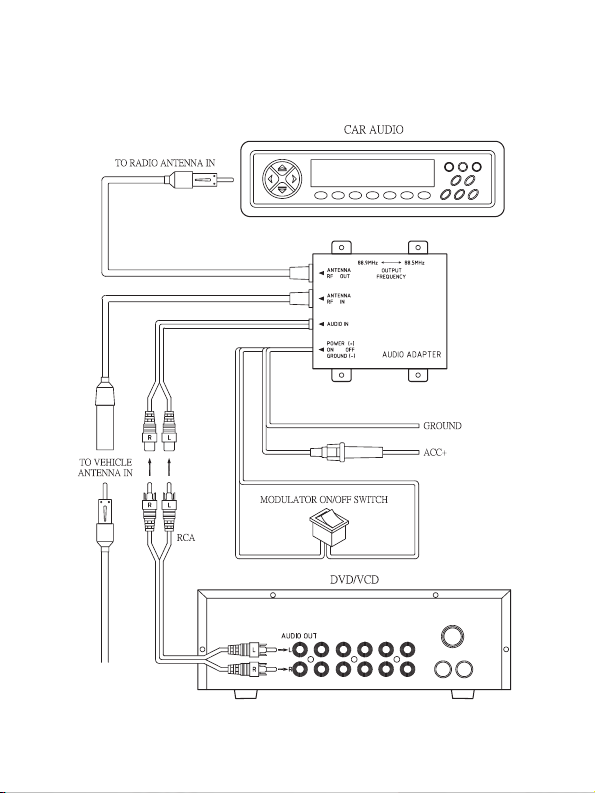
FM MODULATOR CONNECTION
2
Page 3

CONTROL & FUNCTION KEYS
3
Page 4

FM MODULATOR
If your car stereo system do not have RCA input jack, use the FM
Modulator to convert DVD’s sound to RF output signal that can
be received by the FM TUNER of your system, so you can hear it
by tuning your vehicle system to an FM frequency.
1. ANTENNA INPUT:
When the FM Modulator doesn’t work, it can receive radio signal.
Disconnect your vehicle’s antenna from your car stereo system,
and then connect the antenna to the FM Modulator’s large
black antenna connector.
2. RF OUTPUT:
When the FM Modulator does work, the DVD’s AUDIO output
signal converted by the FM Modulator will be got, Connect the
FM Modulator’s antenna plug to your receiver’s antenna jack.
3. AUDIO IN:
a. The Red Terminal:
The right channel AUDIO signal input.
b. The White Terminal:
The left channel AUDIO signal input
Connect the jack (3) to the DVD’s AUDIO output terminal.
4
Page 5

4. OUTPUT FREQUENCY CONVERTING:
Turn the switch (4) on the side of the FM Modulator to choose
the FM Modulator’s RF output frequency between 88.5 MHz
and 88.9 MHz with a screwdriver. When the reception is interfered with other station on the one frequency, switch to the
another frequency.
5. POWER WIRE
c. GND (-)
d. POWER SUPPLY 12V (+)
Connect the power supply wire to the ACC power output terminal.
ATTENTION:
The red wire (d) is connected to the positive (+) terminal, and
the black wire (c) to the negative (-) terminal.
e. MODULATOR ON/OFF SWITCH
Turn the switch (e) on the yellow wire to ON/OFF position to
turn on/off the FM Modulator. When turn the switch to ON
position, the car stereo system will receive the DVD’s AUDIO
output signal converted by the FM Modulator( when turn the
switch to OFF position, it can only receive radio signal from
antenna.
5
