Page 1

R
PLCD41MP
CD/MP3
AM/FM RECEIVER
PLAYER......
Car Audio Hifi System
WNER'S MANUAL
Page 2

Radio wiring
Speaker wiring
Play/pause
Scan
Repeat
Shf
Install the unit
Removing the unit
Power
Volume
Eject
Mode
Loud
Dsp
Clock
Release
Volume setting
Bass setting
Treble settting
Balance setting
Fader setting
Band
Band tuner
Direct access tuning
Loading and Replacing the battery
Basic operation
1
Page 3

To prevent injury or fire,take the
following precautions:
Insert the unit unt l it is firmly locked to the
main unit, otherwise it may
fall out of place when jolted
When extending the ignition, memory
back up or ground cable, use diameter of
0.75mm(AWG18) or
more automotive grade cable to avoid wire
deterioration or damage
to the wire coating.
To prevent short circuit, never put or leave
any metallic object into the unit.
If you smell or see smoke, turn off the
power immediately and consult your dealer.
Be careful not to drop or shock the unit
strongly, it may break or crack because it
contain glass parts.
i
To prevent damage to the machine,
take the following precautions:
Be sure the unit is connected to a 12V
DC power with a Negative Ground
The unit is only designed for use with 4
speakers. Do not combine output for use
with 2 speakers. Do not ground negative
speaker leads to the chassis ground
Do not open the top cover and do not install
theunitin
place where it is exposed to direct sunlight
(including the faceplate),in order to avoid high
heat or humidity, water splash over it or dust.
Do not touch the terminals of the units.
If you have difficulty in installing this unit
in your vehicle. Please contact your dealer.
If the unit seems not work in properly press
the reset buttonto reset the memory of the
unit.
Attaching panel
Attach the front panel by fixing
the left side of it into this unit as1
showing.Then push the right side
of panel towards into connecting
plug as 2 showing.
Attaching panel
2
Page 4

Follow this easy wiring diagram in order to enable you to install
the new or existing RADIO and SPEAKER wring system.
Be sure the unit is connected to a 12 volts battery with negative ground.
Good ground connections eliminate most electrical noise problem and
require tight with the metal vehicle chassis. remove plastic, paint or dust
for good electrical contact.
CAR ANTENNA
RED RCH
WHITE LCH
RCA line outRCA line out
SPEAKER WIRING
Theunitisonlydesignedfortheusewith4speakerssystem,itcan
only be connected with speakers rated in the load impedance range
from 4 to 8 ohms. Load impedance less than 4 ohms could damage
the unit.
Never combine (BRIDGE) the outputs for use with 2 speakers, and
Never ground any Negative speaker to the chassis ground.
CAR ANTENNA
Auxin
RED RCH
WHITE LCH
Subwoof
RED RCH
WHITE LCH
RCA line outRCA line out
Connect to control for antenna
or remote control for amplifier.
Memory+
Connect to battery or +12 volts of
power source that is always live.
Ground-
12V+
Connect to lgnition key switch.
Orange
YELLOW
Black
Red
Green
Green
/white
Left Front
Grey
Grey
/white
Right Front
Brown Blue
Brown
/white
Left Rear
Blue
/white
Right Rear
3
Page 5

Before installing the receiver permanently, fit it in the approximate place in your car Connect the
equipment according to the speakers and electrical connections. When
your system is operated properly,(preferably with the
car engine running), follow the instructions
for permanent installation
of your system.
INSTALL THE UNIT
1)Install half sleeve, can be with or
without adapter. It will fit better
with adapter.
2)Bend over some tabs where possible
tosecure the half sleeve inside of dash.
3) Support strap to bestrutted under
dash, secure this strip to avoid skipp
ing of disc.
2)Bend over tabs
of half sleeve
(supplied)
3)Support strap
(supplied)
1) Adapter
(not supplied)
REMOVING THE UNIT
Insert removal wrench into the small
gap on the right side of the unit and pull
the unit slightly out on the same side,
then release the wrench. Repeat the
same action for the left side. By now,
you can remove the unit and unplug
the wires connector.
Half sleeve
(supplied)
4) Two wrenches for release
the unit (supplied)
4
Page 6

POWER ON
/OFF
PWR
VOL
SEL
VOLUME
Volume
EJECT
Increasing volume
Rotate the [VOL+]button
Decreasing
SEEK
DSP
SCN RPT SHF
234
1
5
6
BAND CLOCK MODE
Rotate the [VOL-]button
VOL-
VOL
VOL+
SEL
SELECT
RELEASE
DSP
CH
ST
LOUD
LOC
Power
Turning ON the power
Press the [PWR]button.
Press to turn on the unit power,Press the button to turn off
the unit.
CLOCK
MODE
LCD display
Eject
Out
Press the [ ]button to eject the disc out of the unit .
In
Press the [ ]button again,
to load the disc in.
EJECT
5
Page 7

MODE
Selecting radio and play
Press the [MODE]key.
Each time you press the key, it`ll switch between radio
and CD position.
(If mode with AUX IN,the function is below:
press MD(MODE)to select:
1 If with DISC,press MD that is:
Hour
Press [ ] button to set the hour.
Minute
Press [ ] button to set the minute.
Quit clock set mode
It will quit clock set mode If there is no operation
in 5 seconds.
AUX IN RADIO DISC AUX IN
2 If without DISC,press MD that is:
AUX IN RADIO AUX IN
Band(Loud)
DSP
LOUD
Long press the [BD/LD]button to emphasize the bass output,
Long press it again to resume the normal listening.
Clock
Short press CLK can display time even power off .
Long Press CLK for 3 seconds will enter set mode.
Dsp
Short press this button to DSP
Press LOUD button once, ROCK will bicker on display.
Press LOUD button twice, POP will bicker on display.
Press LOUD button third, CLASS will bicker on display.
Release
press the " " button to release faceplate.
6
Page 8

Speaker mode
SELECT
VOLUME
FADER
BASS
TREBLE
BALANCE
In press mode, VOL is sel function
Volume set mode
Press SEL button once,display shows VOL ,
then rotate the volume + button
to adjust volume level up.rotate
the volume - button to
adjust volume
level down.
VOL 10VOL 10
Bass set mode
VOL
VOL-
SEL
PRESS
Press SEL button twice,display shows BAS ,
then rotate the volume + button to adjust bass
level up. rotate the volume - button to adjust
bass level down.
BAS -6BAS -6
VOL+
PWR
VOL
VOLUME
SEL
SCN RPT SHF
234
1
SCAN
REPEAT
5
SHF
DSP
DSP
PLAY/PAUSE
6
SEEK
BAND CLOCK MODE
Treble set mode
Press SEL button third,
display shows TRE ,then
TRE 5TRE 5
rotate the volume + button to adjust treble
level up. Rotate the volume - button to adjust
treble level down.
Balance set mode
Press SEL button fourth
display shows BAL ,then
BAL 4BAL 4
rotate the volume + button
to adjust right speaks level .
Rotate the volume - button
to adjust left speaks level .
Fader set mode
Press SEL button fifth,display shows FAD ,then
rotate the volume + button to adjust rear speaks
level. Rotate the volume - buttonto adjust front
speaks level.
FAD -3FAD -3
7
Page 9
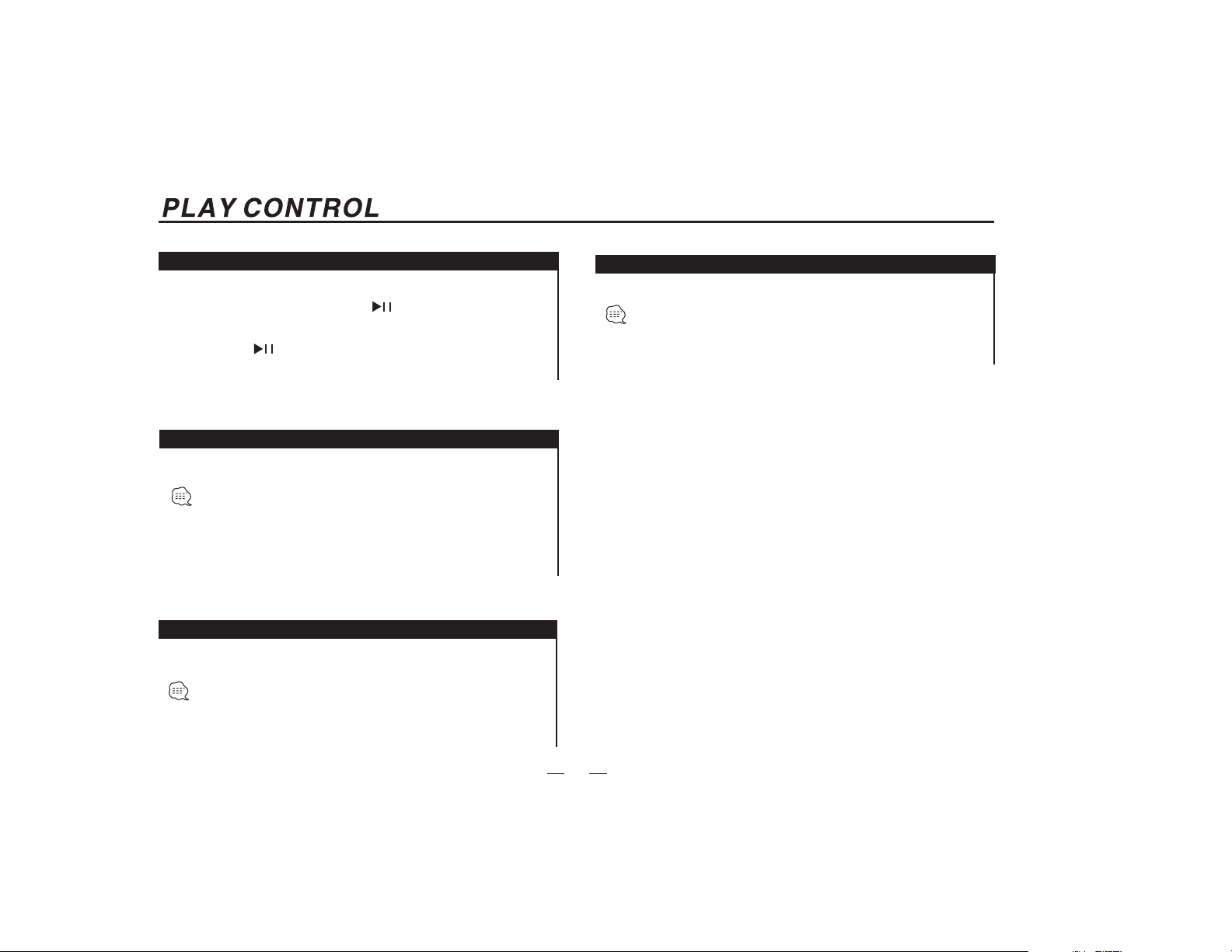
Play/pause
Pause
If with DISC in unit,Press the [ ]to pause music.
Play
Press the [ ]button again ,then come back to
DISC playing.
Scan
Press [SCN]button
Press this button once for TRACK INTRODUCTION.
The first 10 seconds of each track on the disc will play. And the
track number shows on LCD.
To select a desired song, press [SCN]button while it is playing.
Repeat
Press [RPT]button
REPEAT
Press [REPEAT] button to repeat the track continuously.
RPT and the playing song number will appear on the LCD.
Press [REPEAT] again will be back to normal playing.
Shf
Press [SHF]button
Press[SHUF]buttontoplayallthe trackinrandomorder.
SHF and playing song number will appear on the LCD.
Press [SHUF]again will stop random playing.
8
Page 10

Tuner
PWR
VOL
SEL
DSP
SCN RPT SHF
234
1
5
6
SEEK
BAND CLOCK MODE
SEEK-
SEEK+
In radio mode:
manual tuning:
short press button it can select higher frequency station.
Short press can select lower frequency station.
Auto loading tuning:
PRESET MEMORY 1-6
BAND
Band
Selecting band
Press BAND button to select among three FM or two AM bands.
(FM1-FM2-FM3-AM)
FM1 FM2
FM3AM
If with DISC in unit, press [MODE] switch to radio MODE first.
the long press button it can automatically select higher
frequency station. And the long press it can automatically
select lower frequency station.
Preset memor y
Manual Preset Station
Please keep pressing any of the No.1-6 button to store when you
hear the favorite broadcasting station.
Automatic Preset Station
In any band play, keep pressing AS/PS on the remote control into
automatic storage. And 6 powerful stations in this band will be stored
into NO.1-6 respectively.
There are 6 bands for selection:FM1,FM2,FM3,AM.Make selection
by pressing BAND Button.
Selecting and pressing the buttons stored,you can play the station
Selecting and pressing the buttons stored,you can play the station
want then.
you want then.
you
9
Page 11
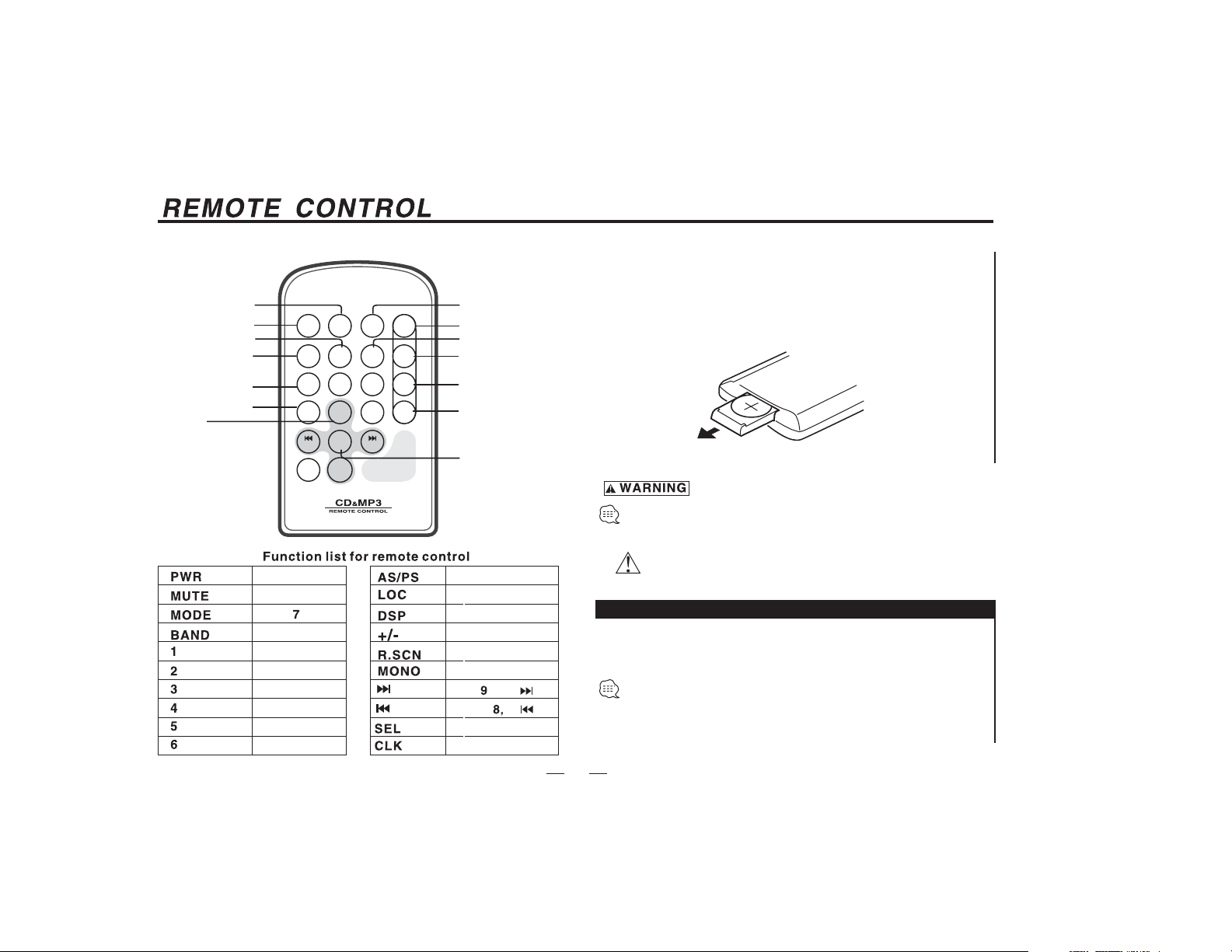
Loading and replacing the battery
MUTE
POWER
SCAN
PAUS E
SHUF
DSP
VOL+/CHAR.SEL
PWR
-,_,+,0
1
ABC DEF GHI
PAUSE
4
JKL
SHF DISC DN DISC UP
DSP
CHAR.SEL
VWX8
CLK
CHAR.SEL
_,-,+,0,PWR
MUTE
S,T,U, ,MODE
Enter,BAND
A,B,C,1,PAUSE
D,E,F,2,SCAN
G,H,I,3,REPEAT
J,K,L,4,SHUF
M.N,O,5,DISC DN
P,Q,R,6,DISC UP
MUTE
2
SCAN
5
MNO
+
SEL
SHIFT
-
MODE
STU7
3
RPT
6
PQR
RO/SN
YZ9
SPACE
BAND
ENTER
LOUD
AS/PS
ID3
LOC
MONO
MODE
BAND/LOUD
REPEAT
AS/PS
LOCAL
MONO
SELECT
Mode select
LOC
DSP
Char.sel(A,B~8,9,0),+/-
RADIO.SCAN
MONO
Y,Z, ,space,
V, W,X ,
Char.shift,SEL
CLK
Use one lithium battery(CR2025)
insert the batteries with the +and - poles aligned properly.
Following the illustration inside the case.
Pull out
Store unused batteries out of the reach of children. Contact a
doctor immediately if the battery is accidentally swallowed.
Do not set the remote on hot places such as above the dashboard.
Basic operation
Turning ON the power
Press the [PWR]button.
Press to turn on the unit power,Press the button to turn off
the unit.
10
Page 12

ID3
Press ID3 on remote or Panel enter ID3 selection.
one press ID3 enter ID3 file selection mode, F will be indicated on
LCD.
To read in your desired song name by pressing remote - buttons,
then press confirmed the song playing.
BAND
ENTER
EXAMPLE:toreadin"ILOVEYOU"
In the read in mode: press button three times read I, press turn
to next word,press three times read L,press three times read
GHI
JKL
O and so on...
Two press ID3 enter ID3 directory mode,D will be indicated on LCD.
Press / select desired directory,then press confirmed playing.
In read in song name mode, press clear wrong written words.
press turn to next word.
VWX8
YZ9
SPACE
YZ9
ABC
YZ9
YZ9
MNO
BAND
ENTER
External view
........ Number of items
1
2
3
............
............1
............1
1
External view
........ Number of items
MODE
MUTE
BAND
LOUD
AS/PS
RPT
PAUSE
SCAN
LOC
SHF DISC DN DISC UP
MONO
DSP
RO/SN
5
SEL
CLK
6
7
............1
............1
............1
ID3 only value as MP3 disc in.
Other function
Please refer to panel.
Remote operation the same
of mainframe.
11
4
............2
The use of any accessories except of those provided
might result in damage to the unit .make sure only to
use the accessories shipped with the unit ,as shown
above.
Page 13

Specifications subject to change without notice.
CD PLAYER
Signal/Noise radio......................................................70dB
Frequency response..............................20Hz-20KHz(+3dB)
Channel separation..................................................>45dB
Dual D/A converter.......................................................16Bit
FM Tuner
Tuning range............................................USA:87.5-108MHz
(100KHz step)
EUROPE:87.5-108.0MHz
(50KHz step)
FM usable sensitivity(S/N=30dB)..............................<12dB
Stereo separation.....................................................>45dB
AM Tuner
Tuning range...........................................USA:520-1620KHz
(10KHz step)
EUROPE:522-1620KHz
(9KHz step)
AM sensitivity..............................................................28dB
GENERAL
Operating power.....................................12 Volts DC,negative
ground
%10THD output wiring.........................Designed for using four
speakers only front and rear
channels cannot be combined
in use with 2speakers.
Load impedance..................................compatible 4 to 8 ohm
speakers
Fuses........................................................1amp and 10 amp
Dimensions...........................................178mm(L)x50mm(W)
x150mm(H)
Weight......................................................................2.5Kgs
12
Page 14

What might seem to be a malfunction in your unit may
just be the result of slight misoperation or miswiring.
Before calling service, first check the following table
for possible problems.
?The power does not turn ON.
The fuse has blown.
Install half sleeve, can be with or
?No/Poor sound on one or more speakers
Speakers or speaker wiring or volume, Balance and
Fader setting
Check the speaker wiring and test the speakers all in good condition
check the setting of volume, Balance and Fader controls.
?CD sound skips
?NO Sound.
The cable connect incorrectness.
Exactitude connect of the cable.
?Noise on Radiopoor recepiton
Antenna and Antenna Cable.
Check antenna and antenna cable, the antenna base must be
grounded and connected with good condition, repace
antenna or antenna cable if needed.
?Noise on both Radio and CD
Poor ground,dirty or corroded at the car Battery posts
Check the black wire for proper grounding clean and tighten ground
connection.
Installation the unit angle is greater than 45 ,or
mounting is not fixed and the back strap is not secure.
Adjust the unit with mounting angle less than 45 and make sure the
unit is mounted securely and tighten with the back strap(supplied)
?Unit completely inoperative, no Light and Sound
Incorrect wire connection, Power RED/YELLOW or
Ground wire or Blown fuse
ChecktheRedwireto+12Voltswithkeylgnitionwitch,yellowwireto
+12 Volts battery and black wire to ground. Check Fuse with red/yellow
wire, or check the fuse block on your car.
13
Page 15
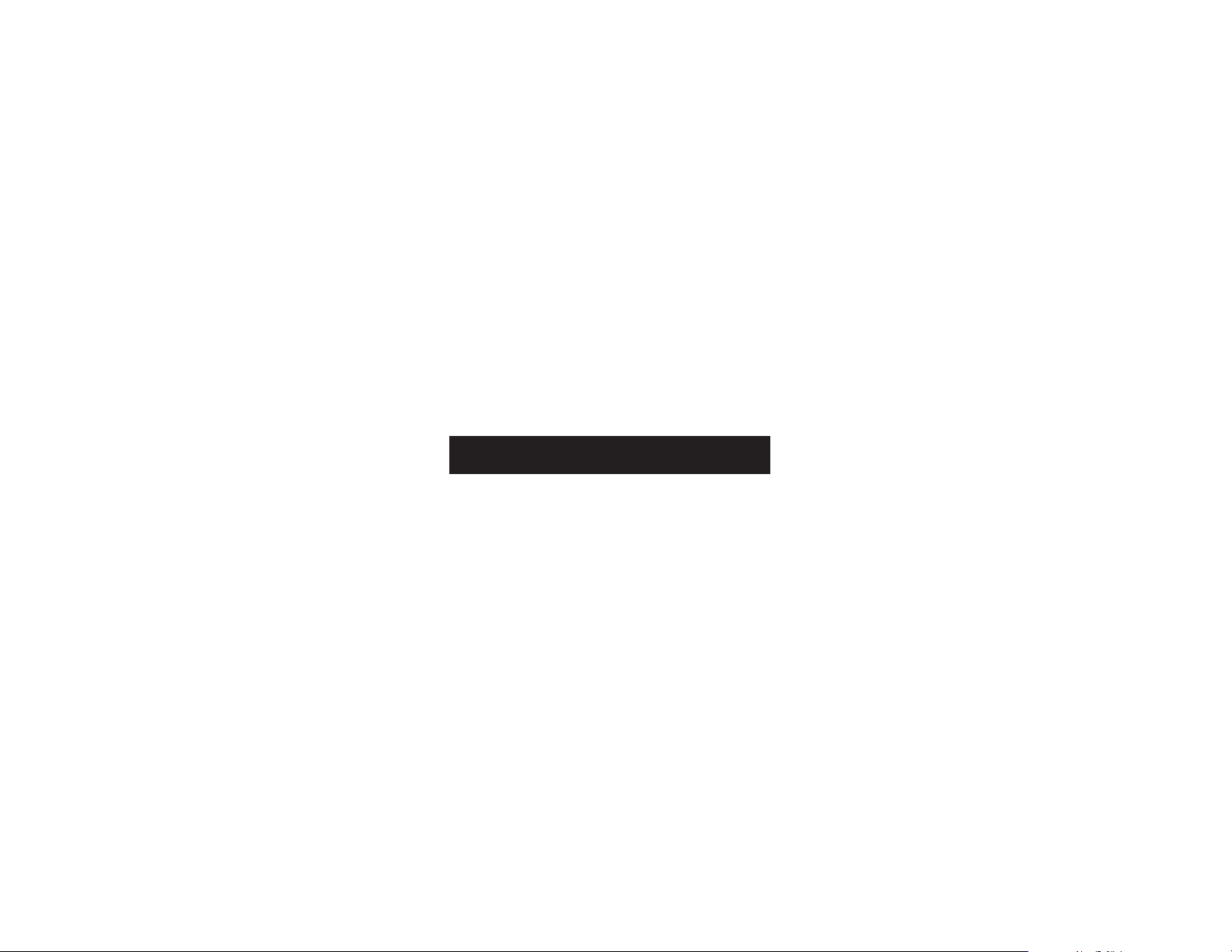
CD/MP3 PLAYER
AM/FM RECEIVER
WITH ESP FOR CD 40S,MP3 70-120S
Car Audio Hifi System
