
Contents
Contents
Page
◆ PRECAUTION 3
◆ USAGE OF DISK 5
◆ BEFORE YOU BEGIN 6
◆ COMPATIBLE DVD DISCS 7
◆ INSTALLATION IN THE CAR 8
◆ VIEW OF A/V BOX & DVD (HEAD UNIT) 9
◆ A/V BOX POWER CABLE LINE 10
◆ USING THE KEY 11
◆ REMOTE CONTROL 13
◆ COMPATIBILITY OF THE UNIT 15
◆ MAIN KEY 16
OSD DISPLAY MENU
- MAIN MENU
- SYSTEM MENU (PAGE 1 & PAGE 2)
- PICTURE MENU
- SCREEN MENU
- SOUND MENU (PAGE 1 & PAGE 2)
◆ RADIO MODE 24
◆ TV MODE 25
◆ DVD MODE 27
◆ BASIC DISC MENU CONTROL 28
◆ MP3 DISC 29
◆ FAST FORWARD / BACKWARD 31
1

Contents
Contents
◆
DVD MODE ( SET UP DISPLAY & LANGUAGE )
◆
SUBTITLE
◆
MULTI MODE PLAY 34
◆
REPEAT MODE ( A / B )
◆
ZOOM MODE
◆
DVD MODE(REPEATING A SPECIFIC SECTION)
◆
DVD MODE(VCD PBC FUNCTION)
◆
DVD (CONTROL DVD MODE ON OPERATION)
◆
DVD MODE(GENERAL SETUP)
◆
DVD MODE(AUDIO SETUP)
◆
DVD MODE(VIDEO SETUP)
◆
DVD MODE(DVD SETUP - PREFERENCE)
◆
DVD MODE(DVD SETUP - EXIT)
◆
DVD MODE(RANDOM PLAY)
◆
OSD MENU (A/V, NAVI, CAMERA)
◆
CD / DVD CHANGER MODE (OPTION)
◆
Page
32
33
35
36
37
38
39
40
41
45
46
49
50
51
52
54RDS RADIO(EUROPE ONLY)
2

Precaution
BE SURE TO READ THIS PRECAUTION
BEFORE USE TO PREVENT ACCIDENTS OF USERS.
Upon running or parking, adjust the volume so that
you can hear external sound.
Upon stop, if starting this product after switching off the ignition,
pay attention to an electric discharge.
Avoid moisture.
The function of this product is subject to change without prior notice.
This product is compatible with the NTSC/PAL system.
RESET KEY
When screen operation is not enabled or other problems occur,
press the RESET key.
Or, when this product does not operate normally, press the RESET key.
Press the key with a sharp drill or a ball-point pen.
3

Precaution
BE SURE TO READ AND UNDERSTAND THE FOLLOWING
MATTERS FOR SAFE DRIVING AND TO AVOID PRODUCT DAMAGES.
Do not install and fix the DVD or VIDEO screen at a visible position from drivers
to avoid accidents.
The rear video outlet of this product can be connected to the display unit so
that passengers at rear seats can view DVD or VIDEO CD.
This product requires(common-cathode)DC12V.
When a heavy impact is applied, there may occur a problem in product
operation.
Do not put this product near conductors.
Do not repair and alter/remodel this product for other uses.
Do not install this product at a visible position from drivers to reduce danger
of accidents and avoid violation of related laws.
Keep it in mind that, in come countries, drivers or passengers in a vehicle
are not allowed to view the screen of televisions or other monitors in law.
4

Usage of DISK
THE FOLLOWING ARE PRECAUTIONS WHEN USING A DISK.
Although playable, a disk in a peculiar form(Heart shape, a shape
other than circles, etc.) can not be played. Such disks cause player troubles.
This product requires use of 12cm circular disks only.
For all disks, check damage, scratch, and warp before use.
When handling disks, be careful so that the recording side of disks
is not touched by hands or other alien materials.
Avoid direct rays of light or high temperature.
When using a heater in a vehicle in cold winter, the product may be
condensed.
Do not forcibly insert and remove disks.
Do not clean the disk surface with thinner, benzene, and other chemicals.
If the road surface is irregular, there may occur a problem in the play of this
product.
Slowly polish contaminated disks with soft, well-dried cloth.
5

Before you begin
This product can be applied to DVD, TV, RADIO, CD, MP3 CD and VCD.
Since region codes differ according to countries, products with different
region codes can not be used. See the following features:
Multi Audio
Multi Aspect
Multi Subtittle
Mutil Angle
Repeat Play
Still Image
Play of
Slow Motion
PBC function
Video CD
Dolby Digital
ID3 Function
for MP3 Media
Freely supported in a variety of audio systems recorded.
Convertible in wide screen, letter box and Pan & Scan display.
Able to support various subtitle languages.
Able to look and listen within various angles.
Able to enjoy play of screens repeatedly.
Still image and image play by frame enabled.
Able to play slow motion.
Able to use video CD supporting PBC function. However, this function
limits only to video CD V2.0
Able to provide such sound quality as to enable users to
enjoy DVD movies or music supporting 5.1 channel function
just like at a theater. However, this function limits only to
DVD titles enabling 5.1 channel support.
Able to enjoy movies or music supporting DTS function.
However, this function limits only to DVD titles enabling
5.1 channel support.
Supports ID3 OSD function in MP3 format media. However,
D3 Type III JPEG information is not supported.
♣ Ref : There may be different functions on each VIDEO DISC & DVD DISC.
And some functions may not be operated.
6

Compatible DVD Discs
VIDEO FORMATIC
DVD
VIDEO CD
Dolby Digital
AUDIO DISC
7

Installation In The CAR
(
)
(
)
※ Cautions : Please separate Battery Units before setting
products to prevent from fire and electric shock.
DATA
CABLE
ANT CABLE
CHANGER
NAVIGATION
AV3
REAR CAMERA
AV2
LINE OUT
AUX OUT
POWER
CABLE
CD
5.1CH
AV1 INPUT
8

A/V BOX & DVD Instructions (Head Unit)
- AV BOX - FRONT
AV2 & REAR CAMERA INPUT
AV1 INPUT NAVIGATION
- AV BOX - REAR
POWER CABLE
- DVD (HEAD UNIT)
VIDEO,AUDIO L,R LINE OUT
& AV3 INPUT
CENTER AMP
S/PDIF DIGITAL
(Mono Headsets Available)
CD CHANGER
5.1CH AUDIO LINE OUT
DATA CABLE
DATA CABLE
9

A/V BOX Power Cable Line
19 17 15 13 11 9 7 5 3 1
20 18 16 14 12 10 8 6 4 2
WIRE VIEW
PIN NO
1
2
3
4
5
6
7
8
9
10
11
13 ILL
15
VIOLET
VIOLET/BLACK
GRAY/BLACK
GREEN
GRAY
GREEN/BLACK
WHITE
YELLOW
WHITE/BLACK
YELLOW
BLACK/WHITE
NC12
ORANGE/WHITE
NC14
ORANGE
BACK UP(+14.4V)
BACK UP(+14.4V)
SIDE BRAKE
NO CONNECT
NO CONNECT
REAR CAMERA
16 BLACK
17
RED
18 BLACK
19
BLUE/WHITE
BLUE
CONNECTCOLOR
REAR R+
REAR R-
FRONT R-
REAR L+
FRONT R+
REAR L-
FRONT L+
FRONT L-
GND
ACC
GND
REMOTE
AUTO ANT20
10

Using the KEY
Monitor OPEN/CLOSE
LCD Display (Time / Disply)
BAND Change on TV & RADIO Mode.
AS/PS : AUTO Search/ PROGRAN Search on TV & RADIO Mode.
L/R (Volume Control : 0 ~ 40), Move Cusor on DVD Mode,
UP/DW (TV/RADIO Search)
Restart
POWER ON/OFF
Turns On/Off Audio Outputs
Save in Memory No1 on TV/RADIO Mode.
And select Stored No1. DISC DOWN on CDC Mode.
Save in Memory No2 on TV/RADIO Mode.
And select Stored No2. DISC UP on CDC Mode.
Save in Memory No3 on TV/RADIO Mode.
And select Stored No3. TRACK DOWN on CDC Mode.
Save in Memory No4 on TV/RADIO Mode.
And select Stored No4. TRACK UP on CDC Mode.
Save in Memory No5 on TV/RADIO Mode.
And select Stored No5. ALL RANDOM on CDC Mode.
Save in Memory No6 on TV/RADIO Mode.
And select Stored No6. ALL REPEAT on CDC Mode.
DISC Eject
It shows Signal of CD is inserted ,or not.
11

Using the KEY
3D Stereo Surround on DVD Mode.
DVD Surround Off->Rock->Pop->Live->Dance->Techno
->Classic->Soft->Off
Select play mode on DVD Mode (RANDOM,SINGLE,REPEAT ONE,
REPEAT FOLDER, FOLDER,CHAPTER REPEAT,TITLE REPEAT)
But it depends on Discs.
Stop play on DVD Mode
Track Down(Chapter) on DVD Mode
Replay and Pause on DVD Mode
Track Up(Chapter) on DVD Mode
* Ref : The above KEYS operate only on DVD Mode.
12
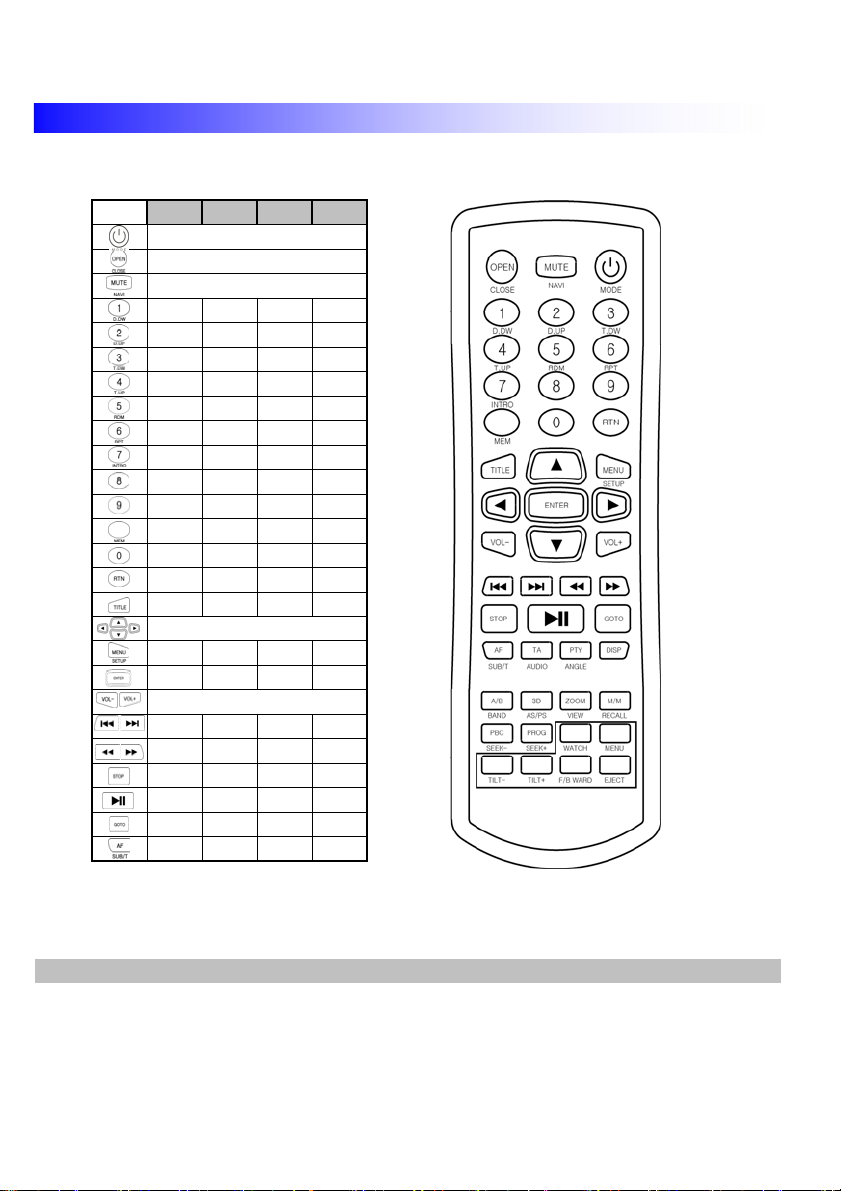
K
No4
No4
No5
No5
Random
No6
No6
K
y&
Remote control
RADIO TV CDC DVD
Power ON/OFF & Change MODE
Monitor OPEN/CLOSE
Turns On/Off Audio & Change NAVI MODE
Memory CH
Memory CH
Memory CH
Memory CH
Memory CH
Memory CH
AF(RDS)
EU ONLY
No1
No1
Memory CH DISC DOWN NO 1
No2
No2
Memory CH DISC UP NO 2
No3
No3
Memory CH
Memory CH TRACK UP NO 4
Memory CH
Memory CH Replay NO 6
Memorize
Move
Audio Volume
TRAC
DOWN NO 3
Play NO 5
INTRO NO 7
NO 8
NO 9
NO 0
RETURN
TITLE
MENU
DVD MENU
MENU
ENTER
TRAC
UP/DOWN
FF/REW
STOP
PLAY
/PAUSE
Pla
Replay
SUBTITLE
ON/OFF
13

Remote control
RADIO TV CDC DVD
TA(RDS)
EU ONLY AUDIO
PTY(RDS)
EU ONLY
FRONT LCD DISPLAY
BAND BAND A ▶ B
AS/PS AS/PS 3D SOUND
SEEK- SEEK-
SEEK+ SEEK+ PROGRAM
CLOCK ON/OFF
MAIN MENU
MONITOR VISIBLE ANGLE
MONITOR DISTANCE CHANGE
EJECT
ANGLE
LIST OF CH ZOOM
BEFORE CH REPLAY
PBC
CONTROL
14

Compatibility Of The Unit
Description of the Compatibility of the Product
For some DVDs, some operations may not be enabled depending on software
characteristics. Also, a method of systematizing the dual operation mode title
and chapter while playing with disks enabling menu operation may cause the
function of repeated play not to be performed. In such a case, a mark of " "
is displayed. Such a mark may not be displayed in some disks.
The contents of a DVD consist of several titles, and a title is composed of
several chapters. A single product recorded with DVDs corresponds to
a single title with several scenes (chapters).
However, some disks may not be produced as above according to
the intention of DVD producers.
The contents of VIDEO CDs consist of tracks, and one track corresponds to
one song. For some disks, a track consists of one index.
For VIDEO CDs with the PBC function, users can use a menu to execute play mode.
At this time, the use of Repeat or Search function may not be enabled.
When operating some DVD-VIDEO disks, there may occur unavailable
functions. Play may not be enabled according to the status of DVD VIDEO disks. For disks recorded and produced in VIDEO format, the
Play function of this product may not be provided due to disk
characteristics, scratch or comtamination on the surface of disks.
Contamination and condensed materials of internal lens may cause play troubles.
Also, owing to contamination of the selection of menus may not be provided.
Play may be impossible for copied DVD-VIDEO disks.
15

Main KEY
- POWER ON / OFF
♣ Ref : All functions of this unit must be on ACC.
- POWER On/Off on Remote Control KEY(Left) and Front Button(Right).
- OPEN / CLOSE MONITOR
- OPEN / CLOSE Monitor by Remote Control and Front Button.
- AUDIO CONTROL
- Control sound by Remote Control KEY(Left) and Front Button(Right).
- MAIN MENU
- Setting MAIN MENU by Remote Control KEY.
※ MAIN MENU - SYSTEM, PICTURE, SCREEN, SOUND SETTING.
- TIME
- Time ON/OFF display.
- DISC EJECT
- Eject CD
16

OSD Display Menu (Main Menu)
▶
- MAIN MENU
MAIN MENU
SYSTEM
PICTURE
SCREEN
SOUND
EXIT
SELECT :
Press MENU KEY and SEL KEY for the above picture. Push Arrows KEY of Remote Control.
◎ SYSTEM : Setting Time, ON/OFF Buzzer, REAR CAMERA ON/OFF,
NAVIGATION ON/OFF.
◎ PICTURE : BRIGHT,CONTRAST,COLOR,TINT,DIMMER.
◎ SCREEN : FULL,WIDE,NORMAL
◎ SOUND : FADER,BALANCE,TREBLE,BASS,WOOFER,CENTER
♣ Ref : Speaker Volume control is available when you press Menu KEY
of Remote Control or SEL KEY (Unit Front) with closing LCD monitor.
- FADER, BALANCE, TREBLE, BASS, CENTER, WOOFER
& BUZZER ON/OFF CONTROL : These functions are displayed
on LCD monitor.
▲ ▼ ENTRY :◀
17

g
e
p
System Menu (Page 1)
- SYSTEM MENU(PAGE1)
SYSTEM MENU
WATCH : PM 00:00
BUZZER : ON
CAMERA : OFF
NAVI : OFF
NEXT PAGE
RETURN
SELECT : ▲ ▼ ADJUST :◀ ▶
SYSTEM MENU has 2 pages. Move to SYSTEM MENU from selecting Arrow KEY
of MAIN MENU for setting SYSTEM MENU.
◎ WATCH : Press Arrows Key for control of TIME.
◎ BUZZER : BUZZER ON/OFF when pressing Remote Control KEY and this unit's KEY.
◎ CAMERA : For setting REAR CAMERA.
A. When switch on CAMERA, AV2 will be changed into REAR CARMERA MODE.
Upon putting rear gear OSD of camera will appear.
B. When switch off CAMERA, CAMERA MODE is chan
for other line-out functions. When changing it into AV2 Mode, AV2 can be used for out
◎ NAVI : NAVIGATION FUNCTION
A. Upon selecting NAVI KEY AV3 is changed into NAVI. Press NAVI KEY of Remote Control
longer for seeing NAVIGATION DISPLAY.
B. NAVI OFF : NAVI MODE is changed into AV3 for other lineout functions.
ed into AV2. Pleae select AV2 Mod
18
