Page 1
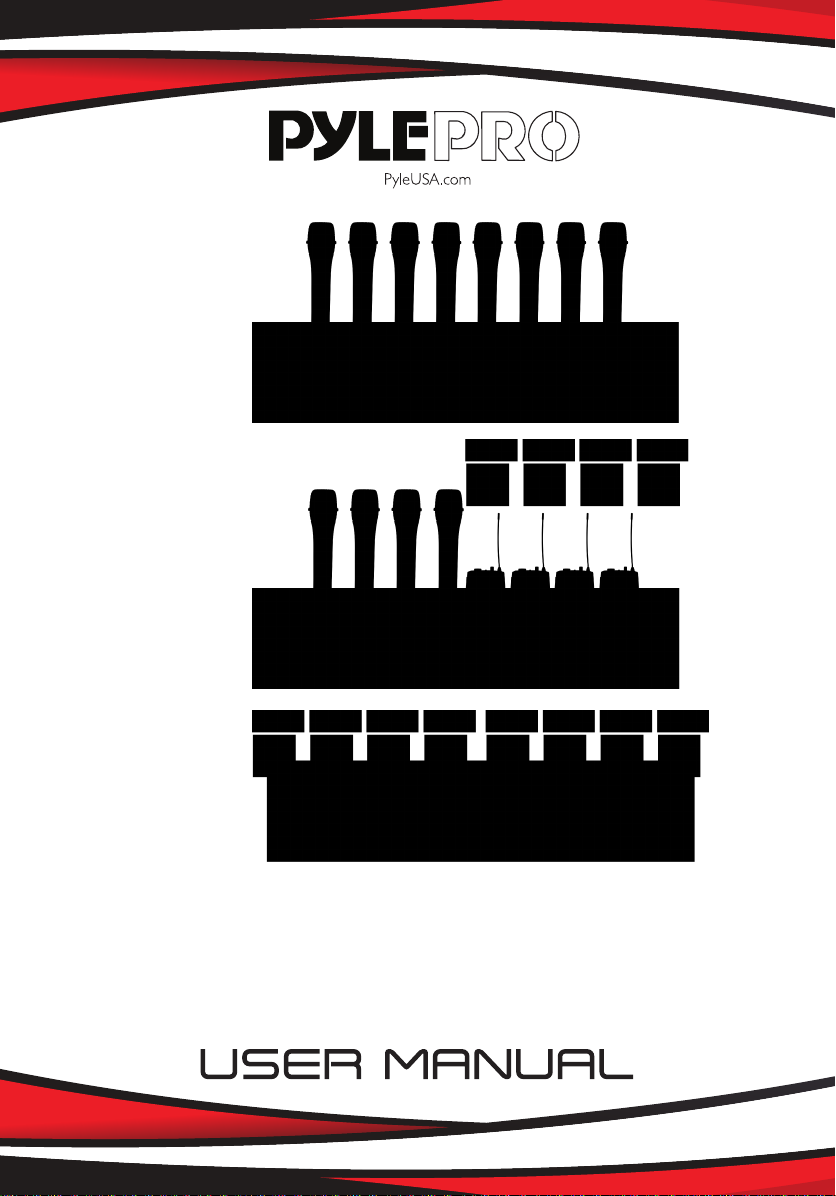
• PDWM8325
• PDWM8350
• PDWM8374
PDWM8374
PDWM8325 - PDWM8350 - PDWM8374
8 Mic Professional Handheld
VHF Wireless Microphone System
Page 2

FOREWORD
Please read these instructions carefully before operating this product and
retain them for future reference.
MAIN FEATURES
• Uses multilevel high frequency and midfrequency narrowband lters to avoid
interference.
• Quartz crystal oscillating circuits guarantee a steady frequency.
• Audio compression and expansion technology to increase the dynamic range
and lower feedback.
• Uniform cardioid pickup pattern isolates the main sound source –your voice –
and minimizes background noise
• Eective, built-in spherical wind and pop lter
• Longest operating distance: ~100 yards.
• Best eective distance: ~50 yards.
CAUTIONS
1. Ensure the host receiver has a solid connection with the microphone before use.
2. Do not drop, throw, or otherwise damage your equipment to ensure its longevity.
3. Keep away from water – this microphone is not waterproof
4. Keep away from electromagnetic elds, high voltage power sources, and large
metal objects.
5. Switch o the transmitter when changing the battery
6. Take out the battery if you do not plan on using the microphone for a long time.
7. Unplug the receiver if you do not plan on using it for a long time.
8. This equipment is not user-repairable. Contact the manufacturer if equipment
fails.
9. Warranty repairs must be carried out by a PYLEUSA Authorized Service Centre.
Warranty cover will be void, even if a repair has been attempted by any
unauthorized service centre. PYLEUSA shall not be liable for reimbursements,
claims and damages that may result from the unauthorized repair of the product.
www.PyleUSA.com
2
Page 3

TECHNICAL PARAMETERS
UNIT SPECIFICATION
Modulation FM
T.H.D -0.8%
Distance 50-100M
Temperture 14-131°F
RECEIVER
S/Noise Ratio ≥105dB
Removing weight 50ms
Audio output 0-0.35Vp-p 5k
Output connection 6.3 mm plug/XLR
Power supply DC:12-17V
3
www.PyleUSA.com
Page 4

TECHNICAL PARAMETERS
HANDHELD TRANSMITTER
1. Mic Grill
2. Power ON Indicator
3. Power ON/OFF switch
4. Low voltage indicator
5. 9V Battery
6. Battery cover
LAVALIER TRANSMITTER
1. Power ON/OFF switch
2. Power ON Indicator
3. Low battery LED
4. Install Battery box
5. Battery compartment
6. MINI XLR jack
7. Volume Control
8. Antenna
OPERATION
1. Please put the battery in the battery case correctly with right poles
2. Switch ON
3. Please take out the battery and switch it OFF if you will not use it.
4. Change the battery when the low voltage light is on.
4
www.PyleUSA.com
Page 5

TECHNICAL PARAMETERS
FRONT PANEL
1. Power Switch
2. LCD Display
3. RF Indicator
BACK PANEL
Professional Wireless
Microphone
1. Antenna
2. Volume Controls
3. Unbalance Output
4. Balance Output
5. DC Power Input
5
www.PyleUSA.com
Page 6

SYSTEM
OPERATION
1. Please take note of the following workow diagram for reference on connecting
this machine. Connect the mix out of receiver with mic input on the amplier or
out A, B, C, D and mic input on the amplier.
2. Make sure your system is set to the correct power (120V/240V) before switching
the unit ON. Then set the volume of your sound equipment.
3. Adjust the volume and mic so that the users of MIC 1 and MIC 2 sounds good
together.
4. Unplug the machine if you will not be using it for a long time.
SYSTEM CONNECTION FLOW DIAGRAM
RECEIVER INSTALLATION
• Keep the machine at least 3 feet above the ground and 3 feet away from walls.
• Pull the antenna upright.
• Your equipment will operate best if there is no physical barrier between the
microphone and the receiving antenna.
• Keep the receiver away from digital equipment, such as CD players, computers,
or other radio equipment.
6
www.PyleUSA.com
Page 7

TROUBLESHOOTING
Some common problems and their solutions are printed below.
PROBLEM SOLUTION
No sound;
RF light(s) not
glowing
No sound;
RF light(s) not
glowing
Received signal is
noisy; contains
extraneous sounds
with transmitter on.
Noise from receiver
with transmitter o.
• Make sure the transmitter
• POWER switch is ON and the receiver is plugged into a
power source
• Check battery.
• Check receiver squelch setting.
• Check receiver antenna connection(s).
• Make sure antennas are in line of sight of transmitter.
• Turn up receiver audio VOLUME control
• Check for proper connection between receiver and
karaoke unit
• Check battery
• Remove local.Sources of RF interference.
• If using a guitar or other instrument, check connections.
• Two transmitters may be operating on the same
frequency. Locate and turn one o.
• Signal may be too weak, reposition antennas.
If possible, move them closer to transmitter.
• Adjust receiver squelch control.
• Remove local sources of RF interference.
• Reposition receiver or antennas.
Momentary loss of
sound as transmitter
is moved around
performing area.
• Reposition receiver and perform another walkthrough
test and observe the RF indicators. If audio drop outs
persist, mark these dead spots in performing area and
avoid them during performance
7
www.PyleUSA.com
Page 8

• PDWM8325
8-Ch. Wireless Microphone System, UHF Microphone Receiver Kit with (8) Mics,
Rack Mount
• PDWM8350
8-Ch. Wireless Microphone System, UHF Microphone Receiver Kit with (4) Handheld
Mics & (4) Beltpack/Headset Mics, Rack Mount
• PDWM8374
8-Ch. Wireless Microphone System, UHF Microphone Receiver Kit with (8) Beltpacks,
(8) Headset Mics, (8) Lavalier Mics, Rack Mount
System Features:
• Wireless Audio Control for up to (8) Microphones
• UHF System for Wide Area Signal Range Coverage
• Digital LCD Display Panels with Frequency Readout
• 8-Channel Fixed Frequency Design
• Simple & Hassle-Free Operation
• 1/4'' -inch Mix Output Jack
• XLR Balanced Input Jack
• Audio Transmission Signal Strength Indicators
• Independent Adjustable Volume Controls
• Universal Rack Mount Compatible
• Telescoping Receiver Antennas
8
www.PyleUSA.com
Page 9

