Page 1

2 Channel Dual iPod DJ Mixer
2
C
ha
n
n
el D
ua
l i
P
o
d
D
J Mixe
r
Owner’s Manual
WWW.PYLEA U D I O . C O M
Page 2
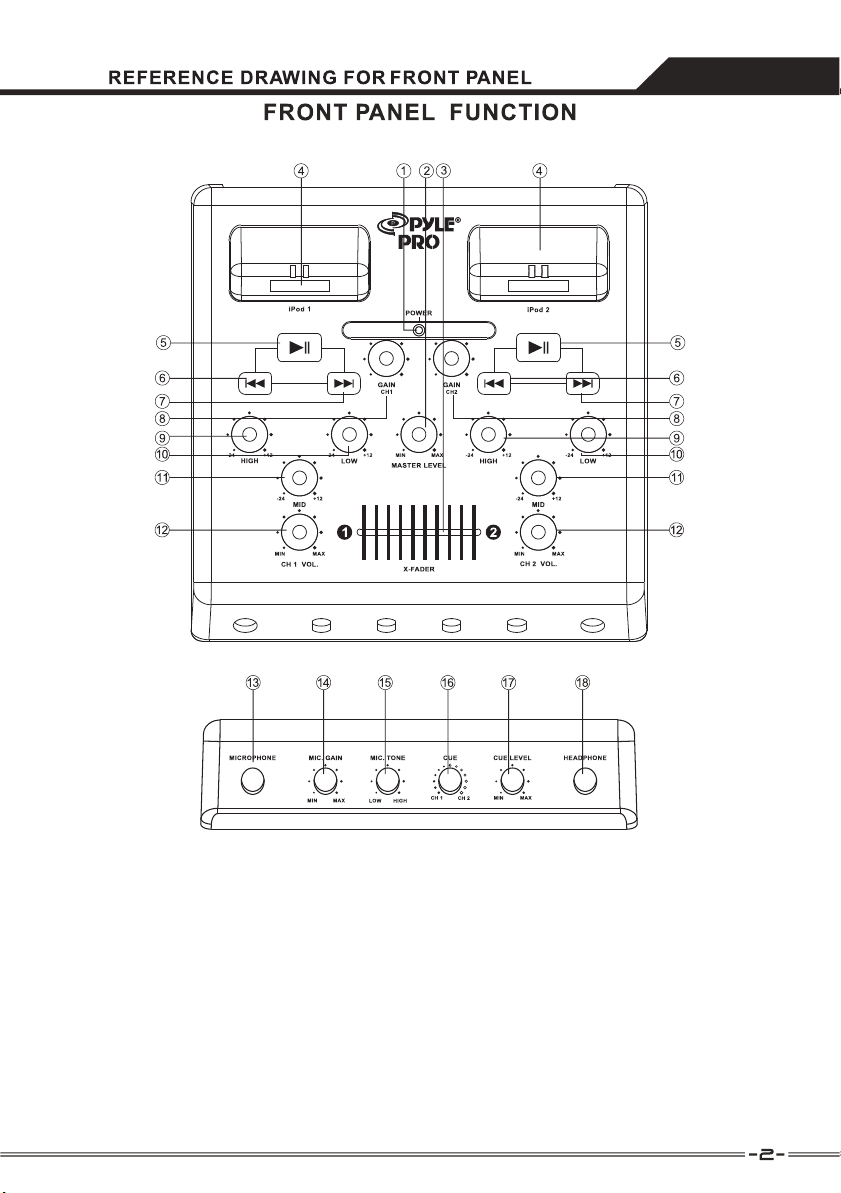
PDM Xi4U
2 Channel Dual iPod DJ Mixer
INPU T SECTION F EATUR ES
1) THE PO WER INDIC ATION
When t he power is o n, the red li ght will il lu minat e.
2) RCA Master Out put
Use th is knob to ad just the vo lu me of mas te r mix outpu t
3) CROS SFADER
This f ader is use d to mix betw een the two c ha nnels .
4) DOC KING STATI ON
Connect any iPo d wi th a bot tom connect or h ere. Audio, Video, and the contr ols are
comm unicate d through t his port fr om t he iPod to th e mixer.
Page 3

5) PLAY/PAUSE
This but to n plays and p auses mus ic from the i Pod.
6) PRE VIOUS TRA CK
Use th is switch t o re-star t th e track or to s elect the l ast track .
7) NEXT T RACK
Use th is knob to se lect the ne xt track.
8) GAI N ADJUST MENT
Each c hannel as a g ain adj ustment w hich is use d to level be tween s ou rces. This is
very u se ful when work ing on MP3 file s as t hey are often rec orded at vary ing output
leve ls.
9) HIGH FA DER (CH1/ CH2)
Adjus t CH1&CH2 e qualiza tion for tr eb le.
10)L OW FADER (CH 1/CH2)
Adjus t CH1&CH2 e qualiza tion for ba se .
11) MID FADE R (CH1/CH 2)
Adjus t CH1&CH2 e qualiza tion for vo ic e.
12) VO LUME (CH1 /CH2)
Adjus t the volum e level for C H1&CH2.
13)M ICROPHO NE
Plug 1 /4” micro phone in he re.
14) M IC GAIN
Adjus t the level f or microp hone.
15)M IC TON E
Adjus t the TONE f or microp hone.
16)C UE MIX
This k nob selec ts what out put is sent t o th e headpho nes.
17) C UE GAIN
Adju st the leve l of CUE. The CUE LEV EL adj us t your he ad phone out put's lev el.
18) HE ADPHONE
Plug 1 /4” micro phone in he re.
Page 4

A
19) LINE SWITCH iPod 2
This small switch allows you to choose betw een a i Pod 2 i npu t or a
AUX level (MP3,CD,Tape player etc...).
20) AUX INPUT
When the switch is in the AUX position you may connec t any AU X lev el
device as described before(MP3,CD,Tape etc ).
21) AUDIO OUTPUT
This master output is to connect your amplifier or po wer ed s pea ker by
RCA cable included in the gift box.
22) POWER
Press the power swi tch to turn the unit on. To switch the power off.
press the power switch again.
23) AC IN
Connect the external AC adapter included in the g ift b ox.
Page 5

FEATU RES
• 2 Channl:Dual iPod socket
Next/Previous/play/pause Control
•
• 3 band Equalizer
• Gain/Vol ume c ont rol p er ch ann el
• Master level control
• Stereo output 2RCA
•AUX input 2RCA
• Microphone input with gain, tone control
•Headphone jacket
•CUE, CUE level control
• LED Indicator power and USB play
• External power supply.
• Size:8.26”*8.26”*2”
•AC adapter: 110V-115V~60Hz Output:9V~60Hz
input
WARNI NG:CHAN GES OR MODI FICATIONS TO THIS UN IT NOT EXPR ES SLY
APPR OVED BY THE PARTY RESPON SIBLE FOR C OM PLIANCE W ILL VOID
THE US ER’S AUT HORITY TO OPERATE THE EQ UIPMENT.A NY CHA NGE TO
THE EQ UIPMENT W ILL VO ID FCC GRAN T.
CAUT ION:TO REDU CE T HE RISK OF FI RE OR ELECT RIC SHOCK , DO NOT
EXPO SE THIS AP PAR ATUS TO RAI N OR CORDS. I F THIS HAPP EN S,BE SU RE
POWE R TO T HE E LECTRIC AL OUTLET IS TU RNED OFF BE FO RE YOU TOUCH
OR UNP LUG THE AP PLIANCE .
