Page 1
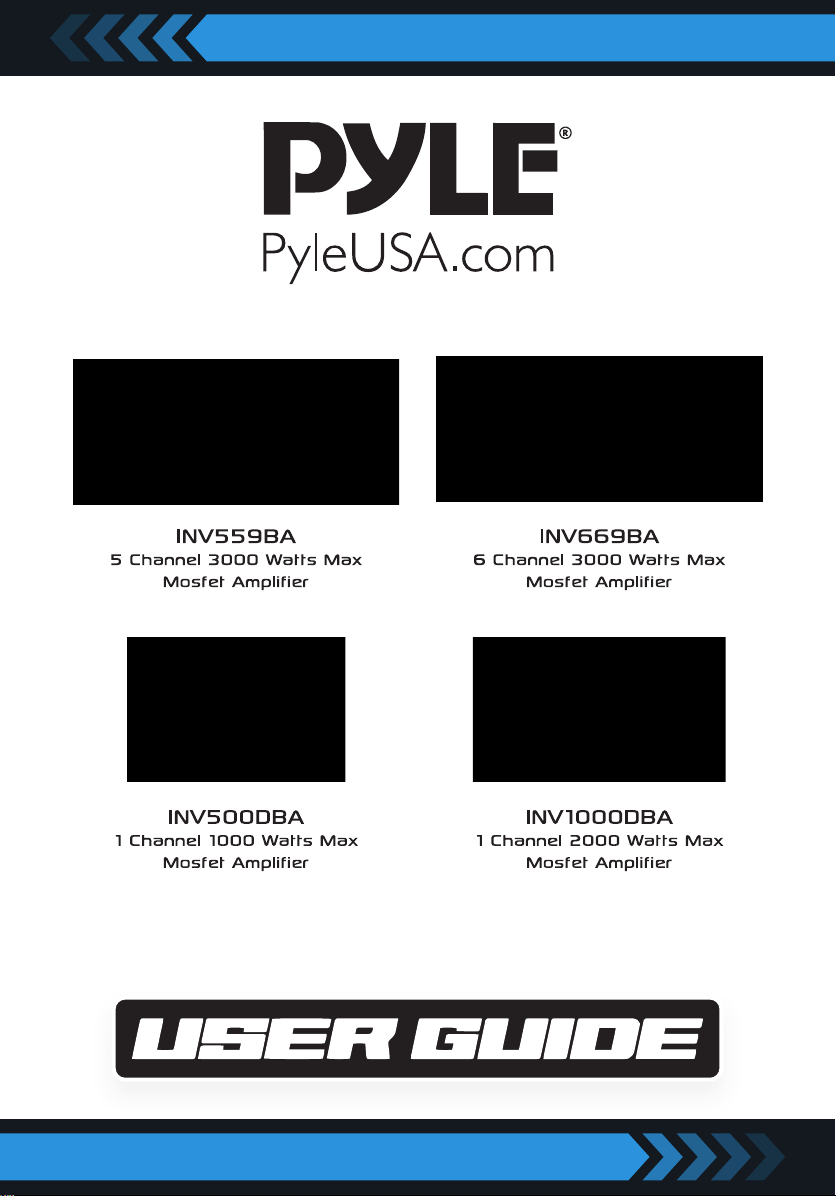
Invincible Series Amplifier
Page 2
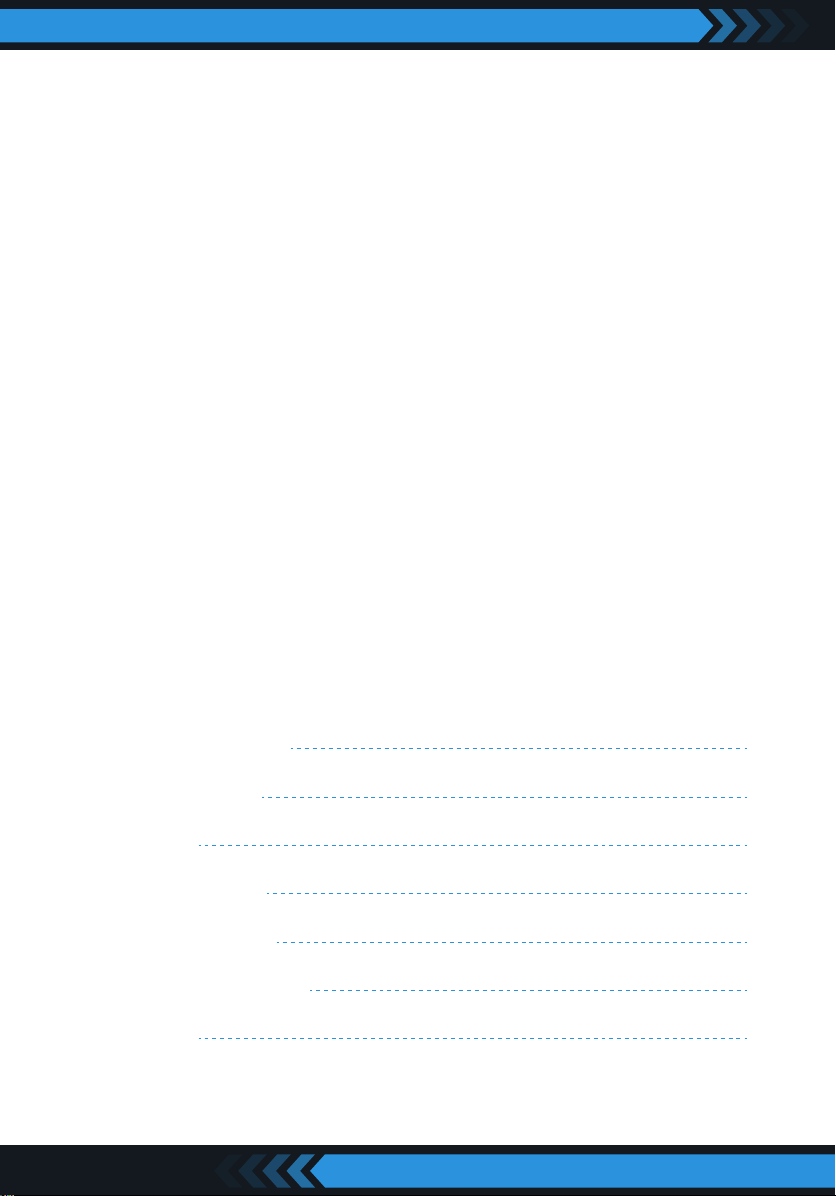
INTRODUCTION
PYLE ampliers provides high-performance sound reinforcement for your
mobile audio equipment. Its versatility enables compatibility with optional
Equalizers, Frequency Dividing Crossover Networks, and other audio processors
in customized system. The Multi-Mode bridging capabilities allow exibility in
hosting several dierent speaker congurations.
To achieve optimum performance, it is highly recommended that you read this
Owners Manual before beginning installation.
WARNING!
High powered audio systems in a vehicle are capable of generating "Live Concert”
high levels of sound pressure. Continued exposure to excessively high volume
sound levels may cause hearing loss or damage.
Also, operation of a motor vehicle while listening to audio equipment at high
volume levels may impair your ability to hear external sounds such as; horns,
warning signals, or emergency vehicles, thus contributing to a potential trac
hazard. In the interest of safety, PYLE recommends listening at lower volume
levels while driving.
TABLE OF CONTENTS
PLANNING YOUR SYSTEM
WIRING CONNECTION
PANEL LAYOUT
CONTROL FUNCTIONS
SPEAKER CONNECTION
TROUBLESHOOTING GUIDE
SPECIFICATION
www.PyleUSA.com
2
3
3
5
8
10
16
17
Page 3

PLANNING YOUR SYSTEM
Before beginning the installation, consider the following
1. Do you plan to add additional mobile electronics equipment in the future?
If you plan to expand your system by adding other components sometime in
the future, ensure adequate space is left, and cooling requirements are met.
2. Should you use high or low level inputs?
Your Amplier has been designed to accept Low-Level (Pre-Amp outputs from
your radio) signal source. If your radio/source is equipped with Pre-Amp
outputs, it is possible to utilize them to drive the Amplier and connecting
(Amplier) to the 2 rear speakers. Then, use the built-in power of your radio to
drive the 2 front speakers.
3. Are your components matched?
The RMS power rating of your speaker’s must be equal or greater than the RMS
power rating of your amplier. You speaker(s) also must be 2- 8 Ohms
impedance for stable amplier operation. Impedance information is normally
printed on the speaker basket or magnet.
4. Where will the amplier be installed?
Consider both the length of your leads and routing when determining the
mounting location. It is best to run power and RCA wiring on opposite sides of
the vehicle to prevent induced noise. Pre-Amp input Jacks require a length
(depending on location) of high qualityshielded male to male RCA patch cord.
WIRING CONNECTION
CAUTION:
AS A PRECAUTION, DISCONNECT THE POWER WIRE FROM THE BATTERY
WHILE MAKING THE POWER AND GROUND CONNECTIONS TO THE AMPLFIER.
4/8 GAUGE (Thicker if planning for additional Ampliers) wire is recommended
for both the power and ground wires. 12 Gauge, For the remote turn-on wire, 16
Gauge. Both types are available at most Mobile Audio Dealers or Installation Shop.
www.PyleUSA.com
3
Page 4
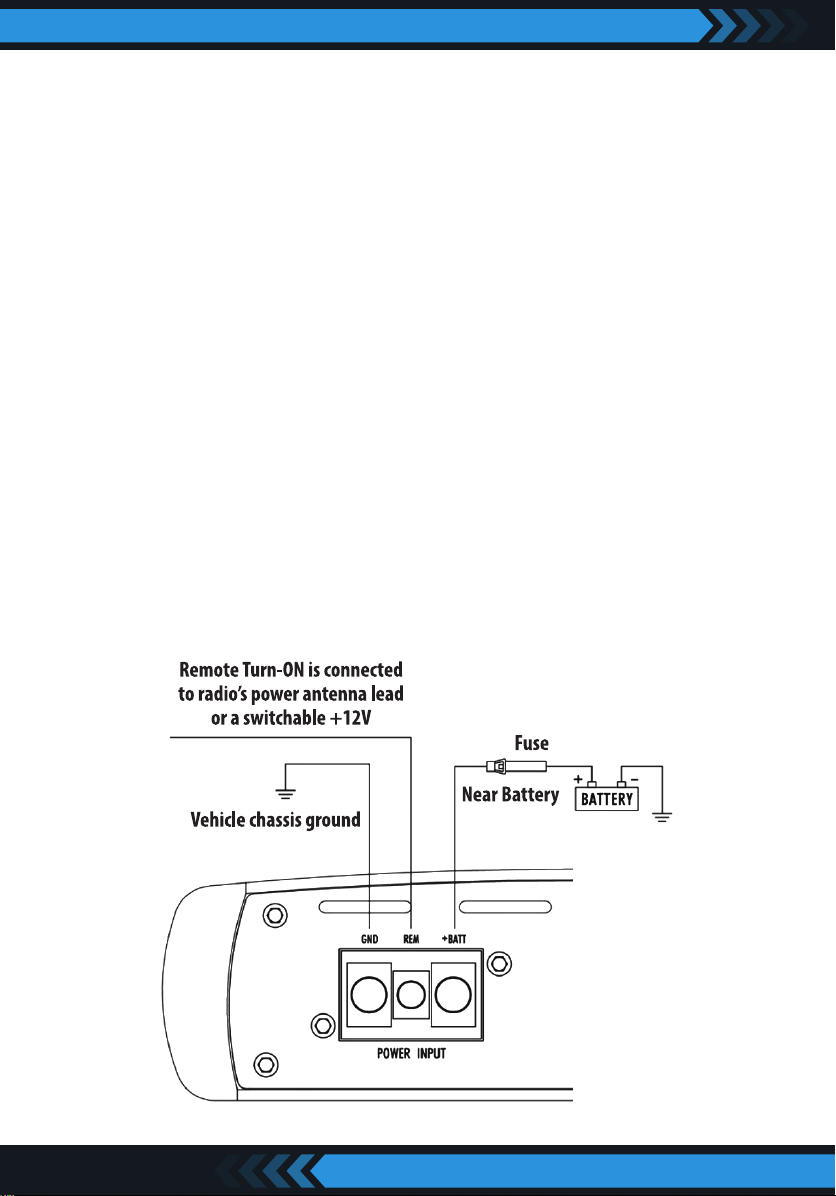
1. Ground: To Vehicle Chassis
To avoid unwanted ignition noise caused by ground loop, it is essential that the
Amplier be grounded to a clean, bare, metal surface of the vehicle's Chassis.
NOTE:
GROUND WIRE SHOULD NOT BE EXTENDED MORE THAN 3 FT, (1 METER).
2. +12 Volt (Fused) Constant Power: To Battery (+)
Due to the power requirements of the Amplier, this connection should be
made directly to the positive (+) terminal of battery. For safety measures, install
an in-line Fuse Holder (not included) as close to the battery positive (+) terminal
as possible. With an ampere rating not to exceed total value of fuses in Amp.
3. Remote Turn-On Input: To Power Antenna output of Car Stereo
This Amplier is turned "ON" remotely when the vehicle's stereo is turned "ON".
NOTE: IF YOUR RADIO DOES NOT HAVE A+12 VOLT OUTPUT LEAD WHEN THE
RADIO IS TURNED ON, REMOTE TERMINAL ONTHE AMPLIFIER CAN BE
CONNECTED TO VEHICLE'S ACCESSORY CIRCUIT THAT IS LIVE WHEN THE KEY
IS "ON".
www.PyleUSA.com
4
Page 5
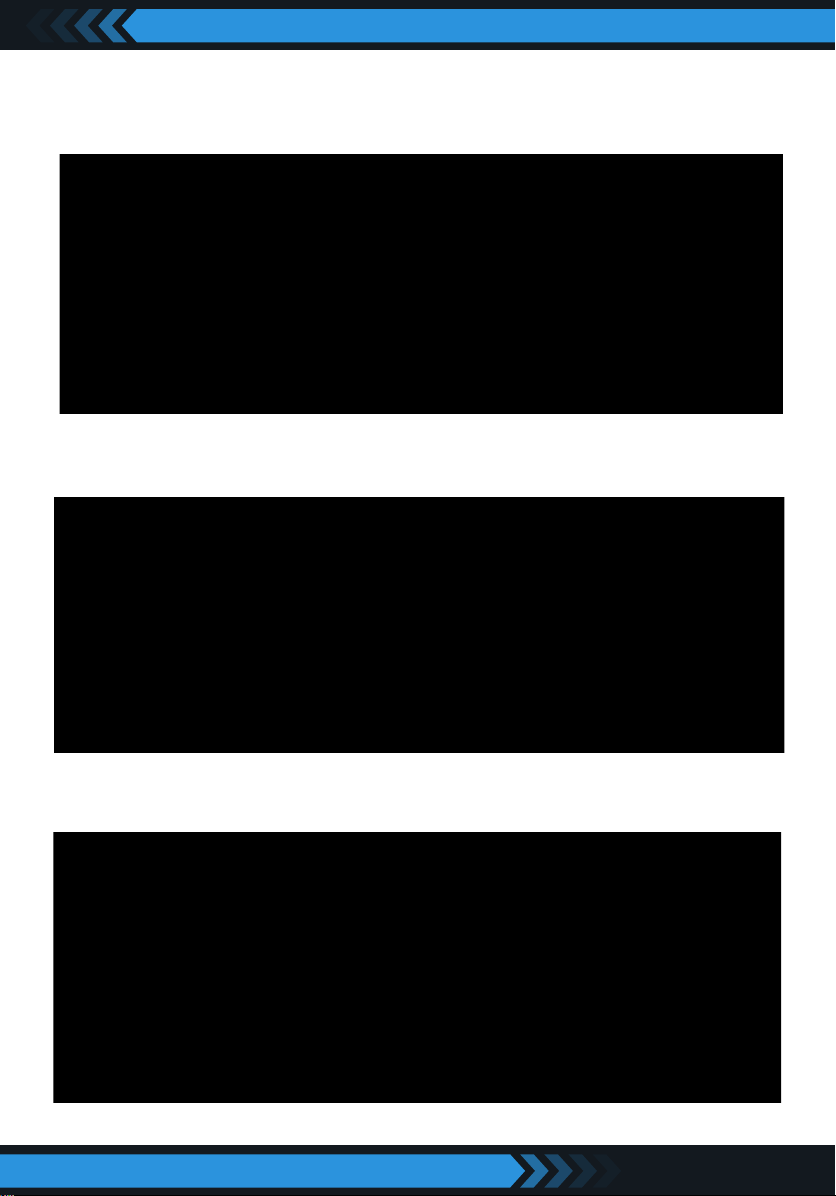
PANEL LAYOUT
INV500DBA/ INV1000DBA FRONT VIEW
INV559BA/ INV669BA FRONT VIEW
INV500DBA REAR VIEW
www.PyleUSA.com
5
Page 6

INV1000DBA REAR VIEW
INV559BA REAR VIEW
INV669BA REAR VIEW
www.PyleUSA.com
6
Page 7
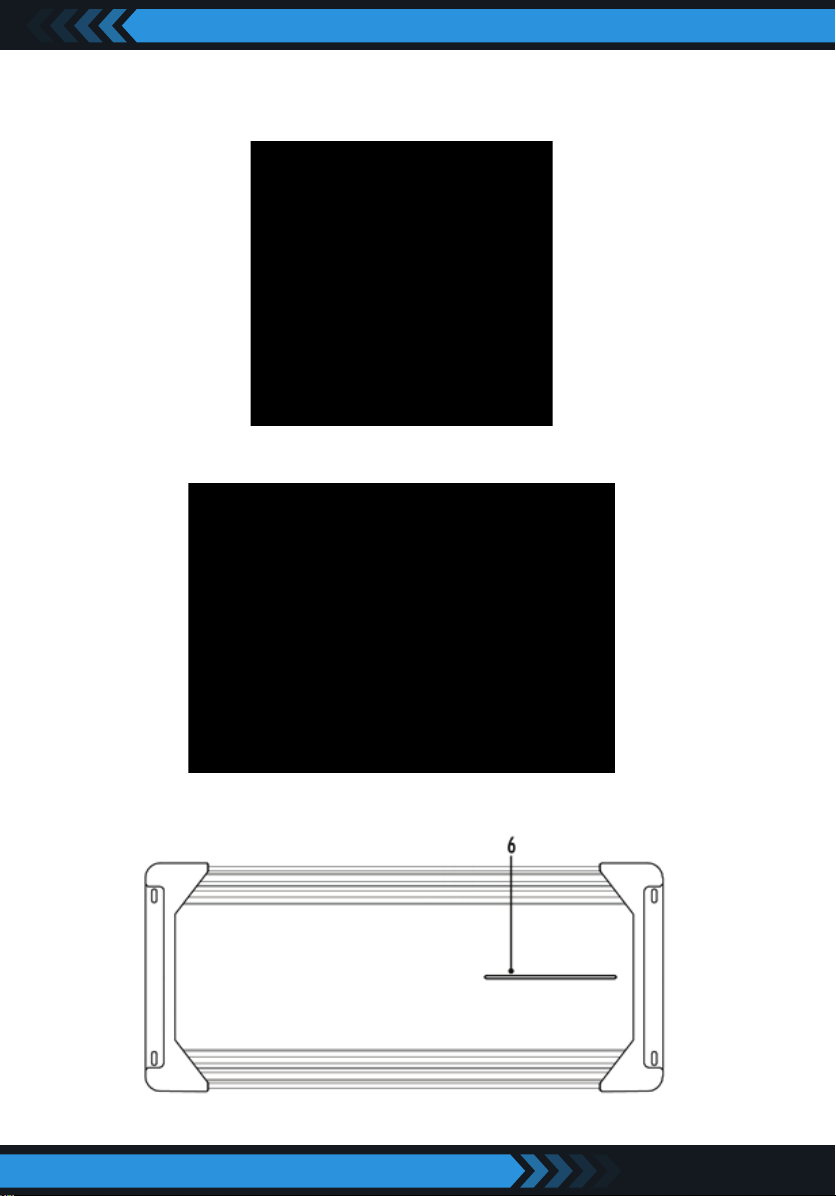
TOP VIEW
INV500DBA TOP VIEW
INV1000DBA TOP VIEW
INV559BA/INV669BA TOP VIEW
www.PyleUSA.com
7
Page 8

CONTROL FUNCTIONS
1. RCA Input jacks
These RCA input jacks are for use with source units that have RCA or Line level
outputs. A source unit with a minimum level of 200mV is required for proper
operation. The use of high quality twisted pair cables is recommended to
decrease the passivity of radiated noise entering the system.
2. GAIN Control
The level control will match the ampliers senstity to the source units signal
voltage. The operating range is 200mW minimum to 6W maximum.
CAUTION: Do not run the amplier in high volume for long time.
Otherwise the loudspeakers will be damaged.
3. X-OVER
*Full pass x-over switch
When the switch is in Full position, the full range is bypassed.
* Low Pass x-over switch
INV500DBA - INV1000DBA: The low pass can be adjusted between 50Hz
and 250Hz.
INV559BA - INV669BA: When the switch is in "LPF" position, frequencies
lower than the low pass, frequency setting are passed. The frequency can be
adjusted between 40Hz and 250Hz.
*Band pass select switch
INV559BA - INV669BA: When the switch is in "Band pass" position,
the band Pass range is bypassed.
4. Bass BOOST
INV500DBA - INV1000DBA: The boost can be adjusted between 0dB to18dB.
INV559BA - INV669BA: The boost can be selected among 0dB, 6dB and 12dB.
5. BLUETOOTH
Wireless Bluetooth "ON/OFF"
6. LED
Will illuminate BLUE to indicate the amplier is on and operating normally,
and will be laminated RED if the amplier shuts down due to short circuit DC
oset, or overheating detected by on board protection circuitry.
www.PyleUSA.com
8
Page 9

7. Auxiliary Outputs
The Auxiliary outputs oer PYLE ampliers easy, unlimited system expansion.
Route RCA, from the line out of the rst amplier to the line input of a second
amplier when using a single source output.
8. PHASE: Allows you to invert the subwoofer phase from 0 to 180.
9. SUBSONIC: The frequency can be adjusted between 10Hz and 50Hz.
10. REMOTE
Controls the subwoofer amplier gain from a remote location for ease of
adjustment during listening.
WARNING: Do not connect a lee control knob from other manufacturers to
the Remote sub level control of any amplier. Even though the connectors t
properly, the control knob and connector pin position maybe dierent and
the amplier will be damaged.
11. BLUETOOTH LED Light
When the amplier is successfully connected to the source device,
the (Bluetooth) indicator will stay lit.
12. GND
Connect this terminal directly to the sheet metal chassis of the vehicle using
the shortest wire necessary to make this connection. Always use wire of the
same gauge or larger than the (+) 12 volt power wire. The chassis connection
point should be scraped free of paint and dirt.
Use only quality crimped and/or soldered connectors scraped free of paint
and dirt. Use only quality crimped and/or soldered connectors.
WARNING: Do not connect this terminal directly to the vehicle battery
ground terminal or any other factory ground points.
13. Remote Turn ON
This terminal turns on the amplier when (+) 12 volt is applied to it.
Connect it to the remote turn on lead of the head unit or signal source.
14. (+) 12 Volt Power
Connect this terminal through a FUSE or CIRCUIT BREAKER to the positive
terminal of the vehicle battery or the positive terminal of an isolated audio
system battery.
www.PyleUSA.com
9
Page 10

WARNING: Always protect this power wire by installing a fuse or circuit breaker
of the appropriate size within 12 inches of the battery terminal connection.
15. FUSE
These fuses protect the amplier against internal electrical damage and are
meant to protect the amplier only. All other power connections should be
fused at the source.
16. SPEAKERS: Connect subwoofers to these terminals.
SPEAKER CONNECTION
MONO Channel System Design #1
INV500DBA
www.PyleUSA.com
10
Page 11

MONO Channel System Design #2
INV1000DBA
www.PyleUSA.com
11
Page 12

5 Channel System Design #1
INV559BA
www.PyleUSA.com
12
Page 13

5 Channel System Design #2
INV559BA
www.PyleUSA.com
13
Page 14
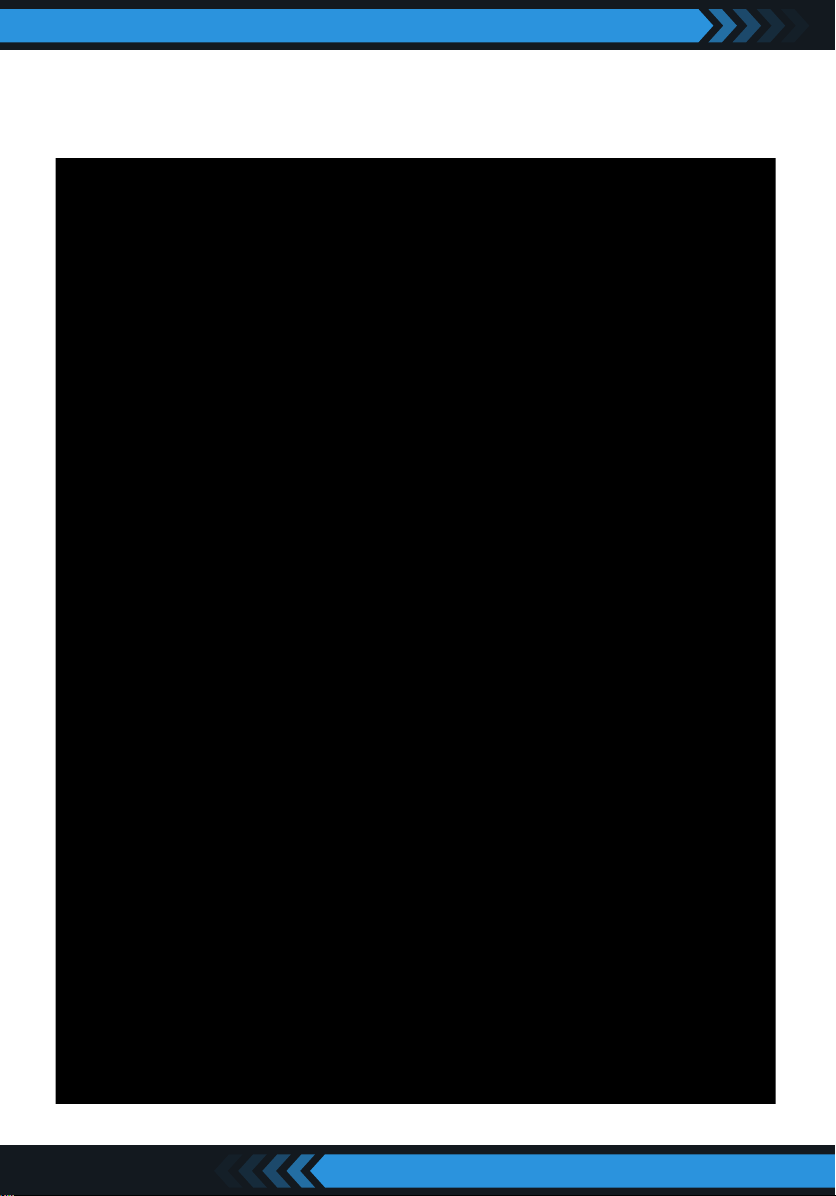
6 Channel System Design #1
INV669BA
www.PyleUSA.com
14
Page 15
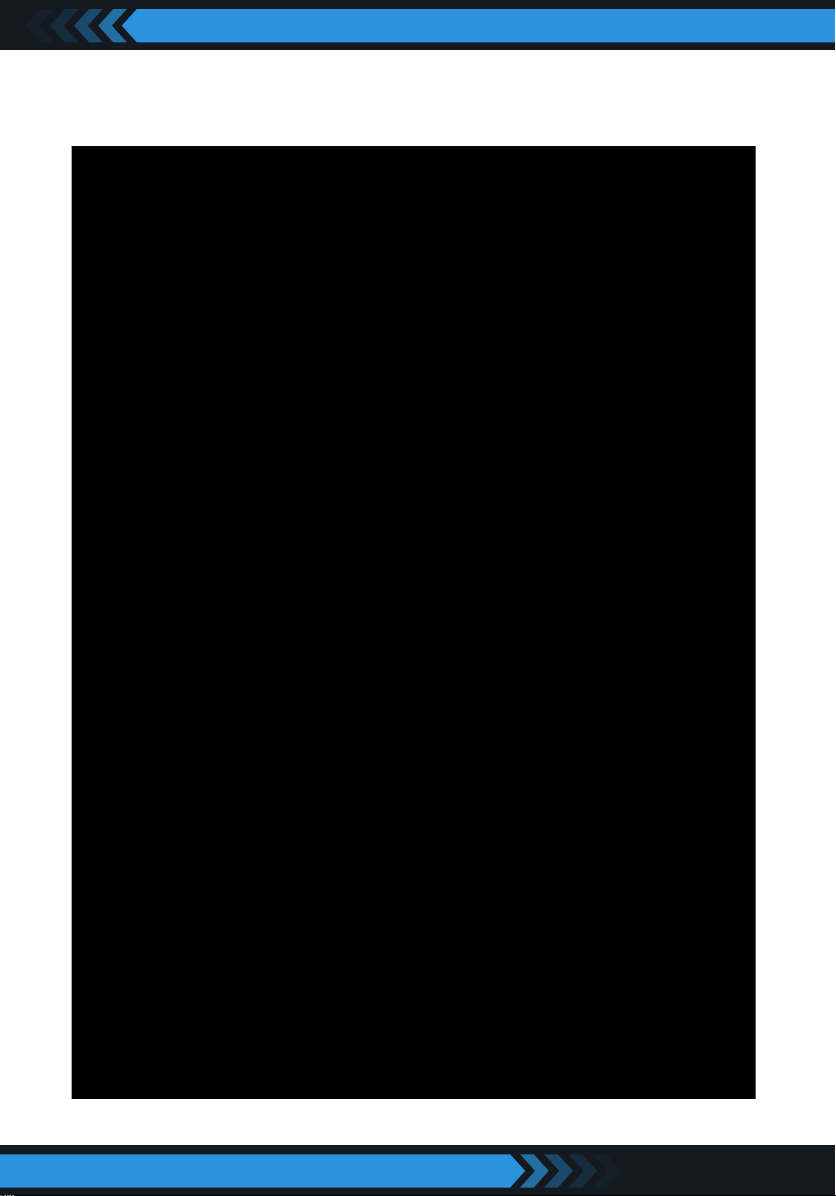
6 Channel System Design #2
INV669BA
www.PyleUSA.com
15
Page 16

TROUBLESHOOTING GUIDE
Issue Possible Cause Solution
NO SOUND
UNIT WILL NOT
TURN ON
NO SOUND
IN ONE
CHANNEL
AMP TURNING
OFF
MEDIUM
HIGH VOLUME
Is the power LED
illuminated?
No power to power wire
No power to remote
wire with receiver on
Fuse broken Check all fuses, replace if necessary
Check speaker leads
Check audio input
leads
Check speaker load
impedance
Check all fuses, replace if necessary.
Make sure the power is securely
fastened.
Repair power wire or connections
Check connections to radio
Inspect for short circuit or an open
connection
Reverse Left and Right RCA inputs
to determine if it is occurring
before the amp.
Check Tune/Deck volume level.
Clean the contacts on fuse holders.
Be sure proper speakers are used
to ensure impedance
recommendations are observed.
(
If you use an Ohm meter to check
speaker resistance, please
remember that DC resistance and
AC impedance may not be the same.)
WARNINGS
Investigate the layout of your automobile thoroughly before you drill or cut any
holes. Take extra care when working near gas tanks, fuel lines, brake or hydraulic
lines and electrical wiring. Never operate the amplier when it is unmounted.
Attach all audio system components securely to prevent damage, especially in
an accident. Don't mount this system so that the wire connections are unprotected
or are subject to pinching or damage from nearby objects. The +12V DC power
wire must be fused at the battery positive terminal connection. Before making
or breaking power connections in your system, disconnect the vehicle battery.
Conrm that your head unit or other equipment is turned o while connecting
the input jacks and speaker terminals. If you need to replace the power fuse,
replace it only with a fuse identical to that supplied with the amplier. Using a
fuse of a dierent type or rating may result in damage to your audio system or
your amplier which is not covered by the manufacturer's warranty.
www.PyleUSA.com
16
Page 17

SPECIFICATIONS
6CHx250W
4x250W+ 1x650W
INV669BA INV500DBA INV1000DBA
INV559BA
1CHx400W 1CHx700W
3000W 3000W 1000W 2000W
1CHx200W
NONE
6CHx350W
NONE
4x350W+ 1x1500W
1CHx1000W
1CHx500W
1CHx350W
0.01
45KHz
3CHx1000W
0.01
2CHx1000W
0.01
NONE
0.01
NONE
40-250Hz
45KHz
40-250Hz
NONE
250Hz
250Hz
NONE
NONE
40-250Hz
NONE
40-250Hz
10-50Hz
50-250Hz
10-50Hz
50-250Hz
0, 6, 12dB 0, 6, 12dB 0, 6, 12dB
0, 6, 12dB
0.2-6V
0.2-6V
0.2-6V
0.2-6V
20K
NONE
NONE
0-180°
0-180°
25Ax3
14.33'' x 8.13'' x 2.28''-in
20K
30Ax3
20K
30Ax3
18.5'' x 8.13'' x 2.28'' –in 9.21'' x 8.13'' x 2.28'' -in
20K
25Ax2
18.5'' x 8.13'' x 2.28'' -in
HPF
LPF
SUBSONIC
MAXIMUM POWER OUTPUT
POWER OUTPUT RMS @40hm
POWER OUTPUT RMS @20hm
POWER OUTPUT RMS @10 hm
BRDGED POWER MAX @40hm
THD
FREQUENCY RESPONSE -3.00B
BASS BOOST (50Hz)
ADJUSTABLE SENSITIVITY RANGE
PHASE
www.PyleUSA.com
FUSE
INPUT IMPEDANCE (LOW LEVEL)
PRODUCT DIMENSIONS (L x W x H)
17
Page 18

Questions? Comments?
We are here to help!
Phone: (1) 718-535-1800
Email: support@pyleusa.com
