Page 1

4K ULTRA HD ACTION CAMERA
MODELS: GDV485SL
GDV485BL
SILVER
BLUE
Page 2

FOREWORD
The product is a high-end high denition and athletic camping product.
This product has many functions,such as digital video photography, slow
photography, voice, video display and a removable battery. Besides, the
functions of outdoor sports, home security and deep waterproof can meet
any need of photographing.
ATTENTION
1. This is a high-precision product, please do not let it fall or strike it.
2. Please do not allow the camera to be near objects with strong-magnetic elds, such as strong magnets and power-driven machines.
In addition, please also avoid objects that can send out strong radio
waves. Strong magnetic elds may cause product breakdown, loss of
data, and/or destroy the image and sound.
3. Please do not place the camera in direct sunlight.
4. Please choose a reliable Micro SD card with a trusteed brand, because
generic card compatibility can not be guaranteed.
5. During the process of charging the battery, if the product gives o
heat and smoke, or gives o a peculiar smell, immediately unplug the
power to avoid a re.
6. When charging the battery, please place the product in places children
can not reach as the power cable is a potential risk for suocation and
electric shock.
7. Please try to keep the product in shaded, dry and insulated places.
2
Page 3

PRODUCT DIAGRAM
CHARGING INDICATOR LED
WORKING INDICATOR LED
DISPLAY
POWER/MODE
UP/WI-FI
DOWN
OK
SPEAKER
INDICATOR LED
LENS
3
Page 4

PRODUCT DIAGRAM
MIC
LENS
POWER/MODE
UP/WIFI
DOWN
MICRO SD
USB
HDMI OUT
OK
WATERPROOF
CASE LOCK
LENS
* w/ Waterproof Casing
4
Page 5

ACCESSORIES
4K ULTRA HD CAMERA
GDV485BL
BLUE
MODELS: GDV485SL
SILVER
5
Page 6

ACCESSORIES (APPLICATIONS)
6
Page 7

OPERATING GUIDE
INSERT A MICRO SD CARD
NOTE:Please choose a Micro SD card with a trusted brand and use it after properly format-
ting on a computer. Generic o-brand cards can not be guaranteed to work properly.
INSTALL AND TAKE OUT THE BATTERY
a. stir downward the battery cover and turn on it.
b. according to the plus-minus pole and the arrow on the battery, take
the battery into the product and install it correctly.
c. the quantity of electricity of the battery: please reference the diagram.
d. stir downward the battery cover then take out the battery
CHARGE THE BATTERY
a. use the USB cable to connect to a computer or adapter to charge the battery.
b. you’re able to charge the battery and record video at the same time.
c. battery charging will is work when the product is o.
POWER ON AND POWER OFF THE CAMERA
Press the POWER/MODE button for about 3-5 seconds to power on/o
TURN ON/OFF THE WIFI
a. WIFI ON: shortly press the up button then open successfully. The LED
light will turn to ashing red light.
b. WIFI OFF: after opening the WIFI, shortly press the up button. The
light will turn o.
CHANGE THE MODE
Power on, then shortly press the POWER/MODE. You can change the
modes between record video/photography/slow photography/playback
le and settings.
7
Page 8

OPERATING GUIDE
LED BEHAVIOR
WORKING LED: the red light is on.
WIFI LED: the red light ashes when WIFI is opening; the red light is
bright when WIFI is connected; the red light turns o when WIFI is OFF.
CHARGING LED: the red light is bright when the battery is charging; the
red light turns o when the battery is fully charged.
PHOTOGRAPHY & VIDEO SETTINGS
VIDEO: Select video mode. Press the OK button to start recording. When
recording, the recording icon will ash. Press the OK button again to stop
recording.
Video Options: Normal, loop recording (2 minutes,3minutes,5minutes), time-lapse video
(0.5 seconds, 1 second, 2 seconds, 5 seconds, 10 seconds, 30 seconds, 60 seconds).
PICTURES: Select picture mode, the upper left corner of the screen will
have a picture sign. Press the OK button to take the picture.
Picture Options: Normal, delayed timing (3 seconds, 5 seconds, 10 seconds, 20 seconds),
automatic (3 seconds,10 seconds,15 seconds, 20 seconds, 30 seconds), trajectory
(3P/S,5P/S,10P/S,20P/S)
SLOW PHOTOGRAPHY: Select slow photography mode. Press the OK
button to start recording. When recording, the recording icon will ash
continuously. Press the OK button to stop recording.
Slow Photography Options: 1080P/60FPS, 720P/120FPS.
REMOVE STORAGE AND PLAYBACK: After completing the recording,
you can either use a USB data cable to transfer recorded media, or take
out the Micro SD card and use a card reader to read the Micro SD card.
Delete File: In the le playback screen, press the OK button for 3-5 seconds, and it will
delete the selected le.
8
Page 9
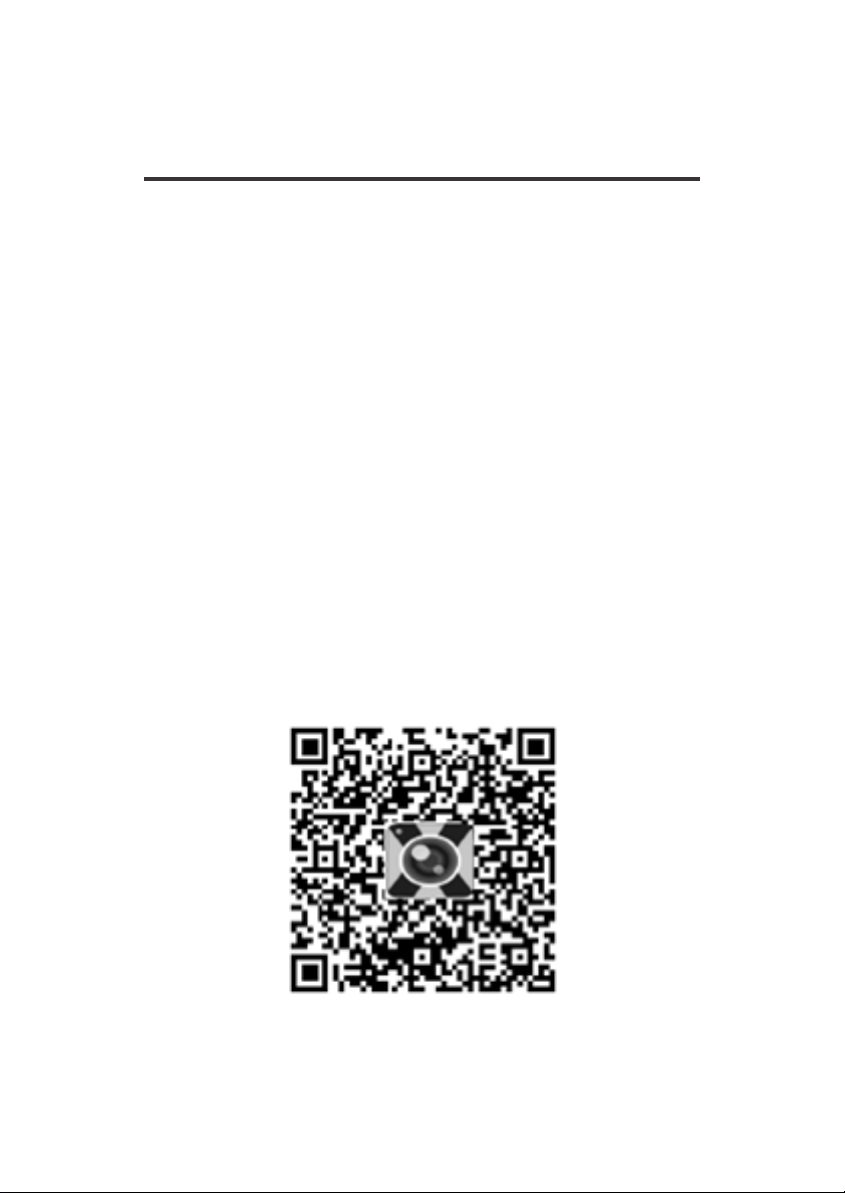
OPERATING GUIDE
INSTALLATION AND USE OF WIFI
Before using the WIFI function, please install the “XDV” APP on a smart
phone.
NOTE:Android smart phone need to download it from Google Play, Apple users will need to
download it from the Apple Store.
Connection procedure:
a. After powering on, press the up button, “WIFI message” appears on the
screen, then the WIFI light will ash;
b. Look for the WIFI SSID "DV560-0ccd" and connect to it (default pass-
word is 1234567890);
c. Open the “XDV” APP. You’re able to preview the shooting screen on the
APP, remote video, camera, le playback/download /delete /share.
d. For APP installation: the smartphone requires Android 4.1 and above
or IOS7 or above. You’re also able to scan the QR code below to install the
app. Follow the prompts to complete the installation.
9
Page 10

OPERATING GUIDE
SOFTWARE UPGRADE
By APP : rstly make sure the phone networking, open APP, after
connecting the camera, if the new version is available.
it will be automatically prompted to upgrade.
Tip: When the poor operation of the product caused by the phenomenon of death,
removable battery should be re-installed.
Then the machine returns to be normal.
10
Page 11

SPECIFICATIONS
LCD screen 2.0” LTPS
Lens 170 º A+ High Denition wide-angle lens
Language Options English, Simplied Chinese, Traditional Chinese,
Korean, Russian, French, German, Italian, Spanish,
Portuguese, Japanese
Supported Resolutions 3200*1800 30fps/2688*1520 30fps / 1920*1080
60fps /1920*1080 30fps /1280*720 120fps
/1280*720 60fps /1280*720 30fps
Video Format MP4
Video Compression Format H.264
Resolution of Photos 16MP /12MP /8MP /5MP/ 2MP
SD Card Type Micro SD
Photo Modes Default, Timed, Automatic, Sports Trail
Video Modes Default, Loop, Time-Lapse
Slow Photography 1080P/60fps, 720P/120fps
Light frequency Automatically, 50Hz, 60Hz
USB Version USB 2.0
Adapter 5V/1A
Battery capacity 900mAh
Max Recording Time ~90 Minutes @ 1080P
Battery Charge Time ~2 Hours
OS Windows XP/7/8 SP3/Vista and Mac 10.5 or above
Dimensions 2.32 X 1.61 X 1.14 inches
Weight 44g (without battery), 58g (with battery)
Note: Specications could be subjects to change due to upgrading.
11
Page 12

