
Bluetooth Hands-free Car Kit
with LCD display
PBT70R
User Manual
®
110.00 mm
90.00 mm
Environmental
friendly

()

3
I. Profileand Its Function…………...................…..........………………………………………………….…4
I- 1 Profile…….……...................…...............………………………………………………………….…4
I- 2 Function……...................................…………………………………………………………….……5
II. How to Use……...............................…………………………………………………………………………6
II-1 Installation of the Hands-Free Car Kit ......................................….………………………..…..6
II-2 Optional mounting method..........................................................….………………………..…..7
II-3 Turn on the Hands-freeCar Kit....…................................…………………………………….……8
II-4 Pair the Hands-freeCar Kit with Your Mobile Phone…......................................……8
II-5 Establish Link…………………………….............................……………………..……..9
II-6 2-link operation andits LCD display status….…..........……………………………………………10
II-7 LCD display general status…...….................. ..............…….......…………..……………..……..11
II-8 Answer anIncoming Call...…...................….........…………………………………………..…….14
II-9 Transfer Calls between this Hands-freeCar Kit and your Phone............................14
II-10 Makea New Call by Using Voice Dialing.......................................…..…………………………14
II-11 Answer the call waiting ..............................................................…....………………………….15
II-12 Mute theMicrophone …..................... .........…....…………………………………………….……15
II-13 Enda Call ……........…..........................…………………………………………………………….15
II-14 Reject a Call …….…….…......... …….................………………………………………………….15
II-15 Redial Last Dialed Number …............................…………………………………….……………15
II-16 Adjust the Speaker Volume…….............................………………………………………………15
II-17 Turn off the Hands-free Car Kit… ............…..............…..…………………………..……………16
II-18 Auto connection to the Bluetooth Mobile Phone.......………..…….............…………….16
III. Maintenance and Safe Use…......... ....................……………………………………………………….16
IV. Package Contents……………………………………………………………………………………………16
FCC Interference Statement…............... ..........................……………..……………………………………17
Bluetooth
Bluetooth
Bluetooth
TableofContent

4
I. Profile and ItsFunction
()I-1 Profile please refer toFig.1
1. On/Off
2. Volume Up
3. Volume Down
4. LED
5. Speaker
6. 12 - 24V Power Connector
7. LCD display
Mic
Phone 1icon
Phone 2icon
Mute icon
Battery icon
Built-in Microphone
Metal Stand
with 2-sidetape
Fig.1
PBT70R
LD77A
Mic
1
2
3
5
6
7
4

5
I-2 Function
1On/Off
2 Volume Up
3 Volume Down
4LED
5 Speaker
6 12-24V Power Connector
7 LCD display
(please refer to Fig.1)
.
If you press “On /Off ”, you can:
Switch on and off
Pair
Answer a new call
Reject a call
Make a new call usingvoice dialing
.
Increase the speaker volume
Mute / un-mute the microphone
.
Redial the last dialed number
Decrease the speaker volume
Answer call waiting
.
There are two LED colors( blue and red ) to indicate the stateof this Car Kit.
.
.
Connect the Car Kit withthe cigarette lighter and power the Car Kit.
.
It displays a caller’s IDand operating status.

6
II. HowtoUse
II-1 Installation of the Hands-free CarKit please refer toFig.2 Fig.3 and Fig.4
Thank you forbuying the PBT70R, Hands-free Car Kit.
Whenever you usethe Hands-free Car Kit, please plugthe Car Kit into the cigarettelighter socket
in your carto get the power.
(,)
Bluetooth
1. Attach the metalstand to thedesired position.
Fig.2
2. Put the PBT70Rinto the cigarette lighter socket.
cigarette lightersocket
Fig.3
3. Slide the LCD77A LCDdisplay
into themetal stand.
Installation complete.
Fig.4

7
II-2 Optional mountingmethod (user needsto purchase theair vent clipseparately).
please referto Fig.5 Fig.6 andFig.7(,)
1 Put the PBT70R into thecigarette lighter socket..
Air ventwindow
Cigarette socketlighter
Fig.5
3 Installation complete..
Fig.7
2 Slide the airvent clipinto the airvent
window inyour car as indicated.
.
Air ventwindow
Air ventclipLD 77A
Fig.6

8
II-3 Turn on the Hands-freeCar Kit
II-4 Pair the Hands-free Car Kitwith Your Mobile Phone
1 Put the hands-free Car Kitin pairing mode
2 Put your mobile phonein pairing mode
When the car kit is plugged to the cigarette lighter socket in yourcar and your car is on, the car
kit will turn on automatically and try to auto reconnect the last connected mobile phone. A long
tone indicates that the hands-free Car Kit has turned on. At the same time, blue LED will flash
for a second. Blue LED will keepon flashing every 3 seconds.
After the Car Kit has turned on automatically, it will try to auto reconnect the last connected
mobile phone. If it fails connecting for the first time, it will enter pairing mode immediately. A
double tone will be heard. The red and blue LEDs will flash alternatively, which indicates the
hands-free Car Kit has enteredinto the pairing mode.
2.1 Follow the operation manual of your mobile phone to start the pairing process.
Typically, this has to be done by goingto a setup or connect menu and then selecting the
options to discover devices. may take several seconds to establish a
connection.
2..2 Your phone's display will indicate that it has found the new device “PBT70R”. When you
want to pair it, the phone's display would demand a passkey or PIN. You can enter a
sequence of “0000”.
Note: The Car Kitcan also be turned on manuallyby pressing and holding the “On/Off ”key for 2
seconds when itis off.
Note: The Car Kit can also be put in pairing mode manually by pressing and holding the
“On/Off ” key for5 seconds when it is off.
Bluetooth
Bluetooth
Bluetooth
Bluetooth Bluetooth

9
3 Pa ir the hands-free CarKit with your Mobile Phone
II-5 Establish Link
Bluetooth
Bluetooth
The blue LED of hands-free Car Kit will flash every 3 seconds indicating successful pairing.
The phone may also ask whether you want tochange the Car Kit's name. We recommend you
should approve the name of“ PBT70R” and do not change it.
.
After pairing, the mobile phone usually has “connect” menu. Please select it to establish the link.
A beep tone will indicate that the Car Kit is connected. Now you are ready to make and answer
calls on the hands-free CarKit.
Note: Make sure if pairing does not occur as expected, turn off the hands-free car kit and your
phone, then wait for 10seconds. Turn on them againand repeat from Step 1 to Step 3

10
II-6 2-link operation andits LCD display status
The CarKit is ableto connect to2 mobile phonesat the sametime.
Pair withthe the firstmobile phone (II3-4).
Connect tothe second mobilephone(II-5).
Swith off the PBT70R, and then switch on
again to enter into pairing mode(the Blue &
Red LEDs will flash alternatively which
indicates the Car Kit has entered into the
pairing mode).
Pair withthe second mobilephone (II3-4).
Connect tothe first mobilephone (II-5).
It willoperate with thelast connected oractivated mobile phoneand automatically
switch betweenthem.

When the car kit is turned on and idle, the
LCD displays“RE DY”.A
When the car kitis being turned off, the LCD
displays “OFF” with LED on for a few
seconds. When the car kit is still in
connection with power, the LCD displays
“OFF” withoutLED on.
When the CarKit is in pairing mode, theLCD
screen displays“PAIRING”.
While the car kit is connecting to the mobile
phone, the LCD screen displays
“CONNECTING .”
After the car kit has connected to the mobile
phone successfully,the LCD screen displays
“CONNECTED”.
7.1 On /Off and Pairing
II-7 LCD display general status
11

12
7.2 Calling in
When there is an incoming call, the LCD screen
displays Caller ID if it is received or “RINGING”.
Note: Some mobile phones may not display
Caller IDvia this LCDDisplay unit.
When the call is answered, the LCD screen
displays “ONLINE”.
In case the call is rejected, it will go back to
standby state and the LCD screen displays
“CONNECTED”.
When the call is made successfully, the LCD
screen displays “ONLINE”.
When there is an outgoingcall from the mobile
phone, the LCDscreen displays “CALLING”.
OR RINGING
7.3 Calling out

13
7.4 On Line
When youare talking online, the LCDscreen
displays “ONLINE”.
Whenever the Volume Up key or Volume Down
key is pressed, the LCD screen displays “ VOL”
and the current volume setting for 2 seconds.
If you mute the microphone, the mute icon
will be turned on. And it stays on until you
cancel it.
When the call is ended, it will go back to the
standby state. The LCD screen displays
“CONNECTED”.
When there is another call incoming while
you are on line, the LCD screen will show
Caller IDif it is receivedor “CALL WAITING”.
Note:
1. Some mobile phones may not display
“CALL WAITING”or Caller ID via this LCD
Display unit.
2. Somephones may not supportthis feature.
OR CALLWAITING
Note: Phone2 icon willbe shown insteadif the CarKit is operatingwith mobile phone2.

14
II-8 Answer an Incoming Call
II-9 Transfer Calls between this Hands-freeCar Kit and your Phone
1 From Phone to the Car Kit
2 From Car Kit to the Phone
II-10 Make a New Callby Using Voice Dialing
1 When using a Mobile Phone:
2 When using a mobile phone without built-in and requiring a
dongle:
When an incoming call ispresent, the hands-free Car Kit will ring. Press “On / Off ” key andyou
can answer the call. The blue LED will continue to flash once a second while the call is in
session.
When you are in session, calls can be transferred from your Phone to the hands-free
Car Kit andvice versa.
Press “On /Off ” key once, thecall will be transferred to theCar Kit.
Please follow theoperation manual of your phone.
1.1 Press “On / Off ” keyon the hands-free Car Kit shortlywhen the Car Kit is standby.
1.2 Put through the call
After the beep tone on the hands -free Car Kit, you can make a voice dial by saying the
name of the person on the hands-free Car Kit. The call will be connected in a few
seconds.
2.1 Press “On / Off ” keyon the hands-free Car Kit shortlywhen the Car Kit is standby.
2.2 Put through the call
After the beep tone on thehands -free Car Kit, you can make a voice dial and the call will
be connected in a fewseconds.
Bluetooth
Bluetooth
Bluetooth
Bluetooth
Bluetooth Bluetooth
Bluetooth
Note: Make sure that thevoice dialing function is properly set up in the mobilephone and
it is within therange of the hands-free Car Kit.
Note: Make sure that the voice dialing functionis properly set up in the Mobilephone and
it is within therange of the hands-free Car Kit.

15
II-11 A nswerthe call waiting
II-12 Mute the Microphone
1 Tomuteacall
2 Toun-muteacall
II-13 End a Call
II-14 Reject a Call
II-15 Redial Last Dialed Number
II-16 Adjust the SpeakerVolume
D
uring the active call in session if another call is coming, pressing“Volume Down” key for 2
seconds will make the mobile phone switch to the waiting call and place the active call on
hold. Press “VolumeDown” key for2 seconds again,mobile phone willcome back tothe first
active call.
Press“ Volume Up” key for about 2 seconds and a beep tone will indicate the microphone is
muted. Aperiodic reminder tone will be heardwhile the mute function is active.
When the microphone is muted, press “Volume Up” key for about 2 seconds. Then the mute
function will end andthe periodic reminder tone will stop.
While a call is in session on the hands-free Car Kit, press “On/Off ” key and you will disconnect
the call. A long tone will indicate that the call has ended After the call is disconnected, the
blue LED will flash normally.
When the hands- freeCar Kit is ringing, press “On/Off” key for 2 seconds. Ringing will stop and a
long tone will indicatethat the call is rejected.
To redial the last dialed number, press “Volume Down” key for 2 seconds when the Car Kit is
standby, abeep tone will indicate an attempt toredial.
While a call is in session, pressing and releasing “Volume Up” key will increase the speaker
volume, and pressing and releasing “Volume Down” key will decrease the speaker volume. A
double tone will be heard whenever the volume limit is reached..

Accessories
Status
1 x Metal stand
Provided
2 x Double-sided adhesive tape
for metal stand
Provided
Provided
1 x Alcoholpreppad
Alcohol
PrepPad
FORPROFESSIONALANDHOSPITALUSE
1x Air Vent Clip
Optional
16
II-17 Turn offthe Hands-free Car Kit
II-18 Auto connectionto the Mobile Phone
III. Maintenance andSafe Use
When the hands-free Car Kit is on, press and hold “On/Off ” key for 5 seconds. A long tone will
indicate that the Car Kit starts to power off. LED continues to flash for a few seconds. At last
LED will turn offand the Car Kit is poweredoff.
The Car Kit has already been paired with a Bluetooth mobile phone. If it is turned off and
turned back on again, it will search for the last connected Bluetooth link. If the previously
paired mobile phone’s Bluetooth feature is on, the Car Kit and the mobile phone will reestablish theBluetooth link automatically.
- Use dry cloth to clean hands-freecar kit!
- Do not expose the car kitto liquid or moisture!
- Do not expose the car kitto fire or open flames!
Bluetooth
Note: Not all functionsmay be available on all phones.
IV. Package Contents

17
Federal Communication Commission
Interference Statement
This equipment has been tested and found to comply with the limits for a Class B digital device,
pursuant to Part 15 of the FCC Rules. These limits are designed to provide reasonable protection
against harmful interference in a residential installation. This equipment generates, uses and can
radiate radio frequency energy and, if not installed and used in accordance with the instructions, may
cause harmful interferenceto radio communications. However, there is no guaranteethat interference
will not occur in a particular installation. If this equipment does cause harmful interference to radio or
television reception, which can be determined by turning the equipment off and on, the user is
encouraged to tryto correct the interference by oneof the following measures:
- Reorient or relocate the receivingantenna.
- Increase the separation between theequipment and receiver.
- Connect the equipment into an outlet on a circuit different from that to which the receiver is
connected.
- Consult the dealer or anexperienced radio/TV technician for help.
Note:
BQB, CE and FCCapproved
The word markand logos areowned by the SIG, Inc.
And anyuse of suchmarks by is underlicense. Other trademarks andtrade
names arethose of theirrespective owners.
Bluetooth Bluetooth
Bluetooth functions and operations may not be available ormay vary dependingon different
mobile phones.
Sound Around Inc.

18
IMPORTANT NOTE:
FCC RadiationExposure Statement:
,
This equipment complies with FCC radiation exposure limits set forth for an uncontrolled
environment. This equipment should be installed and operated with minimum distance 20cm
between theradiator & yourbody.
This transmitter must not be co-located or operating in conjunction with any other antenna or
transmitter.
declares that (FCC ID: NV6-CS8110) is limitedin CH1~CH11 for 2.4
GHz byspecified firmware controlledin U.S.A.
Sound Around Inc. PBT70R
This device complies with Part 15 of the FCC Rules. Operation is subject to the following two
conditions: (1) This device may not cause harmful interference, and (2) this device must accept any
interference received, includinginterference that may cause undesired operation.
FCC Caution: Any changes or modifications not expressly approved by the party responsible for
compliance could voidthe user's authority to operate thisequipment.
Bluetooth QualifiedDesign ID: B012322
Sound Around Inc.
1600 63rdStreet
Brooklyn N.Y.11204, USA
Phone: 1-800-444-5671 718-535-1800
Fax: 718-236-2400
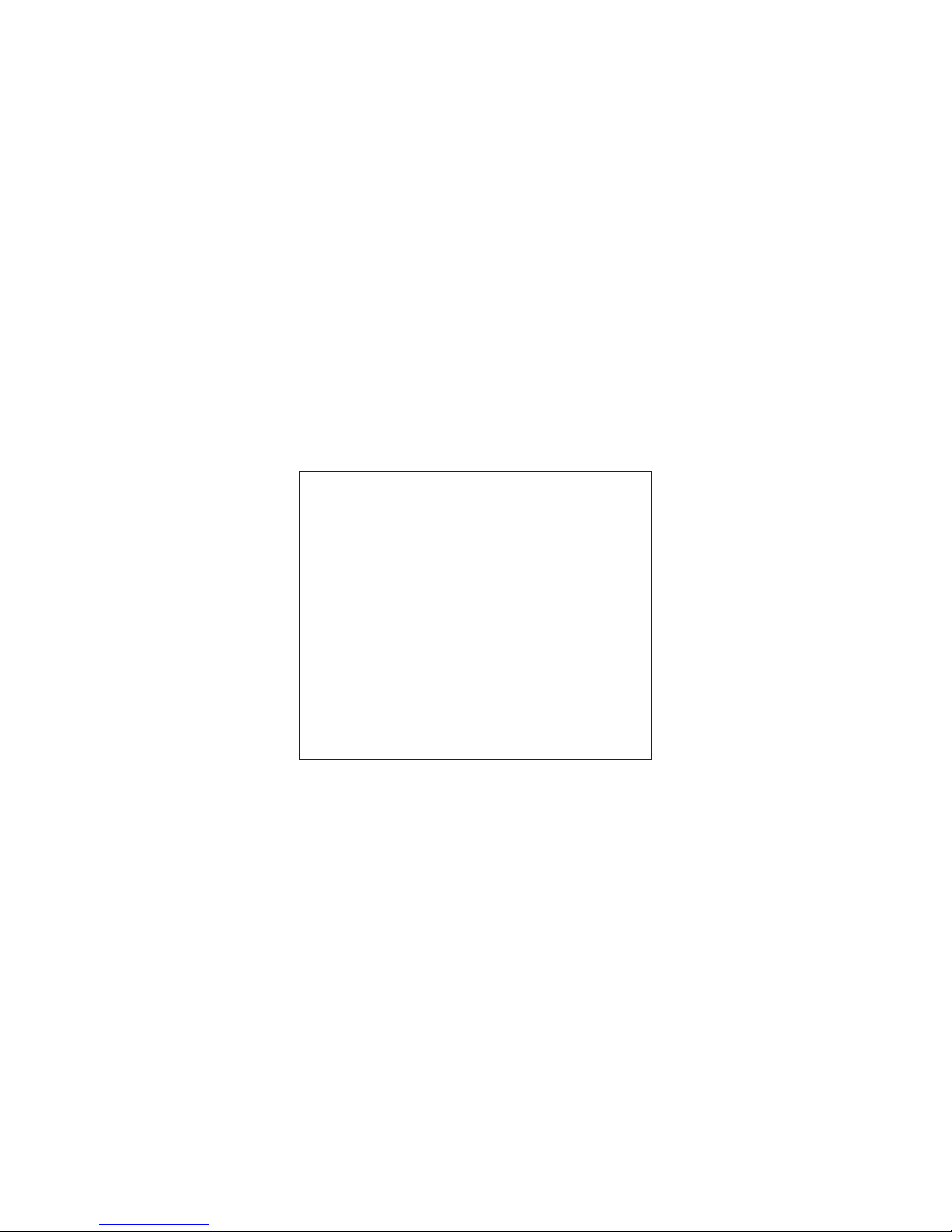
()

()
