PureLink PT-E-HD50 User Manual

User Manual
PT-E-HD50
User Manual
HDMI over Single Cat.X Extender with HDBaseT, RS232, Bi-directional IR, Ethernet & POC
Model PT-E-HD50
Designed in Germany
© 2016 PureLink GmbH All rights reserved.
Revision date 2016-03-17
Version 2

User Manual
PT-E-HD50
Table of Contents
Section 1: Getting Started ..........................................................................2
1.1 Safety and Notice ..........................................................................2
1.2 Introduction ............................................................................ 2 - 3
1.3 Package Contents ..........................................................................3
1.4 Panel Descriptions . . . . . . . . . . . . . . . . . . . . . . . . . . . . . . . . . . . . . . . . . . . . . . . . . . . . . . . . . . . . . . . . . . . . . . 4 - 5
1.5 IR Pass-Through .......................................................................... 6
1.6HDMIPinDenition ........................................................................7
1.7 Installation ................................................................................7
Section 2: Software ............................................................................8 - 15
Section3:Specications. . . . . . . . . . . . . . . . . . . . . . . . . . . . . . . . . . . . . . . . . . . . . . . . . . . . . . . . . . . . . . . . . . . . . . . . . . . 16
Section 4: Notice .................................................................................17
Section 5: Warranty ...........................................................................17 - 18
Section 1: Getting Started
1.1 Safety and Notice
Please read all of these instructions carefully before you use the device. Save this manual for future reference.
The PT-E-HD50 HDMI over Single Cat.X Extender with HDBaseT, RS232, Bi-directional IR, Ethernet & POC is
compliant to safety regulations and requirements and has been certied for international use. However, like all
electronic equipment, the PT-E-HD50 should be used with care. Please read and follow the safety instructions to
protect yourself from possible injury and to minimize the risk of damage to the unit.
• Follow all instructions and warnings marked on this unit.
• Do not attempt to service this unit yourself, except where explained in this manual.
• Provide proper ventilation and air circulation and do not use near water.
• Keep away from objects that might damage the device and assure that it is placed on a stable surface.
• Only use the power adapter / cords and connection cables designed for this unit.
• Do not use liquid or aerosol cleaners to clean this unit. Always unplug the power from the device before
cleaning.
1.2 Introduction
The PT-E-HD50 HDMI over Single Cat.X Extender with HDBaseT, RS232, Bi-directional IR, Ethernet & POC boosts
up your video/audio transmission distance to up to 80m / 100m (330ft) for resolutions up to 4K@30Hz or FullHD
/ 1080p with 48-bit color depth.
The PT-E-HD50 also supports 3D video formats, complaint with the HDMI specications and therefore guarantees
a great 3D video compatibility. With only one cost eective Cat.5 / 5e / 6 cable, users can easily extend the
transmission distance of HDTV sources from DVD / Bluray players, PlayStation / XBox, PC and any other kind of
source, compliant with TMDS using HDMI or DVI to distant TVs or LCD PC monitors.
With the advanced design for the latest HDMI technology, deep color video, DTS-HD and Dolby TrueHD audio,
HDCP support and compatibility are featured. This exibility makes HDCP compliant devices transmit high quality
video and audio in a greater distance at minimum costs, especially when integrating several components apart.
2

User Manual
PT-E-HD50
In addition, PT-E-HD50 is also equipped with a bi-directional IR pass-through path and a RS-232 serial port control.
These bonus features allow users to boost their IR control distance for remote controls up to 100m (330ft) and make IR
control possible through only one single Cat.5 / 5e / 6 cable, including the A/V signal. In addition, the serial port oers
a convenient path for interactive applications, such as touch panels. In addition, PT-E-HD50 also supports PoC (Power
over Cable) which can power both units (Tx / Rx) with one single power supply.
The PT-E-HD50 includes two units: Transmitting unit PT-E-HD50-TX and receiving unit PT-E-HD50-RX. The transmitter is
used to capture the input HDMI / DVI signals and IR control packets. The receiving unit is responsible for equalizing the
transmitted A/V signal and reconstructing IR and serial control signals. PT-E-HD50 oers the most convenient solution
for digital signage with long distance A/V transmissions. With 10G transmission bandwidth, PT-E-HD50 is ready for your
next-generation HDMI applications!
• Supports HDMI Deep Color, Full 3D & 4K2K@30 (HDBaseT technology)
• Extends the transmission to up to 100m (330ft) from the HDMI source at FullHD / 1080p 48-bit and 80m (264ft)
at 4K2K@30
• Supports PoC (Power over Cable) which can power both units with just one power supply
• HDCP & EDID bypass
• CEC support
• Auto equalization
• Uncompressed 7.1ch digital audio over Cat.5 / 5e / 6 cable transmission
• „DTS-HD Master Audio“ and „Dolby TrueHD“ high bitrate audio support
• Supports and forwards full frequency IR signals from 20KHz to 60KHz
• Bi-directional IR controls
• Full-Duplex RS-232 control up to 115,200 bps
• 2 integrated LAN / network ports on both devices to forward Ethernet signals
• Wall mountable housing for easy and robust installation
1.3 Package Contents
Before installation, please check the package content and ensure that you have received all parts according to the
component checklist prior to installation.
• 1x PT-E-HD50 [TX & RX]
• 1x IR blaster
• 1x IR receiver
• 1x DC 24V
• 1x User’s Guide
3

User Manual
PT-E-HD50
1.4 Panel Descriptions
PT-E-HD50 front panel, transmitter (Tx)
RJ45: Plug in a Cat-5/5e/6 cable that needs to be linked to the transmitting unit RX
LED: TX /RX link indicator
2x Ethernet ports Connect to network devices (bi-directional) to forward the signal
DIP Switches
PIN#1: Setup the RS-232 mode for serial communication channel
PIN#2: For rmware updates
RS-232: Connect to serial port device with a DSUB-9 male-male or male-female cable
PT-E-HD50 rear panel of transmitter (Tx)
IR Blaster: Infrared 3.5mm socket for plugging in the extension cable of IR blaster
IR Receiver: Infrared 3.5mm socket for plugging in the extension cable of IR receiver
HDMI IN: Connects to an HDMI source with a HDMI male-male cable
Mini-USB: For rmware updates
LED: Power indicator
+24V DC: Connect to a 24V DC power supply
4

User Manual
PT-E-HD50
PT-E-HD50 front panel, receiver (Rx)
RJ45: Plug in a Cat.5 / 5e / 6 cable and link it to the transmitting unit
LED: TX /RX link indicator
2x Ethernet ports: Connect to network devices (bi-directional) to forward the signal
DIP Switches:
PIN#1: Setup the RS-232 mode for serial communication channel
PIN#2: For rmware updates
RS-232: Connect to serial port device with a DSUB-9 male-male or male-female cable
PT-E-HD50 back panel, receiver (Rx)
IR Blaster: Infrared 3.5mm socket for plugging in the extension cable of IR blaster
IR Receiver: Infrared 3.5mm socket for plugging in the extension cable of IR receiver
HDMI OUT: Connects to a HDMI display with an HDMI male-male cable
LED: Power indicator
+24V DC: Connect to a 24V DC power supply
DIP Switch Position (TX/RX)
DIP Switch Position
Description
TX & RX
PIN#1
PIN#2
ON
OFF
ON
OFF
[]
[]
[]
[]
TxD: The 2nd pin of RS-232, which is in charge of sending data
RxD: The 3rd pin of RS-232, which is in charge of receiving data
TxD: The 3rd pin of RS-232, which is in charge of sending data
RxD: The 2nd pin of RS-232, which is in charge of receiving data
Firmware Update
Normal
5
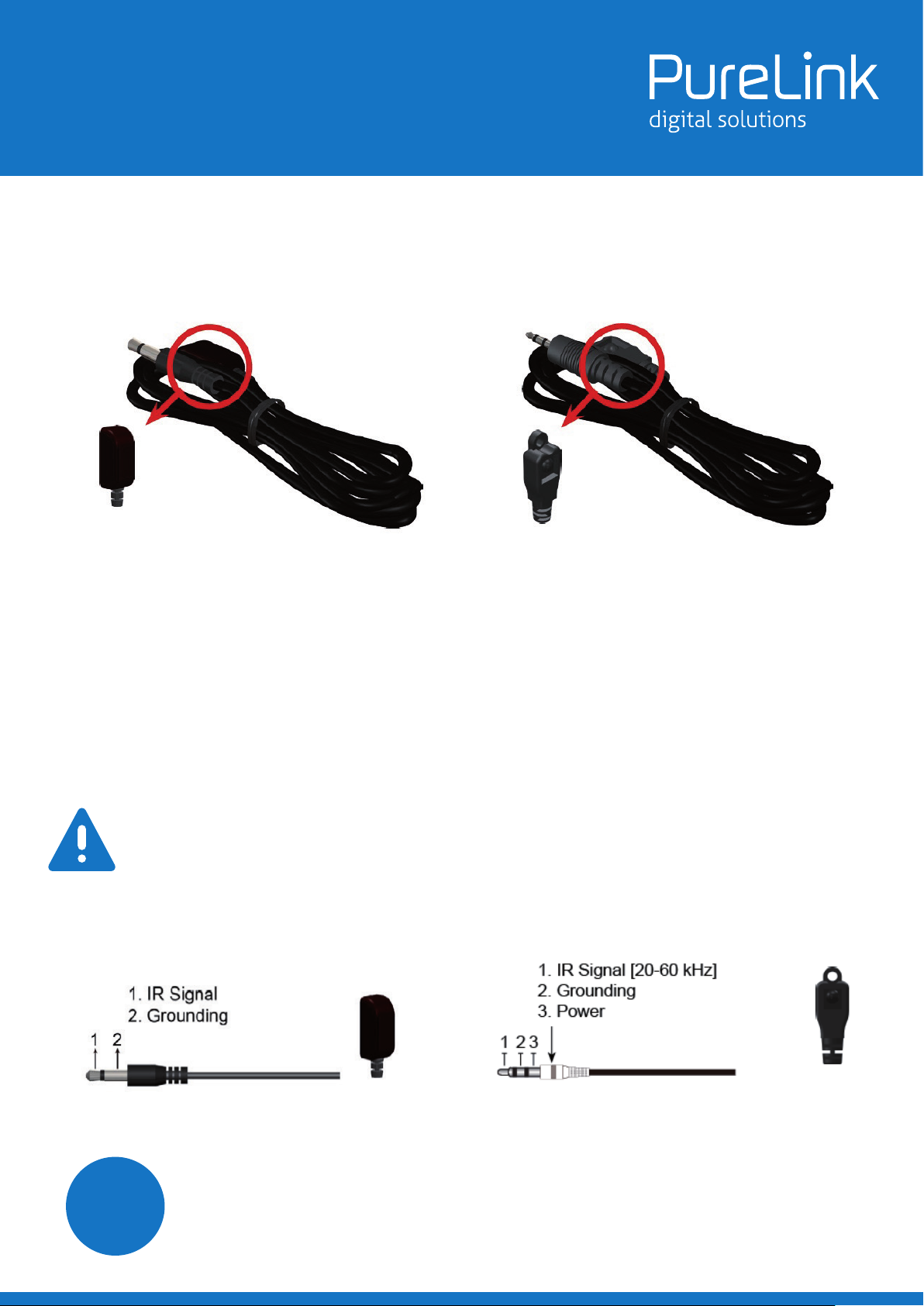
User Manual
PT-E-HD50
1.5 IR Pass-Through
IR Extenders
IR Blaster IR Receiver
IR Sockets
IR Blaster:
Plug in the IR blaster to emit all IR command signals received from the IR receiver from the other end to control the
devices corresponding to the IR signals.
IR Receiver:
Plug in the IR receiver to receive all IR command signals from the IR remote controls of the corresponding devices.
CAUTION
Incorrect placement of IR Blaster and Receiver may result in the failure of the IR extenders. Please check
carefully before plugging in the IR extenders to the respective IR sockets. Warranty will not cover the
damage.
DenitionofIREarphoneJack
IR Blaster IR Receiver
You can use any IR extension cable that is compatible to the definition of the IR sockets for the
matrix, e. g. for replacement use. However, IR cables longer than 2m (6 ft) may not work.
i
6
