
HCE III Owner’s Manual
HDMI 2.0 Ultra HD/4K HDR HDBaseT Extender
with Control and Bi-directional POE
PureLinkTM
535 East Crescent Avenue
Ramsey, NJ 07446
Tel: +1.201.488.3232
Fax: +1.201.621.6118
E-mail: sales@purelinkav.com
www.purelinkav.com
For order support, please contact your local dealer.
For technical support, please contact us at support@purelinkav.com
USA
1
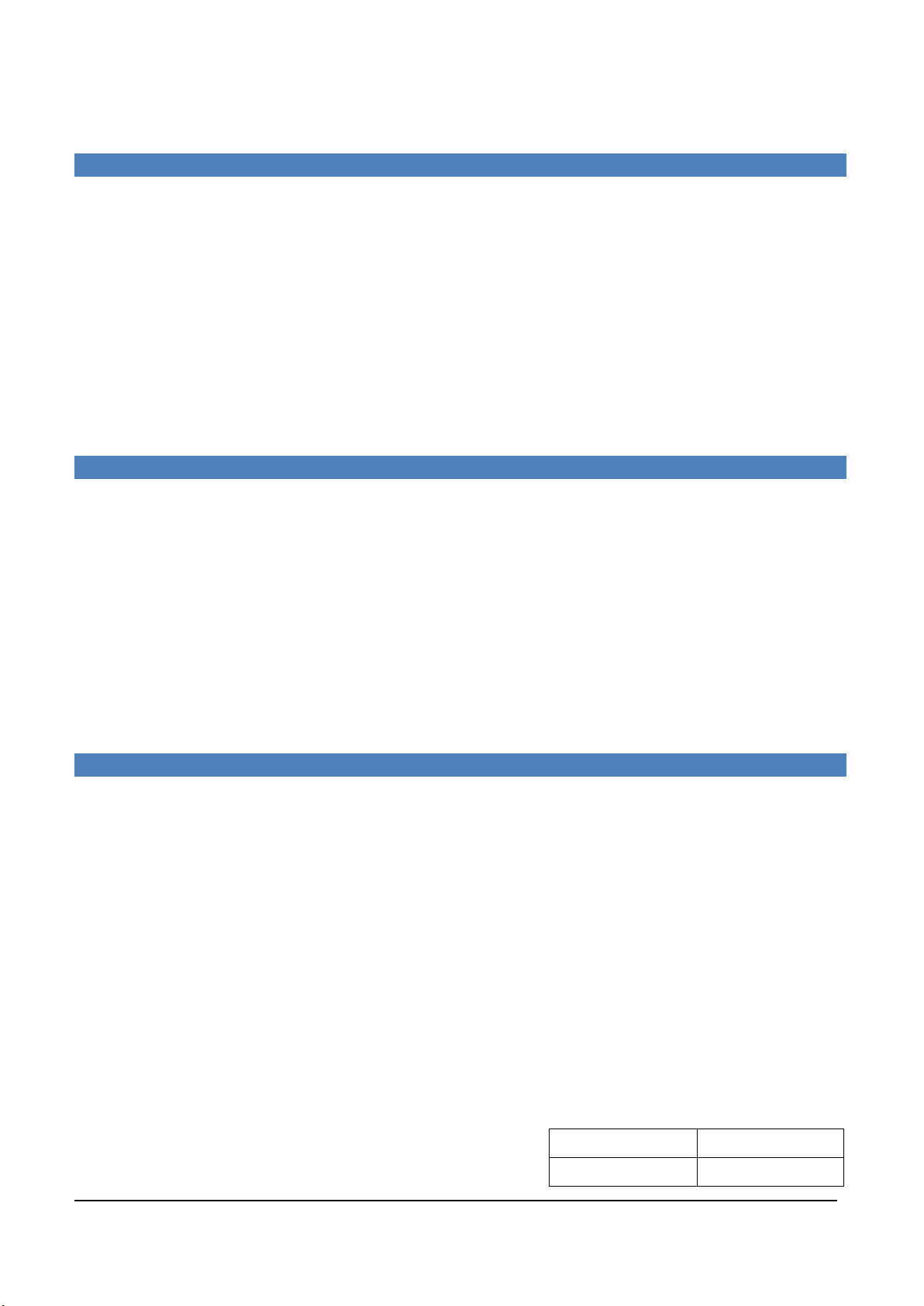
TABLE OF CONTENTS
Manual version
Release date
1.0
1/23/2017
Chapter 1. Product Overview, Operation & Specification
1.1 Safety Precautions -------------------------------------------------------------- 3
1.2 What’s in the Box --------------------------------------------------------------- 4
1.3 Product Introduction --------------------------------------------------------------- 4
1.4 Features -------------------------------------------------------------- 4
1.5 Product View and Connection Ports ------------------------------------------------ 5
1.6 Product Specification --------------------------------------------------------------- 5
1.7 Cable Termination -------------------------------------------------------------- 8
1.8 Transmission Distance -------------------------------------------------------------- 10
1.9 Installation Instruction -------------------------------------------------------------- 10
1.10 IR Information -------------------------------------------------------------- 10
Chapter 2. Application Diagram Examples
2.1 Single Source and Single Display Extension --------------------------------- 12
2.2 Multiple Sources with AV Receiver and Single Display Extension ------------ 12
2.3 Multiple Sources with HDMI Switcher and Single Display Extension -------- 13
2.4 Multiple Source with HDMI Matrix Switcher and Multiple Displays Extension 13
2.5 POE Example from Transmitter to Receiver -------------------------------- 14
2.6 POE Example from Receiver to Transmitter -------------------------------- 14
2.7 RS232 Bi-directional Control Example -------------------------------- 14
2.8 IR Bi-directional Control Example -------------------------------- 14
Chapter 3. Additional Information
3.1 Manufacturer’s Warranty (3-Year) ------------------------------------------------- 16
3.2 Customer Service ------------------------------------------------------------------- 16
2

Chapter 1. Introduction
1.1 Safety Precautions
All safety instructions should be read and understood before the unit is operated.
The owner’s manual and safety instructions should be retained for future reference.
Unplug this unit from the wall outlet before cleaning. Do not use liquid or aerosol cleaners. Use a damp
cloth only.
Keep away from wet, magnetic, and flammable surfaces or substances.
Always use the correct power supply (indicated on the product label) when operating this unit.
This unit may be equipped with a 3 wire grounding-type plug - a plug having a third (grounding) pin.
This pin will only fit in to a grounding type power outlet. If you are unable to insert the plug in to the
outlet, contact your electrician to replace your obsolete outlet.
Air vents should be kept clean and unobstructed at all times.
Please refrain from using frayed power cords and damaged wall outlets.
Do not place any heavy objects or equipment on top of the unit.
If you experience any malfunctioning of product or have any question as to operation of the
product, please contact our customer service center.
PureLinkTM
Tel: 201.488.3232
Email: support@purelinkav.com
3

1.2 What’s in the Box
Please make sure all of the following items are included in the package:
1 x HCE III transmitter module
1 x HCE III receiver module
1 x Power adapter
2 x IR blaster
2 x IR receiver
1 x User manual
1.3 Product Introduction
The PureLink HCE III HDMI 2.0 Ultra HD/4K HDR HDBaseT extender with IR, RS-232 control and bidirectional POE. It is a transmitter and receiver set for long distance extension of HDMI video and embedded
audio, with bi-directional control signal (IR and RS232) over single CAT 5/6/7- type cable. It is designed on
HDBaseT technology which allows full 3D support with up to 230ft (70m) at 1080P@60Hz, and 130ft (40m) at
4K (UHD) resolution. It supports 4K60 4:4:4 color format, HDMI 2.0, HDCP 2.2 compliant, HDR and 18 Gbps
data rate. HCE III features PureLink’s proprietary Précis visually loss less light compression technology to
transmit 4K/60 4:4:4 and HDR signal over single CAT cable. A low profile enclosure makes the HCE III ideal
for a limited space environment such as behind a flat-panel display.
1.4 Features
HDMI 2.0 Ultra HD/4K 60Hz 4:4:4 color format support
High Dynamic Range (HDR) 10 bits support
Extends 1080p signal up to 230 ft (70m) and Ultra HD/4K signal up to 130 ft (40m)
HDCP 2.2 compliant
High bandwidth up to 18 Gbps
BT2020 color representation
Bi-directional POE
- Only one side needs to be locally powered
- Transmitter can power receiver via PoE (Power over Ethernet) or
- Receiver can power Transmitter via PoE (Power over Ethernet)
IR, RS-232 bi-directional control extension
CEC pass-through
Zero loss & Zero noise delivery of digital high definition video and audio signal
Noise cancellation and error correction logic enhances HDMI video and audio signal
Supports Dolby TrueHD, Dolby Digital Plus and DTS-HD Master Audio plus LPCM (up to 192kHz)
DVI and DisplayPort support via HDMI ports with adapters (sold separately)
Locking power supply
4
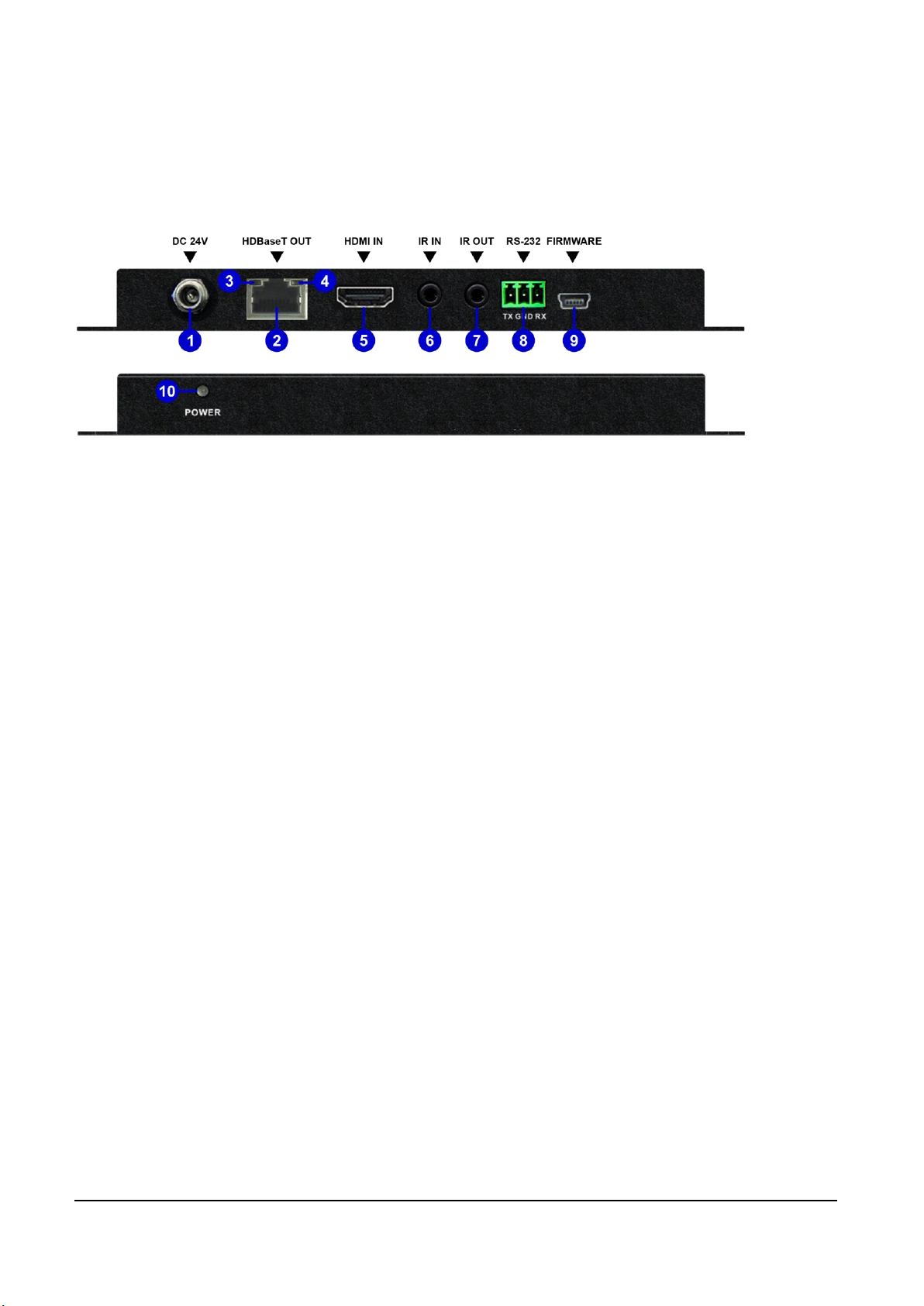
Low profile design for a limited space environment such as behind a flat panel display
1.5 Product View and Connection Ports
Transmitter
1. 24V/1A power supply unit input connector (locking type)
2. HDBaseT output
3. LED indicator for Tx/Rx interconnection status
- Solid: Good connection between Transmitter and Receiver
- Flashing: Poor connection between Transmitter and Receiver
- Dark: No connection between Transmitter and Receiver
4. LED indicator for signal status
- Solid: HDMI signal with HDCP
- Flashing: HDMI signal without HDCP
- Dark: No HDMI signal
5. HDMI input
6. IR input
7. IR output
8. RS232 port (Tx Ground Rx)
9. Firmware port
10. POWER status LED
5

Receiver
1. 24V/1A power supply unit input connector (locking type)
2. HDBaseT Input
3. LED indicator for Tx/Rx interconnection status
- Solid: Good connection between Transmitter and Receiver
- Flashing: Poor connection between Transmitter and Receiver
- Dark: No connection between Transmitter and Receiver
4. LED indicator for signal status
- Solid: HDMI signal with HDCP
- Flashing: HDMI signal without HDCP
- Dark: No HDMI signal
5. HDMI Output
6. IR input
7. IR output
8. RS232 port (Tx Ground Rx)
9. Firmware port
10. POWER status LED
6

1.6 Product Specifications
General Specification
Power
Input: AC100 – 240V 50/60Hz
Output: DC 24V/1A (US/EU standard,
CE/FCC/UL certified)
Power Consumption
24W (max)
Operational Temperature
32° ~ 117° F (0° to 47° C)
Storage Temperature
- 4° ~ 140° F (-20° to 60° C)
Humidity
0 ~ 90% non-condensing
MTBF
50,000 hours
Dimensions (W x D x H)
7.2'' x 3.5'' x 0.7'' (183 x 88 x 18mm)
Shipping Dimensions (with cover box)
TBD
Weight
Tx: 1.0 lbs (0.45 kg) Rx: 1.0 lbs (0.45 kg)
Shipping Weight
(with accessories and cover box)
TBD
Technical Specification
HDMI Version
HDMI 2.0
HDCP Compliance
HDCP 2.2
Data Rate
18 Gbps
Resolution
Ultra HD/4K up to 4096 x 2160 @50/60Hz (RGB 4:4:4, YCbCr
4:4:4, 4:2:2, 4:2:0)
HDMI Audio
LPCM 2/5.1/7.1 Ch, Dolby Digital+, Dolby TrueHD, Dolby Digital,
Dolby Atmos, DTS:X, DTS-HD Master Audio, DTS 5.1
Transmitter
Inputs: 1 x HDMI Type A [19-pin female]
1 x IR input [3.5mm stereo mini-jack]
1 x RS232 [Phoenix connector]
1 x Firmware [Mini USB]
Outputs: 1 x HDBaseT [RJ45]
1 x IR output [3.5mm stereo mini-jack]
Receiver
Inputs: 1 x HDBaseT [RJ45]
1 x IR input [3.5mm stereo mini-jack]
1 x RS232 [Phoenix connector]
1 x Firmware [Mini USB]
Outputs: 1 x HDMI Type A [19-pin female]
1 x IR input [3.5mm stereo mini-jack]
7

* Signal Travel Range Specification by CAT cable type
Cable Type
Range
Pixel Clock Rate
Data Rate
Supported Video
CAT5e/CAT6
60 m
<= 225 MHz
<= 5.3 Gbps
(HD Video)
Up to 1080p, 60Hz (Data rates lower than
5.3 Gbps or below 225 MHz TMDS clock)
35 m
> 225 MHz
> 5.3 Gbps
(Ultra HD Video)
1080p 60Hz, 1080p60Hz 3D, and Ultra
HD/4K 60Hz video
CAT6a/CAT7
70 m
<= 225 MHz
<= 5.3 Gbps
(HD Video)
Up to 1080p, 60Hz (Data rates lower than
5.3 Gbps or below 225 MHz TMDS clock)
40 m
> 225 MHz
> 5.3 Gbps
(Ultra HD Video)
1080p 60Hz, 1080p60Hz 3D, and Ultra
HD/4K 60Hz video
Pin
TIA/EIA-568B
Signal
Wire color
Digital RGB
1
Orange/ White
TMDS Data2+
2
Orange
TMDS Data2-
3
Green/ White
TMDS Data1+
4
Blue
TMDS Data0+
5
Blue/ White
TMDS Data0-
6
Green
TMDS Data1-
7
Brown/ White
TMDS Clock+
8
Brown
TMDS Clock-
*Please use CAT6a/CAT7 cable for maximum distance transmission.
1.7 Cable Termination
CATx (HDBaseT) cable
RS-232
CATx (HDBaseT) Cable Termination
HCE III Tx/Rx is designed with TIA/EIA-568-B Standard. Please ensure that each PIN layout of the cable is
corresponding with the picture below before connecting the cable. Please note that CAT6 or above level cable
enables to deliver better quality and longer distance.
8
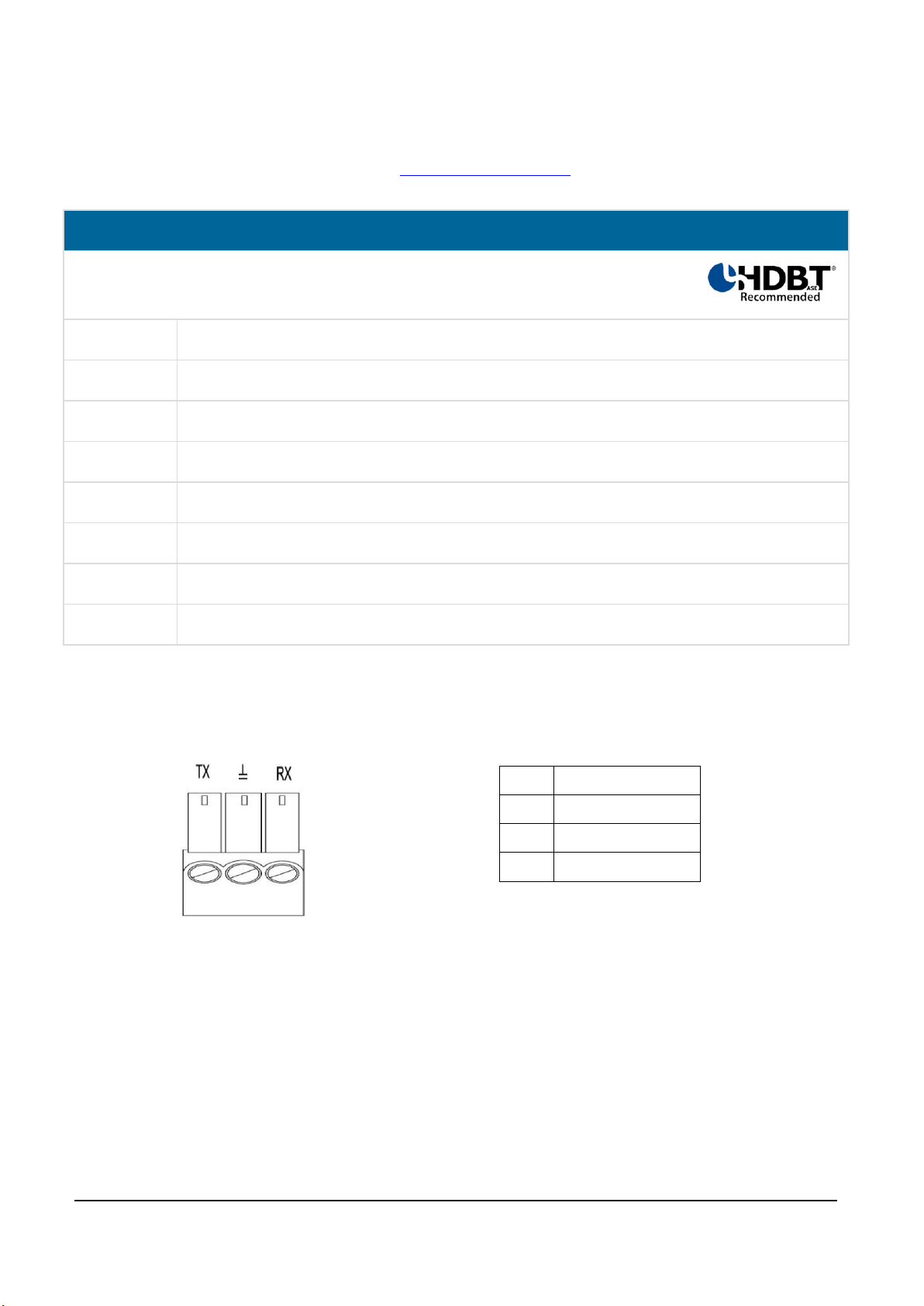
PureLink offers TotalWire CAT-X high performance cable for your CATx cable needs.
CX SERIES
TOTALWIRE™ CAT-X High Performance Cable
CX-010
Certified CATx Cable with TotalWire Technology - 10m
CX-020
Certified CATx Cable with TotalWire Technology - 20m
CX-030
Certified CATx Cable with TotalWire Technology - 30m
CX-040
Certified CATx Cable with TotalWire Technology - 40m
CX-050
Certified CATx Cable with TotalWire Technology - 50m
CX-070
Certified CATx Cable with TotalWire Technology - 70m
CX-100
Certified CATx Cable with TotalWire Technology - 100m
CX-1000
Certified CATx Cable with TotalWire Technology - 1000' Reel
Pin
RS-232
1
Tx
2
Ground
3
Rx
PureLink also offers extended warranty of HCE III Tx/Rx product when CX cables are used
together. For detail information, please contact support@purelinkav.com.
RS-232 Cable Termination (for HTX receiver pass-thru)
3-pin Phoenix connector is used for RS-232 communication between HCE III Tx/Rx and connected devices.
* Pinout from the left
9

1.8 Transmission Distance
The maximum transmission distance up to 230ft (70m), use lower resolution won’t extend longer distance
If connection through the wall socket, the cable length must less 5 meters between HDMI extender
and wall jack, as below drawing:
1.9 Installation and Connection Instructions
1. Turn off both the video source and the display before connecting any cables.
2. Connect CATx cable between the HCE III transmitter and the HCE III receiver.
3. Connect HDMI cable between the source and the HCE III transmitter AND the
HCE III receiver and the display.
4. Connect the power supply unit to both HCE III transmitter and receiver module.
5. Turn on Display.
6. Turn on Video Source.
1.10 IR Information
10

- IR Blaster is always on the end point (display)
- Use the remote control of the end point device facing the IR receiver.
NOTE: Infrared receiving areas of devices can be located by shining a flashlight onto the front of the device –
the sensor should be able to be seen through the plastic as a small, round object inside. Insert 3.5mm jacks of
IR RX receivers into RX ports, making sure the receivers themselves are placed in clear view to receive an
infrared signal from the remote handset used to control the display outputs.
11
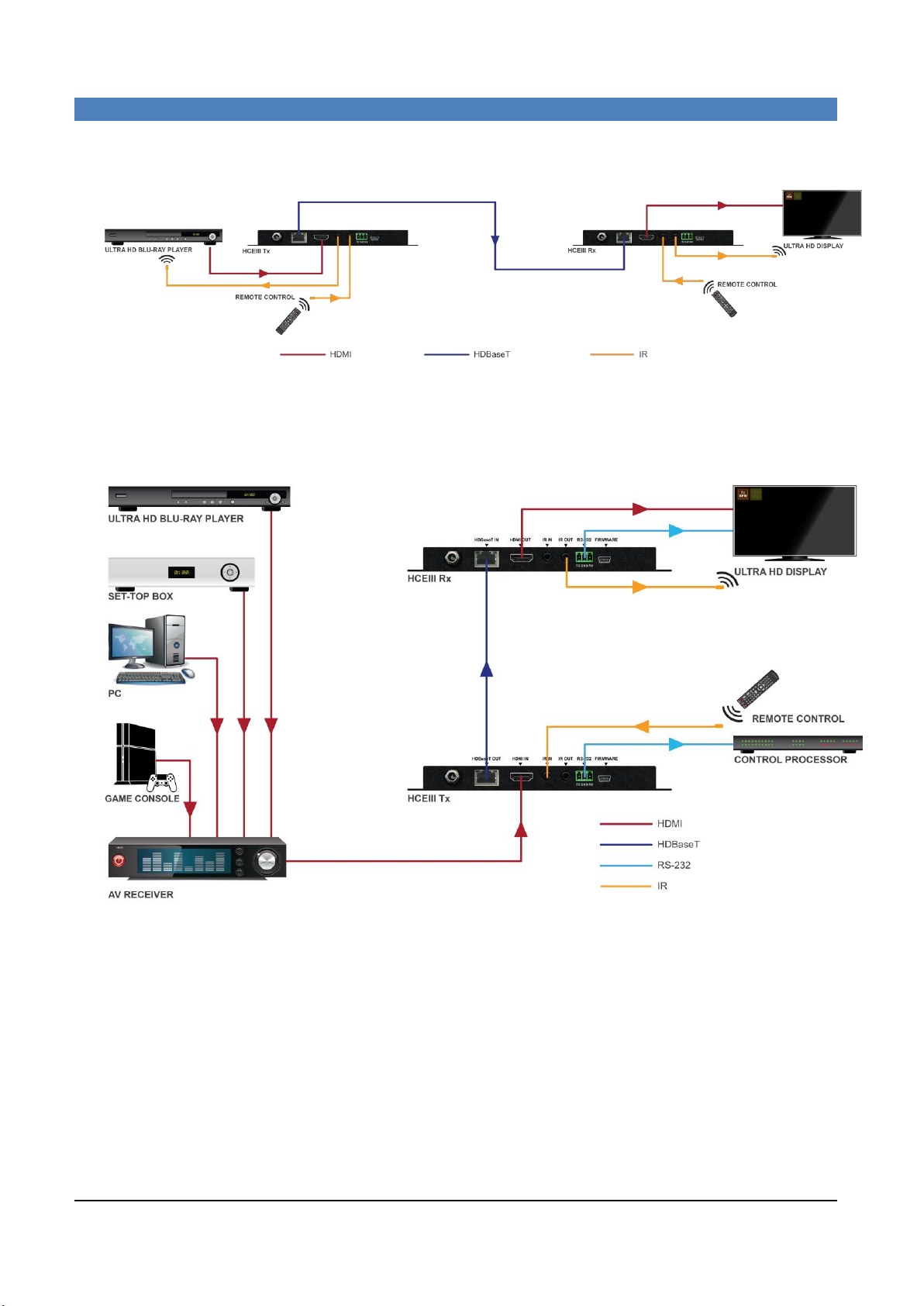
Chapter 2. Application Diagram Examples
2.1 Single source and single display extension
<Diagram 1>
2.2 Multiple HDMI sources with AV receiver and single display extension
<Diagram 2>
12
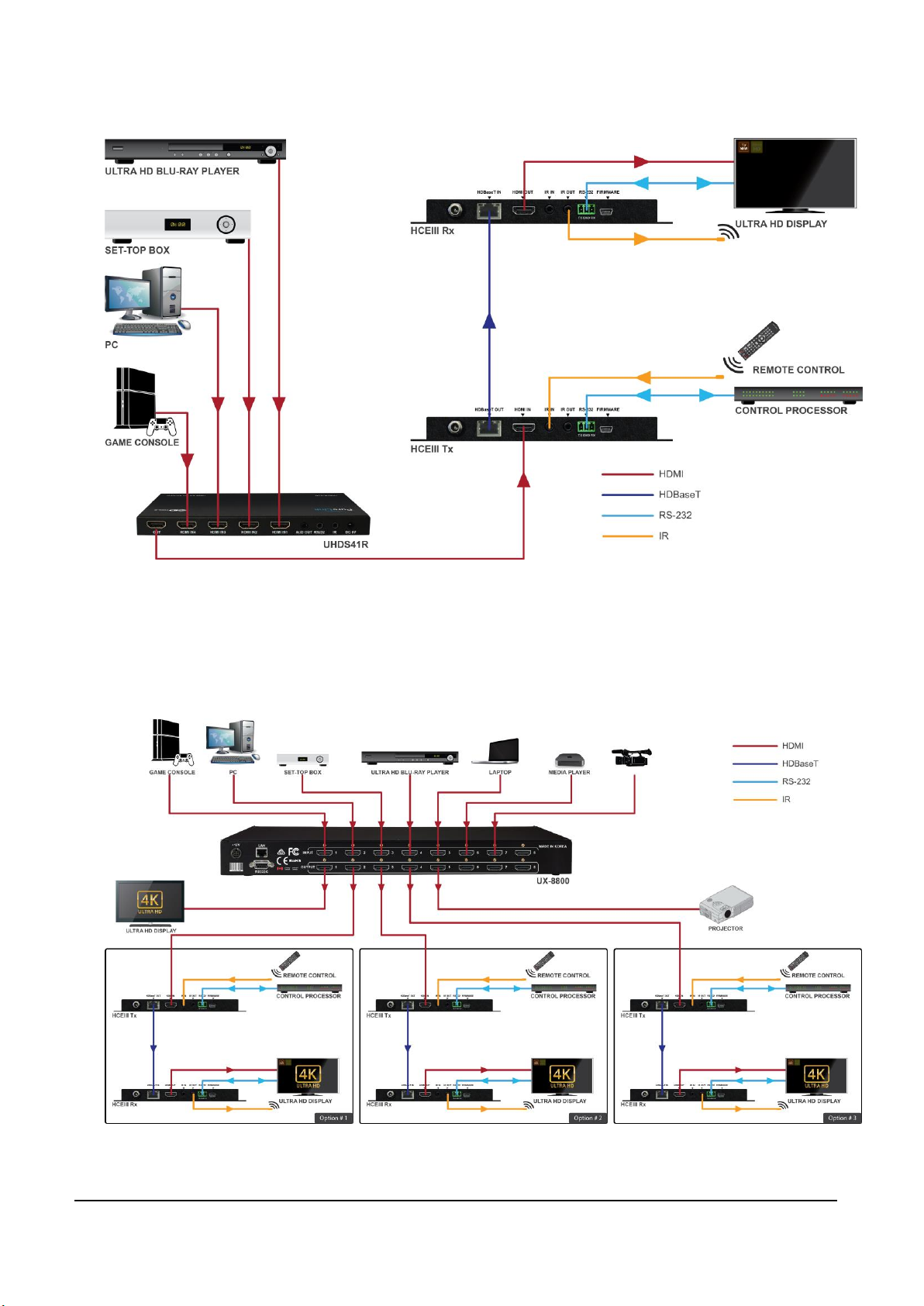
2.3 Multiple sources with HDMI switcher and single display extension
<Diagram 3>
2.4 Multiple sources with HDMI matrix switcher and multiple displays extension
<Diagram 4>
13

2.5 POE example from Transmitter to Receiver
<Diagram 5>
2.6 POE example from Receiver to Transmitter
<Diagram 6>
2.7 RS232 bi-directional control example
<Diagram 7>
14
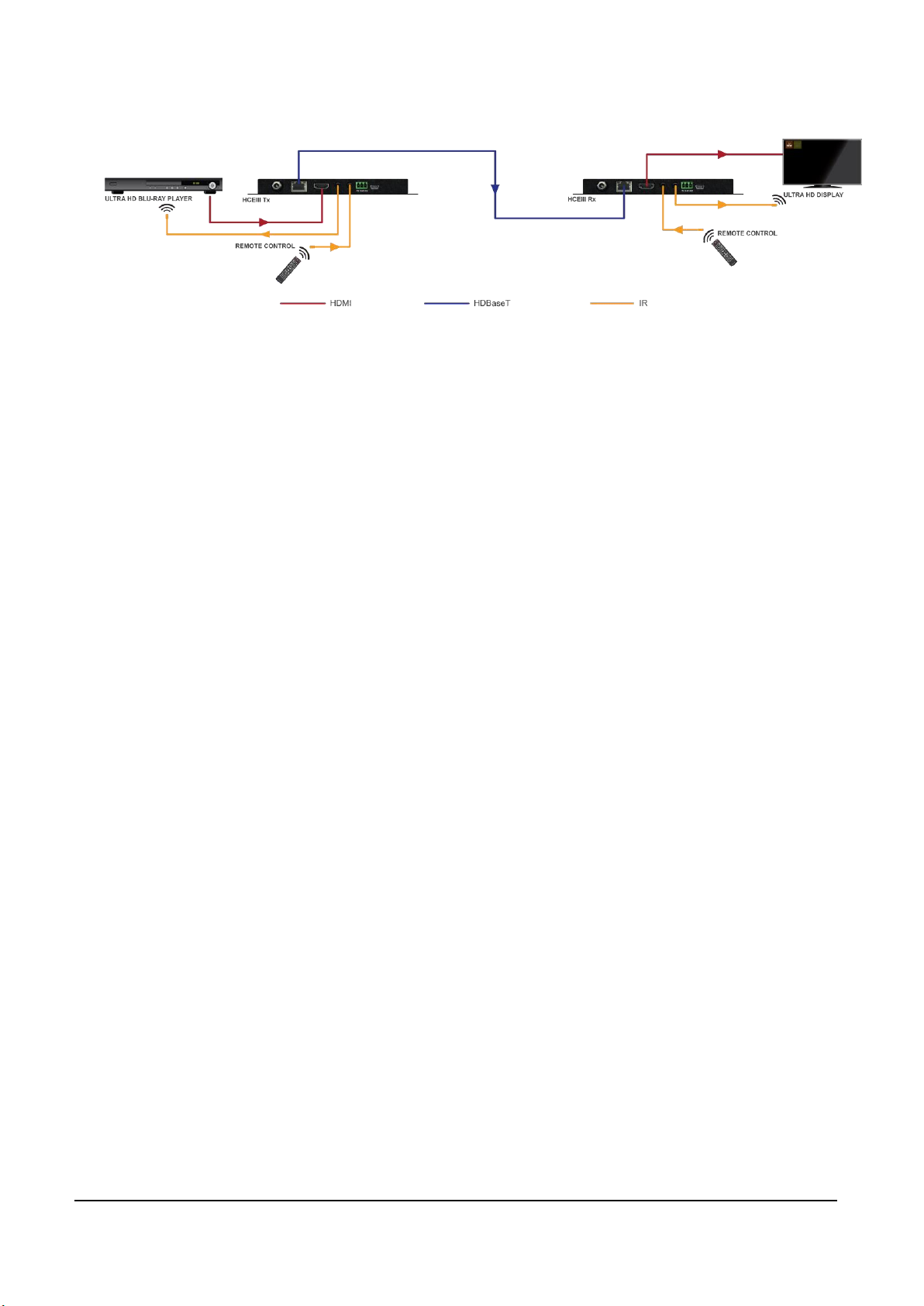
2.8 IR bi-directional control example
15

Chapter 3. Additional Information
3.1 Manufacturer’s Warranty (3-Years)
PureLink warrants this HCE III Tx/Rx extender to be free from defects in workmanship and materials,
under normal use and service, for a period of three (3) year from the date of purchase from PureLink or its
authorized resellers.
If the product does not operate as warranted during the applicable warranty period, PureLink shall, at its
option and expense, execute one of the following as necessary:
1. Repair the defective product or part
2. Deliver to customer and equivalent product or part to replace the defective item
3. Refund to customer the purchase price paid for the defective product
All products that are replaced become the property of PureLink. Replacement products may be new or
reconditioned. Repaired or replacement products or parts come with a 90-day warranty or the remainder
of the warranty period. Dtrovision shall not be responsible for any software, firmware, information, or
memory data loss of contained in, stored on, or integrated with any products returned to Dtrovision for
repair under warranty.
3.2 Customer Service
Any customer service inquiries can be submitted electronically through the Q&A form on our website
( www.purelinkav.com ).
For immediate assistance please contact us at (201) 488-3232 to reach our customer care or tech support
team.
16
