PureLink CSW110 operation manual

CSW110 User Manual | Benutzerhandbuch

SAFETY WARNINGS
• To prevent short circuits, this product should only be used inside and only in dry spaces. Do not
expose the components to rain or moisture. Do not use the product close to a bath, swimming
pool etc.
• Do not expose the components of your sytems to extremely high temperatures or bright light
sources.
• In case of improper usage or if you have altered and repaired the product yourself, all guarantees
expire. PureLink does not accept responsibility in the case of improper usage of the product or
when the product is used for purposes other than specied. PureLink does not accept responsibility
for additional damage other than covered by the legal product responsibility.
• This product is not a toy. Keep out of reach of children.
• Do not open the product: the device may contain live parts. The product should only be repaired or
serviced by a qualied expert.
• Only connect the adapter to the mains after checking whether the mains voltage is the same as the
values on the identication tags. Never connect an adapter or power cord when it is damaged. In
that case, contact your supplier.
1. INTRODUCTION
Congratulations on your purchase of the PureLink CSW110, which allows you to send a connected HD
signal wirelessly to your HDTV or HD projector.
Examples of HD devices: Blu-ray players, HD set-top boxes, PlayStation4, XboxOne, etc. The CSW110
supports FullHD resolutions up to 1080p and all 3D formats. The inbuilt loop-through function
(HDMI out) of the transmitter means that you can watch the same content on the 1st as on the 2nd
HDTV or the HD projector (via receiver). The inbuilt infrared extender function allows you to operate
HD equipment using your own remote control, even if it is kept in a closed cabinet!
PureLink products are manufactured with the utmost precision and of top quality. Please read this
manual carefully and follow the instructions in order to get the very results from this product.
2. PACKAGE CONTENT
1x PureLink CSW110 Transmitter (TX)
1x PureLink CSW110 Receiver (RX)
1x IR Receiver
1x IR Emitter
2x Power adapter 5V1A (Micro USB)
1x Manual
1x Screw Set
1x Wall Mount
-2-
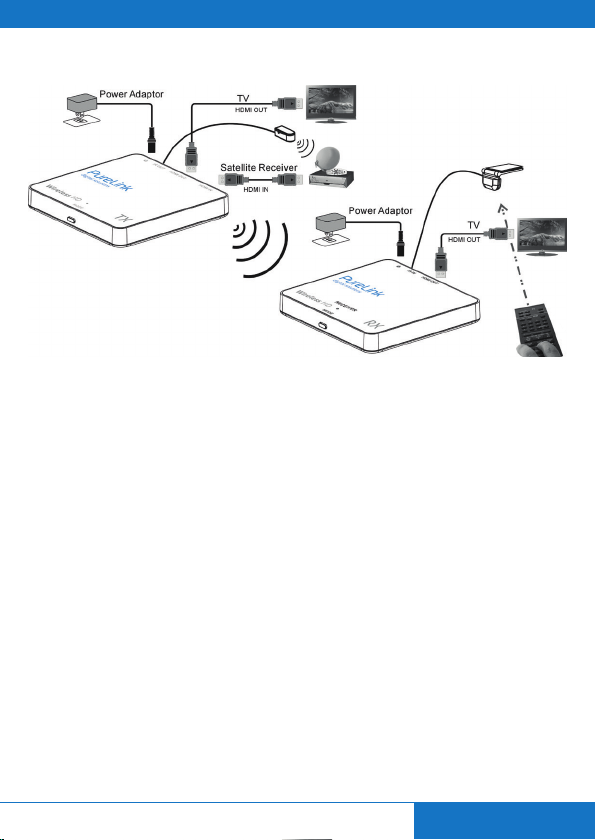
3. CONNECTION
Step 1:
Use an HDMI cable to connect the HDMI IN of the CSW110 transmitter with a source device. You can
use another HDMI cable to connect the HDMI OUT to a display (Loop-Through).
Step 2:
Use an HDMI cable to connect the HDMI OUT of CSW110 receiver to a display device.
Step 3:
(Skip this step if you don‘t need IR Extension) Connect the IR emitter to the CSW110 transmitter. Then
place the emitter in front of the source device’s IR receiver. Connect the IR receiver to the CSW110
receiver. Then place the receiver probe in place, accessible for your remote control.
Step 4:
Connect a DC 5V1A power adapter to the power jack (MicroUSB) of the CSW110 transmitter.
Step 5:
Connect the other DC 5V1A power adapter to the power jack (MicroUSB) of the CSW110 receiver.
Step 6:
To pair receiver and transmitter, press the MODE key on the receiver‘s box and then press the MODE
key on the transmitter.
-3-
ENGLISH
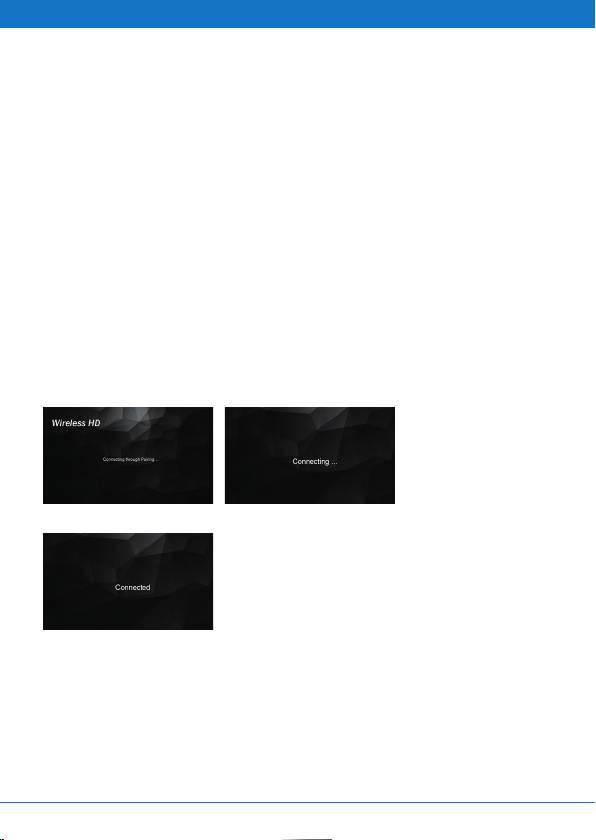
4. OPERATION
A. Installation
1. Make sure your input AC voltage is compliant with to the adapter specications.
2. Only use the power adapters provided with the CSW110. If you use your own adapter,
make sure the power output is 5V DC, 1A centre positive.
3. In a direct line-of-sight, the maximum range of A/V signal transmission can reach up to about
30 meters. This distance can be shortened by obstacles or walls placed between transmitter
and receiver. The optimum indoor range is under 30m.
4. To ensure a good infrared remote control operation, aim your remote control at the IR receiver
of the CSW110 and press the buttons rmly. For some remote controls it may be necessary
to press and hold each button for about a second. The working angle of the IR receiver is +/- 15°.
5. The remote controller has to be used within the distance of 0.3m - 5m at a working angle
of +/- 15°.
B. Transmitter & Receiver Pairing MODE
1. First press the “MODE” button on the receiver‘s box.
2. You will see a message “Connecting through Pairing ... ” on screen.
3. Then press the “MODE” button on the transmitter‘s box.
4. Wait for a few seconds for auto connection.
C. IR Extending Function
1. Make sure the IR emitter has been installed properly on the transmitter‘s box.
2. Make sure the IR receiver has been installed properly on the receiver‘s box.
3. Use the remote control of your source device to control the source form the receiver‘s box.
NOTE: Please do not cover CSW110 transmitter and receiver with any object! Those objects can
block the air circulation and cause serious defects and injuries. The warranty will also be void.
-4-

5. FREQUENTLY ASKED QUESTIONS
1. When there is no picture presented:
Make sure the direct connection from the source device to the sink device works properly. Check
if all connectors are connected well; check if all cables can support the transmission speed. High
Speed HDMI cables from PureLink are recommended. Unplug the power cable to restart CSW110.
2. When there is no sound:
First, try to adjust the volume of the connected sink device (TV). Check cable connection to see
if it works properly. Check cable to see if it supports video transmission only (DVI) or not. The
HDCP encryption may not match very well at rst connection; please unplug the power cable to
restart CSW110.
3. Whenthereisno3Deect(Onlyfor3Dhardware):
Make sure the 3D function of the 3D sink device is activated (set to AUTO or 3D ON). Make sure
the 3D function of the 3D source device is activated (set to AUTO or 3D ON). Make sure that the
power of the shutter glasses (if active 3D) is on. Check the power of CSW110.
4. If the image is unstable or a snowing image shows on screen:
You might get interference form other wireless devices or heavy voltage sources inside the room
(ex. WiFi Router, Microwave, air conditioner). Please keep CSW110 away from those sources of
interference. The wireless transmission distance may be too far or blocked by a wall or another
object. Please place CSW110 in another location where you can get good signal and video
quality. Please change the direction of transmitter and receiver to get a better connection.
5. If the wireless connection fails:
Please make sure, the power of the connected source device is turned ON. Unplug the power
cable to restart CSW110.
6. IF the IR extending function is not work:
Check, if the IR emitter is connected to the CSW110 transmitter and place the emitter in front of
the source device’s IR receiver. The IR extending function of CSW110 works with all 30~60kHz IR
remote control systems. Some IR remote control systems use other frequencies or the IR signal
pulse is too short and will not work with the IR extending function.
-5-
ENGLISH

6. TECHNICAL DATA
Resolutions
Supported HDTV resolution (HDMI) 1080p, 720p, 576p, 480p
Supported PC Resolution (max.) Max. 1920 x 1080 px
Supported 3D formats Frame Packing 1080p@24Hz,720p@50/60Hz
Supported audio formats (digital) Compressed formats, AC3, Dolby 5.1, DTS
Supported standards HDMI, HDCP 2.0, EDID 1.3
Wireless
Operating frequency 5 GHz
Operating range Up to 30m LOS
Latency Max. 0.5 seconds
RF Power Output: 10dBm max. / Receive Level -10dBm min.
Frequency Band 20MHz / 40MHz(5G)
Transmitter
HDMI input 1x
HDMI output 1x
IR extender LED Yes
Dimensions 84.9 x 83 x 13.5mm
Receiver
HDMI output 1x
Dimensions 84.9 x 83 x 13.5
Infrared
Supported IR frequency 36kHz – 56kHz (NEC, RC5, RC6)
Power supply
Switch mode power adapter 100-240V AC @ 50-60Hz, 5V1A DC
The manufacturer reserves the right to make changes in the hardware, packaging, manual and any
accompanying documentation without prior notice.
The terms HDMI, HDMI High-Denition Multimedia Interface and the HDMI Logo are trademarks
or registered trademarks of HDMI Licensing LLC in the United States and other countries. CSW110
incorporates HDMI® technology.
-6-
