Pure Digital Highway Owner's Manual
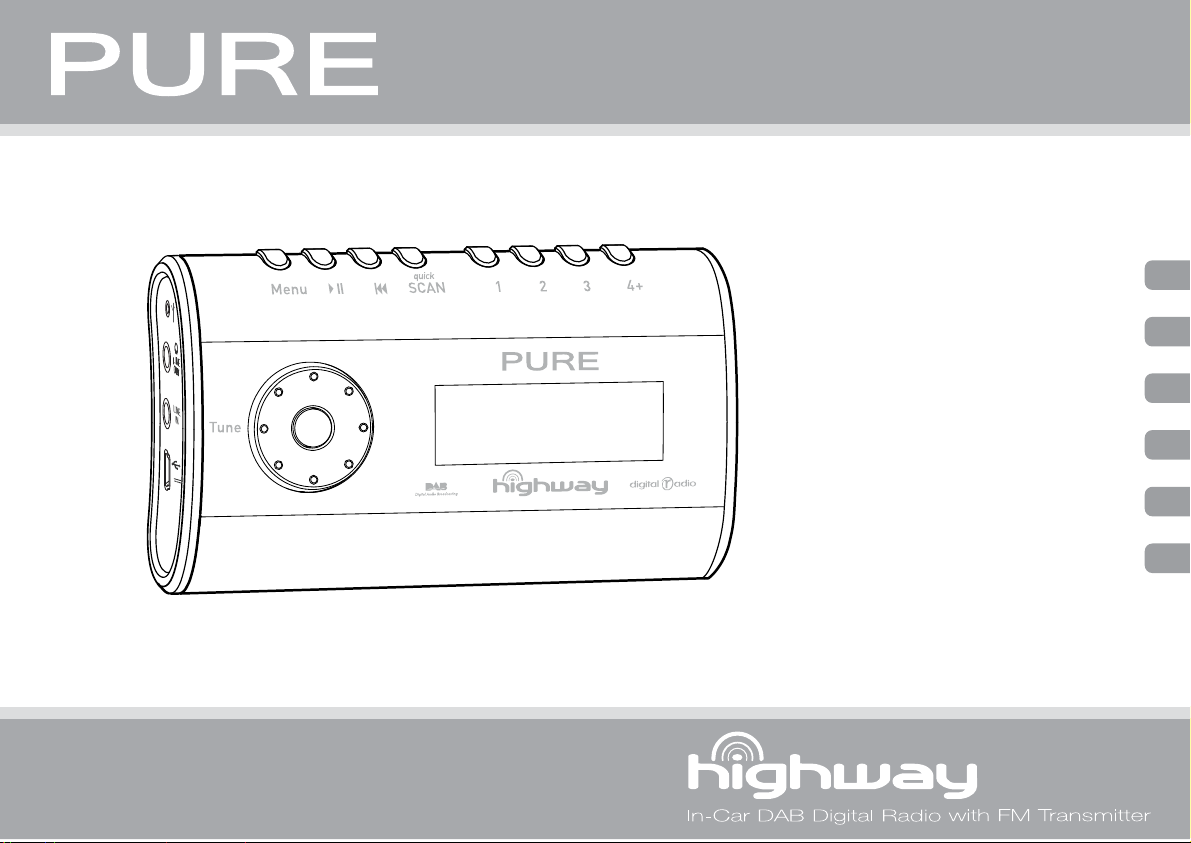
Owner’s Manual
EN
5V DC
Bedienungsanleitung
Manuel de l’utilisateur
Manuale dell’utente
Brugsvejledning
Gebruikershandleiding
DE
FR
IT
DK
NL
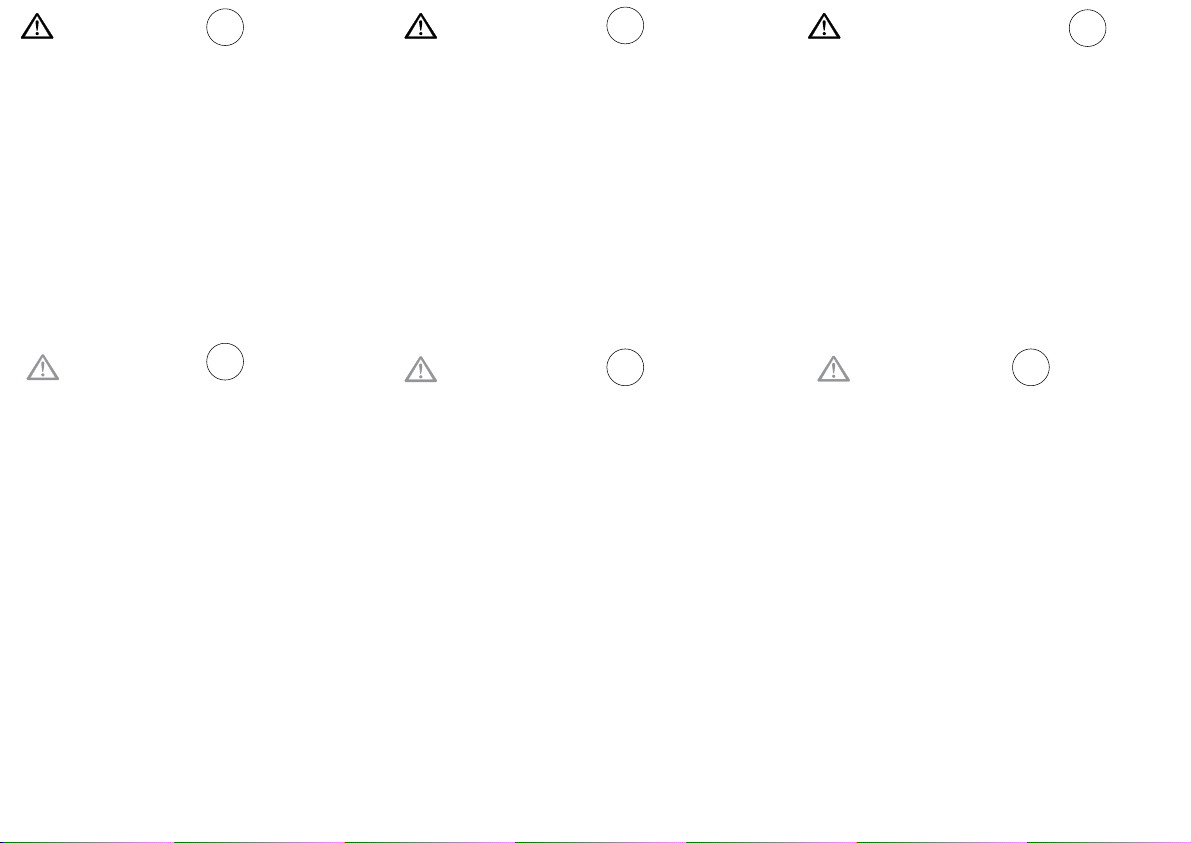
WARNING
EN
Fit the unit and the aerial in a position that
does not obscure the driver’s view.
Fit the unit securely.
Do not fit the unit or the aerial in such a way
that may interfere with the safe operation of
the vehicle, the deployment of air bags or
other safety equipment.
Do not operate the unit while driving.
Read this manual fully before operating the
unit, including all safety notices.
CAUTION
EN
Do not expose the unit to direct sunlight for
long periods, for example, inside a hot car.
To reduce the risk of theft, remove the unit
and the mount from your vehicle, or position
them out of sight, before leaving your vehicle
unattended.
Remove the batteries from the product if it
isn’t going to be used for a long period.
WARNING is used throughout this manual to indicate a
potentially serious risk to your personal safety. Obey all
safety notices that accompany this symbol to avoid possible injury or death.
CAUTION is used throughout this manual to indicate a risk
to your personal safety or possible vehicle damage. Obey
all safety notices that accompany this symbol to avoid minor or moderate injury or damage to your vehicle.
WARNUNG
DE
Bringen Sie das Gerät und die Antenne so
an, dass das Blickfeld des Fahrers nicht beeinträchtigt wird.
Befestigen Sie das Gerät sicher.
Bringen Sie das Gerät oder die Antenne so an,
dass die Sicherheit des Fahrzeugs und das
Funktionieren von Airbags oder anderen Sicherheitsvorkehrungen nicht beeinträchtigt werden.
Bedienen Sie das Gerät nicht beim Fahren.
Lesen Sie das gesamte Handbuch mit allen
Warn- und Sicherheitshinweisen durch, bevor
Sie das Gerät in Betrieb nehmen.
ACHTUNG
DE
Setzen Sie das Gerät nicht über längere Zeit direkter Sonneneinstrahlung aus, etwa in einem
heißen Fahrzeug.
Um das Risiko eines Diebstahls zu minimieren,
sollten Sie das Gerät mit seiner Halterung aus
dem Fahrzeug nehmen oder an einer nicht
einsehbaren Stelle verstauen, wenn Sie Ihr
Fahrzeug unbeaufsichtigt abstellen.
Nehmen Sie die Batterien aus dem Gerät,
wenn es über einen längeren Zeitraum nicht
genutzt werden soll.
WARNUNG wird in diesem Handbuch verwendet um anzuzeigen, dass eine ernsthafte Gefährdung Ihrer Sicherheit
besteht. Beachten Sie alle Warnhinweise mit diesem Symbol, um mögliche Gefährdungen für Leben und Gesundheit
auszuschließen.
ACHTUNG wird in diesem Handbuch verwendet um
anzuzeigen, dass eine mögliche Gefährdung Ihrer Sicherheit oder Ihres Fahrzeuges besteht. Beachten Sie alle
Sicherheitshinweise mit diesem Symbol, um kleinere oder
mittelschwere Verletzungen oder eine Beschädigung Ihres
Fahrzeugs auszuschließen.
AVERTISSEMENT
FR
Placez la radio et l'antenne à un endroit qui
ne gêne pas la visibilité du conducteur.
Fixez correctement la radio.
N'installez pas la radio ou l'antenne d'une
façon pouvant gêner la sécurité d'utilisation
du véhicule, le déploiement des coussins
gonflables et des autres équipements de sécurité.
Ne manipulez pas la radio en conduisant.
Veuillez lire intégralement cette notice avant
d'utiliser la radio, ainsi que toutes les consignes de sécurité.
ATTENTION
FR
N'exposez pas la radio aux rayons directs du
soleil pendant des périodes prolongées, par
exemple, à l'intérieur d'une voiture en plein
soleil.
Pour réduire le risque de vol, retirez la radio et
son support du véhicule ou cachez-les avant
de laisser votre véhicule sans surveillance.
Retirez les piles de la radio si vous ne l'utilisez
pas pendant une période prolongée.
La mention « AVERTISSEMENT », que vous retrouvez
tout au long de cette notice, vous prévient d'un danger
éventuel pour votre sécurité. Appliquez les consignes de
sécurité qui suivent ce symbole pour éviter tout risque
de blessure grave, voire mortelle.
La mention « ATTENTION », présente tout au long de cette notice, vous prévient quant à elle d'un danger éventuel
pour votre sécurité ou d'un risque probable pour votre véhicule. Appliquez toutes les consignes de sécurité qui suivent ce symbole pour éviter tout risque de blessure plus ou
moins grave ou de dommage au niveau de votre véhicule.
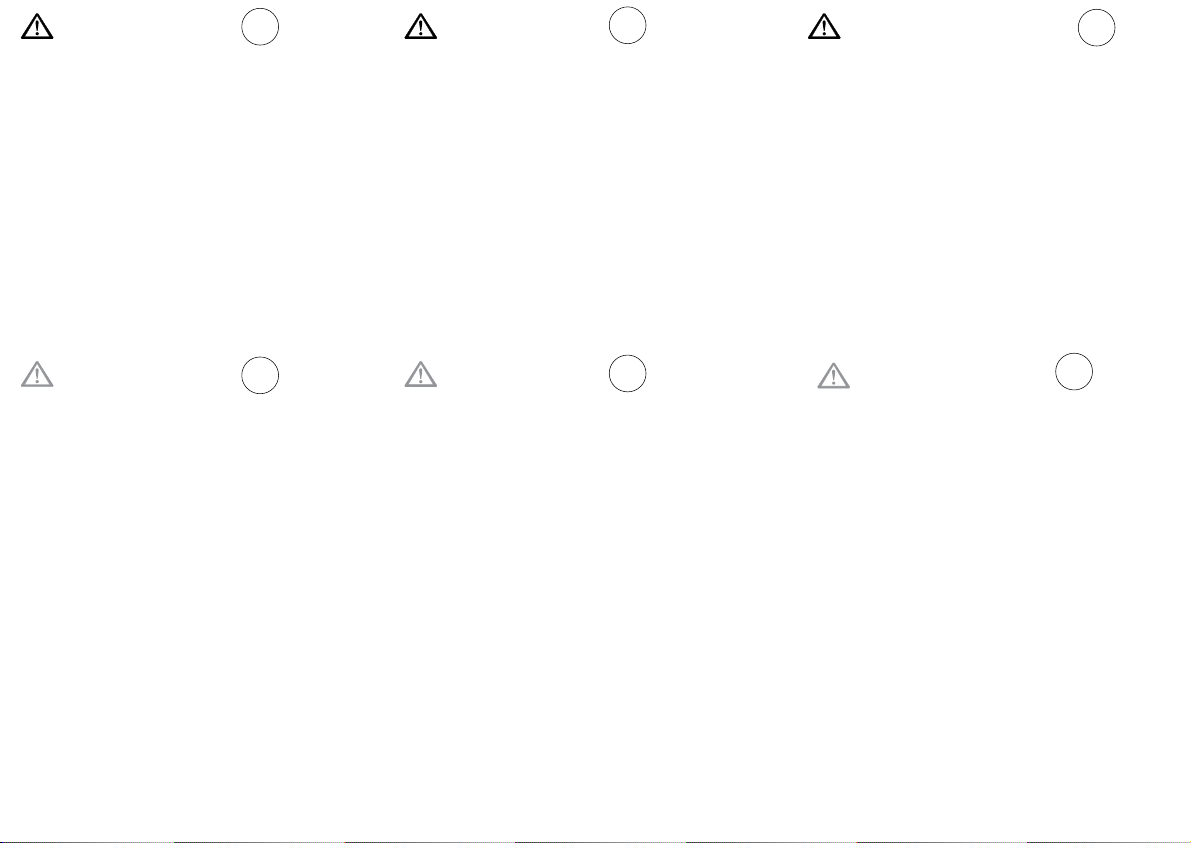
AVVERTENZA
IT
Montare l'unità e l'antenna in modo da non
ostruire la vista del guidatore.
Montare l'unità in modo sicuro.
Montare l'unità o l'antenna in modo che non
interferisca con il funzionamento sicuro del
veicolo, con l'apertura degli airbag o altre
apparecchiature di sicurezza.
Non utilizzare l'unità durante la guida.
Prima di utilizzare l'unità, leggere per intero il
presente manuale, comprese le avvertenze
di sicurezza.
ADVARSEL
DK
Monter enheden og antennen i en position, der
ikke generer førerens udsyn.
Monter enheden sikkert.
Monteringen af enheden og antennen må
ikke hindre sikker betjening af bilen eller ske
i udløsningsområdet for airbags eller andet
sikkerhedsudstyr.
Betjen ikke enheden under kørslen.
Læs vejledningen helt igennem, før du tager
enheden i brug, herunder alle sikkerhedsmeddelelser.
WAARSCHUWING
NL
Plaats de unit en de antenne zo dat hierdoor
het zicht van de bestuurder niet wordt belemmerd.
Plaats de unit in een veilige positie.
Plaats de unit en de antenne zo dat deze
de veilige bediening van het voertuig en de
werking van de airbags of andere beveiligende apparatuur niet hinderen.
Bedien de unit niet tijdens het rijden.
Lees deze handleiding en alle veiligheidsberichten in zijn geheel door voordat u de
unit in gebruik neemt.
ATTENZIONE
IT
Non esporre l'unità alla luce diretta del sole
per periodi prolungati, ad esempio all'interno
di un'auto a temperatura elevata.
Per ridurre il rischio di furti, prima di lasciare
il veicolo incustodito rimuovere l'unità e il
supporto oppure posizionarli in modo che
non siano visibili.
Se il prodotto non sarà utilizzato per un periodo prolungato, rimuovere le batterie.
Nel presente manuale, il simbolo AVVERTENZA è
utilizzato per indicare un rischio potenzialmente grave
per la sicurezza personale. Al fine di evitare possibili
lesioni o la morte, attenersi alle avvertenze di sicurezza
che accompagnano tale simbolo.
Nel presente manuale, il simbolo ATTENZIONE è
utilizzato per indicare un rischio per la sicurezza
personale o un potenziale danno al veicolo. Al fine
di evitare lesioni di lieve o moderata entità o danni
al veicolo, attenersi alle avvertenze di sicurezza che
accompagnano tale simbolo.
FORSIGTIG
DK
Beskyt enheden mod direkte sollys i længere
tid ad gangen, for eksempel når du opbevarer
den i en varm bil.
For at reducere risikoen for tyveri skal du fjerne
enheden og beslaget fra bilen eller anbringe
dem, så de ikke er synlige, før du forlader
køretøjet.
Tag batterierne ud af produktet, hvis det ikke
skal bruges i længere tid.
ADVARSEL bruges i hele vejledningen til at angive en
potentielt alvorlig risiko for din personlige sikkerhed. Følg
alle sikkerhedsmeddelelser, der følger efter dette symbol,
for at undgå potentielle ulykker eller dødsfald.
FORSIGTIG bruges i hele vejledningen til at angive en
risiko for din personlige sikkerhed eller for potentielle skader
på køretøjet. Følg alle sikkerhedsmeddelelser, der følger
efter dette symbol, for at undgå mindre eller moderate
personskader eller skader på køretøjet.
VOORZICHTIG
NL
Stel de unit niet lange tijd bloot aan direct
zonlicht, zoals bijvoorbeeld in een hete auto.
Om het risico op diefstal te reduceren, kunt u
de unit en de montage uit uw voertuig verwijderen of uit het zicht verplaatsen voordat u
uw voertuig onbeheerd achterlaat.
Haal de batterijen uit het product als u deze
voor langere tijd niet gebruikt.
In deze handleiding wordt WAARSCHUWING gebruikt
om een potentieel ernstig risico voor uw persoonlijke
veiligheid aan te geven. U dient alle veiligheidsberichten
bij dit symbool op te volgen om mogelijk letsel of de
dood te voorkomen.
In deze handleiding wordt VOORZICHTIG gebruikt om
een risico voor uw persoonlijke veiligheid of mogelijke
schade aan een voertuig aan te geven. U dient alle
veiligheidsberichten bij dit symbool op te volgen om
letsel, in mindere of meerdere mate, of schade aan uw
voertuig te voorkomen.
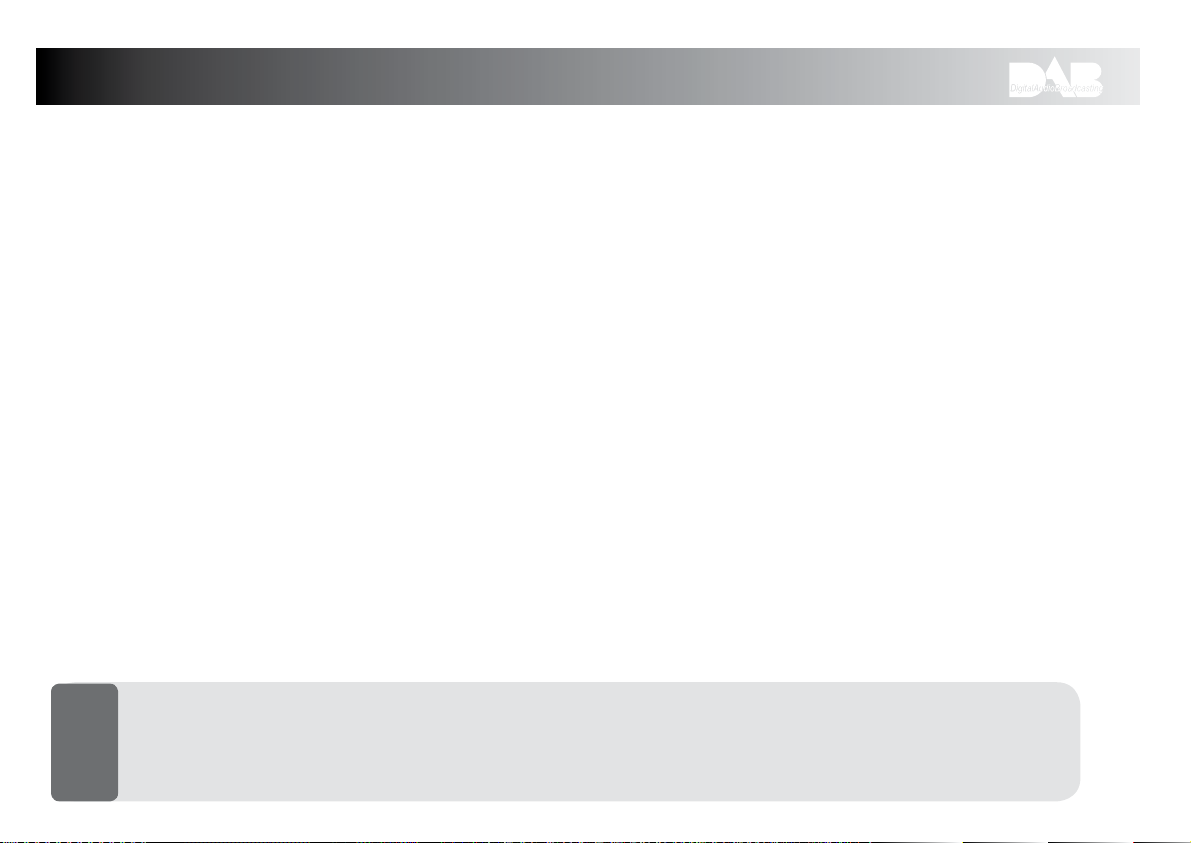
About Highway
Highway brings DAB digital radio into your vehicle
Highway is an in-car DAB adapter that brings the increased station choice, quality and convenience of DAB digital radio into your
vehicle. It works by transmitting DAB audio to a free FM frequency on your existing car radio, or by connecting to your car radio’s line
in connection (if available). Highway enables you to choose from a wide variety of national and local DAB stations and enjoy them
wherever your journey takes you.
Easy to fit
DAB signals are received through the included aerial, which attaches discreetly to your windscreen. The unit itself attaches to a flexible
windscreen mount and is powered by connection to your vehicle’s 12-24V (cigarette lighter) power socket. Read the Fitting instructions
on page 4 or refer to the separate Quick Install Guide to learn how to fit Highway into your vehicle.
Advanced features
To help you find a free FM frequency Highway features quickSCAN to automatically scan to the next free FM frequency at the touch of
a button, and there’s also four FM transmit presets for easy access. Highway can pause DAB radio for a short period, or even skip back
through live DAB radio in ten second intervals to catch any traffic reports or news bulletins you may have missed.
Versatile
Connect an iPod or other MP3 player to the ‘LINE IN’ socket and Highway will transmit your music to your car stereo. And when you’ve
finished your journey you can take Highway off the mount, connect some headphones* and use it as a handheld portable DAB radio
powered by two AA batteries*.
Not included
*
Note
To comply with legal requirements the FM transmitter function of Highway will switch off if no audio is transmitted for
a period lasting over a minute - this includes DAB radio or audio from an auxiliary device such as an MP3 player.
If FM transmission is switched off you need to re-tune to an active DAB station or re-start the connected auxiliary
device (for example, an MP3 player).
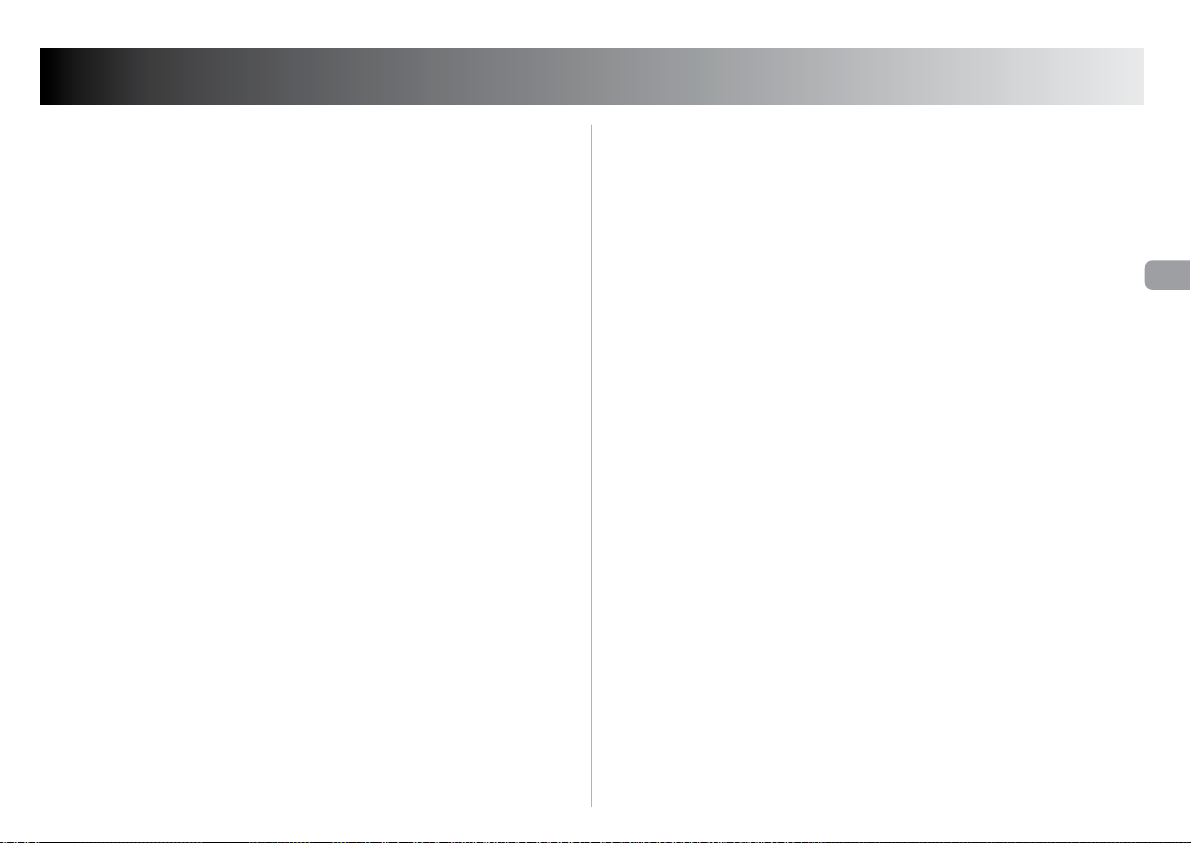
Table of contents
Fitting instructions ................................................... 4
Tuning in .................................................................... 5
Overview of controls, connectors and display ........ 6
Controls at a glance ............................................................................6
Guide to connectors............................................................................7
Guide to screen.....................................................................................7
Using Highway .......................................................... 8
Changing stations ................................................................................8
Switching the unit on and off .........................................................8
Changing the FM transmission frequency ...................................8
DAB Presets ............................................................... 9
Storing station presets .......................................................................9
Selecting station presets ...................................................................9
FM transmission Presets and Autotune ................. 10
FM transmission presets ................................................................. 10
To store a preset FM transmission frequency .......................... 10
To select a preset FM frequency .................................................. 10
Finding new stations with Autotune .......................................... 10
ReVu™ ...................................................................... 11
To skip back through live radio .................................................... 11
To pause live radio ............................................................................ 11
Auxiliary mode and Handheld mode ..................... 12
To connect an MP3 player ............................................................. 12
Using Highway as a handheld DAB radio ..................................13
To adjust the volume in Handheld mode .................................. 13
To reconnect for in-car use ........................................................... 13
Change options and settings .................................. 14
Trim station list ..................................................................................14
Info display ......................................................................................... 14
Station order ...................................................................................... 15
Auto power down ............................................................................. 15
Fade on burble ................................................................................... 15
Backlight .............................................................................................. 15
Upgrade................................................................................................15
Questions about Highway....................................... 16
Questions about DAB reception ................................................... 16
Troubleshooting ................................................................................ 17
EN
Technical Specifications ......................................... 18
Resetting Highway ........................................................................... 18
3
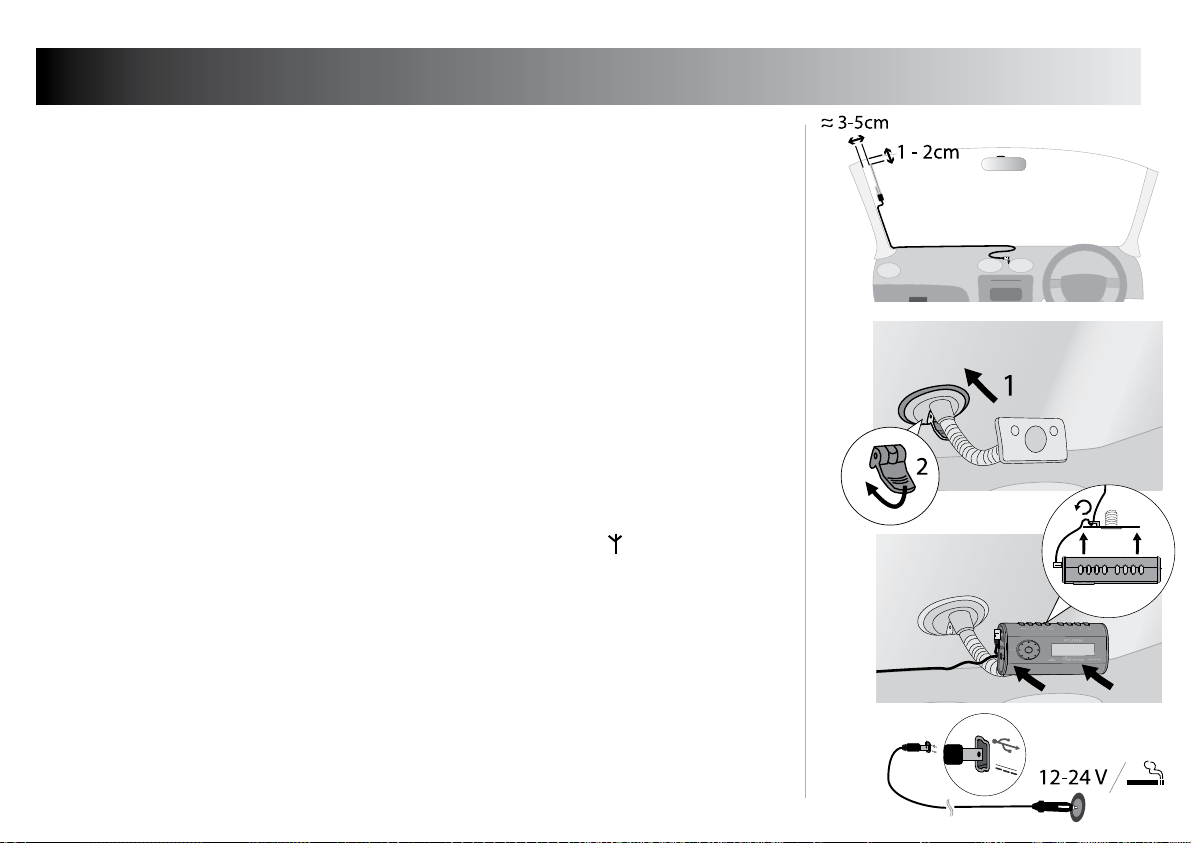
Fitting instructions
Note: the adhesive windscreen aerial is only suitable for one use and will not re-adhere
to the windscreen. You may wish to affix the aerial using a temporary adhesive first to test
the quality of reception before attaching the aerial permanently.
1. Peel off the adhesive backing and attach the aerial to your windscreen. To optimise
reception, position the signal amplifier (the black plastic case) and the dual aerial
wires 3 to 5cm away from the side of the windscreen and 1 to 2cm from the top.
2. If possible, tuck the aerial cable into the recess between your windscreen and the
passenger pillar or affix it to your windscreen using the adhesive clips provided. Run
the aerial cable out of sight along the front of your dashboard.
» A
3. Next attach the windscreen mount. Clean the area you are attaching the suction cup
to with a dry cloth then peel off the transparent film from the suction cup. Press the
suction cup firmly against the windscreen to form an airtight seal and push down the
catch to securely fasten the mount to the windscreen.
» B
4. Coil any excess cable around the cable tidy on the back of the mount and then insert
the aerial jack into the aerial input on the Highway unit (marked ).
» C
5. Press the Highway unit against the mount until the magnetic coupler holds it firmly in
place. » C
6. (Optional). If you want to connect Highway to your car radio’s line in input (if available)
connect a 3.5mm audio cable (not supplied) from the ‘LINE OUT’ socket on the
Highway unit to your car radio’s line in input.
7. Insert the power cable into the mini-USB socket on the side of the Highway unit and
then insert the adapter into your vehicle’s 12–24V (cigarette lighter) external power
socket.
» D
4
» A.
A
B
C
5V
DC
5V
DC
5V
D
DC
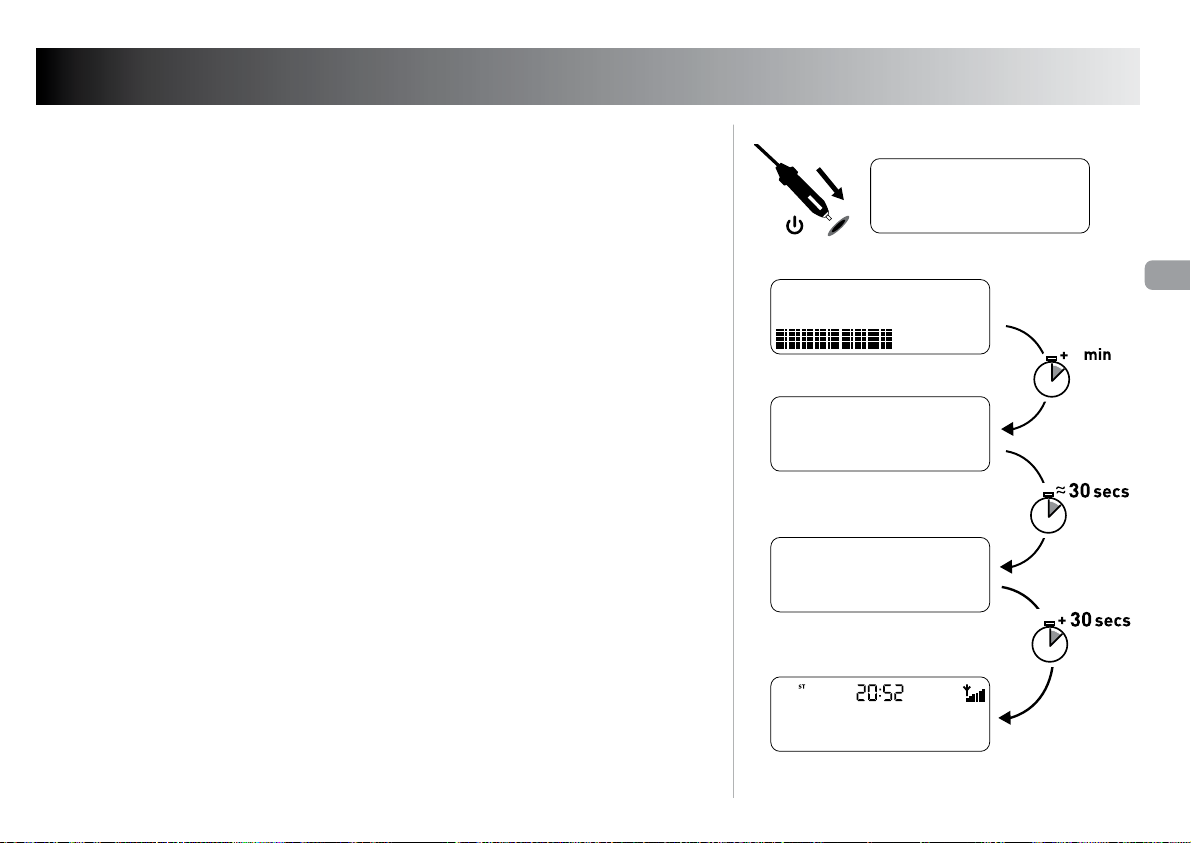
Tuning in
1
1. Highway may automatically switch on when you connect the power cable to
your vehicle’s external power socket. If nothing happens make sure that there
is power available from the external power socket and press the [Tune] button
to switch the unit on.
2. Wait for Highway to perform an autotune for all available DAB stations, which
takes about a minute. The number of stations found is displayed.
3. Wait for Highway to search for a free FM frequency for transmitting DAB audio.
(If you have connected Highway to your car stereo’s line in input the FM scan
does not occur. Go to step 5.)
4. The screen shows the optimal free FM transmission frequency. Tune your car
radio to the FM frequency shown to hear the DAB station, e.g., 88.1MHz. If
your car radio has RDS enabled you will see ‘PURE DAB’ on the car radio’s
display.
PURE Highway
PURE Highway 28
87.70MHz
Searching... >
Tune your car
radio to 88.1FM
00
EN
5. After 30 seconds the DAB station screen appears, or you can rotate the
dial or press any button to see it sooner.
[Tune]
Classic FM
04-02-2008
5

Overview of controls, connectors and display
In-Car controls at a glance
1. [Tune] Press the centre button to switch the unit on. Press for two seconds and
release to switch the unit off.
list and push the centre button to tune to a station. Navigate menu options.
2. [Menu] Enter the setup menu to change options and
settings. Go back one step/level when in a menu.
3. [
4. [
5. [quick Press once to display the current FM transmission
Press once and then press and hold to scan the full
Press once and then press and hold
Press once and then press
6.
6
] Press once to pause the current radio station and
press again to resume playing. Press and hold to
return to real time audio, or press
] Press and repeat to skip backwards through live
radio in ten second intervals or press and hold to
fast skip. To return to real time audio press and hold
[ ], or press [Tune].
SCAN]
[1, 2, 3] Press and hold to store the current DAB station to
frequency and then press again to scan to the next
available free FM transmission frequency.
FM frequency range.
to store the current FM transmission frequency to the
corresponding preset button.
the corresponding FM transmission preset.
the corresponding preset button. Press to tune to a
preset DAB station.
Rotate the dial to scroll through the station
[Tune].
[1, 2, 3 or 4+]
[1, 2, 3 or 4+] to access
7. [4+] Press to enter the preset list (1-20) and rotate the [Tune] dial
Press
5V DC
to browse presets.
[Tune] to select the preset or press and hold [4+] to
store the current station as a preset. Press [4+] to exit the list.
