Purebits X2 Owner's Manual

USB AUDIO INTERFACE
OWNER'S MANUAL
Purebits
http://purebits.com
HARDWARE VR. 1.4
X2 Owner's Manual - Rev. 1.4 - page 1

Table of Contents
Precautions and warnings............................................................. 2
Introduction................................................................................. 3
Key features................................................................................. 3
Product features........................................................................... 4
What's in the package................................................................... 5
Installation................................................................................... 6
Generic Windows drivers................................................................ 6
ASIO drivers............................................................................... 10
Controls and Indicators............................................................... 10
Front Panel................................................................................. 10
Rear Panel.................................................................................. 11
Using the X2................................................................................ 11
Playing...................................................................................... 11
Recording................................................................................... 16
CE Declaration of Conformity....................................................... 17
END USER WARRANTY................................................................. 17
Precautions and warnings
Please read carefully this manual before operating the unit!
This device uses low voltage (5V) power supply from the computer USB port.
It must be used only on a CE compliant personal computer.
All registered trademarks and brand names used in this document are the registered
property of their respective owners.
X2 Owner's Manual - Rev. 1.4 - page 2
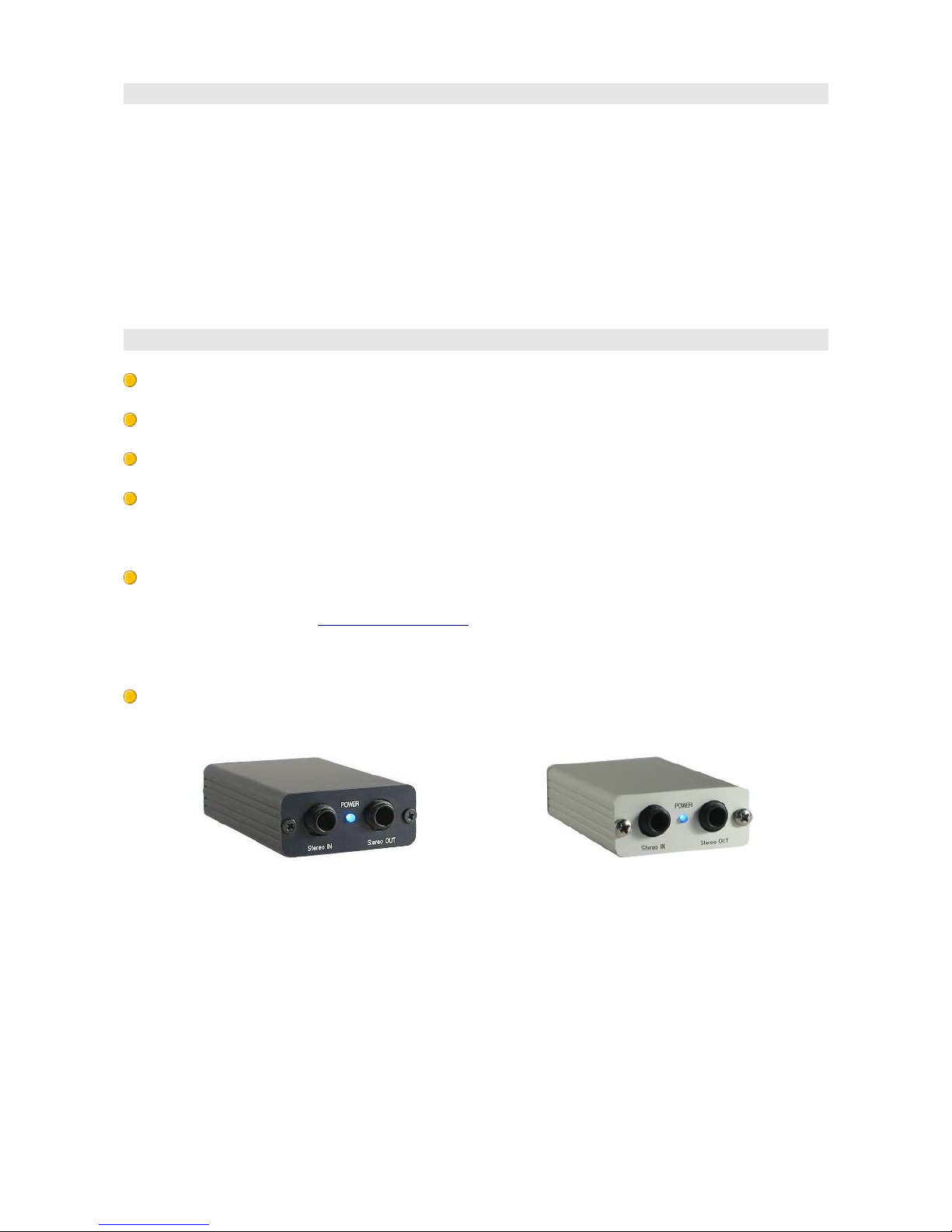
Introduction
X2 is an USB soundcard providing stereo analog input/output. It has been designed
and manufactured for acoustics measurement and Live Recordings purposes, but can
be used also for general tasks.
X2 is completely plug&play in PC, Mac and Linux/Unix environments, does not require
any external power supply and is enclosed in a robust and light-weight aluminum
case.
Key features
Fully Compliant with USB 1.1
Bus powered (does not require any external power supply)
16-bit Delta-Sigma ADC and DAC
Sampling Rate:
- DAC: 32, 44.1, 48 kHz
- ADC: 8, 11.025, 16, 22.05, 32, 44.1, 48 kHz
Uses only Burr-Brown Codec and Operational Amplifiers in the audio signal path.
For more information about specifications and performance see the Burr-Brown (Texas
Instruments) website http://www.ti.com and search for PCM2906 (codec) and
OPA2353 (Opamp).
Available in 2 color options:
Black anodized aluminum enclosure Natural anodized aluminum enclosure
X2 Owner's Manual - Rev. 1.4 - page 3
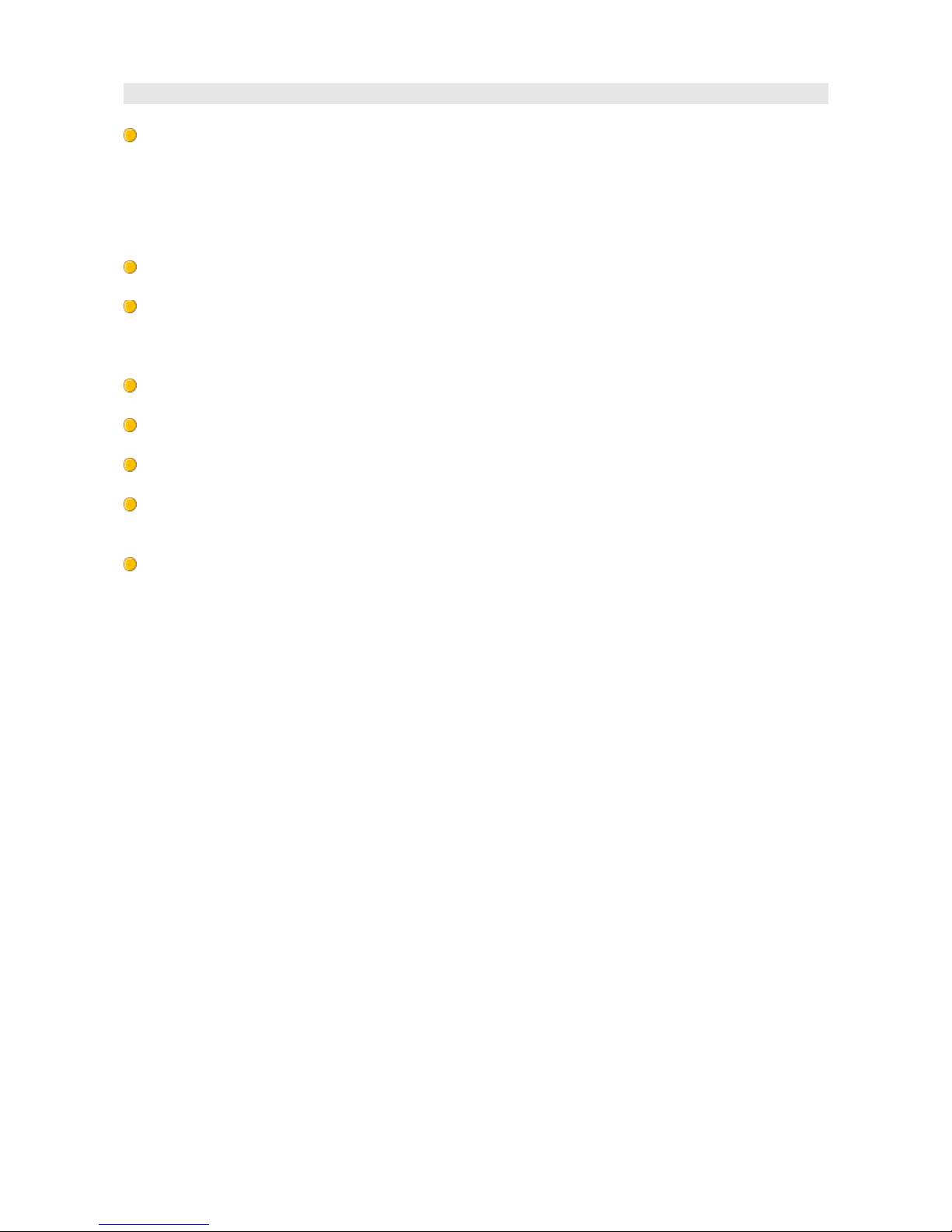
Product features
2 channel IN / 2 channel OUT USB soundcard (16 bit, up to 48 kHz (*) sample
rate), compatible with all Windows versions (no driver required), Linux and Macintosh.
High accuracy A/D and D/A converters from Burr-Brown:
(*) The soundcard can operate also at a sample frequency of 96 kHz, but the audio bandwidth
is limited to 22 kHz.
No external power supply required. Powered from USB port.
Very robust anodized aluminum enclosure.
Compact size: 54 x 23 x 80 mm
2 color options: Anodized black or anodized natural
Input and output stages based on state of the art Burr-Brown operational amplifiers
USB soundcard Stereo JACK Input connector. Fixed input gain.
USB soundcard Stereo JACK Output. It can drive Line/headphone loads.
Phantom power optimized for Panasonic WM6x series electret microphonic capsules
(3,6 V). Always enabled.
X2 power consumption is 0.325 W
X2 Owner's Manual - Rev. 1.4 - page 4

What's in the package
X2 audio device
USB cable
Two stereo Jack to 2 RCA converters
One stereo RCA-RCA cable
X2 Owner's Manual - Rev. 1.4 - page 5
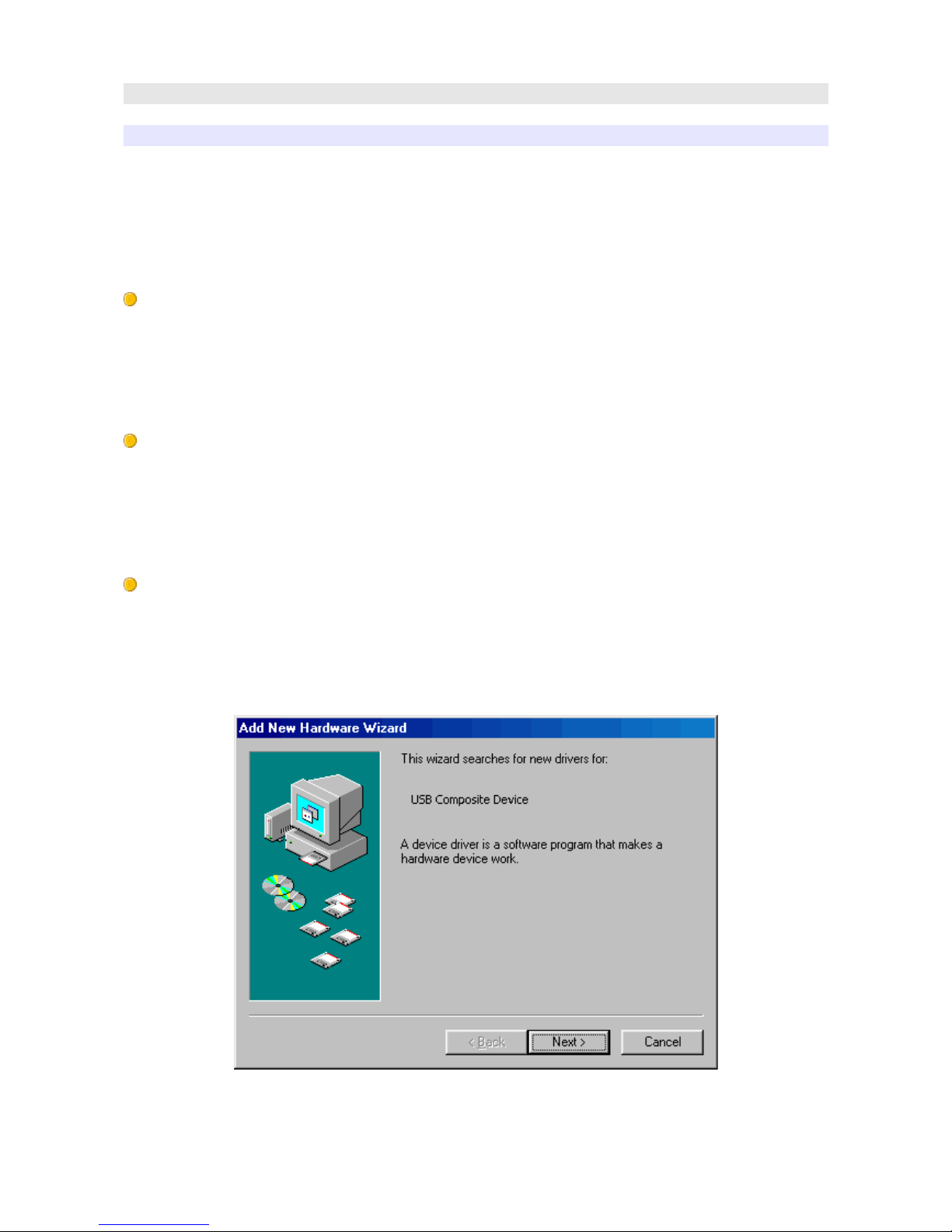
Installation
Generic Windows drivers
The X2 device does not require any additional driver to operate.
Locate an USB port of your computer and connect, with the cable provided in the
package, the X2 device. The blu led in the front panel of the X2 will light. The first
installation from this point depends from your operating system.
Windows XP and 2000
After the X2 connection the system will display the message “Found new Hardware”
and will install automatically the required drivers.
After this step, the X2 will be ready to use.
Windows Millenium
After the X2 connection the system will display the message “Add new Hardware
Wizard”. Follow the instructions and enable (if asked) the option “Search for the best
driver”. After completing this procedure, the X2 will be ready to use.
Windows 98 SE
After the X2 connection, the system will display the message “Add new Hardware
Wizard”, that will refer to an USB Composite Device (the displayed name could be
different depending on the local and language version of the operating system).
X2 Owner's Manual - Rev. 1.4 - page 6
