Page 1

User’s Manual for QBT-450
Digital Bluetooth Clock Radio
▊Thank you for purchasing the Pure Acoustics, Digital Bluetooth Clock Radio.
Pure Acoustics, Digital Bluetooth Clock Radio QBT-450 is surely an ideal companion for you whether e at
home, in the office, on beach or just outdoors.
It is recommended to read this manual carefully before primary use of your QBT-450 to better understand
all the functions and key features of the speaker.
I. Features
▊Play music stored on devices such as SD card, flash drive, MP3’s and more …
USB port plays music off of your flash drive
SD card slot - Easy access to music stored on your memory card
Support to directly access music files as large as 32G in size and automatically play music in common
formats such as mp3 and wma
▊High-sensitive Radio function covering all frequencies
Tested and evaluated in professional laboratories, the integrated high-sensitive FM module is able to
receive radio frequencies of the highest standard.
▊High-fidelity sound quality
The 2-inch high quality full range speaker units of your QBT-450 are designed to produce penetrating
treble, resonant midrange and a powerful bass as well.
▊LCD display screen
The 3.5” LCD display screen makes it easy to utilize all the features of the QBT-450.
▊Convenient 3.5mm AUX input
Allows you to connect your QBT-450 directly to a number of different devices such
as iPods, iPhones, iPads, Smartphone’s, MP3’s, tablets and computers
Page 2
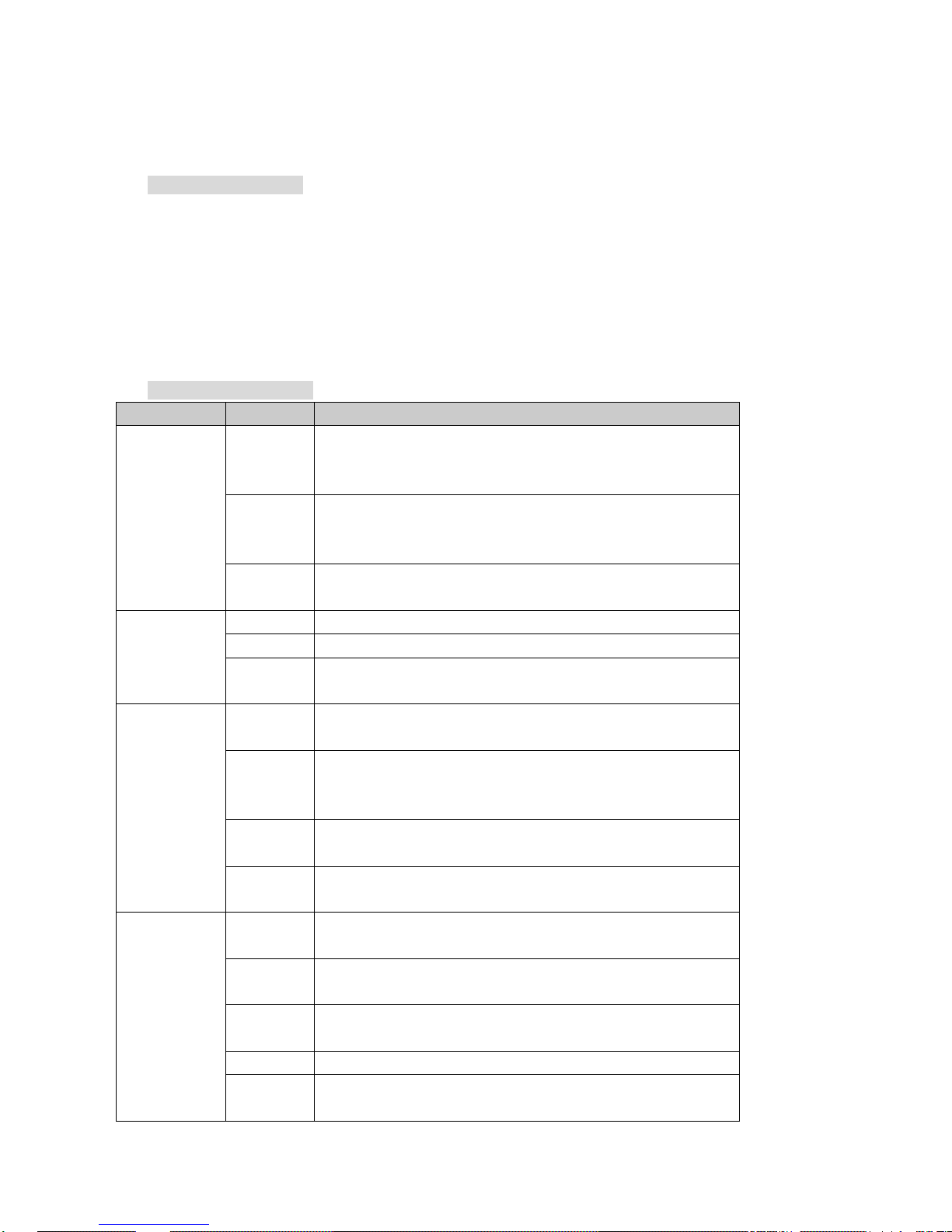
▊Bluetooth Function
Play Music effortlessly via Bluetooth v2.1 + EDR (A2DP)
II. Included accessories
▊Contents
QBT-450 Digital Bluetooth Clock Radio 1piece
User’s Manual QBT-450 1piece
3.5mm Stereo Audio Cable(AUX) 1piece
USB Power Cable 1piece
1050mAH Li-polymer rechargeable battery 1piece
III. General Specifications
Categories
Items
Description
Audio
Playback
Suitable
storage
card
SD card and flash memory stick
Maximum
storage
card size
32GB
Audio
format
MP3 or wma etc…
Screen
Type
LCD(liquid crystal display)
Size
3.5” inches
Color
White LED backlight, white characters on the blue
background
FM Radio
Frequency
range
87MHz-108MHz
Max-#-of
preset
stations
30
Receiving
antenna
External high-sensitive antenna
Search
method
Fully or semi-automatic
Stereo
System
Sound
channels
2.0
Speaker
system
Full range and magnetic shield
Speaker
units
2inchs*2
Power
3W*2
Frequency
response
100~20KHz
Page 3

Sensitivity
600mv
Impedanc
e
4 ohms
External
Connection
AUX
audio-in
3.5mm standard jack
DC-IN
power
connector
Standard 3.5mm DC input connector
Card type
SD card and flash memory stick
Bluetooth
Parameters
Bluetooth
specificati
ons
Bluetooth V2.1+EDR(A2DP)
Transmiss
ion range
≥10M (depending upon environment factors and Bluetooth
devices to which it connects)
Specifications
Lithium
battery
BL-5C
Volume
W230mm x H77mm x D156mm
Operation
temperatu
re
-5 ~ 40℃
Net weight
0.8kg
Gross
weight
0.9kg
Product
bar code
HS 85182200
IV. Product Features
1. Mode: Mode selector
2. : Play/Pause/Automatic station search/Next station
3.
1
: Alarm 1
4.
2
: Alarm 2
5. Dimmer/Snooze: Backlight control/Alarm setup
6. : Volume increase/the next track
7. : Volume decrease/the last tack
8. SET: Setup
9. SLEEP: Automatic shut-down when time is up
10. : Power on and off
11. LCD display screen
12. Speaker
13. Speaker
Page 4

14. SD card slot
15. USB port
16. Power connector
17. Audio-in jack
18. FM antenna outlet
19. Battery
V. Operation Description
▊Button Function Description
: Power on and off
The Power Button of the speaker is in the OFF position by default. Press to power it on or off.
The Display will illuminate or go off indicating power switch position.
[Hint: Following being switched on, the speaker goes into the AUX mode by default and meanwhile,
the LCD display screen displays accordingly.]
: Play/Pause/Automatic station search/Next station. LCD display screen will display appropriately.
1
: Press this button to enable or disable alarm 1. When enabled, the icon 1 appears. Press and hold
1
to set up alarm 1 and the LCD display screen displays 1. Meanwhile, the clock flashes.
Press and to adjust the displayed time, next, press the Set button to set the adjusted time
displayed or pause (2-3 seconds) and the clock will set automatically.
2
:Repeat steps listed in alarm 1.
[Hint: The alarm lasts 1minute and to turn it off, press the Alarm Button]
Snooze/Dimmer: Backlight control: QBT-450 has 3 brightness settings, light on, light off and completely
off. Press this button to select the desired setting.
Snooze: This button is only available when the alarm is set to off. Press it to delay the alarm for 5minutes.
:Press and hold this button to increase volume, the LCD screen will displays the current volume level.
In music playback mode, press to skip to the next track; when configuring time, press it to adjust the
hour, minutes and seconds.
:Press and hold this button to decrease volume and the LCD screen will displays the current volume
level. In music playback mode, press to skip to the previous track; when configuring time, press it to
adjust the hour, minutes and seconds.
Set:Check the time and set up the calendar.
Calendar setup: Press and hold the Set Button to initiate date configuration. When the year flashes,
press and to adjust and then move to the month by pressing the Set Button again, continue
Page 5

to adjust via and . When configuration is done, press any button to quit or quit
automatically.
Time check: When the time is not available, press the Set Button to check it out.
Sleep:The speaker turns itself off when the time is up. Options of this button include OFF, 15, 30, 45, 60,
75, 90 and 120minutes. Such function is set to OFF by default.
▊Music Playback Function
1. Function selection: Press the Mode Selector to select from the following 5 operation modes: SD card,
Flash Memory Stick, AUX, FM and Bluetooth.
2. When a SD card or flash memory stick containing music files is inserted, press and to select
tracks and press and hold the same button to increase or decrease volume. To pause or resume
playback, press . In either mode, the SD card or flash memory stick takes priority.
3. In the AUX mode, press and hold and to adjust the volume.
4. In the FM mode, press and hold to initiate automatic station search, press to select stations
and and to tune.
[Hints: Pause is not available in the FM and AUX modes]
5. Bluetooth mode
Use the Mode Selector to select the Bluetooth mode and the speaker beeps, indicating that the
Bluetooth mode is enabled. Switch on the Bluetooth device to search for the Speaker BT034. Choose
it and confirm, the speaker beeps again and on the other hand, the Bluetooth device also displays
information concerning successful connection. As the speaker is able to memorize the last paired
device, it will automatically pair up with the device to which it connected successfully last time when
turned on.
Hint: When connection is failed, please turn the speaker off and then on. Low battery power could also
attribute to such fault, please recharge or replace the battery if confirmed.
▊External Device (PC/Cellphone etc.) Use Mode
1. Connect the external devices with the speaker via the supplied 3.5mm audio cable to start playing
music. Press the Mode Selector to select AUX to initiate the current mode.
▊Power Supply
1. This product can be powered via the USB cable, 7 or lithium battery BL-5C.
2. Check the battery icon on the LCD display screen to verify battery power situation. If the battery is full,
the battery icon is filled completely with bars and if depleted, such icon flashes and no bar shows
inside. In such circumstance, please recharge or replace the battery.
3.
VI. Precautions
Avoid damp, moist areas
Keep away from water & other liquids
Do not use any water or liquid cleaning agents to wipe up the surface of the speaker. To clean simply
Page 6

wipe down with a piece of soft cloth
Do not expose to direct sun light or to environments of extreme heat
Limit voltage to 5V or less
Avoid dropping the speaker as this may cause internal and external damage
Do not dismantle the speaker without authorization
VII. Troubleshooting
Faults
Solutions
No power supply and dead LCD
screen
(1) Check whether the battery is installed properly;
(2) Check whether the power cable is connected
well; (3) Check whether the Power Button or the
backlight is on
SD card/flash memory stick failure
(1) Check whether the music playback mode is
initiated; (2) Check whether the SD card or flash
memory stick is inserted properly; (3) Check whether
the tracks stored on the SD card or flash memory
stick are in the format of MP3.
Unable to receive FM signal or
not all stations are functioning
(1) Check whether the FM mode is initiated; (2)
Check whether the surroundings are too enclosed or
remote; (3) Check to ensure the FM operation
procedures are followed strictly.
AUX mode failure
Check whether the supplied 3.5mm audio cable is
connected well to the speaker.
Bluetooth connection failed
several times
1. Check whether the speaker is still in pairing mode or switch
QBT-450 off and then on. Device will enter paring mode
automatically; scan again
2. There are too many Bluetooth devices in proximity that cause
difficulty in connection. Please turn them off.
Low or distorted sound in
the Bluetooth mode
1. Check the Bluetooth device’s volume and then adjust it to a proper
level.
2. Recharge the battery
The music stops from time
to time in the Bluetooth
mode
Check whether the speaker’s effective transmission range is
exceeded or there is an obstacle standing between the speaker and
other Bluetooth devices.
VIII. Compatibility
Wireless: Devices configured with Bluetooth 2.1 or higher version such as iPad, iPhone (second
generation or at least software v3.1), iPod Touch and MAC as well as a majority of Smart
phones or computers that support Bluetooth.
BLUETOOTH V2.1 consists of protocols like: A2DP, AVRCP.
