PulseAudio PA66AMP, PA66KIT User Manual

pulseaudio1.com | vanco1.com | 800.626.6445
6x6 audio matrix with 6 bridgeable zones to
accomodate 1 or 2 speakers per zone
Integrated wifi adapter + Android and IOS app allows
for effortless control via smartphone or tablet
6X6 AUDIO DISTRIBUTION
AMPLIFIER
VANCO PART NUMBER PA66AMP, PA66KIT
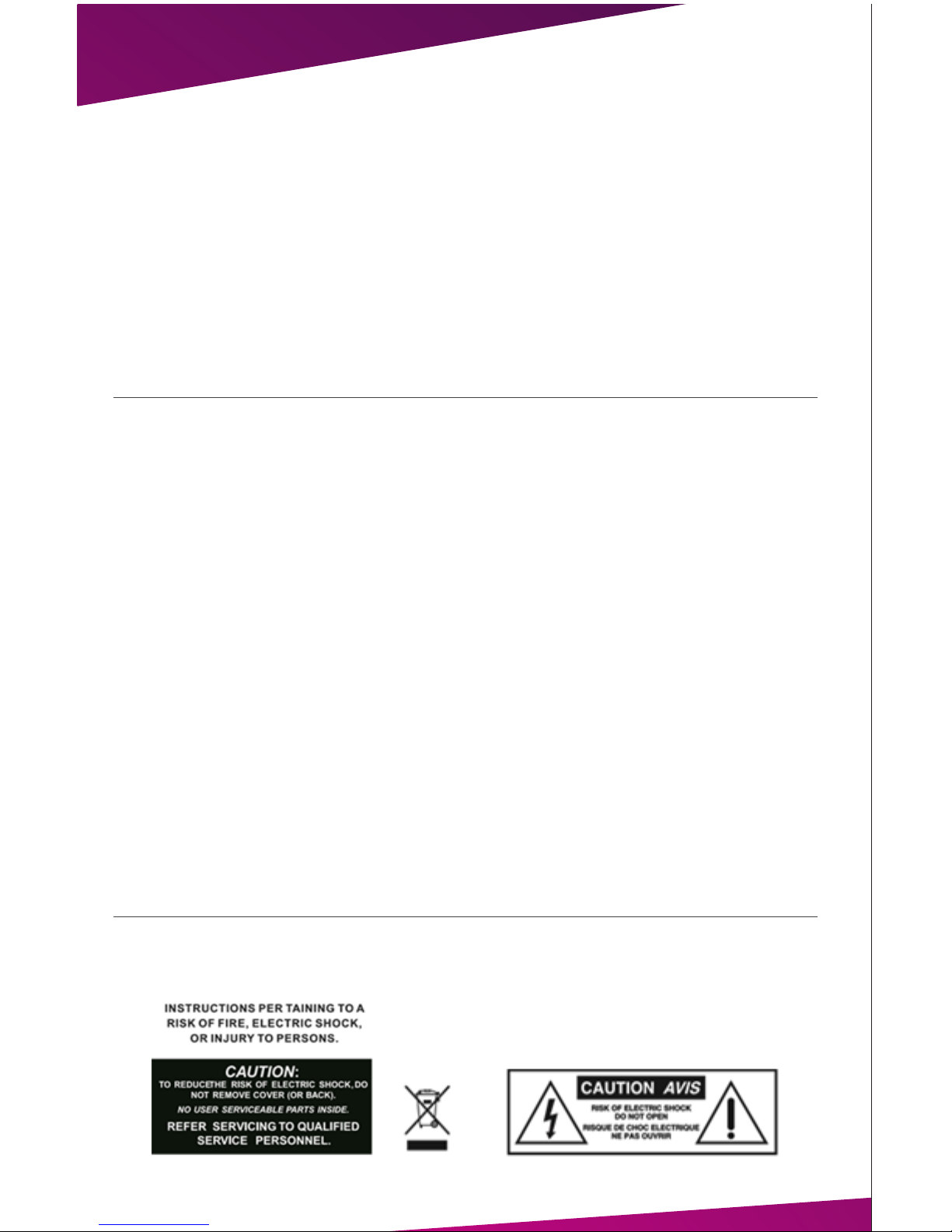
2
1. Do not expose this unit to water,
moisture, or excessive humidity.
2. Do not install or place this unit
in a built-in cabinet, or other
confined space without adequate
ventilation.
3. To prevent risk of electrical shock
or fire hazard, due to overheating
do not obstruct unit’s ventilation
openings.
4. Do not install near any source of
heat, including other units that
may produce heat.
5. Do not place unit near flames.
6. Only clean unit with a dry cloth.
7. Unplug unit during lightening
storms or when not used for
an extended period of time.
A surge protector is strongly
recommended.
8. Protect the power cord from being
walked on or pinched, particularly
at the plugs.
9. Use unit only with accessories
specified by the manufacturer.
10. Refer all servicing to qualified
personnel.
WARNING
CAUTION
THIS PRODUCT IS 100% INSPECTED AND TESTED IN THE
UNITED STATES TO VERIFY PERFORMANCE PARAMETERS.
Thank you for purchasing this product. For optimum
performance and safety, please read these instructions
carefully before connecting, operating or adjusting this
product. Please keep this manual for future reference.
DEAR CUSTOMER
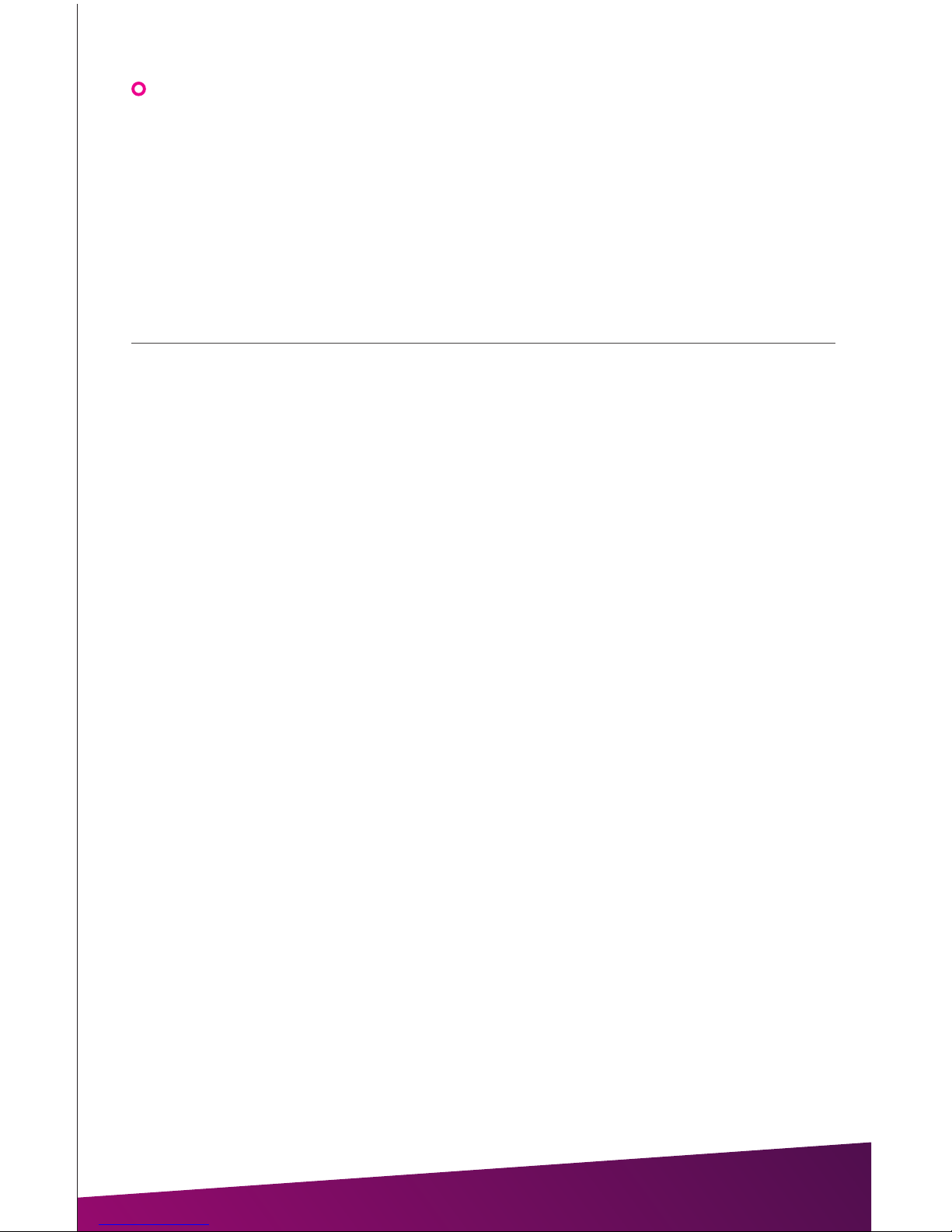
3
The PA66AMP/PA66KIT is a functional, easy-to-install, highly compatible,
expandable, and user-friendly audio distribution system. It provides up to
25W @ 8 Ohm Power by Class D amplifier to up to 18 zones which at can be
controlled by packaged keypads (included with PA66KIT), RS232, IR, or via
Wifi with the iOS and Android apps. Overall the distribution system is easy-toinstall, so every audiophile can enjoy the powerful audio wherever they are.
6x6 Audio Distribution Amplifier
Part # PA66AMP
PA66KIT (includes 6 keypads)
• 6 x 6 Audio Matrix with 6 Bridgeable zones to accommodate 1 or 2 speakers per zone
• Provides a Whole House Audio Control System - expandable up to 3 units for 18 Zones
of distributed audio
• Integrated Wifi Adapter and Android and IOS app allows for eortless control via
smartphone or tablet
• Optional keypads with modern design fit seamlessly into any room. Keypads are POE
with Built-in IR Receivers (Keypads and 1 Cat5e/Cat6 Connection Hub included with
Part # PA66KIT)
• High eciency Class D amplification
• Stereo/Bridge mono output
• Stereo/Bridge mode adjustable
• IR remote controller for source select/volume/treble/bass
• RS-232 port allows 2-way communication with the Home Automation
• Power 230V and 115V adjustable
• Ext. Mute & System on 3.5mm Mono Mini Phone Jacks
• 6 IR Emitter 3.5 mm Mono Mini Phone Jacks + 1 IR Emitter 3.5mm Mono for All Output
Jack
• 1 PA Input Jack to set all Zone to Source 1
• 3 Zone Pre-AMP Outputs to connect external Power amplify
FEATURES

4
SPECIFICATIONS
Watts @8ohms .................................................25W x 2 per zone
Watts @4ohms ..................................................50W x 2 per zone
Watts Bridge 8 Ohms ......................................100W per zone
S/N ..........................................................................>85dB A WTD
THD .........................................................................<0.1%
Frequency Response .......................................20Hz-20KHz
Input Impedance ...............................................>47 K Ohm
Input Sensitivity .................................................250 mv
Protection Function .........................................Overload Protection, Short Circuit
Protection, Over Temperature Protection
System on Voltage ...........................................DC +12V
External Mute Voltage.....................................DC +12V
Power Supply .....................................................AC115V/60Hz, 230V/50Hz
Output Connection ..........................................Terminal Block
Dimension ............................................................16.9”W x 3.5”H x 16.4”D
Weight ..................................................................25 lbs
PACKAGE CONTENTS
• 6x6 Amplifier
• Remote Control
• Expansion Ribbon Cable
• Rack Mounting Ears – 2 (Installed on
Amp)
• Speaker Terminal Blocks – 6 (Installed
on Amp)
• AC Power Cable
• Product Manual
• 6x6 Amplifier
• Remote Control
• Expansion Ribbon Cable
• Rack Mounting Ears – 2 (Installed on
Amp)
• Speaker Terminal Blocks – 6 (Installed
on Amp)
• Keypad Connection Hub and Decora
Wall-plate
• POE Keypads with built-in IR RX and
Decora Wall-plates – 6
• AC Power Cable
• Product Manual
PA66AMP: PA66KIT:

5
PANEL DESCRIPTIONS
1. Power ON/OFF Switch
2. PEAK LED indicates if a connected source level is too high. If the PEAK
LED is RED, reduce the zone input or output level.
3. Standby/Zone ON LED- When this LED is BLUE this indicates a zone is not
on or in Standby mode. When this LED is WHITE it indicates that a zone is
on.
1. Stereo line-level Pre-Amp outputs
(Zones 1-3)
2. Mode Switch: Mono/Bridge
3. Speaker Outputs: 50w @ 4 OhmsStereo, 25w @ 8 Ohms-Stereo,
100w @ 8 Ohms-Bridge
4. Integrated Wifi Adapter and
Antennae
5. Zone Status: Used to control
external Zone Devices
6. Source Inputs (Input 1/PA)
7. IR Outputs to control Sources
8. A) PA Trigger IN (Source 1)
B) MUTE In/Control Out: This
input can temporarily mute the
system by connecting this unit to
a relay closure switch on home
automation system or phone
system etc. When switch is on,
it will short-circuit the input and
mute the unit.
9. Expansion IN/OUT Port: Connects
up to 3 units’ total
10. RS232 Port
11. Voltage Selector (115v in US)
12. AC Input
13. Keypad Hub Input
14. ACG (Automatic Gain Control):
brings low input levels up to a
preset-level
15. Unit ID Switch
1
2
3
1
2
3
4
5
6
10
8
9
15
11
14
13
12
7

6
KEYPAD
1. Numeric LED Display
2. IR Receiver Target
3. Selection and Status LED’s
4. Power/Status. Press and Hold to Turn Zone ON/OFF. When ON, Press to
toggle through settings
5. Increase Volume, Treble or Bass
6. Decrease Volume, Treble or Bass
7. Source Select
1
2
3
4
5
6
77
