Page 1
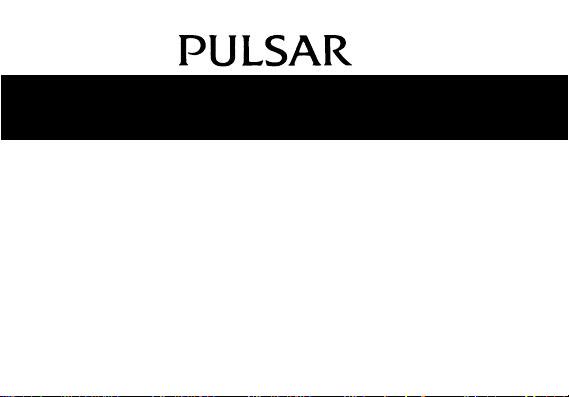
CAL. Z46G
MECHANICAL WATCHES
● Automatic winding
● Time and date calendar
● Power reserve indicator
ENGLISH
Page 2
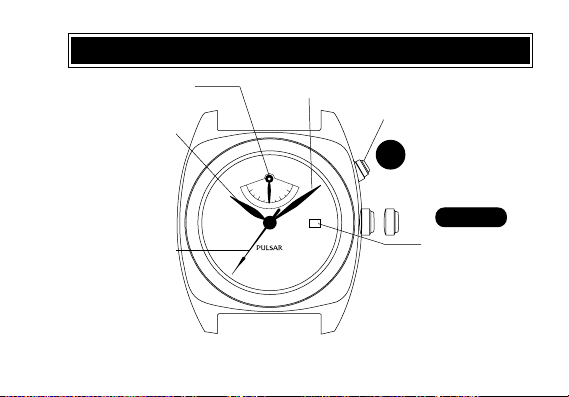
Power reserve hand
Hour hand
English
Second hand
DISPLAY AND CROWN/BUTTONS
Minute hand
Click button
12
1
11
P
E
O
V
4
W
R
E
0
3
10
9
8
AUTOMATIC
7
2
E
S
R
0
E
R
0
0
1
2
0
3
8
21 Jewels
4
5
6
A
a b
CROWN
Date
2
a: Normal position
b: First click
Page 3
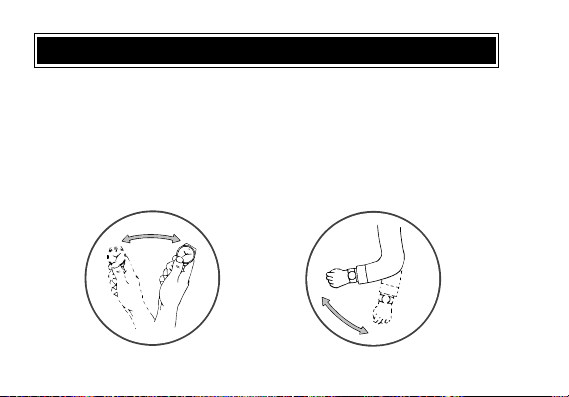
HOW TO START THE WATCH
● This is an automatic-winding mechanical watch.
To initially start your watch:
Swing it from side to side in a horizontal arc for about 30 seconds, to start the
second hand moving.
* If the watch is worn on the wrist, the mainspring will be wound automatically through
normal wrist movement.
English
3
Page 4

SCREW DOWN CROWN
[for models with screw down crown]
Unlocking the crown
1 Turn Crown counterclockwise until you no
longer feel the threads turning.
2 Crown can be pulled out.
Locking the crown
English
1 Push Crown back in to normal position.
2 Turn Crown clockwise while pressing it lightly
until tight.
4
Page 5

TIME / CALENDAR SETTING
Setting the time and adjusting the date
Hour hand
12
11
P
O
4
W
0
E
3
0
10
9
8
AUTOMATIC
21 Jewels
7
Second hand
R
2
6
E
R
0
E
V
R
E
S
0
1
1
2
0
3
8
4
5
Minute hand
1
➠
2
➠
➠
4
Date
3
A
1 Press the click button and set it to
the date of a previous day.
CROWN
2 Pull out the crown. (The second
hand does not stop.)
3 Turn the crown clockwise until
you reach the today’s date.
* Advance the hand further and
set it to the current time.
4 Press in the crown to the normal
position.
English
5
Page 6

English
6
POWER RESERVE INDICATOR
Power reserve hand
The power reserve indicator shows
the amount the watch is wound as
12
1
11
P
E
O
V
4
W
R
E
2
0
E
S
R
0
E
R
3
0
10
0
1
2
0
AUTOMATIC
21 Jewels
3
8
4
5
6
9
8
7
an amount of time, so you can see
how long the watch will run at a
glance. The power reserve hand
indicates the remaining amount.
The time pointed to by the power
reserve hand is the remaining
amount of time.
Page 7

NOTES ON OPERATING THE WATCH
TIME/CALENDAR SETTING
● Do not set the date between 9:00 p.m. and 2:00 a.m. Otherwise, it may not change
properly.
* If it is necessary to set the date during that time period, first change the time to any
time outside it, set the date and then reset the correct time.
● When setting Hour hand, check that AM/PM is correctly set.
* The watch is so designed that the date changes once in 24 hours. Turn the hands past
the 12 o’clock marker to determine whether the watch is set for the A.M. or P.M.
period. If the date changes, the time is set for the A.M. period. If the date does not
change, the time is set for the P.M. period.
● When setting Minute hand, be sure to turn back the hands a little behind the desired
time and then advance them to the exact time.
● It is necessary to adjust the date at the end of February and 30-day months.
AUTOMATIC WINDING
● This is an automatic winding mechanical watch and cannot be wound manually.
● This watch will run approximately 40 hours after it is fully wound. If it is not wound
enough, the watch may lose time. In order to maintain the watch’s accuracy, we
recommend wearing the watch at least 8 hours a day.
English
7
Page 8

POWER RESERVE INDICATOR
● The remaining time shown is only an approximation. The time shown may be different
from actual remaining time.
This product has an automatic-winding system which comes with a power reserve
indicator function. The mainspring will be automatically wound by your natural arm
movements while you wear it on your wrist. The power reserve hand is pointing to the
fully-wound position (40H). The amount the watch is wound will change with the
frequency of your arm movements and the amount of time you wear the watch, so the
hand will not always point to the fully-wound position. If you remove the watch from
your arm and do not wind manually, the power reserve hand will move toward zero as
time passes.
English
8
Page 9

SPECIFICATIONS
● Vibration : 21,600 Oscillations / 1hr
● Loss/Gain : Within +25 and –15 second
● Jewels : 21 Jewels
(Daily Rate)*
* The mechanism of mechanical watches is very precise and delicate. Time
accuracy may change depending of which direction the watch faces. Therefore,
any actual loss/gain may not fall within the range of time accuracy specified
above, and depends on the condition of use, such as the length of time during
which the watch is worn on the wrist, temperature, affection of strong magnetism,
vibration like motorcycles or chain saws, life style (whether much arm movement
is involved or not), whether the watch is wound up fully or not, etc.
English
9
Page 10

TO PRESERVE THE QUALITY OF YOUR WATCH
WATER RESISTANCE
● Non-water resistant
wet as water may damage the movement. If
the watch becomes wet, we suggest that you
English
have it checked by an AUTHORIZED PULSAR
DEALER or SERVICE CENTER.
● Water resistance (3 bar)
dental contact with splashes of water or rain, but it is
10
not designed for swimming or diving.
If “WATER RESISTANT” is not
inscribed on the case back, your
watch is not water resistant, and
care should be taken not to get it
If “WATER RESISTANT” is inscribed
on the case back, your watch is
designed and manufactured to
withstand up to 3 bar, such as acci-
● Water resistance (5 bar)*
5
and is suitable for swimming, yachting and taking
a shower.
●
your watch is designed and manufactured to
withstand up to 10 bar/15 bar/20 bar and is
suitable for taking a bath, shallow diving, but not
for scuba diving. We recommend that you wear a
PULSAR Diver’s watch for scuba diving.
If “WATER RESISTANT 5 BAR”
is inscribed on the case back, your
bar WR
watch is designed and manufactured to withstand up to 5 bar
Water resistance (10 bar/15 bar/20 bar)*
If “WATER RESISTANT 10 BAR”,
10/15/20
“WATER RESISTANT 15 BAR”
or “WATER RESISTANT 20 BAR”
bar WR
is inscribed on the case back,
Page 11

* Before using the water resistance 5, 10, 15 or 20 bar watch in water, be sure the
crown is pushed in completely.
Do not operate the crown when the watch is wet or in water. If used in sea water,
rinse the watch in fresh water and dry it completely.
* When taking a shower with the water resistance 5 bar watch, or taking a bath with
the water resistance 10, 15 or 20 bar watch, be sure to observe the following:
• Do not operate the crown when the watch is wet with soapy water or shampoo.
• If the watch is left in warm water, a slight time loss or gain may be caused. This
condition, however, will be corrected when the watch returns to normal
temperature.
NOTE:
Pressure in bar is a test pressure and should not be considered as corresponding
to actual diving depth since swimming movement tends to increase the
pressure at a given depth. Care should also be taken on diving into water.
English
TEMPERATURES
Your watch works stably within
+35°C
a temperature range of 5°C
and 35°C (41°F and 95°F).
+5°C
Do not leave your watch in
very low or high temperatures.
MAGNETISM
Your watch will be adversely
affected by strong magnetism.
Keep it away from close
contact with magnetic objects.
S
N
11
Page 12

CARE OF CASE AND BRACELET
To prevent possible rusting
of the case and bracelet
caused by dust, moisture and
perspiration, wipe them
periodically with a soft dry
cloth.
SHOCKS
Light activities will not affect
your watch, but be sure to take
the watch off your wrist when
English
you engage in strenuous sports.
Also be careful not to drop your
watch on the floor.
CHEMICALS
Be careful not to expose the
watch to solvents, mercury,
cosmetic spray, detergents,
adhesives or paints.
Otherwise, the case,
discolored, deteriorated or damaged.
12
bracelet, etc. may become
PERIODIC CHECK
It is recommended that the
2 - 3
Years
DEALER or SERVICE CENTER to ensure
that the case, crown, buttons, gasket and
crystal seal remain intact.
PRECAUTION REGARDING
CASE BACK PROTECTIVE FILM
watch be checked once every
2 to 3 years. Have your
watch checked by an
AUTHORIZED PULSAR
If your watch has a protective
film and/or a sticker on the
case back, be sure to peel
them off before using your
watch.
