Page 1
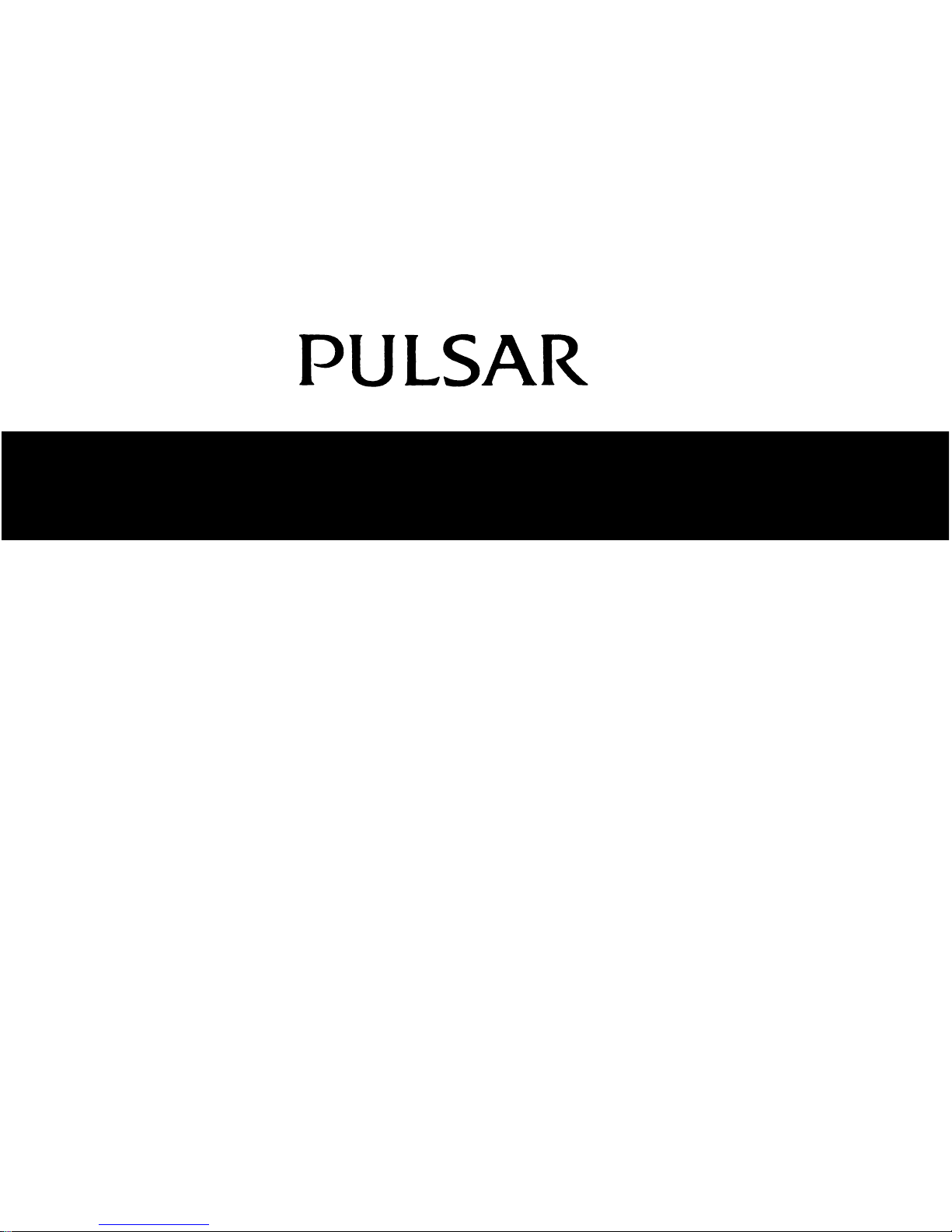
CAL. W440
DIGITAL QUARTZ
● Time/calendar
● URL memo function
● Message function
● 10-hour stopwatch
● Countdown timer
with preset and adjustable timer functions
● Regular alarm and 3-channel single-time alarm
● Illuminating light (electroluminescent panel)
ENGLISH
Page 2

2
English
MODE CHANGE
A
With each press, the mode changes in the following order:
➡
TIME/
CALENDAR
URL MEMO MESSAGE
➡
➡
ALARM
TIMER
➡
➡
➡
➡
➡
STOPWATCH
[horizontal]
With each press in TIME/CALENDAR mode, the display changes
between horizontal and vertical alternately.
B
A
B
[vertical]
B
Page 3
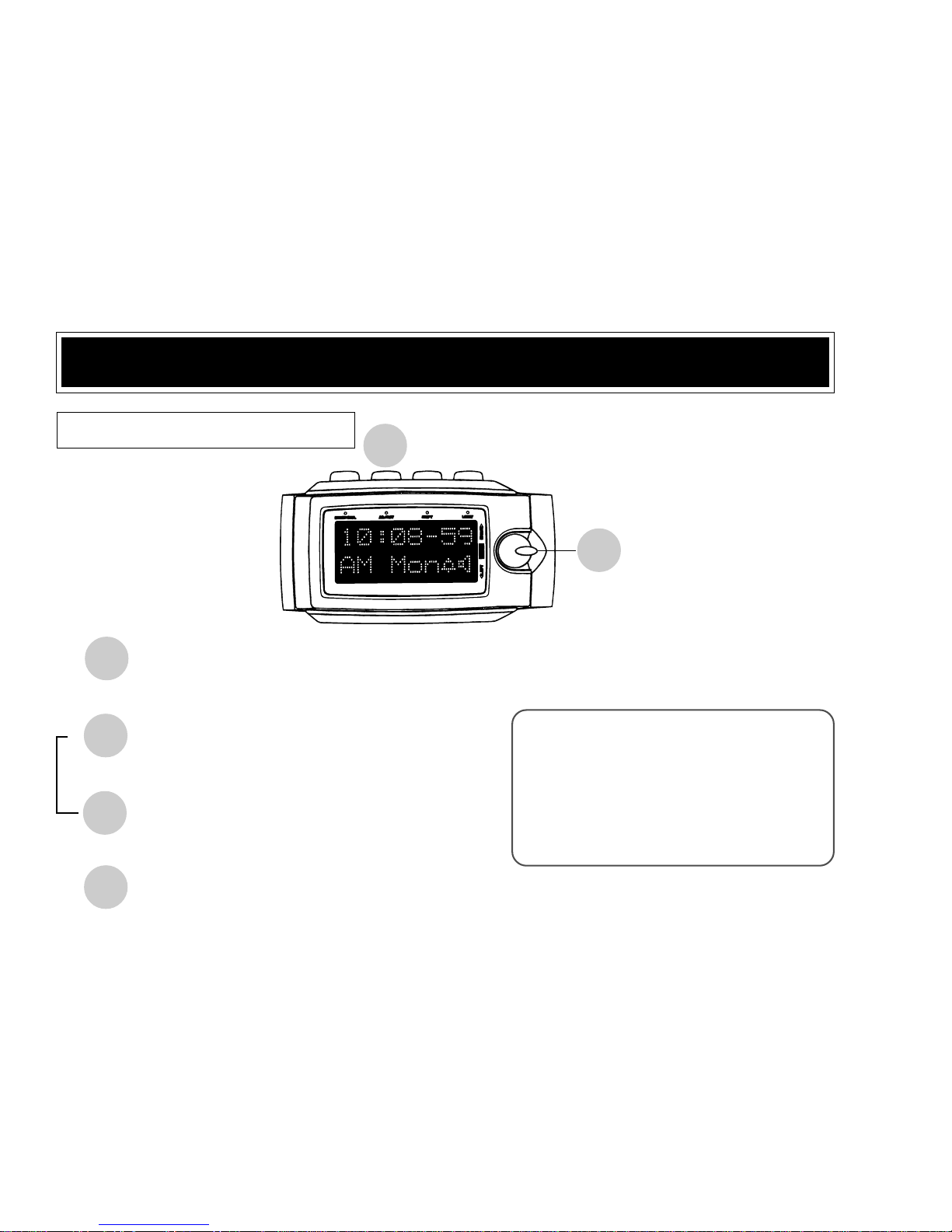
3
English
TIME/CALENDAR MODE
TIME/CALENDAR SETTING
E
Clockwise turning:
Digits decrease.
Counterclockwise
turning: Digits increase.
Press for 2 to 3 seconds to show TIME/CALENDAR SETTING
display.
B
E
▲
▲
E
▲
Turn clockwise or counterclockwise to set the flashing digits.
Press to select the digits to be
adjusted.
Selection of the digits
Seconds ➾ Minutes ➾ Hour
Date
➾
➾
▲
B
Return to TIME/CALENDAR mode.
Month
➾
➾
Year
➾
12-/24-hour
indication
B
Page 4
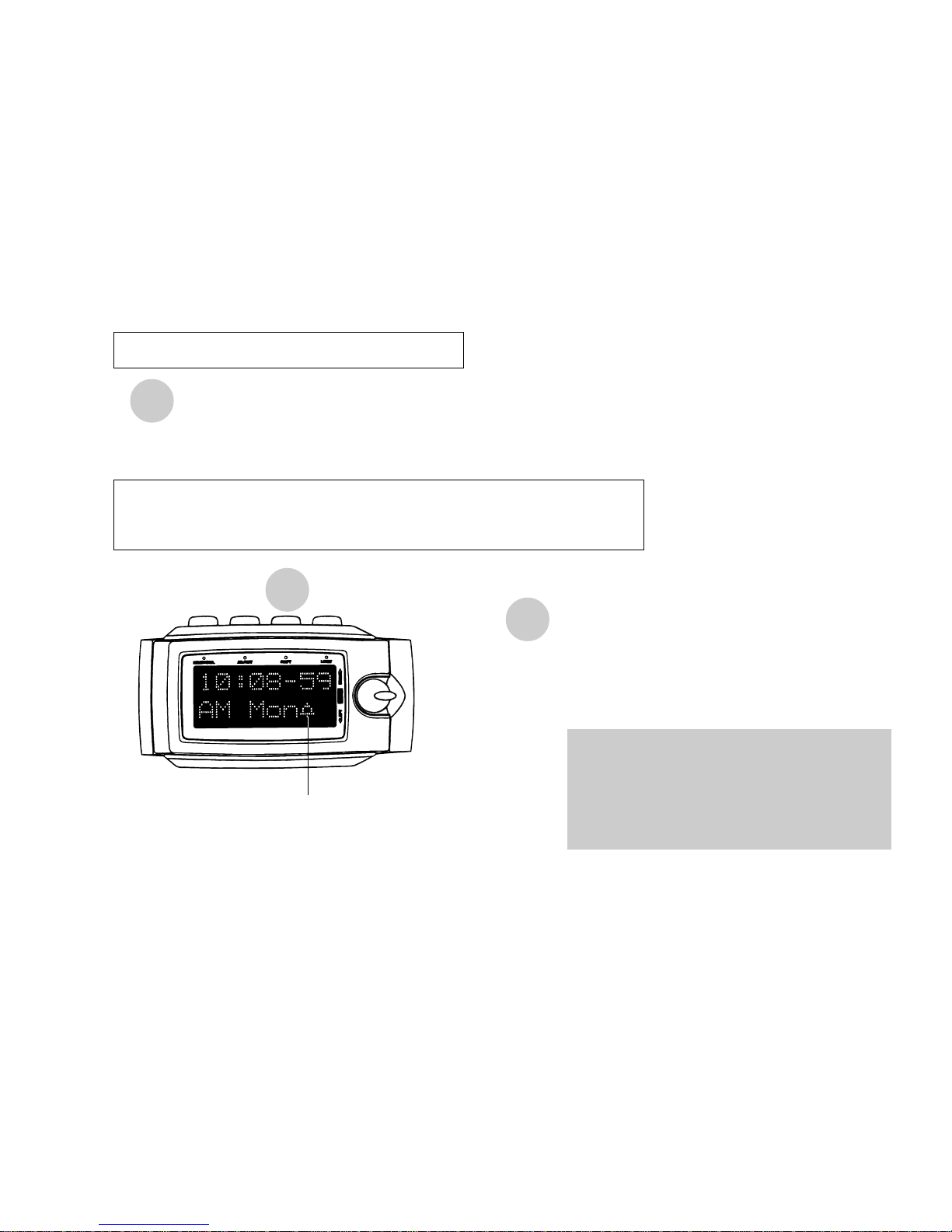
4
English
SHOWING CALENDAR DISPLAY
E
Turn clockwise or counterclockwise to show CALENDAR display
instead of TIME display.
TURNING ON/OFF OF HOURLY TIME SIGNAL AND
BUTTON OPERATION CONFIRMATION SOUND
C
With each press, the hourly time
signal and sound for button
operation confirmation are
alternately switched on and off.
* When the hourly time signal mark
is displayed, the hourly time signal
rings every hour on the hour and
the confirmation sound beeps
with each press of the buttons.
C
Hourly time signal mark
Page 5

5
English
DISPLAYING MESSAGES
E
Press to show a message.
* A message appears and scrolls three
times.
• If you have recorded any messages, such message alone will be displayed.
• If no message is recorded, the built-in messages will be displayed one by one
with each press of button E.
● The watch also displays a message automatically every 10 minutes. The
message scrolls three times.
• If you have recorded any messages, such message alone will be displayed.
• If no message is recorded, the built-in messages will be displayed one by one
in random order.
* On January 1 and December 25, “A happy new year.” and “Merry Xmas!”
are displayed, respectively.
E
Page 6

6
English
STOPWATCH MODE
● The stopwatch measures up to 10 hours in 1/100 second increments.
RESET
C
▲
START
E
C
▲
RESET
C
STOP
E
▲
▲
• • • • • • •
C
SPLIT RELEASE
▲
SPLIT
C
▲
START
E
C
FINISH TIME OF
1ST COMPETITOR
FINISH TIME OF
2ND COMPETITOR
E
2ND COMPETITOR
FINISHES
▲
▲
Split time measurement
Measurement of two competitors
C
Split / Split release / Reset
E
Start / Stop / Restart
(Press the button.)
Page 7

7
English
TIMER MODE
PRESET TIMER SETTING
E
Turn clockwise or counterclockwise to select the preset time.
Selection of the preset time/adjustable timer
1 min. ⇔ 2 min. ⇔ 3 min. ⇔ 4 min. ⇔ 5 min. ⇔ 10 min.
Adjustable timer ⇔ 30 min. ⇔ 25 min. ⇔ 20 min. ⇔ 15 min.
⇔
⇔
B
● Two types of timer are available: 10-channel preset timer and adjustable timer.
● The adjustable timer can be set up to 9 hours and 59 minutes in minute
increments.
E
Clockwise turning:
Digits decrease.
Counterclockwise
turning: Digits increase.
Page 8

8
English
ADJUSTABLE TIMER SETTING
TIMER OPERATION
E
Turn clockwise or counterclockwise to select the adjustable timer.
(See the previous page)
▲
Press for 2 to 3 seconds to show ADJUSTABLE TIMER SETTING
display.
B
▲
E
▲
Press to select the digits to be adjusted (hour/minutes).
▲
E
Turn clockwise or counterclockwise to set the flashing digits.
▲
B
Return to TIMER mode.
C
Reset
E
Start / Stop / Restart
(Press the button.)
Page 9

9
English
ALARM MODE
ALARM TIME SETTING
E
Clockwise turning:
Digits decrease.
Counterclockwise
turning: Digits increase.
Selection of the regular alarm/single-time alarm
⇔⇔⇔
➾
➾
Regular alarm
AL-D
Single-time
alarm-1
AL-1
Single-time
alarm-2
AL-2
Single-time
alarm-3
AL-3
E
Turn clockwise or counterclockwise to select the desired alarm channel.
▲
● Regular alarm and 3-channel single-time alarm are available.
● Each of the three single-time alarms can be set to ring only once at the designated
time. As it rings, it is automatically disengaged.
B
Page 10

10
English
B
Press for 2 to 3 seconds to show ALARM SETTING display.
▲
E
Press to select the digits to be adjusted (hour/minutes).
▲
▲
E
Turn clockwise or counterclockwise to set the flashing digits.
▲
B
Return to ALARM mode.
* “ON” mark appears and the alarm is automatically engaged.
E
ALARM ENGAGEMENT/DISENGAGEMENT
● The alarms can be engaged and disengaged independently of one another.
Turn clockwise or counterclockwise to select the desired
alarm channel.
C
▲
With each press, the selected
alarm is engaged and
disengaged alternately.
C
E
Page 11
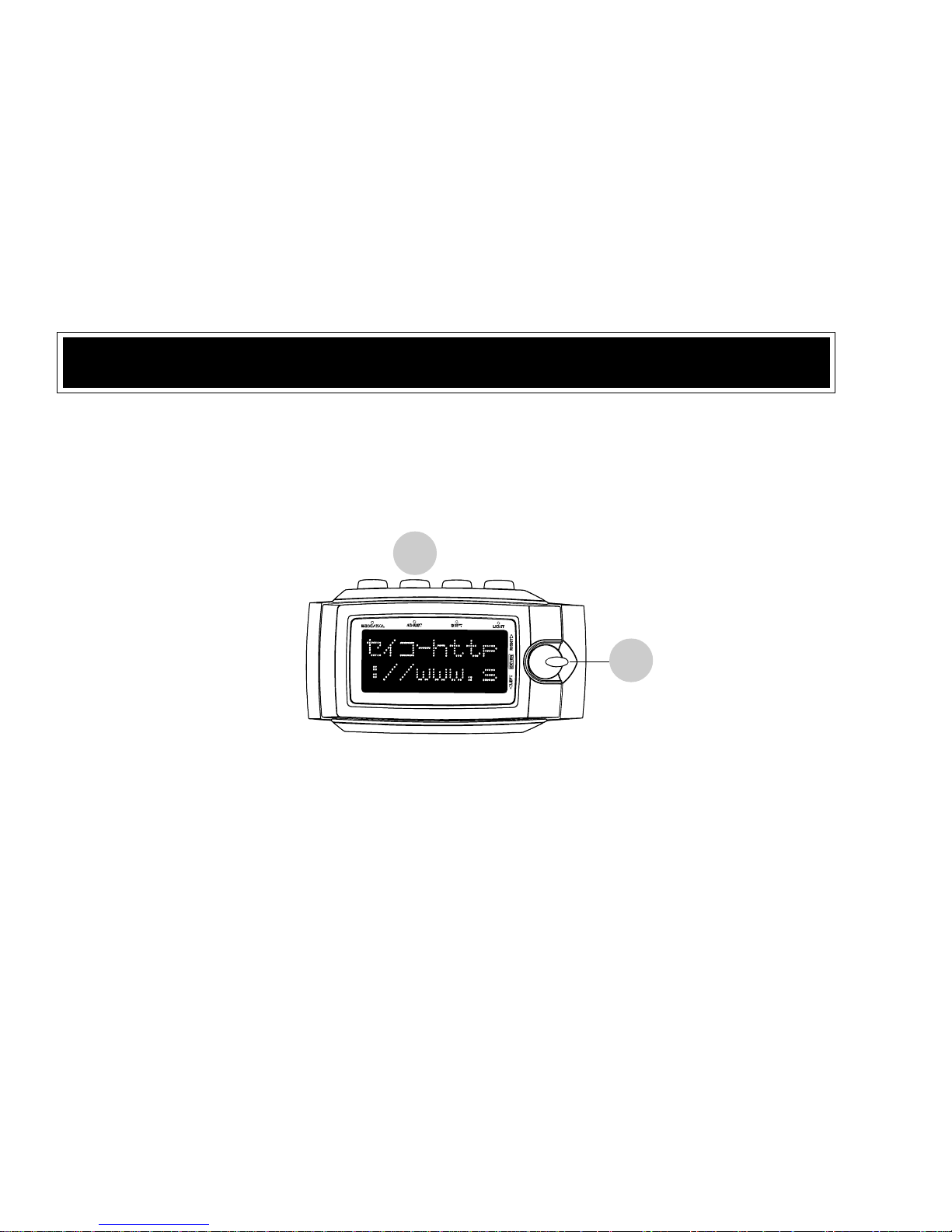
11
English
URL MEMO MODE
● Up to 100 URL memos such as Internet homepage address and electronic mail
address can be registered for display.
● Up to 60 characters can be entered for each URL memo.
● The residual memory capacity can also be indicated.
B
E
Page 12

12
English
Enter a new data by operating the buttons as explained in “HOW TO
ENTER CHARACTERS” on pages 17 - 18.
▲
E
After the data is entered, press to deactivate NEW DATA ENTRY
function.
ENTERING A NEW DATA
B
Press for 2 to 3 seconds to show MENU display.
▲
E
Turn clockwise or counterclockwise to select the data entry operation
(NEW).
E
▲
▲
* The data you have just entered is registered in memory.
Selection of the operation
⇔⇔⇔
New entry
NEW
Correction
EDIT
Deletion of
one data
DEL
Deletion of
entire data
CLR
➾
➾
While “NEW” is flashing, press to activate NEW
DATA ENTRY function.
Page 13

13
English
CORRECTING THE DATA
E
Turn clockwise or counterclockwise to select the data to be corrected.
▲
B
Press for 2 to 3 seconds to show MENU display.
▲
E
Turn clockwise or counterclockwise to select the data correction
operation (EDIT).
▲
E
While “EDIT” is flashing, press to activate DATA
CORRECTION function.
▲
Correct the data by operating the buttons as explained in “HOW TO
ENTER CHARACTERS” on pages 17 - 18.
▲
E
After the data is corrected, press to deactivate DATA CORRECTION
function.
* The data you have just corrected is registered in memory.
Page 14

14
English
DELETING ONE DATA
Turn clockwise or counterclockwise to select the data to be deleted.
E
▲
B
Press for 2 to 3 seconds to show MENU display.
▲
E
Turn clockwise or counterclockwise to select the single data deletion
operation (DEL).
▲
E
While “DEL” is flashing, press to activate SINGLE
DATA DELETION function.
▲
E
Press while “YES” is flashing.
▲
E
Press and hold for 4 seconds to delete the selected
data.
* A confirmation sound beeps and “DELETE COMPLETE” is displayed for 2
seconds. Then, the display returns to URL MEMO mode.
Page 15

15
English
DELETING THE ENTIRE DATA
B
Press for 2 to 3 seconds to show MENU display.
▲
E
Turn clockwise or counterclockwise to select the all data clear operation
(CLR).
▲
E
While “CLR” is flashing, press to activate ALL
DATA CLEAR function.
▲
E
Press while “YES” is flashing.
▲
E
Press and hold for 4 seconds to delete all the
data.
* A confirmation sound beeps and “ALL CLR COMPLETE” is displayed for 2
seconds. Then, the display returns to URL MEMO mode.
Page 16

16
English
DISPLAYING THE URL MEMO
● Selection of the URL memo
E
Turn clockwise or counterclockwise.
* With each turn, the first 16 characters of a stored URL memo are
displayed.
* The stored data is displayed one by one starting from the last to the
first or the first to the last according to the data arrangement in
memory by turning button E counterclockwise or clockwise,
respectively.
● Scroll display of the selected URL memo
E
Press after selecting a desired URL memo.
* When the selected URL memo has 15 or more characters, it will scroll
three times and then remain displayed.
* When the selected URL memo has 14 or less characters, it will not
scroll but will be displayed with “ ” at its beginning and “ ” at its
end.
▲
▲
Page 17

17
English
HOW TO ENTER CHARACTERS
● Selection of type of characters
A
Press to select the type of characters.
Katakana
(Japanese characters)
English
capital letters
➾
English
small letters
➾
Numerals and symbols
➾
➾
E
Turn counterclockwise.
● Selection of characters in Japanese syllabary, alphabetical or
numerical order
A C
E
Page 18

18
English
E
Turn clockwise.
● Selection of characters in reverse Japanese syllabary, alphabetical
or numerical order
● Character entry / rightward advancement of cursor
E
Press to enter the character indicated by the cursor.
● Space insertion
Press at the same time.
C
&
A
● Deletion of one character
Press button E while keeping button C pressed.
E
&
C
● Rightward advancement of the cursor
E
&
C
Turn button E counterclockwise while keeping button
C pressed.
● Leftward movement of the cursor
E
&
C
Turn button E clockwise while keeping button C
pressed.
Page 19

19
English
MEMORY CAPACITY INDICATION
C
Press to show the residual memory
capacity for URL MEMO mode.
* The residual memory capacity is
displayed for 2 seconds, and the watch
automatically returns to the display
previously shown.
* The watch will also return to the display
previously shown by pressing button B,
C or E.
C
Residual memory capacity / Total memory capacity
Page 20

20
English
MESSAGE MODE
● Up to 10 messages, each of which contains up to 60 characters, can be registered
and displayed together with the date when they are to be displayed.
● On the designated date, the registered message scrolls on the display every 10
minutes.
● The scrolling message also appears by pressing button E in the TIME/CALENDAR
mode. (See “DISPLAYING MESSAGES” on page 5)
● The residual memory capacity can also be indicated.
* For using the MESSAGE mode, follow the procedures described in “URL MEMO
MODE”.
ILLUMINATING LIGHT (Electroluminescent panel)
D
Turn on the illuminating light.
* The display panel is evenly illuminated for 3
seconds.
D
Page 21

21
English
NOTES ON USING THE WATCH
MODE CHANGE
● When the confirmation sound is turned on, a beep sounds with each press of button A
to change over the mode. It sounds in a different tone when the TIME/CALENDAR
mode appears, so that you can easily know the mode shown.
● Note on button E operation:
To operate the watch with button E, push it, turn it clockwise
or counterclockwise.
• Turning clockwise: Set the knob to the leftmost position.
• Turning counterclockwise: Set the knob to the rightmost
position.
* Do not apply undue force to button E.
TIME/CALENDAR MODE
[TIME/CALENDAR SETTING]
● The calendar automatically adjusts for odd and even months including February of leap
years from 1998 to 2047.
● Once the year, month and date have been set, the day of the week is automatically set.
● Setting the seconds:
• With the second digits flashing, turn button E clockwise or counterclockwise in
accordance with a time signal. The second digits are reset to “00”.
• When the seconds count any number from “30” to “59” and button E is turned, one
Page 22

22
English
minute is added and the seconds are reset to “00”.
● The flashing digits except the seconds and 12-/24-hour indication move quickly if button
E is kept at the rightmost or leftmost position.
● If the watch is left untouched with the digits flashing, it will automatically return to the
TIME/CALENDAR mode in 2 to 3 minutes.
● Note on unusual display:
While setting the time/calendar, all the segments of the display will light up if both
buttons C and D are pressed at the same time. This is not a malfunction. Press any one
of the buttons to return to the TIME/CALENDAR mode, and then set the time/calendar
again.
[DISPLAYING MESSAGES]
● If button B is pressed while the message is displayed, the message function will be
deactivated.
● If button E is turned in either direction while the message scrolls, the display will change
to the CALENDAR and then to the TIME.
STOPWATCH MODE
● After 10 hours have been measured, the stopwatch continues measuring from “00”.
If it is left counting for more than 100 hours, it will automatically be stopped and reset
to “00”.
● Restart and stop of the stopwatch can be repeated by pressing button E.
● Measurement and release of the split time can be repeated by pressing button C.
Page 23

23
English
TIMER MODE
[PRESET TIMER SETTING]
● The selection of the preset time is made quickly if button E is kept at the rightmost or
leftmost position.
[ADJUSTABLE TIMER SETTING]
● The flashing digits move quickly if button E is kept at the rightmost or leftmost position.
● If the watch is left untouched with the digits flashing, it will automatically return to the
TIMER mode in 2 to 3 minutes.
● Once the time is set for the adjustable timer, it will be retained in memory and can be
used repeatedly unless it is readjusted.
[TIMER OPERATION]
● Restart and stop of the timer can be repeated by pressing button E.
● When the set time is up, a warning sound beeps for 5 seconds
as the message “Time up!” scrolls twice. To stop them
manually, press any one of the buttons.
ALARM MODE
[ALARM TIME SETTING]
● The flashing digits move quickly if button E is kept at the rightmost or leftmost position.
● If the watch is left untouched with the digits flashing, it will automatically return to the
ALARM mode in 2 to 3 minutes.
● When the time function is displayed in the 24-hour indication, the alarms are also
displayed in the 24-hour indication.
Page 24

24
English
[ALARM ENGAGEMENT/DISENGAGEMENT]
● When any one of the alarms is engaged, the alarm mark is displayed in the TIME/
CALENDAR mode.
● At the designated time, the regular alarm rings for 20 seconds
as the message “Wake up!” scrolls. To stop them manually,
press any one of the buttons.
● At the designated time, the single-time alarm rings for 20
seconds as the message “Let’s go!” scrolls. To stop them
manually, press any one of the buttons.
● The regular alarm rings differently from the single-time alarm.
● Alarm test: The regular alarm can be tested by keeping buttons C and D pressed in
the TIME/CALENDAR mode.
URL MEMO MODE
● If no URL memo is stored in memory, “NO Memo!” is displayed when button A is
pressed to show the URL MEMO mode.
● Notes on entering new data:
• When no residual memory capacity is left for a new data, “MEMORY FULL!” is
displayed when button E is pressed to activate the NEW DATA ENTRY function.
Then, the watch returns to the URL MEMO mode.
• When the battery voltage gets low, “BATTERY LOW!” is displayed, and the entered
data will not be registered in memory, as the entered characters cannot be written
into the nonvolatile memory.
• If the watch is left untouched with the NEW DATA ENTRY function activated, it will
automatically return to the URL MEMO mode in 2 to 3 minutes. In that case, the data
Page 25

25
English
you have entered will not be registered in memory.
● Notes on correcting the data:
• If the corrected data contains no character, that is, if all the
characters of the data are deleted and button B is pressed,
“DELETE? (YES/NO)” is displayed. After you choose “YES”
or “NO” by turning button E, the watch returns to the URL
MEMO mode.
• When the battery voltage gets low, “BATTERY LOW!” is displayed, and the
corrected data will not be registered in memory, as the entered characters cannot be
written into the nonvolatile memory.
• If the watch is left untouched with the DATA CORRECTION function activated, it will
automatically return to the URL MEMO mode in 2 to 3 minutes. In that case, the data
you have corrected will not be registered in memory.
● Notes on deleting one data:
• When you delete the selected data, if button E is kept pressed for less than 4
seconds, “DELETE? (YES/NO)” will be displayed again.
• If you do not want to delete the selected data, turn button E to select “NO” while
“DELETE? (YES/NO)” is displayed, and press button E. The watch will return to the
MENU display.
• If button B is pressed while “DELETE? (YES/NO)” is displayed, the selected data will
not be deleted and the watch will return to the URL MEMO mode.
● Notes on clearing all data:
• When you clear all the data, if button E is kept pressed for less than 4 seconds, “ALL
CLR? (YES/NO)” will be displayed again.
• If you do not want to clear the entire data, turn button E to select “NO” while “ALL
Page 26

26
English
CLR? (YES/NO)” is displayed, and press button E. The watch will return to the MENU
display.
• If button B is pressed while “ALL CLR? (YES/NO)” is displayed, the data will not be
cleared and the watch will return to the URL MEMO mode.
[DISPLAYING THE URL MEMO]
● When button E is turned clockwise or counterclockwise while a URL memo is scrolling,
it will stop on the spot.
Turning button E again clockwise or counterclockwise will put back or advance the URL
memo by one character, respectively. It moves quickly if button E is turned and kept
at the rightmost or leftmost position.
[HOW TO ENTER THE CHARACTERS]
● When the NEW DATA ENTRY function is activated by pressing button E, “katakana” is
automatically selected as the characters to enter data.
● In selecting the characters of the selected language, the characters move quickly if
button E is kept at the rightmost or leftmost position.
● In entering the characters, when the 60th character is selected, pressing button E will
not move the cursor and the displayed character will be entered.
● The cursor moves quickly to the right if button E is kept pressed. It stops at the 60th
character.
● In inserting spaces, when the 60th character is selected, no space is inserted by
pressing buttons A and C at the same time.
● Spaces are inserted in succession if both buttons A and C are kept pressed at the same
time.
● The characters are deleted in succession if both buttons C and E are kept pressed at the
same time.
● The cursor moves right/left quickly if button E is kept at the rightmost/leftmost position
Page 27

27
English
while keeping button C pressed.
● Types of characters: The following characters can be used to enter the data.
• Katakana : アイウエオカキクケコサシスセソタチツテトナニヌネノ
ハヒフヘホマミムメモヤユヨラリルレロワヲンア イ ウ
エ オ ヤ ユ ヨ ツ ー 。
• English capital letters : A B C D E F G H I J K L M N O P Q R S T U V W X Y Z
• English small letters : a b c d e f g h i j k l m n o p q r s t u v w x y z
• Numerals and symbols : 0 1 2 3 4 5 6 7 8 9 – ( ) . ’ / : @ ~ ^ ! Â _ # & ? (Telephone
mark) (Cellular phone mark) (Fax mark) (Zip mark) (Heart
mark)
ILLUMINATING LIGHT (Electroluminescent panel)
● The electroluminescent panel loses its luminance as the battery voltage gets lowered.
Also, its luminance level decreases gradually with use.
NOTES ON DATA PROTECTION
● The watch is equipped with a nonvolatile memory that can retain the registered URL
memos/messages even after the battery runs down. In the following cases, however,
the stored URL memos/messages may be erased or damaged.
• When the watch is disassembled.
• When the watch is out of order or repaired.
• When the watch is subjected to strong static electricity or shocks.
• When the watch is used in extremely high or low temperatures.
• When the battery is replaced in an improper manner.
Page 28

28
English
● To protect the registered URL memos/messages from damage or loss in case of
accident, malfunction, repair, loss or theft of the watch, be sure to keep data sources
such as business cards or note down important URL memos/messages in a notebook
or the like.
Please note that we are not liable for any damage or lost profits resulting from the use
of this watch and the loss or change of the registered data caused by malfunction or
repair of the watch. We will not accept any claim for recovery of such damage or lost
profits made by any third party.
Page 29

29
English
BATTERY CHANGE
Battery life : Approx. 2 years
Battery : SEIKO CR2025
2
Years
●
The battery life may be less than 2 years if the alarm is used for more than 20 seconds
a day, the timer more than once a day, the confirmation sound more than 50 times a day,
and/or the illuminating light more than 3 times a day.
●
As the battery is inserted at the factory to check the function and performance of the
watch, its actual life once in your possession may be less than the specified period.
●
When the battery expires, be sure to replace it as soon as possible to prevent any
malfunction.
●
We recommend that you contact an AUTHORIZED PULSAR DEALER for battery
replacement.
● Battery life indicator
When all the digits start flashing, have the battery replaced with a new one immediately.
If the following occur while the URL MEMO/MESSAGE function is in use, also replace
the battery as soon as possible. The URL MEMO/MESSAGE function cannot be used
until a new battery is installed.
1) “BATTERY LOW!” is displayed.
* The message is also displayed in the TIME/CALENDAR mode.
Page 30

30
English
2) “SYSTEM ERROR 0” is displayed.
3) The display becomes blank.
● Necessary procedure after battery change
After the battery is replaced with a new one, follow the procedure below to reset the IC.
Press and hold buttons A, B, C and D at the same time
for 2 to 3 seconds. The display shown at right appears.
* Before using the watch, perform the following in the
order below by referring to the corresponding sections
of this manual.
1) Time/calendar setting
2) Checking of the URL memos stored in memory
3) Checking of the messages stored in memory
4) Alarm setting
WARNING
● Do not remove the battery from the watch.
● If it is necessary to take out the battery, keep it out of the reach of
children. If a child swallows it, consult a doctor immediately.
● Never short-circuit, tamper with or heat the battery, and never expose
it to fire. The battery may burst, become very hot or catch fire.
Page 31

31
English
CAUTION
● The battery is not rechargeable. Never attempt to recharge it, as this
may cause battery leakage or damage to the battery.
Page 32

32
English
TROUBLESHOOTING
Trouble Cause Solution
The display becomes
blank.
•The battery has run
down.
Have the battery replaced with a new one
immediately by the retailer from whom the watch
was purchased.
“BATTERY LOW!” is
displayed or all the
digits are flashing.
•The battery nears its
end.
Have the battery replaced with a new one by the
retailer from whom the watch was purchased.
“SYSTEM ERROR 0”
is displayed, the watch
does not indicate the
time correctly, or an
abnormal display
appears.
•The watch was
exposed to static
electricity or to
strong shocks.
•The battery has run
down.
1) Press and hold buttons A, B, C and D at the same
time for 2 to 3 seconds.
* “12:00'00" AM” will be displayed.
2) Before using the watch, set the time/calendar.
* In case “12:00'00" AM” is not shown even if
the four buttons are operated as indicated in
step 1), or the trouble occurs frequently,
consult the retailer from whom the watch was
purchased.
* Even if the battery is replaced with a new one or if the built-in IC is reset, the URL memos
and messages you have registered in memory will not be erased.
Page 33

33
English
TO PRESERVE THE QUALITY OF YOUR WATCH
● Non-water resistant
• If the watch becomes wet, have it checked by an AUTHORIZED
PULSAR DEALER or SERVICE CENTER.
WATER RESISTANCE
● Water resistant 5/10/15/20 bar
5
bar WR
10/15/20
bar WR
• Do not operate the buttons when the watch is wet or in water.
If used in sea water, rinse the watch in fresh water and dry it
completely.
• When taking a shower with the water resistant 5 bar watch, or
taking a bath with the water resistant 10, 15 or 20 bar watch, be
sure to observe the following:
* Do not operate the buttons when the watch is wet with soapy
water or shampoo.
* If the watch is left in warm water, a slight time loss or gain may
be caused. This condition, however, will be corrected when the
watch returns to normal temperature.
Page 34

34
English
* Pressure in bar is a test pressure and should not be considered as corresponding
to actual diving depth since swimming movement tends to increase the pressure
at a given depth. Care should also be taken on diving into water.
** We recommend that you wear a PULSAR Diver’s Watch for scuba diving.
Your watch works
with stable accuracy
within a temperature
range of 5° C and 35°
C (41° F and 95° F).
+50°C
-5°C
TEMPERATURES
Temperatures over 50° C (122°
F) or below –5° C (+23° F) may
cause a slight time loss or gain
or battery leakage or shorten the
battery life.
However, the above conditions
will be corrected when the watch
returns to normal temperature.
N
S
Your watch will not be affected
by magnetism.
MAGNETISM
To prevent possible rusting of
the case and bracelet caused
by dust, moisture and
perspiration, wipe them
periodically with a soft dry
cloth.
CARE OF CASE AND BRACELET
Page 35

35
English
Light activities will not
affect your watch, but be
careful not to drop your
watch or hit it against hard
surfaces, as this may
cause damage.
Be careful not to expose
the watch to solvents,
mercury, cosmetic spray,
detergents, adhesives or
paints. Otherwise, the
case, bracelet, etc. may become
discolored, deteriorated or damaged.
SHOCKS & VIBRATION
CHEMICALS
It is recommended that the
watch be checked once
every 2 to 3 years. Have
your watch checked by an
AUTHORIZED PULSAR
DEALER or SERVICE CENTER to
ensure that the case, buttons, gasket
and crystal seal remain intact.
2 - 3
Years
PERIODIC CHECK
If your watch has a
protective film and/or a
sticker on the case back,
be sure to peel them off
before using your watch.
PRECAUTION REGARDING
CASE BACK PROTECTIVE FILM
Page 36

36
English
The IC (Integrated
Circuit) used in your
watch will be affected
by static electricity
which may disturb the
display. Keep the watch away
from close contact with objects
such as TV screens which emit
strong static electricity.
STATIC ELECTRICITY
The normal life expectancy for
the liquid crystal panel of the
watch is approximately 5 years.
After that it may decrease in
contrast, becoming difficult to
read. Please contact your AUTHORIZED
PULSAR DEALER or SERVICE CENTER
if you wish to have a new panel fitted
(guaranteed one year).
LIQUID CRYSTAL PANEL
5 Years
