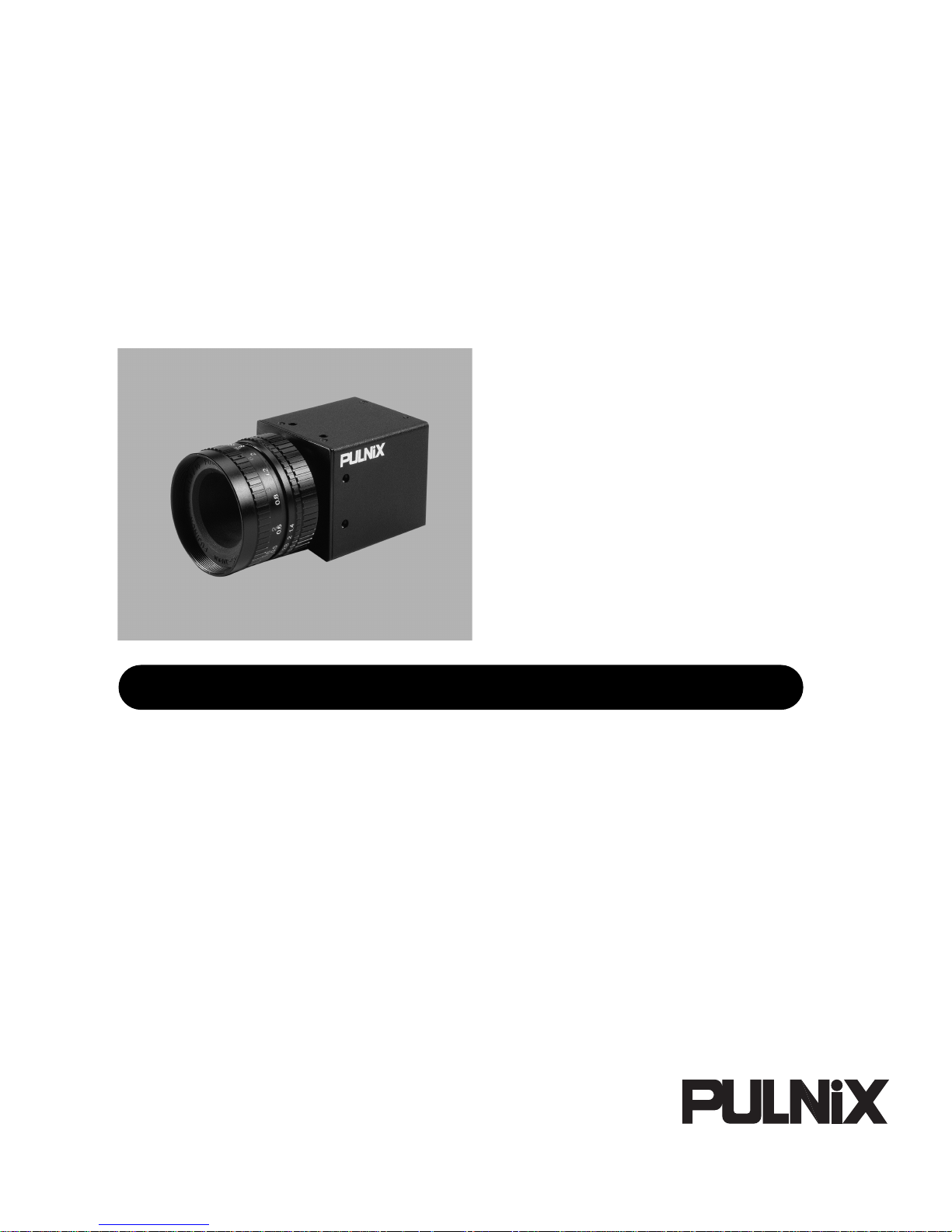
TM-1020 Series Progressive Scan Shutter Cameras
Operation Manual
69-0076
Rev. B
Imaging Products

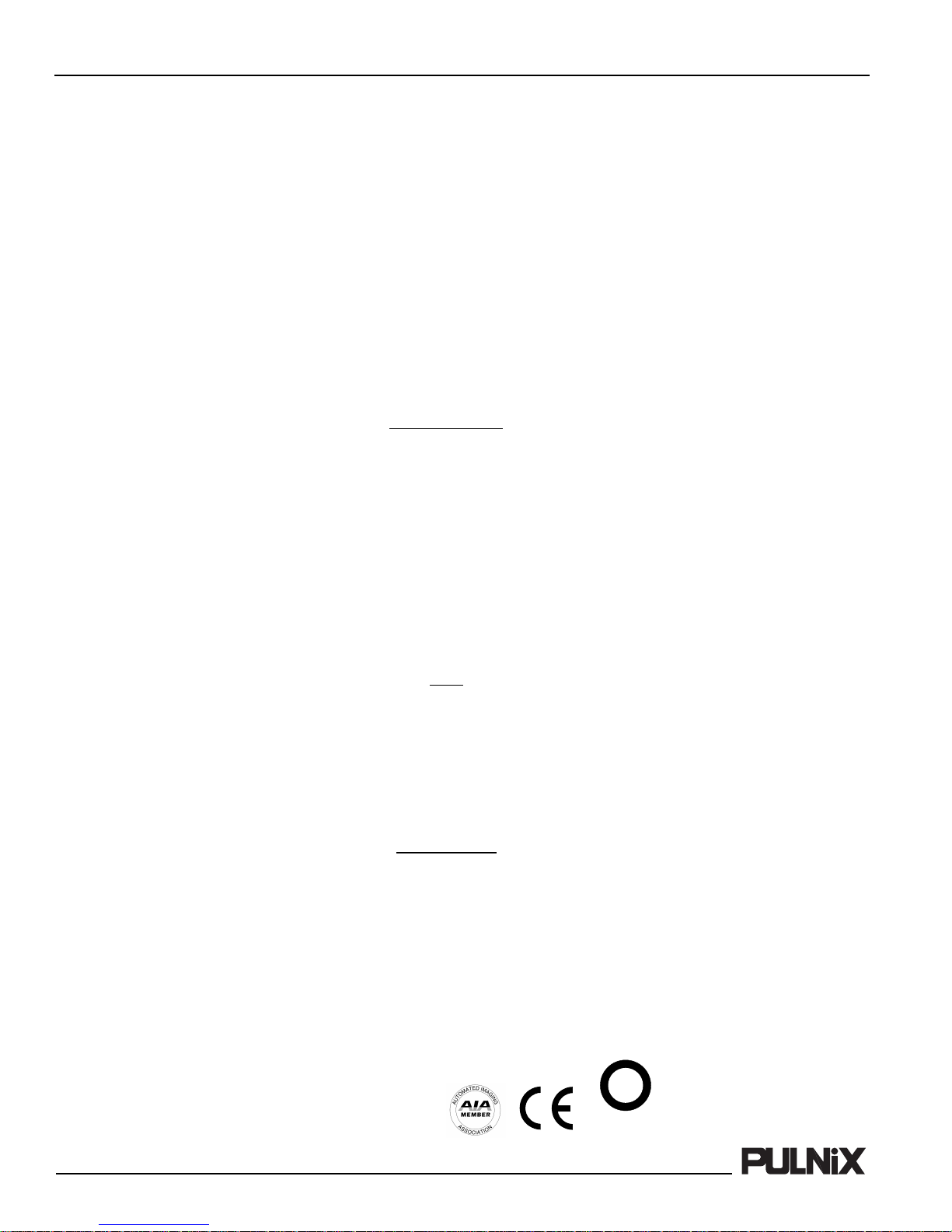
Notice
The material contained in this manual consists of information that is proprietary to PULNiX America, Inc., and may only be
used by the purchasers of the product. PULNiX America, Inc. makes no warranty for the use of its product and assumes no
responsibility for any errors which may appear or for damages resulting from the use of the information contained herein.
PULNiX America, Inc. reserves the right to make changes without notice.
Microsoft, Windows 98, Windows 95, Windows NT, and Windows Explorer are either registered trademarks or trademarks of
Microsoft Corporation in the United States and/or other countries.
Warranty
All of our solid-state cameras have a full three-year warranty. If any such product proves defective during this warranty period,
PULNiX America, Inc. will repair the defective product without charge for parts and labor or will provide a replacement in
exchange for the defective product. This warranty shall not apply to any damage, defect or failure caused by improper use or
inadequate maintenance and use.
Certifications
CE Compliance
The TM-1020 series cameras have been certified to conform to the requirements of Council Directive 89/336/EC for electromagnetic compatibility and to comply with the following European Standards:
Immunity: EN50082-2/1995
Emissions: EN55011/EN61326-1, Class A
All PULNiX products bearing the CE mark have been declared to be in conformance with the applicable EEC Council Directives. However, certain factory-installed options or customer-requested modifications may compromise electromagnetic compatibility and prohibit use of the CE mark. Please note that the use of interconnect cables that are not properly grounded and
shielded may affect CE compliance.
Contact PULNiX Applications Engineering Department for further information regarding CE compliance.
FCC
This equipment has been tested and found to comply with the limits for a Class A digital device, pursuant to Part 15 of the
FCC Rules. These limits are designed to provide reasonable protection against harmful interference when the equipment is
operated in a commercial environment. This equipment generates, uses and can radiate radio frequency energy and, if not
installed and used in accordance with the instruction manual, may cause harmful interference to radio communications. Operation of this equipment in a residential area is likely to cause harmful interference, in which case the user will be required to
correct the interference at his own expense.
W
ARNING
Changes or modifications to this unit not expressly approved by the party responsible for
FCC compliance could void the user’s authority to operate the equipment.
TM-1020 Series Operation Manual
Printing:June 10, 2003
PULNiX America, Inc.
1330 Orleans Drive
Sunnyvale, CA 94089
Tel:(408) 747-0300
Tel:(800) 445-5444
Fax:(408) 747-0880
E-mail: imaging@pulnix.com
www.pulnix.com
R
E
G
PULNiX AMERICA, INC.
REGISTERED TO ISO-9001
U
L
®
I
S
T
E
R
FILE #A3942
M
R
I
F
D
E
TM-1020 Series progressive Scan Shutter Cameras


i
Table of Contents
1 Introduction. . . . . . . . . . . . . . . . . . . . . . . . . . . . . . 1
1.1 Product Description. . . . . . . . . . . . . . . . . . . . . . . . . . . 1
1.2 Features. . . . . . . . . . . . . . . . . . . . . . . . . . . . . . . . . . . 2
1.3 Functional Options . . . . . . . . . . . . . . . . . . . . . . . . . . . 3
1.4 System Configuration. . . . . . . . . . . . . . . . . . . . . . . . . . 4
2 Installation . . . . . . . . . . . . . . . . . . . . . . . . . . . . . . 5
2.1 Getting Started . . . . . . . . . . . . . . . . . . . . . . . . . . . . . . 5
2.1.1 Unpacking Instructions . . . . . . . . . . . . . . . . . . . . . . . . . . . . . . . . . . . . 5
2.1.2 Components List. . . . . . . . . . . . . . . . . . . . . . . . . . . . . . . . . . . . . . . . .5
2.1.3 Accessories and Options . . . . . . . . . . . . . . . . . . . . . . . . . . . . . . . . . . 5
2.2 Camera Setup . . . . . . . . . . . . . . . . . . . . . . . . . . . . . . . 5
2.2.1 Heat Dissipation . . . . . . . . . . . . . . . . . . . . . . . . . . . . . . . . . . . . . . . . .5
2.2.2 Connector Pin Configurations . . . . . . . . . . . . . . . . . . . . . . . . . . . . . . 6
2.2.3 Shutter Speed Control Dial (LVDS/RS-422 version) . . . . . . . . . . . .10
2.2.4 RS-232 Communication Cable (LVDS/RS-422 version) . . . . . . . . . . 10
2.2.5 Digital Output Cable (LVDS/RS-422 version) . . . . . . . . . . . . . . . . . 11
2.2.6 Camera Link Cable (CL Versions Only) . . . . . . . . . . . . . . . . . . . . . . 11
2.2.7 Power Supplies and Power Cable Setup. . . . . . . . . . . . . . . . . . . . . . 13
2.2.8 Attaching the Analog Video Output . . . . . . . . . . . . . . . . . . . . . . . . . 15
2.2.9 Attaching the Camera Lens . . . . . . . . . . . . . . . . . . . . . . . . . . . . . . . 15
3 Operation . . . . . . . . . . . . . . . . . . . . . . . . . . . . . . 16
3.1 Camera Rear Panel (LVDS/RS-422 Version). . . . . . . . . . . 16
3.1.1 Up/Down Switch. . . . . . . . . . . . . . . . . . . . . . . . . . . . . . . . . . . . . . . . 16
3.1.2 Digital Output Connector . . . . . . . . . . . . . . . . . . . . . . . . . . . . . . . . 16
3.1.3 Analog Output Connector . . . . . . . . . . . . . . . . . . . . . . . . . . . . . . . . 16
3.1.4 Power, RS-232, and External Sync Connector . . . . . . . . . . . . . . . . . 16
3.1.5 Shutter Speed Control Switch . . . . . . . . . . . . . . . . . . . . . . . . . . . . .16
3.1.6 Mode Selection Switch . . . . . . . . . . . . . . . . . . . . . . . . . . . . . . . . . . .17
3.2 Camera Rear Panel (CL Versions) . . . . . . . . . . . . . . . . . 18
3.2.1 Digital Output Connector . . . . . . . . . . . . . . . . . . . . . . . . . . . . . . . . 18
3.2.2 Analog Output Connector . . . . . . . . . . . . . . . . . . . . . . . . . . . . . . . . 18
3.2.3 Power and External Sync Connector . . . . . . . . . . . . . . . . . . . . . . . . 18
3.3 Progressive Scanning . . . . . . . . . . . . . . . . . . . . . . . . . 18
3.4 Electronic Shutter . . . . . . . . . . . . . . . . . . . . . . . . . . . 19
3.5 Integration . . . . . . . . . . . . . . . . . . . . . . . . . . . . . . . . 19
3.6 Asynchronous Reset. . . . . . . . . . . . . . . . . . . . . . . . . . 20
3.6.1 Internal Shutter Speed Control (TM-1020 Series) . . . . . . . . . . . . . 21
3.6.2 External VINIT With Pulse Width No-Delay
Shutter and ROI (Read-out Inhibit) (TM-1020 Series) . . . . . . . . . . . . 21
3.6.3 Internal Shutter Speed with Fast Mode (TM-1020-15 only) . . . . . . 23
3.6.4 Internal Shutter Speed with Slow Mode (TM-1020-15 Only) . . . . . 24
3.6.5 External VINIT with Pulse Width (TM-1020-15 Only). . . . . . . . . . . 25
3.7 Dynamic Range Control . . . . . . . . . . . . . . . . . . . . . . . 26
3.7.1 Programmable Look-Up Table (LUT) and Knee Control. . . . . . . . . 26
3.8 Scan Modes. . . . . . . . . . . . . . . . . . . . . . . . . . . . . . . . 27
3.8.1 Full Progressive Scan. . . . . . . . . . . . . . . . . . . . . . . . . . . . . . . . . . . . .28
3.8.2 Two-Row Binning . . . . . . . . . . . . . . . . . . . . . . . . . . . . . . . . . . . . . . . 28
3.9 External Sync and Pixel Locking . . . . . . . . . . . . . . . . . 28
TM-1020 Series Progressive Scan Shutter Cameras

ii
Table of Contents
3.10 Camera Timing Charts . . . . . . . . . . . . . . . . . . . . . . . . 29
3.10.1 Pixel Clock Locking (optional) . . . . . . . . . . . . . . . . . . . . . . . . . . . . . 33
3.11 Serial Communication Kit. . . . . . . . . . . . . . . . . . . . . . 33
4 LVDS-Version Camera RS-232 Commands . . . . . . . . . 34
5 Troubleshooting . . . . . . . . . . . . . . . . . . . . . . . . . . 36
5.1 Problems and Solutions . . . . . . . . . . . . . . . . . . . . . . . 36
5.1.1 Symptom: No Video . . . . . . . . . . . . . . . . . . . . . . . . . . . . . . . . . . . . . 36
5.1.2 Symptom: Dark Video . . . . . . . . . . . . . . . . . . . . . . . . . . . . . . . . . . . . 36
5.1.3 Symptom: Non-synchronized Video . . . . . . . . . . . . . . . . . . . . . . . . . 36
5.2 Information and Support Resources . . . . . . . . . . . . . . 37
6 Appendix . . . . . . . . . . . . . . . . . . . . . . . . . . . . . . . 38
6.1 Specifications . . . . . . . . . . . . . . . . . . . . . . . . . . . . . . 38
6.1.1 TM-1020 Series Physical Dimensions. . . . . . . . . . . . . . . . . . . . . . . . 40
6.1.2 Spectral Response. . . . . . . . . . . . . . . . . . . . . . . . . . . . . . . . . . . . . . . 40
TM-1020 Series Progressive Scan Shutter Cameras

List of Tables
TABLE 1. 12-Pin Connector (TM-1020-15) . . . . . . . . . . . . . . . . . . . . . . . . . . . . . . . . . 6
TABLE 2. 12-Pin Connector (CL Version) . . . . . . . . . . . . . . . . . . . . . . . . . . . . . . . . . . 7
TABLE 3. 31-Pin Connector (MP211-031-113-4300). . . . . . . . . . . . . . . . . . . . . . . . . . 8
TABLE 4. Connector and Pinout Configurations . . . . . . . . . . . . . . . . . . . . . . . . . . . . . 9
TABLE 5. Shutter Speed Control Dial . . . . . . . . . . . . . . . . . . . . . . . . . . . . . . . . . . . . 10
TABLE 6. Mode Selection Switch . . . . . . . . . . . . . . . . . . . . . . . . . . . . . . . . . . . . . . . . 17
TABLE 7. RS-232 Command List . . . . . . . . . . . . . . . . . . . . . . . . . . . . . . . . . . . . . . . . 31
TABLE 8. TM-1020 Series Camera Specifications Table . . . . . . . . . . . . . . . . . . . . . . . 35
iii
TM-1020 Series Progressive Scan Shutter Cameras

iv
List of Figures
FIGURE 1. TM-1020 Series System Configuration. . . . . . . . . . . . . . . . . . . . . . 4
FIGURE 2. CL (Camera Link) System Configuration . . . . . . . . . . . . . . . . . . . . 4
FIGURE 3. Rear Panel View of Digital Connector . . . . . . . . . . . . . . . . . . . . . . 8
FIGURE 4. Serial Communication Cable RS-232B-12 . . . . . . . . . . . . . . . . . . 10
FIGURE 5. Digital Output Cable 30DG-02 . . . . . . . . . . . . . . . . . . . . . . . . . . 11
FIGURE 6. Pin-out Configuration for Digital Output Cable . . . . . . . . . . . . . 11
FIGURE 7. 3M Camera Link Cable . . . . . . . . . . . . . . . . . . . . . . . . . . . . . . . . . 12
FIGURE 8. 12P-02S Interface Cable (optional). . . . . . . . . . . . . . . . . . . . . . . . 14
FIGURE 9. Internal Shutter Speed Control (TM-1020 Series). . . . . . . . . . . . 21
FIGURE 10. No-Delay Shutter . . . . . . . . . . . . . . . . . . . . . . . . . . . . . . . . . . . . . 22
FIGURE 11. No-Delay Shutter and Read-Out Inhibit . . . . . . . . . . . . . . . . . . . 22
FIGURE 12. Internal Shutter Speed with Fast Mode (TM-1020-15 only) . . . . 23
FIGURE 13. Internal Shutter Speed with Slow Mode (TM-1020-15 Only) . . . 24
FIGURE 14. External VINIT with Pulse Width (TM-1020-15 Only). . . . . . . . . 25
FIGURE 15. Look-Up Table . . . . . . . . . . . . . . . . . . . . . . . . . . . . . . . . . . . . . . . . 27
FIGURE 16. Scan Modes . . . . . . . . . . . . . . . . . . . . . . . . . . . . . . . . . . . . . . . . . . 27
FIGURE 17. Physical Dimensions . . . . . . . . . . . . . . . . . . . . . . . . . . . . . . . . . . . 40
FIGURE 18. Spectral Response. . . . . . . . . . . . . . . . . . . . . . . . . . . . . . . . . . . . . 40
TM-1020 Series Progressive Scan Shutter Cameras
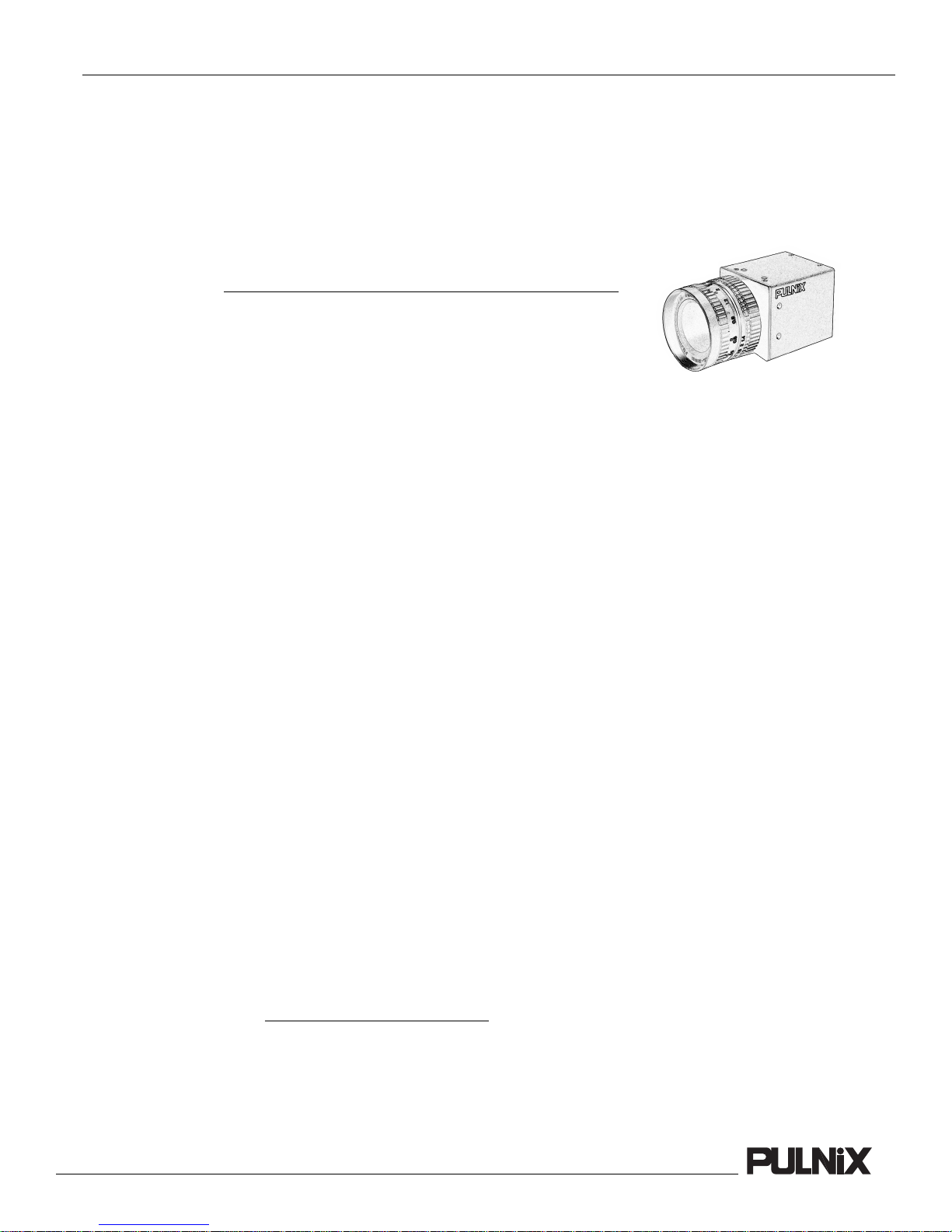
June 10, 2003
TM-1020 Series Progressive Scan
Shutter Cameras
Operation Manual
1 Introduction
1.1 Product Description
The PULNiX TM-1020 series
CCD cameras. The interline-type CCD permits full vertical and horizontal resolution of very high speed
shutter images and applications. The electronic shutter, which has speeds to 1/16,000 sec., can be reset
asynchronously by external pulse control. The base model’s frame rate is 15 fps. A square imager
format with uniform square pixels provides superior image definition in any orientation. On-chip micro
lenses provide increased sensitivity.
The TM-1020 series has a full dynamic range control function, which can be set at externally selectable
look-up table (LUT) knee slopes to convert 10-bit input to 8-bit output, thereby optimizing the CCD’s
full dynamic range in the normal output signal range. The camera has an 8-bit, RS-422 or RS-644
digital signal output for interfacing with external image-processing systems. All the key functions are
externally controlled via RS-232C. The CL models have a Camera Link output.
Multi-camera operation requires synchronized data and clock phases from each camera. The TM-1020
series has a pixel clock locking phase lock loop (PLL) for multi-camera operation that is offered as an
option.
Applications for the TM-1020 series include machine vision, medical imaging, intelligent
transportation systems, high-definition graphics, on-line inspection, gauging, character reading,
archiving, and high-security surveillance.
1
consists of high-resolution, high-speed monochrome progressive scan
2
1. Unless specifically mentioned, all information in this manual is relevant to all released cameras in
the TM-1020 series, including TM-1020-15, TM-1020A and all variations, Camera Link versions
(CL), FW version, and the TM-1020-30 and CL.
2. Pixel clock locking option not available at time of publishing. Please check with PULNiX for
option availability.
TM-1020 Series Progressive Scan Shutter Cameras

Page 2
Introduction
1.2 Features
Miniaturized and lightweight
•
The printed circuit boards in the TM-1020 series have been arranged based on a new design
philosophy. This creates modular electronics for the camera, giving it flexibility. In addition, the use
of miniature solid-state components results in a compact, lightweight camera that is 44mm x 44mm
x 64mm in dimensions, and weighs only 149 grams.
Imager
•
The TM-1020 series uses a progressive-scan interline transfer CCD that has the following features:
Resolution of 1008 x 1018 active pixels for excellent image quality.
-
-
9.0 x 9.0 µm square pixels for precise dimensional measurement.
High-speed electronic shutter capability for high dynamic resolution of moving objects and
-
electronic iris control that eliminates the need for a mechanical shutter.
-
Progressive-scan CCD eliminates interlace deterioration of image and increases ease of
computer interface.
High sensitivity and low noise at fast scanning. The 1” CCD has an excellent S/N ratio that
-
is greater than 50dB.
-
The CCD has a built-in microlens for increased quantum efficiency.
Electronic shutter
•
The TM-1020 series has a substrate drain-type shutter mechanism which provides superb pictures
at various speeds without smearing. A built-in manual shutter speed control selects the electronic
shutter rate of 1/60 (non-async mode only), 1/125, 1/250, 1/500, 1/1,000, 1/2,000, 1/4,000, 1/8,000,
or 1/16,000 second.
With VINIT high (5V), the CCD keeps discharging. With a negative pulse to VINIT, the camera
resets and purges the charge momentarily. Then it starts integrating for the period of shutter control
set by either an external pulse width or internal shutter control. Progressive scanning permits a full
1000 lines of vertical resolution, as compared to a conventional CCD camera which captures only
half the vertical lines per shutter.
•
Asynchronous reset
The TM-1020 series captures async reset images and provides single-shot video output with single
FDV. This makes it simpler for an ordinary frame grabber to capture the async reset images. The
TM-1020 series’s asynchronous reset is flexible and accepts external horizontal drive (HD) for
phase locking. When the VINIT (5V) pulse is applied, it resets the camera's scanning and purging
of the CCD.
The TM-1020A-15 has two modes to control the asynchronous reset and shutter speed:
External VINIT with pulse width . The duration between pulse edges controls the shutter
-
speed externally (No-delay shutter).
-
Internal shutter speed control . The speed control varies from 1/125 to 1/16,000 sec. The
video signal and FDV starts with internal V reset timing related to shutter speed.
The TM-1020-15 has three modes to control the asynchronous reset and shutter speed:
-
External VINIT with pulse width . The duration between pulse edges controls the shutter
speed externally.
-
Internal shutter speed with Fast mode . The video signal has no delay from the reset tim-
ing. (shutter speed range is 1/2,000 to 1/16,000 sec.)
TM-1020 Series Progressive Scan Shutter Cameras

Internal shutter speed with Slow mode . The speed control varies from 1/125 to 1/1,000
-
sec. The video signal starts with internal V reset timing related to shutter speed.
•
Output
The TM-1020 series has an 8-bit RS-644 digital output for interfacing with external imageprocessing systems (TM-1020-15 is RS-422 only) with RS-644 digital output available as an
option. Camera Link models are designated by the letters “CL” at the end of the camera name.
Please contact your PULNiX representative for details on these options and models. The analog
output is 1.0 Vp-p composite video (75 Ω ) on all models.
Integration
•
The TM-1020 series is capable of capturing high-resolution integration images. Its CCD imager
can be exposed for longer than the normal scan timing of 1/15 sec. This integration feature provides
extra sensitivity for applications in dark environments. The progressive scan imager permits a full
frame of resolution in non-interlace format. Integration is achieved by pulling pin #11 of the 12-pin
connector to low (GND) for the frames to be integrated.
•
Three-Year Warranty
The CCD solid-state image sensor allows the camera to maintain a superior performance level
indefinitely while requiring virtually no maintenance. PULNiX backs all of the TM-series cameras
with a three-year warranty.
Page 3
Introduction
Warning: Unscrewing the camera cover or opening the camera in any
1.3 Functional Options
RS-644 (LVDS/RS-422) output.
•
•
Adjustable back-focus front end for the TM-1020 series (including Camera Link versions).
way will void this warranty unless prior written approval is
obtained from the factory.
TM-1020 Series Progressive Scan Shutter Cameras
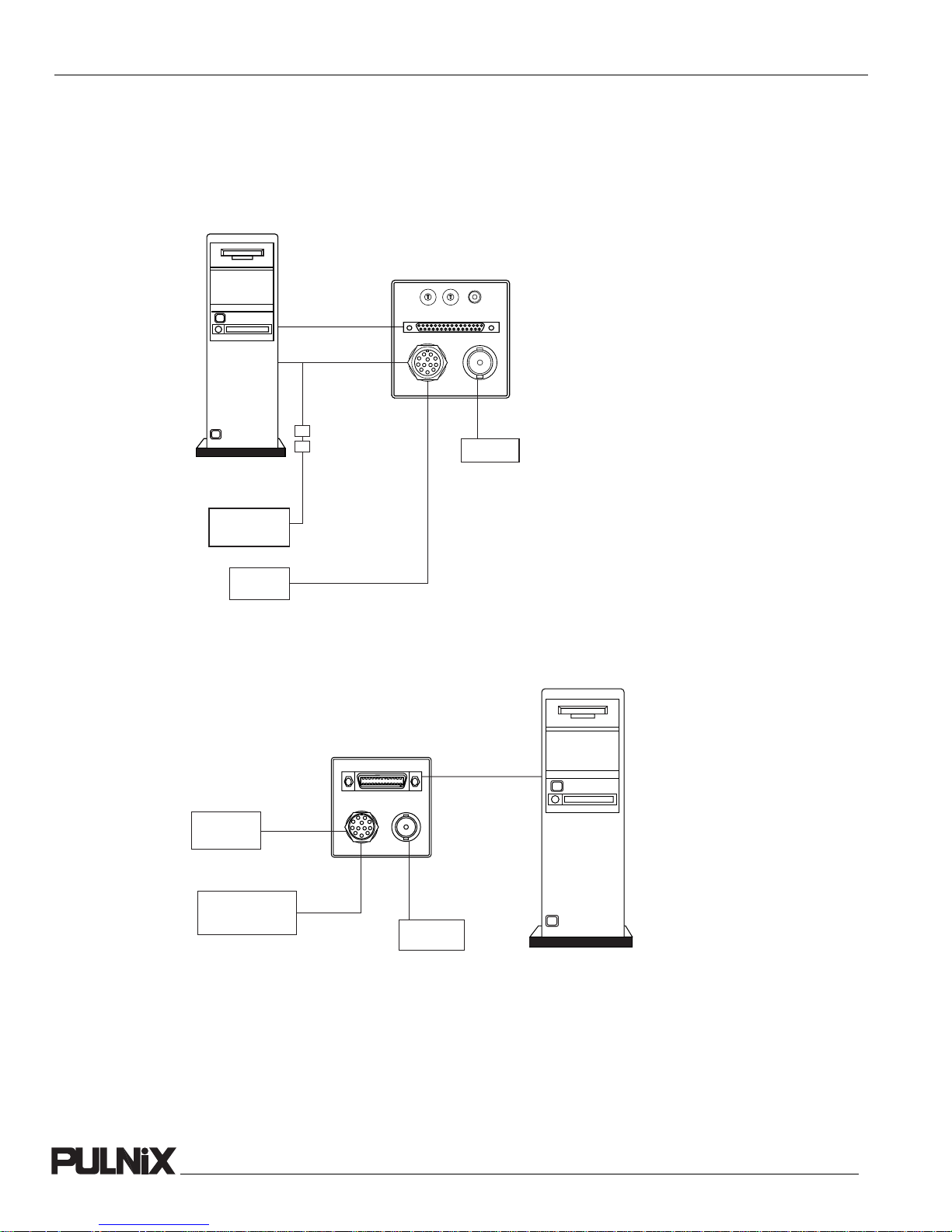
Page 4
Introduction
1.4 System Configuration
FIGURE 1.
TM-1020 Series System Configuration
Figure 1 below presents a typical system configuration for the LVDS/RS-422 version.
UP
1
0
0
1
2
F
9
3
E
2
4
D
8
3
5
C
7
6
B
4
7
5
6
A
8
9
DIGITAL
8
7
POWER
DOWN
VIDEO
BNC cable
Monitor*
Computer with
frame-grabber
board
PD-12 (series)
power supply
Power and
Ext. Sync
OR
30DG-02
RS-232B-12
cable in
CS-232E kit
12-pin
connectors
12P-02S
SHUTTER MODE
1
9
2
10
3
11
12
456
FIGURE 2.
CL (Camera Link) System Configuration
Figure 2 below presents a typical system configuration for the Camera Link version.
26CL-02-26
CAMERA LINK
1
9
2
8
10
3
7
11
Power and
Ext. Sync
12P-02S
12
456
POWER VIDEO
or
PD-12P (series)
power supply
Monitor*
Computer with
Camera Link™
frame grabber
*PULNiX PVM-942 or PVM-1242 monitor can be used with camera in two-row binning mode.
TM-1020 Series Progressive Scan Shutter Cameras

2 Installation
2.1 Getting Started
Page 5
Installation
The following instructions are provided to help you to set up your camera quickly and easily. We
suggest that you read through these instructions before you unpack and set up your camera system.
2.1.1 Unpacking Instructions
We recommend that you save the original packing cartons for the cameras and accessories in case you
need to return or exchange an item.
We also recommend that you bench-test any equipment being sent to another location for field
installation to assure that everything is fully operational as a system.
2.1.2 Components List
Please begin by checking your order against the Components List shown below to assure that you have
received everything as ordered, and that nothing has been overlooked in the packing materials. If any
item is missing, please contact your PULNiX representative immediately.
TM-1020 series camera
•
•
Camera-specific data sheet
Camera-appropriate operation manual (if ordered)
•
2.1.3 Accessories and Options
Following is a list of additional accessories and options that may be required for your application.
Please check with your PULNiX representative before you install your camera to determine what you
might need.
• Digital output cable 30DG-02
• Serial Communication Kit CS-232E
• PD-12U series power supply
• 12P-02S power cable
• 26CL-02-26 Camera Link cable (for TM-1020 Camera Link models)
2.2 Camera Setup
2.2.1 Heat Dissipation
The TM-1020 series camera from PULNiX America, Inc., is a compact 1K by 1K camera. Since all the
electronics have been packed in a compact package, the outer case of the camera gets hot due to heat
TM-1020 Series Progressive Scan Shutter Cameras
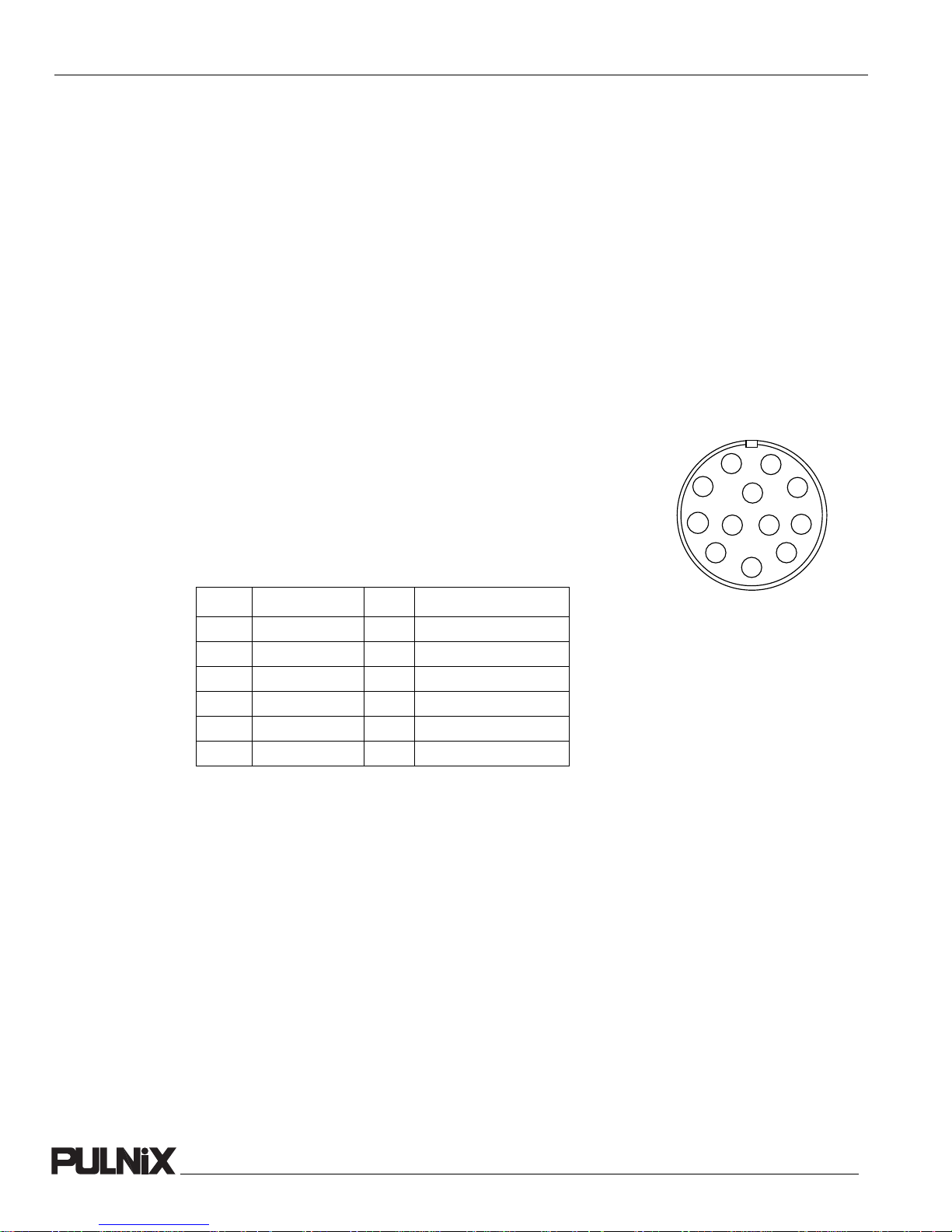
Page 6
Installation
dissipation. For optimal performance, PULNiX recommends using a cooling fan to set up a positive air
flow around the camera and following the precautions below.
• Mount the camera on a large heat sink (camera bracket) made out of conductive material like alu-
minum.
• Make sure the flow of heat from the camera case to the bracket is not blocked by a non-conductive
material like plastic.
• Make sure the camera has enough open space around it to facilitate the free flow of air.
Please contact PULNiX America, Inc. at (800) 445-5444 or send an email to imaging@pulnix.com if
you have any questions.
2.2.2 Connector Pin Configurations
2.2.2 (a) 12-Pin Connector (LVDS/RS-422 version)
The TM-1020 series has a 12-pin Hirose connector for power input,
serial communication, and signal integration. Pin #1 is Ground and
Pin #2 is +12V DC. Other pins handle a number of input and output
functions, as shown in Table 1 below.
TABLE 1. 12-Pin Connector (LVDS/RS-422 version)
Pin Description Pin Description
1 GND (power) 7 VD In
2 +12V DC 8 Strobe Out
3 GND (analog) 9 HD In
4 Video Out 10 RXD (RS-232)
5 GND (digital) 11 Integration Control
6 VINIT In 12 TXD (RS-232)
1
9
2
10
3
11
4
5
12
8
7
6
TM-1020 Series Progressive Scan Shutter Cameras
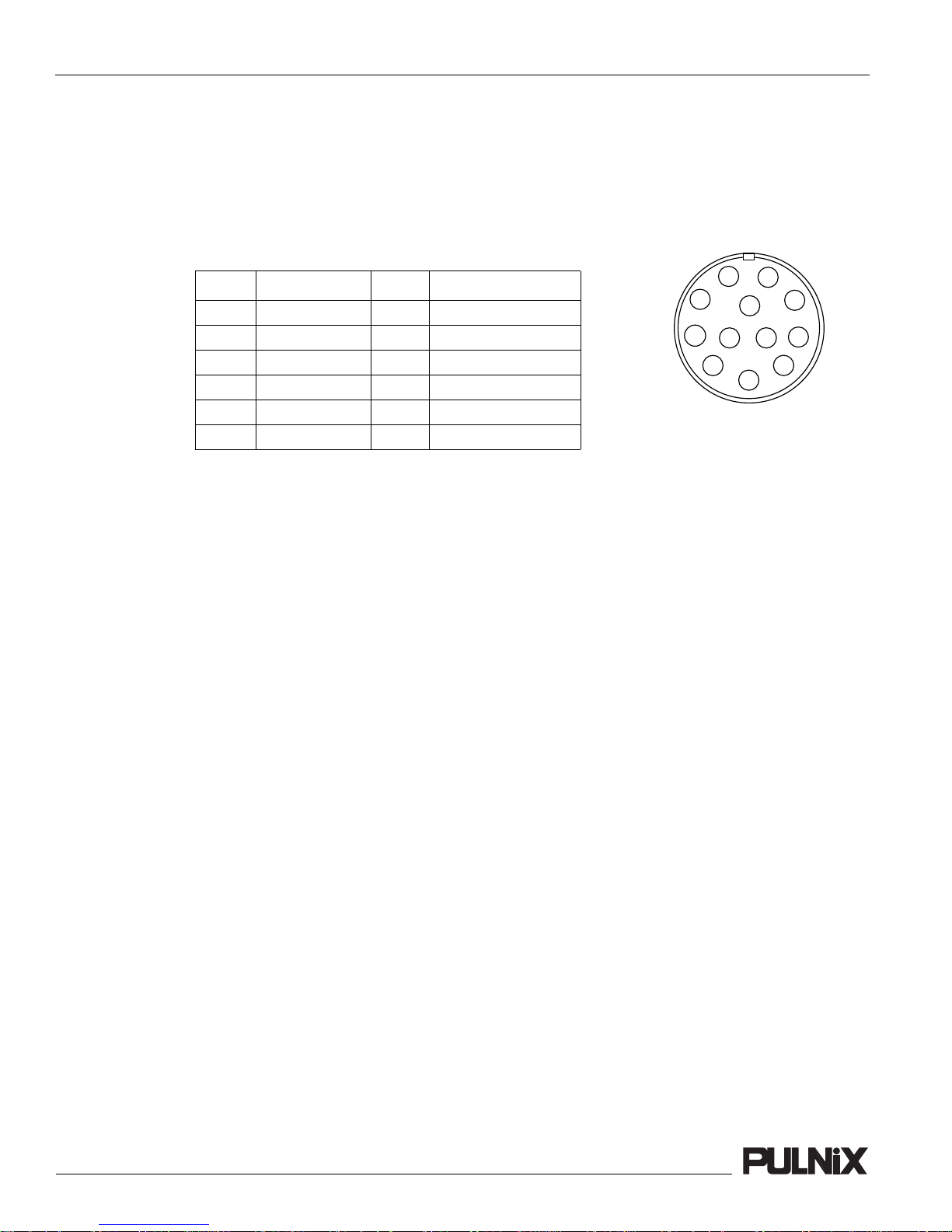
Page 7
Installation
2.2.2 (b) 12-Pin Connector (Camera Link Version)
The CL versions have a 12-pin Hirose connector for power input and signal integration. Pin #1 is
Ground and pin #12 is +12V DC. The pin-out table is shown below. For TM-1020-15CL, serial
communication camera control is done via the Camera Link connector on the rear panel of the camera.
TABLE 2. 12-Pin Connector (CL Version)
Pin Description Pin Description
1 GND 7 VD in
2 +12V DC 8 Strobe out
3 GND (analog) 9 HD in
4 Video out 10 N/C
5 GND (digital) 11 Integration Control
6 VINIT in 12 N/C
1
9
2
10
3
11
4
5
12
8
7
6
TM-1020 Series Progressive Scan Shutter Cameras
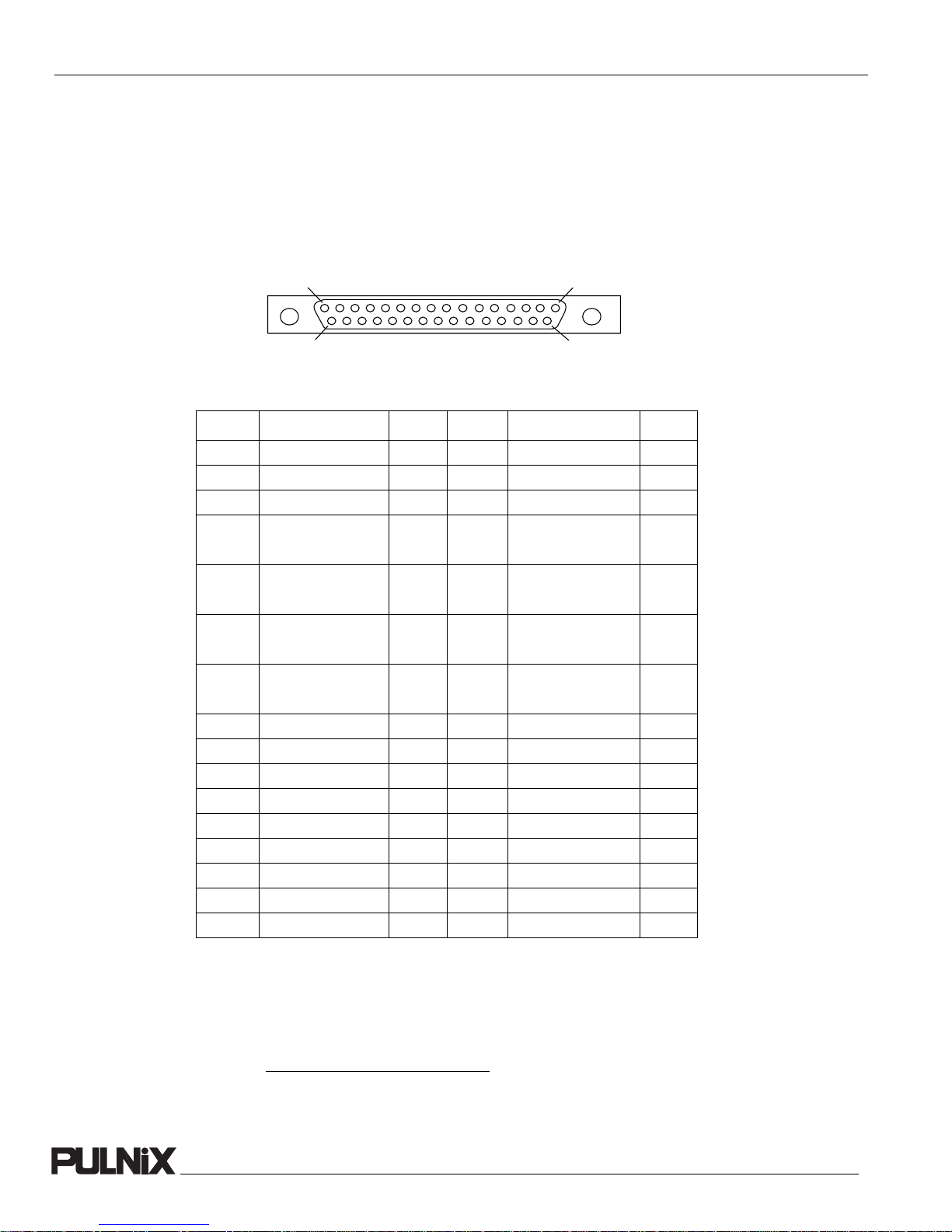
Page 8
Installation
2.2.2 (c) Digital Output Connector (LVDS/RS-422 only)
The LVDS/RS-422 version has a 31-pin AirBorn connector (MP211-031-113-4300) on the rear panel to
output 8-bit, RS-644 video data. The TM-1020-15 is 8-bit, RS-422 video data. The connector pin-out is
shown in the figure below.
FIGURE 3. Rear Panel View of Digital Connector
16
1
31
TABLE 3. 31-Pin Connector (MP211-031-113-4300)
17
1
Pin# Description I/O Pin # Description I/O
1 CLK+ Out 17 CLK- Out
2 LDV+ Out 18 LDV- Out
3 FDV+ Out 19 FDV- Out
4 GND 20 VINIT
[INTEG
5 EXT HD (TTL)
[EXT CLK+
6 INTEG
[HD+
7 N/C
[Vinit+/(VD+) In
In
In]
In
In]
21 [EXT VD (TTL)
[EXT CLK- In]
22 N/C
[HD- In]
23 GND
[Vinit-/(VD-) In]
8 D0+ Out 24 D0- Out
9 D1+ Out 25 D1- Out
10 D2+ Out 26 D2- Out
11 D3+ Out 27 D3- Out
12 D4+ Out 28 D4- Out
13 D5+ Out 29 D5- Out
14 D6+ Out 30 D6- Out
15 D7+ Out 31 D7- Out
16 GND
In
In]
1. Note: CLK: data clock; LDV: Line Data Valid; FDV: Frame Data Valid; INTEG: Integration control; EXT CLK: External pixel clock; [ ]: Differential input option.
TM-1020 Series Progressive Scan Shutter Cameras
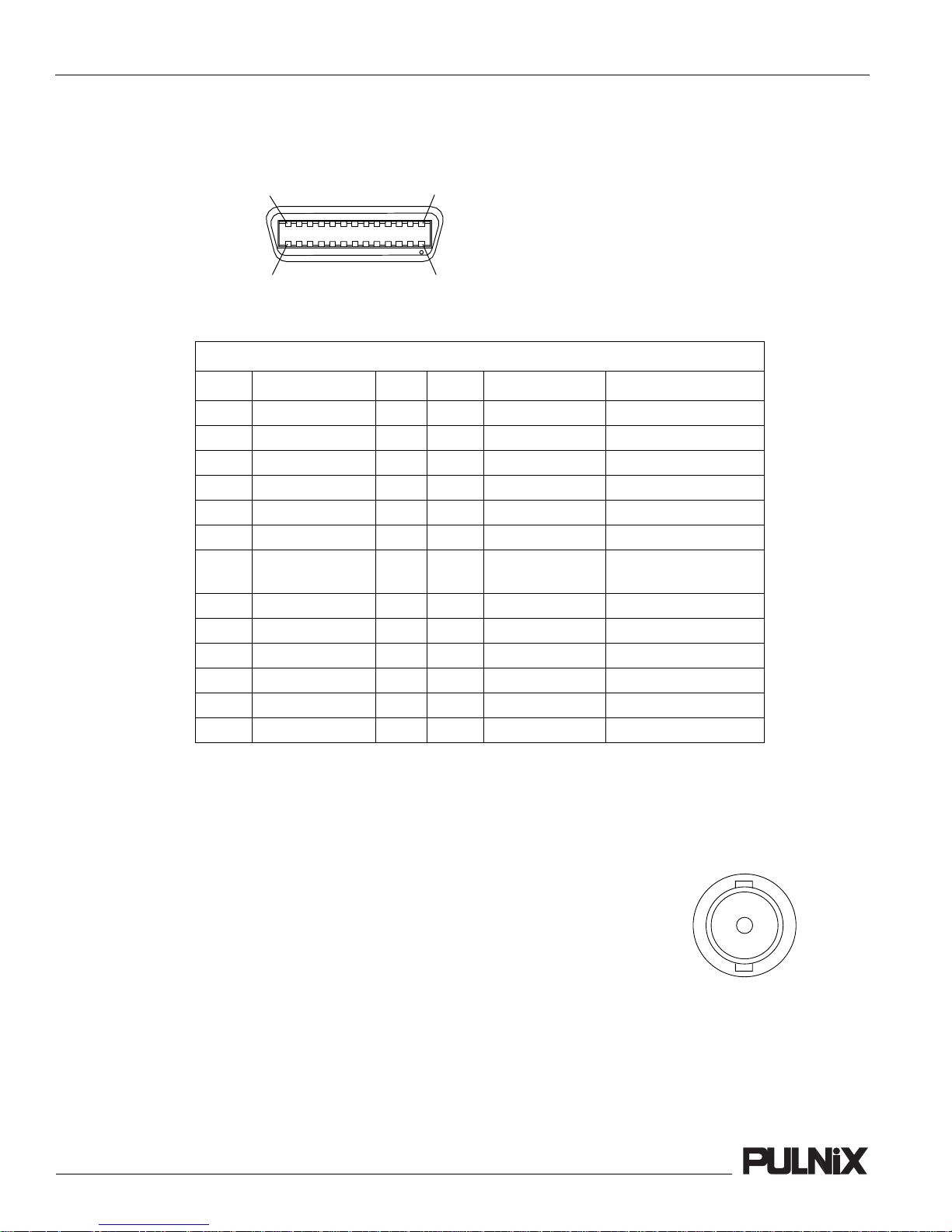
Installation
The CL version has a 26-pin connector on the rear panel to output Camera Link data. The connector
pin-out is shown in Table 4 on page 9.
13
TABLE 4. Connector and Pin-out Configurations
Pin # Description I/O Pin # Description I/O
1 GND 14 GND (Shield)
2 Tx OUT 0- Out 15 Tx OUT 0+ Out
3 Tx OUT 1- Out 16 Tx OUT 1+ Out
4 Tx OUT 2- Out 17 Tx OUT 2+ Out
5 Tx CLK OUT - Out 18 Tx CLK OUT+ Out
6 Tx OUT 3- Out 19 Tx OUT 3+ Out
7 SerTC+ In 20 SerTC- In (LVDS/RS-422 or
8 SerTFG- Out 21 SerTFG+ Out
9 VINIT- In 22 VINIT+ In
10 INTEG+ In 23 INTEG- In
11 N/C 24 N/C
12 N/C 25 N/C
13 GND 26 GND
1
1426
Camera Link Connector
RS-232)
Page 9
Note: SerTC: Serial To Camera
SerTFG: Serial to Frame Grabber
2.2.2 (d) Analog Output Connector
The TM-1020 series has a BNC connector on the rear panel to output
analog video data. See Section 2.2.4 on page 10 for additional
information on analog video output.
TM-1020 Series Progressive Scan Shutter Cameras
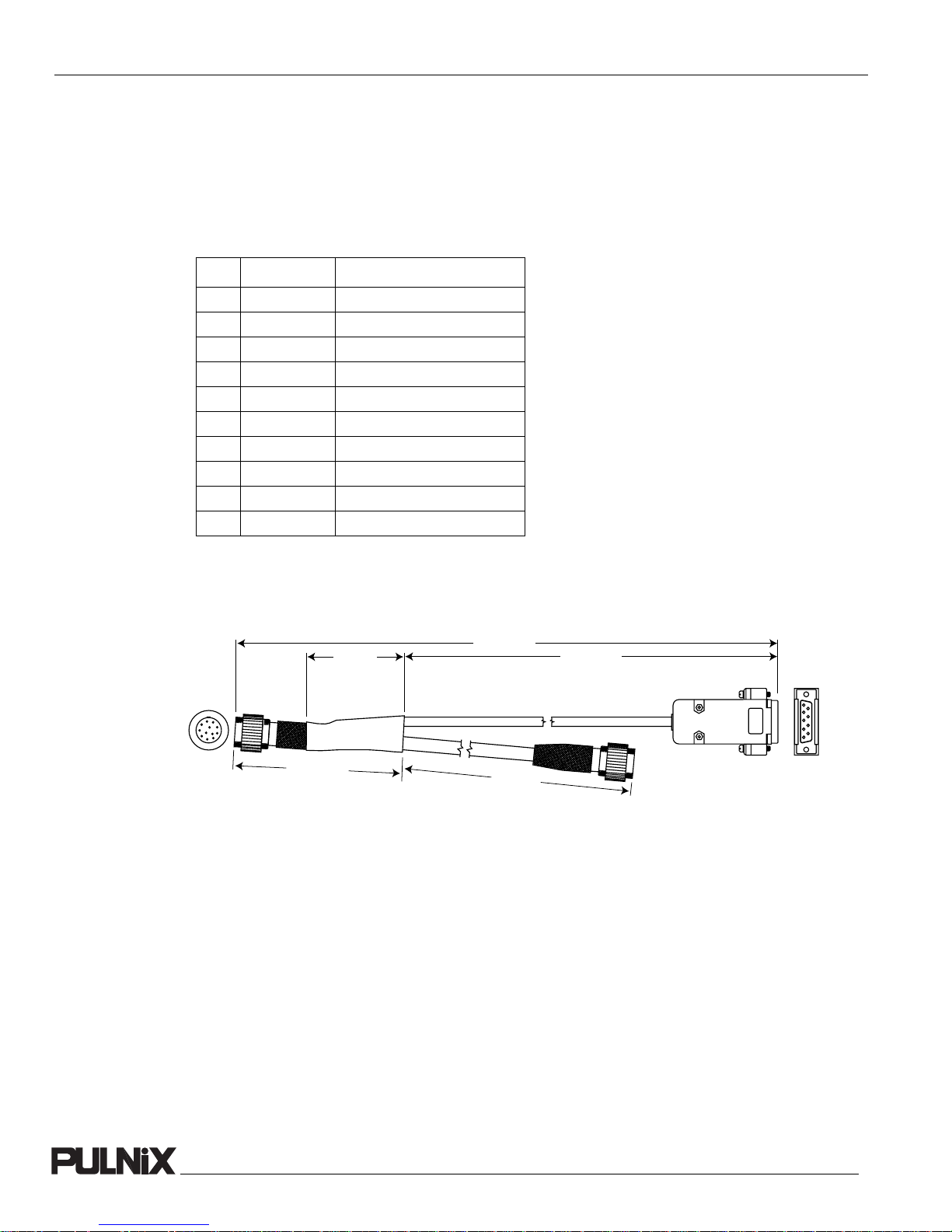
Page 10
Installation
2.2.3 Shutter Speed Control Dial (LVDS/RS-422 version)
Shutter speed can be selected by switching the shutter dial to the appropriate setting (0 through 9). The
factory default settings correspond to the shutter speeds as shown in Table 5 below.
TABLE 5. Shutter Speed Control Dial
Manual Async
0 no shutter no shutter
1 1/60 1/16,000
2 1/125 1/8,000
3 1/250 1/4,000
4 1/500 1/2,000
5 1/1000 1/1,000
6 1/2,000 1/500
7 1/4,000 1/250
8 1/8,000 1/125
9 1/16,000 Ext. pulse-width control
2.2.4 RS-232 Communication Cable (LVDS/RS-422 version)
FIGURE 4. Serial Communication Cable RS-232B-12
40±3mm
MALE
75mm
±5mm
The RS-232 controller set CS-232E includes the RS-232B-12 interface cable, software disk, and a
quick-start card. The TM-1020 (RS-422 and LVDS/RS-422 version) camera’s built-in look-up table
(LUT) can be controlled by an external RS-232 interface. The camera settings can be programmed or
changed using the communication cable and software. Commands from the RS-232 interface will overwrite the rear panel switch settings of the camera. Please refer to the AccuPiXEL Series Camera-Control
Software manual for details on the graphical user interface.
2000±20mm
190±5mm
1925±10mm
FEMALE
1
6
59
TM-1020 Series Progressive Scan Shutter Cameras
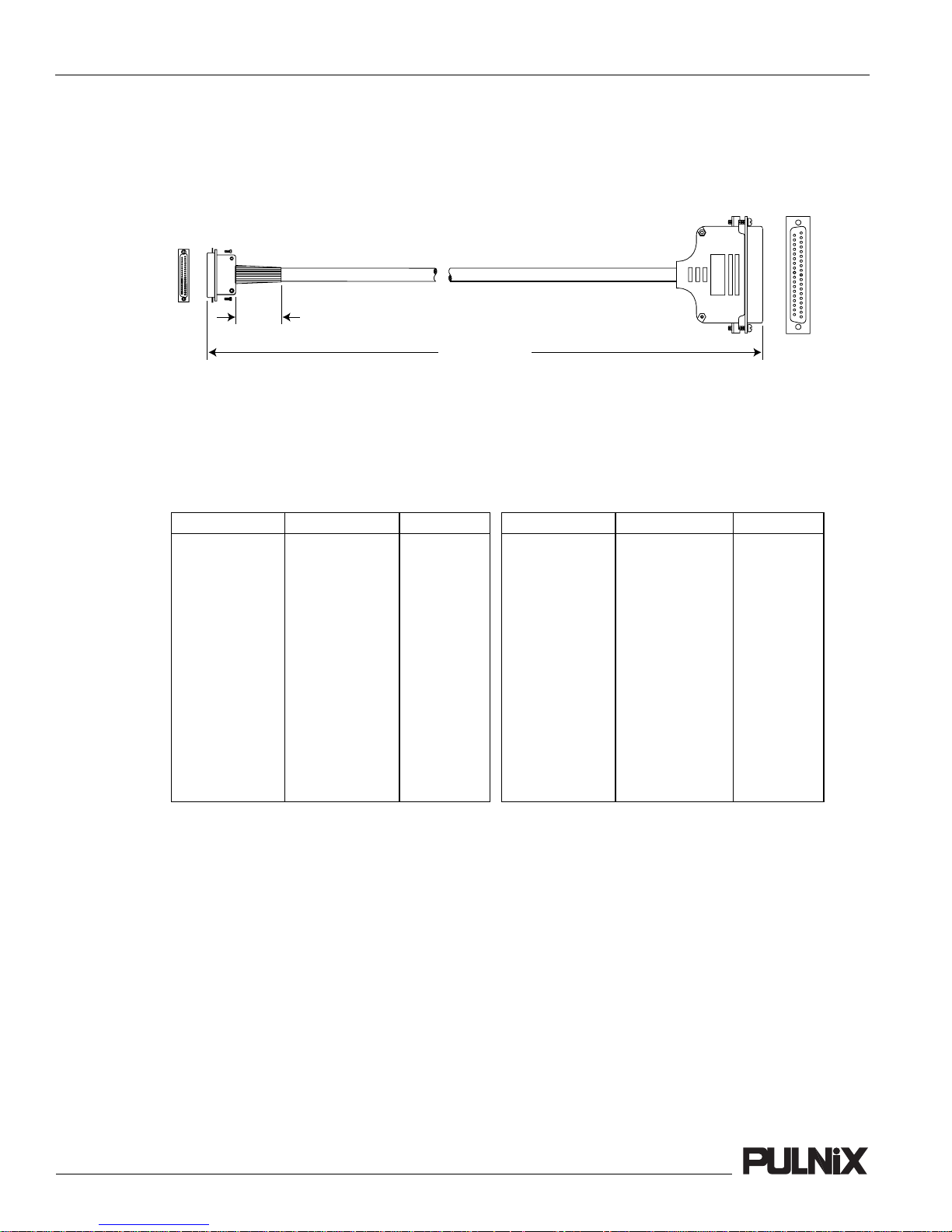
2.2.5 Digital Output Cable (LVDS/RS-422 version)
FIGURE 5. Digital Output Cable 30DG-02
Female
1
17
31
16
25.0mm
1.00 in
78.74 in (2 meters)
The TM-1020 series camera uses the cable 30DG-02 from PULNiX as a digital output cable. This cable
has a 31-pin AirBorn connector on the camera end and a 37-pin D-sub male connector on the other end.
Contact your PULNiX representative regarding availability of interface cables for specific frame
grabber models. Pin-out configuration for the digital cable is shown below.
FIGURE 6. Pin-out Configuration for Digital Output Cable
Page 11
Installation
Male
1
20
19
37
FROM 31 PIN CONN
PIN 1
PIN 2
PIN 3
PIN 4 GND
PIN 5 HD
PIN 6 INTEG
PIN 7 PULSE
PIN 8
PIN 9
PIN 10
PIN 11
PIN 12
PIN 13
PIN 14
PIN 15
PIN 16 NC
PIN 17
PIN 18
PIN 19
PIN 20
TO 37 PIN CONN
PIN 1
PIN 2
PIN 3
PIN 16 GND
PIN 8
PIN 9
PIN 10
PIN 11
PIN 12
PIN 13
PIN 14
PIN 15
PIN 20
PIN 21
PIN 22
PIN 17
WIRE COLOR
OR 1RED
GRY 1RED
WHT 1RED
YLW 1RED
PINK 1RED
OR 2RED
GRY 2RED
WHT 2RED
YLW 2RED
PINK 2RED
OR 3RED
GRY 3RED
WHT 3RED
YEL 3RED
PINK 3RED
OR 1BLU
GRY 1BLU
WHT 1BLU
YEL 1BLU
FROM 31 PIN CONN) TO 37 PIN CONN
PIN 21 VD
PIN 22 EN/INTEG
PIN 23 GND
PIN 24
PIN 25
PIN 26
PIN 27
PIN 28
PIN 29
PIN 30
PIN 31
PIN 23 GND
PIN 27
PIN 28
PIN 29
PIN 30
PIN 31
PIN 32
PIN 33
PIN 34
PIN 35 GND
N/C
PINS 4, 5, 6, 7
18,19, 24, 25,26,
36, AND 37
WIRE COLOR
PIN 1BLU
OR 2BLU
GRY 2BLU
WHT 2BLU
YLW 2BLU
PINK 2BLU
OR 3BLU
GRY 3BLU
WHT 3BLU
YLW 3BLU
PINK 3BLU
SHIELD
2.2.6 Camera Link Cable (CL Versions Only)
The 26CL-02-26 cable assembly has been standardized as the Camera Link cable. This cable has a 26pin connector on both ends. This is a straight-through cable and the pin-out configuration is shown in
Table 4 on page 9. Contact PULNiX for cable lengths other than 2 meters.
TM-1020 Series Progressive Scan Shutter Cameras
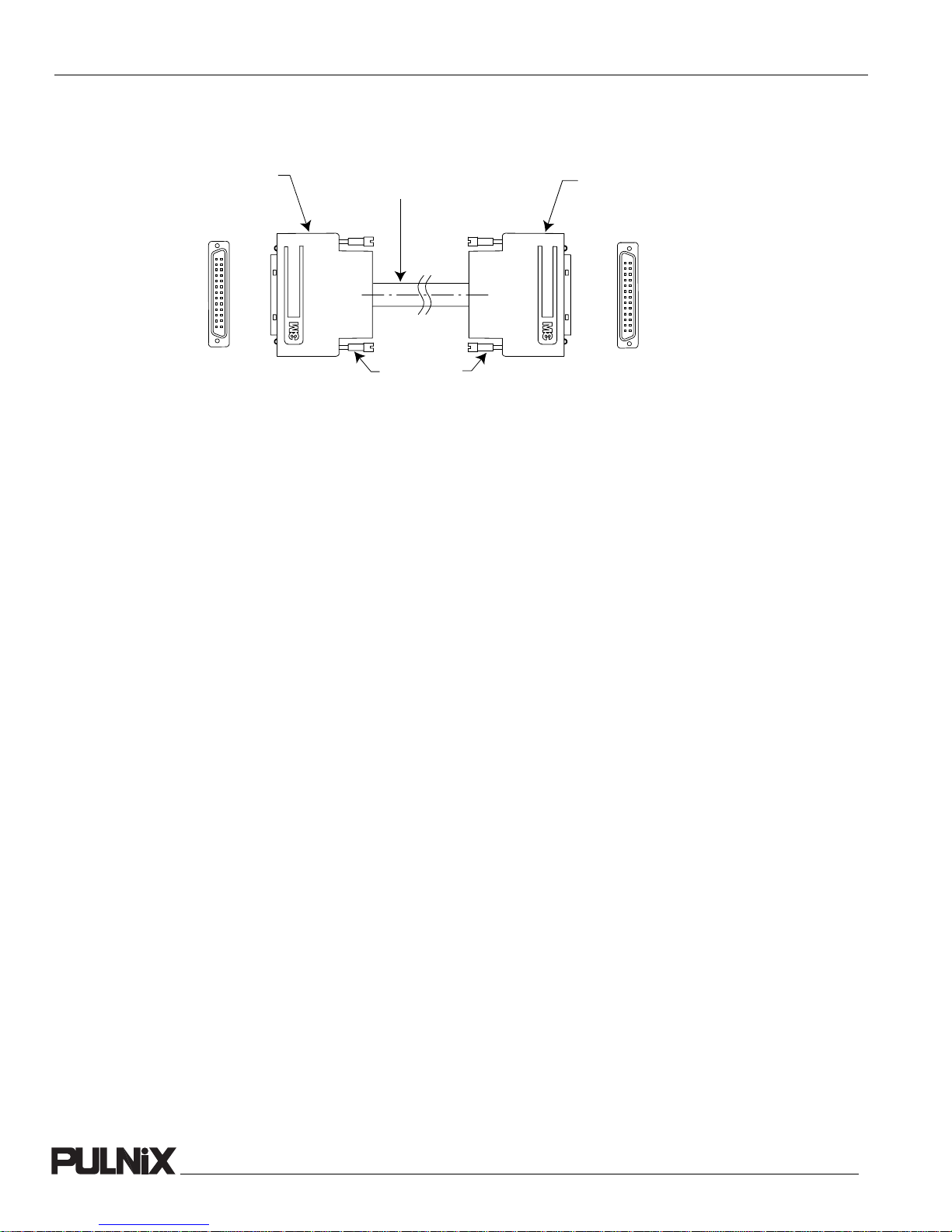
Page 12
Installation
FIGURE 7. 3M Camera Link Cable
26 Position
High Density
Mini D Ribbon
(MDR) Male Plug
14
1
15 16
23
17
4
18 19
56
7
20 21
89
22
10
23
11
24
12 13
25 26
Cable
2X
Thumbscrews
2X
Thumbscrews
26 Position
High Density
Mini D Ribbon
(MDR) Male Plug
25 26
12 13
24
11
23
10
22
89
20 21
7
56
18 19
4
17
23
15 16
1
14
Note: For CL versions, serial communication for camera control is done via the Camera Link
connector on the rear panel of the camera.
TM-1020 Series Progressive Scan Shutter Cameras

Installation
2.2.7 Power Supplies and Power Cable Setup
2.2.7 (a) Power Supplies
The TM-1020 series camera requires 12V DC power that is obtained through the 12-pin connector
located on the rear panel of the camera. PULNiX recommends the following power supplies:
K25-12 110V AC/12V DC 2.1A power supply (OEM type)
K50-12 110V AC/12V DC 4.2A power supply (OEM type)
PD-12UU 100-240V AC/12V DC 1.2A universal voltage power supply,
US Plug
PD-12UUP PD-12UU with12-pin connector US plug
PD-12UE PD-12UU European plug
PD-12UEP PD-12UU with 12-pin connector European plug
Page 13
For users providing power through the 12-pin connector, the PD-12P, PD-12UEP and PD-12UUP
power supplies are available with the 12-pin mating connector already attached to the leads from the
power supply. The PD-12UU and PD-12UE power supplies can be connected to the PULNiX power
cable via a terminal strip or directly.
When wiring the PD-12UU and PD-12UE power supplies directly, please note the following:
• The lead ends must be twisted together and tin-soldered for strength and electrical continuity.
• Shrink tubing or a similar insulator should be used to prevent exposed leads from touching and
shorting.
• The +12V lead is marked with a red stripe or white lettering; be sure not to reverse the leads.
• All connections must be properly insulated to prevent shorting.
2.2.7 (b) PULNiX Power Cables
If you are using PULNiX power cables such as the 12P-02S, please refer to the 12-pin connector pinout diagram in “12-Pin Connector (LVDS/RS-422 version)” on page 6. The cable pin-out diagram is
shown in Figure 8 below. The color-coded leads use Gray for Ground and Yellow for +12V.
TM-1020 Series Progressive Scan Shutter Cameras
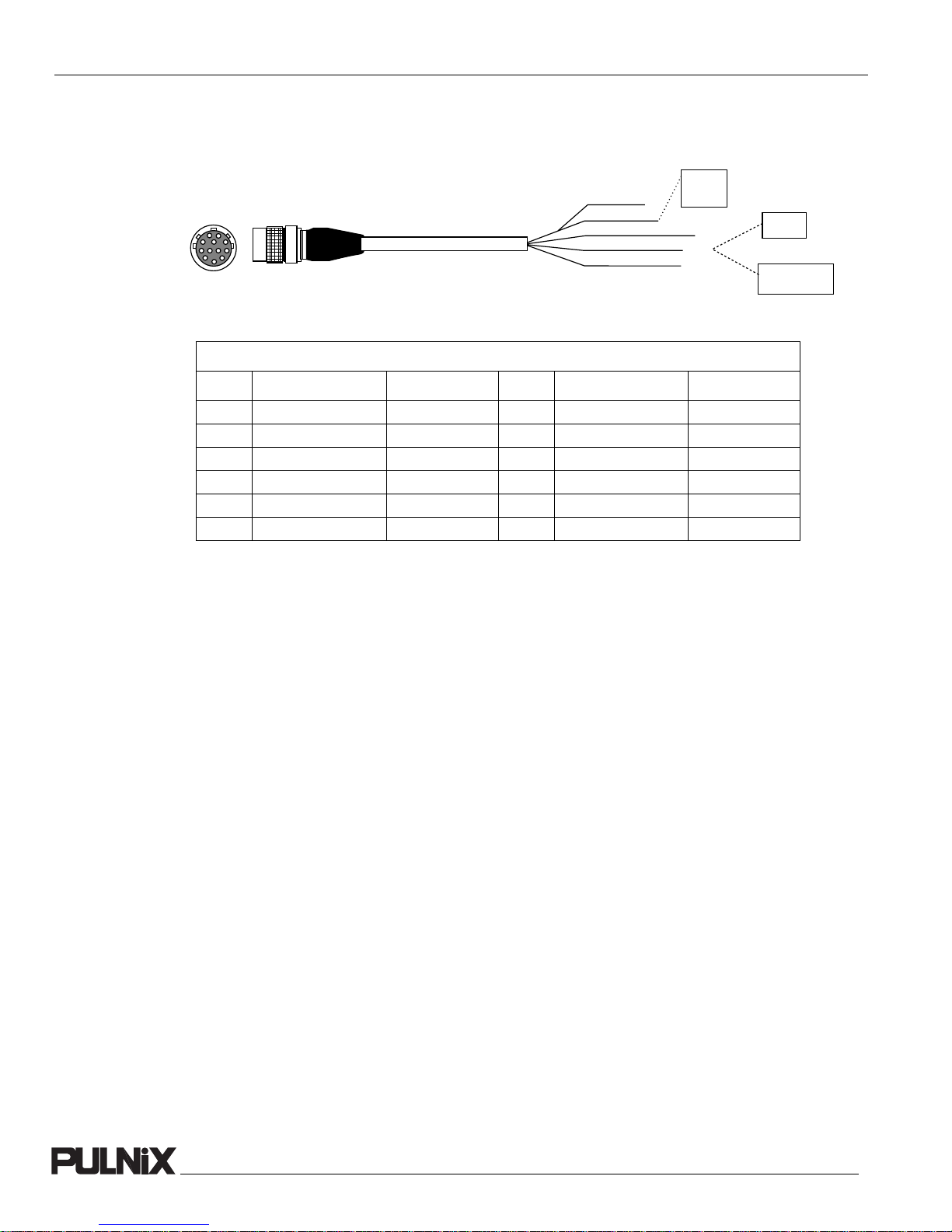
Page 14
Installation
FIGURE 8. 12P-02S Interface Cable (optional)
+12 V
Male
GND (Gray)
Power (Yellow)
Video Out (Red Coax)
HD In (White Coax)
VD In (Black Coax)
}
12P-02S Interface Cable
Pin# Lead Color Function Pin# Lead Color Function
1 Gray GND 7 Black coax VD Input
2 Yellow +12V DC 8 White coax shield Strobe out
3 Red coax shield GND 9 White coax HD Input
4 Red coax Video Out 10 Brown RXD (RS-232)
5 Orange coax shield GND 11 Blue Integration
6 Orange coax VINIT IN 12 Black coax shield TXD (RS-232)
Monitor
Analog
Frame Grabber
Note: Make sure that the unused leads are not touching and that there is no possibility that
exposed wires could cause the leads to short.
2.2.7 (c) “K” Series Power Supplies
The “K” series power supplies are designed primarily for OEM users who will be mounting the power
supply inside a protective enclosure. For use in exposed situations, the PD-12 series power supplies are
recommended.
1. Attach the 110V line cord to the two terminals marked “AC.” Do not plug the cord into a 110V AC
socket until later in the procedure.
2. Attach the Gray and Yellow leads of the power cable to the Ground and 12V DC terminals, respec-
tively.
3. Replace the plastic terminal guard on the power supply.
2.2.7 (d) Building Your Own Power Cable
Refer to the 12-pin connector pin-out in Section 2.2.2 (a on page 6. Connect the Ground lead to pin #1,
and the +12V DC lead to pin #2 of the 12-pin connector. Power must be DC-regulated, and of sufficient
current to properly power the camera.
2.2.7 (e) Attaching the Power Cable to the Connector
The 12-pin connector is keyed and will only fit in one orientation. Follow these directions to properly
attach the power cable to the camera connector:
1. Rotate the connector while applying slight pressure until the keyways line up.
2. Press the connector into place until firmly seated.
TM-1020 Series Progressive Scan Shutter Cameras

Page 15
Installation
3. Plug the power cord into the 100V AC socket. This will power the camera up.
2.2.8 Attaching the Analog Video Output
When connecting the TM-1020 series to an analog frame grabber or a monitor, use the BNC connector
on the rear panel of the camera. The input of the monitor should be balanced for 75Ω termination.
Standard RG-59 type coaxial cable should carry a full video signal for up to 500 feet. The TM-1020
series has a two-row binning mode that can be used to display real-time images on PULNiX’s PVM942 or PVM-1242 monitors. These monitors are specially modified to accept a 30Hz progressive scan
image.
The multi-conductor cable 12P-02S from PULNiX can be used to transmit analog video, power, sync.
signals, and serial communication. The mini coaxial leads in PULNiX multi-conductor cables are
designed for short runs of no longer than 100 feet.
Note: Make sure that no extraneous wires are visible which could cause a short.
2.2.9 Attaching the Camera Lens
The TM-1020 series camera accepts 1" or larger format size C-mount lenses. To attach the C-mount
lens to the camera, carefully engage the threads and rotate the lens clockwise until it firmly seats on the
mounting ring. Do not force the lens if it does not seat properly. Please note that some lenses with
extremely long flangebacks may exceed the mounting depth of the camera.
TM-1020 Series Progressive Scan Shutter Cameras

Page 16
Operation
3 Operation
3.1 Camera Rear Panel (LVDS/RS-422 Version)
Mode Selection switch
Shutter Speed
Control switch
Power, RS-232, and
External Sync Connector
3.1.1 Up/Down Switch
The Mode Selection switch works in conjunction with the Up/Down switch. Refer to Table 6 above for
information on the Up/Down switch.
3.1.2 Digital Output Connector
Refer to Section 2.2.5 on page 11 for information on the digital output connector.
9
8
7
5
6
3
E
2
4
D
3
5
C
6
B
4
7
A
8
9
1
0
0
1
2
F
SHUTTER MODE
DIGITAL
1
9
2
8
10
3
7
11
12
4
6
5
POWER
Up/Down switch
UP
DOWN
Digital Output connector
Analog Output connector
VIDEO
3.1.3 Analog Output Connector
The LVDS-version cameras has a BNC connector on the rear panel to output analog video data.
3.1.4 Power, RS-232, and External Sync Connector
Refer to Section 2.2.2 (a on page 6 for information on the power, RS-232, and external sync connector.
3.1.5 Shutter Speed Control Switch
Please refer to Section 2.2.3 on page 10 for information on the Shutter Speed Control dial. The factory
default settings correspond to the shutter speeds as shown in Table 5 on page 10.
TM-1020 Series Progressive Scan Shutter Cameras

Page 17
Operation
3.1.6 Mode Selection Switch
Various modes can be implemented with the rear panel Mode Selection switch. The Mode Selection
switch works in conjunction with the Up/Down switch and RS-232 external control. Commands from
the RS-232 interface will over-write the rear panel switch settings of the camera. The table below shows
details on various modes.
TABLE 6. Mode Selection Switch
Mode Selection
Switch Position Mode Information Up/Down Switch Functions
0 Normal Mode Display Mode (D)
1 Set Gain Up/Down Change gain
2 Set Vtop (A/D) Up/Down Change A/D ref. top
3 Set Vbottom(A/D) Up/Down Change A/D ref. bottom
4 Gain Selection #1 Up: 9dB, Down: 12dB Lower gain selection
5 Gain Selection #2 Up: 18dB, Down: 22dB Higher gain selection
6 Linear LUT Up: Linear, Down: LUT Linear/LUT selection
7 Knee Selection Up/Down (Scroll) Scroll 10 different LUTs
8 Async Reset Mode Up: Normal, Down:
Async
9 Factory default Recall Up/Down: Recall Factory setting
A Power up Setting Up: Recall, Down: Save Power up page setting
B User Page Storage #1 Up: Recall, Down: Save User page storage setting
C User Page Storage #2 Up: Recall, Down: Save User page storage setting
D Direct Shutter Control Up/Down Shutter speed increment
E Scan Format2 Up: Optional, Down:
Binning
F Scan Format1 Up: Normal, Down:
Normal
Async and normal shutter
by 1H
Two-row binning selection
Custom option scanning
TM-1020 Series Progressive Scan Shutter Cameras

Page 18
Operation
3.2 Camera Rear Panel (CL Versions)
CAMERA LINK
1
9
2
8
10
3
7
11
12
456
POWER VIDEO
3.2.1 Digital Output Connector
Refer to Section 2.2.6 on page 11 for information on digital output connectors.
3.2.2 Analog Output Connector
The CL-version camera has a BNC connector on the rear panel to output analog video data.
3.2.3 Power and External Sync Connector
Refer to Section 2.2.2 (b on page 7 for information on the power and external sync. connectors.
3.3 Progressive Scanning
Standard TV-system scanning is 525 lines interlace scanning as specified in the RS-170 protocol. Every
other horizontal line (odd lines and even lines) is scanned at a 60Hz rate per field, and the scanning is
completed with two fields (one frame) at 30Hz rate. Because of the interlace scanning, the vertical
resolution of CCD cameras is limited at 350 TV lines, regardless of the horizontal resolution. When
electronic shutter is applied, the CCD can hold only one field of charge at each exposure. Therefore, the
vertical resolution of the electronic-shutter camera is only 244 TV lines. The situation is the same for an
HDTV-format camera, since it has interlaced scanning and the vertical resolution of the shuttered image
is 500 lines.
The TM-1020 series uses a state-of-the-art progressive scanning interline transfer CCD which scans all
lines sequentially from top to bottom at one frame rate. Like a non-interlace computer screen, it
generates a stable, crisp image without alternating lines and provides full vertical TV resolution of 1000
lines (a normal TV monitor display may not be able to show 1000 lines due to monitor resolution of
30Hz scanning).
The interline transfer architecture is also important to generate simultaneous shuttering. This is different
from full frame transfer architecture which requires a mechanical shutter or strobe light in order to
freeze the object motion.
TM-1020 Series Progressive Scan Shutter Cameras

The TM-1020 series outputs the progressive-scanned image with an electronic shutter in two different
formats:
1. Progressive-scanning digital and analog output
The CCD signal goes through A/D and D/A converters and through 10-bit in, 8-bit out
look-up table (LUT).
The analog output is the same as 75Ω, 1Vp-p format available from BNC and 12-pin
connector. The digital output is available from 31-pin connector (RS-422 or RS-644) or
Camera Link connector.
2. Double-speed scanning output (display output)
By selection, the two-row binning mode puts double-speed video for monitor display. It
repeats twice from one frame of input video. Refer to Section 3.8 on page 27 for information on scan modes.
3.4 Electronic Shutter
The TM-1020 series has a substrate drain-type shutter mechanism which provides a superb picture at
various speeds without smearing. A built-in manual shutter speed control selects the electronic shutter
rate of 1/60 (non-async mode only), 1/125, 1/250, 1/500, 1/1,000, 1/2,000, 1/4,000, 1/8,000, or 1/
16,000 second.
Page 19
Operation
With VINIT high (5V), the CCD keeps discharging. With a negative pulse to VINIT, the camera resets
and purges the charge momentarily. Then it starts integrating for the period of shutter control set by
either an external pulse width or internal shutter control. Progressive scanning permits a full 1000 lines
of vertical resolution, as compared to a conventional CCD camera which captures only half the vertical
lines per shutter.
3.5 Integration
The CCD imager of the TM-1020 series can be exposed for longer than the normal scan timing of 1/15
sec. This integration feature provides extra sensitivity for dark-environment applications. The
progressive-scan imager permits a full frame of resolution in non-interlace format. Integration is
achieved by controlling the #11 pin of the 12-pin connector to low (GND) or providing pulse-width
control up to 1/15 frames. Please refer to Figure 2.2.2 on page 6 for pin-out information on the 12-pin
connector.
TM-1020 Series Progressive Scan Shutter Cameras

Page 20
Operation
3.6 Asynchronous Reset
VINIT
VD
SG (TRANSFER GATE)
DISCHARGE PULSE
VIDEO
Stand-by Image Stand-by Image
The TM-1020 series's asynchronous reset is flexible and accepts external horizontal drive (HD) for
phase locking. When the VINIT pulse is applied, it resets the camera's scanning and purging of the
CCD. For asynchronous image capturing by frame grabbers, it outputs single FDV at async reset. For
the TM-1020-15 and -15CL versions, there are three modes to control the asynchronous reset and
shutter speed:
ASYNC RESET
PROGRESSIVE OUTPUT
Shutter Video
• Internal Shutter Speed with Fast Mode
• Internal Shutter Speed with Slow Mode
• External VINIT with Pulse Width
For the entire line of TM-1020 series cameras except the -15 and -15CL models, there are two modes to
control the asynchronous reset and shutter speed:
• Internal Shutter Speed Control
• External VINIT with Pulse Width
TM-1020 Series Progressive Scan Shutter Cameras

3.6.1 Internal Shutter Speed Control (TM-1020 Series)
FIGURE 9. Internal Shutter Speed Control (TM-1020 Series)
EXT. VINIT
HD
INT. VINIT with shutter speed control
Page 21
Operation
Discharge
Transfer Gate
FDV
Analog Video Sync
Exposure time set by shutter speed
14H
The video signal starts with internal VINIT. The camera operates the reset and shutter in the same way
as the external pulse width control mode. When the external VINIT pulse is applied, internal VINIT is
latched to HD and the internal VINIT is delayed to set up the shutter speed period. The shutter speed is
controlled by the dial switch from “1” to “8.” Video output timing starts right after the internal VINIT
and single shots, FDV is output at the internal VINIT timing.
3.6.2 External VINIT With Pulse Width No-Delay Shutter and ROI (Read-out
Inhibit) (TM-1020 Series)
For multiple-camera applications such as 2D or 3D measurement and multi-angle inspection,
simultaneous image capturing at an exact shutter timing for all cameras is critical requirement. The TM1020 series’s asynchronous pulse-width control mode provides no-delay shutter as standard. Regardless
of the internal pulse timing, the camera discharges at the VINIT leading edge and trasfers charges at the
trailing edge of the pulse. Even though each camera runs with slightly different H and data clock timing,
the image capturing is exactly simultaneous.
TM-1020 Series Progressive Scan Shutter Cameras

Page 22
Operation
FIGURE 10. No-Delay Shutter
EXT. VINIT (Pulse width control)
HD
INT. VINIT after trailing edge of EXT. VINIT
Discharge
Transfer Gate
FDV
Analog Video Sync
Exposure time set by pulse width
FIGURE 11. No-Delay Shutter and Read-Out Inhibit
VINIT (External Pulse Width Control Trigger)
No-Delay Shutter (All cameras)
Discharge
Transfer Gate
ROI Control: Camera #1
No-delay Exposure
14H
Vsync
ROI pulse width: Min. 1H to 1frame
Camera #1 Video
FDV/Vsync
ROI Control: Camera #2
Camera #2 Video
The TM-1020A series also has read-out-inhibit control (ROI) to control the vertical clock start (Async
Shutter #9). When ROI is low, V-clock is stopped and the transferred charges remain in the vertical shift
registers, which work like CCD memory. When the ROI is high, it clocks out the CCD data. This helps a
single frame grabber process multiple images in pipeline processing (sequential process).
TM-1020 Series Progressive Scan Shutter Cameras
Max. 1H delay

Note: When the ROI function is not used, make sure that the INTEG/ROI inputs (#11 of 12-pin
connector, #6 of the 31-pin connector, and #10 and #23 of the Camera Link connector) are
kept open or logic high during Async. pulse width control mode.
3.6.3 Internal Shutter Speed with Fast Mode (TM-1020-15 only)
FIGURE 12. Internal Shutter Speed with Fast Mode (TM-1020-15 only)
HD
VINIT
Page 23
Operation
FDV
Discharge
Pulse
Transfer
Gate
9H
32H
X
S1 X = 1H S2 X = 2H S3 X = 4H S4 X = 9H
The video signal has no delay from the reset timing. Shutter speed range is 1/2,400 to 1/31,000 sec.
Select a dial switch setting from “1” to “4”. When the fast reset mode is selected, the camera resets with
internal VINIT timing, which is latched to HD. Video output is also synchronized with internal VINIT
timing without further delay. The shutter speed is controlled by the dial switch.
TM-1020 Series Progressive Scan Shutter Cameras

Page 24
Operation
3.6.4 Internal Shutter Speed with Slow Mode (TM-1020-15 Only)
FIGURE 13. Internal Shutter Speed with Slow Mode (TM-1020-15 Only)
External
Pulse
Internal
VINIT
HD
min 2H
External
9H
Exposure Time
Transfer
Gate
Pulse
Discharge
pulse
Composite
Video
X
9H
32HFDV
The speed control ranges from 1/120 to 1/950 sec. The video signal starts with internal VINIT. Select a
dial switch setting from “1” to “4.” With the internal slow reset mode selected, the camera operates the
reset and shutter in the same way as the external pulse width control mode. When the external VINIT
pulse is applied, internal VINIT is latched to HD and the second internal VINIT signal is delayed to set
up the shutter speed period. The shutter speed is controlled by the dial switch from “5” to “8.” Video
output timing starts right after the internal VINIT. For the timing of the delayed internal reset, LPULSE
output of the 51-pin connector can be used.
TM-1020 Series Progressive Scan Shutter Cameras

3.6.5 External VINIT with Pulse Width (TM-1020-15 Only)
FIGURE 14. External VINIT with Pulse Width (TM-1020-15 Only)
Hd
Page 25
Operation
VINIT
FDV
Discharge
Pulse
Transfer
Gate
FDV is output at the internal VINIT timing
X
32H
9H
9H
X
S9 Exposure Time = X (H)
The TM-1020 series can be reset with external reset pulse (VINIT). Set the dial switch to “9.” Apply a
pulse-width control VINIT signal generated from an external event trigger to the camera. The internal
reset pulse will be latched to HD and at the 9th HD timing from the external pulse leading edge
(negative going edge). The CCD discharge pulse will be generated to clear the images. The internal
VINIT will be generated at the following edge (positive going edge) of the external pulse, resetting the
internal timing including the video sync. The shutter speed is the same as the external pulse width, but
the integration delays 9H from the leading edge. For the immediate reset option, please contact
PULNiX.
For the progressive format, one frame of video output will start from the rising edge of the pulse width
control. When VINIT is kept high (5V), subsequent frames will contain black or invalid video until the
next falling edge of Vinit triggers another frame.
TM-1020 Series Progressive Scan Shutter Cameras

Page 26
Operation
3.7 Dynamic Range Control
mV
Max. Digital dynamic range at 3 dB amp
600
Blooming adj. = 13. 5 V
Lens: F=5.6
Vsub = 8 V
Vsub = 10 V
400
CCD OUTPUT VOLTAGE
200
0
0
20
Digital saturation at 16 dB amp
Analog saturation at 20 dB amp
40
80
LUMINANCE
10060120
Vsub = 12 V
Vsub = 14 V
Vsub = 16 V
Vsub = 18 V
140
160
FL
The typical interline transfer CCD has fixed noise levels based on dark current (thermal or KT noise),
pattern noise, and the operating clock speed. In general, the level of the 20 MHz pixel clock CCD at
room temperature is around 20 to 50 electrons. The maximum capacity of CCD charges is limited by the
well capacity at saturation. The range is limited by the structure and the pixel size.
The TM-1020 series uses a 1” CCD with 9.0 µm x 9.0 µm pixel and two-phase vertical shift register
structure. The well capacity is 50,000 electrons. The theoretical dynamic range is 50,000:30 = 1667:1
(64 dB).
A typical CCD camera does not use the full dynamic range due to the nominal gain and the output
specification such as RS-170. The typical CCD camera’s gain is set at 16 to 22 dB and the RS-170 video
level is 714 mV. Using 20 dB gain for the calculation, CCD output is limited to 714/10 = 71.4 mV. Since
the CCD’s saturation voltage is 400 mV to 500 mV, it uses less than 1/5 of the full dynamic range.
Machine vision and outdoor applications, cannot afford to miss image information behind the
saturation, which is why the dynamic range adaptation is critical.
3.7.1 Programmable Look-Up Table (LUT) and Knee Control
The TM-1020 series has a built-in LUT (look-up table) for dynamic range control.
At a specific gain setting, the offset (minimum level.... dark point) and A/D reference top voltage
(maximum level... saturation point) are set to 10-bit A/D input so that the full dynamic range of the CCD
is utilized at 10-bit references as the input and the LUT output is converted into 8-bit to adjust the
gamma correction.
The look-up table has two knee points (variable gamma selection) that allow the 10-bit input to be
segmented into three regions. The look-up table selection can be made either by variable knee curve or
by direct input.
TM-1020 Series Progressive Scan Shutter Cameras

FIGURE 15. Look-Up Table
LUT #1
LUT #7
Page 27
Operation
256
LUT #0
224
192
160
128
96
64
32
0
3.8 Scan Modes
The TM-1020 series supports the following scan modes:
LUT #4
LUT #2
LUT #6
LUT #3
LUT #5
Knee
Ta bl e
0
1
2
3
4
5
6
7
Left Knee
(X1, Y1)
84 224
56 224
80 160
60 160
40 160
96 192
48 192
112 224
Right Knee
(X2, Y2)
1024 256
1024 256
1024 256
1024 256
1024 256
1024 256
1024 256
1024 256
128 256 384 512 640 768 896 1024
Note: The second knee point on the built-in LUT defaults to position (1024, 256).
To reposition this point, click on it and drag it to a new location.
FIGURE 16. Scan Modes
line 1
line 2
n
n+1
line 1+2
line 3+4
(2n-1)+2n
Progressive scan
Two row Binning
TM-1020 Series Progressive Scan Shutter Cameras

Page 28
Operation
3.8.1 Full Progressive Scan
Normal scanning mode the TM-1020 series is for 1008 x 1018 pixels. The standard speed with singlechannel output is 15 frame/sec at the pixel clock of 20 MHz. The progressive scan reads every line from
top to bottom and, unique in an interlace-scan camera, all lines are obtained per image capturing with
electronic shutter.
3.8.2 Two-Row Binning
This is a standard feature in the TM-1020 series. The camera scans two rows together and outputs 1008
(H) x 509 (V) pixels at 30 frames per second. Two-row binning is typically implemented to increase
speed and to display real-time images on multi-sync monitors. When scan mode is changed from full
progressive scan to two-row binning, then the camera settings will default to those in page 1 settings.
3.9 External Sync and Pixel Locking
The TM-1020 series accepts an external sync of standard HD and VD at TTL level for general locking to
a system sync and clock. The external sync is not available in two-row binning and the frequency
requirement is as follows:
15 Frame/Sec Models: 30 Frame/Sec Models:
fHD = 15.734 KHz ±5% fHD = 31.47 KHz ±5%
fVD = 15.00 Hz ± 5% fVD = 30.00 Hz ± 5%
(Internal Master clock = 40.00 MHz, (Internal Master clock = 80.00 MHz,
Pixel clock = 20.00 MHz) Pixel clock = 40.00 MHz)
TM-1020 Series Progressive Scan Shutter Cameras

3.10 Camera Timing Charts
Model: TM-1020-15 Operation Mode: 15 fps
Master Clock: 40.0 MHz, M= 25 nsec
Pixel Clock: 20.0 MHz, P= 50 nsec
1. Pixel Clock and Digital Data
Pixel Clock
A
Data (B)
Page 29
Operation
Tcd: Clock to Data Ready
Tdc: Data Ready to Next Clock
Thd: Data Hold Time
Tcd = 19.00 nsec, Tdc = 31.00 nsec, Thd = 11.00 nsec.
2. Horizontal Signals
External HD
A [ 10P],( 0.50 µs)
Internal HD
LDV
G [ 0P], ( 4.2 ns)
Digital Data
Tcd
fHD = [ 15.75 KHz]
tHD = [ 63.50 µsec]
B [ 1174P], ( 58.8µs)
C [ 1270 P], ( 63.5µs)
D [ 262P], ( 13.1µs)
E [ 1008 P], ( 50.3µs)
F [ 1270P], ( 63.5µs)
Tdc
Thd
H [ 268P], ( 13.4µs)
Analog Video
N [ 24P], (1.21 µs)
J [ 250 P], ( 12.5µs)
I [1006P], ( 50.3µs)
K [ 1000P], (50µs)
L [ 20P], ( 1.01µs)
M [ 76P], ( 3.8µs)
TM-1020 Series Progressive Scan Shutter Cameras

Page 30
Operation
Model: TM-1020 Operation Mode: 15 Frames/Second
Master Clock: 40 MHz, M= 25 nsec
Pixel Clock: 20 MHz, P = 50 nsec
3. External Reset Timing
External VD
B [0 H], (470.0 ns)
Internal VD
FDV
F [0 H], (36 ns)
Digital Data
I [0 H], (260.0 ns)
Analog Video
L [0 H], (100 ns)
C [9 H], (572.0 µs)
G [32 H], (2.030 ms)
J [32 H], (2.040 ms)
M [29 H], (1.880 ms)
N [3 H], (190.5 µs)
Horizontal Frequency: 15.748 KHz
1H = 63.50 µsec
A [1050 H], (66.68 msec)
D [1041 H], (66.10 ms)
E [ 1050 H], (66.68 ms)
H [1018 H], (64.64 ms)
K [1018 H], (64.64 ms)
O [1018 H], (64.64 ms)
P [3 H], (190.5 µs)
4. Async Reset Timing
VINIT Trigger
Q [1 H], (68.00 µs)
R [9 H], (572.0 µs)
Internal VD
FDV
U [0 H], (32.00 ns)
X [32 H], (2.040 ms)
Digital Data
W [9 H], (568.0 µs)
AA [29 H], (1.880 ms)
Analog Video
Z [0 H], (5 µs)
BB [3 H], (190.5 µs)
S [1041 H], (66.10 ms)
T [ 1050 H], (66.68 ms)
V [32 H], (2.040 ms)
Y [1018 H], (64.64 ms)
CC [1018 H], (64.64 ms)
DD [3 H], (190.5 µs)
TM-1020 Series Progressive Scan Shutter Cameras

Model: TM-1020-30 Operation Mode: 30 fps
Master Clock: 80.0 MHz, M= 12.5 nsec
Pixel Clock: 40.0 MHz, P= 25 nsec
1. Pixel Clock and Digital Data
Pixel Clock
A
Data (B)
Page 31
Operation
Tcd: Clock to Data Ready
Tdc: Data Ready to Next Clock
Thd: Data Hold Time
Tcd = 9.0 nsec, Tdc = 16.0 nsec, Thd = 6.00 nsec.
2. Horizontal Signals
External HD
Internal HD
LDV
Digital Data
Tcd
fHD = [ 31.50 KHz]
tHD = [ 31.75 µsec]
A [ 1032 P], (25.8µs)
B [1270 P], (31.75 µs)
C [262 P], (6.55 µs)
D [1008 P], (25.2 µs)
E [1270 P], (31.75 µs)
Tdc
Thd
F [262 P], (6.55 µs)
Analog Video
H [70 P], (1.75 µs)
I [192 P], (4.8µs)
G [1088 P], (25.2 µs)
J [1008 P], (25.2 µs)
K [67 P], (1.675 µs)
TM-1020 Series Progressive Scan Shutter Cameras

Page 32
Operation
Model: TM-1020-30 Operation Mode: 30 Frames/Second
Master Clock: 80 MHz, M= 12.5 nsec
Pixel Clock: 40 MHz, P = 25 nsec
3. External Reset Timing
External VD
B [0, H], (0 us)
Internal VD
FDV
Digital Data
Analog Video
K [3 H], (97 ns)
L [3 H], (97 µs)
C [9 H], (285.75 µs)
H [32 H], (1.02 ms)
Horizontal Frequency: 31.50 KHz
1H = 31.75 sec
A [1050 H], (33.34 msec)
D [1041 H], (33.05 ms)
E [1050 H], (33.33 ms)
F [32 H], (1.02 ms)
G [1018 H], (32.32 ms)
I [1018 H), (32.32 ms)
J [29 H], (0.92 ms)
M [1018 H], (32.32 ms)
4. Async Shutter 0 Reset Timing
VINIT Trigger
N [1 H], (31.75 µs)
Internal VD
FDV
Digital Data
Analog Video
V [3 H], (97 µs)
W [3 H], (97 µs)
O [9 H], (286 µs)
R [32 H], (1.02 ms)
S [32 H], (1.02 ms)
U [29 H], (0.94 ms)
P [1041 H], (33.05 ms)
Q [ 1050 H], (33.34 ms)
T [1018], (32.32 ms)
X [1018 H], (32.32 ms)
TM-1020 Series Progressive Scan Shutter Cameras

Page 33
Operation
3.10.1 Pixel Clock Locking (optional)
External Clock
External HD
Internal HD with PLL
PLL jitter
Pixel clock
VCO voltage swing
Pixel clock
1
For multiple-camera applications such as 2D or 3D measurement, multiple-camera inspection, a
parallel digital data input capability is important. The high resolution and precision measurement
requires that camera data be consistent with each other and free from PLL jitter. This is especially
important for digital output multiplexing. The TM-1020 series has an optional capability for pixel clock
locking. It takes RS-422 (differential) external clock and H and V reset sync (TTL or RS-422). By doing
this, each camera’s digital data is in-phase with the pixel clock (data clock) for multiplexing or parallel
input to a frame grabber.
3.11 Serial Communication Kit
• LVDS/RS-422 Version The LVDS/RS-422 version’s functions can be controlled by a PC via RS-
232C communication using the CS-232E serial communication kit. This kit consists of the RS232B-12 cable, software disk, and quick-start card. The software disk contains setup files for the
graphical user interface (GUI) program. Please refer to the AccuPiXEL Series Camera-Control
Software manual for information on the GUI.
• Camera Link The Camera Link version’s control software is also included in the AccuPiXEL
Camera Control software.
1. Pixel clock locking option not available at time of publishing. Please check with PULNiX for
option availability.
TM-1020 Series Progressive Scan Shutter Cameras

Page 34
LVDS-Version Camera RS-232 Commands
4 LVDS-Version Camera RS-232 Commands
The LVDS-version camera can be controlled via RS-232 commands. The Start character is always “:”
and the end character is always “CR” (return). For example, to set Asynchronous Pulse Width Mode,
send the command :SA9”CR” to the camera. The following table contains RS-232 commands that can
be used to control the camera.
TABLE 7. RS-232 Command List
First
Character
1 “S” (shutter) “M” (Manual) “0” - “9”
2 “G” (Gain) “M” “00” - “FF” ACK Gain Control
3 “V” (A/D Vref) “T” (Top) “00” - “FF” ACK Vtop reference setting
4 “W” (Write) “P” (Page) “0” - “6” ACK Write current setting to Page
5 “L” “P” (Page) “0” - “6” ACK Restore setting from Page
6 “R” (Report) “P” (Page) “0” - “6” ACK ACK + “P” + (“9” - “F”) + 16
Second
Character
“A” (ASYNC) “0” - “8”
“B” (Bottom) “00” - “FF” ACK Vbtm reference setting
“U” (User) “A” - “D” ACK Write current setting to User
“S” (System) “A” - “D” ACK Write current setting to System
“U” (User) “A” - “D” ACK Restore setting from User
“S” (System) “A” - “D” ACK Restore setting from System
“N” (kNee) “0” - “9” ACK Load Preset Knee Table
“U” (User) “A” - “D” ACK ACK + “U” + (“A” - “D”) + 6
“S” (System) “A” - “D” ACK ACK + “S” + (“A” - “D”) + (6
“R” (Current) ACK ACK + “RR” + 16 bytes
“X” (Execute) ACK Set Camera with loaded data
“D” (Date) info Report CPU program version
Third
Character Response Functions
ACK Manual Shutter Mode
Mode
ACK Async Shutter Mode
Mode
“9” (Pulse
Width Mode)
ACK Async Pulse Width Mode
EEPROM
EEPROM
EEPROM
EEPROM
EEPROM
EEPROM
bytes
bytes
bytes)
TM-1020 Series Progressive Scan Shutter Cameras

Page 35
LVDS-Version Camera RS-232 Commands
First
Character
7 “T” (Table) “N” (kNee) X1 + Y1 + X2
8 “N” “0” (Normal) ACK Normal Scan Formal
Note: One byte of data consists of two ASCII codes. For example, 0x3A is “3” (0x33). “A”
(0x41) x <ACK> is 0x06. <NAK> is 0x15.
This command’s basic protocol is the same for Camera Link model cameras.
Second
Character
“M” (Gamma) ACK
“L” (Linear) ACK
“C” (Switch A,
B Table)
“1” (Binning) ACK Double Speed Binning
Third
Character Response Functions
ACK (X1, Y1) coordinate for knee 1
+ Y2
X1, Y1, X2,
Y2: “00 - FF”
“0” or “1” ACK
(X2, Y2) coordinate for knee 2
TM-1020 Series Progressive Scan Shutter Cameras

Page 36
Troubleshooting
5 Troubleshooting
5.1 Problems and Solutions
Following are troubleshooting tips for common problems. In general, problems can easily be solved by
following these instructions. If the following remedies fail to offer a solution to your problems, please
contact a PULNiX representative.
5.1.1 Symptom: No Video
Remedies: Check that the following are properly connected and operational.
• Power supplies
• Power cables
• Main power source
• Shutter control
• Async mode
• Lens
• Digital output cable
• Analog video cable
5.1.2 Symptom: Dark Video
Remedies: Check that the following are properly connected and operational.
• Shutter selection
• Iris opening on the lens
5.1.3 Symptom: Non-synchronized Video
Remedies: Check that the following are properly connected and operational.
• Proper mode output
• Frame grabber software camera selection
TM-1020 Series Progressive Scan Shutter Cameras

5.2 Information and Support Resources
For further information and support:
Phone: (408) 747-0300
(800) 445-5444
(800) 3-PULNIX (24-hour message access)
Fax: (408) 747-0660
E-mail: imaging@pulnix.com
Mail: PULNiX America Inc.
Sales Department
1330 Orleans Drive
Sunnyvale, CA 94089
ATTN: Video Applications
Web Site: www.pulnix.com
Page 37
Troubleshooting
TM-1020 Series Progressive Scan Shutter Cameras

Page 38
Appendix
6 Appendix
6.1 Specifications
TABLE 8. TM-1020 Series Camera Specifications Table
TM-1020-15
TM-1020-15CL
Feature
Imager 1” (9.1mm x 9.2mm) progressive scan interline transfer CCD
Pixels 1024 (H) x 1024 (V), 1008 x 1018 active
Cell size 9.0µm x 9.0µm
Scanning 1050 lines at 15Hz; 1024 x 512 lines at
Sync Internal/external auto switch
HD/VD, 4.0 Vp-p impedance 4.7KΩ
Data clock output 20.000 MHz 40.000 MHz
Resolution Digital: 1008 (H) x 1018 (V),
S/N ratio 50dB min. (AGC: off)
Min. illumination 1.0 lux with factory defaults: f=1.4 without IR cut filter (no shutter)
Video output Analog: 1.0 Vp-p composite video,
Digital output: 8-bit RS-644 (TM-
Camera Link (CL models only)
AGC Not available
Gamma Programmable LUT (1.0 std.)
Lens mount C-mount (use 1” format lenses)
Power requirement 12V DC, 500mA (current measured at 25°)
Operating temp.
Random vibration 7 Grms (10Hz to 2000Hz)
Shock 70G
Size (W x H x L) 44mm x 44mm 64mm (1.73” x 1.73” x 2.50”)
Weight Std. version:133 grams, 4.7 oz (without tripod)
Power cable 12P-02S (optional)
Power supply PD-12UUP (includes power connector)
TM-1020A-15
30Hz (two-row binning)
VD=15Hz±5%, non-interlace
HD=15.734kHz±5%
(Analog: over 700 TV lines (H) x 800 TV lines (V))
Sensitivity: 12µV/ e-
75Ω
1020-15: 12S-RS-422)
CL version: 137 grams, 4.8 oz (without tripod)
tripod weight: 13.8 grams 0.5 oz
HD/VD, 4.0 Vp-p impedance 4.7KΩ
VD=30Hz±5%, non-interlace
Analog: 1.0 Vp-p composite video,
Camera Link (CL model only)
-10°C to 45°C
TM-1020-30
TM-1020-30CL
1050 lines at 30Hz
Partial scan: 500L at 58Hz
: 250L at 102Hz
Internal/external auto switch
HD=31.47kHz±5%
75Ω
Digital output: 8-bit RS-644
*
TM-1020 Series Progressive Scan Shutter Cameras

TM-1020-15
Feature
Functional options
TM-1020-15CL
TM-1020A-15
Adjustable back-focus front end, pixel clock locking
TM-1020-30
TM-1020-30CL
†
I/O 26CL-02-26 digital output cable (CL models)
*. Refer to Section 2.2.2 on page 6 for information on camera heat dissipation. Image quality will degrade with
increasing temperature.
†. This option not available at time of publishing. Please check with PULNiX for current availability.
Page 39
Appendix
TM-1020 Series Progressive Scan Shutter Cameras

Page 40
Appendix
6.1.1 TM-1020 Series Physical Dimensions
FIGURE 17. Physical Dimensions
7.0 [0.28]
25.4 [1.00]
2X M3 X 6.0 [0.24]
SOC HD CAP SCR
15.3 [0.60]
23.0 [0.91]
19.0 [0.75]
18.0 [0.71]
22.0 [0.87]
11.0 [0.43]
TM-1020 series
camera
34.0 [1.34]
63.6 [2.50]
76.3 [3.00]
1/4-20
2X M6
44.0 [1.73]
Rear Panel for
standard camera
SHUTTERUPDOWNMODE
DIGITAL
POWER VIDEO
44.0 [1.73]
44.0 [1.73]
Rear Panel for
Camera Link camera
CAMERA LINK
1
9
2
8
10
3
7
11
12
456
POWER
VIDEO
44.0 [1.73]
6.1.2 Spectral Response
FIGURE 18. Spectral Response
0.4
0.35
0.3
0.25
0.2
0.15
Absolute Quantum Efficiency
0.1
0.05
0
400 450 500 550 600 650 700 750 800 850 900 950 1000
Wavelength (nm)
TM-1020 Series Progressive Scan Shutter Cameras




Imaging Products
PULNiX America, Inc.
1330 Orleans Drive
Sunnyvale, CA 94089
Email: imaging@pulnix.com
Tel: 408-747-0300
Tel: 800-445-5444
Fax: 408-747-0660
www.pulnix.com
69-0076
Rev. B

AccuPiXEL Series Camera-Control Software
Installation and Operation Manual
69-0109
Rev. A
Imaging Products


Notice Page
Notice
The material contained in this manual consists of information that is proprietary to PULNiX America, Inc., and may only be
used by the purchasers of the product. PULNiX America, Inc. makes no warranty for the use of its product and assumes no
responsibility for any errors which may appear or for damages resulting from the use of the information contained herein.
PULNiX America, Inc. reserves the right to make changes without notice.
Microsoft Windows 2000, Windows 98, Windows 95, Windows NT, and Windows Explorer are either registered trademarks or
trademarks of Microsoft Corporation in the United States and/or other countries.
Warranty
All of our solid-state cameras have a full three-year warranty. If any such product proves defective during this warranty period,
PULNiX America, Inc. will repair the defective product without charge for parts and labor or will provide a replacement in
exchange for the defective product. This warranty shall not apply to any damage, defect or failure caused by improper use or
inadequate maintenance and use.
W
ARNING
Changes or modifications to this unit not expressly approved by the party responsible for
FCC compliance could void the user’s authority to operate the equipment.
i
AccuPiXEL Series Camera-Control Software Manual
Printing:August 6, 2002
PULNiX America, Inc.
1330 Orleans Drive
Sunnyvale, CA 94089
Tel:(408) 747-0300
Tel:(800) 445-5444
Fax:(408) 747-0880
E-mail: imaging@pulnix.com
www.pulnix.com
R
E
G
PULNiX AMERICA, INC.
REGISTERED TO ISO-9001
U
L
®
I
S
T
E
R
FILE #A3942
M
R
I
F
D
E
AccuPiXEL Series Camera-Control Software


ii
Table of Contents
1 Introduction . . . . . . . . . . . . . . . . . . . . . . . . . . . . . . . . . . . . . . . . . .1
1.1 Software Installation. . . . . . . . . . . . . . . . . . . . . . . . . . . . . . . . . . . . . . . . 1
1.1.1 Before Installing the AccuPiXEL Series Camera-Control Software . . . . . . . . . 1
1.1.2 Installing the Software . . . . . . . . . . . . . . . . . . . . . . . . . . . . . . . . . . . . . . . . . . . . 1
1.1.3 Installing the Camera Link API DLL (clserXXX.dll) . . . . . . . . . . . . . . . . . . . . . 2
1.1.4 Uninstalling the Software . . . . . . . . . . . . . . . . . . . . . . . . . . . . . . . . . . . . . . . . . . 2
2 Graphical User Interface . . . . . . . . . . . . . . . . . . . . . . . . . . . . . . . .3
2.1 GUI Features . . . . . . . . . . . . . . . . . . . . . . . . . . . . . . . . . . . . . . . . . . . . . 3
2.2 Open the Link to the Camera . . . . . . . . . . . . . . . . . . . . . . . . . . . . . . . . 3
2.2.1 Open RS-232 Port . . . . . . . . . . . . . . . . . . . . . . . . . . . . . . . . . . . . . . . . . . . . . . . 3
2.2.2 Open Camera Link. . . . . . . . . . . . . . . . . . . . . . . . . . . . . . . . . . . . . . . . . . . . . . . 3
2.3 Operating The Control Software . . . . . . . . . . . . . . . . . . . . . . . . . . . . . 4
2.3.1 Exposure Control . . . . . . . . . . . . . . . . . . . . . . . . . . . . . . . . . . . . . . . . . . . . . . . 4
2.3.2 Gain Control . . . . . . . . . . . . . . . . . . . . . . . . . . . . . . . . . . . . . . . . . . . . . . . . . . . 4
2.3.3 Knee Control . . . . . . . . . . . . . . . . . . . . . . . . . . . . . . . . . . . . . . . . . . . . . . . . . . . 5
2.3.4 “Password” Menu. . . . . . . . . . . . . . . . . . . . . . . . . . . . . . . . . . . . . . . . . . . . . . . . 5
2.3.5 “Erase EEPROM” Menu . . . . . . . . . . . . . . . . . . . . . . . . . . . . . . . . . . . . . . . . . . . 6
3 AccuPiXEL Series Camera Serial Commands. . . . . . . . . . . . . . . .7
AccuPiXEL Series Camera-Control Software


August 6, 2002
AccuPiXEL Series Camera-Control
Software
PRELIMINARY Operation Manual
TM-1020-15, TM-1020-25, TM-1020-30, and CL versions
TM-1320-15, TM-1320-24, TM-1320-12, and CL versions
TM-2016-8, TM-2016-15, and CL versions
TM-6760 and TM-6760CL
TM-2020-8, TM-2020-15, and CL versions
1 Introduction
The AccuPiXEL series cameras are high resolution, progressive scan cameras with PULNiXproprietary LUT control and other excellent features. The camera control software was developed to
function as standard software for the entire AccuPiXEL series. This software can open either the RS232 serial port (COM) or Camera Link. Camera Link users must physically install the Camera Link
frame grabber board into the PC. They must also install the Camera Link API (clserXXX.dll) software.
These cameras are specially designed to capture images in progressive scan (non-interlace) format,
producing a full frame of electronic shutter images, as well as normal images.
1.1 Software Installation
Following are instructions to install the AccuPiXEL series camera-control software on a PC.
1.1.1 Before Installing the AccuPiXEL Series Camera-Control Software
Before installing the AccuPiXEL series Camera-Control Software, please note the following.
•
•
•
•
The AccuPiXEL series camera-control software requires Microsoft Windows 95, 98, NT 4.0., or
Windows 2000.
We recommend that you use small fonts for the Display Properties dialog box in the control panel.
The AccuPiXEL series camera-control software requires one free communication port that is not in
conflict with other peripherals such as the mouse or modem.
Installation of the AccuPiXEL series camera-control software requires 2.0 MB of free space in
your PC hard disk.
1.1.2 Installing the Software
To install the AccuPiXEL series camera-control software, follow the steps below.
AccuPiXEL Series Camera-Control Software

Page 2
Introduction
Insert the installation diskette into the floppy drive of your PC and run “Setup.exe.”
1.
2.
The installer will direct you to install the application code.
3.
Follow the installer instructions.
Note : You can change the installation directory if you want.
1.1.3 Installing the Camera Link API DLL (clserXXX.dll)
To install the Camera Link control software with frame grabber software, please consult the frame
grabber company or PULNiX.
1.1.4 Uninstalling the Software
You can uninstall the AccuPiXEL series camera-control
software from the control panel. To uninstall, follow the
steps below.
1.
Open “Add/Remove Programs” in the control panel.
2.
Select “TM-1020 Camera Control Station” from the
lists of the installed software.
3.
Click the “Add/Remove” button, then click “Yes” to
confirm.
AccuPiXEL Series Camera-Control Software

2 Graphical User Interface
2.1 GUI Features
The following is a list of camera functions that can
be controlled by PC serial commands. The
AccuPiXEL series Camera Link cameras use
differential serial communication through the
Camera Link connector on the rear panel of the
camera.
•
Shutter Mode and Speed
Scan Mode (Normal, Binning)
•
•
Gain
LUT (Look-Up Table)
•
•
Double Knee Control
Write / Read settings into / from the EEPROM
•
Page 3
Graphical User Interface
2.2 Open the Link to the Camera
For the RS-232 serial port, refer to “Open RS-232
Port”, below. For Camera Link, refer to “Open
Camera Link” below.
2.2.1 Open RS-232 Port
From the main menu tab, select “Comm Port” and
click “Open.” Select the port number, and set 9600
bps, no parity, 8 data bits, 1 stop bit, and click “Done.” Click on the “Report” button and the software
updates the current settings onto the main control panel.
2.2.2 Open Camera Link
Select frame grabber board index. This index is for users who install multiple Camera Link frame
grabbers. For a single board user, the index is selected as zero as default. Once the board index is set,
open Camera Link. Choose the appropriate Camera Link API dll (typically named “clserXXX.dll”)
which is provided by the frame grabber manufacturer. If the board is not installed or the wrong API dll
is selected, an error message appears. If this happens, please contact PULNiX for further assistance.
Click the “Report” button to reflect the current settings onto the main control panel.
AccuPiXEL Series Camera-Control Software

Page 4
Graphical User Interface
2.3 Operating The Control Software
2.3.1 Exposure Control
In Exposure Control, you can specify the shutter mode and scan mode.
2.3.1 (a) Shutter Mode
In this list box you can select Manual or Asynchronous or Direct
shutter or no shutter mode.
2.3.1 (b) Shutter Time
The Shutter Time list box allows you to select the specific shutter
speed.
2.3.1 (c) Scan Mode
The AccuPiXEL series cameras have several selectable scan modes. The Scan Mode list box allows you
to select scan mode (Normal, Binning).
2.3.2 Gain Control
2.3.2 (a) Gain
The Gain Control box allows you to change the Gain value from 0 to
255 (integer). To change the value, move the slider, or enter the value
directly into the text box.
2.3.2 (b) V-Top
The V(top) box allows you to change the V(top) value of the A/D
converter from 30% to 85% (integer). To change the value, move the
slider or enter the value directly into the text box.
2.3.2 (c) V-Bottom
The V(bottom) box allows you to change the V(bottom) value of the A/D converter from 0 to 100%
(integer). To change the value, move the slider or enter the value directly into the text box.
AccuPiXEL Series Camera-Control Software

2.3.3 Knee Control
The Knee Control box allows you to set your own knee
value to each LUT. For more detail regarding knee control,
please refer to the appropriate hardware operation manual or
datasheet.
2.3.3 (a) LUT (Look-Up Table) Selection
The LUT Selection box allows you to select the linear, knee,
or gamma 0.45 output.
2.3.3 (b) Knee Selection
The Knee Selection box allows you to select the preset knee
control LUT. The AccuPiXEL series cameras have 8 preset
knee control LUTs.
Page 5
Graphical User Interface
2.3.3 (c) Knee Control
The Knee Control graphical control allows you to change two knee point values visually by clicking
and dragging the “knee line.” You may enter X
, Y
, X
, Y
1
1
values directly to adjust the knee curve.
2
2
When you have chosen the value you want and are ready to set this value to the camera, click the “Send
Knees” button.
2.3.4 “Password” Menu
2.3.4 (a) Password
Please contact PULNiX for password access. The password allows
access to the EEPROM to rewrite or erase factory settings.
AccuPiXEL Series Camera-Control Software

Page 6
Graphical User Interface
2.3.5 “Erase EEPROM” Menu
2.3.5 (a) Load Setting From the EEPROM
The EEPROM section consists of three memory locations that
allow you to Load (open), Write (save) and Report the current
configuration.
“Page Memory” has seven pages available to write current
configurations. Page “0” is the factory default configuration and
cannot be edited without a password. Page memory “1” is power
up default. This page will allow you to save your default
configuration to load at power up. Page memory will allow you to save the current Exposure Control,
Knee, Gain, Vtop, and Vbtm settings.
“User Memory” will allow you to load, write, and report the current configuration for Gain, Vtop, and
Vbtm only.
“System Memory” is the same as “User Memory” except that it requires a password for access. “Current
Memory” is the camera’s current configuration. Select “Current” and click the “Report” button to
display the cameras settings.
The “Load” option in the menu bar allows you to restore the Gain Table setting from EEPROM. Click
on “Load” and select “From Gain Table” in the menu to restore the setting from four user memory pages
and four preset setting memory pages.
AccuPiXEL Series Camera-Control Software

3 AccuPiXEL Series Camera Serial Commands
The AccuPiXEL series cameras can be controlled by serial command either via RS-232 or Camera
Link. The Start character is always “:” and the End character is always <CR> (return). For example, to
set Asynchronous Pulse Width Mode, send the command :SA9<CR> to the camera. The following table
contains serial commands that can be used to control the camera.
1
2
3
4
5
6
Page 7
AccuPiXEL Series Camera Serial Commands
TABLE 1.
Serial Command List
First
Character
“S” (Shutter) “M” (Manual) “0” - “9”
“G” (Gain) “M” “00” - “FF” ACK Gain Control
“V” (A/D Vref) “T” (Top) “00” - “FF” ACK Vtop reference setting
“W” (Write) “P” (Page) “0” - “6” ACK Write current setting to Page
“L” “P” (Page) “0” - “6” ACK Restore setting from Page
“R” (Report) “P” (Page) “0” - “6” ACK ACK + “P” + (“9” - “F”) + 16
Second
Character
“A” (ASYNC) “0” - “8”
“X” “000” - “419” ACK Direct Shutter Mode
“B” (Bottom) “00” - “FF” ACK Vbtm reference setting
“U” (User) “A” - “D” ACK Write current setting to User
“S” (System) “A” - “D” ACK Write current setting to System
“U” (User) “A” - “D” ACK Restore setting from User
“S” (System) “A” - “D” ACK Restore setting from System
“N” (kNee) “0” - “9” ACK Load Preset Knee Table
“U” (User) “A” - “D” ACK ACK + “U” + (“A” - “D”) + 6
“S” (System) “A” - “D” ACK ACK + “S” + (“A” - “D”) + (6
“R” (Current) ACK ACK + “RR” + 16 bytes
“X” (Execute) ACK Set Camera with loaded data
“D” (Date) info Report CPU program version
Third
Character Response Functions
ACK Manual Shutter Mode
Mode
ACK Async Shutter Mode
Mode
“9” (Pulse
Width Mode)
ACK Async Pulse Width Mode
EEPROM
EEPROM
EEPROM
EEPROM
EEPROM
EEPROM
bytes
bytes
bytes)
AccuPiXEL Series Camera-Control Software

Page 8
AccuPiXEL Series Camera Serial Commands
7
8
TABLE 1.
Serial Command List (Continued)
First
Character
Second
Character
Third
Character Response Functions
“T” (Table) “N” (kNee) X1 + Y1 + X2
+ Y2
ACK (X1, Y1) coordinate for knee 1
X1, Y1, X2, Y2: “00 - FF”
(X2, Y2) coordinate for knee 2
“M” (Gamma) ACK
“L” (Linear) ACK
“C” (Switch A,
“0” or “1” ACK
B Table)
“N” “0” (Normal) ACK Normal Scan Formal
“3” (Binning) ACK Double Speed Binning
Note: One byte of data consists of two ASCII codes. For example, 0x3A is “3” (0 x 33) and “A”
(0 x 41). <ACK> is 0 x 06. <NAK> is 0 x 15. <CR> is 0 x 0D.
Note: 1-byte data is represented in 2 ASCII characters, e.g. 0x3A is “3A” or 0x3341.
<CR> = 0x0D Command or response terminator
<ACK> = 0x06 Command accepted
<NAK> = 0x15 Command not accepted
TABLE 2.
RS Command: RR<CR>
RS Return: RR + “16 bytes” + <CR>
16 Bytes Status Report
Byte 1 MGCL (1 byte) -- CDS Gain
Byte 2 Vtop(1 byte) -- A/D reference voltage Top
Byte 3 Vbtm(1 byte) -- A/D reference voltage Bottom
Byte 4 XA1 (1 byte) -- X-Coordinate of right knee for table A
Byte 5 YA1 (1 byte) -- Y-Coordinate of right knee for table A
Byte 6 XA2 (1 byte) -- X-Coordinate of right knee for table A
Byte 7 YA2 (1 byte) -- Y-Coordinate of right knee for table A
Byte 8 XB1 -- X-Coordinate of left knee for table B
Byte 9 YB1 -- Y-Coordinate of left knee for table B
Byte 10 XB2 -- X-Coordinate of left knee for table B
Byte 11 YB2 -- Y-Coordinate of left knee for table B
AccuPiXEL Series Camera-Control Software

Page 9
AccuPiXEL Series Camera Serial Commands
TABLE 2.
TABLE 3.
TABLE 4.
16 Bytes Status Report (Continued)
Byte 12 FUNCFLAG1 (1 byte) -- function flag #1
Byte 13 FUNCFLAG2 (1 byte) -- function flag #2
Byte 14 SHTRNUM (1 byte) -- current shutter number
Byte 15, 16 SHTRVAL (2 byte) -- manual/direct shutter value
Function Flag Description 1
BIT 7654 3210
FUNCFLAG #1 Resv Resv Resv Resv SHTR2FLG SHTR1FLG MSEL2FLG MSEL1FLG
SHTR2FLG (Bit3) -- 00 - (0) no shutter, 01 - (1) normal shutter
SHTR1FLG (Bit2) -- 10 - (2) direct shutter, 11- (3) async shutter
MSEL2FLG (Bit1) -- 00 - (0) normal scan, 01 - (1) partial scan #1 (optional)
MSEL1FLG (Bit0) -- 10 - (0) normal scan, #2 (optional), 11-(3) two-row scan
Function Flag Description 2
BIT 7654 3210
FUNCFLAG #2 TSELFLG LUTB2FLG LUTB1FLG LUTA2FLG LUTA1FLG
TSELFLG (Bit4) -- 0 - Select table A, 1 - Select table B
LUTB2FLG (Bit3) -- 00 - Linear mode; 01 - Knee mode (for table B)
LUTB1FLG (Bit2) --10 - Gamma mode; 11 - Direct input mode (reserved)
LUTA2FLG (Bit1) -- 00 - Linear mode; 01 - Knee mode (for table A)
LUTA1FLG (Bit0) -- 10 - Gamma mode; 11 - Direct input mode (reserved)
AccuPiXEL Series Camera-Control Software





Imaging Products
Japan
PULNiX America, Inc.
1-11-14 Hongo, Bunkyo-ku
Tokyo 113-0033
Tel: 81-3-5805-2455
Fax: 81-3-5805-8082
www.pulnix.co.jp
PULNiX America, Inc.
1330 Orleans Drive
Sunnyvale, CA 94089
Email: imaging@pulnix.com
Tel: 408-747-0300
Tel: 800-445-5444
Fax: 408-747-0660
www.pulnix.com
Australia
PULNiX America, Inc.
16 / 35 Garden Road
Clayton, VIC 3168
Tel: 61-(0)3-9546-0222
Fax: 61-(0)3-9562-4892
email:
pulnix@ozemail.com.au
United Kingdom
PULNiX Europe, Ltd.
Aviary Court, Wade Road
Basingstoke, Hampshire
RG24 8PE
Tel: 44(0)1256-475555
Fax: 44(0)1256-466268
www.pulnix.eu.com
Germany
PULNiX Deutschland, GmbH.
Siemensstrasse 12
D-63755 Alzenau
Tel: 49(0)6023-9625-0
Fax: 49(0)6023-9625-11
www.pulnix.de
69-0109
Rev. A
