pts Diagnostics pts connect Series User Manual

Designed exclusively for use with CardioChek® Plus analyzers,
CardioChek PA analyzers (versions 2.55 and greater), and
PTS Connect Blu-Dock™ devices.
User Guide
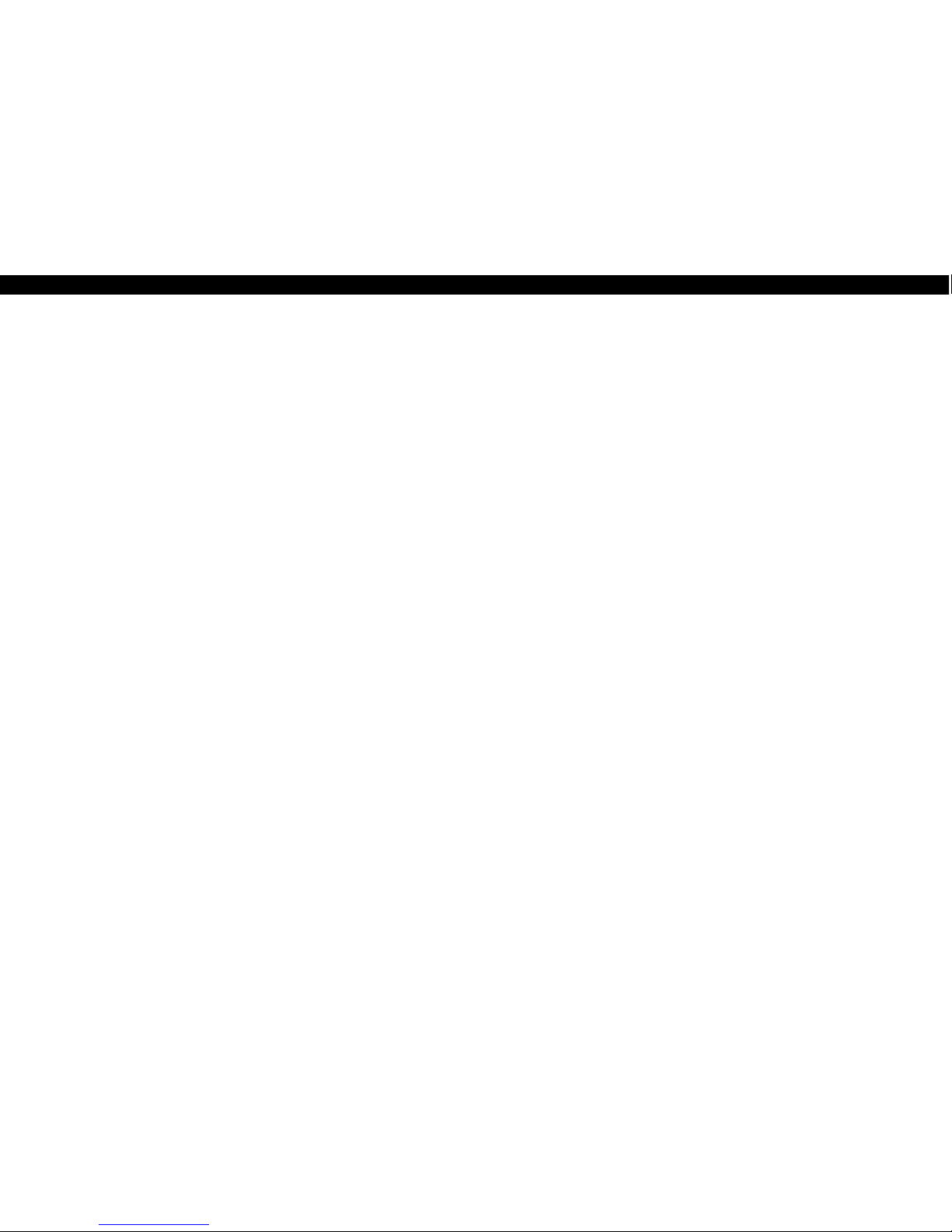
3
Important Safety Instructions
Warning
1. Only use the AC adapter provided with this printer, or an AC adapter that has been
approved for use with this printer. Use of an incorrect AC adapter may cause risk of
overheating or fire.
2. Do not bend or place a heavy object on the power cord as it could damage the cord
and result in risk of electric shock or fire. Do not use the power cord if damaged or
frayed.
3. The thermal print head may become quite hot after printing. Be careful when
changing labels and cleaning the thermal head.
Caution
1. Never insert objects of any kind into this printer as they may touch dangerous
voltage points or short out parts, and may result in a risk of fire or electric shock.
Never spill liquid of any kind on the printer.
2. This printer contains no user-serviceable parts. Do not attempt to service the
printer yourself as this can expose you to dangerous voltage points or other risks.
Repair service should be performed by a trained technician.
3. Do not use this printer near water or in extreme humidity.
4. Be sure to hold only the connector end of the power cord or interface cable when
disconnecting. Repeated pulling on the cable could damage the cable.
5. If any of the following conditions occur, turn off the printer and unplug the power
cord from the power outlet:
- The power cord is damaged or frayed.
- Liquid has been spilled into the printer or the printer has been exposed to rain
or water.
- The printer does not recover from an error or the printer does not operate
normally when the operating instructions are followed.
- The printer exhibits a distinct change in performance, such as emitting a strange
noise, odor, or smoke.
6. Before using your printer, please remove the clear protective tape covering on the
engine cover and roll cover.
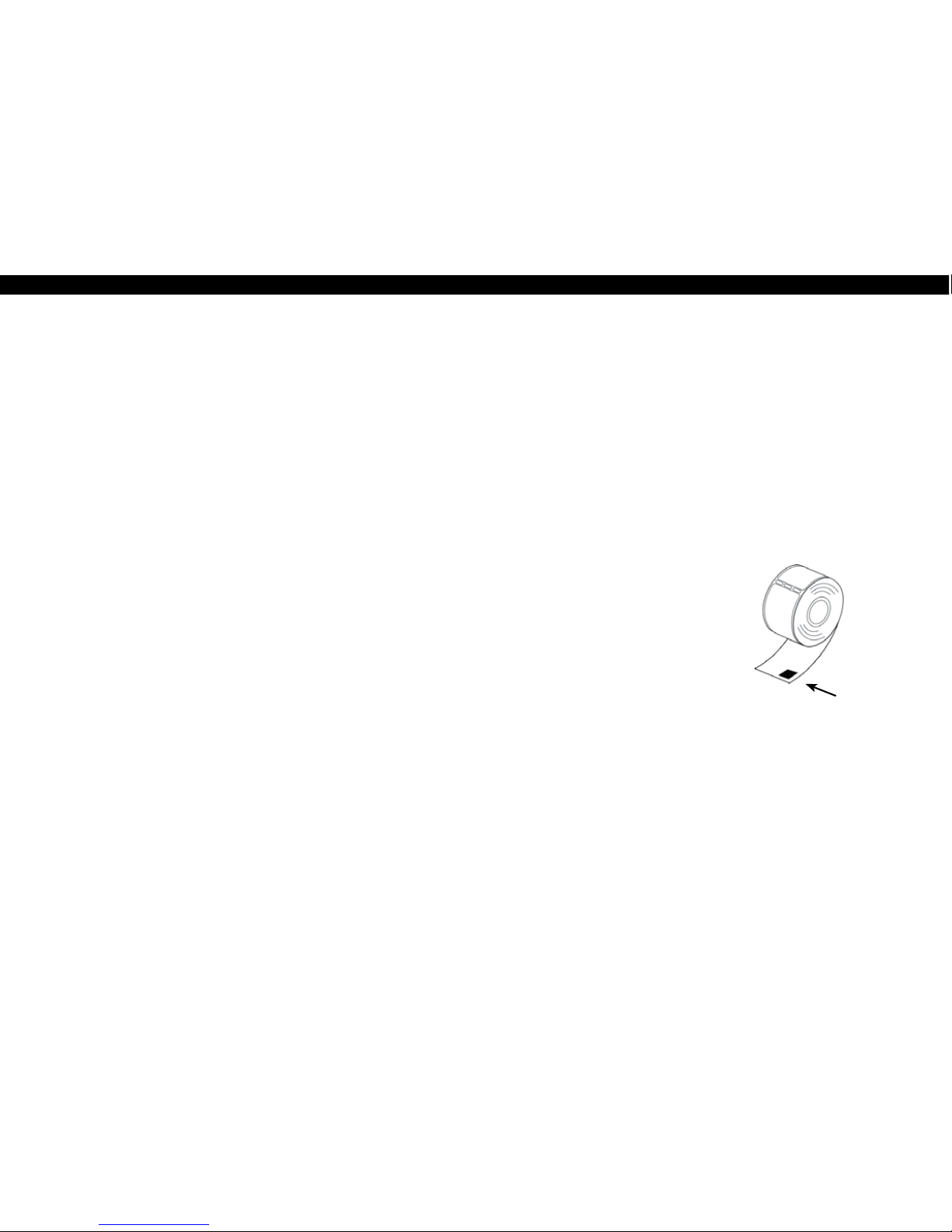
4 5
7. When the printer is unused for a period of time without a label, the platen
rubber may become stuck. This condition may cause a fatal error in the printer
mechanism. To avoid this, please keep a label loaded in the printer — even when
not in use.
8. Do not use the printer without closing the print engine cover.
Contents
Materials Provided
REF 2750 PTS Connect® Printer (1)
(PTS Connect Printer user guide included)
REF 2759 PTS Connect Printer Power Supply
(version included in box may very by territory)
REF 2151 PTS Connect Printer Label Roll
REF 2757 PTS Connect Printer USB Cable
(for use with CardioChek Plus analyzers only)
REF 2758 PTS Connect Printer Serial Cable
(for use with CardioChek PA and CardioChek Plus analyzers only)
Materials Needed but Not Provided
CardioChek PA or CardioChek Plus analyzers
Installation
For best performance, we recommend that you install your PTS Connect printer
on a at surface in a location that satises the following environmental conditions:
• Not subject to vibration
• Not exposed to direct sunlight
• Dust-free
• Condensation-free
• Temperatures: 59 to 95°F (15 to 35°C)
• Humidity: 30% RH to 80% RH (non-condensing)
Caring for Your Printer
Your printer is a high-precision device that’s designed for trouble-free operation.
Just follow these few precautions:
Note: The printer is designed for use with PTS Connect printer labels only.
Use of improper labels may damage the printer and void your warranty.
• Do not operate the printer in a dusty environment.
• Keep the printer out of direct sunlight.
• Turn the printer o when not in use.
• Pull the power plug out when the printer is not in use for a long time.
A Word About Labels
For best results, we recommend the use of PTS Connect printer labels. Other brands may
not be engineered to provide optimum, trouble-free results with your printer; therefore,
they may not work with your printer or they may damage it and void your warranty.
The printer labels have a sensor mark on
the backing of each label for top-of-label
alignment. Check to be sure the labels have
this mark before loading them into the printer.
Caring for Labels
The labels are sensitive to heat, moisture,
and light. With this in mind:
• Store labels in a cool, dry place.
• Do not scratch or rub labels with a hard
object.
• Do not expose labels to high heat or direct light for an extended period of time.
• Keep organic solvents away from labels.
Sensor Mark
