Page 1

www.PTN-electronics.com
WUH4A
PTN 4K HDMI Switcher 4x1
All Rights Reserved
Version: WUH4A_2014V1.0
User Manual
Page 2
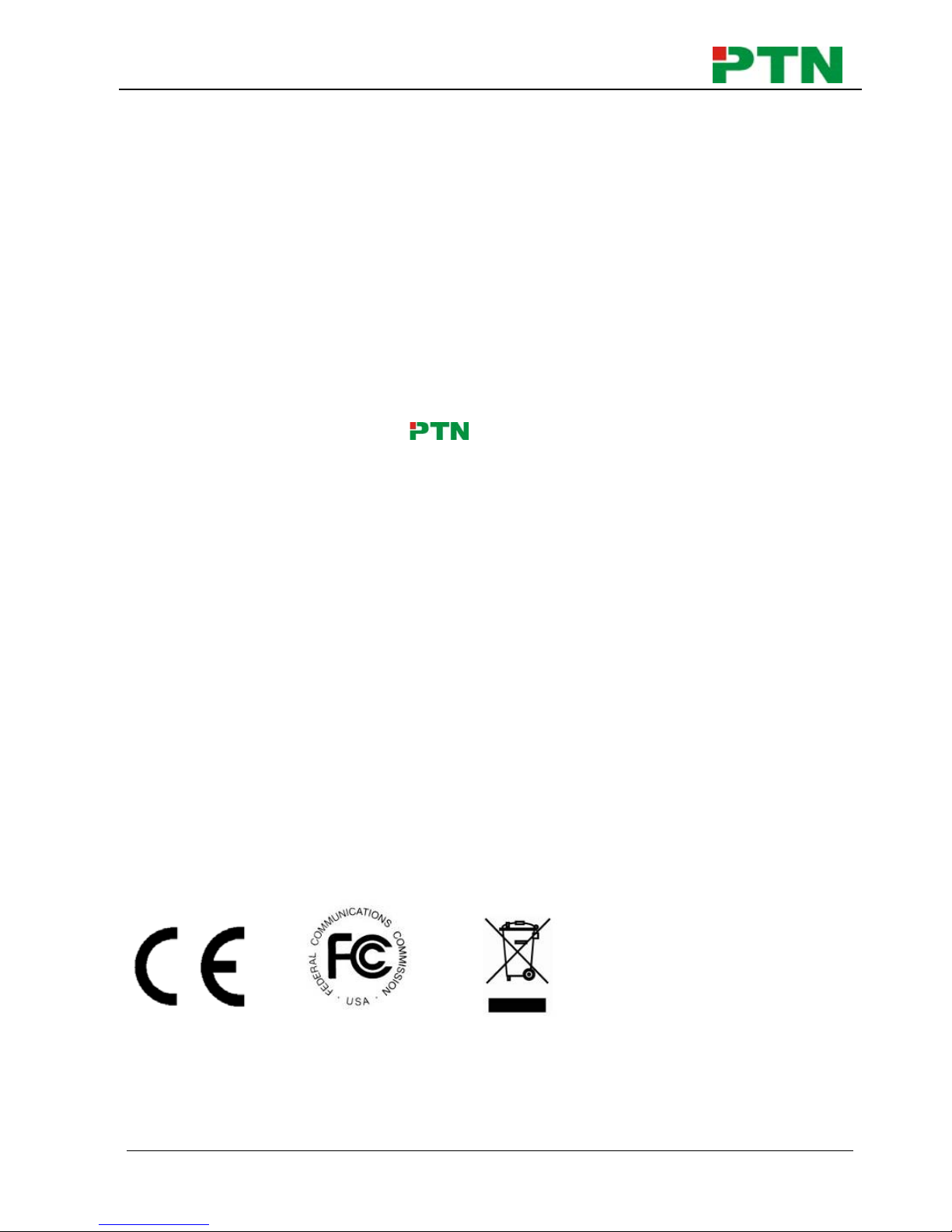
4K HDMI Switcher 4x1
PTN Electronics Limited www.PTN-electronics.com
Preface
Read this user ma nual caref ull y before us ing this pr odu ct. Pictures shown in thi s manu al
is for reference only, different model and specifications are subject to real product.
This manual is only for operation instruction only, not for any maintenance usage. The
functions described in this version are updated till October 2014. Any changes of
functions and parameters since then will be informed separately. Please refer to the
dealers for the latest details.
All product function is valid till 2014-10-20.
Trademarks
Product model, PTN and its logo are trademarks of PTN Electronics Limited.
Any other trademarks mentioned in this manual are acknowledged as the properties of
the trademark owner. No part of this publication may be copied or reproduced without
the prior written consent of PTN Electronics Limited.
FCC Statement
This equipment generates, uses and can radiate radio frequency energy and, if not
installed and used in accordance with the instructions, may cause harmful interference
to radio communications. It has been tested and found to comply with the limits for a
Class A digital device, pursuant to part 15 of the FCC Rules. These limits are designed
to provide reasonable protection against harmful interference in a commercial
installation.
Operation of this equipment in a residential area is likely to cause interference, in which
case the user at their own expense will be required to take whatever measures may be
necessary to correct the interference
Any changes or modifications not expressly approved by the manufacture would void
the user’s authority to operate the equipment.
Page 3

4K HDMI Switcher 4x1
PTN Electronics Limited www.PTN-electronics.com
SAFETY PRECAUTIONS
To insure the best from the product, please read all instructions carefully before using
the device. Save this manual for further reference.
Unpack the equipment carefully and save the original box and packing material for
possible future shipment
Follow basic safety precautions to reduce the risk of fire, electrical shock and injury
to persons.
Do not dismantle the housing or modify the module. It may result in electrical shock
or burn.
Using supplies or parts not meeting the products’ specifications may cause damage,
deterioration or malfunction.
Refer all servicing to qualified service personnel.
To prevent fire or sho ck haz ar d, do not expose t he u nit to rain, m oist ure or i nst all thi s
product near water.
Do not put any heavy items on the extension cable in case of extrusion.
Do not remove the housing of the device as opening or removing housi ng may
expose you to dangerous voltage or other hazards.
Install the device in a place with fine ventilation to avoid damage caused by
overheat.
Keep the module away from liquids.
Spillage into the ho usi ng m ay resul t in f ir e, e lec tric al s ho ck, or equipment damag e. I f
an object or liquid falls or spills on to the housing, unplug the module immediately.
Do not twist or pull by force ends of the optical cable. It can cause malfunction.
Do not use liquid or aerosol cleaners to clean this unit. Always unplug the power to
the device before cleaning.
Unplug the power cord when left unused for a long perio d of time.
Information on disposal for scrapped devices: do not burn or mix with general
household waste, please treat them as norm al ele ctri cal wastes.
Page 4

4K HDMI Switcher 4x1
PTN Electronics Limited www.PTN-Electronics.com
Contents
1. Introduction ................................................................................................................. 1
1.1 Introduction to WUH4A ...................................................................................... 1
1.2 Features ............................................................................................................ 1
1.3 Package List ...................................................................................................... 1
2. Panel D escription ........................................................................................................ 2
2.1 Front Panel ........................................................................................................ 2
2.2 Rear Panel ......................................................................................................... 3
3. System Connection ..................................................................................................... 3
3.1 Usage Precautions ............................................................................................ 3
3.2 System Diagram ................................................................................................ 3
3.3 Connection Procedures ..................................................................................... 4
3.4 ARC Solution ..................................................................................................... 4
3.5 Application ......................................................................................................... 5
4. System Control ........................................................................................................... 5
4.1 Front Panel Control ........................................................................................... 5
4.2 IR Control .......................................................................................................... 6
4.3 RS232 Control ................................................................................................... 6
4.3.1 Installation/uninstallation of RS232 Control Software .............................. 6
4.3.2 Basic Settings .......................................................................................... 7
4.3.3 RS232 Communication Commands ........................................................ 8
4.4 EDID Management ............................................................................................ 9
5. Firmware Upgrade .................................................................................................... 10
6. Specification ............................................................................................................. 11
6.1 Supported Input Video Formats ....................................................................... 12
7. Panel Drawing .......................................................................................................... 12
8. Troubleshooting & Maintenance ............................................................................... 13
9. After-sales Service .................................................................................................... 14
Page 5

4K HDMI Switcher 4x1
PTN Electronics Limited 1 www.PTN-electronics.com
1. Introduction
1.1 Introduction to WUH4A
WUH4A is a HDMI switcher accommodates 4 HDMI inputs.
Select any of the inputs by front panel button or IR Remote, the corresponding indicator
on the front panel will illuminate to show real-time I/O connection status. Compliance
with HDMI 1.4& HDCP1.4, WUH4A can transm it non-depressed 4K (at max) signal.
WUH4A boasts com prehens ive audio capacitie s inclu ding PCM , Dolby Digital, DTS, and
DTS-HD. Besides, it prov ides an ARC audio outp ut sock et to transfer ARC audio to ARC
speakers like Yamaha.
Moreover, WUH4A supports convenient online firmware update through USB port.
1.2 Features
4 HDMI inputs
Support Hot-plug
Compliant with HDMI 1.4, capable to transmit 4K signal
High bandwidth: 10.2Gbps
HDCP1.4 compliant, support auto-detecting for input HDCP compliant status
Support EDID managemen t, including 5 embedded EDID data, 10 (max)
user-definable EDID data, and EDID data automatically captured and copied
Intuitive indicators for power, switch mode, I/O connection status and audio output
signal
Convenient online firmware update
1.3 Package List
1 x WUH4A
2 x Mounting ears (separate from WUH4A)
4 x Screws
4 x Plastic cushions
1 x IR Remote
1 x Power Adapter (DC 5V 1A)
1 x User Manual
Notes:Confirm al l the accessories are include d, if not, p lease contact w ith t he deal ers .
Page 6
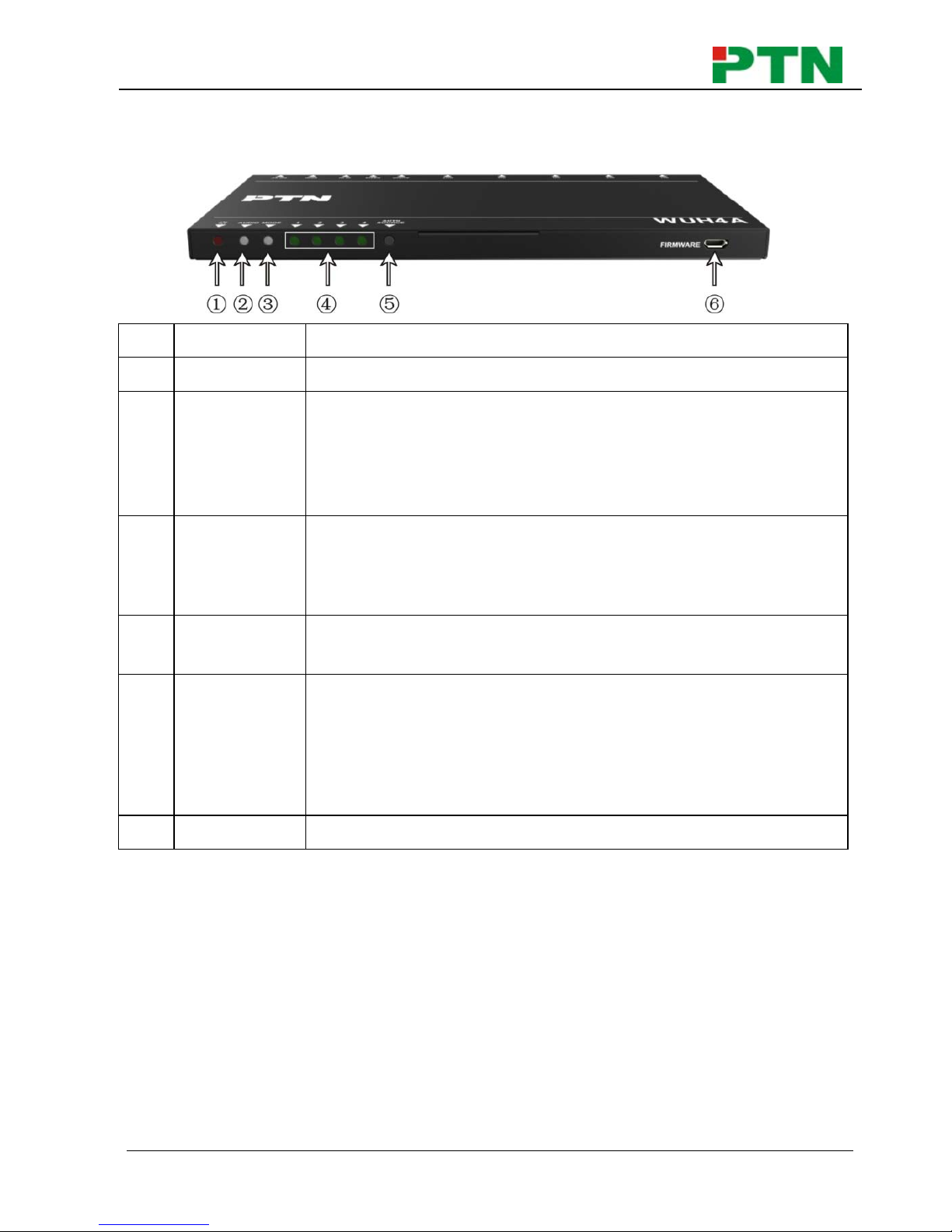
4K HDMI Switcher 4x1
PTN Electronics Limited 2 www.PTN-electronics.com
2. Panel Description
2.1 Front Panel
No. Name Description
① Power Illuminate red once powered on
② AUDIO
Bi-colored LED indicator for audio source
illuminate green when the audi o is de-embedded fr om
HDMI signal
illuminate yellow when the audio is ARC
③ Mode
Bi-colored indicator for present switch mode
illuminate yellow when in auto-switch mode
illuminate green in manual switch mode .
④ Input
Indicate the present input source, 4 in total, the indicator of the
present input source illuminate green
⑤
SOURCE/
AUTO
Used as video source selection button, press to switch
among the 4 inputs source circularly
Used as switch mode selection button, press and hold for 3
seconds or more to switch between auto-switch mode and
manual switch mode.
⑥ FIRMWARE USB port, used for firmware update & powering
Note: Output HDCP compliant status depends on input signal. When the input signal is
with HDCP, then output signal is with HDCP and vice versa.
Page 7

4K HDMI Switcher 4x1
PTN Electronics Limited 3 www.PTN-electronics.com
2.2 Rear Panel
No.
Name
Description
①
IN
HDMI input ports. 4 in total, connect with HDMI or DVI
source device such as DVD/ Blue-ray, supports input
signals up to 4k& 1080p 3D
ARC audio output ports, connect with ARC speakers
②
OUT
HDMI output port, connect to HDMI display
③
AUDIO
Audio output port, connect with speaker to repeat HDMI audio
signal or output ARC audio
④
RS232
Serial control port, connect with control device (e.g. a PC) to
control WUH4A
⑤
IR IN
Connect with IR receiver to collect infrade signal
⑥
EDID
4-pin EDID DIP switchers to set EDID data, “1” stands for “On”,
“0” stands for “Off”. Dial the switchers to change EDID data
refering to the explaination s in 4.4 EDID Management.
⑦
DC 5V
Power port, plug a DC 5V power adapter into this port
Note: Pictures shown in this manual are for refer en ce only, different model and
specifications are subject to real product.
3. System Connection
3.1 Usage Precaution s
1) System should be installed in a clean environment and has a prop temperat ur e and
humidity.
2) All of the power switches, plugs, sockets and power cords should be insulated and
safe.
3) All devices should be connected before power on.
3.2 System Diagram
The following diagram illustr at es typi cal input and output connections that can be
utilized with WUH4A:
Page 8

4K HDMI Switcher 4x1
PTN Electronics Limited 4 www.PTN-electronics.com
Figure 3- 1 Connection Diagram
3.3 Connection Procedures
Step1. Connect HDMI/ DVI source device(s) (e.g. Blue-ray DVD) to the HDMI INPUT
ports of WUH4A with HDMI cable.
Step2. Connect HDMI displays to HDMI OUTPUT ports of WUH4A with HDMI cable.
Step3. Connect an amplifier to the audio output port.
Step4. Connect an IR Receiver to the IR IN to enable IR control.
Step5. Connect the control device (e.g. a PC) to the RS232 port to enable RS232
control.
Step6. Plug a DC 5V power adapter to the power port of WUH4A.
Note: All the ports support hot-plug.
3.4 ARC Solution
The ARC (Audio Return Channel) enables a display, via a single HDMI cable, to either
send or receive audio via HDMI, upstream or downstream, depending on system set-up
and user preferences, increasing user flexibility. Connect the devices abiding by the
following figure:
DVD
HDTV
Speaker
PC
IR Remote
WUH4A
HDMI Signal :
Audio Signal :
IR Signal :
Control Signal :
Page 9

4K HDMI Switcher 4x1
PTN Electronics Limited 5 www.PTN-electronics.com
Note: All utilized devices including the HDMI cable should support Audio Return
Channel functionality when connected to Audio Return Channel-enabled devices.
3.5 Application
WUH4A has a good application in various occasions, su ch as computer realm,
monitoring, conferen ce room, big screen displaying, television education, command &
control center and smart house etc.
4. System Control
4.1 Front Panel Control
SOURCE/AUTO button on the front panel can be used to change input source and
switch mode.
Switch input source: Press the button to switch circularly among input 1~4, the
corresponding indicator illuminate green synchronously for easy recognition.
Change switch mode: Input signal support s auto-switch and manual switch. Press
and hold SOURCE/AUTO button for 3 seconds or more to switch between the two
modes. (Default: M anual sw itch.)
In auto-switch mode, source selection abides by the following principles:
New input principle
Once detecting a new input signal, WUH4A switch to this new signal
automatically.
Power rebooting principle
Once rebooted, WUH4A will automatically select input 1 as input source even
though there is no connection in input 1.
Signal removing principle
Once removed the curre nt di s play signal, WUH4A will dete ct all input signals w ith
HDTV
Speaker
Speaker
WUH4A
ARC Audio :
Page 10

4K HDMI Switcher 4x1
PTN Electronics Limited 6 www.PTN-electronics.com
priority from INPUT 1 to INPUT 4. It will transfer the first available source to the
output device.
In manual-switch mode, on ce rebooting, WUH4A will output the source signal before
rebooting.
4.2 IR Control
Connect an IR r e ce iv er to the IR IN p ort, users can co ntr ol t h e device via t he i ncl uded IR
remote. Here is a brief introduction to the IR remote:
4.3 RS232 Control
WUH4A provides with 1 3.5mm RS232 port for serial port control. Connect WUH4A to
the control device (e.g. a PC) with RS232 cable and set the param eter s in the righ t
manner, the control device is capable to control WUH4A via designed softw ar e.
4.3.1 Installation/uninstallation of RS232 Control Software
Installation: Copy the control software file to the computer connected with WUH4A.
Uninstallation: Delete all the control software files in corresponding file path.
MENU:
Mute: press to mute/ unmute output
Audio: switch between HDMI signal and ARC audio
Source/Auto: share the same function with
SOURCE/AUTO button on the front panel
INPUTS:
1~4: press to switch input source, correspond to
input 1~4 separately
Prev/ Next: switch to the previous/ next input source
abiding by the order 1~4
Page 11

4K HDMI Switcher 4x1
PTN Electronics Limited 7 www.PTN-electronics.com
4.3.2 Basic Settings
Firstly, connect WUH4A with an input device and an out put d ev ice. Then, connect it w ith
a computer which is installed with RS232 control software. Double-click the software
icon to run this software.
Here we take the software CommWatch.exe as example. T he i con is sh owed as below:
The interface of the control software is showed as below:
Please set the parameters of COM number, bound rate, data bit, stop bit and the parity
bit correctly, only then will you be able to send command in Command Sending Area.
Parameter Configuration area
Monitoring area, indicates
whether the command
sent works.
Command Sending area
Parameter Configuration area
Monitoring area, indicates
whether the command
sent works.
Command Sending area
Page 12

4K HDMI Switcher 4x1
PTN Electronics Limited 8 www.PTN-electronics.com
4.3.3 RS232 Communication Commands
Baud rate: 9600; Data bit: 8; Stop bit: 1; Parity bit: none.
Command Function Feedback Example
[x]B1.
Switch audio and video signal of input
x synchronously, x=1~4
AV: x -> 1
0B0.
Switch off output
Mute On
0B2.
Switch on output
Mute Off
600%
Inquire operation status, including I/O
connection, switch mode, and ACR
mode
AV: x -> 1
Manual/ Auto Switch
Switch Device System/
Switch Device System
601%
Activate auto sw itc h m ode to detect all
input signals with priority from INPUT
1 to INPUT 4 and transfer the first
available signal to the output device.
Auto Switch
602%
Activate manual switch Manual Switch
EDIDUpgrade
[x].
Upgrade EDID data via serial port, x
stands for the serial number of the
DIP switcher status
x=1~5, correspond to embedded
EDID 1~5 separately
x=6~15, correspond to the 10 custom
EDID
EDID Upgrade OK!
ARC [x]&
Switch on/off ARC audio output
x=1, switch on ARC audio output
x=2, switch off ARC audio output
Audio Return System (x=1)
Switch Device System (x=2)
Note:
1. In above commands, “[”and “]” are symbols for easy reading and do not need to be
typed in actual operation.
2. Type in the complete commands including ending symbol “.”.
3. Load the desired EDID file to the RS232 control software after sending command
EDIDUpgrade[x]. , it will show “EDIDUpgrade OK!” after the upgrade is completed.
Page 13

4K HDMI Switcher 4x1
PTN Electronics Limited 9 www.PTN-electronics.com
4.4 EDID Management
WUH4A provides with convenient EDID management to create effective communication
between the display and sources.
In factory default sta tus (Status: 0000), WUH4A pass throu g h t he sig nal s dir ect ly, input&
output device process the signal automatically. You can change the EDID data by
adjusting the 4-pin EDID DIP switcher.
Invoke EDID data:
Here is an introduction to the EDID data to be utilized:
Embed ded EDID dat a : 5 sets in total, the chart below illustrates the 5 Embedded
EDID data:
No.
Switcher Status
EDID information
1 0001 1080P 3D 2CH
2
0010
1080P 3D Muiltichannel
3 0011 1080P 2D 2CH
4
0100
1080P 2D Muiltichannel
5 0101 3840x2160 2D (30Hz)
Custom EDID data: max at 10 sets, custom EDID data (.bin) and program the data
into the device by sending command EDIDUpgrade[x]..
EDID Copy: automatically capture the EDID data of the display and copy to input
devices
Upgrade EDID data:
EDID data supports upgrade via serial port. Follow these steps to upgrade EDID:
Send command to upgrade t h e saved EDID data one by one.
Step1. Copy the upgrade file (.bin) to PC.
Step2. Send command EDIDUpgrade[x]. via the RS232 control softw ar e.
x is the serial number of EDID data
x=1~5, correspond to the 5 embedded EDID data listed on the above chart
separately;
x=6~15, correspond to the 10 custom EDID sep arate ly;
Step3. Click Load File and select the desired upgrade file (.bin). Press Send to start
upgrade.
It will return “EDID Upgrade OK!” when the upgrade finishes. Reboot the unit, users can
adjust the dip switchers on rear panel to invoke the upgraded EDID.
Page 14

4K HDMI Switcher 4x1
PTN Electronics Limited 10 www.PTN-electronics.com
5. Firmware Upgrade
WUH4A boasts a USB port for online firmware upgrade on the front panel. Foll ow these
steps to upgrade firmware:
Step1. Copy the upgrade software (see as below) and the latest upgrade file (.bin) to
PC.
Step2. Connect the USB ports of WUH4A and the PC via USB cable.
Step3. Double-click the update software icon (left), it will enter the upgrade interface
shown as below (right):
Step4. Select the right port number in the dropdown list of PO RT, and click Open to load
the upgrade file. Click Updata to start firmware upgrading.
Note: 1. The USB port can also be used to energize the device.
2. The COM number connected with PC is available only when from 1 to 9.
Page 15

4K HDMI Switcher 4x1
PTN Electronics Limited 11 www.PTN-electronics.com
6. Specification
Product Model WUH4A
HDMI Standard HDMI 1.4, support HDMI Deep Color, full 3D & 4Kx2K@30Hz
HDCP HDCP 1.4 compatible
Video Signal
Support VESA and SMPTE Video
480p/1024x768/720p//1280x800/1080p/3840x2160@30Hz
ARC HDMI support ARC function
Bandwidth 10.2Gbps
IR Control
IR IN, DC 5V,connect to the IR receiver and receive the IR
signa l of IR remote
Input HDMI x 4 3.5mm(IR IN) x 1
Output HDMI x 1 3.5mm(audio) x 1
Other Connector
RS232(3.5mm
) x 1
DIP(EDID for
4P) x 1
Power Connector x 1
HDMI Connector Type A
3.5mm Connector IR IN x1 / audio x 1 /RS232 x 1
Chassis Dimension W194xH11.4xD80(mm), ultra thin
Raw Materials Aluminum chassis
Weight About 160g
Power Supply DC 5V 1A
Consumption 5W
Temperature ﹣10 ~ ﹢40℃
Reference Humidity 10%-90%
Page 16

4K HDMI Switcher 4x1
PTN Electronics Limited 12 www.PTN-electronics.com
6.1 Supported Input Video Formats
Input Resolution HDMI DVI
720 x 480p@60Hz
720 x 480i@30Hz
720 x 576p@50Hz
720 x 576i@25Hz
1280 x720p@50Hz
1280 x720p@60Hz
1920 x 1080p@25Hz
1920 x 1080p@50Hz
1920 x 1080p@60Hz
1920 x 1080i@25Hz
1920 x 1080i@30Hz
1920 x 1080p@30Hz
3840 x 2160p@25Hz
3840 x 2160p@30Hz
1080p 3D@60Hz
Note: WUH4A supports 4k&1080p 3D HDMI signal, please adopt quality HDMI cables
compliant with HDMI1.4 for reliable transmission when connecting.
7. Panel Drawing
VGA
GA
WUH4A
1
3
2
RS232
IN 3
IN 2
IN 1
AUDIO
OUT
DC 5V
IR IN
EDID
IN 4
4
MODE
AUDIO
FIRMWARE
SOURCE
AUTO
194.00 mm
80.00 mm
11.43 mm
51.43 mm
12.53 mm
Page 17

4K HDMI Switcher 4x1
PTN Electronics Limited 13 www.PTN-electronics.com
8. Troubleshooting & Maintenance
Problems Causes Solutions
Color losing or no video
signal output in HDMI
display
The connecting cable s may
not be connected correctly
or it may be broken.
Check whether the cables
are connected correctly
and in working condition.
No HDMI signal output in
WUH4A while local HDMI
input is in normal working
state
Splash screen in output
devices
Poor quality of the
connecting cable
Change for another cable
of good quality.
Cannot control WUH4A by
control device (e.g. a PC)
through RS232 port
Wrong RS232
communication parameters
Make sure the RS232
communication parameters
are correct.
WUH4A is broken
Send it to authorized
dealer for repairing.
Static becomes stronger
when connecting the video
connectors
Bad grounding
Check the grounding and
make sure it is connected
well.
If your problem persists after following the above troubleshooting steps, seek further
help from authorized dealer or our technical support.
Page 18

4K HDMI Switcher 4x1
PTN Electronics Limited 14 www.PTN-electronics.com
9. After-sales Serv ice
If there appear some problems when running WUH4A, please check and deal with the
problems referring to this user manual. Any transport costs are borne by the users
during the warranty.
1) Product Limited Warranty: PTN warrants that its products will be free from defects
in materials and workmanship for three years, which starts from the first day you
buy this product (The purchase invoice shall prevail).
Proof of purchase in the form of a bill of sale or receipted invoice which is evidence
that the unit is within the Warranty period must be presented to obtain warranty
service.
2) What the warranty does not cover (servicing available for a fee):
Warranty expiration.
Factory applied serial number has been altered or removed from the product.
Damage, deterioration or malfunction caused by:
Normal wear and tear
U se of suppli es or parts not m eetin g our specific at i ons
No certificate or invoice as the proof of warranty.
The product model showed on the warranty card does not match with the
model of the product for repairing or had been altered.
Damage caused by force majeure.
Servicing not authorized by PTN
A ny other causes which does not relate to a product defect
Delivery, installation or labor charges for installation or setup of the product
3) Technical Support: Email to our after-sales department or make a call, plea se
inform us the following information about your cases.
Product version and name.
Detailed failure situations.
The formation of the cases.
Remarks: For any questions or problems, please try to get help from your local
distributor, or email PTN at:
support@PTN-electronics.com.
Page 19

4K HDMI Switcher 4x1
PTN Electronics Limited www.PTN-electronics.com
Page 20

www.PTN-Electronics.com
PTN Electronics Limited
Tel: +86-755-2846 1819
Fax: +86-755-8471 7796
Email: info@PTN-electronics.com
Website: www.PTN-electronics.com
