PTN TPUH423L User Manual

www.PTN-electronics.com
TPUH423L
4K HDBaseT
TM
Repeater
All Rights Reserved
Version: TPUH423L_2016V1.0
User Manual
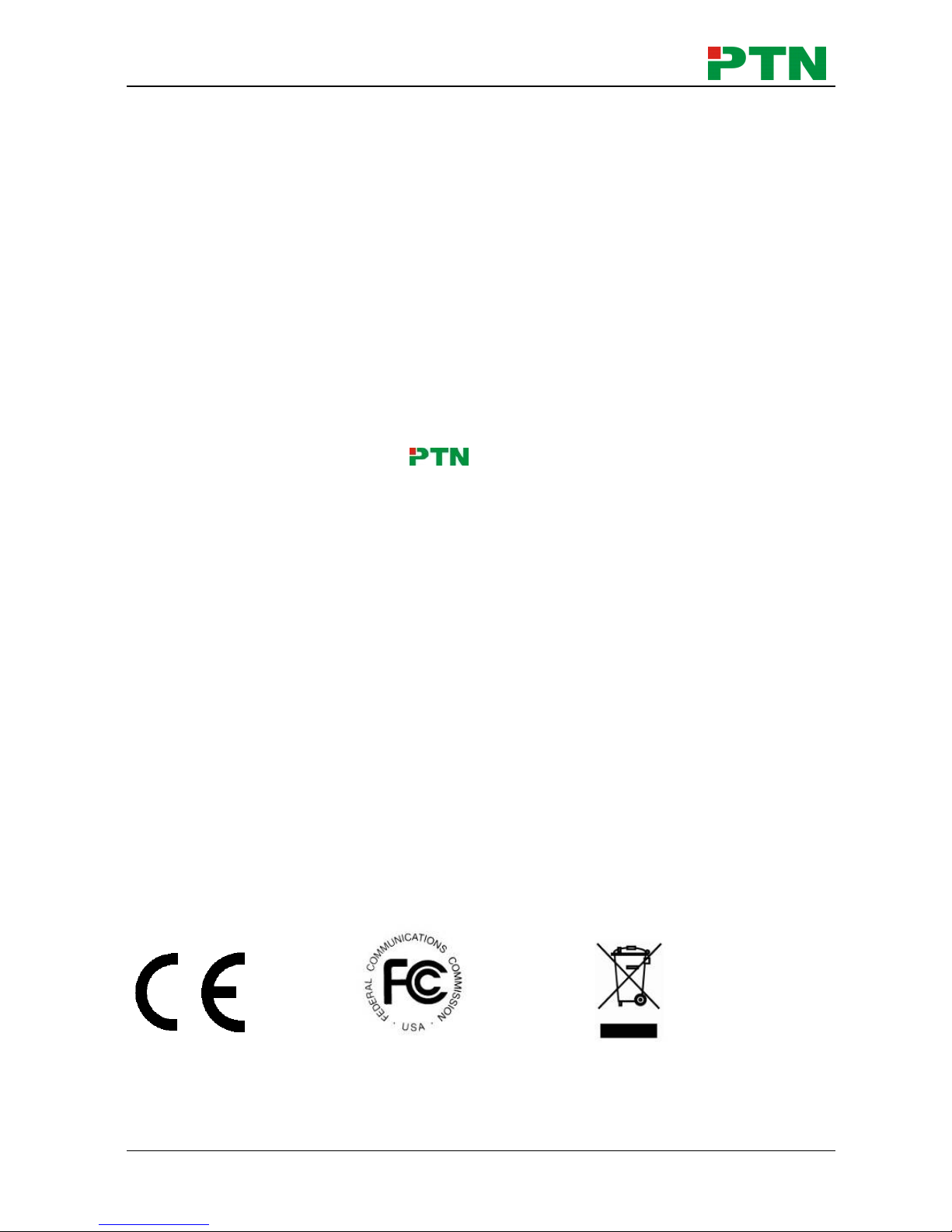
4K HDBaseT
TM
Repeater
PTN Electronics Limited www.PTN-electronics.com
Preface
Read this user manual carefully before using this product. Pictures shown in this manual
is for reference only, different model and specifications are subject to real product.
This manual is only for operation instruction only, not for any maintenance usage. The
functions described in this version are updated till September 2016. In the constant
effort to improve our product, we reserve the right to make functions or parameters
changes without notice or obligation. Please refer to the dealers for the latest details.
All product function is valid till 2016-9-22.
Trademarks
Product model, PTN and its logo are trademarks of PTN Electronics Limited.
Any other trademarks mentioned in this manual are acknowledged as the properties of
the trademark owner. No part of this publication may be copied or reproduced without
the prior written consent of PTN Electronics Limited.
FCC Statement
This equipment generates, uses and can radiate radio frequency energy and, if not
installed and used in accordance with the instructions, may cause harmful interference
to radio communications. It has been tested and found to comply with the limits for a
Class B digital device, pursuant to part 15 of the FCC Rules. These limits are designed
to provide reasonable protection against harmful interference in a commercial
installation.
Operation of this equipment in a residential area is likely to cause interference, in which
case the user at their own expense will be required to take whatever measures may be
necessary to correct the interference.
Any changes or modifications not expressly approved by the manufacture would void
the user’s authority to operate the equipment.

4K HDBaseT
TM
Repeater
PTN Electronics Limited www.PTN-electronics.com
SAFETY PRECAUTIONS
To insure the best from the product, please read all instructions carefully before using
the device. Save this manual for further reference.
Unpack the equipment carefully and save the original box and packing material for
possible future shipment
Follow basic safety precautions to reduce the risk of fire, electrical shock and injury
to persons.
Do not dismantle the housing or modify the module. It may result in electrical shock
or burn.
Using supplies or parts not meeting the products’ specifications may cause damage,
deterioration or malfunction.
Refer all servicing to qualified service personnel.
To prevent fire or shock hazard, do not expose the unit to rain, moisture or install this
product near water.
Do not put any heavy items on the extension cable in case of extrusion.
Do not remove the housing of the device as opening or removing housing may
expose you to dangerous voltage or other hazards.
Install the device in a place with fine ventilation to avoid damage caused by
overheat.
Keep the module away from liquids.
Spillage into the housing may result in fire, electrical shock, or equipment damage. If
an object or liquid falls or spills on to the housing, unplug the module immediately.
Do not twist or pull by force ends of the optical cable. It can cause malfunction.
Do not use liquid or aerosol cleaners to clean this unit. Always unplug the power to
the device before cleaning.
Unplug the power cord when left unused for a long period of time.
Information on disposal for scrapped devices: do not burn or mix with general
household waste, please treat them as normal electrical wastes.

4K HDBaseT
TM
Repeater
PTN Electronics Limited www.PTN-electronics.com
Table of Contents
1. Introduction ................................................................................................................. 1
1.1 Introduction to TPUH423L ................................................................................. 1
1.2 Features ............................................................................................................ 1
1.3 Package Contents ............................................................................................. 1
2. Product Appearance ................................................................................................... 2
2.1 Front Panel ........................................................................................................ 2
2.2 Rear Panel ......................................................................................................... 2
3. System Connection ................................ ................................ ................................ ..... 4
3.1 Usage Precautions ............................................................................................ 4
3.2 System Diagram ................................................................................................ 4
3.3 Connection Procedure ....................................................................................... 4
3.4 Application ......................................................................................................... 5
3.5 Twisted Pair Cable Connection .......................................................................... 6
4. Operation ................................ ................................ .................................................... 7
4.1 Unit ID setup ...................................................................................................... 7
4.2 RS232 Control ................................................................................................... 7
4.2.1 Installation/uninstallation of RS232 Control Software .............................. 7
4.2.2 Basic Settings .......................................................................................... 8
4.2.3 RS232 Command Format ........................................................................ 9
4.3 EDID Management .......................................................................................... 10
4.4 HDCP Management......................................................................................... 10
5. Specification ............................................................................................................. 12
6. Panel Drawing .......................................................................................................... 13
7. Troubleshooting & Maintenance ............................................................................... 14
8. After-sales Service .................................................................................................... 15
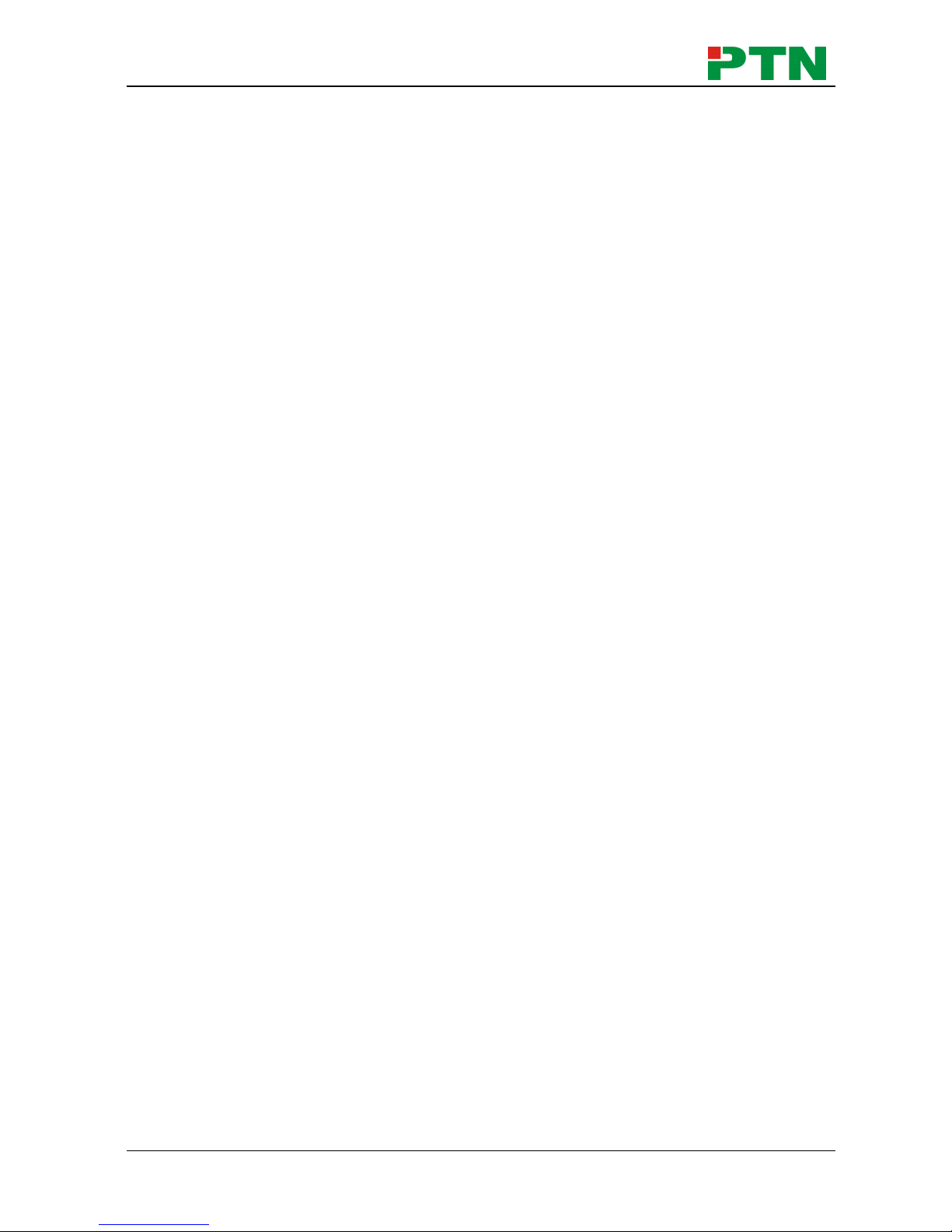
4K HDBaseT
TM
Repeater
PTN Electronics Limited 1 www.PTN-electronics.com
1. Introduction
1.1 Introduction to TPUH423L
TPUH423L 4K HDBaseTTM Repeater is designed to extend the signal transmission
distance of Matrix system(e.g. MUH44TP-N, MUH88TP-N) and our Extender sets (e.g.
TPUH422) by repeating the HDBaseT signals up to 4K@70m & 1080p@100m over
CAT5e/6/7 cable for each unit. User can connect up to 6 repeaters for each output by
daisy-chain connection. For instance, MUH88TP-N which has 8 HDBT outputs, can
connect with up to 48 repeaters in the system.
1.2 Features
Features HDBT input, HDBT output, Audio output and two HDMI outputs.
With two RS232 ports, supports point-to-point, one-to-many and one-to-all RS232
control.
The input & output video resolution can up to 4Kx2K@60Hz 4:2:0.
Supports all-known HDMI audio formats including Dolby TrueHD, Dolby Atmos,
Dolby Digital Plus and DTS-HD Master Audio.
HDBT ports with distance up to 328ft. (100m) at 1080p and 230ft. (70m) at 4Kx2K
over CAT5e/6/7.
HDCP2.2 compliant.
Supports cascading, at least 6 units can be looped within the same operation
system.
ID PRESET switcher is designed for assigning the Unit ID.
Supports input signal de-embedding.
1.3 Package Contents
1 x TPUH423L
2 x Mounting brackets & 4 x Screws
3 x 3-Pin phoenix connector
1 x Power adapters (12VDC, 2A)
4 x Plastic cushions
1 x User manual
Note: Please confirm if the product and the accessories are all included, if not,
please contact with the dealers.
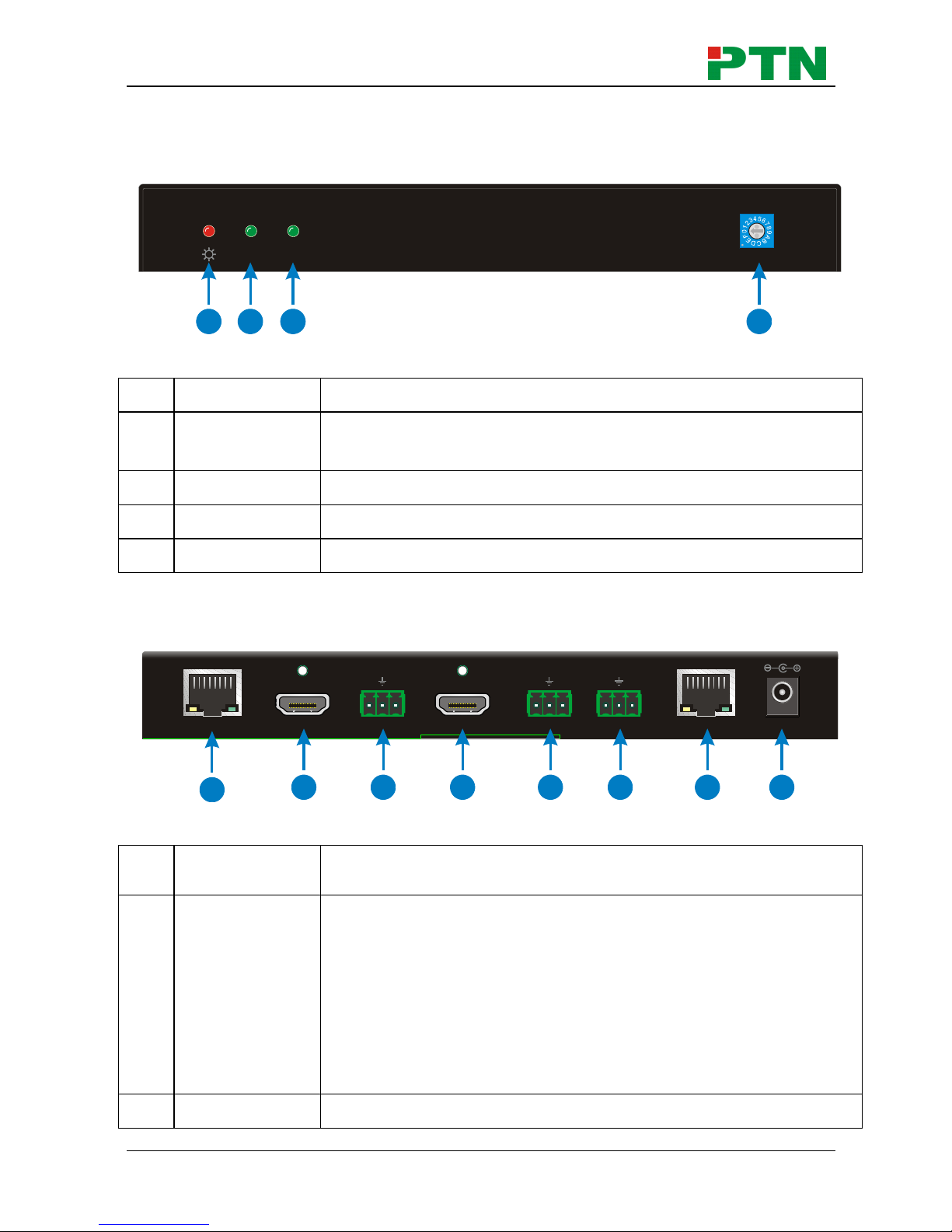
4K HDBaseT
TM
Repeater
PTN Electronics Limited 2 www.PTN-electronics.com
2. Product Appearance
2.1 Front Panel
Figure 2-1 Front Panel
No.
Name
Description
①
Power
indicator
Illumine red when powered on.
②
HDMI 1
Illumine green when the HDMI 1 signal output normally.
③
HDMI 2
Illumine green when the HDMI 2 signal output normally.
④
ID PRESET
DIP switcher to assign the Unit ID (Range: 0~9/A~F).
2.2 Rear Panel
Figure 2-2 Rear Panel
No.
Name
Description
①
HDBT IN
Connects the HDBT output port of Matrix Switcher or HDBaseT
Transmitter.
HDCP indicator will turn yellow when the HDBaseT input
signal is transmitted with HDCP.
LINK indicator will turn green when the HDBaseTTM
Repeater is connected with Matrix Switcher or
Transceiver successfully over CAT5e/6/7.
②
HDMI-1 OUT
Connects with HDMI display.
HDMI 2HDMI 1 ID PRESET
1
2
3
4
L RTx Rx
HDCP LINK
HDBT IN HDMI-1 OUT RS232-1 HDMI-2 OUT RS232-2 AUDIO OUT HDBT OUT DC 12V
Tx Rx
HDCP LINK
1
2
3
4
5
6
7
8
