PTN SUH4T User Manual

www.av-box.ru
SUH4T
PTN 4K HDBT Splitter 1x4 with PoC
User Manual

4K HDBT Splitter 1x4 with PoC
www.av-box.ru
SAFETY PRECAUTIONS
To insure the best from the product, please read all instructions carefully before using
the device. Save this manual for further reference.
Unpack the equipment carefully and save the original box and packing material for
possible future shipment
Follow basic safety precautions to reduce the risk of fire, electrical shock and injury
to persons.
Do not dismantle the housing or modify the module. It may result in electrical shock
or burn.
Using supplies or parts not meeting the products’ specifications may cause damage,
deterioration or malfunction.
Refer all servicing to qualified service personnel.
To prevent fire or shock hazard, do not expose the unit to rain, moisture or install this
product near water.
Do not put any heavy items on the extension cable in case of extrusion.
Do not remove the housing of the device as opening or removing housing may
expose you to dangerous voltage or other hazards.
Install the device in a place with fine ventilation to avoid damage caused by
overheat.
Keep the module away from liquids.
Spillage into the housing may result in fire, electrical shock, or equipment damage. If
an object or liquid falls or spills on to the housing, unplug the module immediately.
Do not twist or pull by force ends of the optical cable. It can cause malfunction.
Do not use liquid or aerosol cleaners to clean this unit. Always unplug the power to
the device before cleaning.
Unplug the power cord when left unused for a long period of time.
Information on disposal for scrapped devices: do not burn or mix with general
household waste, please treat them as normal electrical wastes.
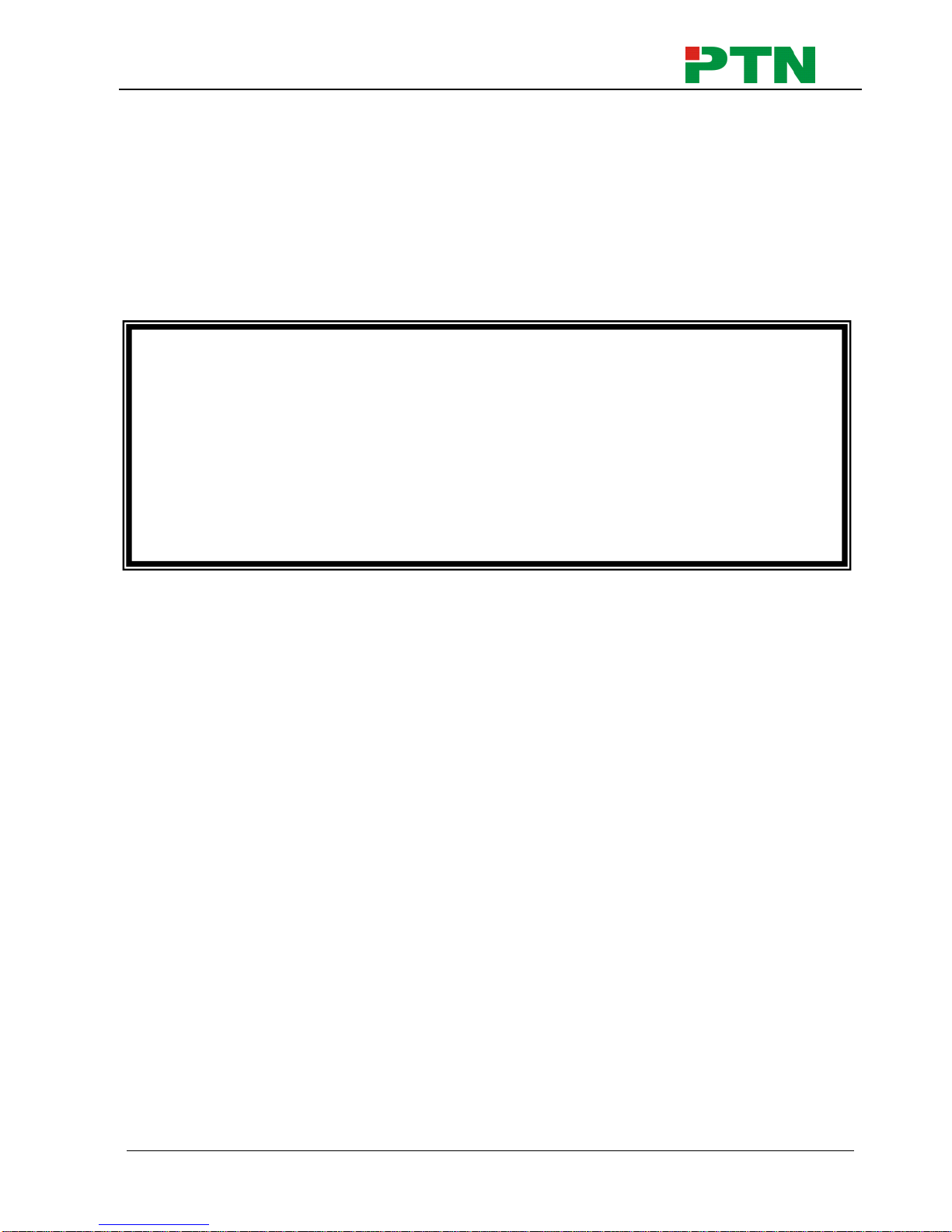
4K HDBT Splitter 1x4 with PoC
www.av-box.ru
NOTICE:
1. Pictures shown in this manual are for reference only, different model and
specifications are subject to real product.
2. The item PoC is short for Power over Cable.
3. The receiver works with SUH4T can only be TPHD402PR.
4. The item “far-end” means the device (e.g. display device, 3rd party RS232 device
etc) connected with TPHD402PR.
This manual is for operation instruction only, not for any maintenance usage. The
functions described in this version are updated till May 2014. Any changes of
functions and parameters since then will be informed separately. Please refer to the
dealers for the latest details.
This manual is copyright PTN Electronics Limited. All rights reserved. No part of
this publication may be copied or reproduced without the prior written consent of
PTN Electronics Limited.
All product function is valid till 2014-05-17.

4K HDBT Splitter 1x4 with PoC
www.av-box.ru
Contents
1. Introduction ................................................................................................................. 1
1.1 Introduction to SUH4T ....................................................................................... 1
1.2 Features ............................................................................................................ 1
1.3 Package List ...................................................................................................... 1
2. Panel Description ................................................................................................ ........ 2
2.1 Front Panel ........................................................................................................ 2
2.2 Rear Panel ......................................................................................................... 3
3. System Connection ................................ ................................ ..................................... 4
3.1 Usage Precautions ............................................................................................ 4
3.2 System Diagram ................................................................................................ 4
3.3 Connection Procedure ....................................................................................... 4
3.4 Cascade Connection ......................................................................................... 5
3.4.1 Cascade AV Signal .................................................................................. 5
3.4.2 Cascade Control Signal ................................ ................................ ........... 5
3.5 Twisted Pair Cable Connection .......................................................................... 6
4. Control Modes ............................................................................................................ 7
4.1 IR Control .......................................................................................................... 7
4.1.1 Control far-end device from local ............................................................. 7
4.1.2 Control local device from remote ............................................................. 8
4.2 RS232 Control ................................................................................................... 8
4.2.1 Installation/uninstallation of RS232 Control Software .............................. 9
4.2.2 Basic Settings .......................................................................................... 9
4.2.3 Control far-end device from local ........................................................... 10
4.2.4 Control local device from remote ........................................................... 10
4.3 EDID Management .......................................................................................... 11
5. Specification ............................................................................................................. 12
6. Panel Drawing .......................................................................................................... 13
7. Troubleshooting & Maintenance ............................................................................... 14
8. After-sales Service .................................................................................................... 15

4K HDBT Splitter 1x4 with PoC
1 www.av-box.ru
1. Introduction
1.1 Introduction to SUH4T
SUH4T is an HDBT Splitter accepting 1 HDMI input and distributing to 4 HDBT outputs,
plus 1 HDMI local output. The HDMI output socket can be used to monitor local devices
or cascade with additional splitter.
SUH4T allows uncompressed 4K (max) HDMI, IR, and RS232 signals to be transmitted
over a single CAT5e/6/7 cable. It supports transmission of 4k signal up to 40m and
1080p signal up to 60m. If required, use the HDMI local output to cascade the HDMI
signal up to 4 times with additional SUH4T. SUH4T is also capable of bi-directional IR
transmission, EDID management and PoC.
TPHD402PR are recommended to utilize the full function of the HDBT outputs of this
device.
1.2 Features
Compliant with HDMI 1.4& 3D
Transmit 4k x 2k signal up to 40m and 1080p signal up to 60m
Support PoC
Support IR control and cascade control
Support RS232 control and cascade control
Real-time display of working status via LED indicators
Support EDID configuration, 5 types in total
Support cascading via HDMI OUT, IR Loop and RS232 Loop
1.3 Package List
1 x SUH4T
2 x Mounting ears (separate from SUH4T)
8 x Screws
1 x 3.5mm Male-male Audio cable (used for IR signal cascade)
1 x RS232 cable (3-pin captive connector to DB9)
1 x RS232 cable (connect 2 3-pin captive connectors for cascading)
4 x Plastic cushions
1 x Power Cord
1 x Power Adapter (DC 24V)
1 x User Manual
Notes:Please confirm if the product and the accessories are all included, if not, please
contact with the dealers.
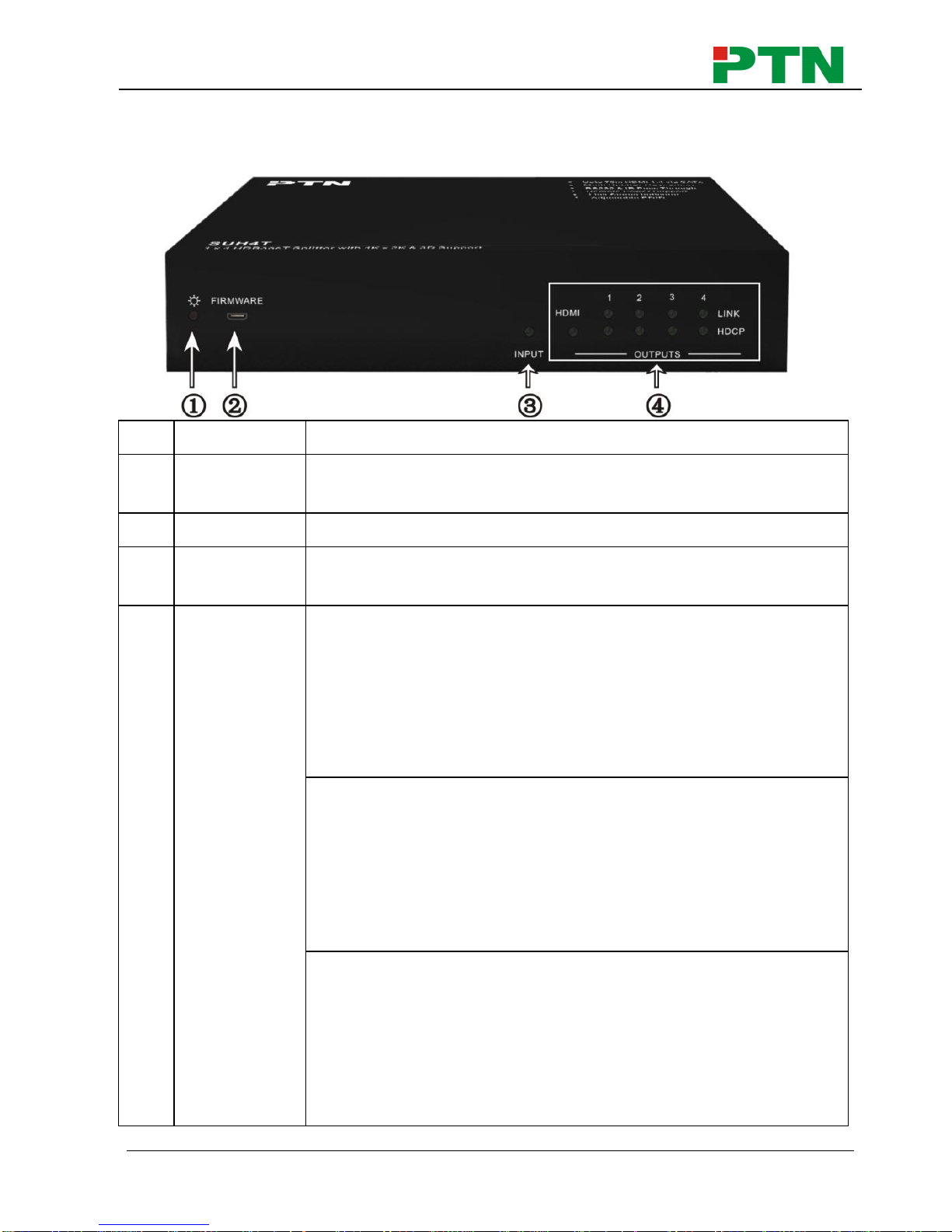
4K HDBT Splitter 1x4 with PoC
2 www.av-box.ru
2. Panel Description
2.1 Front Panel
No.
Name
Description
①
Power
indicator
Illuminate red once powered on
②
FIRMWARE
USB port, used for firmware update.
③
INPUT
Iluminate green when there is input signal, remain off when
there is no input signal
④
OUTPUTS
HDMI:
illuminate green when the HDMI source signal is with HDCP
blink green when the HDMI source signal is without HDCP
turn off when there is no input HDMI signal
LINK: indicate linking status of the four HDBT sockets,
corresponding to the four HDBT sockets separately
illuminate green when the corresponding HDBT socket is
connected to TPHD402PR successfully
turn off when there is no TPHD402PR connected to the
correspongding socket.
HDCP: HDCP compliance indicator, correspondence with the
receivers connected to the four HDBT ports
illuminate green when the corresponding receiver is with
HDCP
blink green when the corresponding receiver is without
HDCP
