PTN MRG88A User Manual

RGBHV/Stereo Audio Matrix Switcher 8x8
PTN Electronics Limited www.PTN-electronics.com
MRG88A
PTN RGBHV/Stereo Audio Matrix Switcher 8x8
USER MANUAL
Version: MRG88A2010V1.0
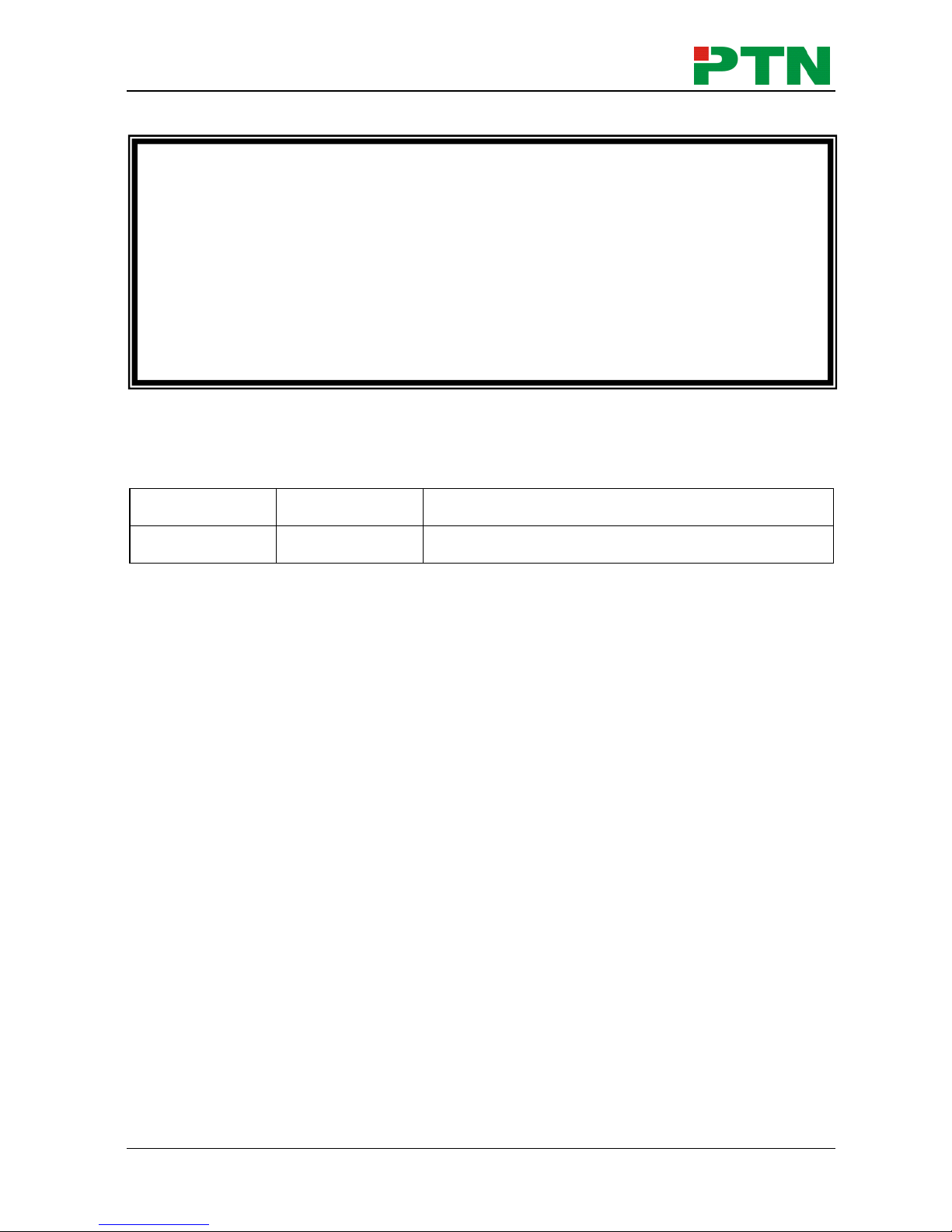
RGBHV/Stereo Audio Matrix Switcher 8x8
PTN Electronics Limited www.PTN-electronics.com
NOTICE: Please read this user manual carefully before using this product.
Update History
Version
Date
Update Content
1.0
2010.01.01
First Version.
This manual is only an instruction for operators, not for any maintenance
usage. The functions described in this version are updated till Jan 2010. Any
changes of functions and parameters since then will be informed separately.
Please refer to the dealers for the latest details.
This manual is copyright PTN Electronics Limited. All rights reserved. No part
of this publication may be copied or reproduced without the prior written
consent of PTN Electronics Limited.
All product function is valid till 2010-01-01.

RGBHV/Stereo Audio Matrix Switcher 8x8
PTN Electronics Limited www.PTN-electronics.com
Table of Contents
1. Introduction ............................................................................................................... 1
1.1. Introduction of MRG88A ................................................................................ 1
1.3. Package Contents.......................................................................................... 1
2. Features .................................................................................................................... 1
3. Specification .............................................................................................................. 1
4. Operations of the Control panel and the Remote Controller ..................................... 3
4.1. Operation of the Control Panel ...................................................................... 3
4.2. Usage of the Remote Controller .................................................................... 4
5. External Connection .................................................................................................. 5
5.1. Introduction of the Input and Output Connectors ........................................... 5
5.2. Connection with RS232 Communication Port ................................................ 6
5.3. Connection with Computer ............................................................................. 8
5.4. RGBHV connection ........................................................................................ 6
5.5. Audio Signal Connection ................................................................................ 7
6. System Diagram ........................................................................................................ 9
7. Communication Protocol and Command Codes ....................................................... 9
8. Safety Operation Guide ........................................................................................... 11
9. Troubleshooting & Maintenance .............................................................................. 13
10. After-sales Service .................................................................................................. 14
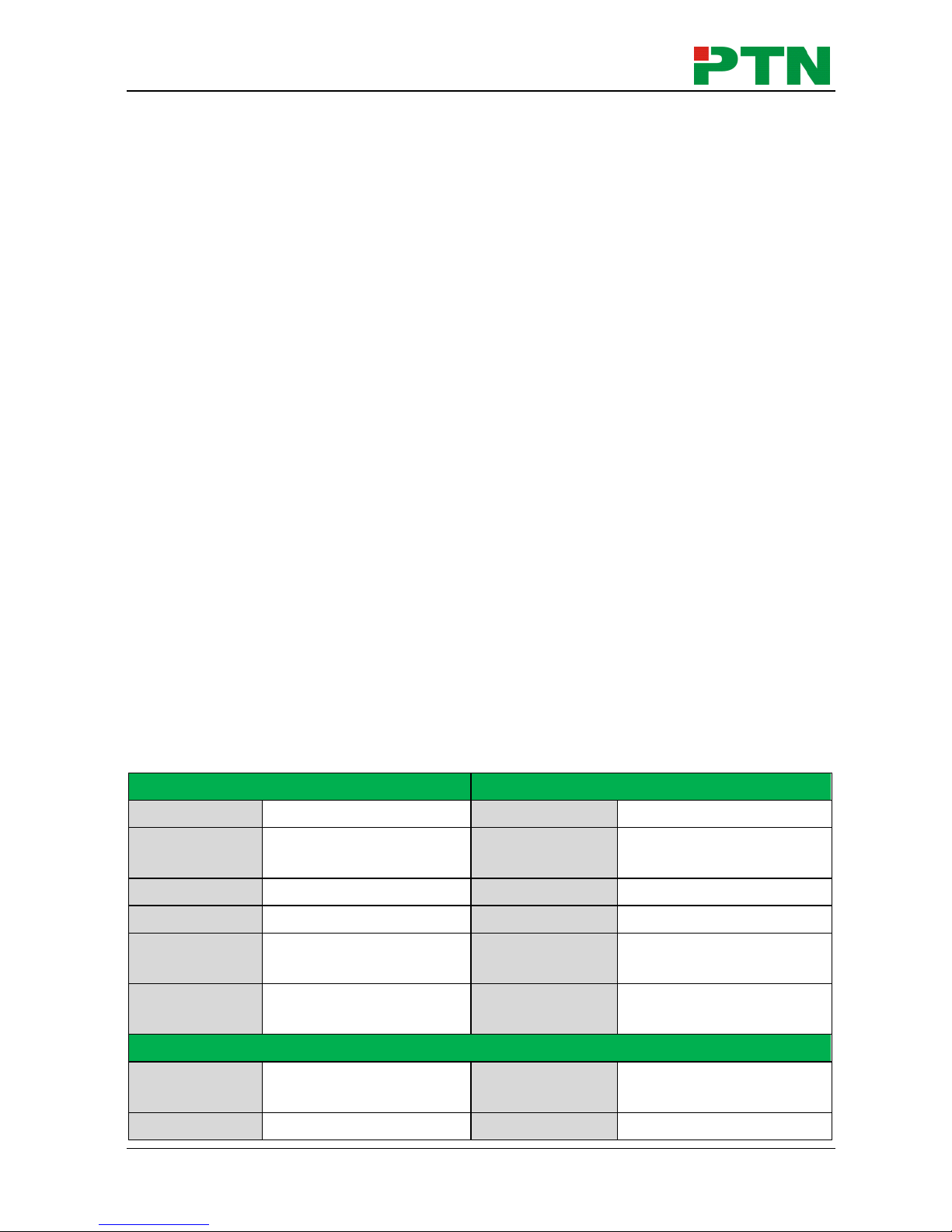
RGBHV/Stereo Audio Matrix Switcher 8x8
PTN Electronics Limited www.PTN-electronics.com
1
1. Introduction
1.1. Introduction of MRG88A
MRG88A is an 8x8 RGBHV matrix switcher following with stereo audio. It supports
audio follow and audio breakaway switching. With bandwidth up to 450MHz (-3db), it
supports cross-point switching. It shows a good application in broadcast room, television
teaching room, commanding center etc.
1.2. Package Contents
1 x MRG88A
1 x Power cord
1 x IR remote (The cell battery is not included)
16 x Captive screw connectors
4 x Plastic cushions
1 x RS232 cable
1 x User manual
2. Features
Video bandwidth up to 350MHz.
Audio follow or audio breakaway switching.
Fast switching speed in 200ns.
Power-fail protection, allows switcher restore to previous settings.
10 presets to save and recall switching patterns.
Front panel lockout.
Controllable via button, IR & RS232.
3. Specification
Video Input
Video Output
Input
8 RGBHV
Output
8RGBHV
Input
Connector
Female BNC
Output
Connector
Female BNC
Return Loss
<-30dB@5MHz
Return Loss
-30dB@5MHz
Input Level
0.5 ~ 2.0Vp-p
Output Level
0.5 ~ 2.0Vp-p
Input
Impedance
75Ω/510Ω(switchable)
Output
Impedance
75Ω/510Ω(switchable)
DC Offset
1.5V
Switching
Type
Vertical interval
Video General
Gain
0 dB
Bandwidth
450MHz (-3dB), fully
load
Video Signal
RGBHV, RGBS,
Video Type
RGBHV, RGBS,
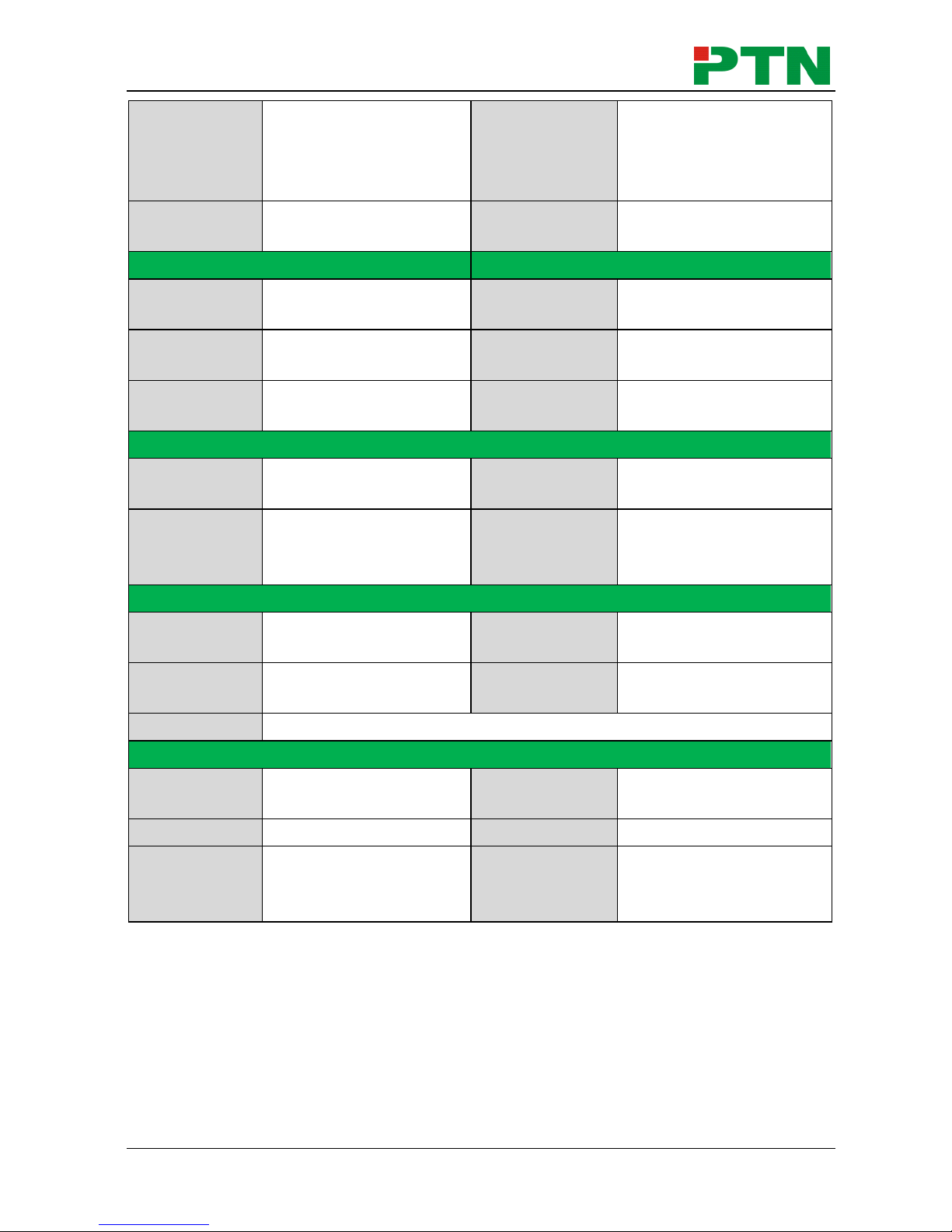
RGBHV/Stereo Audio Matrix Switcher 8x8
PTN Electronics Limited www.PTN-electronics.com
2
RGsB, RsGsBs,
component video,
S-video, and
composite video.
RGsB, RsGsBs,
component video,
S-video, and
composite video .
Switching
Speed
200ns (Max.)
Crosstalk
<-80dB@5MHz
Audio Input
Audio Output
Input
8 stereo,
balanced/unbalanced
Output
8 stereo,
balanced/unbalanced
Input
Connector
Captive screw
connectors, 5 pole
Output
Connector
Captive screw
connectors, 5 pole
Input
Impedance
>10KΩ
Output
Impedance
50Ω
Audio General
Frequency
Response
20Hz ~ 20KHz
CMRR
>90dB@20Hz~20KHz
Stereo
Channel
Separation
>80dB@1KHz
THD + Noise
0.03%@1KHz at
nominal level
Control Parts
Serial
Control Port
RS232, 9-pin female
D connector
Pin
Configurations
2 = TX, 3 = RX, 5 =
GND
IR Remote
Default IR remote
Front Panel
Control
Buttons
Options
TCP/IP control by PTNET(PTN's programmable interface)
General
Power
Supply
100VAC ~ 240VAC,
50/60Hz
Power
Consumption
30W
Temperature
-20 ~ +70℃
Humidity
10% ~ 90%
Case
Dimension
W483 x H130 x
D260mm (3U high, full
rack wide)
Product
Weight
7Kg
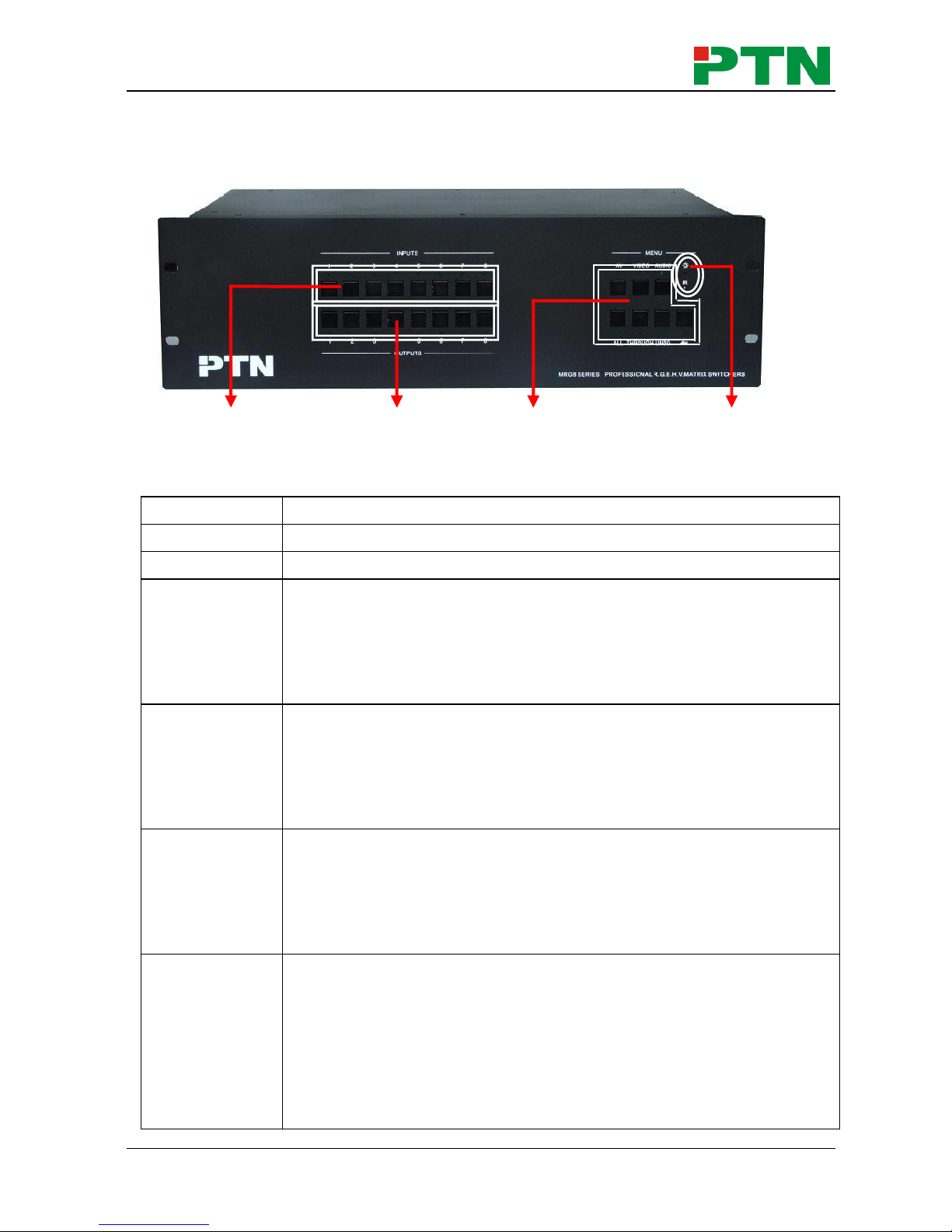
RGBHV/Stereo Audio Matrix Switcher 8x8
PTN Electronics Limited www.PTN-electronics.com
3
4. Operations of the Control panel and the Remote Controller
4.1. Operation of the Control Panel
① Input Channel ②Output Channel ③Function Buttons ④Power indicator
F4-1 Front Panel
Detailed Description:
Buttons
Function Description
INPUTS
Input buttons, ranging from "1" to "8".
OUTPUTS
Output buttons, ranging from "1" to "8".
AV
AV synchronal button: To transfer video and audio signal
synchronously by the switcher.
Example: To transfer both the video and the audio signals
from input channel No.3 to output channel No.4.
Operation: Press buttons in this order “AV”,“3”, “4””.
VIDEO
Video button: To transfer only video signals from input channel
to output channel
Example: To transfer video signals from input channel No.3 to
output channel No.4.
Operation: Press buttons in this order “VIDEO”, “3”, “4”.
AUDIO
Audio button: To transfer only audio signals from input channel
to output channel
Example: To transfer audio signals from input channel No.2 to
output channel No.3.
Operation: Press buttons in this order “AUDIO”, “2”, “3”
ALL
All button: To transfer an input channel to all output channels.
Example1: To transfer video and audio signals from input
channel No.7 to all output channels.
Operation: Press buttons in this order “7”, “ALL”.
Example2: To transfer all input signals to the corresponding
output channels respectively. In another word, to switch to this
status: 1->1, 2->2, 3->3, 4->4……8->8.
