PTN MHD88, MHD1616, MHD3232, MHD6464, MHD9696 User Manual
...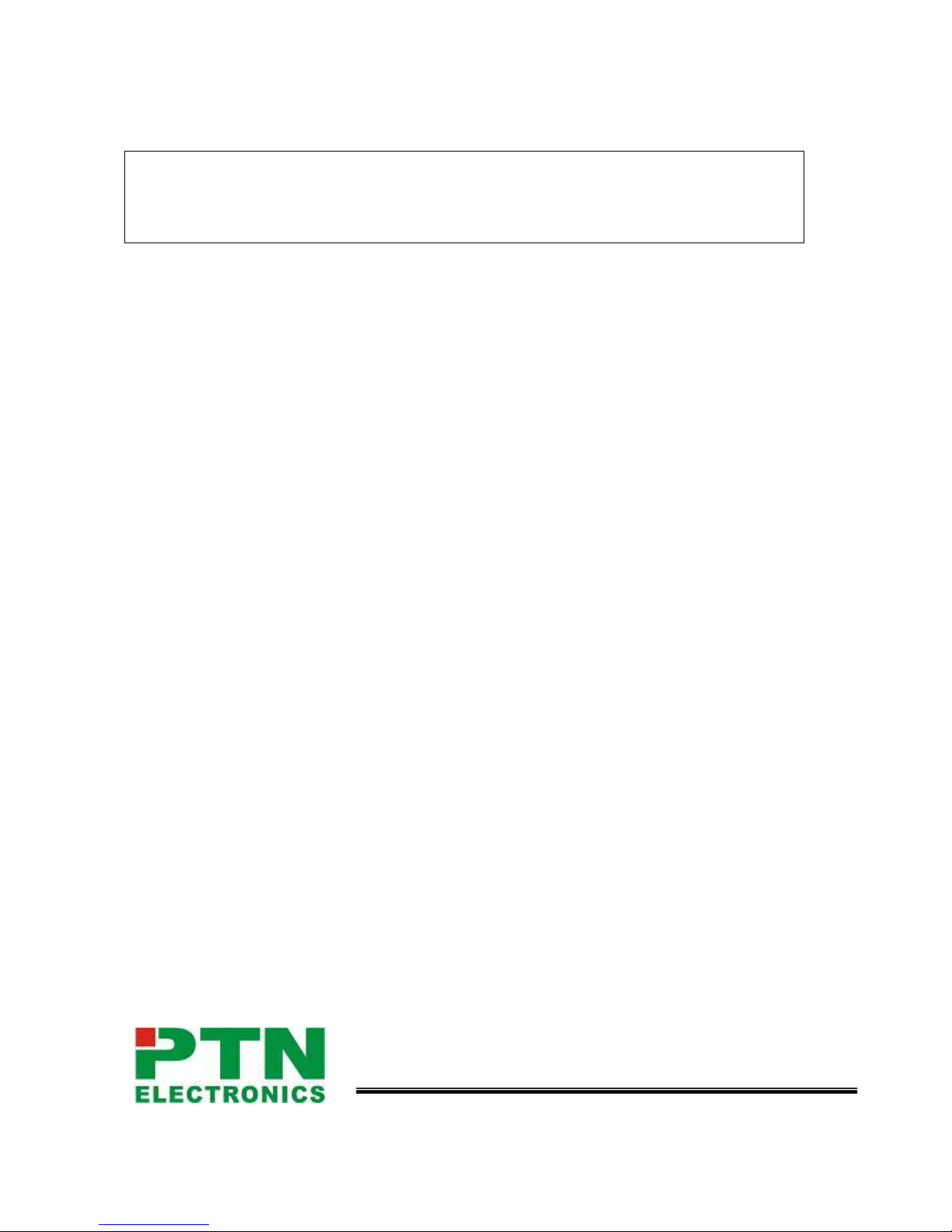
PTN Electronics
HDMI Matrix Switchers System
(Excluding MHD44)
User Manual
MHD Series --- HDMI Matrix Switcher
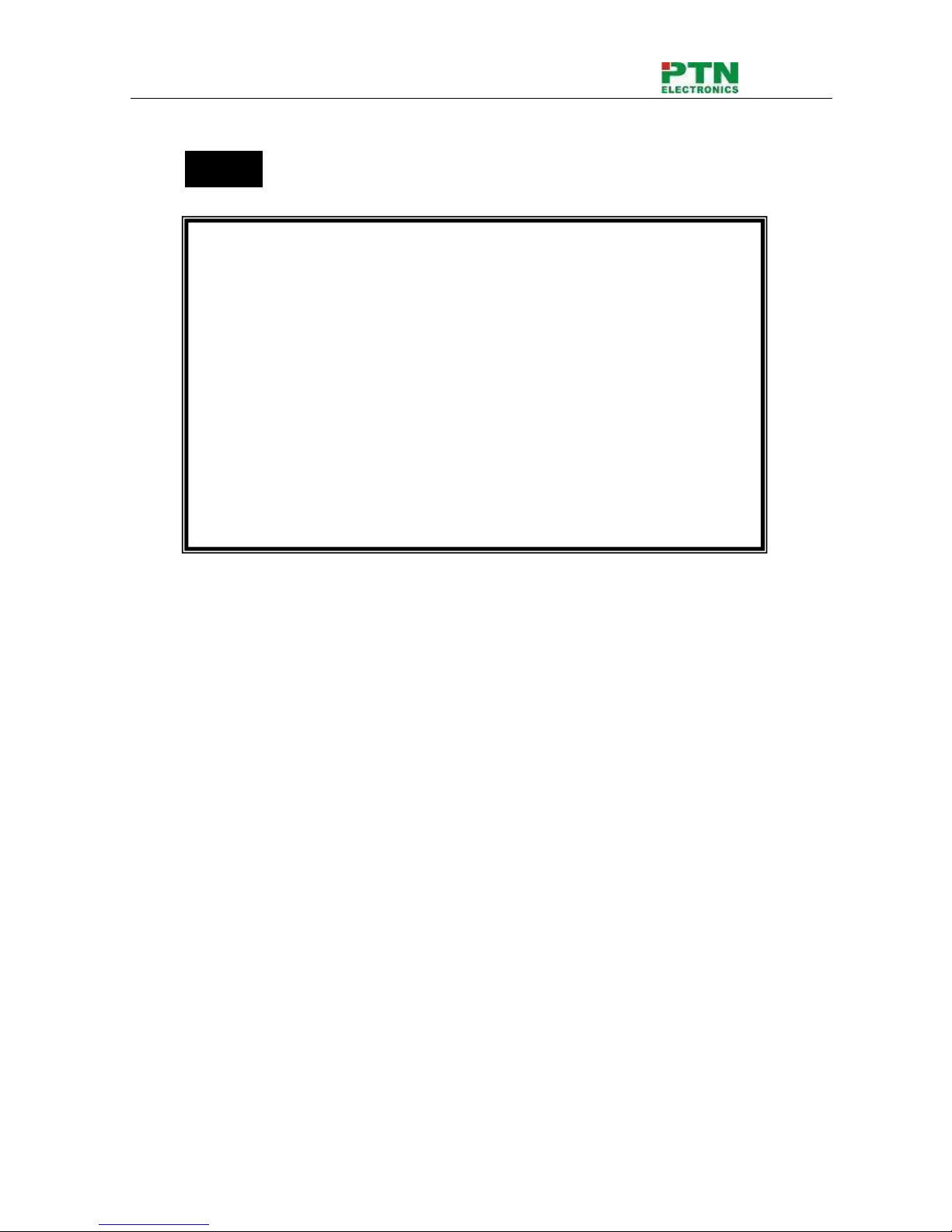
HDMI Matrix Switcher
PTN Electronics Limited www.PTN-electronics.com
ii
Please read this manual carefully before using this product.
Notes:
This HDMI Matrix Switchers User Manual takes example of the Matrix model
MHD88.
This manual is only an instruction for operators, not for any maintenance usage.
The functions described in this version are updated till Aug 201 1. Any changes of
functions and parameters since then will be informed separately. Please refer to
the dealers for the latest details.
This manual is copyright PTN Electronics Limited. All rights reserved. No part of
this publication may be copied or reproduced without the prior written consent of
PTN Electronics Limited.
All product function is valid till 2011-11-1
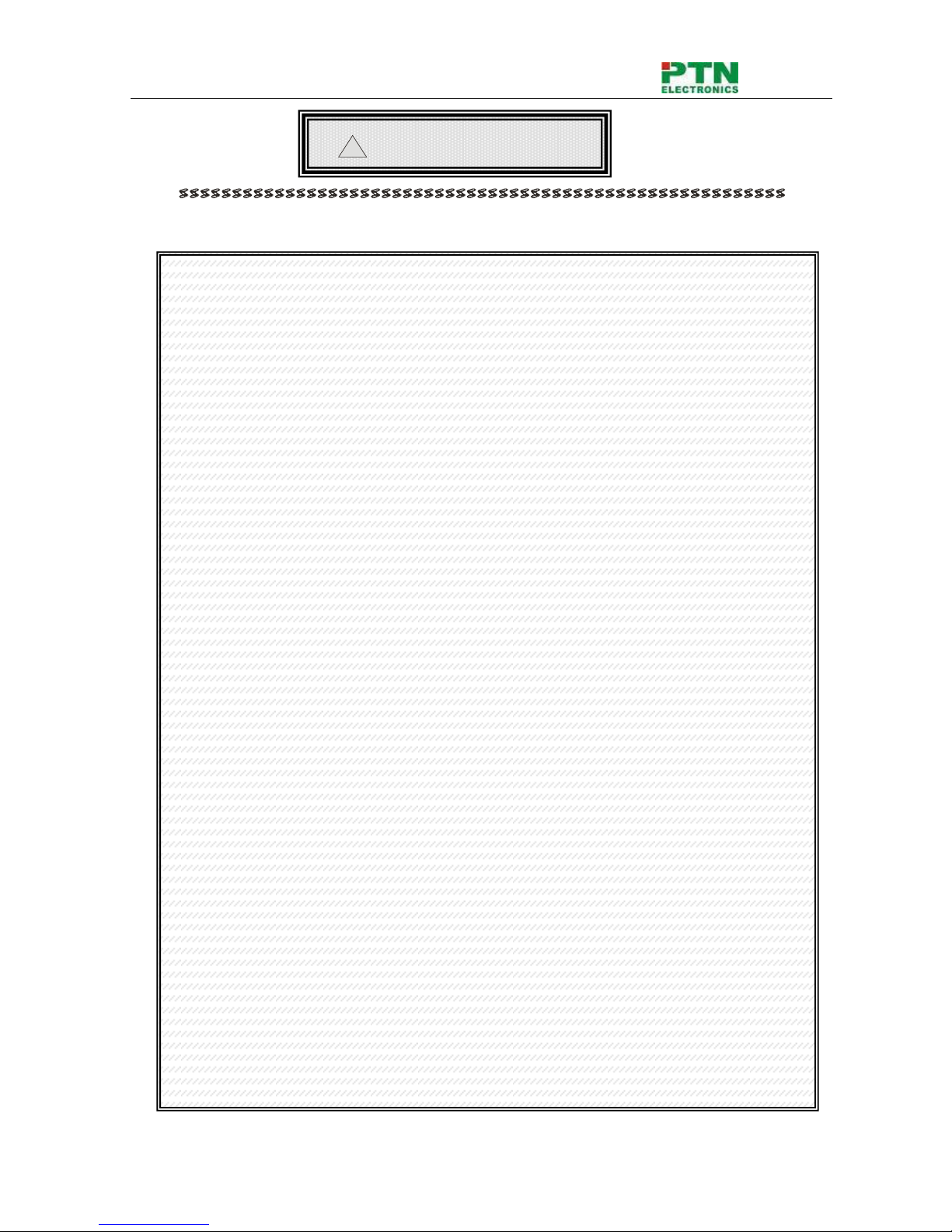
HDMI Matrix Switcher
PTN Electronics Limited www.PTN-electronics.com
iii
!
Safety Operation Guide
In order to guarantee the reliable operation of the equipments and safety of the staff,please
abide by the following proceeding in installation, using and maintenance:
⑴
The system must be earthed properly. Please do not use two blades plugs and ensure the alternating
power supply ranged from 100v to 240v and from 50Hz to 60Hz.
⑵
Do not put the switcher in a place of too hot or too cold.
⑶
As the power generating heat when running, the working environment should be maintained
fine ventilation, in case of damage caused by overheat.
⑷
Please cut off the general power switch in humid weather or left unused for long time.
⑸
Before following operation, ensure that the alternating current wire is pull out of the power
supply:
A. Take off or reship any components of the equipment.
B. Take off or rejoin any pin or other link of the equipment.
⑹
As to non-professional or without permission, please DO NOT try to open the casing of the
equipment, DO NOT repair it on your own, in case of accident or increasing the damage of the
equipment.
⑺
DO NOT splash any chemistry substance or liquid in the equipment or around.

HDMI Matrix Switcher
PTN Electronics Limited www.PTN-electronics.com
iv
Contents
1. Introduction ............................................................................................................................. 1
1.1 About HDMI Matrix Switcher System ......................................................................................... 1
1.2 HDMI Matrix Switcher Models ..................................................................................................... 1
2. MHD Packing of the Product ............................................................................................... 2
3. MHD Installation ..................................................................................................................... 2
4. Front View and Rear View of the Product ........................................................................ 2
4.1 Front view of MHD88 ..................................................................................................................... 2
4.2 Rear view of MHD88 ...................................................................................................................... 3
4.3 Front view of MHD1616 ................................................................................................................. 3
4.4 Rear view of MHD1616 .................................................................................................................. 3
5. External Connection .............................................................................................................. 3
5.1 Introduction of the Input and Output Connectors ...................................................................... 3
5.2 Connection of RS-232 Communication Port ................................................................................ 4
5.2.1 Connection with Control System ......................................................................................................... 4
5.2.2 Connection with Computer ................................................................................................................... 4
5.3 How to Connect with the Input and Output Terminals ............................................................... 4
6. Operation of the EDID management ................................................................................. 6
6.1 EDID automatically shake hand .................................................................................................. 6
6.2 EDID management of MHD matrix .............................................................................................. 7
7. Operation of the Control Panel........................................................................................... 8
7.1 Front Panel Description ....................................................................................................................... 8
7.2 Command Format of the Switching Operation ................................................................................. 9
7.3 Examples of Operation ................................................................................................................... 9
8. Usage of the Remote Controller ......................................................................................... 10
9. Communication Protocol and Command Codes .......................................................... 11
10. Specification ...................................................................................................................... 14
11. Troubleshooting & Maintenance .................................................................................. 15

HDMI Matrix Switcher
PTN Electronics Limited www.PTN-electronics.com
1
1. Introduction
1.1 About HDMI Matrix Switcher System
MHD series Matrix switcher is a high-performance digital signal switcher that can be used for
cross switching of multi computer and audio signal. Independent HDMI component and I/O
terminals make each component signal transmit and switch separately; this design can reduce
attenuation of signal transmission to minimum and output the image and audio signal in
high-fidelity quality.
MHD series switcher mostly apply in broadcasting TV engineering, multi-media meeting room, big
screen display engineering, television education, command control center and other fields. With
RS232 interface, it can be worked with PC, remote control system and any other far-end control
system devices. The user manual takes MHD88 as example, other models can take reference
from it too.
1-1 MDH88 front view
1.2 HDMI Matrix Switcher Models
According to different situation and users, the HDMI series can be classified into the following models:
Specification
Model
Video Inputs
Video Outputs
Audio Inputs
Audio Outputs
RS232
MHD88 8 8 x x
√
MHD1616
16
16 x x
√
MHD3232
32
32 x x
√
MHD6464
64
64 x x
√
MHD9696
96
96 x x
√
MHD128128
128
128 x x
√
MHD144144
144
144 x x
√

HDMI Matrix Switcher
PTN Electronics Limited www.PTN-electronics.com
2
2. MHD Packing of the Product
HDMI Matrix Switcher
IR remote
RS-232 Communication Cord
Power Supply Cord
CD
User Manual and Quality Guarantee
3. MHD Installation
MHD matrix switchers adopt metal shell and can be stacked with other device. Moreover, they are
rack-mountable enclosure and can be installed in the standard 19 inches rack.
4. Front View and Rear View of the Product
4.1 Front view of MHD88
