PTN MATRIX MVG44A, MATRIX MVG82A, MATRIX MVG84, MATRIX MVG82, MATRIX MVG84A User Manual
...
PTN Electronics
VGA Matrix Switchers System
User Manual
Please read this manual carefully before using this product.
MVG Series ---Computer Graphics (VGA)/Stereo Audio Matrix
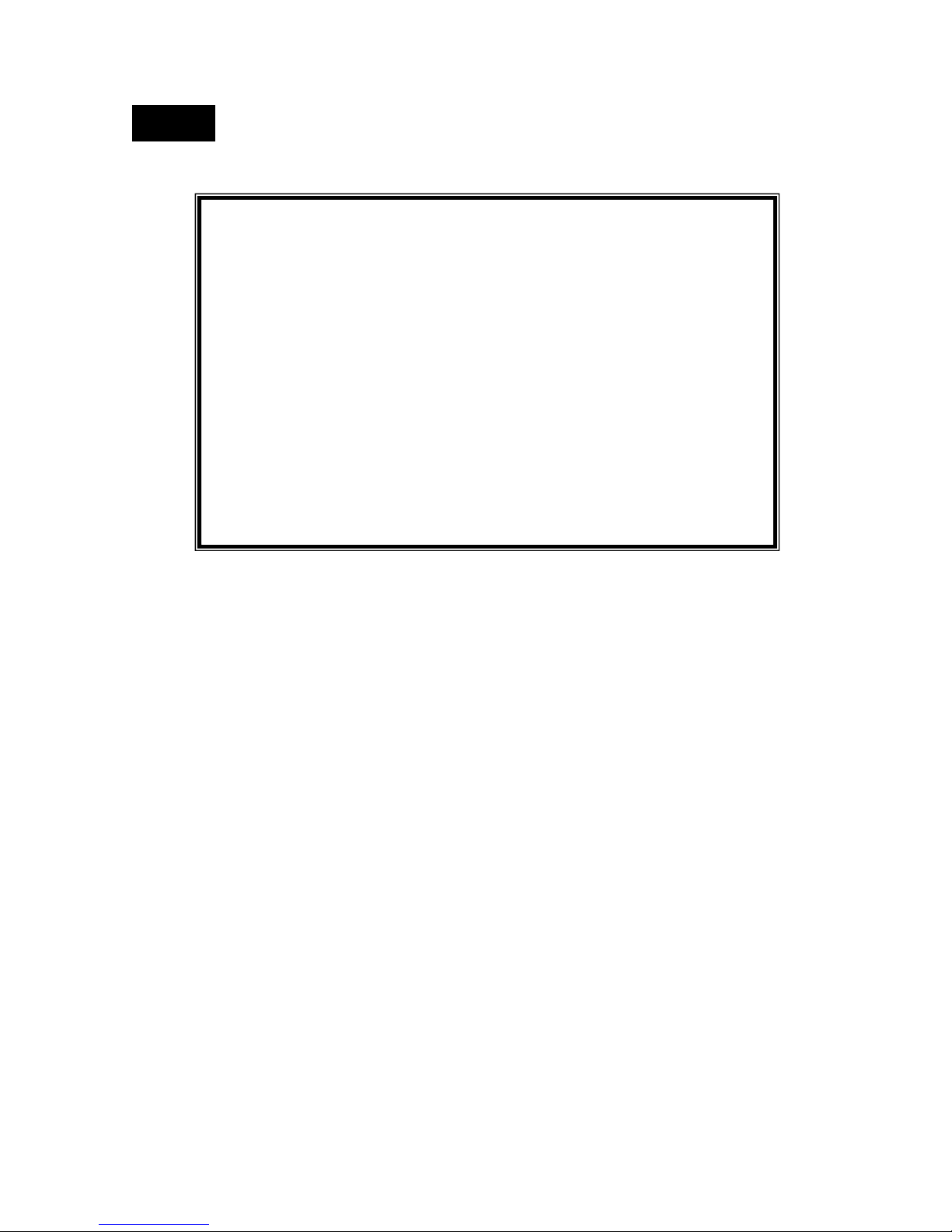
Notice:
This MVG Matrix Switchers User Manual takes example of the Matrix model
MVG88A. It can be used as user’s manual of other MVG matrix switcher models.
This manual is only an instruction for operators, not for any maintenance usage.
The functions described in this version are updated till Jan 2010. Any changes of
functions and parameters since then will be informed separately. Please refer to
the dealers for the latest details.
This manual is copyright PTN Electronics Limited. All rights reserved. No part of
this publication may be copied or reproduced without the prior written consent of
PTN Electronics Limited.
All product function is valid till 2010-1-1
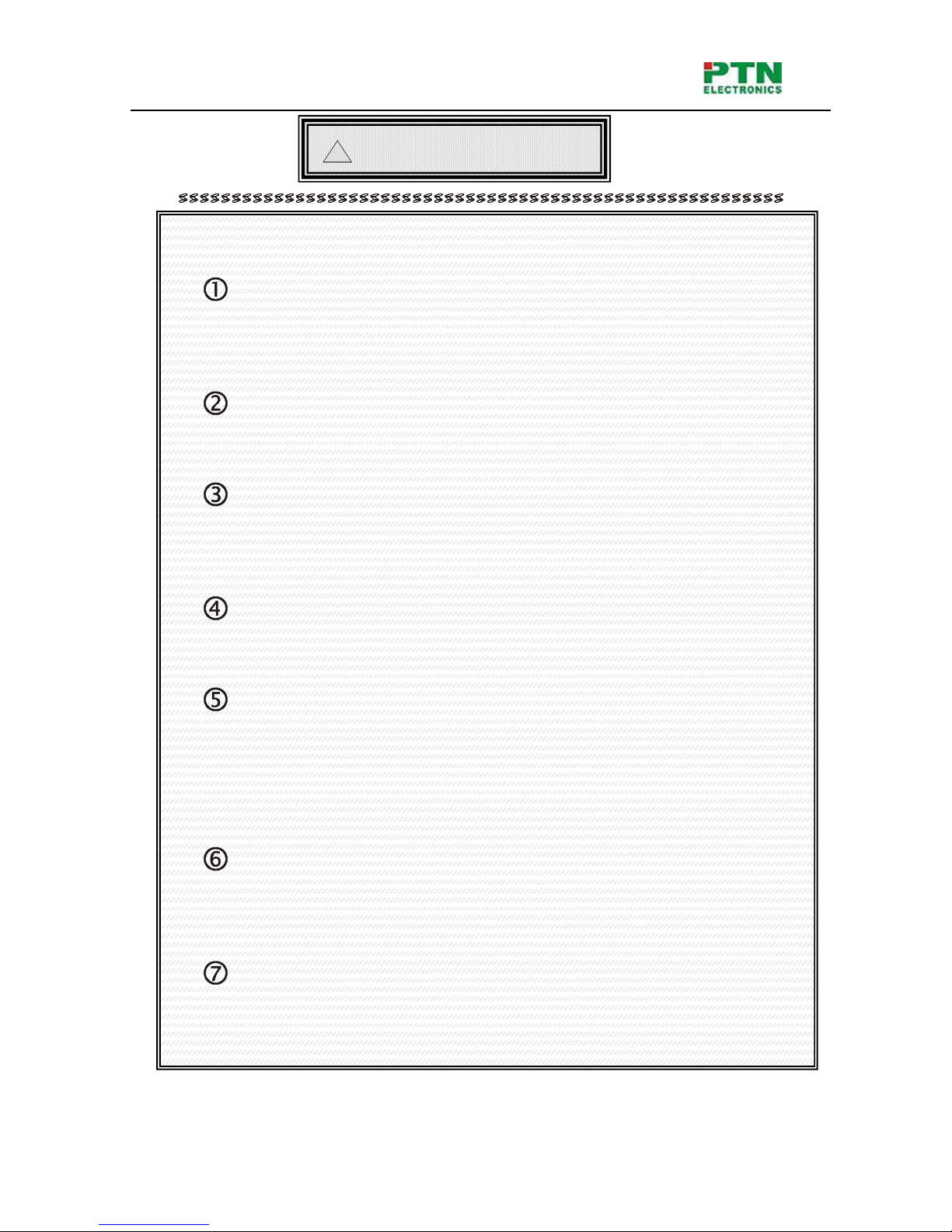
Computer Graphics (VGA)/Stereo Audio Matrix Switcher
PTN E
lectronics Limited
www.
PTN-electronics
.com
ii
Safety
O
peration
G
uide
In order to ensure the credibility use of the product and the user’s safety, please comply with the
following items during installation and maintenance:
The system must be earthed properly. Please do not use two blades plugs and ensure the alternating
power supply ranged from 100v to 240v and from 50Hz to 60Hz.
Do not put the switcher in a place of too hot or too cold.
To avoid any damage by over heat, please keep the working environment good in ventilation to radiate
the heat when running the switcher.
The switchers should be turned off when in rainy and humid days or nonuse for a long time,
The alternating power supply line should be disconnected with the power socket during the following
operation.
Please do not attempt to maintain and uncover the switcher for there is a high-voltage component
inside and the risk of the electric shock.
Do not splash any chemical product or liquid on or near the equipment.
A. Take out or reinstall any component of the switcher
B. Disconnect or re-connect any connector of the switcher
!

Computer Graphics (VGA)/Stereo Audio Matrix Switcher
PTN E
lectronics Limited
www.
PTN-electronics
.com
iii
Contents
1. INTRODUCTION ................................................................................................................................... 4
1.1
ABOUT
1.2
MVG M
MVG M
ATRIX SWITCHER MODELS
ATRIX SWITCHER SYSTEM
........................................................................................ 4
................................................................................................... 4
2. PACKING OF THE PRODUCT ............................................................................................................. 5
3. INSTALLATION .................................................................................................................................... 5
4. FRONT VIEW OF THE PRODUCT ...................................................................................................... 6
4.1
FRONT VIEW OF THE
4.2
FRONT VIEW OF THE
MVG44A ........................................................................................................ 6
MVG82A、MVG84A、MVG88A ................................................................... 6
5. REAR VIEW OF THE PRODUCT ......................................................................................................... 6
5.1
REAR VIEW OF THE
5.2
REAR VIEW OF THE
VGA44A .......................................................................................................... 6
MVG82A、MVG84A、MVG88A ..................................................................... 6
6. EXTERNAL CONNECTION.................................................................................................................. 7
6.1
INTRODUCTION OF THE INPUT AND OUTPUT CONNECTORS
6.2
CONNECTION OF
RS-232 C
OMMUNICATION PORT
............................................................................ 7
................................................................ 7
6.2.1 Connection with Control Systems .......................................................................................... 7
6.2.2 Connection with Computer ..................................................................................................... 7
6.3
HOW TO CONNECT WITH THE INPUT AND OUTPUT TERMINALS
6.4
HOW TO CONNECT WITH THE
MVG I/O D
.............................................................................. 9
EVICES
........................................................... 8
7. OPERAT ION OF THE CONTROL PANEL ........................................................................................... 9
7.1
FRONT PANEL DESCRIPTION
7.2
COMMAND FORMAT OF THE SWITCHING OPERATION
7.3
EXAMPLES OF OPERATION
............................................................................................................ 9
....................................................................... 10
............................................................................................................. 10
8. USAGE OF THE REMOTE CONTROLLER ...................................................................................... 11
9. COMMUNICATION PROTOCOL AND COMMAND CODES ............................................................ 12
10. TECHNICAL SPECIFICATIONS ...................................................................................................... 14
11. SYSTEM DIAGRAM ......................................................................................................................... 15
12. TROUBLESHOOTING & MAINTENANCE ...................................................................................... 15

Computer Graphics (VGA)/Stereo Audio Matrix Switcher
1. Introduction
1.1 About MVG Matrix Switcher System
MVG series Matrix switcher is a high-performance professional computer and audio signal switcher that
can be used for cross switching of multi computer and audio signal.
MVG series switcher mostly apply in broadcasting TV engineering, multi-media meeting room, big
screen display engineering, television education, command control center or other fields. It provides
power-fail locale protection function, LED indicating, shortcut selecting function. With RS232 interface,
it can be worked with PC, remote control system and any other far-end control system devices. The
user manual takes MVG88 as the example; other models can take reference from it too.
F 1-1 MVG 88A
1.2 MVG Matrix Switcher Models
According to different situation and users, the MVG series can be classified into the following models:
Models
MATRIX MVG44A 4 4 √ √
MATRIX MVG82 8 2 √ ×
MATRIX MVG82A 8 2 √ √
MATRIX MVG84 8 4 √ ×
MATRIX MVG84A 8 4 √ √
MATRIX MVG88 8 8 √ ×
MATRIX MVG88A 8 8 √ √
Specifications
Video Inputs
Video
Outputs
RS232
Interface
Audio I/O

Computer Graphics (VGA)/Stereo Audio Matrix Switcher
2. Packing of the Product
MVG Matrix Host
RS-232 Communication Cord
Power Supply Cord
CD with Application
3. Installation
MVG matrix switchers adopt metal shell and can be stacked with other device. Moreover, they are
rack-mountable enclosure and can be installed in the standard 19” rack.
F 3-1 Installing the MVG matrix switcher in the standard 19” rack
