PSsystec SMARTbox Mini User Manual
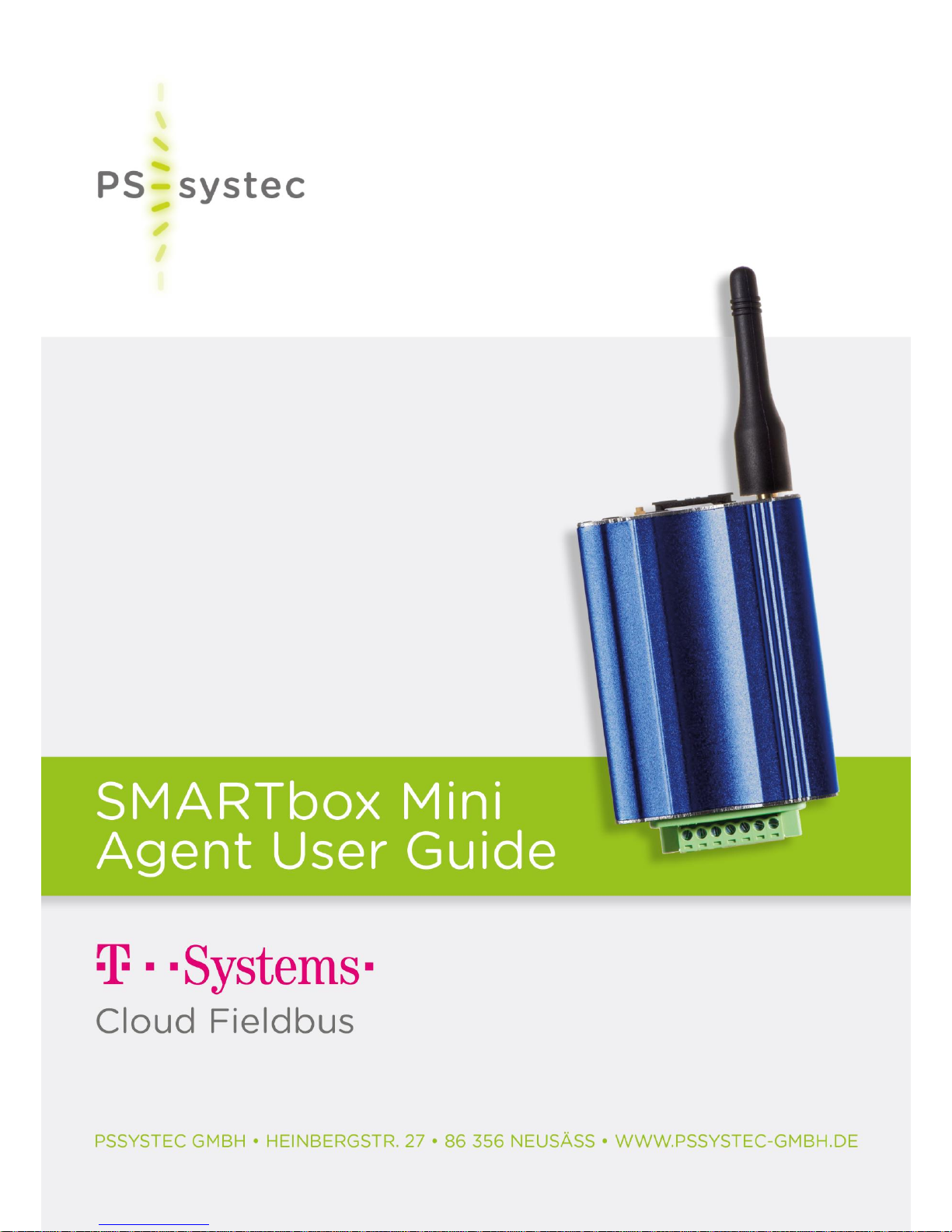

2
PSsystec SMARTbox IO Agent User Guide
SMARTbox Mini
____________"
"
Smartbox, based on the Telit Chipset HE910 is a ready to use solution for connecting Modbus
devices to Cloud der Dinge. It provides a Master Slave Communication on RS485 for connecting up to
10 devices. Easy configure the SetUp of building automation fielddevices like pumps, e-meters,
Airhandling units in the Cumulocity Fieldbus cloud. Using the MQTT protocol the terminal comes up
with a low traffic solution for decentralized applications.
SMARTBox
Small%Housing
70mm%x%50mm
OutOfBox%M odbus%Solut ion
Mount ing%by%Magnet%or%
Switchboard%clips
Montage
Modbus-RTU-RS485
-%Modbus%Mas ter
-%Frames:%Parity/Even/ODD
-%Stoppbits:%1/2
-%Baudrate:%4800,%9600,%19200..115200
-%FunctionCodes;%F1/F2/F3/F4/F5/F6
-%Up%to%20%%Devices%on%Modbus%Line
Developed%for%Cloud-Fie ldbus
-%Flexible%Device%database
-%Alarming
-%Events
-%Meas urments
-%Value/Operations
-%SetUp%Mod bus%Maste rCommunication
-%Remote%restart
-%GE910%(2G)
-%HE910%(3G)
Teli t%C hipSet%2%Options
Betrie bsspannung%12-24V
SMARTBox-Mini
Test ed%o n%modbus%bu ilding%aut omation%devices
General-Features
-%Offline%Buffer%for%Alarms%and%
measurements%up%24hours
-%m2M%L ocate%on%cellular%network
-%Full%Smartrest%Support%%%%%%%%%%%%%%%%%%%%%%%%
(low%data%traffic)
-%Sending%c ycle%defined%by%sms%during%
runtime
Dixell%Cold%Room%
Control
Daikin%
AirCo ndition ing
Carel%Chiller/
Heatpumpsystem
Carel%Compressorracks%
Showcases
Carel-EMeter
Carel-
AirHan dlingUnit

3
PSsystec SMARTbox IO Agent User Guide
SMARTbox Mini - Overview
____________"
"
- 2G - global
- 3G - EMEA, APAC, NA, Global
- LTE - EMEA, APAC, Americas
- GNSS
Fieldbus
- Modbus RTU (RS232/RS485)
Sensors
- Digital Input (DIN)
- AIN (NTC,0..20mA)
MQTT Agent for T-Systems- Cloud der Dinge
- For further information: please refer to the datasheet provided by PSsystec
https://www.pssystec.de/downloads/
- For installing the agent and SW releases, pls refer to:
http://www.pssystec.de/smartbox/smartbox-agent/
- For getting the device pls contact Telekom Hardware support or Pssystec
Kontakt@pssystec-gmbh.de
- The full product overview pls download it https://www.pssystec.de/downloads/
Wire your Smartbox
____________"
- Connect your sensors and Modbus Devices to the terminal block
- You can use external 24VDC (200mA) or the with the delivered PowerSupply
!"#$%&'(()*
+,-./
0123$4&"%&
.0222222.051
67/2228051
9::+9;82805!<
=">?'&2
@7A
=B&C$%
!%"D%B; ;E4D
.$?'D
F3=2G2H)B&IE4DJ2
@$DE&C$%>2E426$C#"%K2
@A62G2H)B&IE4DJ2
3$%L$% 2MNOIB4D$2
F!32
P"(C:Q
F3=2
84C$44B
30=2/B%>
+RR
TLS Support
____________"
Agent Version 1.x support TLS 1.0
Agent Version 2.4.x support TLS 1.2
Connect the SMARTbox to your Cloud der Dinge Account
____________"
Power on the Terminal and wait until the RUN LED is flashing 2xflash-pause-2xflash-
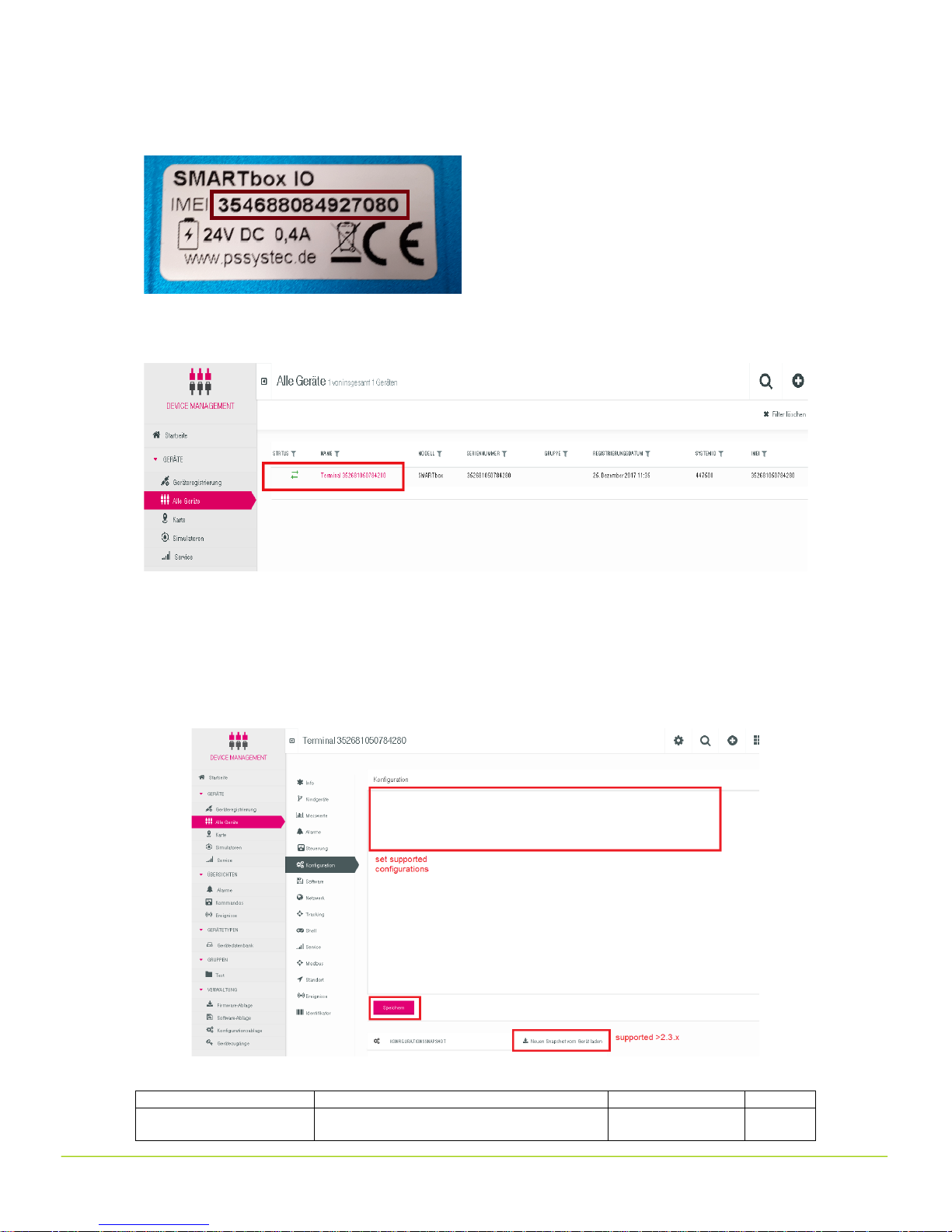
4
PSsystec SMARTbox IO Agent User Guide
In the CoT Devicemanagement, go to the menu Device Registration. Enter the Terminal's
IMEI as an ID. The IMEI is printed on the devices itself:
After accepting the device (this process may take 30 seconds) you should be able to see it
in the All Devices list after a short delay
Configuration
____________"
The SMARTbox supports the configuration tab to set specific properties,
independent
of
Fieldbus connectivity features. You can get an actual snapshot or set a property in the
Configuration window.
Following Configurations are supported:
Valid for Product
Agent
c8y.ConfigDin=0
Enable the extra digital input
Note:
Mini,DP, CubeIO
>2.3.x
