
7535 Hand-Held
Computer
User Manual
December 10, 2003 Part No. 8000007.B
I
SO 9001 Certified
Quality Management System


© Copyright 2003 by Psion Teklogix Inc., Mississauga, Ontario
This document and the information it contains is the property of Psion T eklogix Inc.,
is issued in strict confidence, and is not to be reproduced or copied, in whole or in
part, except for the sole purpose of promoting the sale of Teklogix manufactured
goods and services. Furthermore, this document is not to be used as a basis for
design, manufacture, or sub-contract, or in any manner detrimental to the interests
of Psion Teklogix Inc.
All trademarks are the property of their respective holders.

Return-To-Factory Warranty
Psion Teklogix warrants a return-to-factory warranty for a period of one year from
shipment. The warranty on Psion Teklogix manufactured equipment does not extend
to any product that has been tampered with, altered, or repaired by any person other
than an employee of an authorized Psion Teklogix service organization. See Psion
T eklogix terms and conditions of sale for full details.
Service
When requesting service, please provide information concerning the nature of the
failure and the manner in which the equipment was used when the failure occurred.
Type, model, and serial number should also be provided. Before returning any
products to the factory, call the Customer Services Group for a Return
Authorization number.
Support Services
Psion Teklogix provides a complete range of product support services to its customers. In North America, these services can be accessed through the Psion Teklogix
Helpdesk. The Helpdesk coordinates repairs and training, helps you to troubleshoot
problems over the phone and arranges for technicians or engineers to come to your
site. For contact information and a listing of worldwide offices, please refer to
Appendix A: Support Services And Worldwide Offices
.
Disclaimer
Every effort has been made to make this material complete, accurate and up-to-date.
Teklogix Inc. reserves the right to make changes without notice and shall not be
held responsible for damages resulting from reliance on the material presented in
this manual.
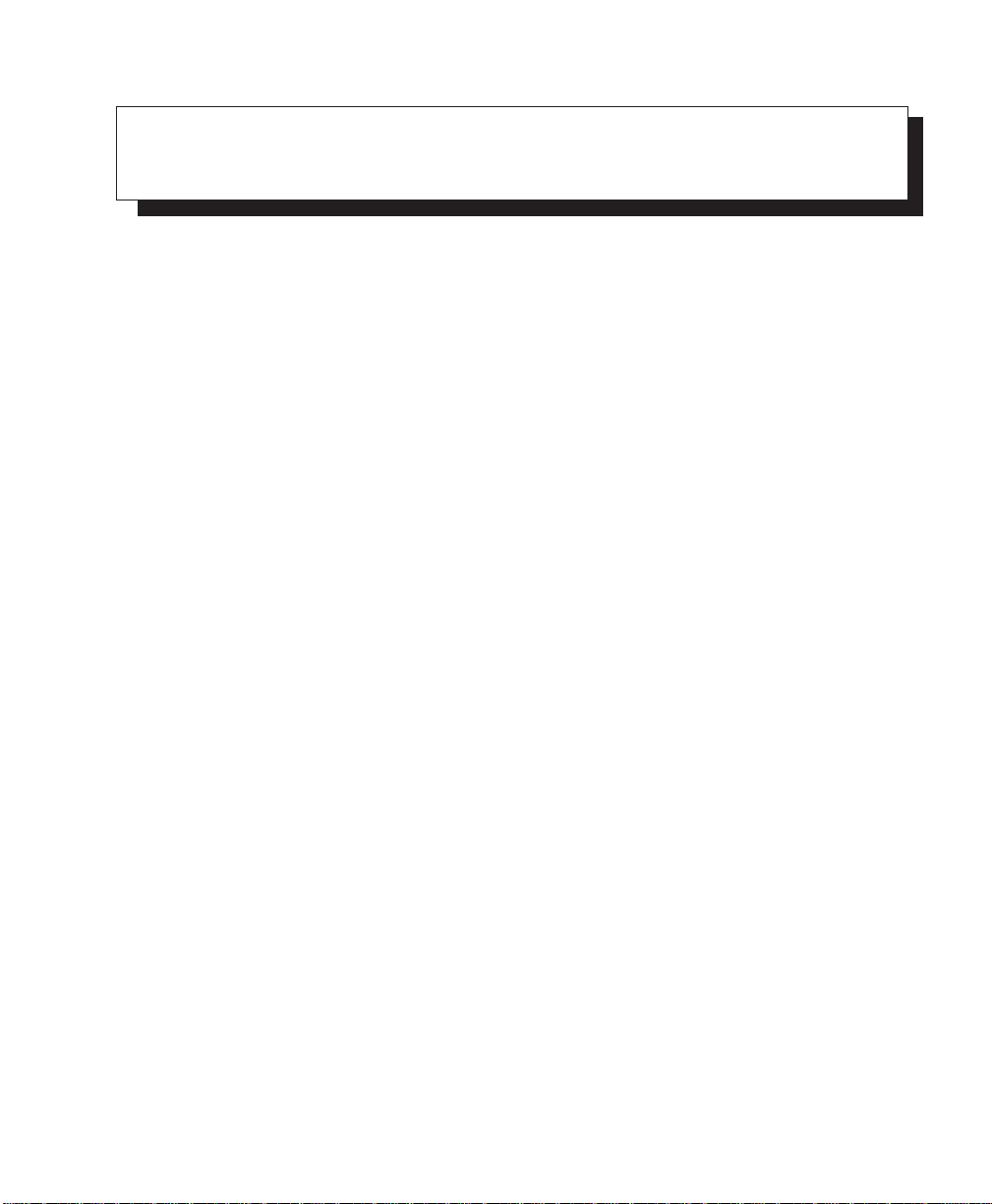
P
ROGRAM
L
ICENSE
A
GREEMENTS
Microsoft's End User License Agreement
You have acquired a device (“DEVICE”) that includes software licensed by Psion
Teklogix Inc. from Microsoft Licensing Inc. or its affiliates (‘MS”). Those installed
software products of MS origin, as well as associated media, printed materials, and
“online” or electronic documentation (“SOFTWARE”) are protected by international intellectual property laws and treaties. The SOFTWARE is licensed, not sold.
All rights reserved.
IF YOU DO NOT AGREE TO THIS END USER LICENSE AGREEMENT
(“EULA”), DO NOT USE THE DEVICE OR COPY THE SOFTWARE.
INSTEAD, PROMPTLY CONTACT PSION TEKLOGIX INC. FOR INSTRUCTIONS ON RETURN OF THE UNUSED DEVICE(S) FOR A REFUND.
USE OF THE SOFTWARE, INCLUDING BUT NOT LIMITED TO USE ON
THE DEVICE, WILL CONSTITUTE YOUR A GREEMENT TO THIS EULA
(OR RATIFICATION OF ANY PREVIOUS CONSENT).
ANY
GRANT OF SOFTWARE LICENSE.
license:
• You may use the SOFTW ARE only on the DEVICE.
•
NOT FAULT TOLERANT
ANT. PSION TEKLOGIX INC. HAS INDEPENDENTLY DETERMINED HOW TO USE THE SOFTWARE IN THE DEVICE, AND MS
HAS RELIED UPON PSION TEKLOGIX INC. TO CONDUCT SUFFICIENT TESTING TO DETERMINE THAT THE SOFTWARE IS SUITABLE FOR SUCH USE.
• NO WARRANTIES FOR THE SOFTWARE.
vided “AS IS” and with all faults. THE ENTIRE RISK AS TO SATISFA CT ORY QUALITY, PERFORMANCE, ACCURACY, AND
EFFORT (INCLUDING LACK OF NEGLIGENCE) IS WITH YOU.
ALSO, THERE IS NO WARRANTY AGAINST INTERFERENCE
WITH YOUR ENJOYMENT OF THE SOFTWARE OR AGAINST
This EULA grants you the following
. THE SOFTWARE IS NOT FA ULT TOLER-
Psion Teklogix 7535 Hand-Held Computer User Manual
THE SOFTWARE is pro-
I

License Agreement
INFRINGEMENT.
IF YOU HAVE RECEIVED ANY WARRANTIES
REGARDING THE DEVICE OR THE SOFTWARE, THOSE WARRANTIES DO NOT ORIGIN ATE FROM, AND ARE NOT BINDING ON, MS.
•
Note on Java Support
. The SOFTWARE may contain support for programs written in Java. Ja va technology is not fault tolerant and is not
designed, manufactured, or intended for use or resale as online control
equipment in hazardous environments requiring fail-safe performance, such
as in the operation of nuclear facilities, aircraft navigation or communication systems, air traffic control, direct life support machines, or weapons
systems, in which the failure of Java technology could lead directly to
death, personal injury , or severe physical or environmental damage. Sun
Microsystems, Inc. has contractually obligated MS to make this disclaimer .
• No Liability for Certain Damages.
EXCEPT AS PROHIBITED BY
LAW, MS SHALL HAVE NO LIABILITY FOR ANY INDIRECT,
SPECIAL, CONSEQUENTIAL OR INCIDENTAL DAMAGES
ARISING FROM OR IN CONNECTION WITH THE USE OR PERFORMANCE OF THE SOFTWARE. THIS LIMITATION SHALL
APPLY EVEN IF ANY REMEDY FAILS OF ITS ESSENTIAL PURPOSE. IN NO EVENT SHALL MS BE LIABLE FOR ANY AMOUNT
IN EXCESS OF U.S. TWO HUNDRED FIFTY DOLLARS
(U.S.$250.OO).
•
Limitations on Reverse Engineering, Decompilation, and Disassembly.
You may not reverse engineer , decompile, or disassemble the SOFTWARE,
except and only to the extent that such activity is expressly permitted by
applicable law notwithstanding this limitation.
•
SOFTW ARE TRANSFER ALLO WED BUT WITH RESTRICTIONS.
You may permanently transfer rights under this EULA only as part of a permanent sale or transfer of the Device, and only if the recipient agrees to this
EULA. If the SOFTWARE is an upgrade, any transfer must also include all
prior versions of the SOFTWARE.
•
EXPORT RESTRICTIONS.
subject to U.S. export jurisdiction. You agree to comply with all applicable
international and national laws that apply to the SOFTWARE, including the
U.S. Export Administration Re gulations, as well as end-user, end-use and
destination restrictions issued by U.S. and other governments. For additional information see http://www .microsoft.com/e xporting/.
II
Psion Teklogix 7535 Hand-Held Computer User Manual
You acknowledge that SOFTWARE is

License Agreement
Meetinghouse Data Communications, Inc. End User License Agreement
End User License Agreement:
ATTENTION: PLEASE READ THIS SOFTWARE LICENSE AGREEMENT
("LICENSE") CAREFULLY BEFORE INSTALLATION. USE OF THE SOFTWARE IS SUBJECT TO THE SOFTWARE LICENSE TERMS SET FORTH
BELOW. USING THE SOFTWARE INDICATES YOUR ACCEPTANCE OF
THESE LICENSE TERMS. IF YOU DO NOT ACCEPT THESE LICENSE
TERMS, YOU MUST RETURN THE SOFTWARE FOR A FULL REFUND. IF
THE SOFTWARE IS SUPPLIED WITH ANOTHER PRODUCT, YOU MAY
RETURN THE ENTIRE UNUSED PRODUCT FOR A FULL REFUND.
Software License Terms:
The following terms govern your use of the enclosed Software unless you have a
separate written agreement with Meetinghouse Data Communications, Inc. herein
also known as “MDC”.
License Grant:
MDC grants you a non-exclusive and non-transferable license to Use one copy of
the Software. "Use" means storing, loading, installing, executing or displaying the
Software. “Software” means software, documentation and any fonts accompanying
this License whether on disk, in read only memory, on any other media or in any
other form. You may not modify the Software or disable any licensing or control
features of the Software. If the Software is licensed for "concurrent use", you may
not allow more than the maximum number of authorized users to Use the Software
concurrently .
The Software is licensed as a "Shareware" version, on one computer only. You may
use the Software distributed and licensed as Shareware on a trial basis only. The
shareware version of the Software may be distributed freely without any associated
fees to other parties who wish to try the software as long as the Software is distributed within an exact copy of the original MDC self-extracting installation file. In
other words, nothing may be left out of the Shareware as distributed on MDC's web
site at http://www .mtghouse.com.
Psion Teklogix 7535 Hand-Held Computer User Manual
III

License Agreement
All permanent licenses are prepaid and the Software is licensed to you by MDC.
You own the media on which the Software is recorded but MDC and/or MDC’s
licensor(s) retain title to the Software. The Software and any copies which this
License authorizes you to make are subject to this License.
Permitted Uses and Restrictions:
This License allows you to install and use the Software on a single computer at a
time. This License does not allow the Software to exist on more than one computer
at a time. You may make one copy of the Software in machine-readable form for
backup purposes only . The backup cop y must include all copyright information contained on the original. Except as expressly permitted in this License, you may not, in
whole or part, decompile, reverse engineer, disassemble, modify, rent, lease, loan,
sublicense, distribute or create derivative works based upon the Software, or transmit the Software over a network. You may not copy the Software onto any bulletin
board or similar system. You agree that you will not utilize any information obtained
from MDC or obtained or learned in the course of using the Software, to develop or
improve technology with similar functionality to the Software, nor will you directly
or indirectly assist any other party in doing so. You further agree that you will not
separate the various modules of the software for their different purposes, if any.
High Risk Activities:
The Software is not fault-tolerant and is not designed, manufactured or intended for
use or resale as on-line control equipment in hazardous environments requiring failsafe performance, such as in the operation of nuclear facilities, aircraft navigation or
communication systems, air traffic control, direct life support machines, or weapons
systems, in which the failure of the Software could lead directly to death, personal
injury, or severe physical or environmental damage ("High Risk Activities").
Accordingly, MDC and its suppliers specifically disclaim any express or implied
warranty of fitness for High Risk Activities. You agree that MDC and its suppliers
will not be liable for any claims or damages arising from the use of the Software in
such applications.
Ownership:
The Software is licensed, not sold. The Software is o wned and copyrighted by MDC
or its third party suppliers. Your license confers no title or ownership in the Software
and is not a sale of any rights in the Software. Y ou ackno wledge such o wnership and
intellectual property rights and will not take any action to jeopardize, limit or interfere in any manner with MDC's or its suppliers' ownership of or rights with respect
IV
Psion Teklogix 7535 Hand-Held Computer User Manual

License Agreement
to the Software. The Software is protected by copyright and other intellectual property laws and by international treaties. MDC's third party suppliers may protect their
rights in the event of any violation of these License Terms.
T ermination:
Your rights under this License will terminate automatically without notice from
MDC if you fail to comply with any term(s) of this License. Upon termination, you
must immediately destroy the Software, together with all copies, adaptations and
merged portions in any form.
U.S. Government Restricted Rights:
The Software and documentation have been developed entirely at private expense
and are provided as "Commercial Computer Software" or "restricted computer software". They are delivered and licensed as "commercial computer software" as
defined in DFARS 252.227-7013 (Oct 1988), DFARS 252.211-7015 (May 1991) or
DFARS 252.227-7014 (Jun 1995), as a "commercial item" as defined in FAR 2.101
(a), or as "Restricted computer software" as defined in FAR 52.227-19 (Jun 1987)
(or any equivalent agency regulation or contract clause), whichever is applicable.
You have only those rights provided for such Software and Documentation by the
applicable FAR or DFARS clause or the MDC standard software agreement for the
product.
Export Law Assurances:
You may not use or otherwise export or reexport the Software except as authorized
by United States law and the laws of the jurisdiction in which the Software was
obtained. In particular, but without limitation, the Software may not be exported or
reexported (i) into (or to a national or resident of) any U.S. embargoed country or
(ii) to anyone on the U.S. Treasury Department's list of Specially Designated
Nationals or the U.S. Department of Commerce's Table of Denial Orders. By using
the Software, you represent and warrant that you are not located in, under control of,
or a national or resident of any such country or on any such list.
Limited Warranty on Media: (if applicable)
MDC warrants the media on which the Software is recorded to be free from defects
in materials and workmanship under normal use for a period of ninety (90) days
from the date of original retail purchase. Your exclusive remedy under this paragraph shall be, at MDC's option, a refund of the purchase price of the product containing the Software or replacement of the Software which is returned to MDC or a
Psion Teklogix 7535 Hand-Held Computer User Manual
V

License Agreement
MDC authorized representative with a copy of the receipt. THIS LIMITED WARRANTY AND ANY IMPLIED WARRANTIES ON THE MEDIA INCLUDING
THE IMPLIED WARRANTIES OF MERCHANTABILITY AND FITNESS FOR
A PARTICULAR PURPOSE ARE LIMITED IN DURATION TO NINETY (90)
DAYS FROM THE DATE OF ORIGINAL RETAIL PURCHASE. SOME JURISDICTIONS DO NOT ALLOW LIMITATIONS ON HOW LONG AN IMPLIED
WARRANTY LASTS, SO THIS LIMIT ATION MAY NOT APPLY TO YOU. THE
LIMITED WARRANTY SET FORTH HEREIN IS EXCLUSIVE AND IN LIEU
OF ALL OTHERS, WHETHER ORAL OR WRITTEN, EXPRESS OR IMPLIED.
LICENSOR SPECIFICALLY DISCLAIMS ALL OTHER WARRANTIES. THIS
LIMITED WARRANTY GIVES YOU SPECIFIC LEGAL RIGHTS, AND YOU
MAY ALSO HAVE OTHER RIGHTS WHICH VARY BY JURISDICTION.
Disclaimer of Warranty on Software:
You expressly acknowledge and agree that use of the Software is at your sole risk.
The Software is provided "AS IS" and without warranty of any kind and MDC and
MDC’s licensor(s) (for the purposes of warranty and liability, MDC and MDC's
licensor(s) shall be collectively referred to as "MDC") EXPRESSLY DISCLAIM
ALL WARRANTIES AND/OR CONDITIONS, EXPRESS OR IMPLIED,
INCLUDING, BUT NOT LIMITED TO, THE IMPLIED WARRANTIES
AND/OR CONDITIONS OF MERCHANTABILITY OR SATISFACTORY
QUALITY AND FITNESS FOR A PARTICULAR PURPOSE AND NONINFRINGEMENT OF THIRD PARTY RIGHTS. LICENSOR DOES NOT WARRANT THAT THE FUNCTIONS CONTAINED IN THE SOFTWARE WILL
MEET YOUR REQUIREMENTS, OR THAT THE OPERATION OF THE SOFTWARE WILL BE UNINTERRUPTED OR ERROR-FREE, OR THAT DEFECTS
IN THE SOFTWARE WILL BE CORRECTED. FURTHERMORE, LICENSOR
DOES NOT WARRANT OR MAKE ANY REPRESENTATIONS REGARDING
THE USE OR THE RESULTS OF THE USE OF THE SOFTWARE OR
RELATED DOCUMENTATION IN TERMS OF THEIR CORRECTNESS,
ACCURACY, RELIABILITY, OR OTHERWISE. NO ORAL OR WRITTEN
INFORMATION OR ADVICE GIVEN BY LICENSOR OR AN LICENSOR
AUTHORIZED REPRESENTATIVE SHALL CREATE A WARRANTY OR IN
ANY WAY INCREASE THE SCOPE OF THIS WARRANTY. SHOULD THE
SOFTWARE PROVE DEFECTIVE, YOU (AND NOT LICENSOR OR AN
LICENSOR AUTHORIZED REPRESENTATIVE) ASSUME THE ENTIRE
COST OF ALL NECESSARY SERVICING, REPAIR OR CORRECTION. SOME
JURISDICTIONS DO NOT ALLOW THE EXCLUSION OF IMPLIED WAR-
VI
Psion Teklogix 7535 Hand-Held Computer User Manual

License Agreement
RANTIES, SO THE ABOVE EXCLUSION MAY NOT APPLY TO YOU. THE
TERMS OF THIS DISCLAIMER DO NOT AFFECT OR PREJUDICE THE
STATUTORY RIGHTS OF A CONSUMER ACQUIRING LICENSOR PRODUCTS OTHERWISE THAN IN THE COURSE OF A BUSINESS, NEITHER DO
THEY LIMIT OR EXCLUDE ANY LIABILITY FOR DEATH OR PERSONAL
INJUR Y CAUSED BY LICENSOR’S NEGLIGENCE.
Limitation of Liability:
UNDER NO CIRCUMSTANCES, EXCEPT TO THE EXTENT PROHIBITED
BY LOCAL LAW, INCLUDING NEGLIGENCE, SHALL LICENSOR, ITS SUBSIDIARIES, AFFILIATES, OR SUPPLIERS BE LIABLE FOR ANY DIRECT,
INCIDENTAL, SPECIAL, INDIRECT OR CONSEQUENTIAL DAMAGES
(INCLUDING LOST PROFIT, LOST DATA, OR DOWNTIME COSTS) ARISING OUT OF OR RELATING TO THIS LICENSE, THE USE, INABILITY TO
USE, OR THE RESULTS OF USE OF THE SOFTW ARE, WHETHER BASED IN
WARRANTY, CONTRACT, TORT OR OTHER LEGAL THEORY, AND
WHETHER OR NOT ADVISED OF THE POSSIBILITY OF SUCH DAMAGES.
In no event shall MDC's total liability to you for all damages exceed the price paid
for the license to use the Software, regardless of the form of the claim.
Government End Users:
If the Software is supplied to the United States Government, the Software is classi-
fied as "restricted computer software" as defined in clause 52.227-19 of the FAR.
The United States Government's rights to the Software are as provided in clause
52.227-19 of the FAR.
Controlling Law and Severability:
This License shall be governed by the laws of the United States and the State of
New Hampshire. As to any dispute relating to this License or the Software, you further agree to jurisdiction and venue in the Federal and State Courts located in the
State of New Hampshire. If for any reason a court of competent jurisdiction finds
any provision, or portion thereof, to be unenforceable, the remainder of this License
shall continue in full force and effect.
Acknowledgement:
Your use of any software produced by MDC is based only on your acknowledge-
ment that you have read this License, understand it, and agree to be bound by its
terms and conditions.
Psion Teklogix 7535 Hand-Held Computer User Manual
VII

License Agreement
MDC Acknowledgments:
This product includes software developed by MDC and its licensors. This product
includes software developed by the OpenSSL Project for use in the OpenSSL Toolkit (http://www .openssl.org/)". This product includes cryptographic software written
by Eric Young (eay@cryptsoft.com). This product includes software written by Tim
Hudson (tjh@cryptsoft.com).
Complete Agreement:
This License constitutes the entire agreement between the parties with respect to the
use of the Software and supersedes all prior or contemporaneous understandings
regarding such subject matter . No amendment to or modification of this License will
be binding unless in writing and signed by MDC.
NOTE: EXCEPT TO THE EXTENT ALLOWED BY LOCAL LAW, THESE
WARRANTY TERMS DO NOT EXCLUDE, RESTRICT, OR MODIFY, AND
ARE IN ADDITION TO, THE MANDATORY STATUTORY RIGHTS APPLICABLE TO THE LICENSE OF THE SOFTW ARE T O YOU.
Meetinghouse Data Communications, Inc.
150 Greenleaf Avenue, Unit F
Portsmouth, NH 03801
Revised 8/12/2002
VIII
Psion Teklogix 7535 Hand-Held Computer User Manual

ABLE OF
T
ONTENTS
C
Program License Agreements
Approvals And Safety Summary
..............................I
...........................xiii
Chapter 1: Introduction
1.1 About This Manual ............................3
1.2 T ext Conventions .............................4
1.3 About The 7535 Hand-Held Computer ..................5
1.3.1 Features...............................5
1.3.2 The 7535 Hand-Held Computer ..................7
1.3.3 Regulatory Labels .........................9
Chapter 2: Basic Checkout
2.1 Preparing The 7535 For Operation ....................13
2.1.1 Equipment You Need To Get Started ...............13
2.1.2 Charging The Battery .......................13
2.1.3 Attaching Carrying Accessories ..................13
2.1.3.1 Attaching The Hand Strap ................14
2.1.3.2 Attaching The Pistol Grip ................15
2.2 Powering Up The 7535 And Configuring The Radio ...........16
2.2.1 Installing The Battery And Switching The 7535 On........17
2.2.2 Configuring An IEEE 802.11 Radio Installed In The 7535 ....18
2.2.3 Assigning An IP Address .....................24
2.2.4 Name Servers Tab .........................25
2.2.5 Advanced Features .........................26
2.2.5.1 Rearranging Preferred Networks ............26
2.2.5.2 Deleting A Preferred Netw ork..............27
2.2.5.3 Changing Network Properties ..............27
2.3 Checking The Scanner ..........................27
2.4 Using Microsoft® ActiveSync® To Work W ith Files...........27
Psion Teklogix 7535 Hand-Held Computer User Manual
i

Contents
2.5 Calibrating The T ouchscreen ......................28
2.6 Resetting The 7535 Hand-Held .....................28
Chapter 3: Getting To Know Your 7535
3.1 Features Of The 7535 ..........................31
3.2 The Battery................................32
3.2.1 Battery Safety...........................32
3.2.2 Removing And Installing The Battery Pack ...........32
3.2.3 Charging The Battery.......................33
3.3 Switching The 7535 Hand-Held On And Off ..............34
3.4 The Keyboard ..............................35
3.4.1 Modifier Keys...........................35
3.4.1.1 Activating Modifier Keys................36
3.4.1.2 Locking Modifier Keys.................36
3.4.2 The Keys .............................36
3.4.3 The 58-Key Keyboard ......................37
3.4.4 The 36-Key Keyboard ......................38
3.4.5 The Keypad Backlight ......................40
3.5 The Display ...............................40
3.5.1 Adjusting The Display Backlight.................40
3.5.2 Adjusting The Contrast ......................41
3.5.3 Calibrating The Touchscreen ...................41
3.6 7535 Indicators..............................42
3.6.1 LEDs ...............................42
3.6.1.1 Charge LED ......................43
3.6.1.2 Radio Traffic LED ...................44
3.6.1.3 Scan LED........................44
3.6.1.4 User Application LED .................44
3.6.2 Onscreen Indicators........................45
3.6.3 Audio Indicators .........................47
3.6.3.1 Adjusting The Beeper Volume .............48
3.7 Internal Scanners.............................48
3.7.1 Scanning Techniques .......................49
3.7.2 Scan LED Indicators .......................49
3.7.3 Troubleshooting..........................50
3.7.4 Operating One Dimensional (1D) Internal Laser Scanners....50
3.7.5 Operating Internal PDF Laser Scanners .............51
ii
Psion Teklogix 7535 Hand-Held Computer User Manual

Contents
3.7.6 Operating Internal Two Dimensional (2D) Imager Scanners . . .51
3.8 Connecting & Disconnecting Tethered Peripherals............52
3.9 Monitoring The Battery And Maximizing Run Time...........53
3.9.1 Storing Batteries ..........................55
3.10 Monitoring The Network Connection...................55
3.11 Uploading Data In A Docking Station ..................56
3.12 General Maintenance ...........................56
3.12.1Caring For The Touchscreen....................56
3.12.2Cleaning The 7535 .........................57
Chapter 4: Working With Windows CE
4.1 Navigating In Windows CE And Applications ..............61
4.1.1 Navigating Using A Touchscreen And Stylus ...........61
4.1.2 Navigating Using The Keyboard..................62
4.2 Working W ith Files, Folders And Programs ...............63
4.3 The Startup Desktop............................64
4.3.1 The Desktop Icons .........................65
4.3.2 The Taskbar ............................66
4.3.2.1 Using The T askbar....................66
4.3.2.2 Customizing The T askbar ................67
4.4 The Start Menu ..............................68
4.4.1 The Desktop ............................68
4.4.2 Security Settings ..........................69
4.4.3 The System Tray ..........................70
4.4.4 The Task Manager .........................71
4.4.5 Cycle Tasks.............................71
4.4.6 Power Info .............................71
4.4.7 Programs ..............................72
4.4.8 Settings ...............................73
4.4.9 Run .................................74
4.4.10Shutdown..............................75
4.5 Using A Dialogue Box ..........................76
Chapter 5: Configuration
5.1 Remote Desktop Connection .......................83
5.2 Pocket PC Compatibility .........................83
Psion Teklogix 7535 Hand-Held Computer User Manual
iii

Contents
5.3 The Control Panel ............................83
5.4 Control Panel Icons ...........................84
5.5 Basic Setup................................88
5.5.1 Display Properties.........................88
5.5.1.1 Display Contrast ....................88
5.5.1.2 Display Backlight ...................89
5.5.1.3 Display Appearance ..................91
5.5.2 Keyboard Properties .......................92
5.5.2.1 Key Repeat .......................92
5.5.2.2 Keyboard Backlight ..................93
5.5.2.3 Keyboard One Shot Modes...............94
5.5.2.4 Keyboard Macro K e ys .................95
5.5.2.5 Unicode Mapping ...................97
5.5.3 Volume And Sound Properties ..................99
5.5.3.1 Volume Adjustments ..................99
5.5.4 Power Management Properties ..................100
5.5.4.1 Battery Capacity ....................100
5.5.4.2 Power Saving Schemes.................101
5.5.4.3 Suspend Threshold ...................102
5.5.4.4 Charger Details.....................103
5.5.5 Stylus Properties .........................103
5.5.5.1 Setting Double-Tap Sensitivity.............104
5.5.5.2 Touchscreen Calibration ................104
5.5.6 Certificate Assignment ......................105
5.7 Scanner Properties Setup ........................118
5.7.1 Scanner Options..........................118
5.7.2 Bar Codes .............................121
5.7.2.1 Code 39 Settings ....................122
5.7.2.2 Code 128 Settings ...................124
5.7.2.3 EAN 13 Settings ....................125
5.7.2.4 EAN 8 .........................126
5.7.2.5 UPC And EAN Settings ................127
5.7.2.6 UPC A Settings .....................127
5.7.2.7 UPC E Settings .....................127
5.7.2.8 Codabar.........................128
5.7.2.9 Code 93.........................128
5.7.2.10 Code 11.........................128
iv
Psion Teklogix 7535 Hand-Held Computer User Manual

Contents
5.7.2.11 Interleaved 2 of 5 ...................129
5.7.2.12 MSI Plessey ......................129
5.7.2.13 Discrete 2 of 5 .....................129
5.7.2.14 IATA 2 of 5 ......................130
5.7.2.15 Postal: Australian ...................130
5.7.2.16 Postal: Japanese ....................130
5.7.2.17 Postal: Korean .....................130
5.7.2.18 Postal: PlaNET.....................131
5.7.2.19 Postal: PostNET ....................131
5.7.2.20 Postal: Royal Mail ...................131
5.7.2.21 2D DataMatrix .....................131
5.7.2.22 2D Maxicode......................131
5.7.2.23 2D PDF-417 ......................131
5.7.2.24 2D Micro PDF-417 ..................132
5.7.2.25 2D QR Code ......................132
5.7.2.26 2D RSS Code .....................132
5.7.2.27 Aztec ..........................132
5.7.3 Translations ...........................132
5.8 SNMP (Simple Network Management Protocol) Setup ........134
5.8.1 Contact Tab............................135
5.8.2 Communities Tab ........................136
5.8.2.1 Adding A Community .................137
5.8.2.2 Modifying A Community Setting ...........138
5.8.2.3 Removing An Existing Community ..........138
5.8.3 Trap Destination Tab.......................139
5.8.3.1 Enabling Authentication TRAPS ...........139
5.8.3.2 Adding A Destination .................139
5.8.3.3 Changing A Destination ................140
5.8.3.4 Removing A Trap Destination .............140
5.8.4 Permitted Hosts Tab .......................141
5.8.4.1 Adding A Host .....................141
5.8.4.2 Changing A Host....................142
Chapter 6: Tekterm Application
6.1 The T ekterm Application ........................147
6.2 Additional Keyboard Functions.....................147
6.2.1 Function Keys And Softkeys...................147
6.2.1.1 Function Keys .....................147
6.2.1.2 Softkey Function Ke ys.................148
6.2.2 Macro Keys............................149
Psion Teklogix 7535 Hand-Held Computer User Manual
v

Contents
6.3 Keyboard Modes.............................150
6.3.1 View Mode ............................150
6.3.1.1 Changing Font Sizes ..................150
6.3.1.2 Panning The Screen Contents .............150
6.3.1.3 Exiting Vie w Mode...................151
6.3.2 Using The Task Manager To Switch Between Applications. . .152
6.4 The T ekterm Status Area.........................153
6.5 TESS Emulation .............................154
6.5.1 Configuration ...........................154
6.5.2 Working With Multiple Sessions .................154
6.5.3 The Field Types..........................154
6.5.4 IBM 5250 Emulation Keys ....................155
6.5.5 Data Entry.............................155
6.5.5.1 TESS Edit Modes And Cursor Mo vement .......156
6.5.5.2 <DEL> Key Behaviour In TESS............157
6.5.5.3 <BKSP> Key Behaviour In TESS ...........158
6.5.6 TESS Status Message.......................159
6.5.7 Lock Messages ..........................160
6.5.8 Control Commands ........................160
6.5.9 Resetting A TESS Session ....................160
6.5.10The Local Menu .........................161
6.5.11Selecting Another Host Computer ................161
6.5.12Queuing Mode ..........................162
6.6 ANSI Emulation .............................162
6.6.1 Configuration ...........................162
6.6.2 Sending Data To The Host ....................163
6.6.3 Psion Teklogix Keyboard And VT220 Equivalent Keys.....163
6.6.4 Block Mode (Local Editing) ...................164
6.6.5 Working With Sessions......................165
6.6.5.1 Establishing A New Session ..............165
6.6.5.2 Listing Sessions And Mo ving To Other Sessions . . .165
6.6.5.3 Closing A Session ...................165
6.6.5.4 Printing A Screen....................166
6.6.5.5 Smart Echo – Disabling ................166
6.7 The Radio Statistics Screen .......................166
6.8 The Tekterm Startup Display Menu ...................168
6.9 W orking W ith Menus ..........................169
vi
Psion Teklogix 7535 Hand-Held Computer User Manual

Contents
6.9.1 Using The Keyboard To Navigate Through Menus .......170
6.9.1.1 Sub-Menus.......................170
6.9.1.2 Numeric Parameters ..................170
6.9.1.3 Y/N Parameters ....................171
6.9.1.4 Alpha Parameters ...................171
6.9.1.5 String Entry Parameters ................171
6.9.2 Using The Touchscreen To Navigate Through Menus .....173
6.9.2.1 Sub-Menus.......................173
6.9.2.2 Numeric Parameters ..................174
6.9.2.3 Y/N Parameters ....................174
6.9.2.4 Alpha Parameters ...................174
6.9.2.5 String Entry Parameters ................174
6.9.3 Saving Changes To Parameters .................175
6.9.4 Retrieving Default Parameter Values ..............175
6.10 Resetting The 7535 Hand-Held Computer ...............175
6.11 The Parameters Menu ..........................176
6.11.1Security Settings .........................176
6.12 Display Options .............................177
6.13 More Parameters ............................177
6.14 Radio Parameters ............................179
6.15 System Parameters ...........................180
6.15.1Keyboard .............................181
6.15.1.1 Macro Control Panel..................181
6.15.1.2 Indicators........................182
6.15.1.3 Softkeys ........................182
6.15.1.4 Ctrl Panel .......................182
6.15.2Audio...............................183
6.15.3Power Mgmt Ctrl Panel .....................184
6.15.4Security..............................185
6.15.4.1 Default Mode .....................185
6.15.4.2 User Level Options ..................185
6.15.4.3 Sup. Password .....................186
6.15.4.4 Allow Teklogix ....................186
6.16 Scanner Control Panel..........................187
6.17 View Manager..............................187
6.17.1Split Screen............................188
6.17.1.1 Splitting And Displaying Screens ...........189
6.17.1.2 Moving Between Split Screens ............190
6.17.1.3 Toggling Between Full & Split Screens ........190
Psion Teklogix 7535 Hand-Held Computer User Manual
vii

Contents
6.17.1.4 Using The Asterisk As A Wild Card ..........190
6.17.2Custom Characters (Unicode™) .................191
6.17.2.1 Creating A Unicode™ Character............191
6.17.2.2 Displaying The Unicode™ Pop-up Window......192
6.18 Applications ...............................194
6.18.1ANSI Settings...........................195
6.18.1.1 Host Conn .......................196
6.18.1.2 Screen..........................199
6.18.1.3 Xmit Modes ......................202
6.18.1.4 Kbd Modes .......................206
6.18.1.5 Edit Modes .......................209
6.18.1.6 Serial ..........................210
6.18.1.7 Host Char Set......................210
6.18.1.8 Anchor View ......................211
6.18.2TESS Settings...........................212
6.18.2.1 Host Conn. .......................213
6.18.2.2 Screen..........................214
6.18.2.3 Characters .......................216
6.18.2.4 Tests ..........................218
6.18.2.5 Features.........................219
6.18.2.6 Scanner .........................223
6.18.2.7 Fields ..........................224
6.18.2.8 Anchor View ......................227
6.18.2.9 Emulation........................227
6.19 Ports– Tether And Console........................235
6.19.1Tether And Console Port Peripheral Options...........235
6.19.2Tether And Console Port Parameter Settings...........236
6.19.3Tether And Console Port Scan-See Parameters .........239
6.19.3.1 Scan-See Sub-Menu – Mapping The V iewport ....239
6.19.3.2 Scan-See Keyboard Mapping .............244
6.20 Network .................................244
6.20.1Network Ctrl Panel Settings ...................245
6.20.2802.IQ v2 .............................245
Chapter 7: Peripheral Devices & Accessories
7.1 External Bar Code Readers .......................251
7.1.1 PowerScan™ Standard, LR and XLR Bar Code Scanners....251
7.1.2 Entering Data With The Bar Code Reader ............251
7.2 The 7535 Battery.............................251
viii
Psion Teklogix 7535 Hand-Held Computer User Manual

Contents
7.2.1 Lithium-Ion Battery Safety Precautions .............252
7.3 Important Charger Safety Instructions .................253
7.4 Chargers .................................254
7.5 Gang Charger ..............................254
7.5.1 Installation ............................255
7.5.2 Operator Controls ........................255
7.5.3 Charge Indicators.........................256
7.5.4 Charging Batteries ........................256
7.5.5 Troubleshooting .........................257
7.5.5.1 Excessive Charge Duration ..............257
7.5.5.2 Indicator Flashing Red.................257
7.5.5.3 Power LED Does Not Light Up ............257
7.5.5.4 Indicator Does Not Light When Battery Installed. . . 258
7.6 Combo Charger .............................258
7.6.1 Installation ............................258
7.6.2 Operator Controls ........................259
7.6.3 Using the Combo Charger With The 7535............259
7.6.4 Charging The Spare Battery ...................259
7.6.5 Charge Indicators.........................260
7.6.6 Troubleshooting .........................260
7.7 Combo Dock ..............................261
7.7.1 Installation ............................261
7.7.2 Using The Combo Dock .....................261
7.7.3 Network Access .........................261
7.7.4 Troubleshooting .........................262
7.8 Quad Dock ...............................262
7.8.1 Installation ............................262
7.8.2 Indicators And Controls .....................263
7.8.3 Using The Quad Dock ......................263
7.8.4 Network Access .........................263
7.8.4.1 Network Addressing ..................263
7.8.5 Battery Charging .........................263
7.8.6 Troubleshooting .........................264
7.8.6.1 Network Link Unsuccessful ..............264
7.8.6.2 7535 LED Does Not Light When Docked.......264
7.9 Portable Docking Module (PDM)....................264
7.10 Bluetooth Peripherals ..........................268
Psion Teklogix 7535 Hand-Held Computer User Manual
ix

Contents
7.11 The 7535 Picker Cradle .........................268
7.11.1Picker Cradle Mounting Recommendations ...........269
7.11.1.1 Mounting Template...................269
7.11.2Wiring Guidelines ........................270
7.11.3Using The Picker Cradle .....................270
7.11.4Maintaining The Picker Cradle ..................270
7.11.5Powered Cradle Installation In High Voltage Vehicles .....271
7.11.5.1 Extreme Wet Environments ..............271
7.11.6Powered Cradle Installation ...................272
7.11.6.1 Wiring Vehicle Power To The Cradle .........273
7.11.7The Port Replicator ........................274
Chapter 8: Specifications
8.1 7535 Hand-Held Computer Specifications ...............277
8.2 Radio Specifications ...........................279
8.3 Bar Code Scanning............................279
8.3.1 Internal Scanners .........................279
8.3.2 Internal Scanner Port .......................280
8.3.3 External Scanners.........................280
8.4 Internal Scanner Specifications .....................281
8.4.1 SE1200 High Performance & Long Range Specs ........281
8.4.2 SE1200 Advanced Long Range & SE2223 PDF Specs .....282
8.4.3 Decode Zones...........................284
8.5 External Scanner Specifications .....................284
8.5.1 PowerScan™ LR and XLR Industrial Scanner Specs ......284
8.5.2 PowerScan™ Standard Range Scanner Specs ..........287
8.6 Lithium-Ion Battery Pack ........................288
Appendix A: Support Services And Worldwide Offices
A.1 Support Services .............................A-1
A.1.1 Canada and USA: Technical Support and Repair Services . . .A-1
A.1.2 International Support.......................A-1
Appendix B: Port Pinouts
B.1 7535 Tether Port Pinout .........................B-1
x
Psion Teklogix 7535 Hand-Held Computer User Manual

Contents
B.2 Docking Station Connector .......................B-1
B.3 Battery Contacts.............................B-2
Appendix C: USB Setup Application
C.1 USB Setup................................C-1
C.1.1 Launching The Application ...................C-1
C.1.2 Pre-Installation: Updating usbstor.inf And wceusbsh.inf ....C-2
C.1.3 Installation: Installing The 7535 As a Device On Your PC . . . C-4
C.1.4 Post Installation .........................C-5
Psion Teklogix 7535 Hand-Held Computer User Manual
xi

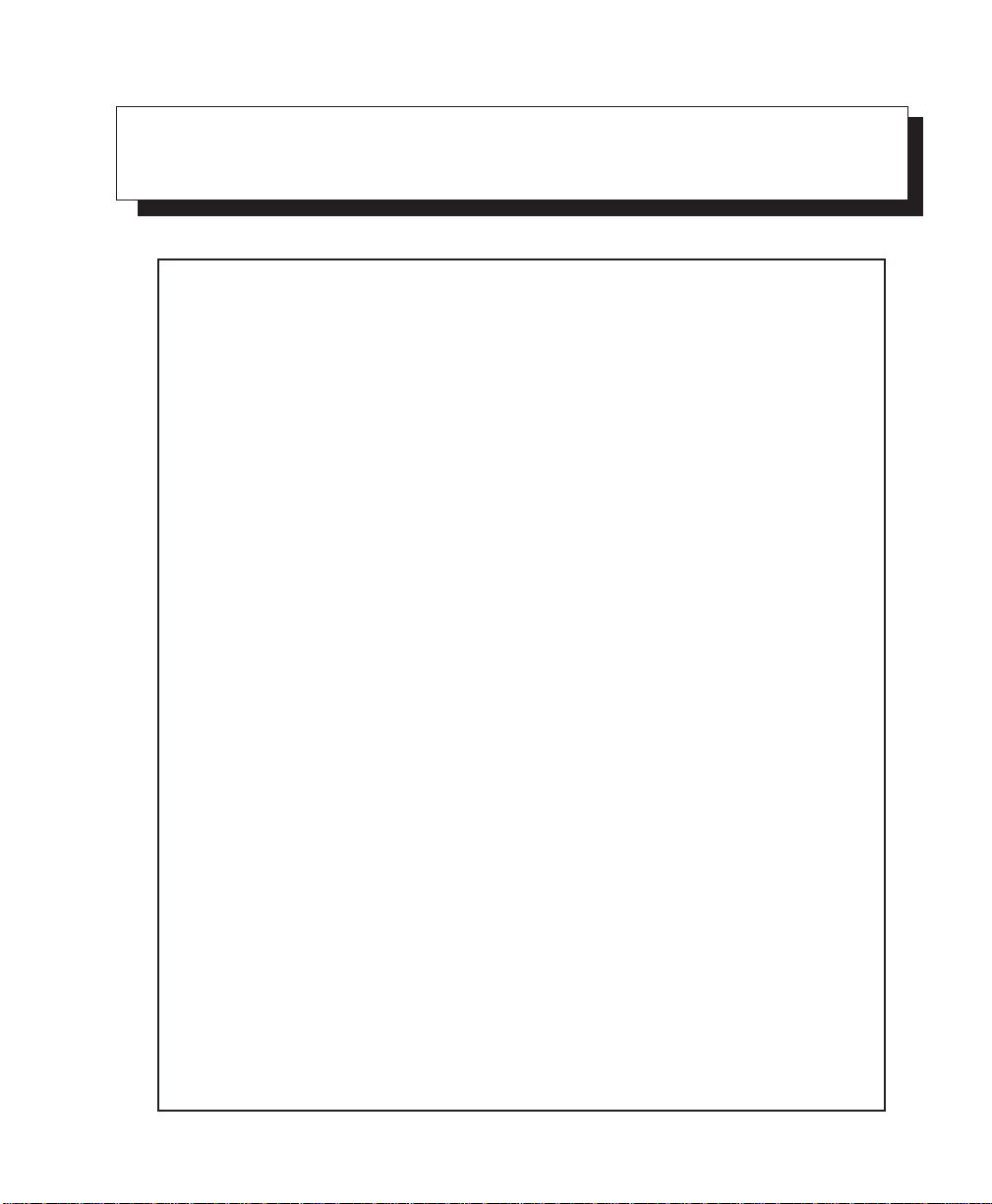
APPROVALS AND SAFETY SUMMARY
Declaration Of Conformity
Product: 7535 Hand Held Micro-computer with Portable Docking Module
Application of Council R&TTE Directive: 1999/5/EEC
Directive(s): EMC Directive: 89/336/EEC
Low Voltage Directive: 73/23/EEC
Conformity Declared Article 3.1a (Health): EN 60950: 2000
to Standards: Article 3.1b (EMC): EN 301 489-17: v1.1.1; 09-2000
Article 3.2 (RF Spectrum): EN 300 328-2: v 1.1.1; 07 2000
EN 55022: 1998 + Am 1, Class B;
EN 61000-3-2; EN 61000-3-3
EN 55024:1998;
EN 61000-4-2; ±4kV CD; ±8kV AD
EN 61000-4-3; 3V/m, 80-1000 MHz
EN 61000-4-4; ±1kV Power lines
EN 61000-4-5; ±1kV Differential mode
EN 61000-4-6; 3VRMS, 150kHz-80MHz
EN 61000-4-11; AC Mains Ports
Manufacturer: PSION TEKLOGIX INC.
2100 Meadowvale Boulevard
Mississauga, Ontario, Canada
L5N 7J9
Year of Manufacture: 2003
Manufacturer’s Address PSION TEKLOGIX S.A.
in the European La Duranne; 135 Rue Rene Descartes; BP 421000
Community: 13591 Aix-En-Provence
Cedex 3; France
Type of Equipment: Information Technology Equipment
Equipment Class: Commercial and Light Industrial
I the undersigned hereby declare that the equipment specified above conforms to
the above directives and standards.
Manufacturer: Rob Williams
Vice President of Engineering
Psion Teklogix Inc. Ontario
Legal Representative Domique Binckly
Vice President International Sales
Psion Teklogix S.A. France
Psion Teklogix 7535 Hand-Held Computer User Manual xiii
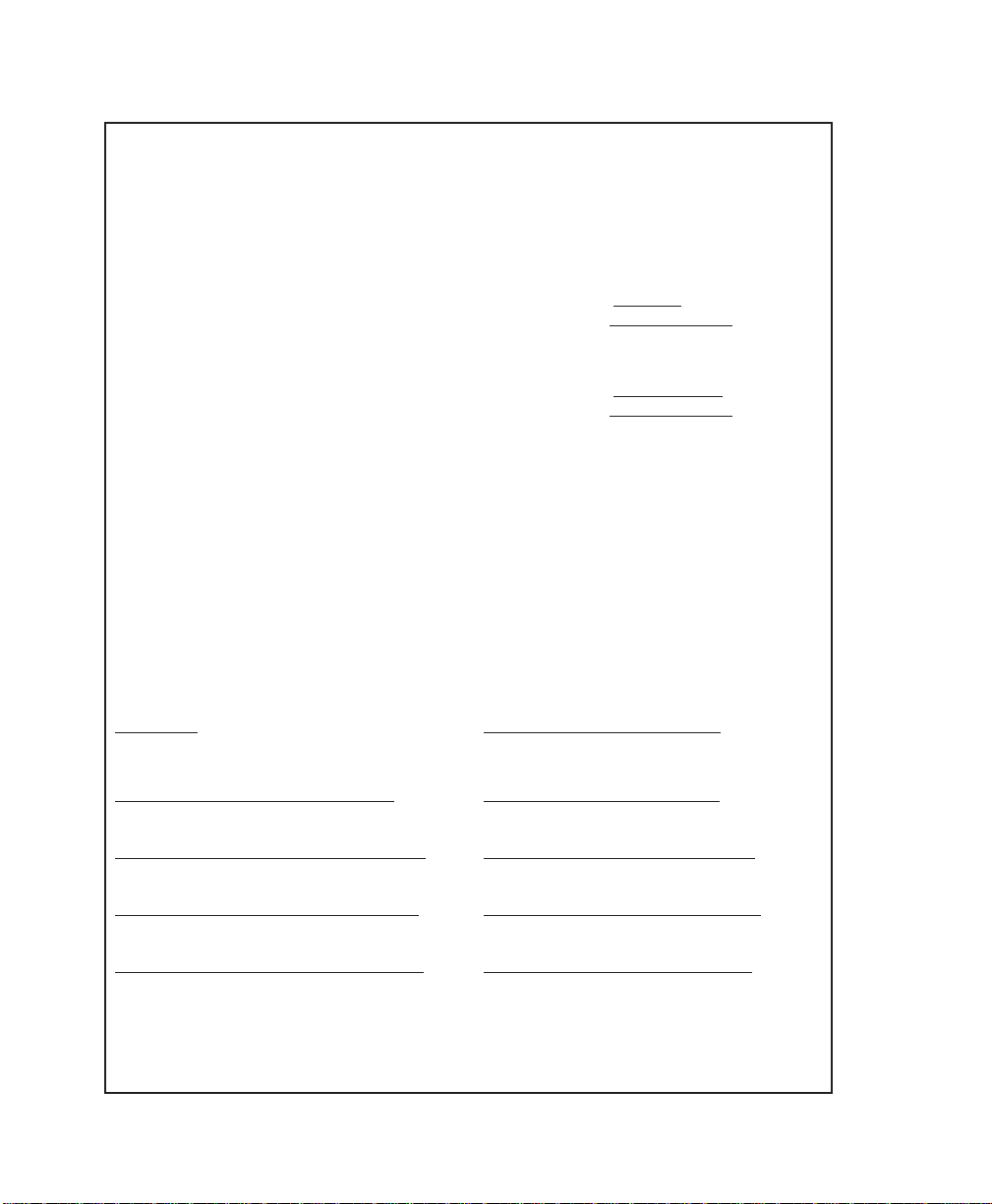
Approvals And Safety Summary
FCC DECLARATION OF CONFORMITY (DoC)
Applicant’s Name & Address: PSION TEKLOGIX
2100 Meadowvale Blvd.
Mississauga, Ontario
Canada L5N 7J9
Contact Person: Iain Roy
Telephone No.: (905) 813-9900
US Representative’s Name & Address: 1810 Airport Exchange Blvd., Suite 500
Erlanger, KY, 41018, USA
Contact Person: Joe Musgra
Telephone No.: (859) 372-4106
Equipment T ype/En vironment : Computing Devices
Trade Name / Model No.: 7535 Hand Held Micro-computer with
Portable Docking Module
Year of Manufacture: 2003
Standard(s) to which Conformity is Declared:
The 7535 Hand Held Micro-computer with Portable Docking Module, supplied by Psion
Teklogix, has been tested and found to comply with FCC PART 15, SUBPART B -
UNINTENTIONAL RADIATORS, CLASS B COMPUTING DEVICES FOR
HOME & OFFICE USE.
I, the undersigned, hereby declare that the equipment as tested is representative within
manufacturing tolerance to units.
Applicant Legal Representative in U.S.
ve
Signature Signature
Rob Williams Joe Musgrave
Full Name Full Name
Vice President of Engineering V.P. Global Solutions, Americas
Position Position
Mississauga, Ontario, Canada Erlanger, KY 41018, USA
Place Place
July 4, 2003 July 4, 2003
Date Date
xiv
Psion Teklogix 7535 Hand-Held Computer User Manual

Approvals And Safety Summary
This equipment complies with Class B Part 15 of the FCC rules.
Operation is subject to the following two conditions:
1. This device may not cause harmful interference, and
2. This device must accept any interference received, including interference that may cause undesired operation.
Changes or modifications not expressly approved by Psion Teklogix, the party
responsible for compliance, may void the user's authority to operate the equipment.
1. FCC Information to Users
For Class B Unintentional Radiators:
This equipment has been tested and found to comply with the limits for a Class B
digital device, pursuant to Part 15 of the FCC Rules. These limits are designed to
provide reasonable protection against harmful interference in a residential installation. This equipment generates, uses, and can radiate radio frequency energy
and, if not installed and used in accordance with the instruction manual, may
cause harmful interference to radio communications. Howev er, there is no guarantee that interference will not occur in a particular installation. If this equipment
does cause harmful interference to radio or television reception, which can be
determined by turning the equipment off and on, the user is encouraged to try to
correct the interference by one of more of the following measures:
• Reorient or relocate the receiving antenna
• Increase the separation between the equipment and receiver
• Connect the equipment into an outlet on a circuit different from that to
which the receiver is connected.
• Consult the dealer or an experienced radio/TV technician for help.
2. Warning to Users
Warning: Changes or modifications not expressly approved by Psion
Teklogix Inc. could void the user's authority to operate the
equipment.
Psion Teklogix 7535 Hand-Held Computer User Manual xv

Approvals And Safety Summary
WARNING: This portable RF transmitting device has been tested and found to
comply with FCC and IC RF exposure requirements with the maximum SAR of 0.77
Watts/Kg with body tissue. The antenna used for this transmitter must not be
co-located in conjunction with any other antenna or transmitter.
LASER WARNINGS
For your own safety, it is critical that you comply with the following warnings:
CAUTION
Do not look into the laser beam or point the beam at people or animals.
CAUTION
Using controls or adjustments, or performing procedures other than those
specified herein may result in hazardous radiation exposure.
CAUTION
The use of optical instruments with this product will increase eye hazard.
This product contains a laser scanner that emits less than 1.2 mW maximum radiant
power at a wavelength of 650nm or 680nm. This product complies with 21 CFR
1040.10, 1040.11 and DIN EN 60825-1: 2001, and is classified as a Class 2 laser
product.
The SE1200 ALR has an maximum radiated power less than 1.4 mW; according to
EN 60825-1: 2001 it is classified as a Class 3B laser product.
DO NOT OPERATE IN AN EXPLOSIVE ATMOSPHERE
Operating Psion Teklogix equipment where explosive gas is present may
result in an explosion.
DO NOT REMOVE COVERS OR OPEN ENCLOSURES
To avoid injury, the equipment covers and enclosures should only be
removed by qualified service personnel. Do not operate the equipment
without the covers and enclosures properly installed.
xvi
Psion Teklogix 7535 Hand-Held Computer User Manual
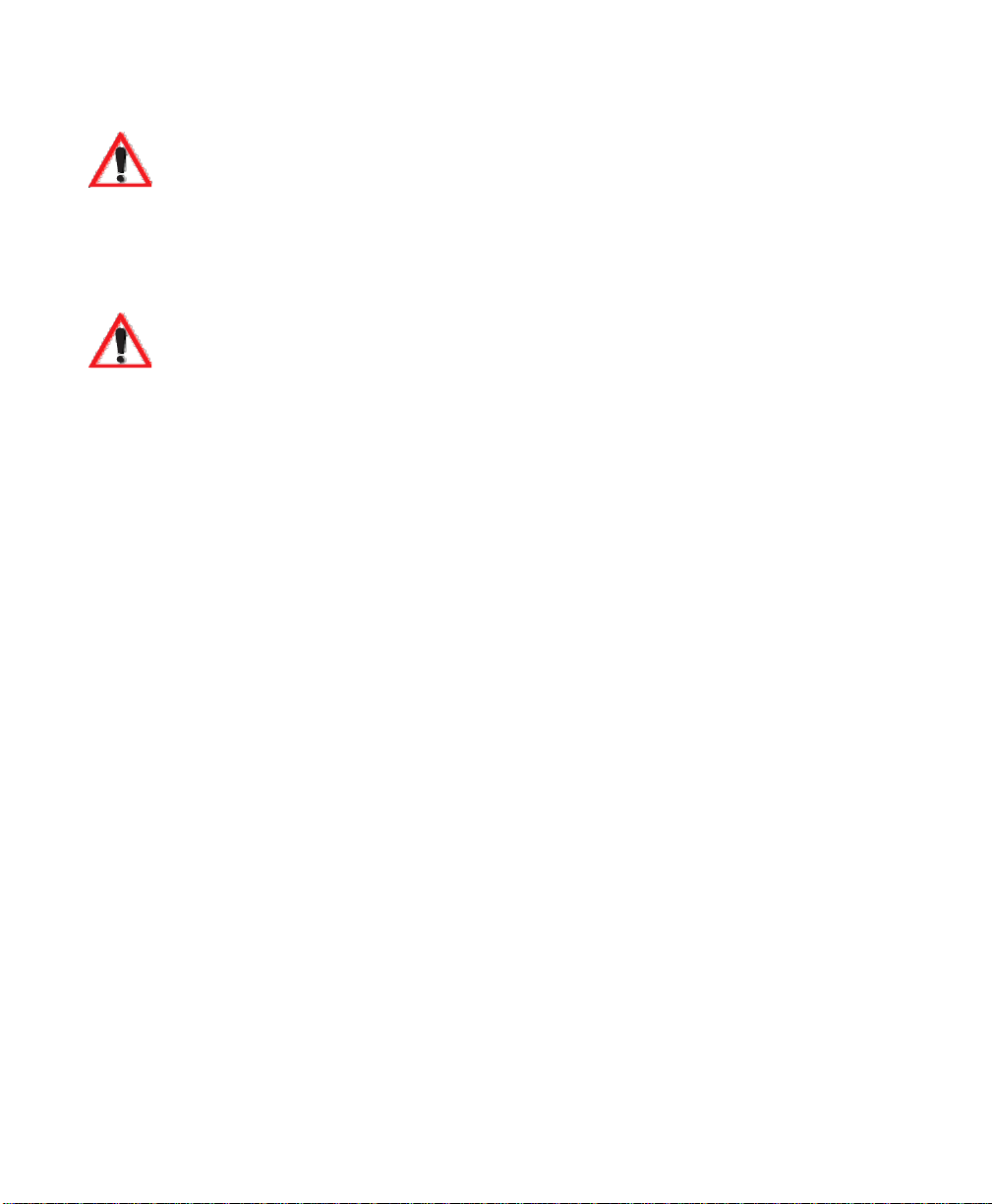
Approvals And Safety Summary
CAUTION!
Danger of explosion if a 7535 battery is incorrectly handled, charged,
disposed of or replaced. Replace only with the same or equivalent type
recommended by the manufacturer. Dispose of used batteries according to
the instructions described in “Lithium-Ion Battery Safety Precautions” on
page 252. Carefully review all battery safety issues.
VORSICHT!
Explosiongefahr bei unsachgemäßem Austausch der Batterie Ersatz nur
durch denselben oder einen vom Hersteller empfohlenen gleichwertigen
Typ. Entsorgung gebrauchter Batterien nach Ang aben des Herstellers.
Psion Teklogix 7535 Hand-Held Computer User Manual xvii

