Page 1

WORKABOUT PRO S
Hand-Held Computer
Quick Start Guide
December 21, 2004 PN 8000043.B
ISO 9001 Certified
Quality Management System
Page 2

© Copyright 2004 by Psion Teklogix Inc., Mississauga, Ontario, Canada
This document and the inform ation it contain s is t he pr operty of Psion
Teklogix Inc., is issued in strict confidence, and is not to be reproduced or
copied, in whole or in part, except for the sole purpose of promoting the sale
of Psion Teklogix manufactured goods and services. Furthermore, this docu-
ment is not to be used as a basis for design, manufacture, or sub-contract, or
in any manner detrimental to the interes ts of Ps ion Teklogix Inc.
All trademarks are the property of their respective holders.
Page 3

Return-To-Factory Warranty
Psion T eklogix warrants a return-to-factory warranty for a period of one year.
In some regions, the warranty exceeds this period. Please contact your local
Psion Teklogix office for details. For a list of offices, refer to “
vices & Worldwide Offices
manufactured equipment does not extend to any product that has been tam-
pered with, altered, or repaired by any person other than an employee of an
authorized Psion Teklogix service organization. See Psion Teklogix terms
and conditions of sale for full details.
” on page 38. The warranty on Psion Teklogix
Support Ser-
Service
When requesting service, please provide information concerning the nature
of the failure and the manner in which the equipment was used when the fai l-
ure occurred. Type, model, and serial number should also be provided.
Before returning any products to Psion Teklogix, please call the Customer
Services Group for a Return Authorization num ber.
Support Services
Psion Teklogix provides a complete range of product support services to its
customers. For detailed information, please refer to “
Worldwide Offices
” on page 38.
Support Services &
Disclaimer
Every effort has been made to make this material complete, accurate, and up-
to-date. Psion T eklogix Inc. reserves the right to make changes without notice
and shall not be responsible for any damages, including but not limited to
consequential damages, caused by reliance on the material pres ented , includ-
ing but not limited to typographical errors.
Page 4
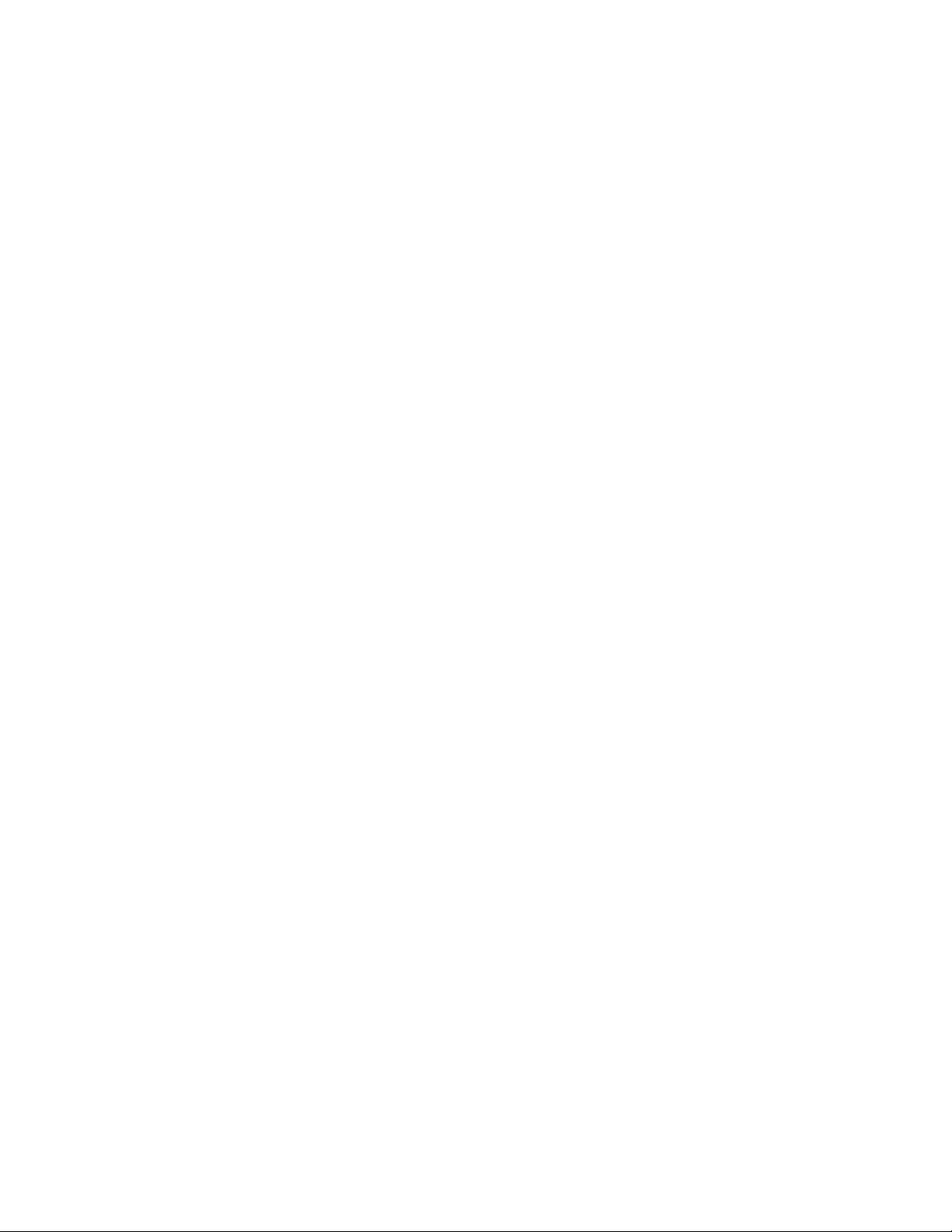
Page 5

Table Of Contents
Approvals And Safety Summary. . . . . . . . . . . . . . . . . . . . . . . . 3
1. Basic Preparation . . . . . . . . . . . . . . . . . . . . . . . . . . . . . . . . . 11
1.1 Charging The Battery . . . . . . . . . . . . . . . . . . . . . . . . . . 11
1.2 Installing The Battery. . . . . . . . . . . . . . . . . . . . . . . . . . 11
1.3 Switching The Unit On. . . . . . . . . . . . . . . . . . . . . . . . . 12
1.4 Switching The Unit Off (Suspend). . . . . . . . . . . . . . . . 12
2. Getting To Know The WORKABOUT PRO S. . . . . . . . . . . 13
2.1 Features. . . . . . . . . . . . . . . . . . . . . . . . . . . . . . . . . . . . . 13
2.2 The Battery. . . . . . . . . . . . . . . . . . . . . . . . . . . . . . . . . . 15
2.3 The Keyboard . . . . . . . . . . . . . . . . . . . . . . . . . . . . . . . . 17
2.3.1 Modifier Keys. . . . . . . . . . . . . . . . . . . . . . . . . . . 18
2.3.2 The Keys. . . . . . . . . . . . . . . . . . . . . . . . . . . . . . . 19
2.3.3 Adjusting The Keypad Backlight. . . . . . . . . . . . 20
2.4 The Display . . . . . . . . . . . . . . . . . . . . . . . . . . . . . . . . . 21
2.4.1 Calibrating The Touchscreen . . . . . . . . . . . . . . . 22
2.5 Indicators . . . . . . . . . . . . . . . . . . . . . . . . . . . . . . . . . . . 23
2.5.1 The LED. . . . . . . . . . . . . . . . . . . . . . . . . . . . . . . 23
2.5.2 Onscreen Indicators . . . . . . . . . . . . . . . . . . . . . . 24
2.5.3 Audio Indicators. . . . . . . . . . . . . . . . . . . . . . . . . 26
3. Navigating In Windows CE. . . . . . . . . . . . . . . . . . . . . . . . . . 27
3.1 Navigating A Touchscreen . . . . . . . . . . . . . . . . . . . . . . 27
3.2 Navigating Using The Keyboard . . . . . . . . . . . . . . . . . 27
3.3 The Startup Desktop. . . . . . . . . . . . . . . . . . . . . . . . . . . 28
3.3.1 Accessing Desktop Icons . . . . . . . . . . . . . . . . . . 29
Psion Teklogix WORKABOUT PRO S Hand-Held Computer Quick Start Guide 1
Page 6

3.3.2 The Taskbar . . . . . . . . . . . . . . . . . . . . . . . . . . . . 29
3.4 The Start Menu . . . . . . . . . . . . . . . . . . . . . . . . . . . . . . . 30
3.5 Using A Dialogue Box . . . . . . . . . . . . . . . . . . . . . . . . . 36
4. General Maintenance. . . . . . . . . . . . . . . . . . . . . . . . . . . . . . . 37
4.1 Caring For The Touchscreen. . . . . . . . . . . . . . . . . . . . . 37
4.2 Cleaning The WORKABOUT PRO S . . . . . . . . . . . . . 38
Program License Agreements . . . . . . . . . . . . . . . . . . . . . . . . . . 41
2 Psion Teklogix WORKABOUT PRO S Hand-Held Computer Quick Start Guide
Page 7
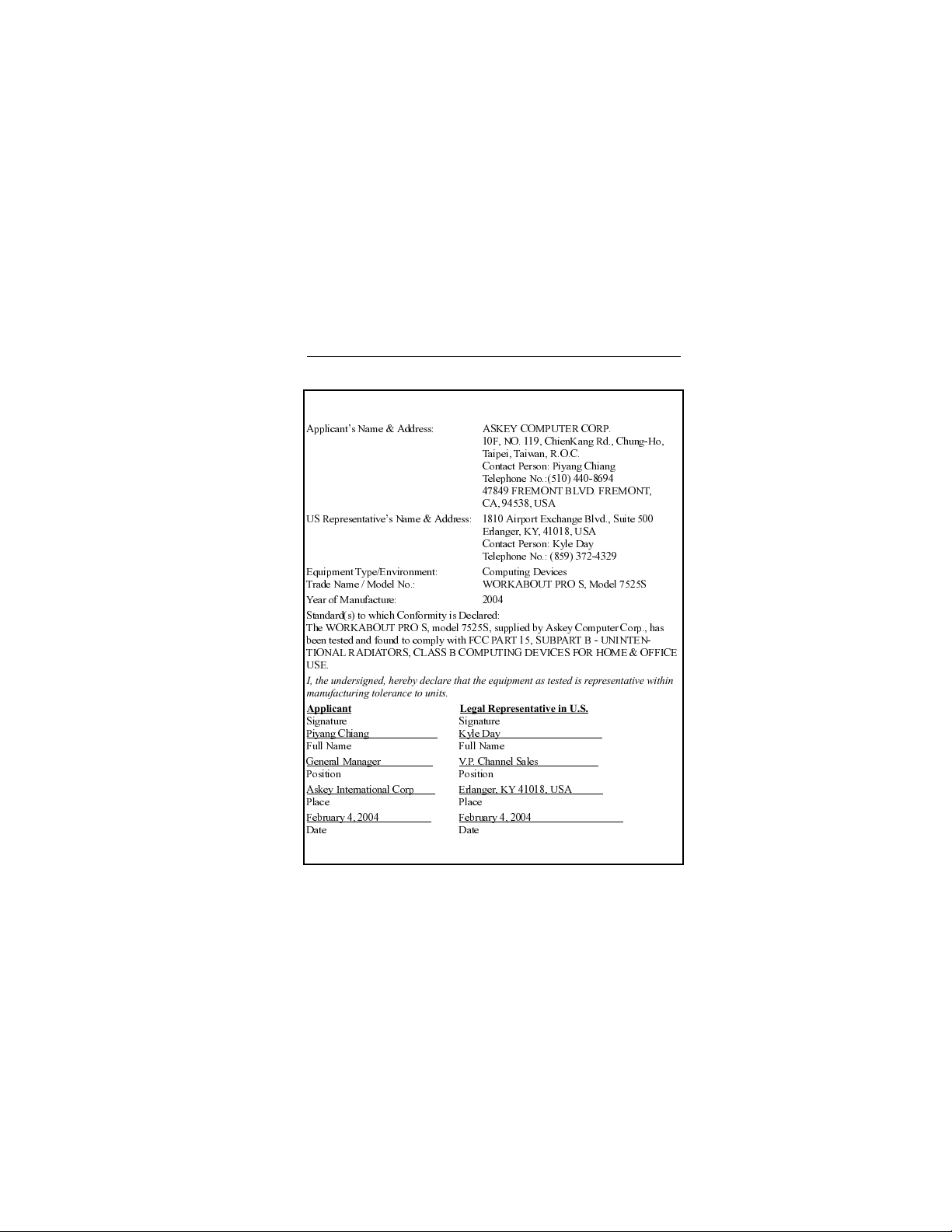
Approvals And Safety Summary
FCC DECLARATION OF CONFORMITY (DoC)
Applicant’s Name & Address:
US Representa tive’s Na me & Addres s :
Equipment Type/Environment:
Trade Name / Model No.:
Year of Manufacture:
Standard(s) t o w hich Conformity is Declared :
The WORKABOUT PRO S, model 752 5S, s upp lied by Ask ey C omputer Co rp. , has
been tested a nd found to c omply with FCC PART 15, SUBPART B - UNINTEN-
TIONAL RADIA T ORS, CLASS B COMPUTIN G DEVIC ES FOR HOME & OFFICE
USE.
I, the undersigned, hereby declare that the equipment as tested is representative within
manufacturing tolerance to units.
Applicant
Signature
Piyang Chiang
Full Name
General Manager
Position
Askey International Corp
Place
February 4, 2004
Date
ASKEY COMPUTER COR P.
10F, N O. 119, ChienKang Rd., C hung-Ho,
Taipei, Taiwan, R.O.C.
Contact Perso n: Piyang Chiang
Telep hone No . :(510 ) 4 40- 86 94
47849 FREMONT BLVD. FREMONT,
CA, 94538, U SA
1810 Airport Exchange Blvd., Suite 500
Erlanger, KY, 41018, USA
Contact Person: Kyle Day
Telep hone No . : (859 ) 3 72- 43 29
Comput i ng Devices
WORKABOUT PRO S, M od el 75 25 S
2004
Legal Representative in U.S.
Signature
Kyle Day
Full Name
V.P . Channel Sales
Position
Erlanger, KY 41018, USA
Place
February 4, 2004
Date
Psion Teklogix WORKABOUT PRO S Hand-Held Computer Quick Start Guide 3
Page 8

CE Marking
When used in a residential, commercial or light industrial environ-
ment the product and its approved UK and European peripherals
fulfil all requirements for CE marking.
R&TTE Directive 1999/5/EC
This equipment complies with the essential requirements of EU Direc-
tive 1999/5/EC (Declaration available: www.psionteklogix.com).
Cet équ i p ement est conforme aux principales caractéristiques défin-
ies dans la Directive européenne RTTE 1999/5/CE. (Déclaration dis-
ponible sur le site: www.psionteklogix.com).
Die Geräte erfüllen die grundlegenden Anforderungen der RTTE-
Richtlinie (1999/5/EG). (Den Wortlaut der Richtlinie finden Sie
unter: www.psionteklogix.com).
Questa apparecchiatura è conforme ai requisiti essenziali della Diret-
tiva Europea R&TTE 1999/5/CE. (Dichiarazione disponibile sul
sito: www.psionteklogix.com).
Este equipo cumple los requisitos principales de la Directiva 1995/5/
CE de la UE, “Equipos de Terminales de Radio y Telecomu-nica-
ciones”. (Declaración disponible en: www.psionteklogix.com).
Este equipamento cumpre os requisitos essenciais da Directiva 1999/
5/CE do Parlamento Europeu e do Conselho (Directiva RTT).
(Declaração disponível no endereço: www.psionteklogix.com).
Ο εξοπλισµός αυτός πληροί τις βασικές απαιτήσεις της κ ο ινοτικής
οδηγίας
διατίθεται στη διεύθυνση:
EU R&TTE 1999/5/EΚ.
www.psionteklogix.com)
(Η δήλωση συµµόρφωσης
4 Psion Teklogix WORKABOUT PRO S Hand-Held Computer Quick Start Guide
Page 9

Deze apparatuur voldoet aan de noodzakelijke vereisten van EU-
j
richtlijn betreffende radioapparatuur en telecommunicatie-eindappa-
ratuur 199/5/EG. (verklaring beschikbaar: www.psionteklogix.com).
Dette udstyr opfylder de Væsentlige krav i EU's direktiv 1999/5/EC
om Radio- og teleterminaludstyr. (Erklæring findes på: www.psion-
teklogix.com).
Dette utstyret er i overensstemmelse med hovedkravene i R&TTE-
direktivet (1999/5/EC) fra EU. (Erklæring finnes på: www.psiontek-
logix.com).
Utrustningen uppfyller kraven för EU-direktivet 1999/5/EC om ans-
luten teleutrustning och ömsesidigt erkännande av utrustningens
överensstämmelse (R&TTE). (Förklaringen finns att läsa på:
www.psionteklogix.com).
Tämä laite vastaa EU:n radio- ja telepäätelaitedirektiivin
(EU R&TTE Directive 1999/5/EC) vaatimuksia. (Julkilausuma
nähtävillä osoitteessa: www.psionteklogix.com).
PSION TEKLOGIX tímto prohlašuje, že
se základními po
směrnice 1995/5/ES
e k
dispozici na www.PsionTeklogix.com/xyz.
žadavky a dalšími
(NV
č. 426/2000 Sb.)
7525S je ve
příslušnými
a Prohlášení o shodě
shodě
ustanoveními
Toto za
řízení lze provozovat v České republice na
z
ákladě
generální
Psion Teklogix WORKABOUT PRO S Hand-Held Computer Quick Start Guide 5
licence
č. GL -
12/R/2000.
Page 10

PSION TEKLOGIX týmto vyhlasuje, že
základné
1995/5/ES (NV č. 443/2001 Z.z.) a Vyhlásenie o zhode je k
dispozícii na www.PsionTeklogix.com/xyz.
Toto zariadenie je možné prevádzko
na základe Všeobecného povolenia č. VPR-01/2001.
1. FCC Information to Users
Federal Communication Commission Interference Statement
This equipment has been tested and found to comply with the limits
for a Class B digital device, pursuant to Part 15 of the FCC Rules.
These limits are designed to provide reasonable protection against
harmful interference in a residential installation. This equipment
generates, uses and can radiate radio frequency energy and, if not
installed and used in accordance with the instructions, may cause
harmful interference to radio communications. However, there is no
guarantee that interference will not occur in a particular installation.
If this equipment does cause harmful interference to radio or televi-
sion reception, which can be determined by turning the equipment
off and on, the user is encouraged to try to correct the interference by
one of the following measures:
požiadavky a všetky príslušné ustanovenia Smernice
L
Use of the 802.11b WORKABOUT PRO S in France:
Owing to French Government restrictions, the French 802.11b
WORKABOUT PRO S is limited to indoor use. They may be
used outdoors, on private property, only with prior authorization from the French Ministry of Defense.
7525S spĺňa
vať v Slovenskej republike
6 Psion Teklogix WORKABOUT PRO S Hand-Held Computer Quick Start Guide
Page 11

•
Reorient or relocate the receiving antenna.
•
Increase the separation between the equipment and receiver.
•
Connect the equipment into an outlet on a circuit different
from that to which the receiver is connected.
•
Consult the dealer or an experienced radio/TV technician
for help.
This device complies with Part 15 of the FCC Rules. Operation is
subject to the following two conditions: (1) This device may not
cause harmful interference, and (2) this device must accept any inter-
ference received, including interference that may cause undesired
operation.
FCC Caution: Any changes or modifications not expressly approved
by the party responsible for compliance could void the user's author-
ity to operate this equipment.
IMPORTANT NOTE:
FCC Radiation Exposure Statement:
This equipment complies with FC C rad iati on exp osu re l imits set
forth for an uncontro lled enviro nment. End u sers must follow the spe-
cific operating instructio n s for satisfying RF expo su re co mpliance.
This device complies with FCC RF Exposure limits set forth for an
uncontrolled environment, under 47 CFR 2.1093 paragraph (d)(2)
The equipment has been SAR-evaluated for use in PDA.
This transmitter must not be co-located or operating in conjunction
with any other antenna or transmitter.
Some equipment in hospitals and aircraft are not shielded from radio
frequency energy. Do not use the WORKABOUT PRO onboard air-
craft, or in hospitals, without first obtaining permission.
Psion Teklogix WORKABOUT PRO S Hand-Held Computer Quick Start Guide 7
Page 12

Do not u s e near pacemake r s. The product may affect the operation
of some medically implanted devices such as pacemakers, causing
them to malfunction. Avoid placing your product next to such
devices. Keep a minimum distance of 20 cm between the device and
the product to reduce the risk of interference. If you have any reason
to suspect that interference is taking place, turn off the WORKA-
BOUT PRO and contact your cardiologist for assistance.
Note: In August 1996 the Federal Communications Commission
(FCC) of the US adopted an updated safety standard for
human exposure to radio frequency energy emitted by FCC
regulated transmitters. The design of this product complies
with the FCC guidelines and those standards.To maintain
compliance with the FCC RF exposure guidelines, if you
wear the Workabout Pro on your body, use the supplied, or
Psion Teklogix approve, carrying case.
.
Use of non-approved accessories may violate FCC RF
exposure guidelines'
Emissions Information For Canada
This Class B digital apparatus meets all requirements of the Cana-
dian Interference-Causing Equipment Regulations. To prevent radio
interference to the licensed service, this device is intended to be
operated indoors and away from windows to provide maximum
shielding. Equipment (or its transmit antenna) that is installed out-
doors is subject to licensing.
Cet appareil numerique d e l a classe B respecte to ut es les exigences
du Reglement sur le materiel brouilleur du Canada. Afin d'éviter tout e
8 Psion Teklogix WORKABOUT PRO S Hand-Held Computer Quick Start Guide
Page 13

interférence radio avec le service autorisé, l'ap pareil d oit être u tilisé à
l'intérieur , tout en tan t éloigné de tou te fenêtre afin de garantir le max-
imum de protection. Si cet équipement (o u son anten ne émettrice) est
installé à l'extérieur , i l est alo rs so u mis à licence.
2. Warning to Users
War ni ng: Changes or modifications not expressly approved by
Psion Teklogix Inc. could void the user's authority to
operate the equipment.
This product may contain a laser scanner.
This product complies with CDRH 21 CFR 1040 Class II and IEC
60825-1:1993+A1:1997+A2:2001 laser product.
L
ASER WARNINGS
For your own safety, it i s critical that you comply with the follow-
ing warnings:
AUTION
C
The laser aperture is located in the front of terminal. Do not look
into the laser beam or point the beam at people or animals.
C
AUTION
Using controls or adjustments, or performing procedures other
than those specified herein may result in hazardous radiation
exposure.
CAUTION
The use of optical instruments with this product will increase
eye hazard.
This product contains a laser scanner that emits less than 1.4 mW
maximum radiant power at a wavelength of 650nm to 680nm.
Psion Teklogix WORKABOUT PRO S Hand-Held Computer Quick Start Guide 9
Page 14

This product complies with CDRH 21 CFR 1040 Class II and
IEC 60825-1:1993+A1:1997+A2:2001 Class 2 laser product.
DO NOT OPERATE IN AN EXPLOSIVE ATMOSPHERE
Operating Psion Teklogix equipment where explosive gas is
present may result in an explosion.
DO NOT REMOVE COVERS OR OPEN ENCLOSURES
To avoid injury , the equipment covers and enclosures should only
be removed by qualified service personnel. Do not operate the
equipment without the covers and enclosures properly installed.
For qualified personnel:
Remove the battery pack
before
removing the cover and enclosures.
C
AUTION!
Danger of explosion if a battery is incorrectly handled, charged,
disposed of or replaced. Replace only with the same type recom-
mended or sold by the manufacturer – i.e., Model WA3000 or
Model WA3002. Dispose of used batteries according to the
instructions listed under the heading “
The Battery
” on page 15.
Carefully review all battery safety issues.
ORSICHT!
V
Explosiongefahr bei unsachgemäßem Austausch der Batterie
Ersatz nur durch denselben oder einen vom Hersteller empfoh-
lenen gleichwertigen Typ. Entsorgung gebrauchter Batterien
nach Angaben des Herstellers.
CAUTION!
Use only Psion Teklogix approved power adaptors.
10 Psion Teklogix WORKABOUT PRO S Hand-Held Computer Quick Start Guide
Page 15

1. Basic Preparation
Important: All approval and safety information is outlined in the
This quick start guide provides basic information on the operation
and features of the Psion Teklogix WORKABOUT PRO S Hand-
Held Computer. For more detailed information, refer to the
ABOUT PRO Hand-Held Computer User Manual (PN 8000024)
the documentation supplied with the application you are using. Typi-
cally, WORKABOUT PRO S hand-helds are configured at the fac-
tory and arrive ready for use.
‘WORKABOUT PRO Hand-Held Computer User Manual’
– part number 8000024. This manual is available on our
web site www.psionteklogix.com. Open the ‘Products’ menu
followed by ‘Hand-Helds’. It is important that you review all
safety guidelines before charging a battery or operating a
scanner.
WORK-
or
1.1 Charging The Battery
Batteries shipped from the factory are not charged. They must be
fully charged prior to use. Full capacity may not be reached until at
least 5 full charge/discharge cycles have been performed.
1.2 Installing The Battery
•
Turn the fasteners at the base of the battery cover counter-
clockwise to unlock the cover and remove it. The top of the
stylus is shaped to help you loosen the fasteners.
•
Insert the
the fasteners at the base of the battery cover clockwise to lock
the battery in place.
Note: If you are using a docking station, you can insert an
Psion Teklogix WORKABOUT PRO S Hand-Held Computer Quick Start Guide 11
charged battery. Replace the battery cover , and turn
uncharged battery, dock the unit and switch it on.
Page 16

1.3 Switching The Unit On
•
Press and hold down the <ENTER/ON> key for at least
one second to switch the unit on.
•
When the LED flashes green, release <ENTER/ON>.
A splash screen displaying the
Microsoft® Windows CE .NET
startup desktop.
Note: If the unit was already in use – the unit may be off (suspend
state) – pressing <ENTER/ON> ‘wakes’ the unit from this
state. The screen in which you were working prior to the suspend state is displayed.
Psion Teklogix logo and the
logo appears, followed by the
1.4 Switching The Unit Off (Suspend)
•
Press the <FN/BLUE> key, and then press <ENTER/ON> to
switch off the WORKABOUT PRO S.
12 Psion Teklogix WORKABOUT PRO S Hand-Held Computer Quick Start Guide
Page 17

2. Getting To Know The WORKABOUT PRO S
2.1 Features
Sound Port
Stylus
(pointing tool)
LED
(Light Emitting
Diode)
Microphone
Psion Teklogix WORKABOUT PRO S Hand-Held Computer Quick Start Guide 13
Page 18

WORKABOUT PRO S
BACK
BOTTOM
End Cap
Back Cover
with optional
Scanner
Battery Cover
Battery Cover
Fasteners
Tether Port
Force (LIF) Port
Audio Jack
14 Psion Teklogix WORKABOUT PRO S Hand-Held Computer Quick Start Guide
Low Insertion
Page 19

2.2 The Battery
The WORKABOUT PRO S will operate with a Standard Capacity
Lithium-Ion battery pack (Model W A3000) or a High Capacity Lith-
ium-Ion battery pack (Model WA3002). The battery pack should be
charged before use.
War ni ng: Before charging or using the battery pack, it is critical
that the safety information in this section be reviewed
and that all warnings are strictly followed.
BATTERIES ARE CONSIDERED HAZARDOUS
WASTE. For proper disposal, forward all
to one of:
Psion Te klogix Inc.
2100 Meadow vale Blvd.
Mississauga, Ontario
Canada
L5N 7J9
Psion Te klogix Corp.
1810 Airport Exchange Blvd.
Suite 500
Erlang e r, Kentucky
USA 41018
War ni ng: TO PREVENT the battery from leaking acid, generat-
ing heat or exploding, adhere to precautions below.
•
The battery incorporates built-in safety devices. To ensure
their proper function, do not disassemble or alter any parts
of the battery.
•
Do not short-circuit the battery by directly connecting any of
the exposed terminals with metal objects such as wire. Do not
transport or store the battery together with metal objects such
as necklaces, hair pins, etc.
•
Do not dispose of batteries in fire.
•
Do not use or leave the battery near a heat source such as a
fire or heater.
Psion Teklogix WORKABOUT PRO S Hand-Held Computer Quick Start Guide 15
used batteries
Psion Te klogix S.A.
Parc Club Du Golf-Bat 1.
13856 Aix-En-Provence
Cedex 3
France
Page 20

•
Do not immerse the battery in water.
•
When charging, use the battery charger specifically designed
for the battery.
•
Do not pierce, strike, throw or step on the battery.
•
Do not directly solder the battery.
•
Do not connect the battery to an electrical outlet, vehicle
cigarette lighter, etc.
•
Do not put battery into a microwave oven or pressurized
container.
•
Do not use the battery in combination with primary batteries
(such as dry-cell batteries) or batteries of different capacities
or brands.
•
Immediately remove the battery from the device or battery
charger and stop use if the battery gives off an odour, gener-
ates heat, becomes discoloured or deformed, or in any way
appears abnormal during use.
•
Do not continue charging the battery if it does not recharge
within the specified charge time.
•
The battery may burst or ignite if the battery leaks. Always
ensure that it is away from any exposed flames.
•
If leaking electrolyte sprays into your eyes, rinse them with
clean running water, and immediately seek medical attention.
•
Do not store the battery in extremely high temperatures
(e.g., a vehicle, strong direct sunlight, etc.). This may cause
the battery to overheat or ignite, and it may also reduce the
performance and service life of the battery.
•
Do not use in areas where static electricity is greater than
what the manufacturer guarantees.
•
Keep batteries out of reach of children
.
16 Psion Teklogix WORKABOUT PRO S Hand-Held Computer Quick Start Guide
Page 21

2.3 The Keyboard
Scan Keys
Display
Backlight Key
Psion Teklogix WORKABOUT PRO S Hand-Held Computer Quick Start Guide 17
Scan Keys
Arrow Keys
FN/Blue Key
ALPHA/
Orange Key
