Page 1
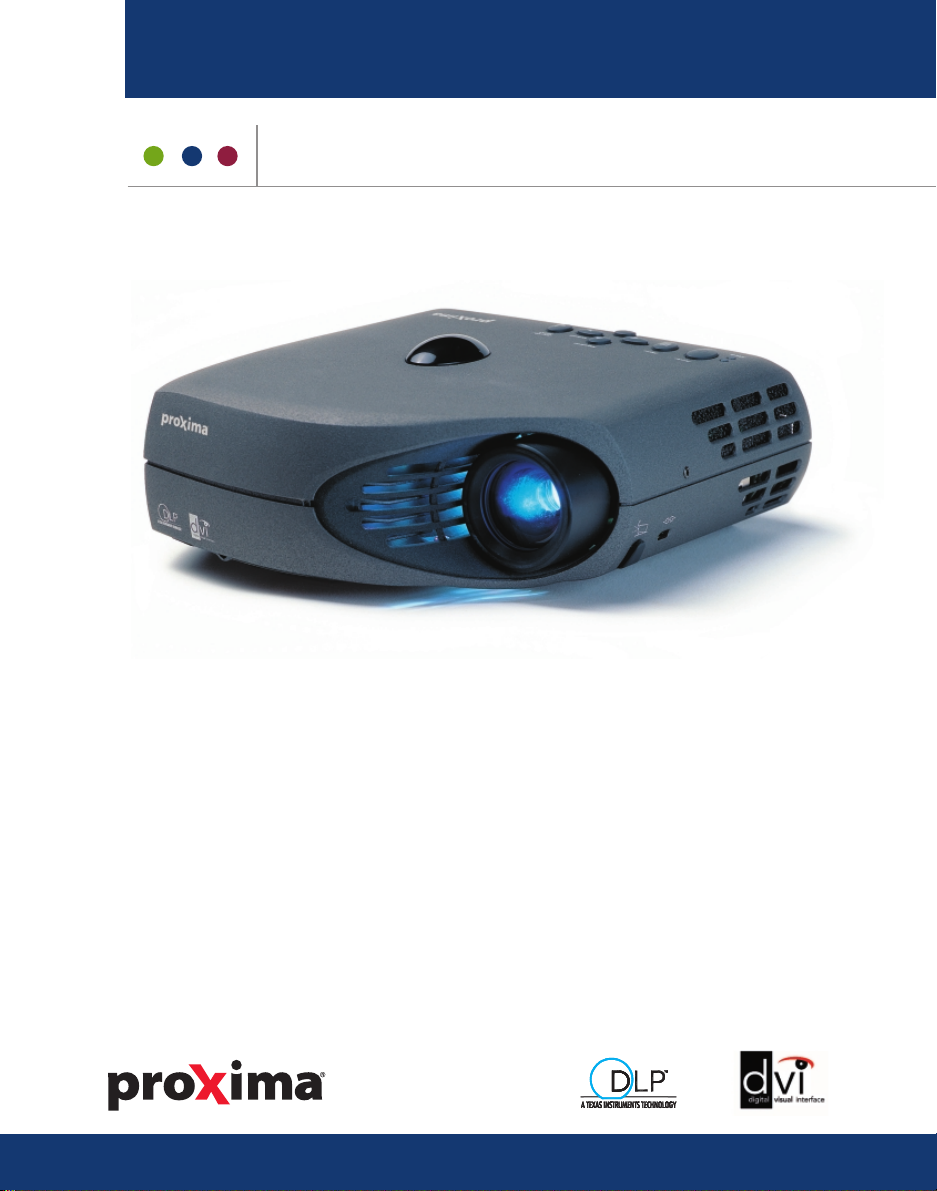
ULTRALIGHTTMX350
USER GUIDE
English
Deutsch
Français
Español
Italiano
Português
Norsk
Page 2

WARRANTY (US, Latin America and Canada only)
Proxima Corporation warrants that the projector product manufactured by Proxima is free from defects in materials and
workmanship under normal use during the Warranty Period. The Warranty Period commences on the day of purchase by
the end user. The Warranty Period of the projector is two years. The lamp Warranty Period is 90 days or 500 hours which
ever comes first. Each Proxima product is manufactured from new parts, or new and some used parts. In some cases,
the product may have been delivered to another end-user and then returned. In all cases, the product has undergone testing
and quality inspection, and Proxima’s full warranty terms apply. The end-user’s sales receipt or invoice showing the date of
purchase of the product and the name of the Reseller is proof of date of purchase. The Warranty extends only to the original
purchaser and is not transferable. During the Warranty Period, Proxima will, at no additional charge, repair or replace defective
parts or at the option of Proxima, replace the entire unit.
This limited Warranty does not extend to any Proxima product thas has been damaged or been rendered defective (a) as a
result of accident, misuse or other abuse; (b) by the use of parts not manufactured or sold by Proxima; (c) by modification of
the product; or (d) as a result of servicing by non-authorized personnel.
ProXchange Coverage (US and Canada only)
ProXchange TMis offered as part of the standard warranty for this projector product within the United States and Canada.
ProXchange offers the original purchaser the option of having a replacement unit shipped (in mos cases) the next business
day to the location within the covered regions of their choice.
By choosing ProXchange, the original purchaser will receive either a new or “like new” unit which they will keep. The
replacement projector will be covered by the remaining balance of the original Warranty Period or any Extended Warranties
if applicable. Proxima will not return the non-working projector originally purchased. If the original purchaser requires their
original projector to be returned, they must return (at their cost) the non-working unit to Proxima for repair.
To execute the ProXchange process, proof of date of purchase and a valid credit card number for security are required. If the
non-working unit returned to Proxima is damaged or the warranty has been voided, the original purchaser will be responsible
for the cost to repair the out of warranty conditions. All other in-warranty repairs will be covered by Proxima. ProXchange is
part of the standard warranty and as such expires at the end of two year Warranty Period.
Limitation of Warranties
The foregoing Warranty is expressly in lieu of any other expressed or implied warranties including, without limitations, warranties
of merchantability or fitness for a particular purpose. To the extent not prohibited by law, all statutory warranties are hereby
waived and excluded from this Warranty. Proxima expressly disclaims all warranties not stated in this Limited Warranty.
Trademarks
Proxima is a registered trademark of Proxima Corporation. Desktop Projector, Desktop Projection, ProXchange and Laser F/X
are trademarks of Proxima Corporation. Other trademarks are the property of their respective owners.
2000 Proxima Corporation. All rights reserved. Specifications are subject to change without notice.
©
For Americas:
Proxima Corporation
9440 Carroll Park Drive
San Diego, CA 92121-2298
USA
Phone (800) 447-7692, option 2.
Fax (858) 457-9647
http://www.proxima.com
For Europe/Middle
East/Africa:
Proxima Netherlands
Horsterweg 24
6191 RX Beek
The Netherlands
Tel: +31 (0)43 358 52 00
Fax: +31 (0)43 358 52 01
http://www.proxima.com
For Asia:
Proxima Singapore
29, Int Business Park
# 04-02 Acer Bldg, Tower B
609923 Singapore
Singapore
Tel: +65 566 8102
Fax: +65 565 1080
http://www.proxima.com
Page 3
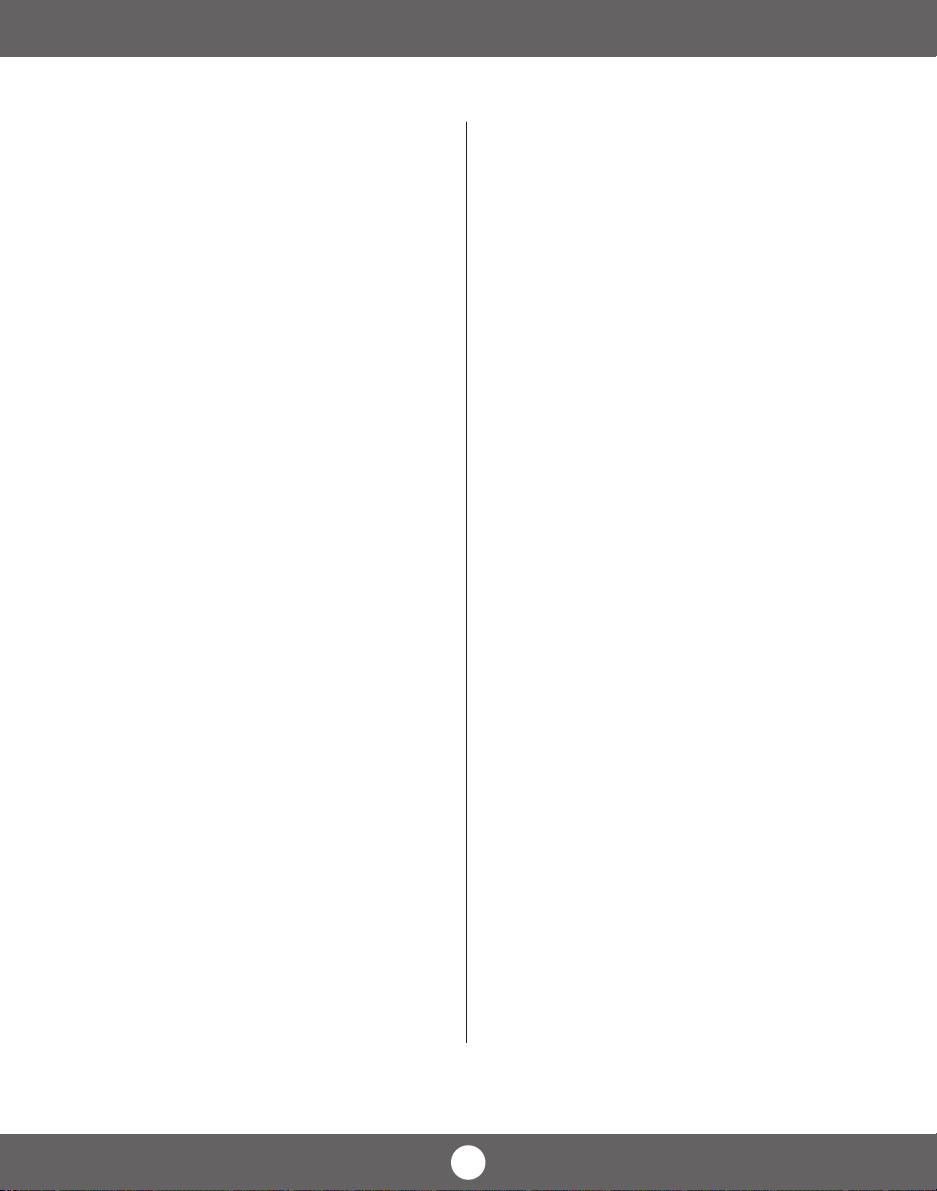
TABLE OF CONTENTS
INHALTSVERZEICHNIS TABLE DES METIERES INDICE INDICE ÍNDICE INNHOLDSFORTEGNELSE
A.SUPPLIED MATERIAL................................................4
LIEFERUMFANG
EQUIPEMENTFOURNI
MATERIALSUMINISTRADO
MATERIALE FORNITO
MATERIALFORNECIDO
VEDLAGTMATERIELL
B.SETTING UPPROCEDURE..............................................6
ANSCHLUSS
INSTALLATION
PROCEDIMIENTO DE CONEXI
PROCEDIMENTO DI IMPOSTAZIONE
INSTALAÇÃO
OPPSETT
C.OVERVIEW........................................................................8
ÜBERSICHT
PRESENTATION
VISTAGENERAL
PROSPETTO
VISTAGERAL
OVERSIKT
D.START - STOP.................................................................10
START- STOP
MISE EN/HORS SERVICE
ENCENDIDO - APAGADO
AVVIO - ARRESTO
LIGAR - DESLIGAR
START- STOPP
E.IMAGEADJUSTMENTS..................................................11
BILDEINSTELLUNGEN
MISE AU POINTDE L’IMAGE
AJUSTE DE LAIMAGEN
REGOLAZIONE DELL’IMMAGINE
AJUSTES DAIMAGEM
JUSTERE BILDET
F.2 REMOTECONTROL& KEYPAD....................................12
FERNBEDIENUNG UND BEDIENFELD
TELECOMMANDE ETCLAVIER
CONTROLREMOTO YTECLADO
TELECOMANDO E TASTIERA
CONTROLE REMOTO E TECLADO
FJERNKONTROLLOG TASTATUR
G.MENU ADJUSTMENTS...................................................15
MENÜ EINSTELLUNGEN
OPTIONS DE MENU
MEN
Ú
DE AJUSTES
IMPOSTAZIONI DALMENU
AJUSTES DO MENU
MENYINNSTILLINGER
Ó
N
H.USER'S LOGO................................................................22
LOGO DES BENUTZERS
LOGO DE L’UTILISATEUR
LOGOTIPO DELUSUARIO
LOGO DELL’UTENTE
LOGOTIPO DO USU
BRUKERDEFINERTLOGO
I.2 LIGHTMESSAGES........................................................23
LEUCHTANZEIGEN
INDICATEURS LUMINEUX
INDICADORES LUMINOSOS
MESSAGGI LUMINOSI
INDICADORES LUMINOSOS
LYSIGNALER
J.2 POWER MANAGEMENT (DPMS).................................25
POWER MANAGEMENT(DPMS)
GESTION DE L’ALIMENTATION (DPMS)
FUENTES DE ENERG
CONTROLLO DELL’OPERATIVITÀ (DPMS) I
CONTROLE DAPOTÊNCIA
STRØMSPARING (DPMS) TEKNISKE DATA
K.TROUBLESHOOTING....................................................26
FEHLERBEHEBUNG
SOLUTION AUX PROBLÈMES LES PLUS
FR
É
QUENTS
SOLUCIÓN DE PROBLEMAS
SOLUZIONE DEI PROBLEMI
LOCALIZAÇÃO DE DEFEITOS
FEILSØKING
L.TECHNICALDATA.........................................................28
TECHNISCHE DATEN
CARACTERISTIQUES TECHNIQUES
DATOS T
É
DATI TECNICI
DADOS T
TEKNISKE DATA
M.SERVICE INFORMATION..............................................31
SERVICEHINWEIS
R
ÉPARATIONS
INFORMACIÓN SOBRE ASISTENCIATECNICA
ASSISTENZATECNICA
INFORMAÇÃO DE SERVIÇOS
SERVICEINFORMASJON
N.MAINTENANCE......................................................................32
WARTUNG
ENTRIEN
MANTENIMIENTO
MANUTENZIONE
MANUTENÇÃO
VEDLIKEHOLD
CNICOS
É
CNICOS
ÁRIO
Í
A(DPMS)
O.FCC STATEMENT..........................................................33
3
Page 4
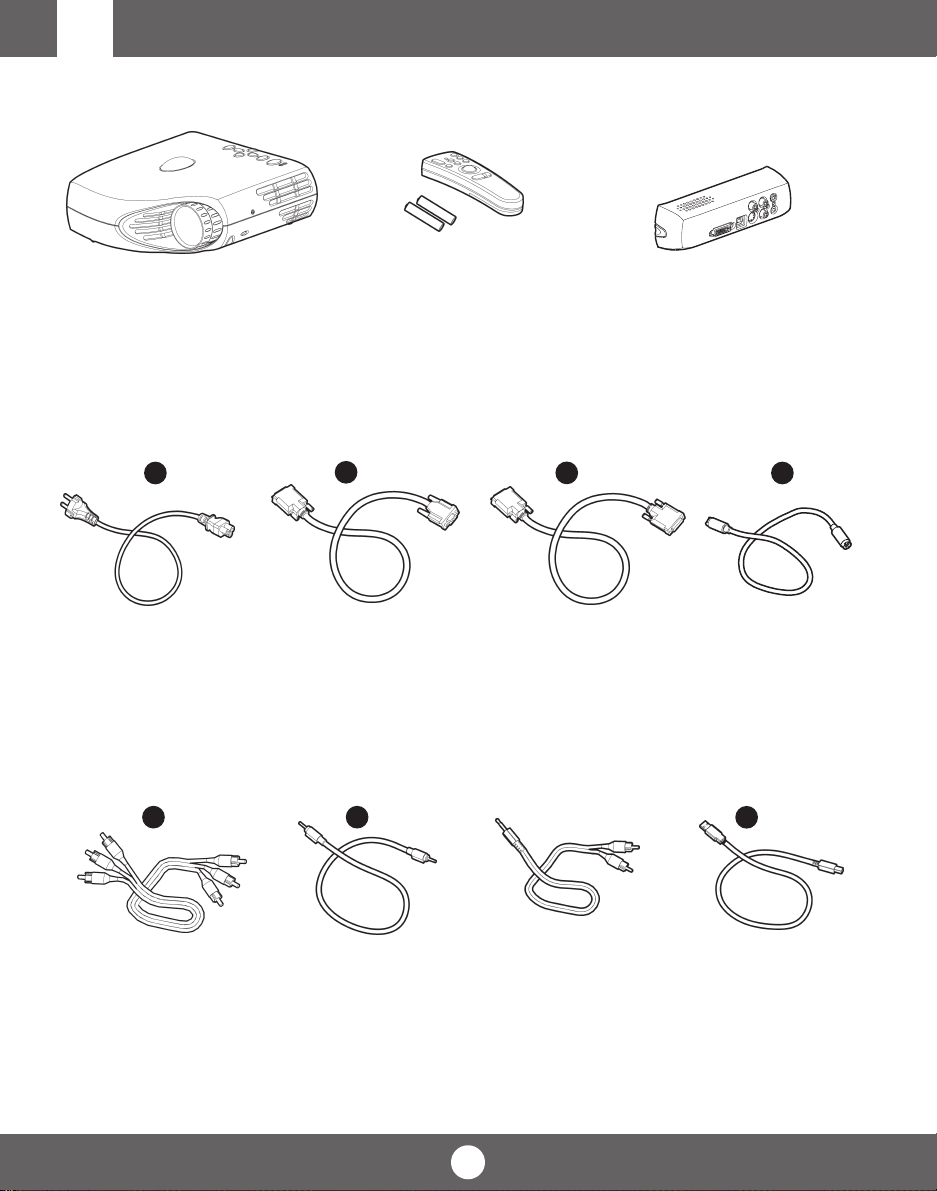
A
SUPPLIED MATERIAL
LIEFERUMFANG EQUIPEMENT FOURNI MATERIAL SUMINISTRADO MATERIALE FORNITO MATERIAL FORNECIDO VEDLAGT MATERIELL
DLP Projector with lenscap
DLP Projektor mit Schutzkappe
Projecteur DLP avec protection lentille
Proyector DLP con tapa del lente
Proiettore DLP con coperchietto
Projetor DLP com protetor de lente
DLP-projektor med linsedeksel
*)
7
Power cord
Netzkabel
Cordon d’alimentation
Cable de alimentaci
Cavo alimentazione
Cabo de alimentação
Strømledning
òn
Remote control with batteries
Fernbeienung mit Batterien
T
él
écommande avec batteries
Control remoto con pilas
Telecomando con batterie
Controle remoto com pilhas
Fjernkontroll med batterier
1
Digital Computer Cable DVI to VGA
Digitales Computerkabel (DVI) für VGA
Câble ordinateur digital (DVI) à VGA
Cable Digital (DVI) para VGA
Cavo da computer digitale (DVI) a VGA
Cabo (DVI) de Computador Digital para VGA
Digital Datamaskinkabel (DVI) til VGA
2
Digital Computer Cable (DVI)
Digitalkabel (DVI)
Câble ordinateur digital (DVI)
Cable para ordenador digital (DVI)
Cavo digitale per il computer (DVI)
Cabo de Computador Digital (DVI)
Digital Datamaskinkabel (DVI)
*)
Video module
Videomodul
Module vid
M
ódulo de v
Modulo video
M
ódulo de v
Videomodul
éo
ídeo
ídeo
4
S-Video Cable
S-Videokabel
Câble S-Video
Cable de V
ídeo S
Cavo S-Video
Cabo de S-Video
S-Videokabel
53 6
*)
Audio/Video Cable
Audio/Videokabel
Câble audio/vid
Conexi
Cavo audio/video
Cabo de
Audio/Videokabel
*) Country dependent Länder abhängig D
éo
ón de audio/v
Áudio/Vídeo
ídeo
Audio Cable
Audiokabel
Câble audio
Cable de audio
Cavo audio
Cabo de
Áudio
Audiokabel
épendant du pays Depende del paísDipendentemente al paese di destinazione Dependendo do pa
Audio Cable Jack/RCA
Audiokabelstecker / RCA
Câble audio Jack/RCA
Cable de audio Jack/RCA
Cavo audio Jack/RCA
Cabo de Áudio Jack/RCA
Audiokabel-Jack/RCA
4
USB Mouse Cable
USB Mauskabel
Câble souris USB
Cable raton USB
Cavo mouse USB
Cabo de Mouse USB
USB-musekabel
ís Områdeavhengig
Page 5

SUPPLIED MATERIAL
LIEFERUMFANG EQUIPEMENT FOURNI MATERIAL SUMINISTRADO MATERIALE FORNITO MATERIAL FORNECIDO VEDLAGT MATERIELL
Soft Case
Tragetasche
Etui souple
Funda
Valigetta
Maleta
Myk veske
*)
SCART adapter
SCART-Anschluß
Adaptateur audio
Adaptador de Scanner
Presa scart
Adaptador SCART
SCART-adapter
User guide
Benutzer Handbuch
Guide d’utilisateur
Gu
ía del usario
Manuale d’uso
Guia do usu
ário
Bruker veiledning
Projector CD
CD-Projektor
Projecteur CD
CD del proyector
CD del proiettore
CD Projetor
Projektor-CD
*) Country dependent Länder abhängig D
épendant du pays Depende del paísDipendentemente al paese di destinazione Dependendo do pa
5
ís Områdeavhengig
Page 6
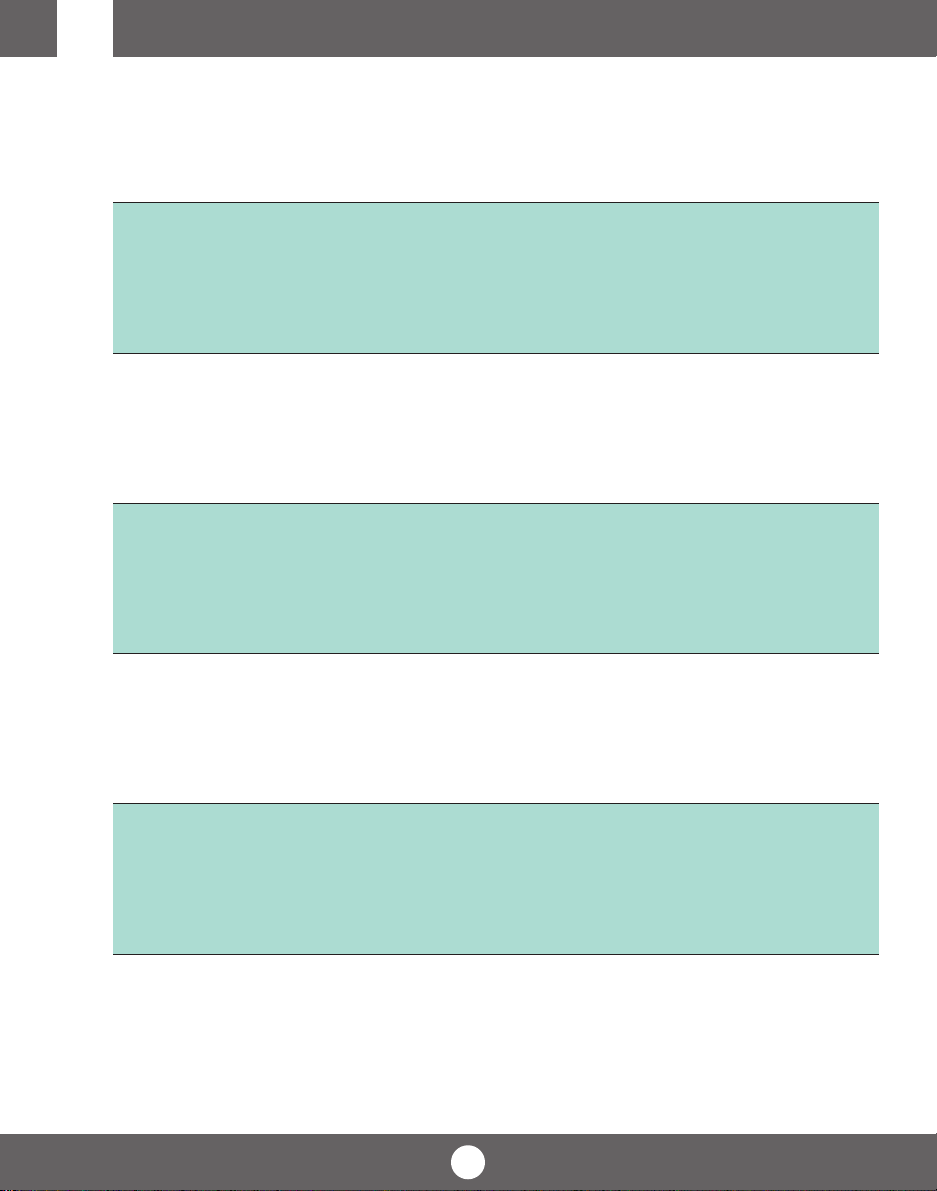
B
SETTING UP PROCEDURE
ANSCHLUSS INSTALLATION PROCEDIMIENTO DE CONEXIÔN PROCEDIMENTO DI IMPOSTAZIONE INSTALAÇÃO OPPSETT
1. Connect the projector to: -the data source with the “Digital Computer Cable (DVI) to VGA (1)” to COMPUTER or
2. For the mouse control use the “USB mouse cable (5)” to USB MOUSE
3. For computer sound connection, use the “Audio Cable (6)” to LINE IN
4. Connect “Power cord” to projector (7)
5. Turn on the projector, then the source(s)
1. Projektor anschließen: - mit dem “Digitales Computerkabel (DVI) für VGA (1)” an COMPUTER (Datenquelle) oder
2. Für Steuerung per Maus das “USB-Mauskabel (5)” in den Anschluss USB MOUSE stecken
3. Für Klang aus dem Computer das “Audiokabel (6)” in den Anschluss LINE IN stecken
4. Netzstecker des Projektors einstecken (7)
5. Zuerst Projektor und dann Quellgerät(e) einschalten
1. Connectez le projecteur à: - la source de donnée avec le “Câble ordinateur digital (DVI) à VGA (1)” à la COMPUTER
2. Pour le contrôle de la souris, reliez le “câble souris USB (5)” à USB MOUSE
3. Pour la connexion au son de l’ordinateur, reliez le “Câble audio (6)” à LINE IN
4. Branchez le “cordon d’alimentation” sur le projecteur (7)
5. Allumez d’abord le projecteur, puis la (les) source(s).
1. Conectar el proyector a: - la fuente de datos conectando el “Cable Digital (DVI) para VGA (1)” al COMPUTER o
2. Para controlar el ratón conecte el “cable de ratón USB (5)” al USB MOUSE
3. Para conectar el sonido del ordenador, conecte el “cable de audio (6)” a la entrada LINE IN
4. Conectar el “cable de alimentación” al proyector (7)
5. Poner en marcha el proyector, luego la(s) fuente(s)
1. Collegare il proiettore: - alla sorgente dei dati con il “Cavo da computer digitale (DVI) a VGA (1)” al COMPUTER o
2. Per il controllo del mouse, usare il “Cavo mouse USB (5)” collegato a USB MOUSE
3. Per il collegamento audio con il computer, usare il “Cavo audio (6)” collegato a LINE IN
4. Collegare il “Cavo di alimentazione” al proiettare (7)
5. Accendere prima il proiettore e poi la/e sorgente/i
1. Conecte o projetar à: - fonte de dados com o “Cabo (DVI) de Computador Digital para VGA (1)” em COMPUTER ou
2. Para o controle do mouse, use o “Cabo de mouse USB (5)” em USB MOUSE
3. Para a conexäo do computador, use o “Cabo de Áudio (6)” em LINE IN
4. Conecte o “Cabo de alimentaçâo” no projetor (7)
5. Ligue o projetor, depois a(s) fonte(s)
1. Koble projektoren til: - datakilden med den “Digitale datamaskinkabelen (DVI) til VGA (1)” til COMPUTER eller
2. Musekontroll kobles til med “USB-musekabelen (5)” til USB MOUSE
3. Lyd fra datamaskinen kobles til med “Audiokabelen (6)” til LINE IN
4. Koble “Strømledningen” til projektoren (7)
5. Slå på projektoren, og deretter kilden(e)
*) Country dependent Länder abhängig D
-the data source with the “Digital Computer Cable (DVI) (2)” to COMPUTER
-the video source with the “Audio/Video Cable (3)” to VIDEO/AUDIO L/AUDIO R
-the video source with the “S-Video Cable* (4)” to S-VIDEO
- mit dem “Digitalkabel (DVI) (2)” an COMPUTER (Datenquelle)
- mit “Audio/Videokabel (3)” an VIDEO/AUDIO L/AUDIO R (Videoquelle)
- mit “S-Videokabel* (4)” an S-VIDEO (Videoquelle)
- la source de donnée avec le “Câble ordinateur digital (DVI) (2)” à la COMPUTER
- la source vidéo avec le “Câble audio/video (3)” à la prise VIDEO/AUDIO L/AUDIO R
- la source vidèo avec le “Câble S-Video* (4)” à la prise S-VIDEO
- la fuente de datos conectando el “Cable para ordenador digital (DVI) (2)” al COMPUTER
- la fuente de video conectando el “Cable de audio/video (3)” a la entrada VIDEO/AUDIO L/AUDIO R
- la fuente de video conectando el “Cable de VÍDEO S* (4)” al S-VIDEO
- alla sorgente dei dati con il “Cavo digitale per computer (DVI) (2)” al COMPUTER
- Alla sorgente video con il “Cavo audio/video (3)” sulla presa VIDEO/AUDIO L/AUDIO R
- Alla sorgente video con il “Cavo S-Video* (4)” sulla presa S-VIDEO
- fonte de dados com o “Cabo de Computador Digital (DVI) (2)” em COMPUTER
- fonte de video com o “Cabo de
- fonte de video com o “Cabo de S-Video* (4)” em S-VIDEO
- datakilden med den “Digitale datamaskinkabelen (DVI) (2)” til COMPUTER
- videokilden med “Audio/Videokabelen (3)” til VIDEO/AUDIO L/AUDIO R
- videokilden med “S-VIDEO-kabelen* (4)” til S-VIDEO
épendant du pays Depende del paísDipendentemente al paese di destinazione Dependendo do pa
Áudio/V
ideo (3)” em VIDEO/AUDIO L/AUDIO R
ís Områdeavhengig
6
Page 7
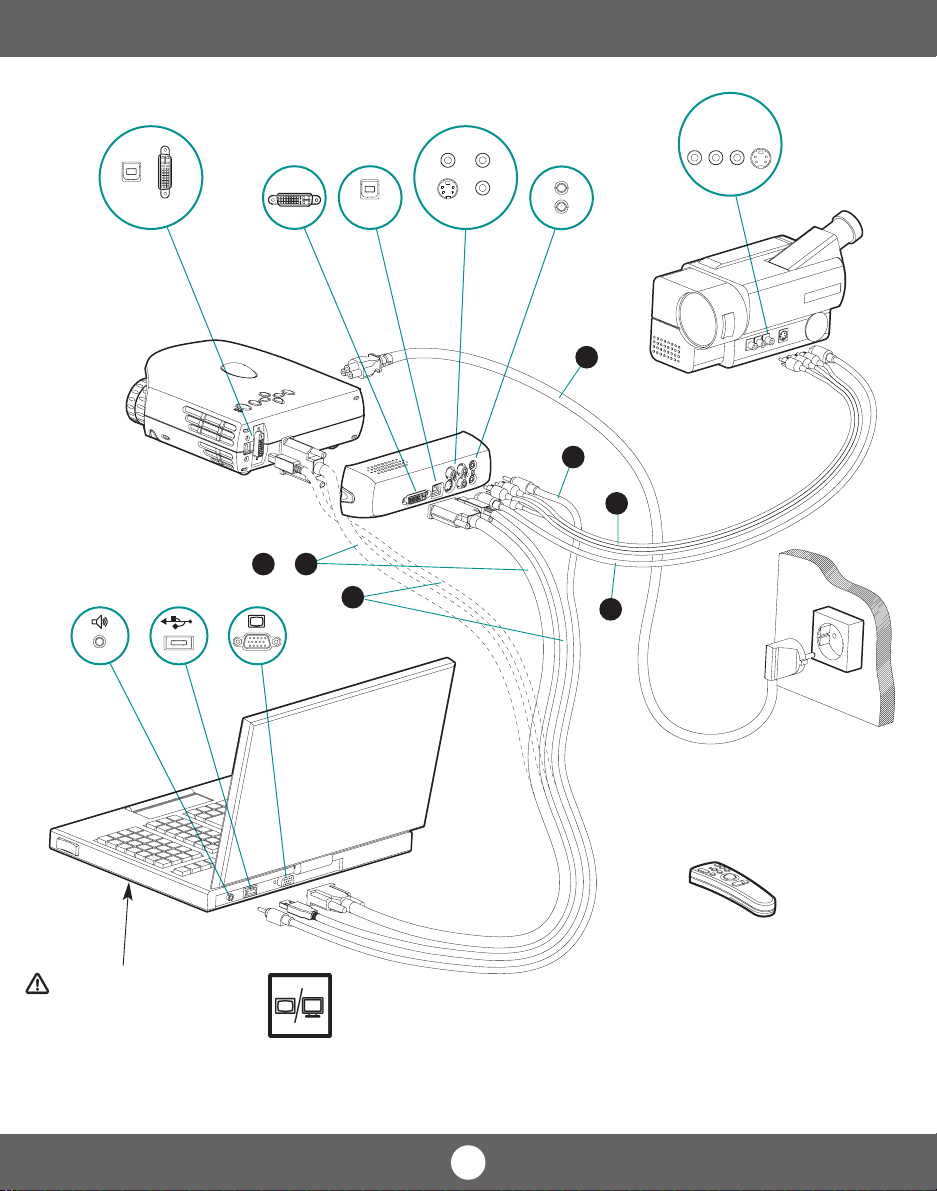
SETTING UP PROCEDURE
ANSCHLUSS INSTALLATION PROCEDIMIENTO DE CONEXIÒN PROCEDIMENTO DI IMPOSTAZIONE INSTALAÇÂO OPPSETT
O
E
ID
o
e
id
V
L
io
d
u
A
in
e
r
te
u
p
m
o
se
u
o
M
B
S
U
r
te
u
p
m
o
C
C
e
s
u
o
M
B
S
U
R
io
d
u
A
o
e
id
-V
S
Lin
t
u
o
e
Lin
7
6
3
or
2
1
5
*)
4
V
O
E
ID
-V
S
IO
D
U
A
R
L
Switch to external monitor
Schalter für externen Monitor
Commutateur pour
Enchufe para monitor externo
Interruttore per monitor esterno
Interruptor para monitor externo
Bytt til ekstern skjerm
écran autonome
*) Country dependent Länder abhängig D
épendant du pays Depende del paísDipendentemente al paese di destinazione Dependendo do pa
7
ís Områdeavhengig
Page 8
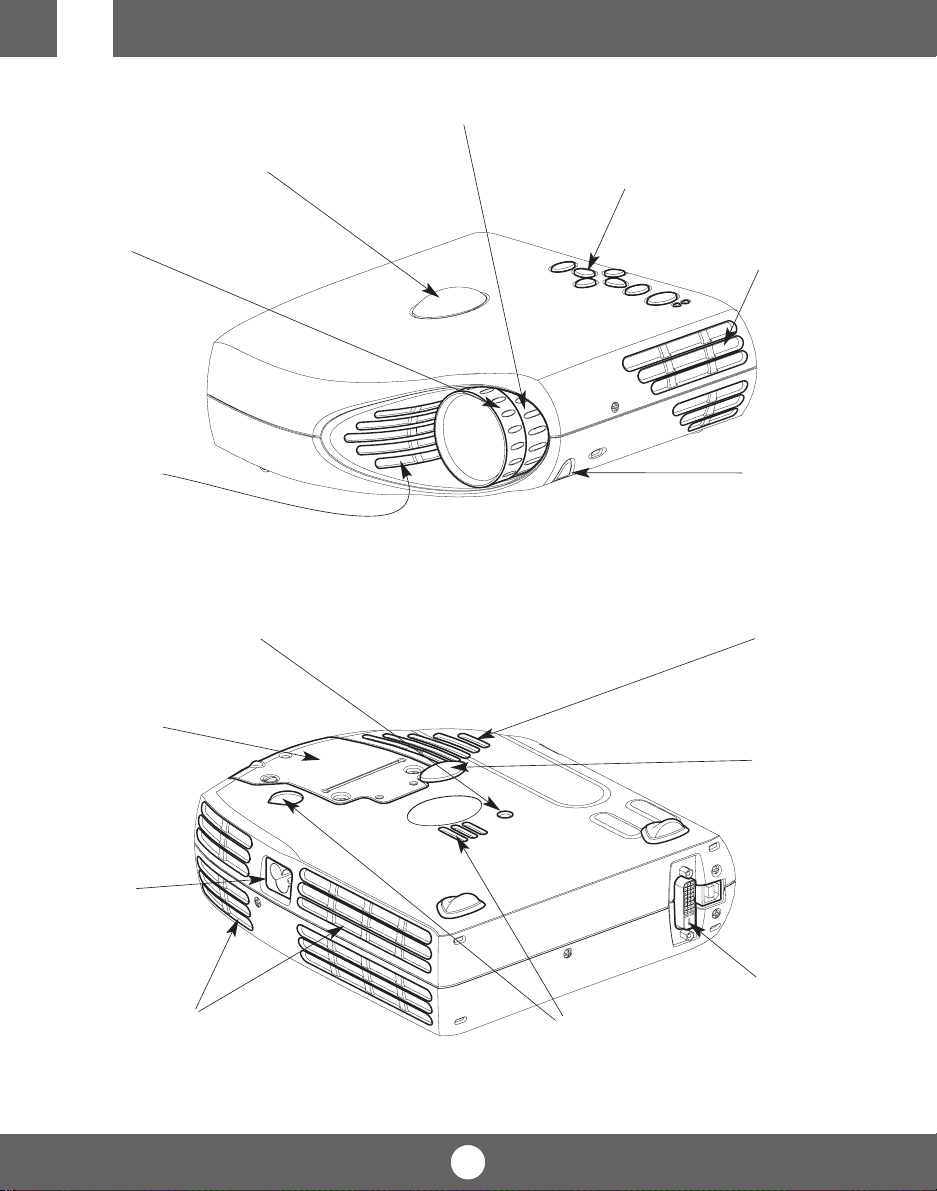
C
OVERVIEW
BESTANDTEILE PRESENTATION VISTA GENERAL PROSPETTO VISTA GERAL OVERSIKT
IR Sensor
IR-Sensor
Senseur IR
Sensor de IR
Sensore IR
Sensor IR
IR-Sensor
Focus
Fokus
Poignée
Foco
Messa a fuoco
Foco
Fokus
Ventilation in
Lufteintritt
Entrée ventilation
Entrada de ventilación
Griglia di ventilazione di
entrata
Entrada de ventilação
Ventilasjon inn
Ceiling mount (use 1/4" screw). Min. distance from ceiling/rear wall: 30/50 cm, 12/20 inch for proper ventilation
Deckenmontage (1/4"-Schrauben verwenden). Mindestabstand von der Decke/rückwand 30/50 cm, damit eine korrekte Belüftung gewährleistet ist
Montage au plafond (utilisez un tournevis 1/4"). Distance minimum au plafond/mur arrière: 30/50 cm, pour garantir une ventilation ad
Soporte de techo (utilice un tornillo de 1/4”). Distancia mínima desde el techo/pared posterior: 30/50 cm, para que exista una ventilaci
Montaggio a soffitto (utilizzare viti da 1/4”). Distanza minima dal soffitto/muro posteriore 30/50 cm, per una ventilazione adeguata
Montagem de teto (use parafuso de 1/4"). Distância mín. teto/parede traseira: 30/50 cm, para uma ventilação adequada
Takbeslag (bruk 1/4" skrue). Min. distanse fra tak/bakvegg: 30/50 cm, 12/20 tommer, for å få tilstrekkelig ventilasjon
Lamp housing
Lampenfach
Support de lampe
Lugar para la lámpara
Scomparto lampadina
Compartimento da lâmpada
Lampehus
Zoom
Keypad
Bedienfeld
Clavier
Teclado
Tastiera
Teclado
Tastatur
équate
ón correcta
Ventilation out
Luftaustritt
Sortie ventilation
Salida de ventilación
Griglia di ventilazione di uscita
Saída de ventilação
Ventilasjon ut
Foot release
Fußauslöser
Releaser de pied
Liberaci
ón del pie
Sblocco il piede
Soltura dos p
és
Fotutløser
Ventilation in
Lufteintritt
Entrée ventilation
Entrada de ventilación
Griglia di ventilazione di entrata
Entrada de ventilação
Ventilasjon inn
Adjustable foot
Höhenverstellbarer Fuß
Pieds réglables
Pata ajustable
Piede regolabile
Pé ajustável
Justerbar fot
Power
Netzanschluß
Alimentation
Alimentación
Alimentazione elettrica
Alimentação elétrica
Strøm
Ventilation out
Luftaustritt
Sortie ventilation
Salida de ventilación
Griglia di ventilazione di uscita
Saída de ventilação
Ventilasjon ut
Connectors
Anschlüsse
Connecteurs
Conectores
Connettori
Ventilation in
Lufteintritt
Entrée ventilation
Entrada de ventilación
Griglia di ventilazione di entrata
Entrada de ventilação
Ventilasjon inn
Conectores
Kontakter
8
Page 9
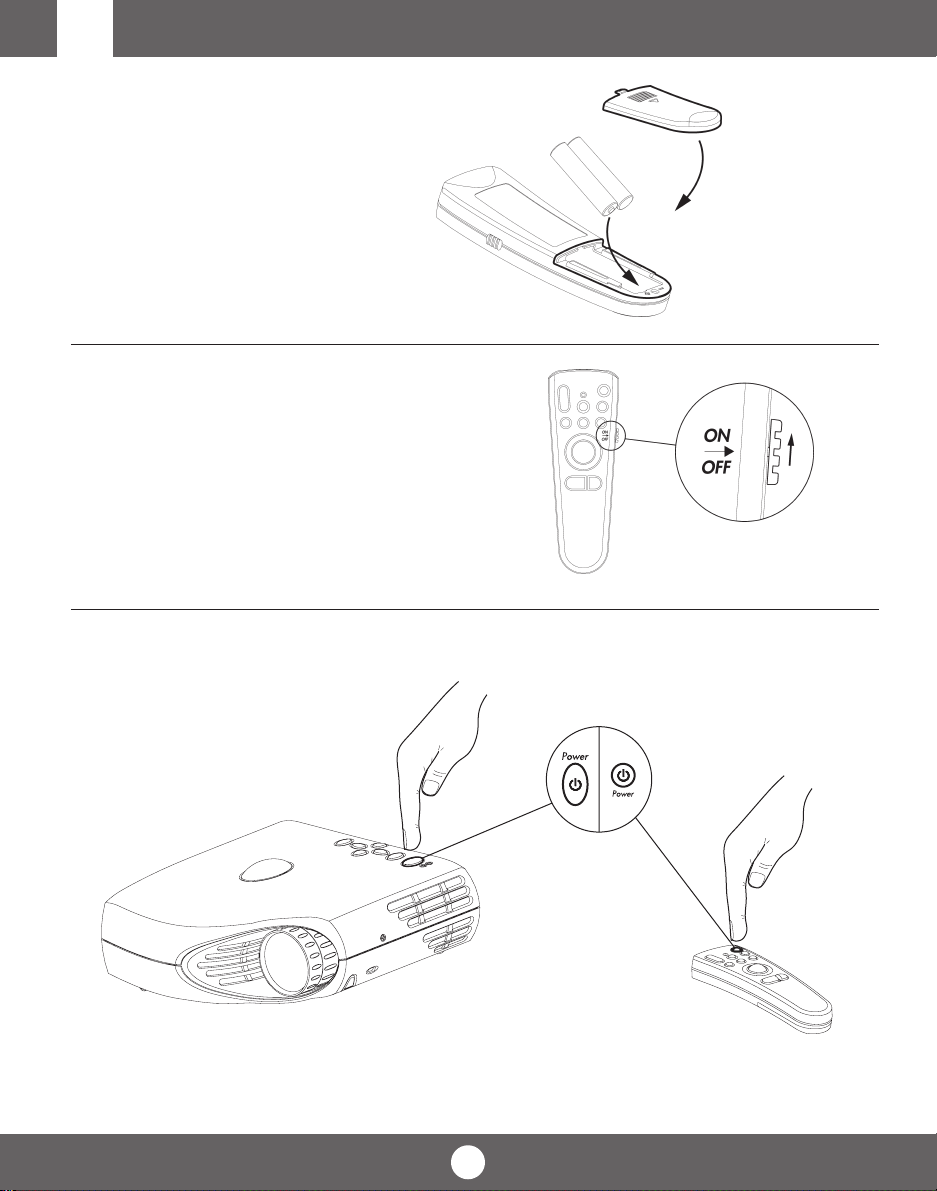
D
START - STOP MISE EN/HORS SERVICE ENCENDIDO - APAGADO AVVIO - ARRESTO LIGAR - DESLIGAR START - STOP
Install batteries
Batterien einlegen
Mettre des piles en place
Colocar las bater
Inserimento pile
Colocar as pilhas
Sett inn batteriene
Switch ON to operate remote control
Auf ON stellen, um die Ferbedienung einzuschalten
Mettez sur position ON pour utiliser la t
Poner el conmutador en ON para activar el control remoto
Posizionare su ON per attivare il telecomando
Coloque em on para ligar o controle remoto
Trykk på ON for å slå på fjernkontrollen
ías
START - STOP
él
écommande
10
Page 10

E
IMAGE ADJUSTMENT
BILDEINSTELLUNG MISE AU POINT DE L
‘IMAGE ADJUSTE DE LA IMAGEN REGOLAZIONE ELL`IMMAGINE ADJUSTES DA IMAGEM JUSTERE BILDET
Focus: adjusts picture clearness
Focus: Einstellen der Bildschärfe
Focus: règle la nettet
Foco: adjusta la claridad de la imagen
Focus: regola la messa a fuoco dell‘immagine
Foco: adjusta a nitidez da imagem
Fokus: justerer bildets skarphet
Zoom: adjusts picture size
Zoom: Einstellen der Bildgröße
Zoom: règle les dimensions de l‘image
Zoom: adjusta el tamaño de la imagen
Zoom: regola le dimensioni dell‘immagine
Zoom: adjusta o tamanho da imagem
Zoom: justerer bildets størrelse
é de l‘image
Release the projectors foot to adjust display angle
Lösen Sie den Projektorfuß, um den Anzeigewinkel einzustellen
R
égler la hauteur de l’image projet
Suelte el pie del proyector para ajustar el ángulo de visión
Sblocca il piede del proettore per regolare l‘angolazione dello schermo
Solte os pés do projetor para ajustar o ângulo de exibição
Frigjør projektorens fot slik at du kan tilpasse visningsvinkelen
ée au moyen des pieds ajustables
11
Page 11
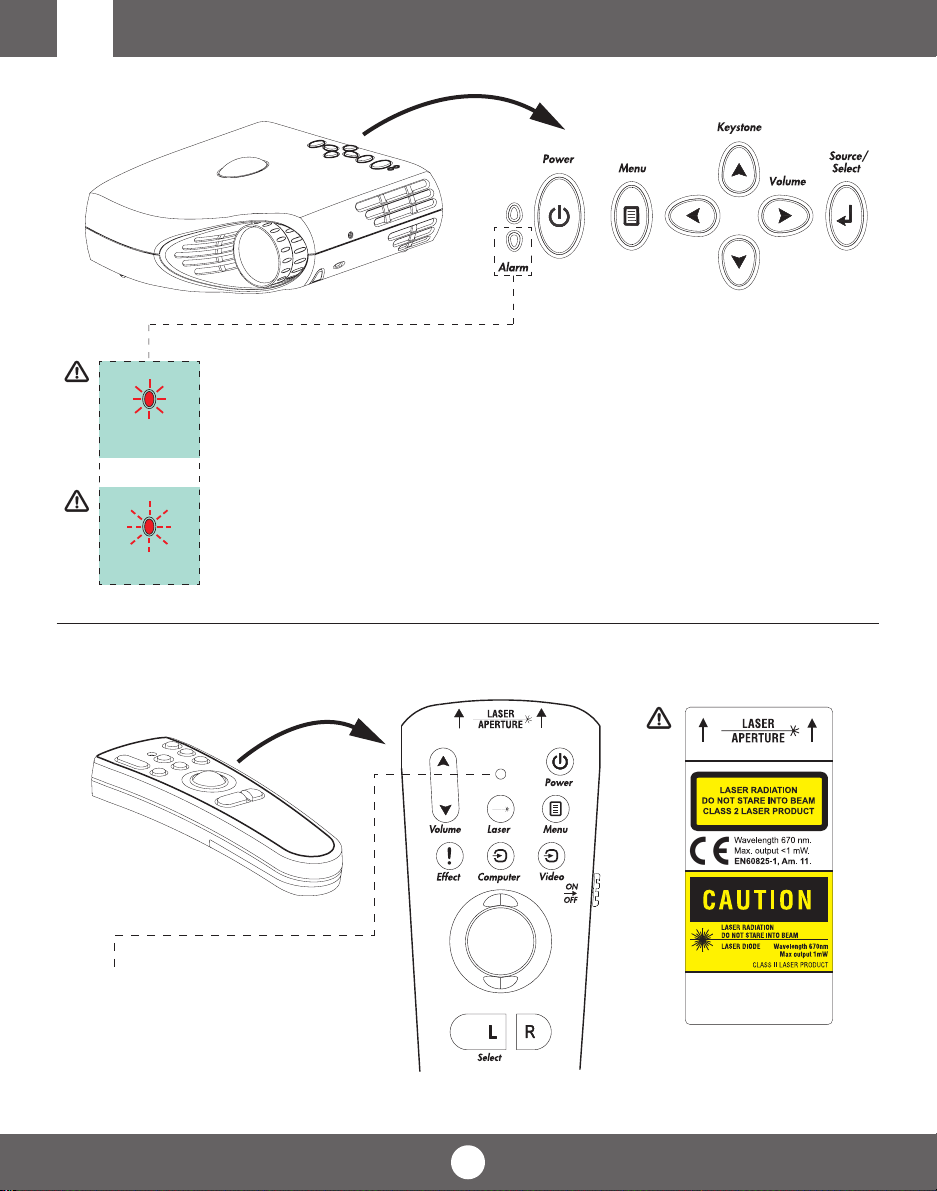
F
REMOTE CONTROL & KEYPAD FERNBEDIENUNG UND BEDIENFELD TELECOMANDE ET CLAVIER
CONTROL REMOTO Y TECLADO TELECOMANDO E TASTIERA CONTROLE REMOTO E TECLADO FJERNKONTROLL OG TASTATUR
RED light indicates lamp replacement required. Ref. M (SERVICE INFORMATION)
Das ROTE Licht zeigt an, daß die Lampe ausgewechselt werden muß. Ref. M (SERVICE-INFO)
Alarm
Alarm
La lumière ROUGE indique que la lampe doit être remplacée. Voir. M (REPARATIONS)
La luz ROJA indica que se debe de reemplazar la bombilla. Ref. M (INFORMACI
La luce ROSA indica che bisogna sostituire la lampadina. Rif. M (ASSISTENZA TECNICA)
A luz VERMELHA indica que a lâmpada deve ser substituída. Ref. M (INFORMAÇÃO DE SERVIÇO)
RØDT lys angir at lampen må byttes ut. Se M (SERVICE INFORMATION)
RED FLASHING when the projector is overheated. Power off and let cool down
ROTES BLINKLICHT zeigt Überhitzung des Projektors an. Ausschalten und abkühlen lassen
Un CLIGNOTEMENT ROUGE signale la surchauffe du projecteur. Débrancher l‘alimentation et laisser refroidir
LUZ ROJA PARPADEANTE cuando el proyector está sobrecalentado. Desconectar la alimentación y dejar enfriar
La luce ROSSA INTERMITTENTE indica che il proiettore si è surriscaldato. Scollegare l‘alimentazione e lasciare raffreddare
A luz VERMELHA INTERMITENTE indica superaquecimento do projector. Desligar e deixar esfriar
RØDT BLINKENDE når projektoren er overopphetet. Slå av og la projektoren avkjøle seg
ÓN SOBRE ASISTENCIA T
ÉCNICA
)
Active when RED light blinks
Laser aktiv, wenn rotes Licht blinkt
Actif lorsque la lumière ROUGE clignote
Activo cuando la luz ROJA parpadea
È attivo quando la luce ROSSA lampeggia
Ativo quando a luz VERMELHA pisca
Aktiv når det RØDE lyset blinker
12
Page 12

REMOTE CONTROL & KEYPAD FERNBEDIENUNG UND BEDIENFELD TELECOMMANDE ET CLAVIER
CONTROL REMOTO Y TECLADO TELECOMANDO E TASTIERA CONTROLE REMOTO E TECLADO FJERNKONTROLL OG TASTATUR
-Activate by pressing actual key(s).
-Zum Aktivieren jeweilige Taste(n) drüken.
-Aktiver en pressant la (les) touches correspondante(s).
-Activar pulsando la(s) tecla(s) indicativa(s).
-Attivare premendo il / i tasto / i attivi.
-Ativar pressionando a(s) tecla(s) correspondante(s).
-Aktiver ved å trykke på aktuell(e) tast(er).
Turns the projector ON/OFF
Projektor ein-/ausschalten
Allume (ON)/Eteint (OFF) le projecteur
Encender (ON)/Apagar (OFF) el proyector
Accensione del proiettore ON/OFF
Liga e Desliga o projetor
Slår projektoren PÅ/AV
Adjust keystone angle
Winkel Trapezentzerrung einstellen
Réglage de l‘angle de la clef de voûte
Ajustar el ángulo de distorsión de imagen
Regolazione dell‘angolo di distorsione
Ajusta o ângulo trapezóide
Juster keystone-vinkelen
Adjust volume
Lautstärke einstellen
Réglage du volumen
Ajustar el volumen
Regolazione del volume
Ajusta o volume
Juster lydstyrken
Switch between connected sources
Zwischen angeschlossenen Geräten hin- und
herschalten.
Passage d‘une source connectée à une autre
source connectée.
Conmutar entre las fuentes conectadas
Commutazione fra le sorgenti collegate
Alterna entre as fontes conectadas
Bytt mellom de tilkoblede kildene
Remote
Control
Keypad
Laser pointer
Laserzeiger
Indicateur laser
Puntero láser
Puntatore laser
Apontador laser
Laserpeker
Activates/deactivates on screen menu (OSD)
Bildschirmmenü aktivieren/deaktivieren (OSD)
Active/Désactive le menu sur l‘écran (OSD)
Activa/desactiva el menú en pantalla
Attivazione/disattivazione del menù sullo schermo
Ativa/desativa o menu da tela
Aktiverer/deaktiverer menyvisning på skjermen (OSD)
13
Page 13

REMOTE CONTROL & KEYPAD FERNBEDIENUNG UND BEDIENFELD TELECOMMANDE ET CLAVIER
CONTROL REMOTO Y TECLADO TELECOMANDO E TASTIERA CONTROLE REMOTO E TECLADO FJERNKONTROLL OG TASTATUR
Scroll menu
Menüpunkte ansteuern
Menu déroulant
Desplegar menú
Scorrimento del menú
Desloque-se no menu
Gå gjennom menyen
Select on-screen menu function
Funktion des Bildschirmmenüs aktivieren
Sélectionnez une fonction du menu sur l‘écran
Seleccionar función de menú en pantalla
Selezione della funzione sul menù dello schermo
Selecione uma funçäo no menu da tela
Velg aktuell funksjon i menyen på skjermen
(1) (2)
Mouse control
Steuerung per Maus
Contrôle souris
Control del ratón
Controllo del mouse
Controle do mouse
Musekontroll
Press to instantly invoke the presentation effect assigned through the “Effects” menu
Drücken Sie, um unmittelbar den Präsentationseffekt aufzurufen, der über das Menü “Effects” eingestellt wurde
Appuyer pour faire apparaître les effets sp
Pulse para obtener, de forma inmediata, el efecto de presentaci
Premere per richiamare immediatamente l’effetto presentazione assegnato tramite il menu “Effetti”
Aperte para obter instantaneamente o efeito da apresentação determinado atrav
Trykkes når du vil ta i bruk presentasjonseffekten som er tilordnet ved hjelp av “Effekt” menyen
éciaux disponibles assign
ón asignado mediante el men
és dans le menu “Effets”
és do menu “Efeitos”
ú “Efectos”
Press to zoom into picture (default setting)
Drücken, um Bild zu vergößern (standardeinstellung)
Cliquez dans l’image pour faire un zoom (Paramètres
par d
éfaut
)
Pulse para acercar la imagen (Configuraci
Premere per ingrandire l’immagine (impostazione di default)
Pressione para efetuar o “zoom” da imagem
(Configuração predefinida )
Press for å forstørre bildet (standardinnstilling)
ón por defecto
Press to pan
Drücken, um zu panoramisieren
Cliquez pour faire un panoramique
Pulse para panor
)
Premere per una panoramica
Pressione para “pan”
Press for å bevege bildet
ámica
Reset picture to full size
Zurük zur Orginalgröße
Retour de l‘image à ses dimensions
Restablecer la imagen a tamaño completo
Ripristino dell‘immagine all dimensioni massime.
Reajuste a imagem a seu tamanho màximo.
Tilbakestill bildet til full størrelse
(1) (2) (3)
14
Page 14

G
MENU ADJUSTMENTS
MENÜEINSTELLUNGEN OPTIONS DE MENU MEN
Ú DE AJUSTES IMPOSTAZIONI DAL MENU AJUSTES DO MENU MENYINNSTILLINGER
Activate/deactivate by:
Aktivieren/Deaktivieren mit:
Activer et désactiver à l‘aide:
Activar/desactivar pulsando:
Attivare/disattivare premendo:
Ativa/Desativa com:
Aktiver/deaktiver med:
1.0
Adjusts contrast range from 0-100
Kontrast von 0-100 einstelle
Règle le contraste entre 0 et 100
Ajusta el contraste entre 0-100
Regolazione del contrasto da 0 a 100
Ajusta o contraste de 0 a 100
Justerer kontrasten innenfor området 0-100
2.0
Navigate by:
Steuern mit:
Pour naviguer:
Navegar pulsando:
Spostasi premendo:
Navegar com:
Naviger med:
4.0
Adjust keystoning from -63 to +64
Trapezentzerrung von -63 bis + 64 einstellen
Règle la clé de voûte -63 et +64
Ajusta la distorsió de imagen desde -63 a +64
Regolazione della distorsione da -63 + 64
Ajusta o ângulo trapezóide de -63 a +64
Justerer keystone-funksjonen fra -63 til +64
5.0
Choose function with:
Funktion wählen mit:
Choisissez la fonction avec:
Seleccionar función con:
Scegliere lafunzione:
Escolha a funçcom:
Velg funksjon med:
Adjusts brightness range from 0-100
Helligkeit von 0-100 einstellen
Règle la luminosité entre 0 et 100
Ajusta el brillo entre 0-100
Regolazione della luminosità da 0 a 100
Ajusta o brilho de 0 a 100
Justerer lysstyrken innenfor området 0-100
3.0
Adjusts colour intensity in video images from 0-100
Farbintensität von Videobildern von 0-100 einstellen
Règle l‘intensité de la couleur des images vid
Ajusta la intensidad del color de la imagen v
Regolazione dell‘intensità del colore da 0 a 100 nelle immagini video
Ajusta a intensidade da cor em imagens de v
Justerer fargeintensiteten til videobilder fra 0-100
éo
ídeo
ídeo
entre 0 et 100
entre o-100
de 0 a 100
5.1
15
Page 15
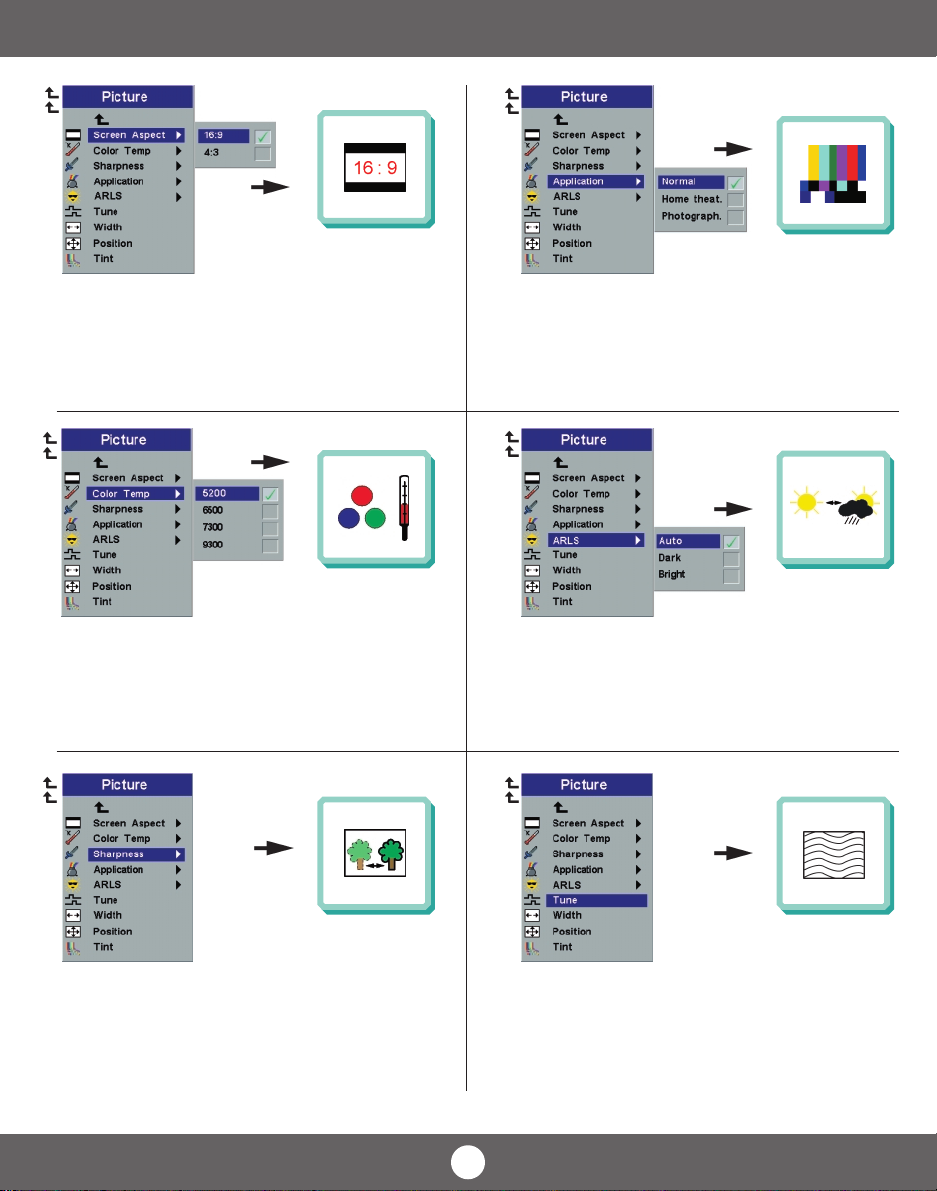
MENU ADJUSTMENTS
MENÜEINSTELLUNGEN OPTIONS DE MENU MEN
Ú DE AJUSTES IMPOSTAZIONI DAL MENU AJUSTES DO MENU MENYINNSTILLINGER
5.1.1
Select 16:9 widescreen image fomat
Auswahl Breitbildformat 16:9
Sélectionner pour remettre toutes les options sur paramètres usine
Seleccionar el formato de imagen de pantalla ancha 16:9
Selezione del formato panoramico 16:9
Seleciona o formata de imagem com largura de tela 16:9
Velg vidvinkelformatet 16:9 for bildet
5.1.2
Modifies color temperature balance
Veränderung des Farbtemperaturwertes
Modifie l'équilibre de la température couleur
Modifica el equilibrio de temperatura del color
Modifica dell'equilibrio della temperatura di colore
Modifica o equilíbrio da temperatura da cor
Endrer balansen for fargetemperatur
5.1.4
Select application setting to optimize image quality for the selected application
Wählen Sie die Anwendung-Einstellung, um die Bildqualität für die gewählte Andwendung zu optimieren
S
électionner les paramètres application pour optimiser la qualit
Seleccione la configuraci
Selezionare l’impostazione della applicazione per ottimizzare la qualità dell’immagine per
l’applicazione selezionata
Selecione a configuração aplicação para otimizar a qualidade da imagem da aplicação selecionada
Velg en applikasjonstilling for å optimalisere bildekvaliteten for det valgte bruksområdet
ón aplicaciónpara optimizar la calidad de imagen de la aplicaci
é de l’image dans l’application s
5.1.5
Automatically adjusts image quality to match the level of ambient light
Die Bildqualität wird automatisch eingestellt, um sie an die Lichtstärke der Umgebung
anzupassen
Ajuste automatiquement la qualit
La calidad de imagen se ajusta autom
Regola automaticamente la qualità dell’immagine in base al livello della luce ambiente
Ajusta automaticamente a qualidade da imagem para adequar-se ao n
Justerer automatisk bildekvaliteten slik at den passer til belysningen i rommet
é de l’image en fonction de l’
áticamente para adaptarse a la luz ambiental
éclairage ambiant
ível de luz do ambiente
électionn
ón seleccionada
é
5.1.3
Adjusts sharpness in video images
Einstellung der Schärfe von Videobildern
Règle la netteté des images vidéo
Ajusta la nitidez de la imagen de vídeo
Regolazione della nitidezza dell'immagine video
Ajusta a nitidez nas imagens de vídeo
Justerer skarpheten i videobilder.
16
5.1.6
Adjusts horizontal phase/fine tunes computer analog image
Einstellung der Horizontalfrequenz/Feinabgleich für analoge Computerbilder
Règle la phase horizontale/met au point l'image analogique de l'ordinateur
Ajusta la fase horizontal/sintoniza la imagen del ordenador analógico
Regolazione della fasatura orizzontale/sintonizzazione fine dell'immagine
analogica del computer
Ajusta as sintonias fase/fina horizontais da imagem analógica de computador
Justerer den horisontale fasen/finstiller datamaskinens analoge bilde
Page 16

MENU ADJUSTMENTS
MENÜEINSTELLUNGEN OPTIONS DE MENU MEN
Ú DE AJUSTES IMPOSTAZIONI DAL MENU AJUSTES DO MENU MENYINNSTILLINGER
5.1.7
Adjusts width to computer analog image size
Anpassung der Breite auf Größe des analogen Computerbildes
Règle la largeur à la dimension de l'image analogique de l'ordinateur
Ajusta el ancho al tamaño de la imagen del ordenador analógico
Regolazione della larghezza alla dimensione dell'immagine analogica del computer
Ajusta a largua ao tamanho da imagem analógica de computador
Justerer bredden på datamaskinens analoge bilde
5.1.8
Adjusts position to computer analog and video image size
Anpassung der Position auf Größe Analog- und Videobildes
Règle la position à la dimension de l'image analogique de l'ordinateur et de l a vidéo.
Ajusta la posición al tamaño de la imagen del ordenador analógico y del vídeo
Regolazione della posizione alle dimensioni dell'immagine analogica e video
del computer
Ajusta a posição ao tamanho de imagem de computador analógica e de vídeo
Justerer plasseringen på datamaskinens analoge bilde og videobildet
5.2
5.2.1
Select for ceiling mounted projection
Markieren für Projektion bei Deckenmontage
Sélectionner pour la projection appareil au plafond
Seleccionar para proyección montada en el techo
Selezione per la proiezione con montaggio al soffitto
Selecione para projeção com montagem no teto
Velges hvis du vil bruke takmontert projeksjon
5.1.9
Varies the hue in video NTSC images from 0-100
Veränderung der Farbe von NTSC Videobildern von 0-100
Modifie le ton des images NTSC vidéo de 0 à 100
Varía la tonalidad de la imagen de vídeo NTSC entre 0-100
Variazione della tonalità cromaticada 0 a 100 nelle immagini video NTSC
Varia a tonalidade em imagens de vídeo NTSC de 0 a 100
Endrer fargenyansen til NTSC-videobilder innenfor området 0-100
17
5.2.2
Select for rear projection
Markieren für Projektion von hinten
Sélectionner pour afficher l'information réparations
Seleccionar para proyección de transparencias
Selezione per la retroproiezione
Selecione para projeção de serviço autorizado
Velges hvis du vil bruke bakprojeksjon
Page 17
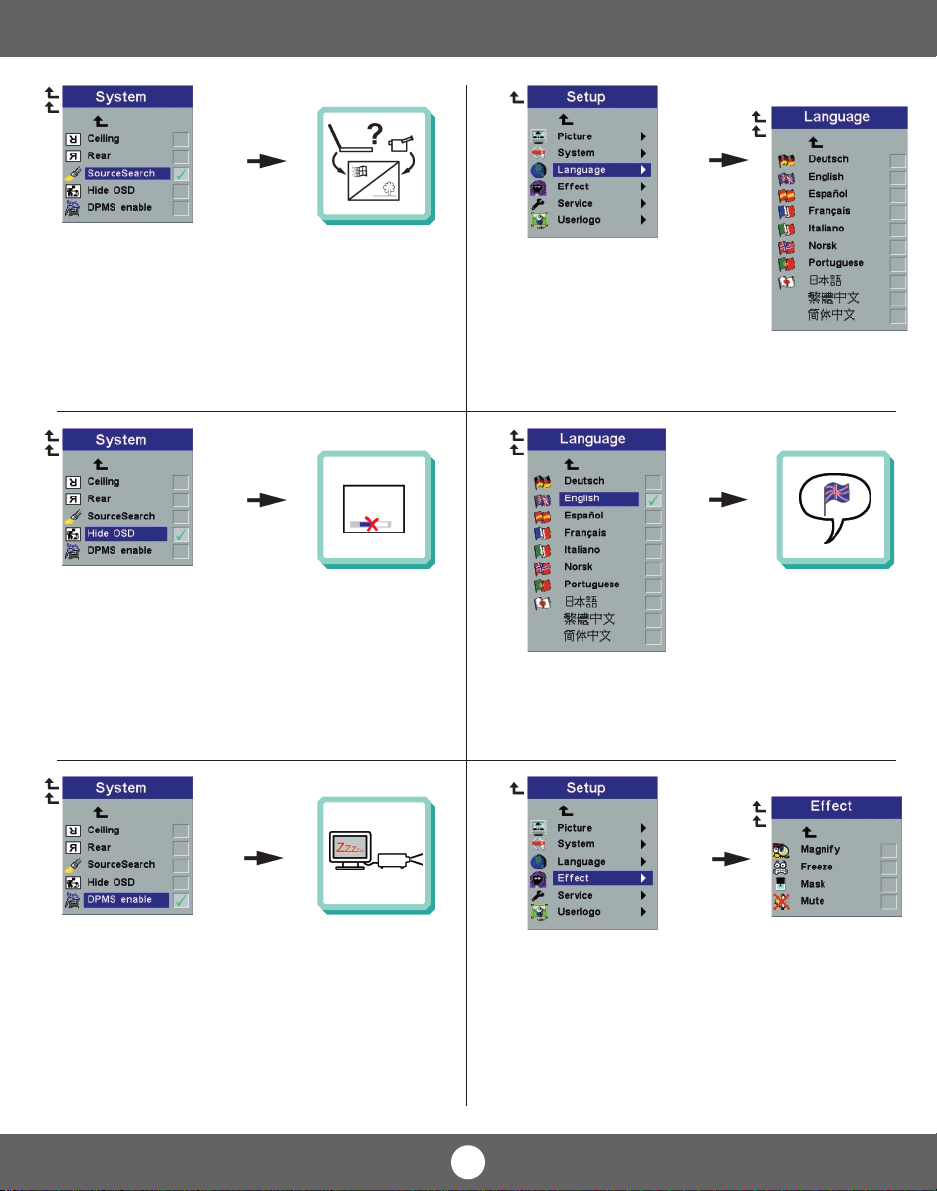
MENU ADJUSTMENTS
MENÜEINSTELLUNGEN OPTIONS DE MENU MEN
Select to activate / deactivate automatic source search
Entsprechend wählen, um automatische Quellensuche zu aktivieren
S
électionnez “activer/d
Seleccione para activar/desactivar la b
Selezionare per attivare/disattivare la ricerca della sorgente automatica
Selecione para ativar/desativar a busca autm
Velges om automatisk kildesøking skal være aktiv/inaktiv
ésactiver” la recherche automatique de source
úsqueda autom
ática
Ú DE AJUSTES IMPOSTAZIONI DAL MENU AJUSTES DO MENU MENYINNSTILLINGER
ática del origen
5.35.2.3
5.2.4
Select to hide On Screen Display (OSD)
Markieren, um Bildschirmmenü zu verbergen
Sélectionner pour effacer l'affichage sur l'écran
Seleccionar para ocultar la presentación en pantalla
Selezione per nascondere OSD
Selecione para ocultar a exibição na tela (OSD)
Velges hvis du vil slå av menyvisningen (OSD)
5.3.1
5.2.5 5.4
Select DPMS active/inactive. Ref. chapter J
DPMS aktivieren/deaktivieren. Siehe Kapitel J
Sélection DPMS actif/inactif. Voir chapitre J
Selecciona activar/desactivar DPMS. Consultar capítulo J
Selezione del DPMS attivo/inattivo. Vedere il capitolo J
Selecione DPMS ativo/inativo. Ref. capítulo J
Velg om DPMS-funksjonen skal være aktiv/inaktiv. Se kapittel J
Select language
Sprache auswählen
Sélectionne la langue
Seleccionar lenguaje
Selezione della lingua
Seleciona o idioma
Velg språk
Tagged effect is assigned to the remote control’s “Effect” key
Der eingestellte Effekt wird der “Effekt”-Taste an der Fernbedienung zugewiesen
L’effet annot
é est assign
é à la cl
El efecto de r
L’effetto a tendina viene assegnato al tasto “Effetto” sul telecomando
O efeito Tagged
Den avmerkede effekten tilordnes “Effect”-tasten på fjernkontrollen
ótulos se asigna a la tecla “Efecto” del control remoto
é designado à tecla “Efeito” do controle remoto
é “Effet” contrôle à distance
18
Page 18
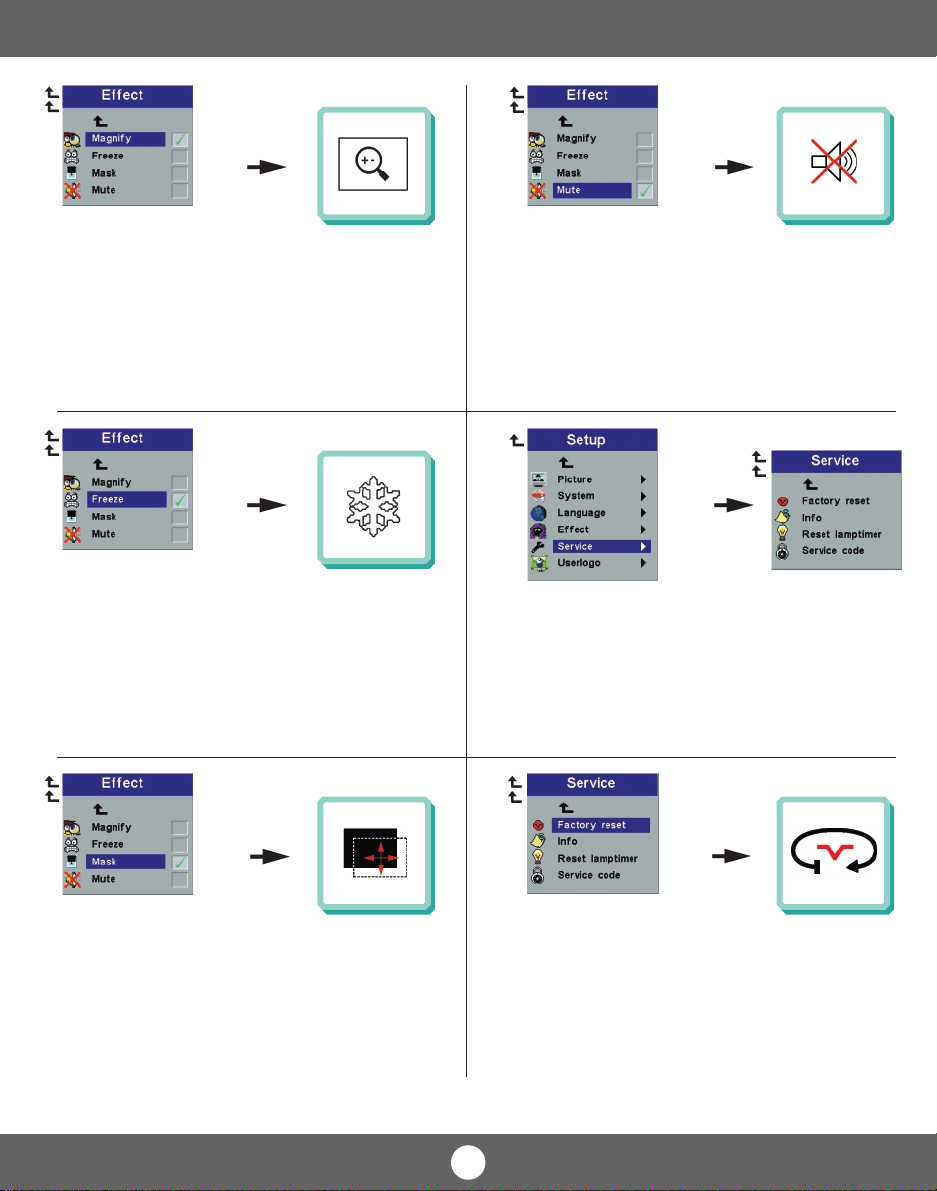
MENU ADJUSTMENTS
MENÜEINSTELLUNGEN OPTIONS DE MENU MEN
Ú DE AJUSTES IMPOSTAZIONI DAL MENU AJUSTES DO MENU MENYINNSTILLINGER
5.4.1
Assigns the “Effect” key’s function to “magnify” (default setting)
Der “Effekt”-Taste wird als Funktion “Vergrößern” zugewiesen (Standardeinstellung)
Assigne la fonction de la cl
Configure la funci
Assegna la funzione del tasto “Effetto” a “ingrandire” (impostazione di default)
Designa a função da tecla “Efeito” para “ampliar” (configuração predefinida)
Setter “Effect”-tastens virkemåte til “zoom” (standardinnstilling)
é “Effet” à “agrandir” (paramètres par d
ón “amplificar” en la tecla “Efecto” (configuraci
5.4.2
Assigns the “Effect” key’s function to “freeze the projected image”
Der “Effekt”-Taste wird als Funktion “Projiziertes Bild einfrieren” zugewiesen
Assigne la fonction de la cl
Configure la funci
Assegna la funzione del tasto “Effetto” a “fermo immagine”
Designa a função da tecla “Efeito” para “congelar a imagem projetada”
Setter “Effect”-tastens virkemåte til “frys det projiserte bildet”
é “Effet” à “arrêt sur image projet
ón “congelar la imagen proyectada” en la tecla “Efecto”
éfaut)
ón por defecto)
ée”
5.4.4
Assigns the “Effect” key’s function to “mute the sound”
Der “Effekt”-Taste wird als Funktion”Ton abstellen” zugewiesen
Assigne la fonction de la cl
Configure la funci
Assegna la funzione del tasto “Effetto” a “disattivazione audio”
Designa a função da tecla “Efeito” para “colocar o som em mudo”
Setter “Effect”-tastens virkemåte til “mute” (dvs. at lyden slås av)
é “Effet” à “mettre la sourdine”
ón “silenciar el sonido” en la tecla “Efecto”
5.5
5.4.3
Assigns the “Effect” key’s function to “mask the projected image”
Der “Effekt”-Taste wird als Funktion “Projiziertes Bild verbergen” zugewiesen
Assigne la fonction de la cl
Configure la funci
Assegna la funzione del tasto “Effetto” a “maschera dell’immagine proiettata”
Designa a função da tecla “Efeito” para “mascarar a imagem projetada”
Setter “Effect”-tastens virkemåte til “legg maske på det projiserte bildet”
é
”Effet” à “masquer l’image projet
ón “ocultar la imagen proyectada” en la tecla “Efecto”
5.5.1
Select to reset all options to factory settings
Aktivieren, um alle Optionen auf Werkseinstellung zu setzen
ée”
Sélectionner pour remettre toutes les options sur paramètres usine
Seleccionar para restablecer todas las opciones a la configuración original
Selezione per il ripristino di tutte le opzioni sulle impostazioni di fabbrica
Selecione para que as opções retornem à programação inicial de fábrica
Velges hvis du vil tilbakestille alle innstillinger til fabrikkinnstillingene
19
Page 19

MENU ADJUSTMENTS
MENÜEINSTELLUNGEN OPTIONS DE MENU MEN
Ú DE AJUSTES IMPOSTAZIONI DAL MENU AJUSTES DO MENU MENYINNSTILLINGER
5.5.2
Select to display service information
Aktivieren, um Serviceinformationen anzuzeigen
Sélectionner pour afficher l'information réparations
Sólo para personal técnico
Selezione per visualizzare le informazioni sull'assistenza
Selecione para obter informação sobre a fonte selecionada
Velges hvis du vil vise serviceinformasjon
5.5.3
Select to reset lamp timer after lamp replacement
Aktivieren, um Lampenstundenzähler nach dem Austausch auf Null zu setzen
Sélectionner pour remettre l'horloge de la lampe à zéro après changement de lampe
Seleccionar para restablecer el temporizador de la bombilla tras la sustitución
de la misma
Selezione per ripristinare il temporizzatore della lampadina dopo la sua sostituzione
Selecione para zerar o cronômetro da lâmpada após substituição da mesma
Velges for å tilbakestille telleverket for lampen etter lampeskift
5.6
5.6.1
Projects the default projector logo screen when no source is connected. Ref. Chap. H
Es wird die standardgemäß eingestellte Logo-Anzeige des Projektors gezeigt, wenn
keine Quell angeschlossen ist. Siehe Kapitel H
Projette par d
éfaut l’
Cuando no hay ninguna fuente conectada, se proyecta la pantalla por defecto con el
logotipo del proyector. Ref. Cap
Proietta lo schermo con il logo predefinito del proiettore quando non ci sono sorgenti
collegate. Rif. Cap. H
Projeta tela predefinida do logotipo do projetor quando nenhuma fonte est
Ref. Cap
Projiserer standard logoskjermbilde for projektoren når ingen kilde er tilkoblet. Se kapittel H
écran logo lorsque aucune source n’est branchée. Voir Chapitre H
ítulo H
H
á conectada
.
5.5.4
Only for service personnel
Nur für Kundendienstpersonal
Pour le personnel technique uniquement
Sólo para personal técnico
Ad uso esclusivo dei tecnici di assistenza
Somente para serviço autorizado
Bare for servicepersonell
20
5.6.2
Projects a blue screen when no source is connected. Ref chapter H
Wenn keine Quelle angeschlossen ist, wird eine blaue Anzeige projiziert Siehe Kap. H
Projette un
écran bleu lorsque aucune source n’est branchée. Voir Chapitre H
Cuando no hay ninguna fuente conectada, se proyecta una pantalla azul. Ref. Cap
Proietta uno schermo blu quando non ci sono sorgenti collegate. Rif. Cap. H
Projeta uma tela azul quando nenhuma fonte est
Projiserer et blått skjermbilde når det ikke er tilkoplet noen kilde. Se kapittel H
á conectada
. Ref. Cap
. H
ítulo H
Page 20
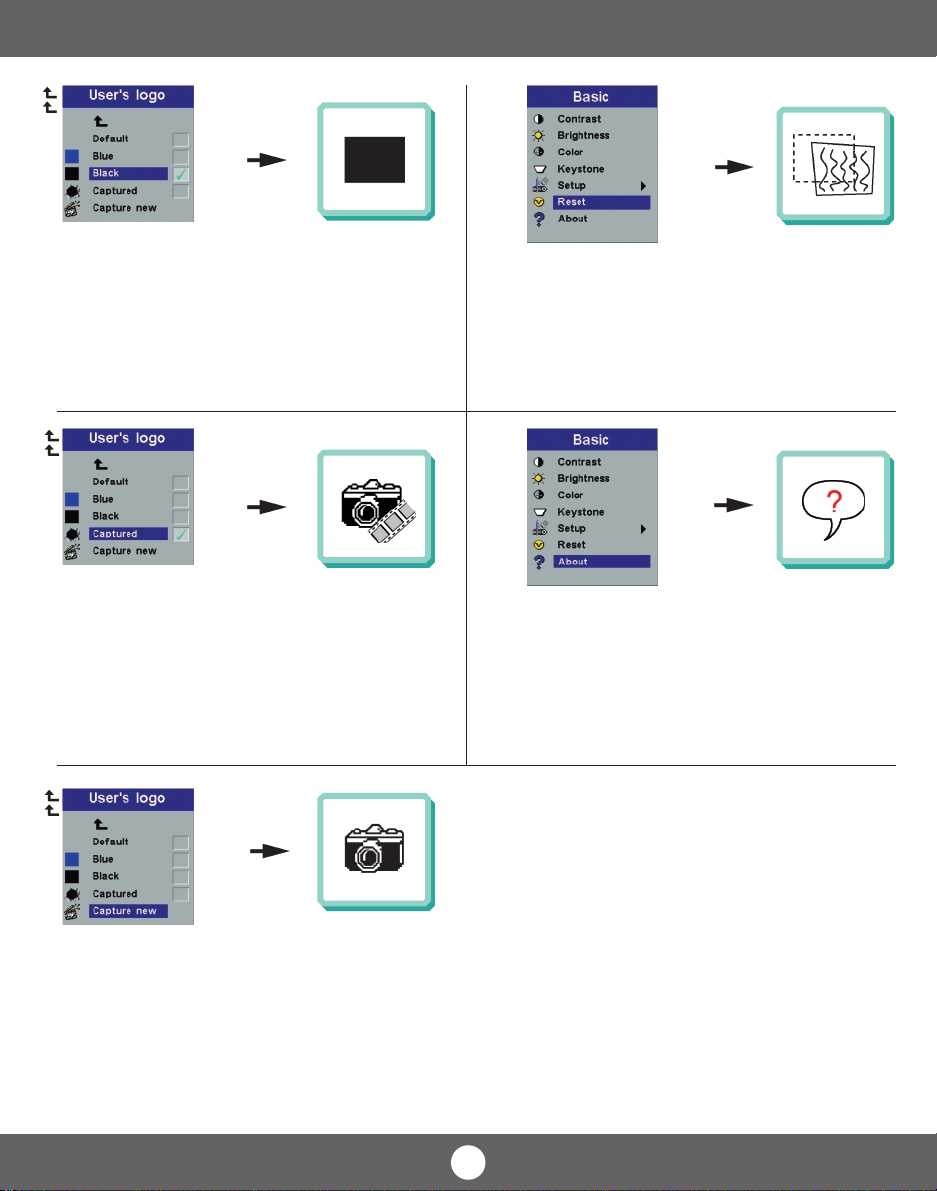
MENU ADJUSTMENTS
MENÜEINSTELLUNGEN OPTIONS DE MENU MEN
Ú DE AJUSTES IMPOSTAZIONI DAL MENU AJUSTES DO MENU MENYINNSTILLINGER
5.6.3
Projects a black screen when no source is connected. Ref chapter H
Wenn keine Quelle angeschlossen ist, wird eine schwarze Anzeige projiziert. Siehe kap. H
Projette un
écran noir lorsque aucune source n’est branch
Cuando no hay ninguna fuente conecta, se proyecta una pantalla negra. Ref. Cap
Proietta uno schermo nero quando non ci sono sorgenti collegate. Rif. Cap. H
Projeta uma tela preta quando nenhuma fonte est
Projiserer et svart skjermbilde når det ikke er tilkoblet noen kilde. Se kapittel H
ée
á conectada
5.6.4
Projects the user defined logo screen when no source is connected. Ref Chap. H
Es wird die vom Benutzer definierte Logo-Anzeige des Projektors gezeigt, wenn keine
Quelle angeschlossen ist. Siehe kapitel H
Projette l’
écran logo choisi par l’utilisateur lorsque aucune source n’est branchée. Voir Chap. H
Cuando no hay ninguna fuente conectada, se proyecta la pantalla con el logotipo definido
por el usuario. Ref. Cap
Proietta lo schermo con il logo definito dall’utente quando non ci sono sorgenti collegate.
Rif. Cap. H
Projeta a tela do logotipo definido pelo usu
Projiserer det brukerdefinerte logoskjermbildet når det ikke er tilkoblet noen kilde. Se kap. H
. H
ário quando nenhuma fonte est
. Voir Chapitre H
. Ref. Cap
ítulo H
á conectada
. H
. Ref. Cap
6.0
Synchronizes the projector settings to the active source
Synchronisiert die Projektoreinstellungen für die aktive Quelle
Synchronise les paramètres du projecteur avec la source active
Sincroniza las configuraciones del proyector con la fuente activa
Sincronizzazione delle impostazioni del proiettore sulla sorgente attiva
Sincroniza a configuração do projetor com a fonte ativa
Synkroniserer projektorens innstillinger med den aktive kilden
7.0
Indicates information about selected source
Zeigt Information über die aktive Quelle an
Renseigne sur la source sélectionnée
Proporciona información sobre fuentes seleccionadas
Informazioni sulla sorgente selezionata
Fornece informação sobre a fonte selecionada
Viser informasjon om den valgte kilden
H
5.6.5
Enables the capture of a new user defined logo screen. Ref chapter H
Ermöglicht die Aufnahme einer neuen, vom Benutzer definierten Logo-Anzeige. Siehe kap. H
Permet la saisie d’un nouvel
Activa la captura de una nueva pantalla con el logotipo definido por el usuario. Ref. Cap
Consente di acquisire un nuovo schermo con un logo definito dall’utente. Rif. Cap. H
Permite a captura de uma tela de logotipo definida por um novo usu
Aktiverer skjermkopiering av et nytt brukerdefinert logoskjermbilde. Se kapittel H
écran logo d
éfini par l’utilisateur
. Voir Chapitre H
ário
. Ref. Cap
. H
ítulo H
21
Page 21
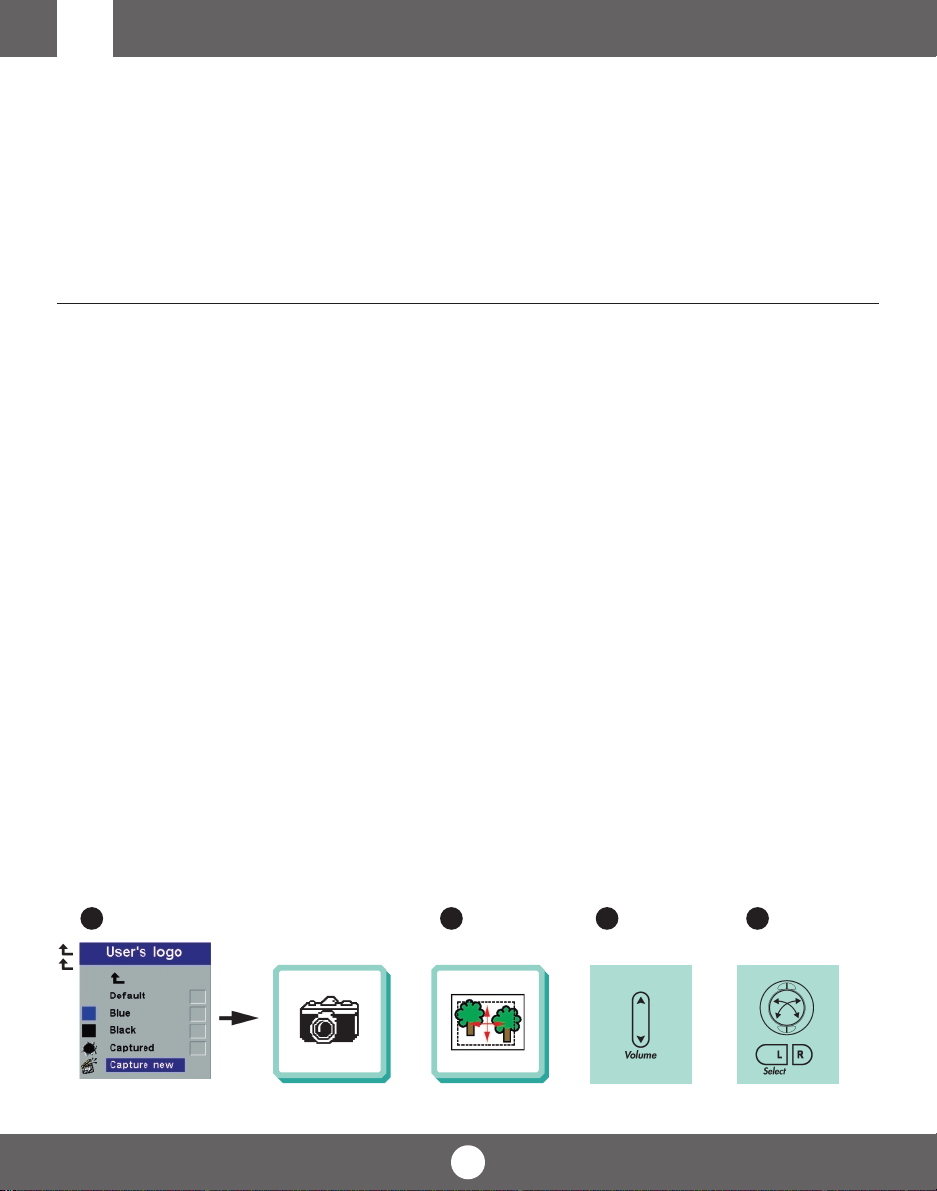
USER'S LOGO LOGO DES BENUTZERS LOGO DE L’UTILISATEUR
H
User’s logo enables the user to define his/her own logo screen that will show during start up, or when no source is connected. Alternatively a blue, black or the default
projector logo screen can be set.
Das Benutzer-Logo ermöglicht es dem Anwender, seine eigene Logo-Anzeige zu definieren, die während dem Hochfahren oder wenn keine Quelle angeschlossen ist
angezeigt wird. Als Alternative kann eine blaue, schwarze oder die standardgemäße Logo-Anzeige des Projektors eingestellt werden
Le logo de l’utilisateur permet à l’usager de d
un
écran de projection bleu, noir ou un logo par d
El logotipo del usuario le permitir
Tambi
Il logo dell’utente consente all’utente di definire il proprio schermo di logo che sarà proiettato in fase di avvio oppure quando non ci sono sorgenti collegate. Altrimenti è
possibile impostare uno schermo con il logo di default del proiettore o uno schermo nero o blu
O logotipo do usu
uma tela azul, preta ou predefinida do logotipo do projetor poder
Ved hjelp av Brukerdef. logo kan brukeren definere sitt eget logoskjermbilde som vil vises under oppstart, eller når det ikke er tilkoblet noen kilde. Det kan eventuelt angis
at det skal vises et blått eller svart skjermbilde, eller standard logoskjermbilde for projektoren
To enable the capture of a new user defined logo do the following:
Um die Aufnahme eines neuen, vom Benutzer definierten Logos zu ermöglichen,
verfahren Sie wie folgt:
Pour permettre la saisie d’un nouveau logo d
Para activar la captura de un nuevo logotipo definido por el usuario, deber
lo siguiente:
Per abilitare l’acquisizione di un nuovo logo definito dall’utente, fare quanto segue:
Para permitir a captura de um logotipo definido de usu
Slik aktiverer du skjermkopiering av en ny brukerdefinert logo:
1.Select “Capture New” in the “Set Up/User’s Logo” menu:
Wählen Sie im Menü “Einstellungen/Benutzer-Logo” “Neue Aufnahme”:
S
électionner “Nouvelle saisie” dans le menu “Mise au point/Logo de l’utilisateur
Seleccione “Nueva Captura” en el men
Selezionare “Nuova acquisizione” nel menu “Impostazioni/Logo dell’utente”
Selecione “Captura Novo” no menu “Configurar/Logotipo de usu
Velg “Lagre ny” på menyen “Oppsett/Brukerdef. logo”
2.Select an area to be captured by moving the frame with the tracker ball around on the screen.
Wählen Sie einen aufzunehmenden Bereich, indem Sie den Rahmen mit dem
Trackerball über den Bildschirm bewegen.
S
électionner la section à saisir en d
Seleccione el
mediante el rat
Selezionare un’area da acquisire spostando la cornice sullo schermo, mediante la
tracker ball
Selecione uma
do cursor
Velg et område som skal kopieres ved at du flytter rammen rundt på skjermen med styrekulen
3J Adjust area size by using the Volume +/- button and press L/Select to confirm
Passen Sie die Größe des Bereichs mit Hilfe des Druckknopfs “Volume +/-” an und
drücken Sie als Bestätigung auf “L/Select”
Ajuster la taille du champ en utilisant la touche Volume +/- et en appuyant sur
L/Select pour confirmer
Ajuste el tamaño de esa
para confirmarlo
Regolare le dimensioni dell’area usando il pulsante Volume +/- e premere L/Select
per confermare
Ajuste o tamanho da
Juster områdets størrelse ved hjelp av volumknappen (+/-), og bekreft ved å trykke L/Select
LOGOTIPO DELUSUARIO LOGO DELL’UTENTE LOGOTIPO DO USU
éfinir son propre écran logo qui s’affichera lors du lancement ou lorsque aucune source n’est branch
én se puede establecer que aparezca por defecto una pantalla azul, negra o con el logotipo del proyector
ário permite ao mesmo definir a sua pr
´rea que desea capturar, desplazando el panel por la pantalla
ón de bola
área a ser capturada movendo a moldura sobre a tela com o aux
área utilizando o botão Volume +/- e pressione L/Select para confirmar
á definir su propio logotipo en la pantalla, que se mostrar
éplaçant le cadre sur l’
área utilizando el bot
éfaut
ópria tela de logotipo que se apresentar
á ser configurada
éfini par l’utilisateur, suivre les instructions
ário novo, faça o seguinte:
ú “Configuraci
ón/Logotipo del Usuario”
ário”
écran à l’aide de la boule
ón de Volume +/- y pulse L/Select
á realizar
ÁRIO BRUKERDEFINERT LOGO
á al comenzar la proyecci
ílio
ée. Sinon peut s
ón, o bien cuando no haya ninguna fuente conectada.
á ao iniciar ou quando nenhuma fonte estiver conectada. Alternativamente,
4.Select capture quality; High (16bit) - Low (4bit) and press L/Select to confirm
Wählen Sie die Aufnahmequalität; High (16 bit) (Hoch) - Low (4 bit) (Niedrig)
und drücken Sie als Bestätigung auf “L/Select”
S
é
lectionner la qualit
L/Select pour confirmer
Seleccione la calidad de la captura; Alta (16 bits) - Baja (4 bits) y pulse L/Select
para confirmarlo
Selezionare la qualità di acquisizione alta (a 16 bit) o bassa (a 4 bit) e premere
L/Select per confermare
Selecione a qualidade de captura; Alta (16 bit) - Baixa (4 bit) e pressione L/Select
para confirmar
Velg kopieringskvalitet: Høy (16 bit) - Lav (4 bit), og bekreft ved å trykke L/Select
5.The projector will confirm if the capture was a success/failure when finished
Der Projektor bestätigt die erfolgreiche/nicht erfolgreiche Aufnahme nach Abschluss
Le projecteur confirmera si la saisie a
Cuando haya terminado, el proyector ofrecer
el fracaso de la captura
Al termine dell’operazione il proiettore conferma se l’acquisizione è riuscita o meno
O projetor confirmar
Projektoren vil gi melding om at kopieringen var vellykket/mislykket etter at dette er gjort
6.Restart the projector
Starten Sie den Projektor neu
Allumer de nouveau le projecteur
Reinicie el proyector
Riavviare il proiettore
Reacender o projector
Start projektoren på nytt
é de la saisie; Haute (16 bit) - Faible (4 bit) et appuyer sur
ét
é un succès/
á un mensaje confirmando el
á se a captura foi um sucesso/falha ao finalizar
électionner
échec à la fin de l’op
ération
éxito o
1 2 3 4
22
Page 22

LIGHT MESSAGES LEUCHTANZEIGEN INDICATEURS LUMINEUX
I
INDICADORES LUMINOSOS MESSAGGI LUMINOSI INDICADORES LUMINOSOS LYSSIGNALER
CONDITION
LEUCHTANZEIGE
ETAT
INDICACIÓN
CONDIZIONE
CONDIÇÃO
TILSTAND
Green
Grün
Vert
Luz verde
Verde
Verde
Grønt
Power
Alarm
Slow orange blinking.
Orange (langsam blinkend).
Orange pâle clignotant.
Luz naranja parpadeando
lentamente.
Lampeggio arancione lento
Laranja piscando lentamente
Oransje, langsomt blinkende.
Power
Alarm
Orange
Orange
Orange
Luz naranja
Arancione
Laranja
Oransje
STATUS
ZUSTAND
STATUT
ESTADO
STAT O
STATUS
STATUS
Power ON (picture on the screen)
EIN (Bild auf Leinwand)
Position ON (image sur l'écran)
Encendido (ON) (imagen en pantalla)
Acceso (immagine sullo schermo)
Ligado (imagem na tela)
Strøm PÅ (bilde på skjermen)
Power OFF has been selected
and OSD logo screen is displayed.
Der Projektor wurde auf AUS gestellt,
das OSD-Logo wird angezeigt.
La position OFF a été sélectionnée
et l'écran logo OSD est affiché
Se ha seleccionado APAGADO y la
(OFF) pantalla muestra el logotipo de OSD.
È stato selezionato lo spegnimento OFF e
viene proiettato sullo schermo il logo OSD
A opção DESLIGAR foi selecionada e a
tela do logotipo OSD é exibida.
Strøm AV er valgt, og
logoskjermbildet for OSD vises.
Standby mode
Standby-Modus
Mode standby (attente)
Modo standby
Modalità stand-by
Modo standby
Ventemodus
EXPLANATION
ERLÄUTERUNG
EXPLICATION
EXPLICACIÓN
SPIEGAZIONE
EXPLICAÇÃO
FORKLARING
Normal mode.
Betriebsmodus
Mode normal
Modo normal
Modalità normale
Modo normal
Normal modus.
The projector is going to standby.
Projektor geht in Standby-Modus über
Le projecteur passe en standby (attente)
El proyector se coloca en stndby
Il proiettore sta entrando in stand-by
O projetar está entrando em standby
Projektoren går til ventemodus
The projector is in standby (sleep) mode.
Der Projektor befindet sich in Standby-Modus
Le projecteur est en mode standby (attente)
El proyector está en modo standby (sleep)
Il proiettore è in modalità stand-by (sleep)
O projetor está em modo standby (descanso)
Projektoren er i ventemodus (dvalemodus)
Alarm
Red
Rot
Rouge
Luz roja
Rosso
Vermelho
Rødt
Alarm
Power
Power
Lamp life has expired,
OSD message is displayed.
Lampenwechsel ist fällig,
OSD-Meldung erscheint.
La durée de vie de la lampe est
dépassée, un message OSD est affiché.
Aparece un mensaje de OSD indicando
que la bombilla se ha agotado.
La vita utile della lampadina è giunta a
termine, viene proiettato il mesaggio OSD
A vida útil da lâmpada expirou, uma
mensagem OSD é exibida.
Lampens levetid er overskredet,
OSD-melding vises.
23
The lamp lifetime is overdue. Return the projector to qualified service
personnel for lamp change.
Die Lebensdauer der Lampe ist abgelaufen. Lassen Sie einen
Lampenwechsel vonqualifiziertem Kundendienstpersonal durchführen.
La durée de vie de la lampe est dépasseé. Retournez le projecteur
au personnel technique qualifié pour le changement de lampe.
La vida útil de la bombilla se ha agotado. Lleve el proyector a un
servicio técnico autorizado para cambiarla.
È stata superata la durata della lampadina. Rendere il proiettore a
tecnici di assistenza qualificati per la sostituzione della lampadina.
A vida útil da lâmpada está ultrapassada. Leve o projetor a um
serviço de assistência qualificado para troca de lâmpada.
Lampens levetid er overskredet. Send projektoren til kvalifisert
servicepersonell for lampeskift.
Page 23

LIGHT MESSAGES LEUCHTANZEIGEN INDICATEURS LUMINEUX
INDICADORES LUMINOSOS MESSAGGI LUMINOSI INDICADORES LUMINOSOS LYSSIGNALER
CONDITION
LEUCHTANZEIGE
ETAT
INDICACIÓN
CONDIZIONE
CONDIÇÃO
TILSTAND
Fast red blinking
Rot (schnell blinkend)
Rouge à clignotement rapide
Luz roja parpadeando
rápidamente
Lampeggio rosso rapido
Vermelho piscando rapidamente
Rødt, raskt blinkende
Power
Alarm
Red blinking (✵✵ - ✵✵ - ✵✵)
Rot blinkend (
Rouge à clignomente (
Luz roja parpadeando (
Lampeggio rosso (
Vermelho piscando (
Rødt blinkende (
Alarm
Power
✵✵ - ✵✵ - ✵✵)
✵✵ - ✵✵- ✵✵)
✵✵ - ✵✵- ✵✵)
✵✵ - ✵✵ - ✵✵)
✵✵ - ✵✵ - ✵✵)
✵✵ - ✵✵ - ✵✵)
STATUS
ZUSTAND
STATUT
ESTADO
STAT O
STATUS
STATUS
High temperature,
OSD message is displayed.
Überhitzung,
OSD-Meldung wird angezeigt.
Température élevée,
Un message OSD est affiché
Aparece un mensaje de OSD que
indica temperatura elevada.
Temperatura elevata, viene proiettato
il messaggio OSD.
Temperatura alta. Uma mensagem
OSD é exibida.
OSD-melding om høy temperatur
vises.
Projector will shut down
Der Projektor wird heruntergefahren
Le projecteur s’
El proyector se apagar
Il proiettore si spegne
O projetor apagar
Prosjektoren vil slå seg av
éteindra
á
á
EXPLANATION
ERLÄUTERUNG
EXPLICATION
EXPLICACIÓN
SPIEGAZIONE
EXPLICAÇÃO
FORKLARING
The projector temperature is above the critical limit. Please allow
the projector to cool down by turning off the projector.
Die Temperatur des Projektors befindet sich im kritischen Bereich.
Schalten Sie den Projektor aus und lassen ihn abkühlen.
La température du projecteur est trop élevée. Eteignez le
projecteur et laissez-le refroidir.
La temperatura del projector ha alcanzado el punto crítico. Apague
el proyector y deje que se enfríe.
La temperatura del proiettore ha superato il limite critico. Spegnere
il proiettore e lasciarlo raffreddare
A temperatura do projetor está acima do limente crítico. Por favor
permita que o projetor esfrie desligando-o.
Projektorens temperatur er over den kritiske grensen. slå projektoren
av slik at den kan kjøle seg ned.
The fans are not connected / operating
Die Ventilatoren sind nicht angeschlossen/in Betrieb
Le ventilateur n’est pas branch
Los ventiladores no est
Le ventole non sono collegate/operative
Os ventiladores não estão conectados/funcionando
Viftene er ikke tilkoblet/i gang
é/ne fonctionne pas
án conectados o funcionando
24
Page 24
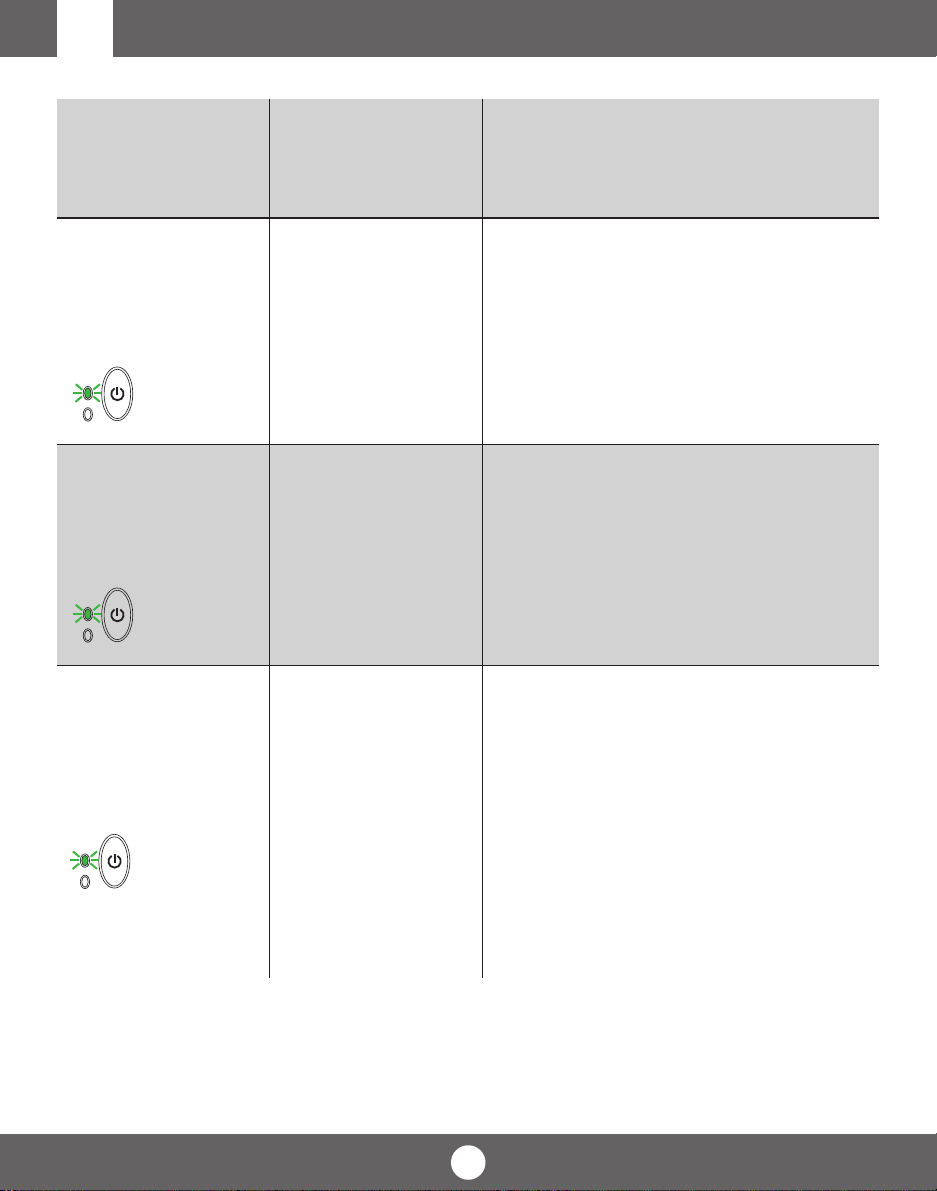
POWER MANAGEMENT (DPMS) POWER MANAGEMENT (DPMS) GESTION DE L’ALIMENTATION (DPMS)
J
FUENTES DE ENERG
ÍA CONTROLLO DELL ‘OPERATIVITA (DPMS) CONTROLE DA POTENCIÂ STRØMSPARING (DPMS)
CONDITION
LEUCHTANZEIGE
ETAT
INDICACIÓN
CONDIZIONE
CONDIÇÃO
TILSTAND
Slow green blinking
Grün (langsam blinkend)
Vert à clignotement lent
Luz verde parpadeando lentamente
Lampeggio verde lento
Verde piscando lentamente
Grønt, langsomt blinkende
Power
Alarm
Slow green blinking
Grün (langsam blinkend)
Vert à clignotement lent
Luz verde parpadeando lentamente
Lampeggio verde lento
Verde piscando lentamente
Grønt, langsomt blinkende
Power
Alarm
Slow green blinking
Grün (langsam blinkend)
Vert à clignotement lent
Luz verde parpadeando lentamente
Lampeggio verde lento
Verde piscando lentamente
Grønt, langsomt blinkende
Power
Alarm
STATUS
ZUSTAND
STATUT
ESTADO
STAT O
STATUS
STATUS
DPMS Mode (black screen)
DPMS-Modus (schwarze Leinwand)
Mode DPMS (écran noir)
Modo DPMS (pantalla en negro)
Modalità DPMS (schermo nero)
Modo DPMS (Tela preta)
DPMS-modus (svart skjerm)
OSD logo screen is displayed
OSD-Logo wird angezeigt
L'écran logo OSD est affiché
La pantalla muestra el logotipo
de OSD
Viene proiettato il logo OSD
A tela do logotipo OSD é exibida
Logoskjermbildet for OSD vises
DPMS Mode (Lamp is off)
DPMS-Modus (Lampe ist aus)
Mode DPMS (La lampe est éteinte)
Modo DPMS (la bombilla está
apagada)
Modalità DPMS (la lampadina è
spenta)
Modo DPMS (a lâmpada está
desligada)
DPMS-modus (lampen er av)
EXPLANATION
ERLÄUTERUNG
EXPLICATION
EXPLICACIÓN
SPIEGAZIONE
EXPLICAÇÃO
FORKLARING
No valid source detected
Keine zulässige Quelle gefunden
Aucune source adéquate détectée
No se ha detectsdo ninguna fuente válida
Non viene rilavata nessuna sorgente
Nenhuma fonte válida foi detectada
Ingen gyldig kilde funnet
The projector will search until a valid source is detected
Der projektor versucht eine zulässige Quelle zu finden
Le projecteur cherchera jusqu'à détecter une source adéquate
El proyector buscará hasta detectar una fuente válida
Il proiettore cercherà fino a trovare una sorgente valida
O projetor procurará até detectar uma fonte válida
Projektoren vil søke til en gyldig kilde blir funnet
No valid source detected in the last 3 minutes. The projector will stay in
this mode for 5 minutes. If you get a valid source within 5 minutes, the
projector will turn on again.
Nach Ablauf von 3 Minuten keine zulässige Quelle gefunden. Der Projektor
bleibt 5 Minuten lang in diesem Zustand. Wenn Sie in dieser Zeit eine zulässige Quelle anschließen, schaltet sich der Projektor wieder ein.
Aucune source adéquate détectée au cours des 3 dernières minutes.
La projecteur restera sur ce mode pensant 5 minutes. Si cous lui fournissez une source adéquate dans les 5 minutes, il s'allumera de nouveau.
Han transcurrido 3 minutos sin detectar ninguna fuente válida. El proyector
permanecerá en este modo durante 5 minutos. Si dentro de ese plazo se le
proporciona una fuente válida, volverá a ponerse en marcha.
Non è stata rilavata nessuna sorgente valida negli ultimi tre minuti. Il
proiettore rimarrà in questa modalità per 5 minuti. Se si trova una sorgente valida entro 5 minuti, il proiettore tornerà ad accendersi.
Nenhuma fonte válida foi detectada nos últimos 3 minutos. O projetor
permanecerá neste modo por 5 minutos. O projetor ligará novamente se
obtiver uma fonte válida dentro de 5 minutos.
Ingen gyldig kilde funnet i løpet av de siste 3 minuttene. Projektoren holderseg i denne modusen i 5 minutter. Hvis det blir funnet en gyldig kilde i
løpet av 5 minutter, slår projektoren seg på igjen.
25
Page 25

K
TROUBLESHOOTING FEHLERBEHEBUNG SOLUTION AUX PROBLEMES LES PLUS FREQUENTS
ÓN DE PROBLEMAS SOLUZIONE DEI PROBLEMI LOCALIZAÇÃO DE DEFEITOS FEILSØKING
SOLUCI
No image on the screen
Kein Bild auf der Leinwand
Pas d'image sur l'écran
Sin imagen en pantalla
Assenza di immagine sullo schermo
Não há imagem na tela
Skjermen viser ikke bilde
1. Verify the power connections to the projector (check that the power light is on)
Stromanschluss des Projektors überprüfen (Power-Leuchtanzeige muss leuchten)
Vérifiez les connexions de l'alimentation au projecteur (vérifiez que l'indicateur
d'alimentation est allumé)
Verifique las conexiones del proyector (compruebe que la luz de energía está encendida)
Verificare la connessione dell'alimentazione del proiettore (controllare che la
spia dell'alimentazione sia accesa)
Verifique as conexões de alimentação elétrica do projetor (veja se a luz que
indica o estado de ligado está acesa)
Kontroller strømtilkoblingen for projektoren (sjekk at lyset for strøm er på)
3. Verify that the black-button is not activated on the remote
Prüfen, dass "Black" (Verdunkeln) an der Fernbedienung nicht aktiviert ist
Vérifiez que le bouton noir n'est pas activé sur la télécommande
Verifique que el botón negro no esté activado para control remoto
Verificare che il pulsante nero sul telecomando non sia attivato
Assegure-de que botão preto não esteja ativado no controle remoto
Kontroller at Black-knappen på fjernkontrollen ikke er aktivert
The projected image is not focused
Das projizierte Bild ist nicht scharf
L'image projetée n'est pas au point
La imagen proyectada no está enfocada
L'immagine proiettata non è a fuoco
A imagem projetada está fora de foco
Bildet som projiseres er ikke i fokus
2. Adjust the focus ring on the projection lens
Fokusring an der Linse verstellen
Réglez la bague de mise au point sur la lentille de projection
Ajuste el aro de enfoque de la lente de proyección
Regolare l'anello di messa a fuoco sulla lente di proiezione
Ajuste o anel de foco à lente de projeção
Vri på fokuseringsringen på projeksjonslinsen
4. In Video: Check the sharpness setting in the “Set up/Picture” menu
and adjust if necessary
Bei Video: Schärfeeinstellung im Menü “Set up/Picture” prüfen und bei
Bedarf ändern
Source Vidéo: Vérifiez le réglage de netteté de l'image dans le menu
"Set up/Picture" et réglez si besoin est
En vídeo: compruebe la configuración de la nitidez en el menú
“Set up/Picture” ajústelo si fuera necessário
In Video: Controllare la regolazione della nitidezza nel menù
“Set up/Picture e regolarla se necessario
No vídeo: verifique a configuração da nitidez no menu
“Set up/Picture” ajuste a se necessário
I video-modus: Kontroller innstillingen for skarphet på menyen
“Set up/Picture”, og tilpass den om nødvendig
2. Verify the settings on your laptop
Einstellungen am Laptop überprüfen
Vérifiez les paramètres sur votre portable
Verifique las configuraciones de su ordenador
Verificare le impostazioni del computer
Verifique as configurações no seu laptop
Kontroller innstillingene på den bærbare datamaskinen
4. Check if lens cap is mounted
Sicherstellen, dass die Linsenabdeckung abgenommen ist
Assurez-vous que la protection de la lentille n'est pas posée
Compruebe que la tapa de la lente está montada
Controllare che non sia montato il coperchio della lente
Verifique se o protetor de lente está colocado
Kontroller om linsedekselet er på
1. Ensure that the distance from the projector to the screen is at least at the minimum specified
Überprüfen, ob der Abstand zwischen Projektor und Leinwand groß genug ist
Vérifiez que la distance minimum indiquée entre le projecteur et l'écran est respectée
Asegúrese de que la distancia desde el proyector a la pantalla
Assicurarsi che la distanza dal proiettore allo schermo non sia inferiore al minimo di specifica
Certifique- se de que a distância entre o projetor e a tela esteja pelo menos no mínimo
especificado
Kontroller at avstanden fra projektoren til skjermen er minst angitt minimum
3. Ensure that the projection lens is clean
Prüfen, ob Linse sauber ist
Vérifiez que la lentille de projection est propre
Asegúrese de que la lente de proyección está limpia
Assicurarsi che la lente di proiezione sia pulita
Assegure-se de que a lente de proje
Kontroller at projeksjonslinsen er ren
5. Verify that the projector is correctly aligned with the projected screen
Prüfen, ob der Projektor richtig zur Leinwand ausgerichtet ist
Vérifiez que le projecteur est correctement aligné avec l'écran
Verifique que el proyector está correctamente alineado con la pantalla proyectada
Verificare che il proiettore sia allineato correttamente con lo schermo
Verifique se o projetor está corretamente alinhado com a tela de projeção
Kontroller at projektoren er korrekt plassert i forhold til skjermen det projiseres
No sound
Kein Ton
Pas de son
Sin sonido
Nessun suono
Não há som
Ingen lyd
1. Check the audio input connections
Verbindung am Audioeingang überprüfen
Vérifiez les connexions entrée audio
Compruebe las conexiones de entrada de audio
Controllare i collegamenti di ingresso audio
Verifique as conexões de entrada de áudio
Kontroller tilkoblingene for lydinngangene
3. Verify that the audio cable is OK
Prüfen, ob Audiokabel in Ordnung ist
Vérifiez que le câble audio n'est pas endommagé
Verifique que el cable de audio está bien
Verificare che il cavo audio sia a posto
Verifique se o cabo de áudio está conforme
Kontroller at lydkabelen er OK
26
2. Adjust the volume
Lautstärke verstellen
Réglez le volume
Ajuste el volumen
Regolare il volume
Ajuste o volume
Juster lydstyrken
4. Adjust the audio source
Einstellungen an der Audioquelle
vornehmen
Réglez la source audio
Ajuste la fuente de audio
Regolare la sorgente audio
Ajuste a fonte de áudio
Juster lydkilden
Page 26

TROUBLESHOOTING FEHLERBEHEBUNG SOLUTION AUX PROBLEMES LES PLUS FREQUENTS
ÓN DE PROBLEMAS SOLUZIONE DEI PROBLEMI LOCALIZAÇÃO DE DEFEITOS FEILSØKING
SOLUCI
The projected image is distorted
Das projizierte Bild ist verzerrt
L’image projet
La imagen proyectada est
L’immagine proiettata è distorta
A imagem projetada est
Bildet som vises er forvrengt
2. Select Menu on remote or on projector
Menü über Fernbedienung oder Bedienfeld wählen
Sélectionnez Menu sur la télécommande ou sur le
projecteur
Seleccione el Menú por control remoto o en el proyector
Selezionare Menù sul telecomando o sul proiettore
Selecione o Menu no controle remoto ou no projetor
Trykk på Menu på fjernkontrollen eller projektoren
Select “Picture”
“Picture” wählen
Sélectionnez “Picture”
Seleccione “Picture”
Selezionare “Picture”
Selecione “Picture”
Velg “Picture”
3. Verify that the projector is not tilted/elevated and that it is parallel with the
projected screen
Sicherstellen, dass der Projektor nicht schief oder zu hoch steht und dass
er parallel zur Leinwand ausgerichtet ist
Vérifiez que le projecteur n'est pas incliné/surélevé et qu'il est parallèle à
l'écran de projection
Verifique que el proyector no está inclinado/elevado y que está en paralelo
con la imagen proyectada
Verificare che il proiettore non sia inclinato/elevato e che sia parallelo allo
schermo di proiezione
Verifique se o projetor não está inclinado/elevado e se está paralelo à tela
projetada
Kontroller at projektoren ikke er vippet opp- eller nedover eller hevet, og at
den er parallell med skjermen det projiseres
ée est d
éform
ée
á distorsionada
á destorcida
1. Press the Power button and go to Reset
Auf Power drücken und Reset durchführen
Appuyez sur le boyton "Power" et Remettez à zéro
Pulse el botón Power y vaya a Reset (restablecer)
Premere il tasto Power e iniziare il Ripristino (reset)
Desligue e ligue novamente o projetor pressionando o botão LIG/DESLIG
Trykk på Power-knappen og gå til Reset
Go to “Set up”
Zu “Set up” gehen
Choisissez “Set up”
Vaya a “Set up”
Portarsi su “Set up”
Vá ao menu “Set up”
Gå til “Set up”
Select Frequency or Tuning for image manual adjustments
Frequenz oder Tuning für manuelle Bildeinstellung wählen
Sélectionnez Frequency ou Tuning pour le réglage manuel de l'image
Seleccione Frequency o Tuning para ajustar manualment la imagen
Selezionare Frequency o Tuning per la regolazione manuale dell'immagine
Selecione Freqüência ou Sintonia para ajustes manuais da imagem
Velg Frequency eller Tuning for å justere bildet manuelt
4. Check if the digital keystone function is active. Adjust if necessary
Prüfen, ob Trapezentzerrung aktiv ist. Falls nötig, einstellen
Regardez si la fonction keystone digitale est active. Réglez si besoin est
Compruebe si la función de distorsión digital está activada. Ajústela si fuera necesario
Controllare che sia attiva la funzione di distorsione digitale. Regolarla se necessario
Veja se a função digital do ângulo trapezóide está ativa. Ajuste se necessário
Kontroller om den digitale keystone-funksjonen er aktiv. Juster den om nødvendig
Remote does not respond
Fernbedienung funktioniert nicht
La t
él
écommande ne marche pas
El control remoto no responde
Il telecomano non risponde
O controle remoto não funciona
Fjernkontrollen virker ikke
2. Check for other interfering IR sources in the room i.e. fluorescent light tubes, sunlight, active IR COM ports from laptops etc.
Nach anderen störenden Infrarotquelle im Raum suchen, z.B. Leuchtstoffröhren, Sonnenlicht, aktive Infrarot-Anschlüsse von Laptops, etc.
Recherchez dans la pièce d'autres sources IR pouvant interférer: tubes néons, lumière du soleil, ports COM IR actifs de portables, etc.
Compruebe otras posibles fuentes de interferencias de infrarrojos en la habitación, p.e. tubos fluorescentes, luz solar, puerto COM infrarrojo del ordenador activo, etc.
Controllare che nella stanza non vi siano altre sorgenti IR che possano interferire quali tubi luminosi fluorescenti, luce solare, PC portatili con porte COM attive ad IR, ecc.
Veja se há outras fontes de irradiação eletromagnética interferindo no local, ou seja, tubos de luz fluorescente, luz do sol, portos de comunicação a infraverme lho de laptops etc.
Kontroller om det finnes andre forstyrrende infrarøde kilder i rommet, f.eks. lysstoffrør, sollys, aktive IR COM-porter på bærbare datamaskiner osv.
1. Verify that working batteries are inserted in the remote and that it has been swiched on
Prüfen, ob Batterien fehlen bzw. leer sind und ob Fernbedienung ei geschaltet ist
Vérifiez que les piles sont en place et qu'elle est allumée Verifique el control
remoto tiene pilas y que está encendido
Verifique que el control remoto tiene pilasy qye está encendido
Verificare che nel telecomando siano inserite batterie funzionanti e che il telecomando
sia acceso
Verifique se as baterias estão boas, se estão corretamente inseridas no controle
remoto e se este está ligado
Kontroller om det er satt inn batterier som virker i fjernkontrollen, og at den er slått på
27
Page 27
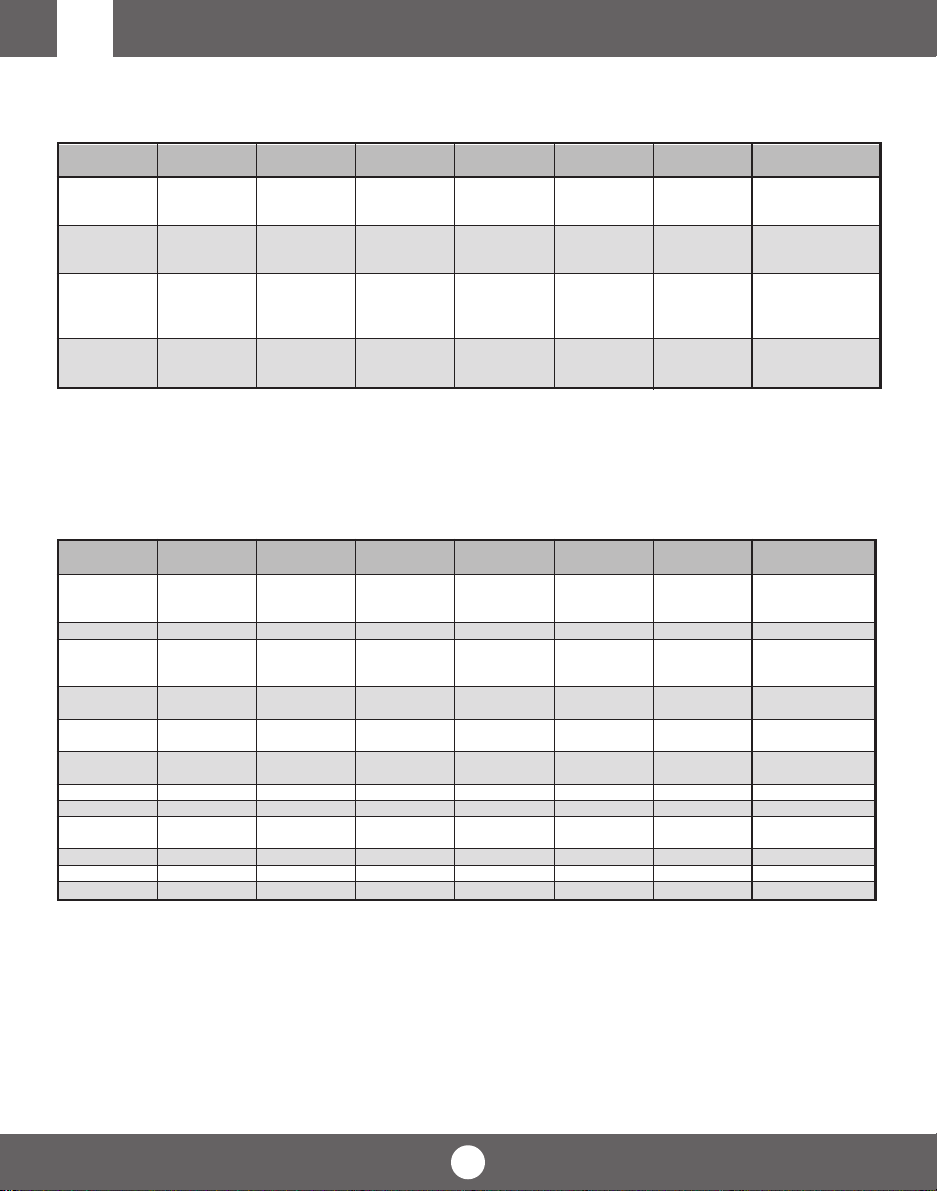
L
TECHNICAL DATA
TECNISCHE DATEN CARACTERISTIQUES TECHNIQUES DATOS T
ÉCNICOS DATI TECNICI DADOS T
ÉCNICOS TEKNISKE DATA
GENERAL
CONDITIONS
Storage temperature,
sealevel
Storage humidity,
non-condensing
Operating
temperature
ambient
Operating humidity
PROJECTOR UNIT
Dimensions
(HxWxL)
Weight
Projection lens
Projection distance
Keystone correction
Projection lamp
Light output
Noise level
Display
Colors
Contrast
Pixels
ALLGEMEINE
DATEN
Lagertemperatur,
Meeresspiegel
Lagerfeuchtigkeit,
nicht kondensierend
Raumtemperatur
für Betrieb
Betriebsfeuchtigkeit
PROJEKTOR
Maße
(HxBxL)
Gewicht
Linse
Projektionsabstand
Trapezentzerrung
Projektionslampe
Licht tritt aus
Geräuschpegel
Anzeige
Farben
Kontrast
Auflösung
ENVIRONNEMENT
Température de
stockage au
niveau de la mer
Humidité de
stockage, sanscondensation
Température
ambiante de
fonctionnement
Humidité de
fonctionnement
PROJECTEUR
Encombrement
(HxPxL)
Poids
Objectif
Distance de
projection
Compensation de di-
ézoïdale
storsion trap
Lampe de projection
lumineuse intensité
Niveau sonore
Affichage
Couleurs
Contraste
ésolution
R
CONDICIONES
GENERALES
Temperatura de
almacenamiento
a nivel del mar
Humedad relativa de
almcenamiento sin
ón
condensaci
Temperatura
ambiente de
funcionamiento
Humedad relativa de
funcionamiento
PROYECTOR
Dimensiones
(Alto x Ancho x
Largo)
Peso
Lente de proyecci
Distancia de
ón
proyecci
ón de la
Correcci
clave
ámpara para
L
ón
proyecci
Salida de luz
Nivel de ruidos
ón en
Presentci
pantalla
Colores
Contraste
Pixels
CONDIZIONI
GENERALI
Temperature di
conservazione,
a livello del mare
Umidità di
conservazione,
senza condensa
Temperatura di
funzionamento
ambiente
Umidità di
funzionamento
UNITÀ DEL
PROIETTORE
Dimensioni
(Alt. x Largh. x
Lungh.)
Peso
ón
Lente di proiezione
Distanza di
proiezione
Correzione della
deformazione
Lampadina di
proiezione
Emissione luminosa
Livello di rumore
Display
Colori
Contrasto
Pixel
CONDÇÔES
GERAIS
Temperatura de
armazenamento,
ível do mar
a n
Umidad de
armazenamento,
sem condensação
Temperatura de
funcionamento
Umidade de
funcionamento
PROJETOR
Dimensões
(Alt. x Larg. x
Comp.)
Peso
Lente de projeção
Distância de
projeção
Correção da
distorção trapez
Lâmpada de
projeção
ída de Luz
Sa
N
ível de barulho
Tela de exibição
Cores
Contrase
Resolução
GENERELLE
KRAV
Temperatur ved
lagring, havflaten
Fuktighet ved
lagring, ikkekondenserende
Romtemperatur
ved bruk
Fuktighet ved bruk
PROJEKTORENHETEN
Størrelse
(HxBxL)
Vekt
Projeksjonslinse
Projeksjonsavstand
Keystone-korreksjon
óide
Projeksjonslampe
Lysstrøm
Støynivå
Bildeprosessor
Farger
Kontrast
Piksler
-20 - 60 °C
-4 - 140 F
10 - 90 % RH
5 - 35 °C at sea level
5 - 30 °C 3000 m
41 - 95 F at sea level
41 - 86 F 10000 ft.
20 - 80 % RH
Allow for slow acclimatization at high humidity
60 x 181 x 214 mm
2.36 x 7.12 x 8.42 inch
1.5 kg / 3.5 lbs
1.3 Zoom Ratio
f = 30 - 39 mm
F / 2.6
1.3 - 8 m
3.6 - 26.2.ft.
12 degrees Optical
+/- 35.4 degrees Digital
120 W UHP / 2000 hours
1100 lm
30dB
Single chip DLP
16.7 MILLION
500 : 1
XGA: 1024x768
Spesifications are subject to change without prior notice Die technischen Daten können ohne Vorankündigung geändert werden Les sp
Las especificaciones podr
án ser modificadas sin aviso previo
Le specifiche sono passibili di modifica senza preavviso As especificações são sujeitas a mudanças sem aviso pr
Spesifikasjonene kan endres uten varsel
28
écifications peuvent être modifi
ées sans pr
éavis
évio
Page 28

TECHNICALDATA
TECNISCHE DATEN CARACTERISTIQUES TECHNIQUES DATOS T
ÉCNICOS DATI TECNICI DADOS T
ÉCNICOS TEKNISKE DATA
PROJECTORUNIT
Video frequency
Horizontal sync.
Vertical sync.
Computer input
Audio input*
Speakers*
Conformance
Power supply
Computer
compatibility resized
to native pixel
resolution
Video compatibility*
PROJECTION
DISTANCES
WIDE
Distance
Diagonal
Width
Height
TELE
Distance
Diagonal
Width
Height
PROJEKTOR/
GERÄT
Videofrequenz
Horizontalfrequenz
Verticalfrequenz
Computereingang
Audioeingang*
Lautsprecher*
Prüfzeichen
Stromversorgung
Computerkompatibilität.
Resizing auf
Originalauflösung
(Pixel)
Videokompatibilität*
PROJEKTIONSABSTÃNDE
WEITWINKEL
Entfernung
Diagonale
Breite
Höhe
TELEOBJEKTIV
Entfernung
Diagonale
Breite
Höhe
PROJECTEUR
ée ordinateur
Entr
Sync. horizontale
Sync. verticale
ée ordinateur
Entr
Entr
ée audio*
Haut-parleurs*
é
Conformit
Alimentation
électrique
Compatibilit
é
ordinateur au
redimensionnement
ésolution
de la r
d’origine (pixels)
é vid
Compatibilit
DISTANCES DE
PROJECTION
GRAND ANGULAIRE
Distancia
Diagonal
Largeur
Hauteur
TELEOBJECTIF
Distancia
Diagonal
Largeur
Hauteur
éo*
PROYECTOR
Frecuemcia de video
Sinc. horizontal
Sinc. vertical
Entrada de señal del
ordenator
Entrada de audio*
Altavoces*
ón
Homologaci
Suministro de
corriente
Compatibilidad del
ordenador ajustada a
ón pixels.
la resoluci
ón en pixels
Resoluci
Compatibilidad de
video*
DISTANCIAS DE
ÓN
PROYCCI
GRAN ANGULAR
Distancia
Diagonale
Ancho
Alto
TELEOBJETIVO
Distancia
Diagonale
Ancho
Alto
UNITÀ DEL
PROIETTORE
Frequenza video
Sinc. orizz
Sink. vert.
Ingresso computer
Ingresso audio*
Altoparlanti*
Conformità
Alimentazione
elettrica
Compatibilità
computer
(riclassificata in base
alla risoluzione pixel
orginaria)
Compatibilità video*
DISTANZE DI
PROIEZIONE
GRANDANGOLO
Distanza
Diagonale
Larghezza
Altezza
TELEOBIETTIVO
Distanza
Diagonale
Larghezza
Altezza
PROJETOR
Freqüência de vídeo
HorizontalSinc.
VerticalSinc.
Entrada Computador
Entrada de áudio*
Alto-falantes*
Conformidade
Fonte de
alimentação
Compatibilidade do
computador ajustada
à resolução de
origem (pixels)
Compatibilidade de
vídeo*
DISTÂNCIAS DE
PROJEÇÃO
GRÃ ANGULAR
Distância
Diagonal
Largura
Altura
TELEOBJETIVA
Distância
Diagonal
Largura
Altura
PROJEKTORENHETEN
Videofrekvens
Horisontal synk.
Vertikal synk.
Datamaskin-inngang
Lydinngang*
Høyttalere*
Oppfyller kravene til
Strømforsyning
Datamaskinkompatibilitet,
størrelse endret til
naturlig
pikseloppløsning
Videokompatibilitet*
PROJEKSJONSAVSTANDER
VIDVINKEL
Avstand
Diagonal
Bredde
Høyde
TELE
Avstand
Diagonal
Bredde
Høyde
12-140 MHz
15-100 KHz
43.5-130 Hz
0.5 - 1 Vpp
1 VRMS
1 W
CE. UL. GOSTR.
CUL. FCC Class A
Subpart J. Part 15
90 - 264 VAC,
47 - 63 HZ
2.5 / 1A
640x480
720x400
800x600
832x624
1024x768
1152x864
1152x870
1280x1024
PALBHGI, N,
combination N, M
NTSC M, 4.43,
Japan, SECAM,
MESECAM
1.3-8m/4.27-26.2 ft.
0.95-5m/3.17-16.4 ft.
0.76-4.67m/2.49-15.3 ft.
0.57-3.5m/1.87-11.48 ft.
1.3-8m/4.27-26.2 ft.
0.74-4.5m/2.42-14.76 ft.
0.59-3.6m/1.94-11.81 ft.
0.44-2.71m/1.44-8.89 ft.
*) Video module VideomodulModule vidéoM
Spesifications are subject to change without prior notice Die technischen Daten können ohne Vorankündigung geändert werdenLes sp
Las especificaciones podr
án ser modificadas sin aviso previo
Le specifiche sono passibili di modifica senza preavviso As especificações são sujeitas a mudanças sem aviso pr
ódulo de video
Spesifikasjonene kan endres uten varsel
Modulo video M
ódulo de vìdeo
29
Video modul
écifications peuvent être modifi
ées sans pr
éavis
évio
