
XW-HDU04pro
XW-HDU04pro

Table of Contents
1.IMPORTANT INFORMATION .............................. 1
2.SAFETY PRECAUTIONS ....................................1
3.INTRODUCTION ................................................ 2
4.FEATURES......................................................... 3
5. INTERFACES. ....................................................3-5
6.SPECIFICATION .................................................6
7.OPERATION .......................................................7-11
8.TROUBLE SHOOTING ...................................... 12
9.PACKING CONTENT ......................................... 13
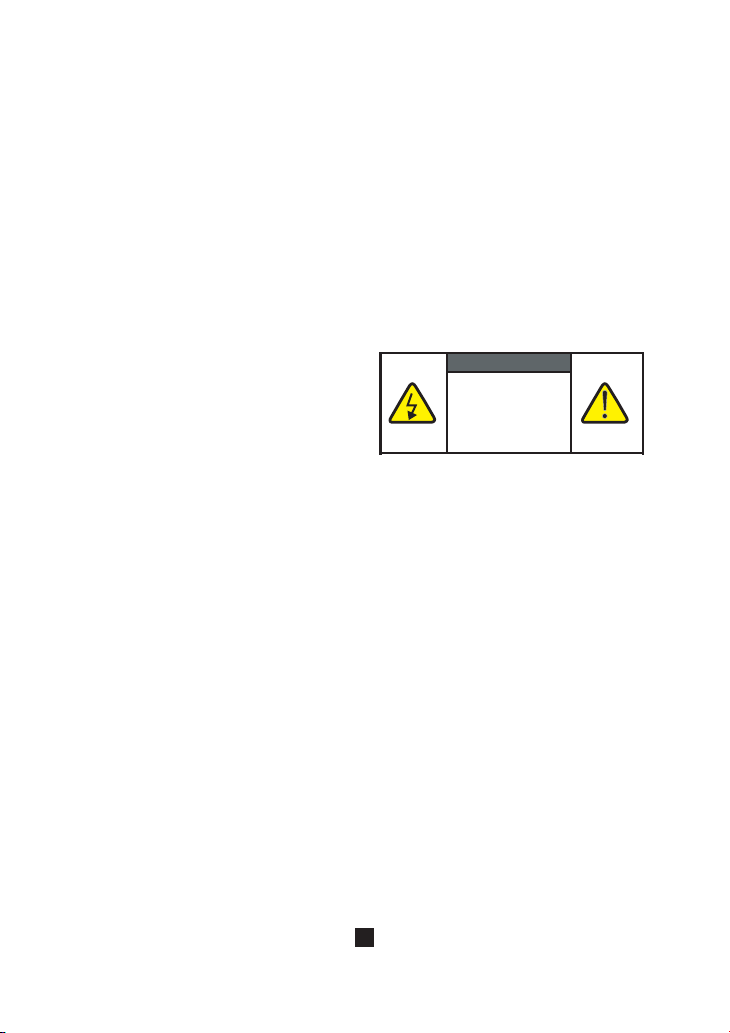
Important Information
Read t hi s us er ’s manua l ca re fu lly bef or e us e and retai n fo r fu ture refe re nc e.
The XW-HDU 04 pr o wa rrant y ma y NO T ap pl y to below ca se s:
■ Repa ir s or p ro duct mo di fi ca tion an d al te rations e xe cu ted by unau th or ized
serv ic e pe rs onnel .
■ When damages cau sed by accidents includ e but not limited to lightning, water or fire.
■ The se ri al n um ber on th e pr od uc t has bee n al te red, dele te d, r emoved or m ad e
ille gi bl e.
■ PRO- X Co ., Lt d reser ve s th e ri ght to ma ke c ha ng es to the i nf or mation or
spec if ic at ions wi th ou t pr ior not if ic ation.
Safety Precautions
TO AVOID RISK O F EL EC TR ICAL SHO CK ,
DO NOT ATTE MP T TO OPEN THE UNIT BY
YOURSELF. FOR AN Y ASS IS T, PLEASE
CONTACT Y OUR LOC AL DI STRIB UTOR
OR PRO-X.
■ Befo re u si ng a n exter na l po we r suppl y, alwa ys c he ck that the v ol ta ge is withi n th e
spec if ie d ra nge and t ha t th e po larit ie s of t he connec to r ar e correct .
■ Do not use the unit in high moisture environment, which may cause electric shock or fire.
■ Avo id over lo ad in g elect ri ca l outlets o r ex te nsion cor ds w hi ch othe rw is e co uld
resu lt i n el ec tric sh oc k or f ir e.
■ For prot ectio n fro m lightnin g or whe n the prod uct is left unused for a long period of
tim e, di sconn ect it from the po wer source . Always disco nnect the power cord fr om
the powe r outlet when not using . This reduce s the ri sk of elec tric shock or fire .
■ Do not p la ce t he u nit on an u ne ve n su rface o r so me where wit h vi br ation, wh ic h
may ca us e un it f ailur e or d am ag e.
■ Aft er lo ng time of co ntinu ous use, the outer case of the unit may be war m to tou ch.
■ In cas e of d am ag e, smok e, u nu su al smel l or o th er unexpe ct ed s ituatio ns , st op
usin g th e un it i mmedi at el y an d consu lt y ou r local dis tr ib utor or PRO -X .
■ The HD MI i nt er face do es n ot s up port ho t pl ug .
■ This p ro du ct s hould n ot b e ex po sed to dr ip pi ng or splas hi ng . No object f il le d with
liqu id s ho ul d be plac ed o n th e product .
WA RNI NG
RISK OF
ELECTRICAL
SHOCK
DO NOT OPEN
1

Statements
Never use the unit nearby an aircraft, medical devices or other high-accuracy electronic
■
instruments, it may cause interference and fault on the operation.
■ The un it i s ap pr oved fo r te ch ni cal sta nd ar d complia nc e ce rtifica ti on a s a wireles s
devi ce o f ra di o stati on s wi th l ow ante nn a po wer speci fi ed u nder inte rn at ional
radi o wa ve r eg ulati on s. T he re fore a lice ns e fo r radio sta ti on u se is not req ui re d to
oper at e th is p roduc t.
■ Opti ma l di st ance of w or ki ng b etwee n XW-H DU 04 pro TX ( transmi tt er ) and
XW- HDU04 pr o RX ( re ceive r) i s be tw een 3 met er s an d 300 meter s LO S (l ine of
sigh t) .
Introd uction
Th e XW- H DU0 4 pro s y s t em i s d e s i gne d for
wi r e les s l y t r a n smi t t ing u ncom p r ess e d 10 8 0 P
HD S DI/ S D I v i d eo a n d a u d io f r om a n y c a m era
to f iel d mon i t ors .
XW - HDU 0 4 pr o T X i s the t rans m i tte r, a nd
co n n ect s to a cam e r a.
XW - HDU 0 4 pr o R X is t he r e ceiv e r, and
co n n ect s to a mon i t or.
Vi d eo s i gna l s fr o m th e came r a ca n be
tr a n smi t t e d i n a d i sta n c e o f 300m with o u t
ca b l es. The d ire c t o r, pr o d ucer and e ven
fi l m cr e w ca n see e xac t l y w h a t t h e ca m e ra
is s hoo t i ng i n re a l ti m e .
It w ork s on 5 . 1GH z ~ 5 . 9 GHz b and r adi o
fr e q uen c i e s a n d t h e r e a r e 0~ 9 , to t a l 1 0
fr e q uen c y po i n t s f o r s e l e cti o n .
Wi t h om n i -di r e c tio n a l a n d hi g h ef f icie n c y
an t e nna s , it t ran s m i ts u n com p r esse d vid e o
in 3 00 m e ter s LOS w ith l ess t han 1 ms l a ten c y.
2
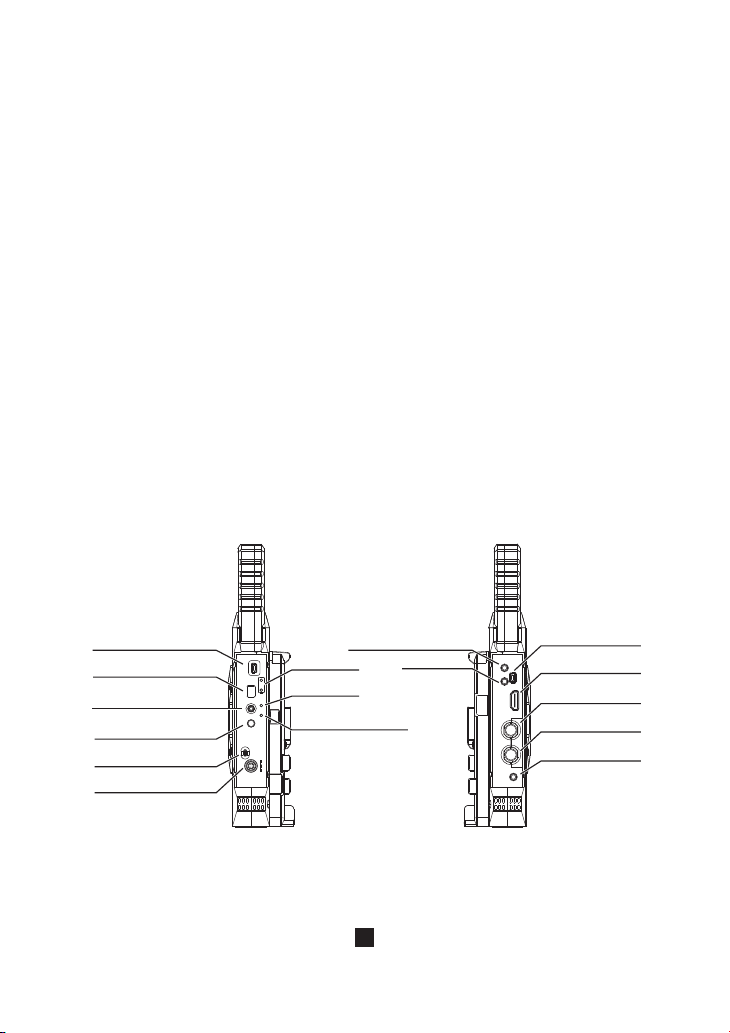
Featur es
1.Video tr an sm it ted in re al t im e with late nc y le ss than 1 mil li se cond.
2.Fu ll y un co mpres se d 10 80 P vi deo.
3.Hi gh d ef in ition v id eo w ith embed de d so und.
4.SD I in pu t /o utput , au to ma tical ly d et ec ts HD-S DI a nd S D-SDI vid eo .
5.Tra ns missi on d is ta nce wit hi n 30 0m LOS.
6.0~ 9 to ta l 10 f reque nc y po in t selec ti on s on 5.1GHz ~5 .9 GHz.
7.Power can be suppl ied by V type or 3-Stud mount Lithium ion batte ry or by AC adaptor.
8.Ba ck -u p po wer fai lu re f un ction e na bl es immedi at e an d automat ic s wi tchin g to a
conn ec te d ba ttery i f th e ex te rnal DC c on ne ct ed powe r is d is connect ed
Note : The tr an sm is sion di st an ce may vary d ep en ding on sur ro un dings , ra di o
wave c on di ti ons, et c. The t ra ns mi ssion d is ta nc e of appr ox im ately 300 m is
not gu ar an te ed.
In loc at io ns w ith man y ot he r de vices o pe ra ti ng in 5GH z fr eq ue ncies ,
oper at io n of t he set ca n be a ff ec te d, a nd vide o ma y be i nt errup te d.
XW-H DU04pro TX
USB P ort for
HDMI IN
SDI LOOP OUT
SDI IN
USB
Fir mware U pdate
HDM I IN
SDI LOOP OUT
SDI IN
3.5 mm Anal og
Sou nd IN Jac ket
MICRO USB
Fre quenc y Point
LED D ispla y
Fre quenc y Point Ch ange
&Se lect Bu tton
Reg ister B utton
Pow er Swit ch
DC IN
MACRO USB
CH/OK
LINKMUTE
REG
OFF
ON
TALLY LED
VIDEO
7-36V DC
Lin k Statu s
LED I ndica tor
3.5 mm Head set Jac ket
TALLY LED
Vid eo LED In dicat or for
Vid eo Inpu t Signa l
TAL LY OUT
HEADSET
TALLY OUT
STEREO IN
3

XW-H DU04pro RX
Fre quenc y Point L ED Disp lay
Fre quenc y Point Ch ange
&Se lect Bu tton
Reg ist er Butt on
■Vid eo S ig na l In tensi ty L ED I nd ic at ors
The w ir el es s vi de o si gnal in te ns it y RX r ec ei ves w il l be c al cu la te d
and ind ic at ed b y 5 gr ee n LEDs. You c an t el l if t he w ir el ess
tra ns mi ss io n is r el iable o r no t by t he se 5 L ED s.
LEDs th at L ig ht U p
4-5
2-3
0 or 1
Signa l In te ns it y
Str on g
Mediu m
Wee k
LINKMUTE
VIDEO
CH/OK
REG
MICRO USB
MACRO USB
Powe r Switc h
DC IN
OFF
ON
7-36V DC
Lin k Statu s LED Ind icato r
Vid eo LED In dicat or for
Vid eo Inpu t Signa l
Signa l Qu al it y
Fin es t
Fin e
Wit h vi si bl e im ag e no ise
USB P or t for
Fir mware U pd ate
HEADSET
USB
TALLY IN
HDMI OUT
SDI OUT1 SDI OUT2
Vid eo Sign al Inte nsity
LED I ndica tors
3.5 mm
Hea dset Ja cke t
TALLY I N
HDM I OUT
SDI O UT1
SDI O UT2
4

XW-T I
XW- TI is for w ir el es s inter co m an d sw itch of TAL LY sign al s, a nd makes it a bl e to
conn ec t PR O- X wirel es s sy st ems and c om mo nl y used sw it ch ers for the i nt eg ration
of wir el es s de vices .
Fron t Pan el
2-Wi re Audi o and TALLY IN
Back P ane l
Fun ction D IP Swit ch
1
Left
TALLY IN
Right
DC IN
DC IN
ON / OFF
Pow er Swit ch
2
Pow er LED
INT ERCOM
TALLY Si gnal LE D Indic ator
(th e same as T X TALLY si gnal)
1.R ED (TALLY Si gnal Re d Indic ator)
2.M IC/SP K (2-Wi re Audio C onnec tor)
3.G ND ( Publ ic )
4.V + (Inne r Power C onnec tor)
5.G REEN (TA LLY Signa l Green I ndica tor)
Volu me Leve l of Spea ker
Volu me Leve l of MIC
TES T: H eadph one Jac ket for W irele ss
Dev ice Int ercom Tes t
Volu me Leve l of 2-Wi re Side tone
Func ti on D IP S wi tc h
1.Whe n th e le ft l ever is i n up pe r po sitio n, 2 -W ire audio c on ne ctor is ava il ab le.
When t he l ef t le ver is in b ot to m po sitio n, TES T audi o co nn ector is av ai la ble.
2.Whe n TALLY sig na l is a ct ive-h ig h, k eep the rig ht l ev er in upper p os it ion.
When TAL LY sign al i s ac ti ve-lo w, tu rn t he right le ve r in b ottom pos it io n.
5

Specif ications
Model
Video Res olution
Audio Format
Time Code
Transmission Distance
Latency
Frequenc y
Interfac es
Audi o/ Vi de o
Tally/ In te rcom
Powe r Sw it ch o n Opera ti on P an el
LED
Dime ns io n W× L × H
Powe r Co ns um ption
Ante nn a
Powe r Su pp ly I nput
Appr ov ed S ta ndard s
Wor king Temperat ur e
1080 P, 1080i , 72 0P, 57 6i , 48 0i
Digi ta l Aud io
LTC; V ITC
300m L OS ( li ne o f sight )
Less t ha n 1 mi ll iseco nd
5.1G Hz ~5 .9 GHz
SDI Inpu t
SDI Outp ut
HDM I Int put
HDM I Out put
Tally Indicator
Vid eo
LINK
Signal Intensity
Powe r
XW- HDU04 pr o
Up to 3. 07 2M bp s AC-3 and D TS
XW- HDU04 pr o TX
1
1
1
NO
3.5m m mi ni j ac k
1
1
1
1
NO
1
65× 110×230 mm
2.5 6×4.3 3×9.0 6 inc hes
<10W
Omni -d ir ec tiona l Hi gh E ff ic iency
Ante nn a Sy st em
Batt er y or D C 7V ~36V
CE, NC C
0-40℃ / 32 -1 04 ℉
XW- HDU04 pr o RX
50× 121×1 88mm
1.9 7×4.7 6×7.4 0 inc hes
NO
2
NO
1
1
1
1
1
5
1
6

Wireless Video Transmis sion
1.In st al l Ant ennas
RX: Sc re w se ve n anten na s (b la de styl e ru bb er duck ant en na ) to antenn a
conn ec to rs , and til t th em a s in b elow pi ct ur e.
2.Ca bl e Co nn ect and P ow er t he S et
For TX: Conn ec t HD d ev ice’s SDI output connector to the SDI IN of TX with SDI cabl e.
Conn ec t ca me ra’s H DMI out pu t co nnector t o th e HD MI IN of TX with HDMI c ab le .
Moun t a V Type or 3 -S tu d ba ttery o n TX or co nn ec t DC IN on TX and a batte ry w it h PTap via DC I N ca bl e, a nd turn t he p ow er s witch o n.
SDI s ignal i s on prio rity wh en
the re are HD MI sign al and SD I
sig nal at th e same ti me.
Cam era
HDM I SDI
Dig ital HD M onito r Camer a
XW HDU 04 TX - pro
SDI C able SDI C able
DC IN C able
V Type B atter y 3-Stu d Batte ry DV Bat ter y
HDM I Cable
7
XW HDU 04 TX - pro

For RX : Co nn ec t RX HDMI O UT con ne ct or t o the mon it or ’s HD MI i np ut with HDM I
cabl e. Tu rn t he m onito r on , ch oo se “HDM I In pu t” in video &a ud io source f ro m
moni to r me nu .
Conn ec t sw it cher’s SD I input t o SD I OU T of R X wi th SDI cabl e.
Conn ec t DC I N on R X and AC pow er s ou rce with th e ad ap tor, or you ca n mo un t a
PRO- X ba tt er y on RX and t ur n th e po wer swi tc h on .
Dig ital HD M onito r
XW HDU 04 RX - pro
Vid eo Swit cher
Vid eo Matr ix Swit cher
DC IN C able+ Adapt or
/Mo unt a Bat tery Di rectl y
Dig ital Re corde r
V Type B atter y
3-S tud Bat tery
Ada ptor
8
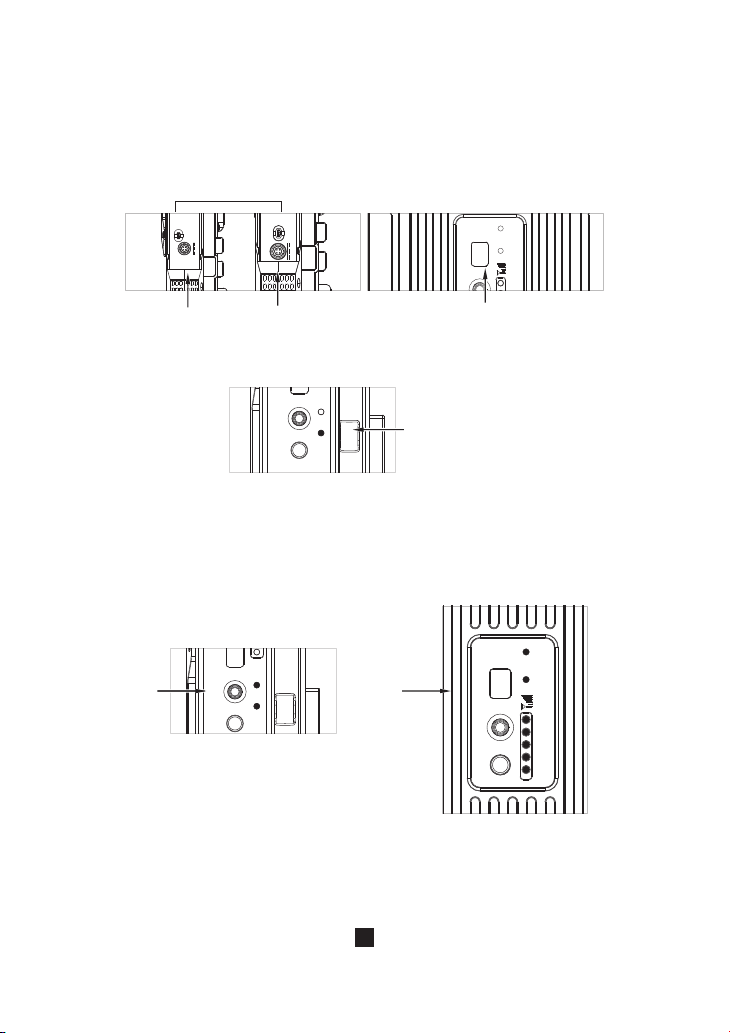
3.Po we r On
OFF
ON
7-36V DC
REG
OFF
ON
7-36V DC
LINKMU TE
VIDEO
0
CH/OK
VIDEO
LINKM UTE
REG
CH/OK
VIDEO
LINKM UTE
LINKM UTE
VIDEO
CH/OK
REG
0
When TX and RX a ll c on ne cted wi th p ow er source , tu rn t he power sw it ch o n and
freq ue nc y po int LED d is pl ay l ights u p.
Pow er Swit ch
TX RX
Fre quenc y Point L ED Disp lay
When t he i np ut s ignal i s id en ti fied, V ID EO L ED on TX s tays on.
TX
When s ig na l li nk betw ee n TX a nd R X is e stablis he d, L INK LED and V ID EO L ED on
TX sta y on , LI NK L ED, VID EO L ED a nd v ideo si gn al i nt ensit y LE D in dicator s st ay
on. TX and RX ar e no w we ll c onnec te d an d ready to tr an sm it signal s.
TX RX
9

Wireless Int ercom
LINKMUTE
VIDEO
CH/OK
REG
Wi t h he a d set a nd microphone, wireless intercom can be available between TX and RX
via he ad se t or m icrop ho ne .
■ When t he c on ne ction i s es ta bl ished , yo u ca n talk wire le ss ly.
■ If the c on ne ct ion is no t es ta bl ished s uc ce ssfully, you can p re ss a nd hold REG
butt on f or 3 s ec onds an d th e un it i s in regi st er m od e, and LI NK L ED f lashes
quic kl y.
■ When t he c on ne ction i s do ne , LI NK LED st ay s on a nd now you ar e ab le t o use
wire le ss i nt ercom .
Pre ss a nd H ol d fo r 3 Se co nds
LIN KMUTE
REG
Typical Connectio n
Can era
Wit h XW-TI ,
you a re able
to us e wirel ess
int ercom a nd
wir eless TAL LY.
TALLY Li ght
XW- HDU04 RXpro
TALLY
Aud io
XW- TI
10
Hea dset
SDI IN
XW- HDU04 TXpro
Dig ital HD M onito r
Wir ed Inte rcom Sy stem

Notes
1.Si gn al t ra nsmis si on m ay b e affected by t he p os ition, he ig ht a nd angle of
plac em en t. I f the sig na l is w ea k, plea se l oo k for the bes t co nd ition by ad ju st ing the
loca ti on , he ight of t he u ni t.
2.Wh en TX an d RX a re u se d very cl os el y to e ach oth er ( le ss than 3m as a n
exam pl e) , th e recei ve d si gn al beco me s to o strong an d ma y ma ke the vide o
unav ai la bl e.
3.Tra ns missi on m ay b e in terfe re d if t he re are ot he r 5G Hz wirele ss d ev ices in
oper at io n ne arby.
4.Wh en a n ex te rnal po we r su pp ly is use d, p ow er failur e ca n be a voided by m ou nt ing
a PRO- X V Type or 3 -S tu d mo unt lit hi um i on b atter y to t he s et at the sam e ti me . If
the ex te rn al p ower su pp ly f ai ls, ope ra ti on contin ue s vi a battery p ow er.
5.If t he v id eo w orks im pr op er ly, res tart th e se t (T X an d RX) and t ry a ga in.
6.Wh en w ir el ess tra ns mi ss ion beg in s, t he set take s ab ou t 15-20 sec on ds t o start its
syst em . Du ri ng this p er io d of t ime, do n ot o pe ra te RX.
7.Do u se TX an d RX o f th e sa me seri al n um ber in pair s.
11

Trouble shooting
Fau lt
Power L ED
doesn ’t l ig ht u p
No vide o is
displ ay ed o n th e
monit or
Poor pi ct ur e qu al it y
or inte rm it te nt v id eo
play
No audi o
Solut io ns
● Check t he b at te ry m ou nted is a va il ab le .
● Check t he p ow er p lu gs o f TX an d RX a re p ro pe rly con ne ct ed
to a fu nc ti on in g po we r outle t.
● Make su re t he p ow er s ou rces co nn ec te d to TX and R X ar e
fun ct io na l.
● Make sure TX and RX are working at the same fr equency point.
● Verify t ha t th e pr op er c able ha s be en s el ec te d an d ins ta ll ed
betwe en t he T X in put and y ou r SD I ou tp ut .
● Mak e sure y our ca mer a con nec ted wi th TX ha s been powe red .
● On yo ur m on it or s id e, s elect t he S DI /H DM I so urce yo u
conne ct ed t o RX .
● Check y ou r vi de o re so lutio n wi th S DI /H DM I in put f ro m yo ur
devic e is 1 08 0P, 10 80i, 72 0P, 57 6i o r 48 0i.
● Che ck VID EO LE D and LINKM UTE LE D on you r TX; if VI DEO
LED doe sn ’t l ig ht u p, c heck th e in pu t si gn al ; if V IDE O LE D
light s up , bu t LI NK MU TE LED do es n’ t li gh t up , check t he
anten na s an d ma ke s ur e the set i s tu rn ed o n.
● Ens ure tr ans missi on dis tan ce is no t ove r 300m (LOS ).
● When al l th e ab ov e ar e ch ecked a nd t he re ’s stil l no v id eo ,
chang e to a no th er f re quenc y po in t fo r bo th TX a nd R X an d
resta rt t he s et .
● Check y ou r vi de o re so lutio n is 1 08 0P, 10 80i, 72 0P, 57 6i o r
480i.
● Check TX antennas installa tion and the ir direc tions.
● Make su re c ab le c on ne ction i s co rr ec t.
● Make sure TX and RX a re insta lled at the heig ht more than 1.7m .
● Ensu re tr ans mis sio n dis tan ce is no t over 3 00m (L OS) a nd
the re’s no inte rfere nce be twe en TX an d RX.
● Check if there’s any high power interc om syste m within 2 meter s
● Make su re t he re ’s no l ar ge b lo ck b et we enthe s et ( e. g. w al ls )
● Check i f th er e ar e la rg e metal o bj ec ts m ov in g be twe en T X
and RX (e .g . tr uc ks )
● Check t o ma ke s ur e th er e's no 5G Hz W LA N an d ot he r
wirel es s de vi ce s ne arby.
● Check if there is any device/equipment toblock or interfere
signal s nearby (e.g. highpower eq uipme nts , signal to wer)
● Make su re t he s et i s no t pl aced on a m et al s he lf o r si milar
place w it h me ta l.
● Try r es tart th e se t or c ha ng e th e set to an ot he r fr eq ue nc y
point a nd r es ta rt t he s et.
● Ch eck y our mo nit or or ot her equip ment’s volume is properly set
and not in “MUTE” mode.
● M ak e su re c ab le con n ec tio n i s co rr ec t.
● Chec k yo ur v id eo r es ol uti on w ith SDI inpu t from your device is
1080P, 10 80i, 720 P, 576i or 480i.
● S hu tdo w n a nd r es tar t t he set .
12

Standa rd Packing
Plea se c he ck w hethe r th e fo ll owing i te ms a re presen t in t he p ackage.
If not , pl ea se c ontac t yo ur d ea ler.
Descr ip ti on
NO.
XW- HD U0 4p ro TX
1
XW- HD U0 4p ro R X
2
3
Heads et
4
XW- TI
5
SP- 1B PJ P ow er S up pl y
6
DC IN C ab le ( 2- pi n)
7
DC IN C ab le ( 4- pi n)
8
PT-2BP C ab le
9
Blade S ty le R ub be r Du ck Anten na ( RP -S MA )
10
SDI Cab le
11
Magic Ar m (7 I nc h)
12
Crab Cl am p
13
Cable f or H ea ds et
14
Tally
15
5-Pin X LR F em al e Co nn ector
16
User ’s Manu al
Qua nt it y
1
1
1
1
1
2
1
1
7
2
1
1
2
1
1
1
XW HDU04 TX- p ro
SP-1B PJ Power Sup ply
SDI Cab le
Tall y
XW HDU 04 RX- pro
DC IN C ab le (2 -p in )
Magic A rm
5-Pin X LR F em al e Co nn ector
Crab Cl am p
13
Headset
DC IN C ab le (4 -p in )
XW TI-
PT-2BP C ab le
Cable f or H ea ds et

