Page 1
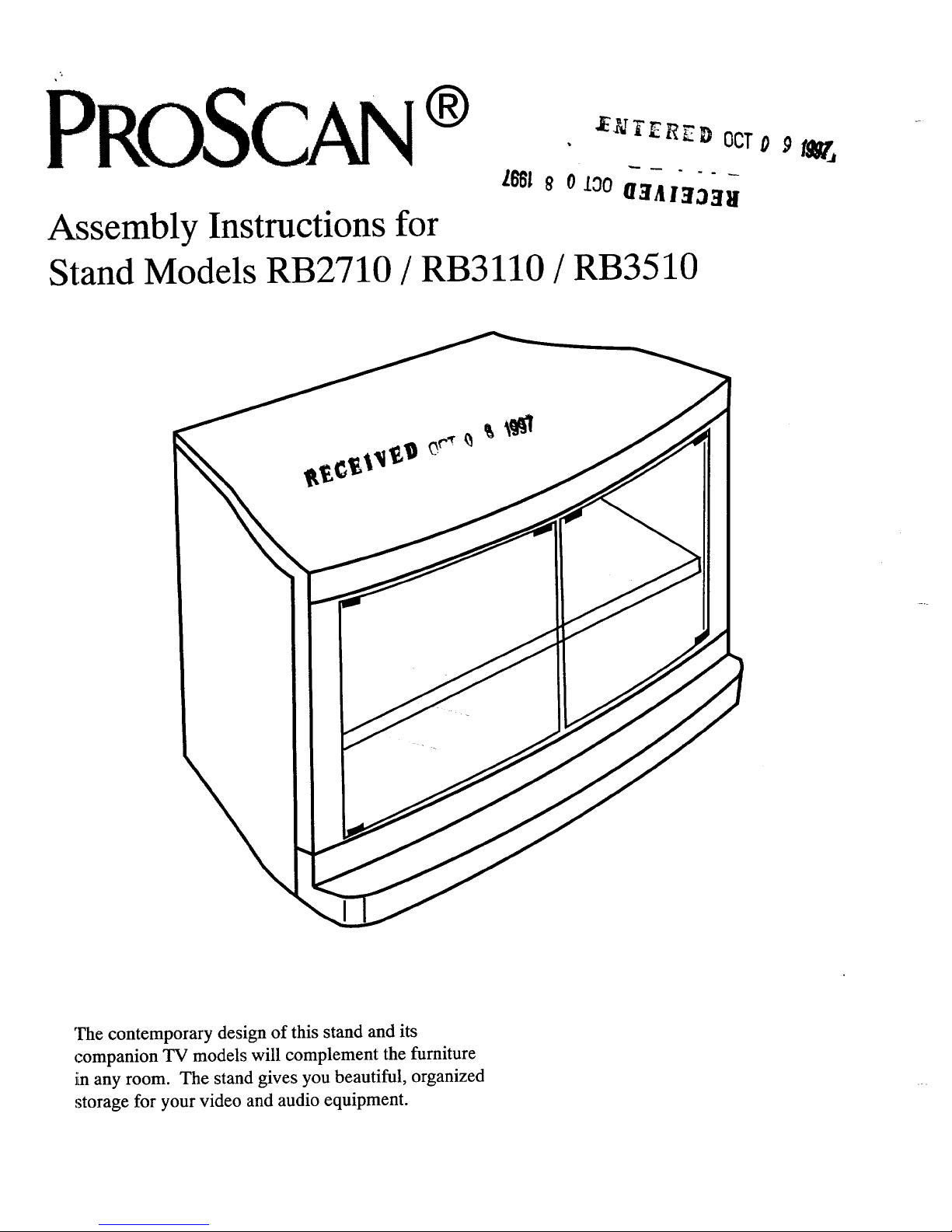
PROSCAN®
Assembly Instructions for
, "E&Ti"_RED OCTO
Stand Models RB2710 / RB3110 / RB3510
The contemporary design of this stand and its
companion TV models will complement the furniture
iLnany room. The stand gives you beautiful, organized
,storage for your video and audio equipment.
Page 2
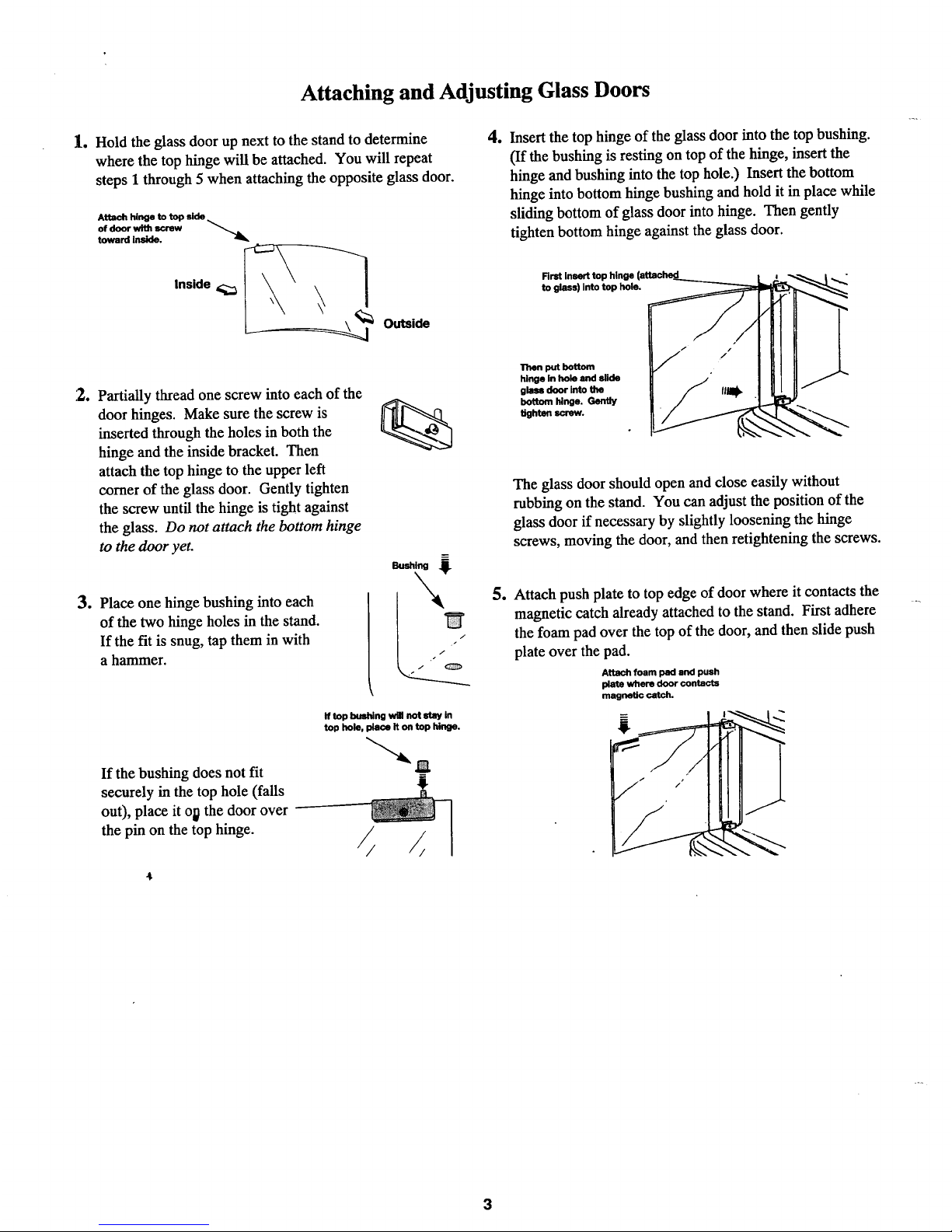
Attaching and Adjusting Glass Doors
1. Hold the glass door up next to the stand to determine
where the top hinge will be attached. You will repeat
steps 1 through 5 when attaching the opposite glass door.
AU_h hinge to fop _de
of door wiffi _rew _L
toward Inside. a_
Inside _ __
Outside
12. Partially thread one screw into each of the
door hinges. Make sure the screw is
inserted through the holes in both the
hinge and the inside bracket. Then
attach the top hinge to the upper left
comer of the glass door. Gently tighten
the screw until the hinge is tight against
the glass. Do not attach the bottom hinge
to the door yet.
3. Place one hinge bushing into each
of the two hinge holes in the stand.
If the fit is snug, tap them in with
a hammer.
=
If the bushing does not fit
securely in the top hole (falls
out), place it ot_the door over
the pin on the top hinge.
If top bushing wM not stay In
top hole, place it on fop hinge.
4. Insert the top hinge of the glass door into the top bushing.
(If the bushing is resting on top of the hinge, insert the
hinge and bushing into the top hole.) Insert the bottom
hinge into bottom hinge bushing and hold it in place while
sliding bottom of glass door into hinge. Then gently
tighten bottom hinge against the glass door.
to glass) Into top hole.
11_en put botfom
hinge in hole and slide
gla_ door Into the
bottom hinge. Gently
Ughten screw.
The glass door should open and close easily without
rubbing on the stand. You can adjust the position of the
glass door if necessary by slightly loosening the hinge
screws, moving the door, and then retightening the screws.
5. Attach push plate to top edge of door where it contacts the
magnetic catch already attached to the stand. First adhere
the foam pad over the top of the door, and then slide push
plate over the pad.
Attach foam pad and push
where door con_,_
magnetic
3
Page 3

Positioning and Securing TV on Top of Stand
The TV cabinets are designed with areas on the bottom and back of the cabinet that allow for placement of the TV on the stand.
Plastic dowels are used to keep your TV in place while the brackets secure the TV to the stand. Your TV model determines which
brackets you will use. Two people are required for proper placement of the TV on the stand.
Using Plastic Dowels to Position the TV
L Insert the two plastic dowels into the holes as shown at
the right. Make sure the dowels are fully inserted before
placing the TV on the stand.
2. Position the TV on the stand so that the molded areas on
the bottom of the TV slip over the dowels. This step
requires a minimum of two adults.
Using Brackets to Secure the TV
Choose your stand model and follow the directions for
)'our specific TV model. Your TV model determines
which brackets you will use.
These dowels help
keep the TV in place.
TV models designed
for this stand have
corresponding areas
in the bottom of their
cabinet that fit
around these dowels.
Follow the directions below for model (s):
PS27113 PS27123 PS27153
1. Attach the "C" brackets as shown in Figure 1.
2. Insert the long end of the brackets (G1) into the
round holes in the back of the TV.
3. Insert the two screws (G2) through the brackets
(G1) into the pre-drilled holes in the back of the
stand and tighten.
Follow the directions below for model (s):
4
PS27108
1. Attach the "L" bracket as shown in Figure 2.
2. Align the holes in the bracket (F1) with the holes in
the TV andtop of the stand.
3. Insert the cabinet screw (F4) into the top of the
bracket (F1) and tighten.
4. Insert the truss head screw (F3) into the pre-drilled
hole from the bottom side of the stand and tighten
with the wing nut (F2). ,
Figure I
Figure 2
BackofTV
Bracket
Screws
Single "L" Bracket
TV
Screw
Page 4

Follow the directions below for model (s):
PS31108 PS31160
1. Attach the "L" bracket as shown at the right.
2. Align the holes in the bracket (F1) with the holes
in the TV and top of the stand.
3. Insert the cabinet screw (F4) into the top of the
bracket (F1) and tighten.
4. Insert the truss head screw (F3) into the pre-
drilled hole from the bottom side of the stand and
tighten with the wing nut (F2).
1
2.
Follow the directions below for model (s):
PS35160
Attach the"L" bracket as shown in Figure I.
as
1
Align the holes in the bracket (F1) with the holes
in the TV and top of the stand.
Insert the cabinet screw (F4) into the top of the
bracket (F1) and tighten.
Insert the truss head screw (F3) into the pre-
drilled hole from the bottom side of the stand and
tighten with the wing nut (F2).
Figure 1
Single"L"Bracket
TV
Follow the directions below for model (s):
PS35123 PS35153
TV "Z" Brackets
o
2.
t
Atta_:h the "Z" bracket as shown in Figure 2.
Insert the rounded end of the brackets (H1) into
the round holes in the back of the TV.
Insert the truss head screws (H3) into the pre-
drilled holes from the bottom side of the stand
and tighten with the wing nuts (H2).
BackofTV
Top of Stand _l
Figure 2
TrussScrews
