
USER MANUAL
Thank you for purchasing the PROSCALE™ LC digital scale. Please read all operating
instructions carefully before use. This electronic scale is a precision instrument. With
normal care and proper treatment, it will provide years of reliable service. For more
information please visit www.proscale.net.
Never load the scale with more than the maximal capacity. Although the PROSCALE™
LC is designed to be extremely durable with extra overload protection built into the
case, overloading will permanently damage it! Avoid any exposure to extreme heat or
cold, your scale works better when operated at normal room temperature. Keep your
scale in a clean environment. Dust, dirt, moisture, vibration, air currents and/or a close
proximity to other electronic equipment can all cause an adverse eect on the reliability and accuracy of your scale. Handle with care. Gently apply all items to be weighed
onto tray top. Avoid shaking, dropping or otherwise shocking the scale. Scales are
delicate instruments and unlike cellular phones, scales have delicate sensors that
determine how much an item weighs. If you drop or shock your scale, these sensors
“feel” the shock and are sometimes destroyed. This happens with all digital scales. We
design our scales to be as resistant to shock or drops as possible, however there is no
way for us to protect 100% against load cell or sensor damage.
Failure to follow these instructions will void your warranty.
Always allow the scale to acclimate to normal room temperature for at least one hour
before use. Give your scale sucient warm up time. Usually 30-60 seconds before
calibration to give the internal components a chance to stabilize.
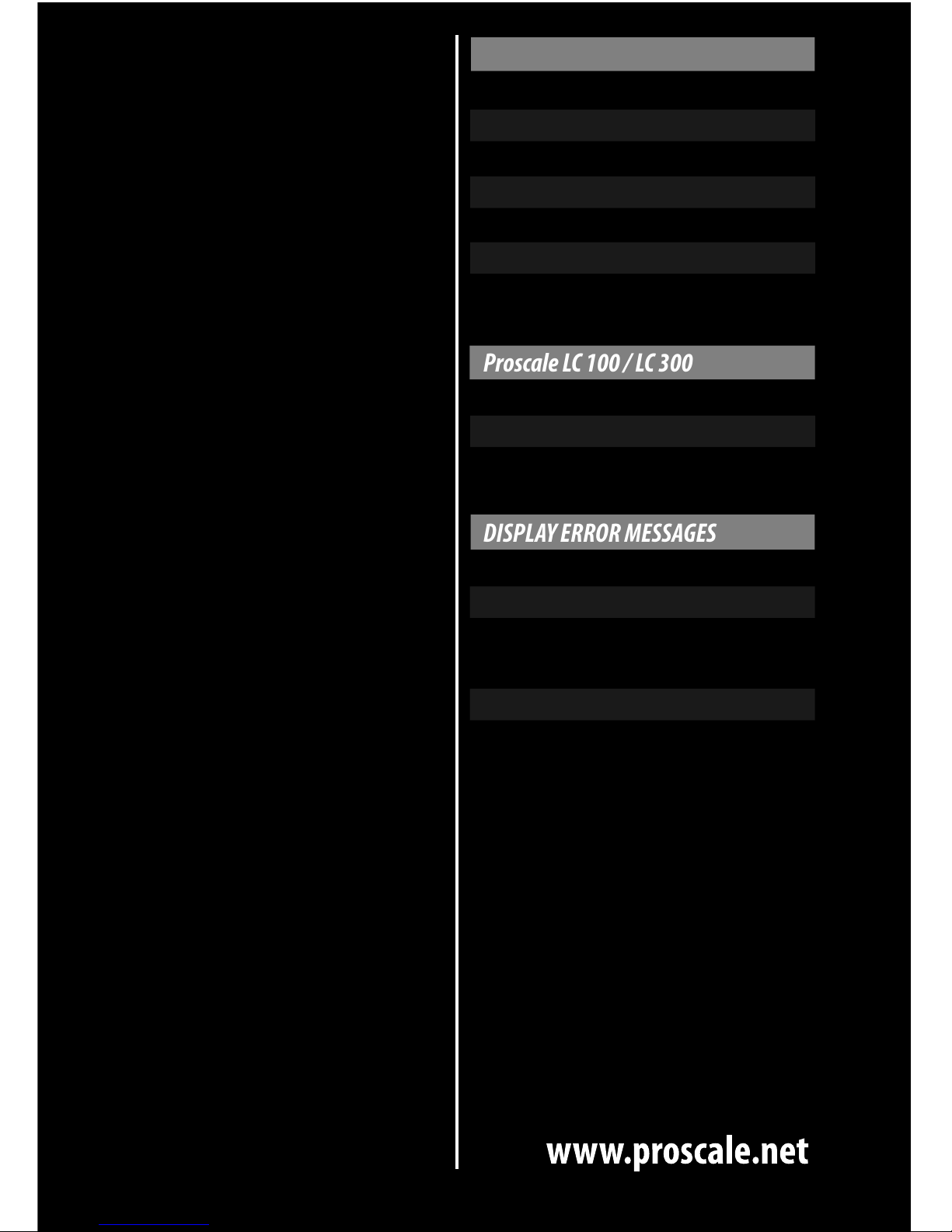
OPERATION
1. Place scale on a horizontal at
surface, press [ON/OFF] key to turn
on the scale.
2. Wait until "0.0" is displayed.
3. Put the object(s) on the weighing
platform.
4. Using the [MODE] key, you can
change the weighing units.
5.Press [LIGHT] to turn on or o
backlight.
TARE
1. Turn on scale as described above.
2. Place the "tare item" on the
platform.
3. Press [TARE] and wait until "0.0" is
displayed.
4. Add the "net-weight-item”.
CALIBARATION
1. Ensure the scale is o and place on a
stable surface.
2. Press and hold [MODE] button turn
on the scale. Release [MODE] when
the display shows “CAL”.
3. Press [MODE] again, the LCD display
will show the required calibration
weight.
4. Gently place the required weight on
the scale and and wait 3 seconds.
5. The display will show “PASS” when
calibration is complete and return to
the normal weighing mode.
SPECIFICATIONS
Tare Range Full capacity
Auto O 60 seconds o
Op. Temp 15 to 30 ºC
Display LCD 5 digits
Power 2 x AAA
Scale Dim. 120mm x 72mm x 11mm
Tray Dim. 62mm x 62mm
Proscale LC 100 / LC 300
Capacity 100g / 300g
Readability 0.01g / 0.1g
Modes g/oz/ozt, dwt
DISPLAY ERROR MESSAGES
Lo Change the batteries
O_LD Overload
UnST Use the scale in a
more stable position
OUT2 Calibration Required
