Pro Nets Technology WU61S Users Manual
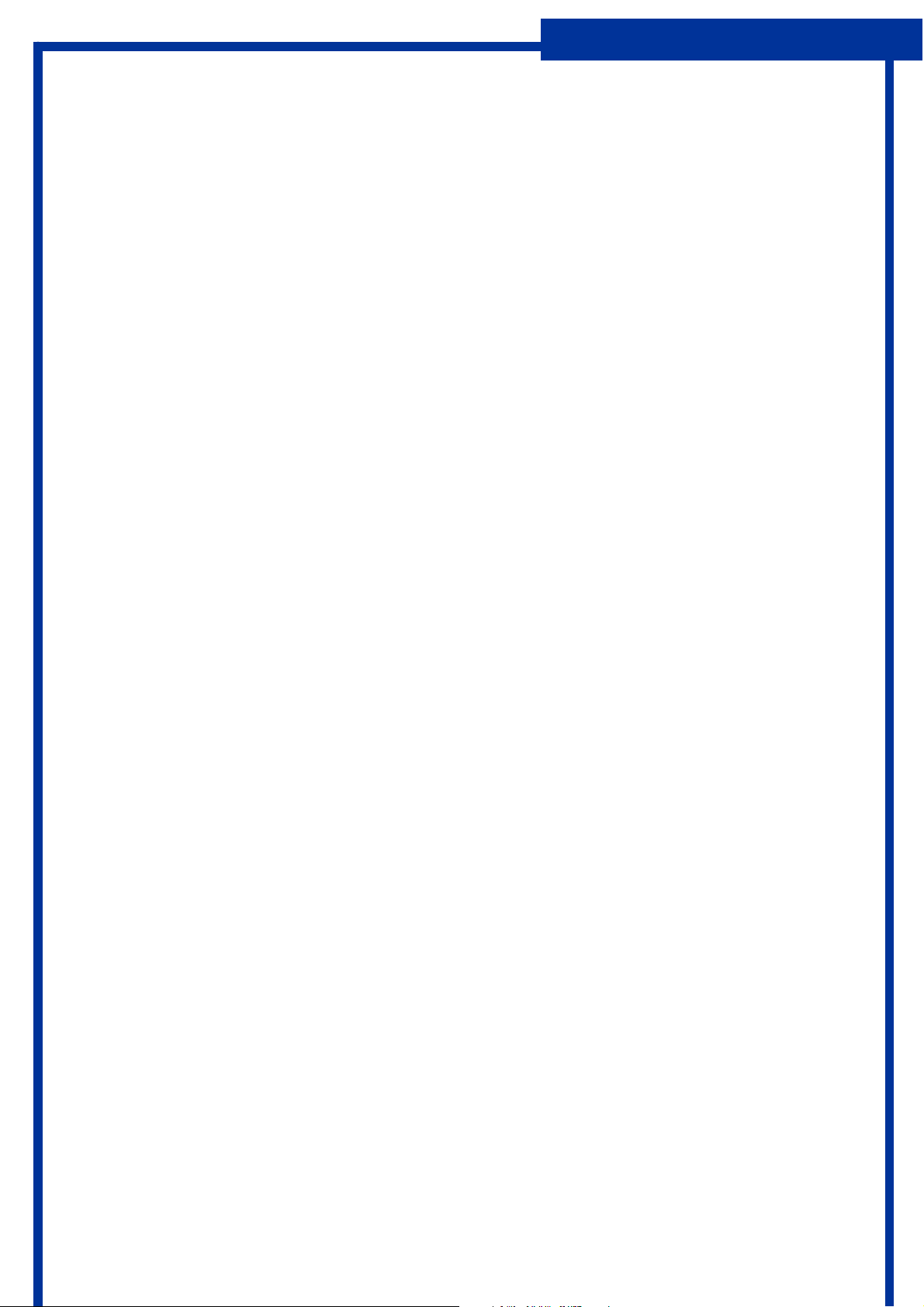
Wireless 54Mpbs USB 2.0 Adapter
Wireless 54Mpbs USB 2.0 Adapter
User’s Manual
(For SOHO Users)
1
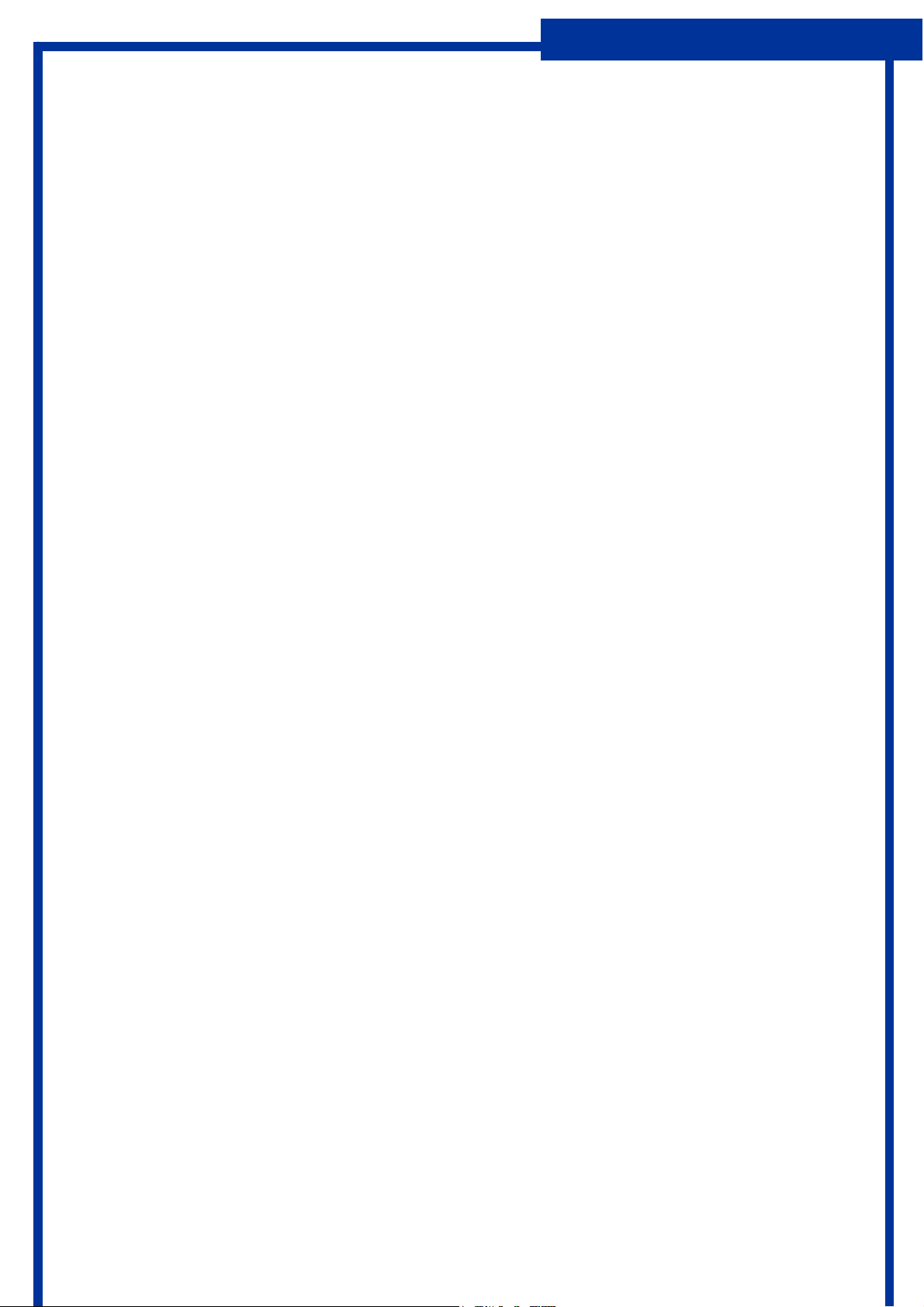
Wireless 54Mpbs USB 2.0 Adapter
FCC Warning
This equipment has been tested and found to comply with the limits for a Class B digital device, pursuant to part 15
of the FCC Rules. These limits are designed to provide reasonable protection against harmful interference in a
residential installation. This equipment generates, uses, and can radiate radio frequency energy and, if not installed
and used in accordance with the instructions, may cause harmful interference to radio communication. However,
there is no guarantee that interference will not occur in a particular installation. If this equipment does cause harmful
interference to radio or television reception, which can be determined by turning the equipment off and on, the user
is encouraged to try to correct the interference by one or more of the following measures:
- Reorient or relocate the receiving antenna.
- Increase the separation between the equipment and receiver.
- Connect the equipment into an outlet on a circuit different from that to which
- Consult the dealer or an experienced radio/TV technician for help. the receiver is connected.
FCC Caution: Any changes or modifications not expressly approved by the party responsible for compliance could
void the user’s authority to operate this equipment.
This device complies with Part 15 of the FCC Rules. Operation is subject to the following two conditions: (1) This
device may not cause harmful interference, and (2) this device must accept any interference received, including
interference that may cause undesired operation.
IMPORTANT NOTE:
FCC RF Radiation Exposure Statement:
FCC Radiation Exposure Statement:
1. This Transmitter must not be co-located or operating in conjunction with any other antenna or transmitter.
This equipment complies with FCC radiation exposure limits set forth for an uncontrolled environment. This
2. This equipment complies with FCC RF radiation exposure limits set forth for an uncontrolled environment. To maintain
compliance with FCC RF exposure compliance requirements, avoid direct contact to the transmitting antenna during transmitting.
equipment should be installed and operated with a minimum distance of about eight inches (20cm) between the
radiator and your body.
CE Mark Warning
This is a Class B product. In a domestic environment, this product may cause radio interference, in which case the
user may be required to take adequate measures.
Copyright
1999 All Rights Reserved.
No part of this document can be copied or reproduced in any form without written consent from the company.
Trademarks:
All trade names and trademarks are the properties of their respective companies.
Revision History
Revision History
V1.0 First release
2
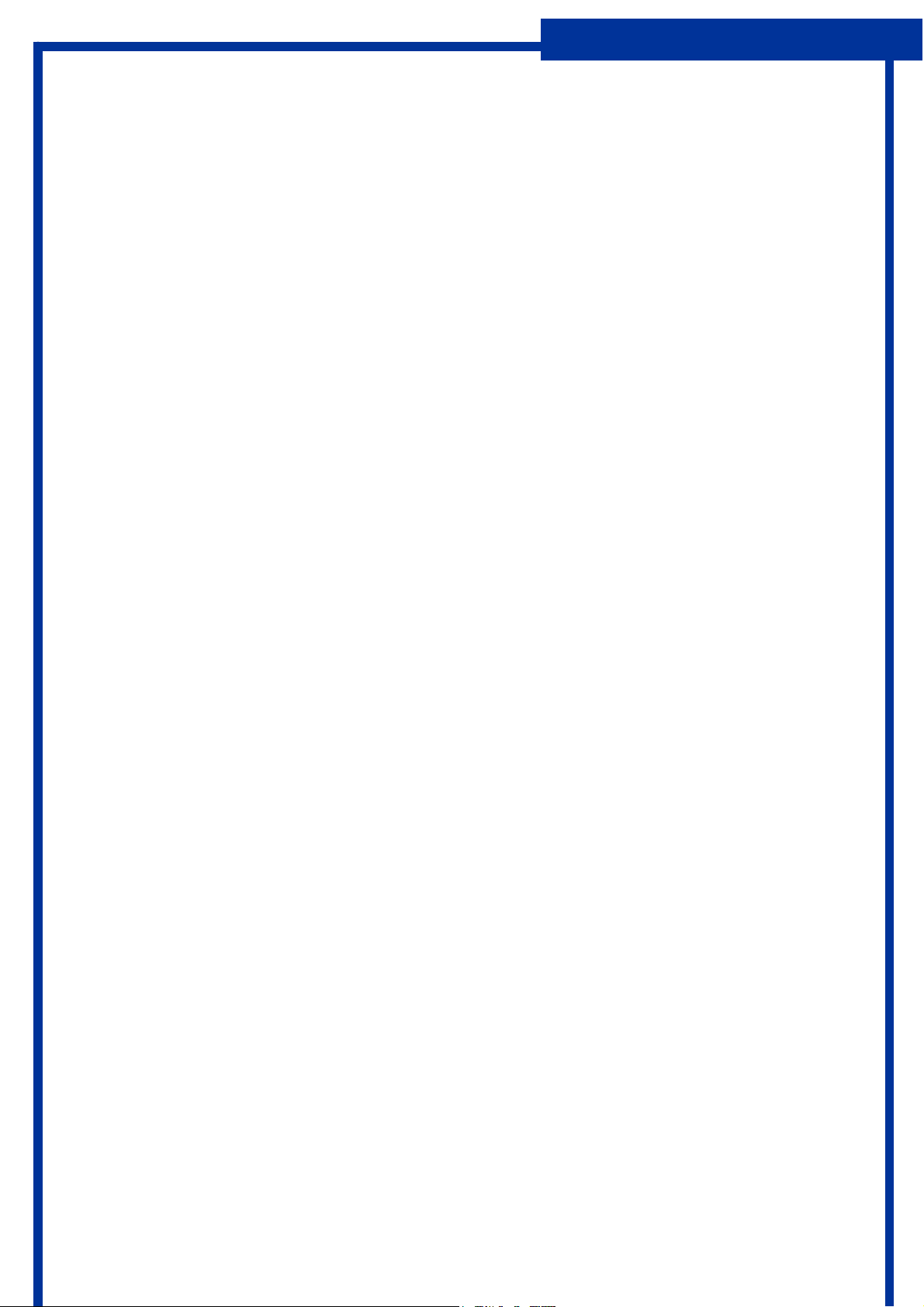
Wireless 54Mpbs USB 2.0 Adapter
Contents
1. Introduction ............................................................................................................ 4
1.1 Features ...............................................................................................................................4
1.2 Package Contents ................................................................................................................4
1.3 LED Indicator .......................................................................................................................4
2. IP Address .............................................................................................................. 5
3. Install Driver/Utility ............................................................................................... 6
3.1 For Windows XP and Windows 2000 ....................................................................................6
3.2 For Windows ME ..................................................................................................................9
3.3 For Windows 98SE ................................................................................................................12
4. Wireless Network Configuration ......................................................................... 17
Method 1 - Configured at “Windows XP Configuration”...............................................................17
Method 2 - Configured at “SiS Advanced Configuration” ...........................................................17
NetStatus Setting .......................................................................................................18
Site Scan Setting .......................................................................................................18
Statistics Setting ........................................................................................................20
Encryption Setting........................................................................................................21
Info Setting .................................................................................................................22
Profile Setting .............................................................................................................23
5. Troubleshooting ................................................................................................... 24
6. Glossary ............................................................................................................. 25
D=0.01673m is the minimum distance between the EUT and human body to meet the
E-field strength of 61V/m.
3
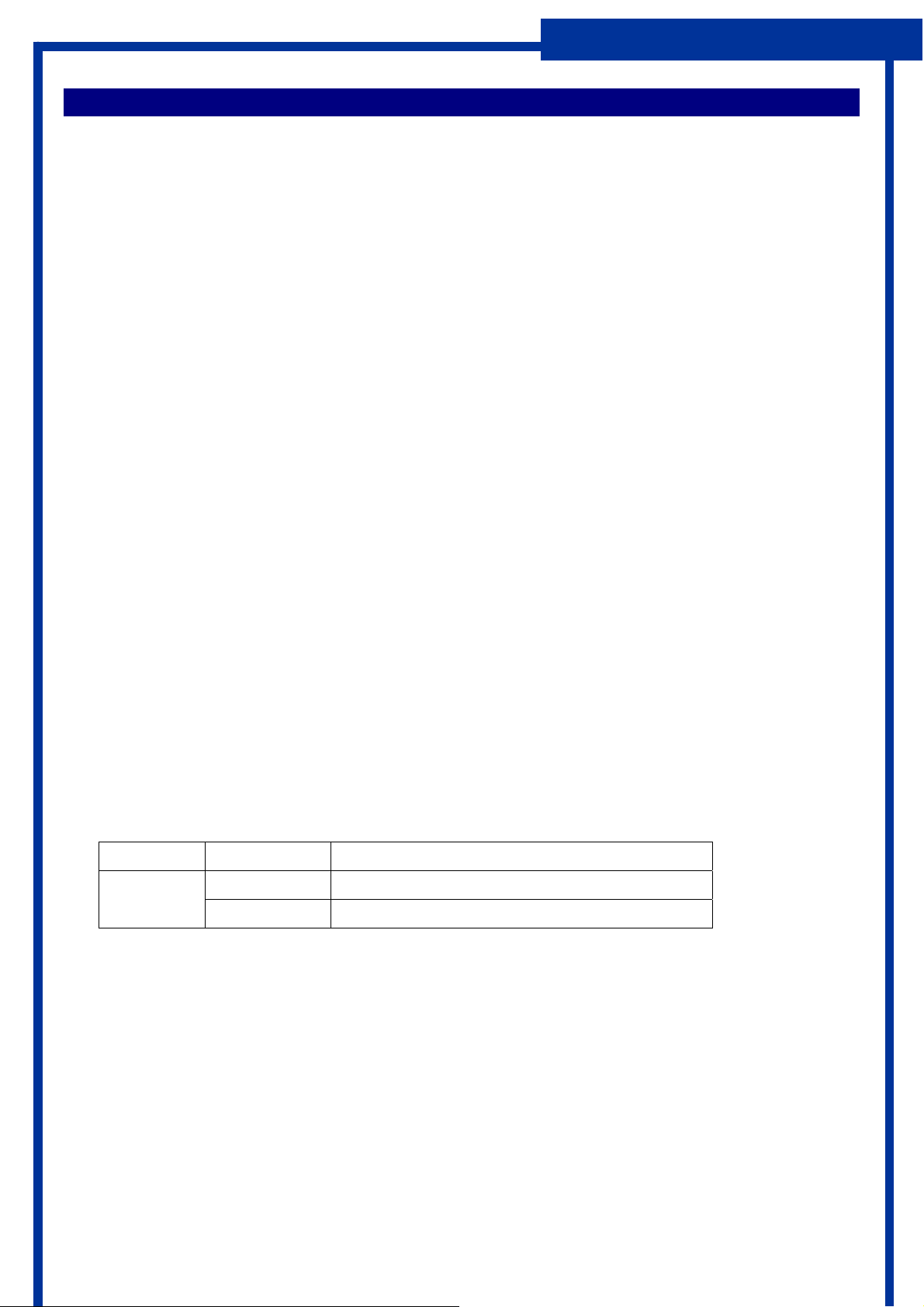
Wireless 54Mpbs USB 2.0 Adapter
1. Instruction
Congratulations on purchasing this Wireless 54Mbps USB 2.0 Adapter. Wireless 54Mbps USB 2.0 Adapter is a
convenient Plug & Play USB 2.0 solution that brings wireless networking to your laptop or desktop PC. It provides up
to a 128-bit level of WEP security to your wireless data transfers. The wireless USB 2.0 adapter comes with software
drivers for the most popular Microsoft Windows operating systems and can be integrated into a larger network,
running Windows XP/2000/Me/98SE in either Ad-Hoc mode (without an access point or router) or Infrastructure
mode (with an access point or router). The IEEE 802.11g Ethernet standard allows you to connect computers and
802.11g compatible devices at speeds up to 54Mbps*, dependent upon the distance between wireless adapters, the
configuration of your working environment, or the capabilities or limitations of your computer systems.
1.1 Features
Θʳ Up to 54Mbps data transfer rates
Θʳ Supports 64/128-bit WEP data encryption function for high level of security
Θʳ Supports WPA-PSK advanced WLAN security
Θʳ Supports Infrastructure mode
Θʳ Supports Ad-Hoc mode (peer-to-peer communication among any wireless users, no Access Point required)
Θʳ Supports automatic fallback increase data security and reliability
Θʳ Supports Power Save mode
Θʳ USB 2.0 interface
1.2 Package Contents
Θʳ One Wireless USB 2.0 Adapter
Θʳ One USB A-type male to female extension cable
Θʳ One CD disk includes driver, utility and user’s manual
ʳ
1.3 LED Indicator
LED Light Status Description
Flashing Wireless LAN has Activity (ACT) data being sent. ACT / LINK
On
Wireless LAN has been activated.
4
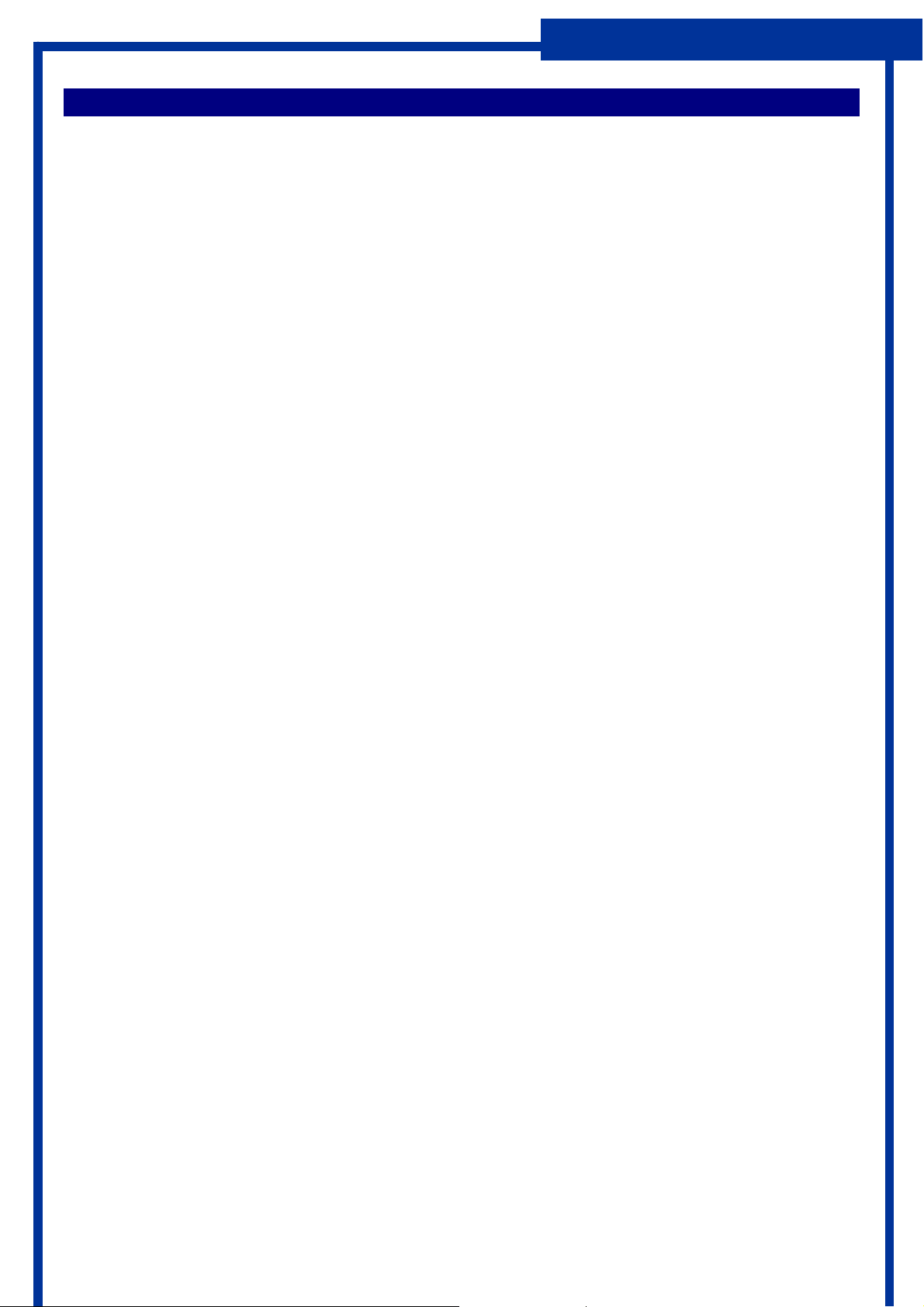
Wireless 54Mpbs USB 2.0 Adapter
2. IP Address
To use the Wireless 54 Mpbs USB Adapter with a computing device, the Wireless 54 Mpbs USB Adapter must be
equipped with an USB 1.1 or 2.0 Interface. All drivers and supporting software for the Wireless 54 Mpbs USB
Adapter need to be loaded and configured first.
Ask the system administrator for the following information which you may need during installation:
z Wireless Client Name
z Wireless SSID
z Computer’s unique client name and workgroup name
z Network account, user name and password.
z IP address, gateway address, and subnet mask if you’re not using a DHCP server.
Every computer in a network is identified by a unique network address. There are two methods of assigning network
addresses to computers in a TCP/IP network:
z Static IP addressing
z Dynamic IP addressing (DHCP)
In networks with static IP addressing, the network administrator manually assigns an IP address to each computer.
Once a static IP address is assigned, a computer uses the same IP address every time if reboots and logs on to the
network. You can manually changed the IP address in the Network Properties dialog box. Networks using static
IP addresses are easy to set up and do not require additional network management software.
In a network with dynamic IP addressing, a DHCP server in the network dynamically assigns IP address to all clients
every time they log on to the network. Networks using dynamic IP addresses require setting up and running a DHCP
Server.
5

Wireless 54Mpbs USB 2.0 Adapter
3. Install Driver/Utility
3.1 For Windows XP & Windows 2000
Step1: Inset Wireless LAN USB Adapter Installation CD into CD-ROM drive then windows below will appear. Click
Install Driver Utility to begin Driver Installation.
Step2: After click Install Driver Utility, the Welcome dialog will show as below. Please click Next to continue.
6
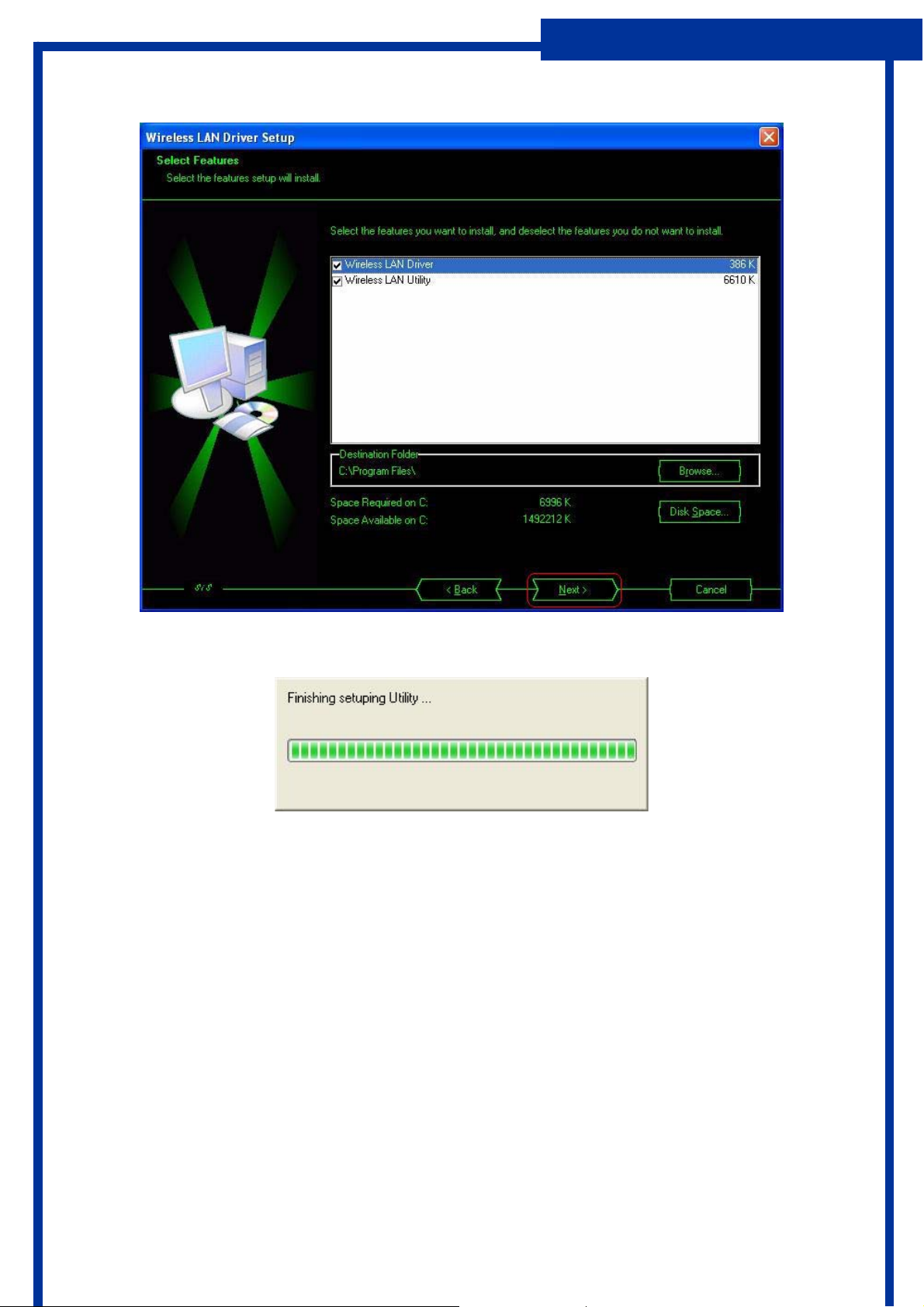
Step 3: Setup Wireless LAN Driver and Utility, please click Next.
Wireless 54Mpbs USB 2.0 Adapter
Step 4: Start copying files until it finishes the installation.
7
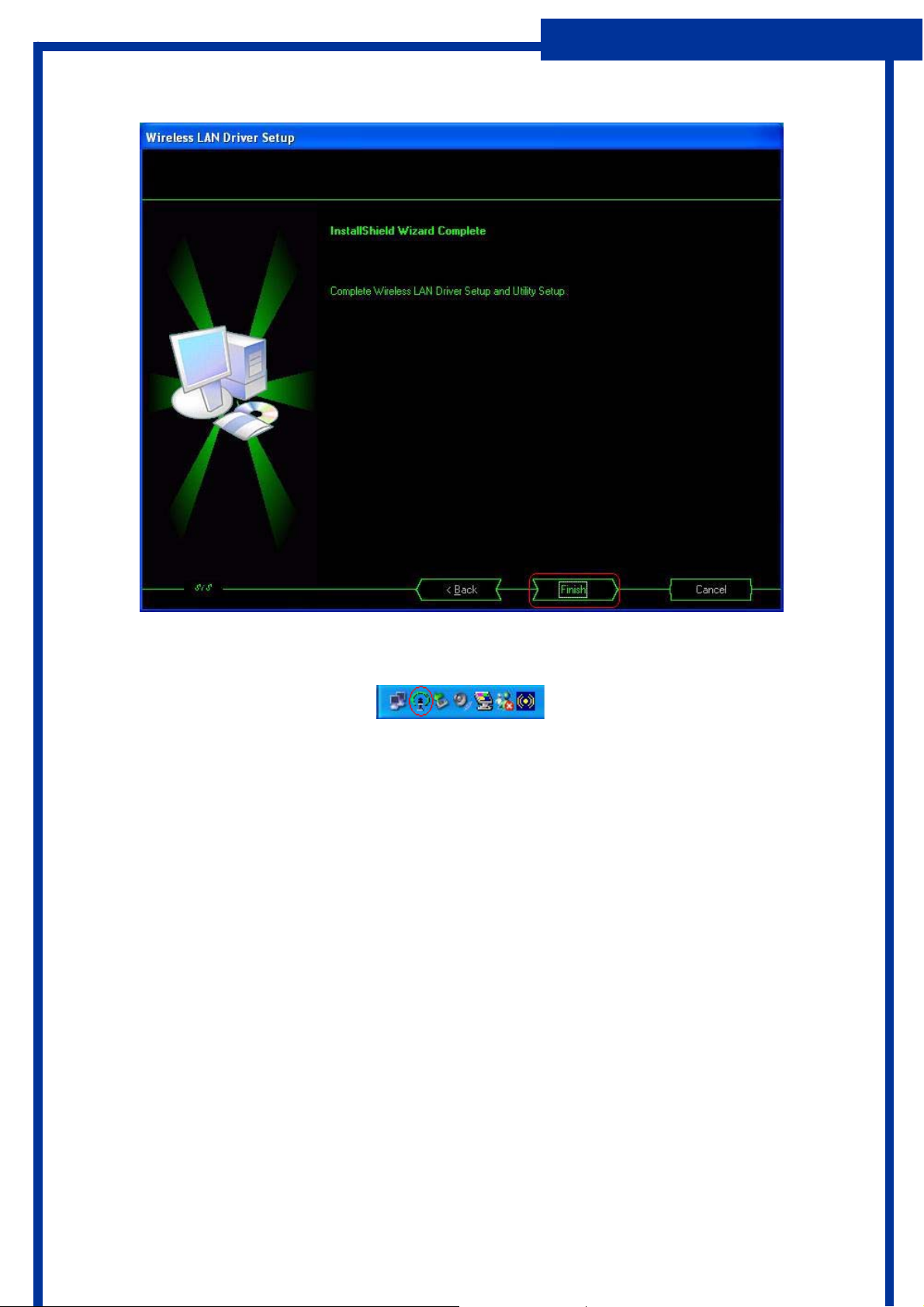
Step 5: Click Finish to complete installation.
Wireless 54Mpbs USB 2.0 Adapter
Step 6: After finished install driver and utility on your system, you will see the connection icon in the system tray.
.
8
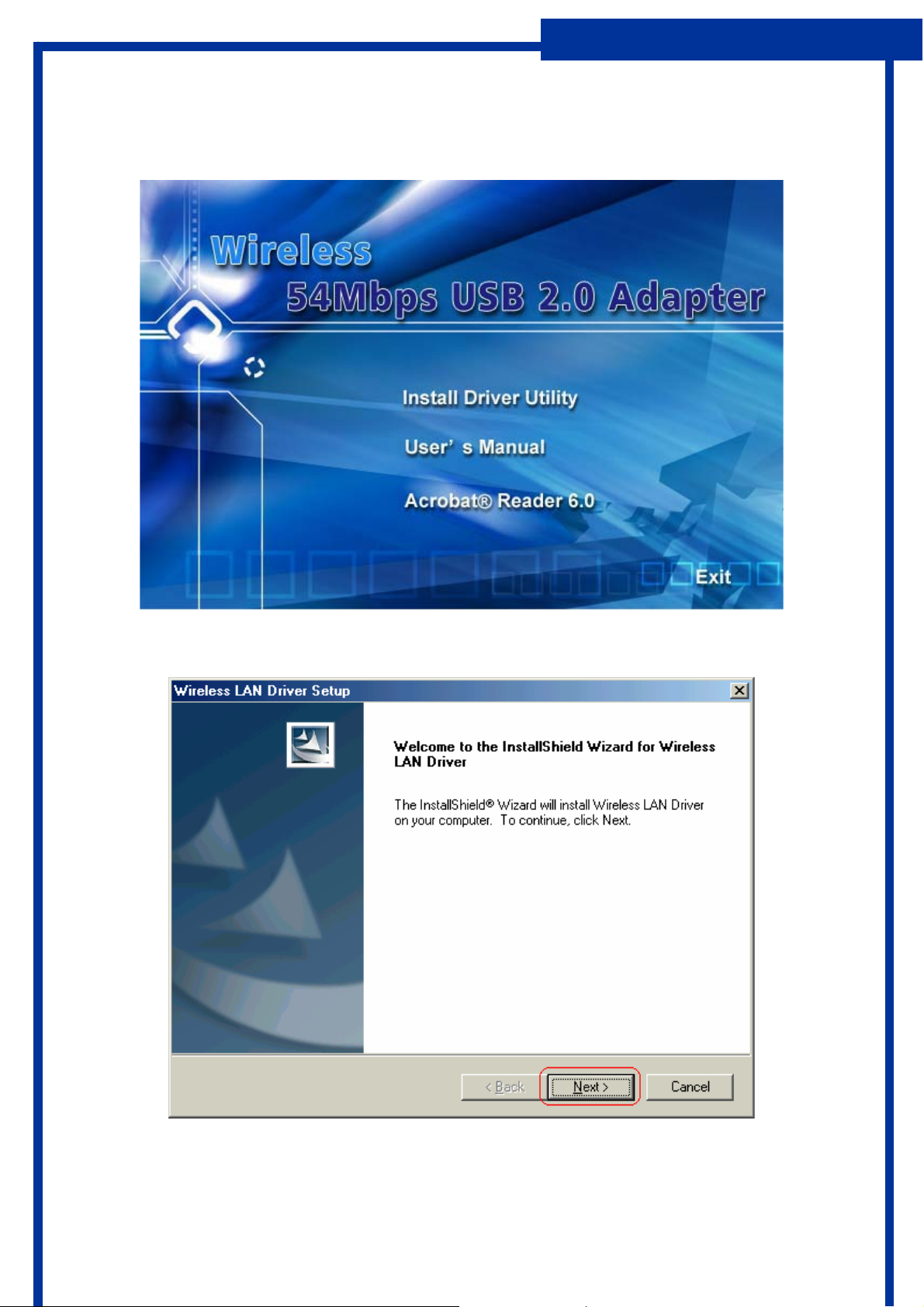
Wireless 54Mpbs USB 2.0 Adapter
3.2 For Windows ME
Step1: Inset Wireless LAN USB Adapter Installation CD into CD-ROM drive then windows below will appear. Click
Install Driver Utility to begin Driver Installation.
Step2: After click Install Driver Utility, the Welcome dialog will show as below. Please click Next to continue.
9
