Pro Nets Technology WR850RL User Manual

0
high traffic flows along in the wireless network. If the 802.11g MIMO Wireless Router often
transmit large files in wireless network, you can enter new Fragment Threshold value to split
the packet. The value can be set from 256 to 2346. The default value is 2346.
RTS Threshold: RTS stands for “Request to Send”. This parameter controls what size data
packet the low level RF protocol issues to an RTS packet. RTS Threshold is a mechanism
implemented to prevent the “Hidden Node” problem. If the “Hidden Node” problem is an issue,
please specify the packet size. The RTS mechanism will be activated if the data size exceeds
the value you set. The default is 2347.
Tx Power: TX Power measurement.
Short Preamble: Select Disable or Enable this function, default se tting is Di sabl e. A pream bl e
is a signal used in wireless environment to synchronize the transmitting timing including
Synchronization and Start frame delimiter.
Short Slot: When short slot is Enable, the wireless device uses the short slot time only when
all clients associated to the 802.11g, 2.4-GHz radio supports short slot time. Short slot time is
an 802.11g-only feature and does not apply to 802.11a radios.
Tx Burst: Enable the transmitted time slot can increase transmission throughput.
Pkt_Aggregate: The parameter can be used to increase the delivered bandwidth in
community networks including fixed and mobile stations.
Country Code: Select your local Country code for pull-down menu. For Safety (FCC or CE
rule) reason, please don’t change this default setting.
WMM Capable: Enable/Disable the Wi-Fi Multimedia (WMM) support.
APSD Capable: Enable/Disable the APSD support.
WMM Parameters: Click “WMM Configuration” to setup the WMM function.
3.5.3 Security
This function allows you setup the wireless security. Setup the wireless security and
encryption to prevent from unauthorized access and monitoring.
4
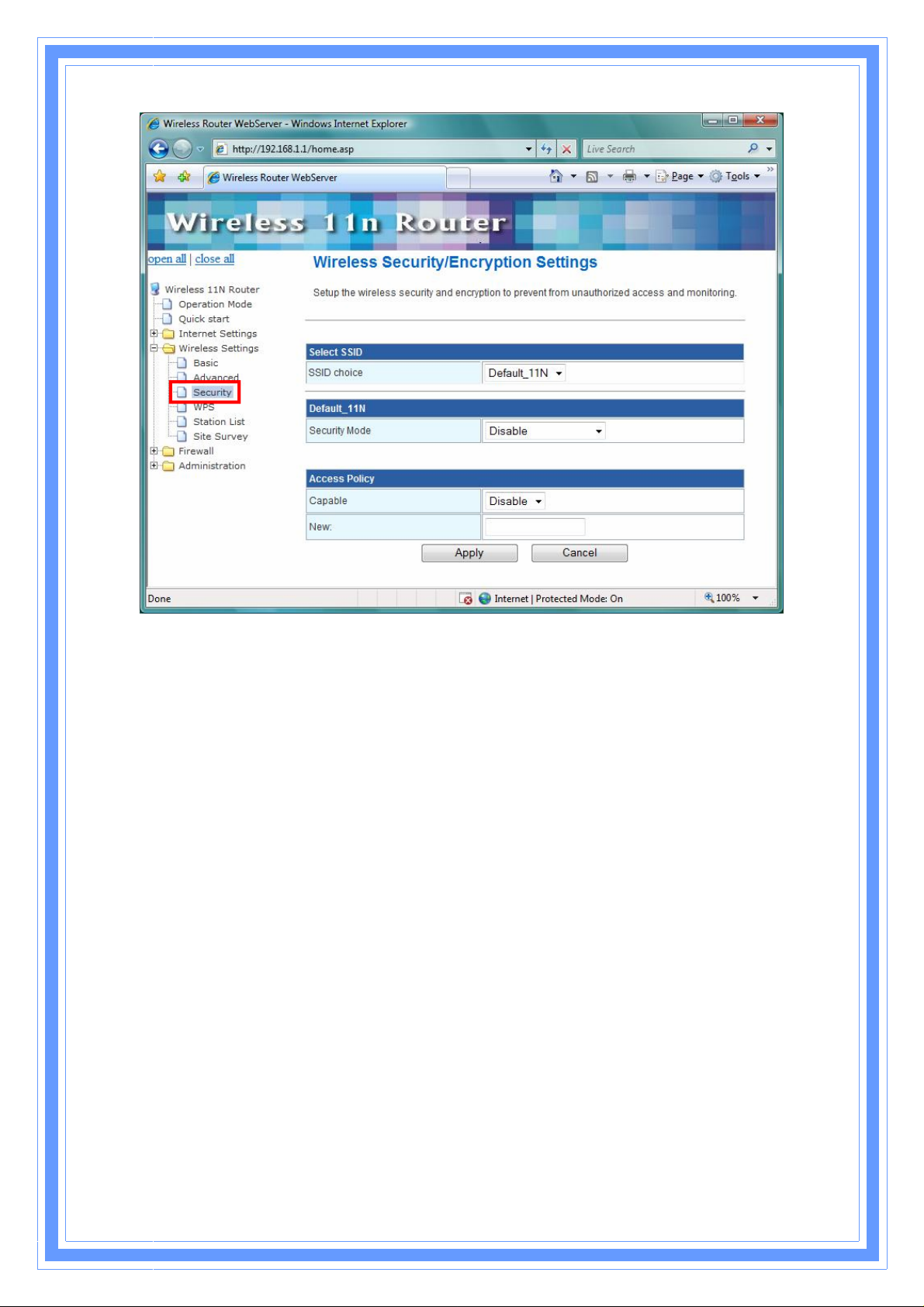
SSID Choice: Select the SSID which you want to configure.
Security Mode: This function allows you setup the wireless security. Enable security mode
could prevent any unauthorized access to your wireless network. [Open: If your wireless router
is using “Open” authentication, then the wireless adapter will need to set to the same
authentication type. Shared: Shared key is when both the sender and the recipient share a
secret key. WPA, WPA-PSK, WPA2, WPA2-PSK, WPA-PSK/WPA2-PSK, and WPA1/WPA2:
WPA-PSK offers two encryption methods, TKIP and AES. Select the type of algorithm, TKIP or
AES and then enter a WPA Shared Key of 8~64 characters in the WPA Pre-shared key field.]
Encryption Type: For Open & Shared authentication mode, the selection of encryption type
are None and WEP. For WPA, WPA2, WPA-PSK, and WPA2-PSK authentication mode, the
encryption type supports both TKIP and AES.
WPA Pre-shared Key: This is the shared secret between AP and STA, For WPA-PSK and
WPA2-PSK authentication mode, this field must be filled with character longer than 8 and less
then 64 lengths.
WEP Key: Only valid when using WEP encryption algorithm. The key must match with the
AP’s Key. There are several formats to enter the keys.
-- Hexadecimal (128bits): 26 Hex characters (0-9, a-f)
-- ASCII (128bits): 13 ASCII characters.
WPA Algorithms: Select TKIP, AES, TKIP/AES for the WPA Algorithms.
Enable Pre-Authentication: The two most important features beyond WPA to become
41

2
standardized through 802.11i/WPA2 are: pre-authentication, which enables secure fast
roaming without noticeable signal latency.
RADIUS Server: RADIUS is an authentication, authorization and accounting client-server
protocol. The client is a Network Access Server that desires to authenticate its links. The
server is a server that has access to a user database with authentication information.
IP Address: Enter the RADIUS Server’s IP address provided by your ISP.
Port: Enter the RADIUS Server’s port number provided by your ISP. The default is 1812.
Shared Secret: Enter the password that the router shares with the RADIUS Server.
Capable: Specify the SSID’s capability.
New: For security reason, enter the MAC address in this section can prevent others to con nect
this wireless router.
3.5.4 WPS
You could setup security easily by choosing PIN or PBC method to do Wi-Fi protected setup.
Wi-Fi Protected Setup was designed to ease setup of security enabled WiFi networks in the
home and small office environment. It supports methods that are familiar to most consumers to
configure a network and enable security, like pushing a button (PBC method) or entering a PIN
code (PIN method). The new system, which will be incorporated in Windows Vista, will work
with computers, gateways peripherals, and consumer electronics.
You would initiate a WPS mode on gateway and then enter a simple sequence of digits (like a
PIN code) or press a button, use a similarly easy method to start a secure key exchange to
retrieve the WPA/WPA2 key.
This function allows you to change the setting for WPS (Wi-Fi Protected Setup). WPS can help
4
