Page 1

NG-283
Test Equipment Depot - 800.517.8431 - 99 Washington Street Melrose, MA 02176
TestEquipmentDepot.com
1-2200 MHz NOISE GENERATOR
- 0 MI1748 -
Page 2
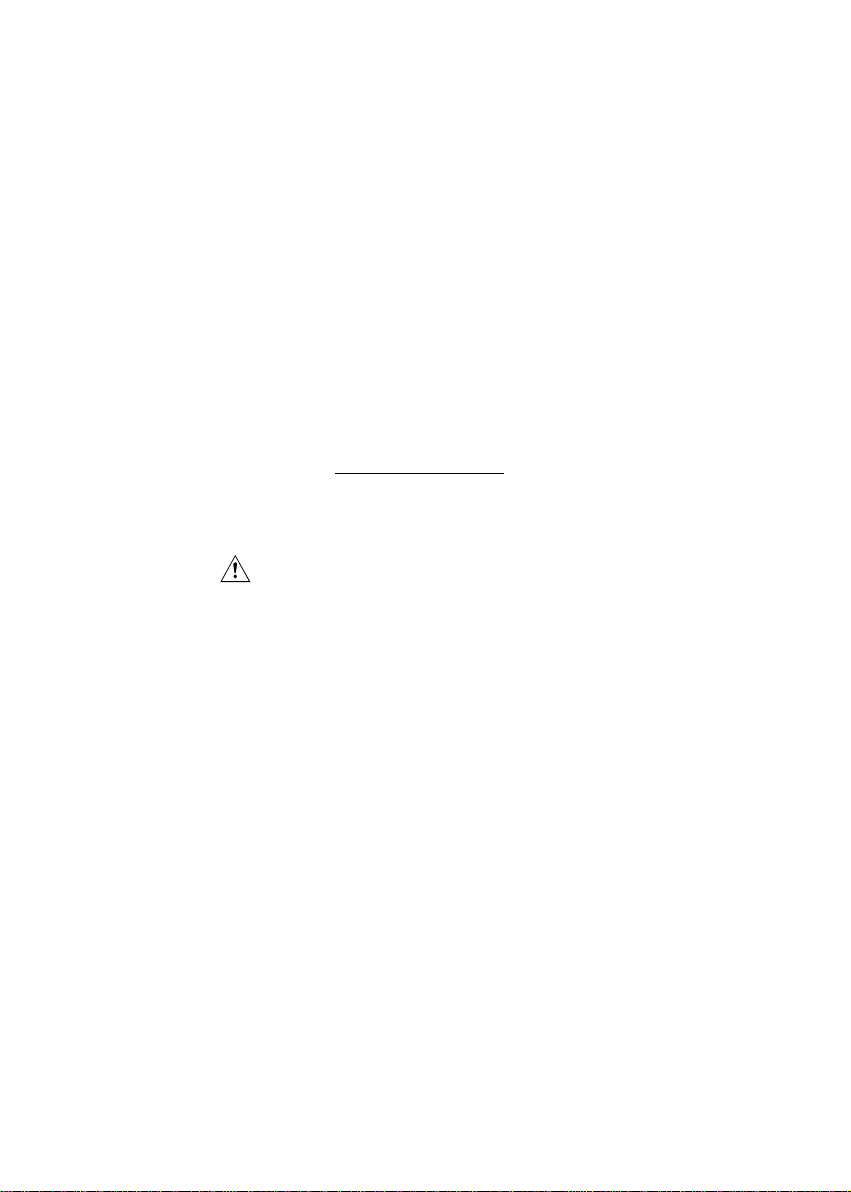
SAFETY NOTES
Read the user’s manual before using the equipment, mainly " SAFETY RULES "
paragraph.
The symbol
manual may also appear as a Caution or Warning symbol.
Warning and Caution statements may appear in this manual to avoid injury
hazard or damage to this product or other property.
on the equipment means "SEE USER’S MANUAL". In this
Page 3

USER’S MANUAL. NG-283
TABLE OF CONTENTS
1 GENERAL..................................................................................................................1
1.1 Description ..........................................................................................................1
1.2 Specifications ....................................................................................................1
2 SAFETY RULES........................................................................................................ 3
2.1 General safety rules ............................................................................................ 3
2.2 Descriptive Examples of Over range Categories ................................................4
3 INSTALLATION.........................................................................................................5
3.1 Power Supply ......................................................................................................5
3.1.1 Operation Using the Mains Adapter..............................................................5
3.1.2 Battery Charging...........................................................................................5
3.1.3 Battery charge...............................................................................................5
3.1.4 Recommendations using the battery ............................................................6
3.2 Installation and Start-up ......................................................................................6
4 USER INSTRUCTIONS.............................................................................................7
4.1 Description of Controls and Elements.................................................................7
5 MAINTENANCE.........................................................................................................9
5.1 Instructions for returning by mail ......................................................................... 9
5.2 Maintenance instructions..................................................................................... 9
5.2.1 Cleaning the cover........................................................................................9
5.3 Components which user can not replace .......................................................... 10
5.3.1 Not replaceable fuses by user .................................................................... 10
Page 4

USER’S MANUAL. NG-283
Page 5

USER’S MANUAL. NG-283
1-2200 MHz NOISE GENERATOR
NG-283
1 GENERAL
1.1 Description
The NG-283 is a handheld broadband white gaussian noise generator, which is
an ideal tool for testing coaxial networks, components and aligning coaxial cable at all
frequencies between 1 and 2200 MHz.
This instrument is powered by a rechargeable Li-Ion battery or connecting to a
electricity network. The NG-283 allows the user to perform several actions in
combination with a field meter or a spectrum analyser. Among the possible uses are:
frequency response obtained both from active and passive circuits, impedance
matching measurement and stationary wave ratio in association with a reflection bridge,
and detection of abnormalities in transmission lines. These are some functions that the
NG-283 noise generator is a great help for.
1.2 Specifications
RF Signal White Gaussian noise.
Frequency Range 1 MHz — 2200 MHz.
Power Output 80 dBμV (-29 dBm) / 8 MHz Bandwidth / 75 Ohms.
Spectral density -98 dBm/Hz.
Total Power < 0 dBm.
Flatness ± 2 dB from 1 to 1800 MHz.
± 4 dB from 1800 to 2200 MHz.
POWER SUPPLY
Battery Li-Ion battery of 7,4 V.
Low Battery Indicator LED light indicator.
Autonomy 5 h. Aprox. In SEQ mode.
External
Voltage 12 V DC.
Power Consumption 12 W.
Network charging adaptor 90 V to 250 V, 50-60 Hz (included).
12/2015 Page 1
Page 6

USER’S MANUAL. NG-283
OPERATING ENVIRONMENTAL CONDTIONS
Altitude Up to 2000 m.
Temperature range From 0 to + 40 °C.
Max. Relative humidity 80% (up to 31 °C).
Decreasing lineally up to 50 % at 40 °C.
MECHANICAL FEATURES
Dimensions 180 mm (W) x 95 mm (Hl) x 50 mm (D).
Weight 500 g (battery included).
INCLUDED ACCESSORIES
AA-012 Car lighter adapter.
AD-055 Adapt. F-BNC.
AD-057 Adapt. F-F.
AL-101B Mains adapter 90-250 V AC.
CA-005 Power cable CEE-7.
DC-269 Carrying case.
OPTIONAL ACCESSORIES
DC-270 Transport suitcase.
RECOMMENDATIONS ABOUT THE PACKING
It is recommended to keep all the packing material in order to return the
equipment, if necessary, to the Technical Service.
Page 2 12/2015
Page 7

USER’S MANUAL. NG-283
2 SAFETY RULES
2.1 General safety rules
* The safety could not be assured if the instructions for use are not closely
followed.
* The external DC chareger is a Class I equipment, for safety reasons plug it to a
supply line with the corresponding ground terminal.
Use the mains adapter in Overvoltage Category I and Pollution Degree 1
installations. To use INDOOR.
* When using some of the following accessories use only the specified ones to
ensure safety:
* Observe all specified ratings both of supply and measurement.
* Use this instrument under the specified environmental conditions.
Rechargeable battery.
Mains adapter.
Power cord.
The user is not allowed to carry out the following maintenance operations:
Any change on the equipment must be carried out exclusively by technical staff.
* Follow the cleaning instructions described in the Maintenance paragraph.
* Symbols related with safety:
12/2015 Page 3
Page 8

USER’S MANUAL. NG-283
2.2 Descriptive Examples of Over range Categories
Cat I Low voltage installations isolated from the mains.
Cat II Portable domestic installations.
Cat III Fixed domestic installations.
Cat IV Industrial installations.
Page 4 12/2015
Page 9

USER’S MANUAL. NG-283
3 INSTALLATION
3.1 Power Supply
The NG-283 is a handheld instrument powered by a rechargeable Li-Ion battery.
The instrument comes with a mains adapter which enables the NG-283 to be plugged to
the mains for operation and battery charging.
3.1.1 Operation Using the Mains Adapter
Connect the mains adapter to the NG-283 through the external power connector
[7] placed at the right side of the instrument. Then, connect the adapter to the mains to
start up battery charging. Next, press the ON/OFF
starts working.
[3] key. Then the instrument
CAUTION
Before using the mains adapter make sure that it is the appropriate one for your
mains voltage.
The mains adapter is designed for indoor use.
3.1.2 Battery Charging
Press the key ON/OFF
When the battery is fully loaded, the NG-283 has an autonomy aprox. of 5 hours of
continuous work.
When the battery is flat, the instrument will not start up or, if working, will switch
off. The LOW BATT indicator [1] will be lit whenever the battery charge is low. Then a
charge process is required.
[3] to start the instrument powered by the battery.
3.1.3 Battery charge
First switch off the NG-283 in order to charge the battery. Then connect the power
input to
can observe that the indicator
charging. Charging time depends on the state of the battery. If the battery is flat, the
battery charging time is 3 hours aprox. When battery is full loaded, the charge indicator
CHG [4] changes to green.
[7] the mains adapter. Now connect the adapter to the mains. Now you
CHG [4] is lit in amber which indicates the battery is
12/2015 Page 5
Page 10

USER’S MANUAL. NG-283
3.1.4 Recommendations using the battery
If anticipating a long period of inactivity for your instrument, it is advisable to store
it with the battery fully charged and at temperatures below 25 °C.
It is also advisable in these cases to carry out a cycle of charging/discharging and
a subsequent half charge (i.e. 50 %) every 3 months.
3.2 Installation and Start-up
The PROLITE-105 has been designed for its use as a portable device.
To switch on the instrument, press the key ON / OFF
[3].
Page 6 12/2015
Page 11

USER’S MANUAL. NG-283
4 USER INSTRUCTIONS
4.1 Description of Controls and Elements
Front pannel
Figura 1.- Frontal view NG-283.
LOW BATT LOW BATTERY LED.
[1]
It indicates that the battery power level is low and it is going to turn
off.
ON ON LED.
[2]
When this LED is lit indicates that is working.
[3]
ON / OFF.
To turn it ON press this button.
To turn it OFF press this button for few seconds.
CHG CHARGE LED
[4]
It indicates the battery charge status.
When it is in AMBER indicates that is charging.
When it is in GREEN indicates that is fully loaded.
12/2015 Page 7
Page 12

USER’S MANUAL. NG-283
Figure2.- NG-283 Lateral view
[5]
RF Signal Output. Universal Connector for F/F or F/BNC adapter.
[6] Anchor point for wrist strap.
[7]
12 V External power input.
Page 8 12/2015
Page 13

USER’S MANUAL. NG-283
5 MAINTENANCE
This part of the manual describes the maintenance procedures and the location of
faults.
5.1 Instructions for returning by mail
Instruments returned to repair or calibrate, either within or out of the guarantee
period, should be send with the following information: Name of the Company, name of
the contact person, address, phone number, receipt (in the case of coverage under
guarantee) and a description of the problem or the service required.
5.2 Maintenance instructions
The maintenance steps to follow by the user consist of cleaning the cover and
changing the battery. All other operations must be carried out by authorised agents or
by qualified personnel.
5.2.1 Cleaning the cover.
Do not use scented hydrocarbons or chlorized solvents. Such products may
attack the plastics used in the construction of the cover.
The cover should be cleaned by means of a light solution of detergent and
water applied with a soft cloth. Dry thoroughly before using the system again.
To clean the contacts, use a dry cloth. Do not use a wet or damp cloth.
Do not use for the cleaning of the front panel and particularly the viewfinders,
alcohol or its derivatives, these products can attack the mechanical properties of
the materials and diminish their useful time of life.
CAUTION
CAUTION
CAUTION
12/2015 Page 9
Page 14

5.3 Components which user can not replace
5.3.1 Not replaceable fuses by user
USER’S MANUAL. NG-283
F1 FUS 2,5 A
F2 FUS 7 A T 125 V
T 125 V
Page 10 12/2015
Page 15

PROMAX ELECTRONICA, S. L.
