Page 1
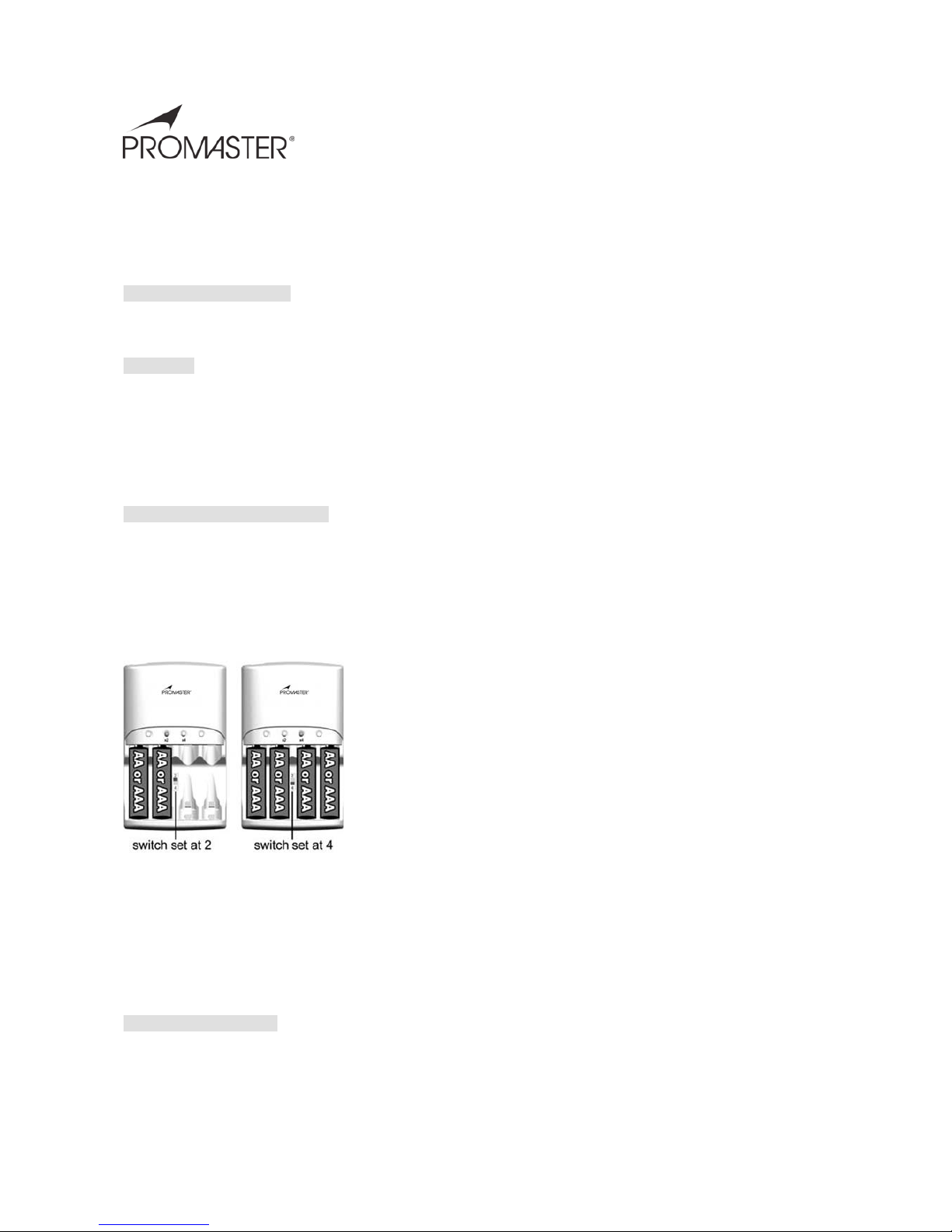
XtraPower PRO NiMH Rapid Charger Kit
For Rechargeable NiMH AA/AAA Batteries
Please read and follow all instructions before using this product.
IMPORTANT WARNING:
This device is for charging rechargeable NiMH Batteries ONLY. Inserting any other batteries may damage the device,
destroy the batteries or cause injury to the user.
CAUTION:
Always unplug the charger when it is not in use.
Always unplug your charger from the power source before cleaning it.
Do not use, place or store the charger where it may come into contact wit h water or moisture.
Do not use under direct sunl ight.
Do not short-circuit the metal contacts on the battery or the charger.
Do not disassemble, deform or reconstruct any part of the charger.
OPERATING IN STRUCTIONS:
1. To charge, fli p up the AC plug on the back of the char ger and plug it into a household AC outl et.
2. When inserting batteries into the charger, please follow the embossed diagram with the correct direction of polarity on
each charging slot. To protect the user and batteries, the charger will NOT charge the batteries if they are placed into the
charger with reversed polarity.
3. This charger is designed to charge two or four AA /AAA batteries of the SAME SIZE, BRAND, and CAPACITY. You may
select whether you want to charge two or four batteries by setting the slide-switch at the center of the charge slot. The
available options are shown below :
(see Figure 1)
3.1 Four AA batteries with the slide switch set to the symbol “4.”
3.2 Four AAA batteries with the slide switch set to the symbol “4.”
3.3 Two AA batteries i n the two left battery slots with the sli de swit ch set to the symbol “2.”
3.4 Two AAA batteries in the two l eft battery slots with the slide switch set to the symbol “2.”
4. The RED LED indicator will turn on when the batteries are insert ed and will remain on until the batt eri es are removed.
5. Please remove the batteries after they are fully charged. While it is safe to leave batteries in the charger, do not leave
batteries in t he charger for extended periods of ti m e.
IMPORTANT NOTES:
1. All batteries will naturally discharge themselves over time even if they are not in use. To prolong their service life, we
recommend that you do not let a battery sit idle for more than two months without recharging. Be sure to recharge your
batteries before you use them.
2. The batteries and char ger will get warm during charging. This is normal.
3. Always insert t he batt ery into the charger with the correct polarity.
4. Always keep metal contacts on both charger and battery clean by wiping the surfaces with a dry, sof t and cl ean cloth.
Figure 1
Page 2
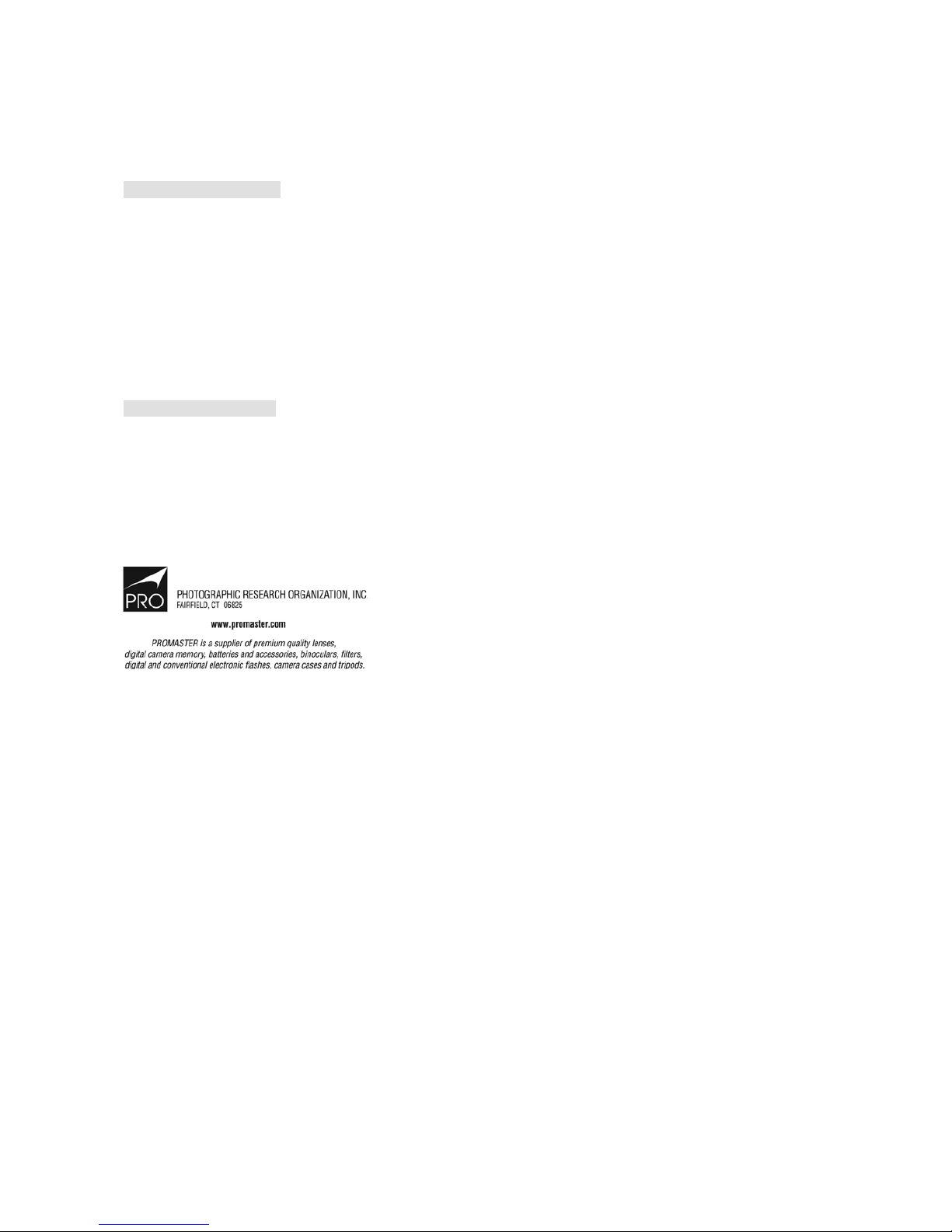
5. Please be sure the pair of batt eries to be charged toget her were used together and ar e the same brand, size and capacity
rating. The charger may not work properly if you fail t o follow thi s instruction.
6. Remove your batteries fr om the device (such as digi tal camera, music player or other portabl e electr onic devi ce) aft er use.
These devices will continue to drain a small amount of curr ent from your batteries even if the devi ce is turned off.
TROUBLE SHOOTING:
If the RED LED indicator does NOT light up when the charger is plugged into a power source and the batteri es
have been inserted:
* The battery may not be properly i nserted. Unplug the charger from power source and check to make certai n the batteries
are seated properly.
* Check and make sure metal contacts on both charger and battery are clean.
If the battery is providing a much shorter operating time after being ful ly charged:
* The battery may have sat idle for too long a period of time.
* The battery is worn out and about to reach the end of its service lif e. All rechargeabl e batter ies will event uall y wear out after
being used for a cert ain number of cycles.
LIMITED WARRANTY:
This product carries a full one-year warranty from date of purchase against defects in materials and workmanship. This
warranty does not cover damage resulting from accidents, misuse, unauthorized repair/alternations to the product or failure
to follow operating instructions. If the product should become defective within warranty period and under the
above-mentioned conditions, please return it to the store you originally purchased it with proof of purchase for repair or
replacement free of charge.
Made in Taiwan
