Promaster ST1 Troubleshooting Manual


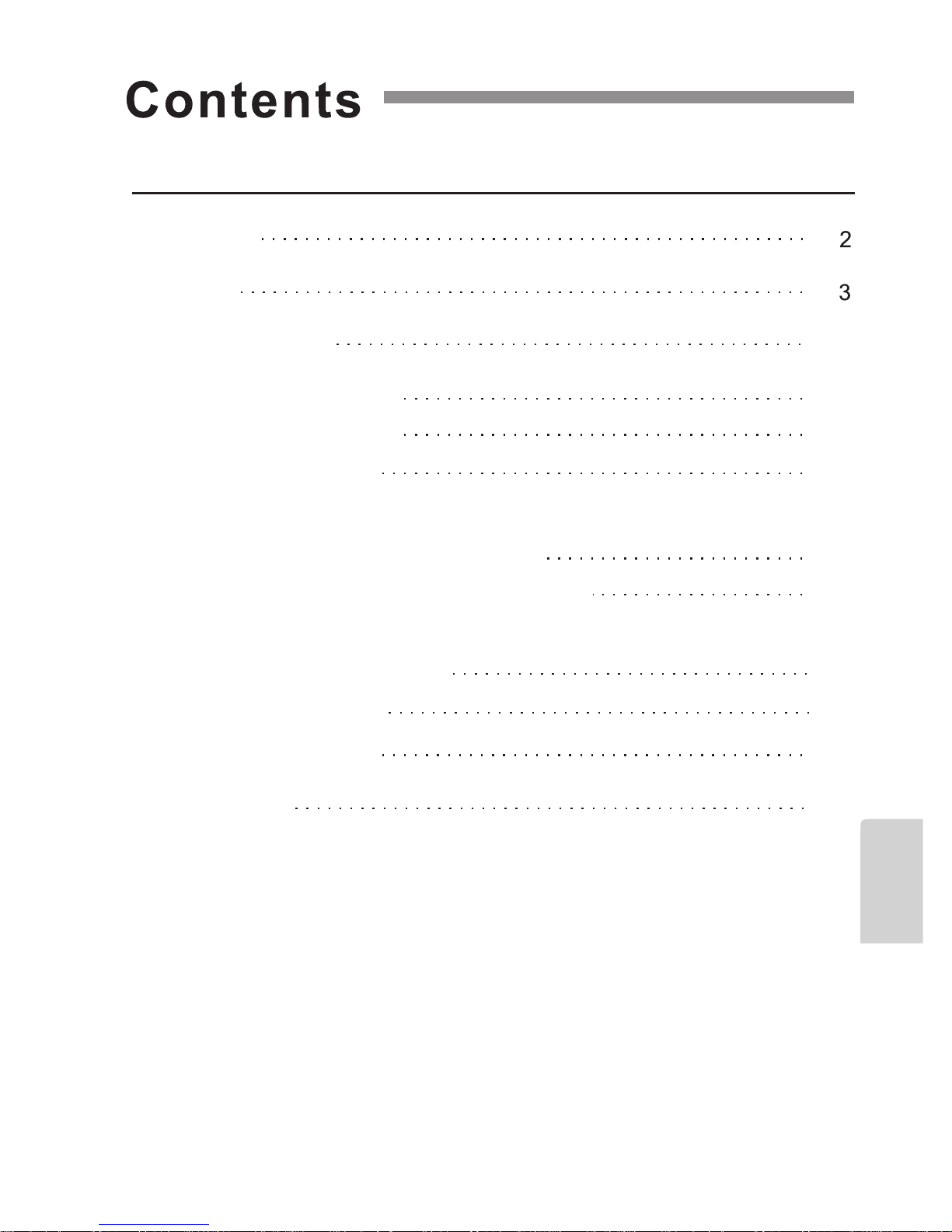
Forward
5
22
24
18
19
20
1
9
16
Parts Identification
Basic Operation
Receiver operation
Transmitter operation
Flash triggering
Parameter control triggering mode
Non-parameter control triggering mode
Advanced Applications
Shutter release function
Troubleshooting Guide
Specifications
Firmware upgrade
21
Precautions
13
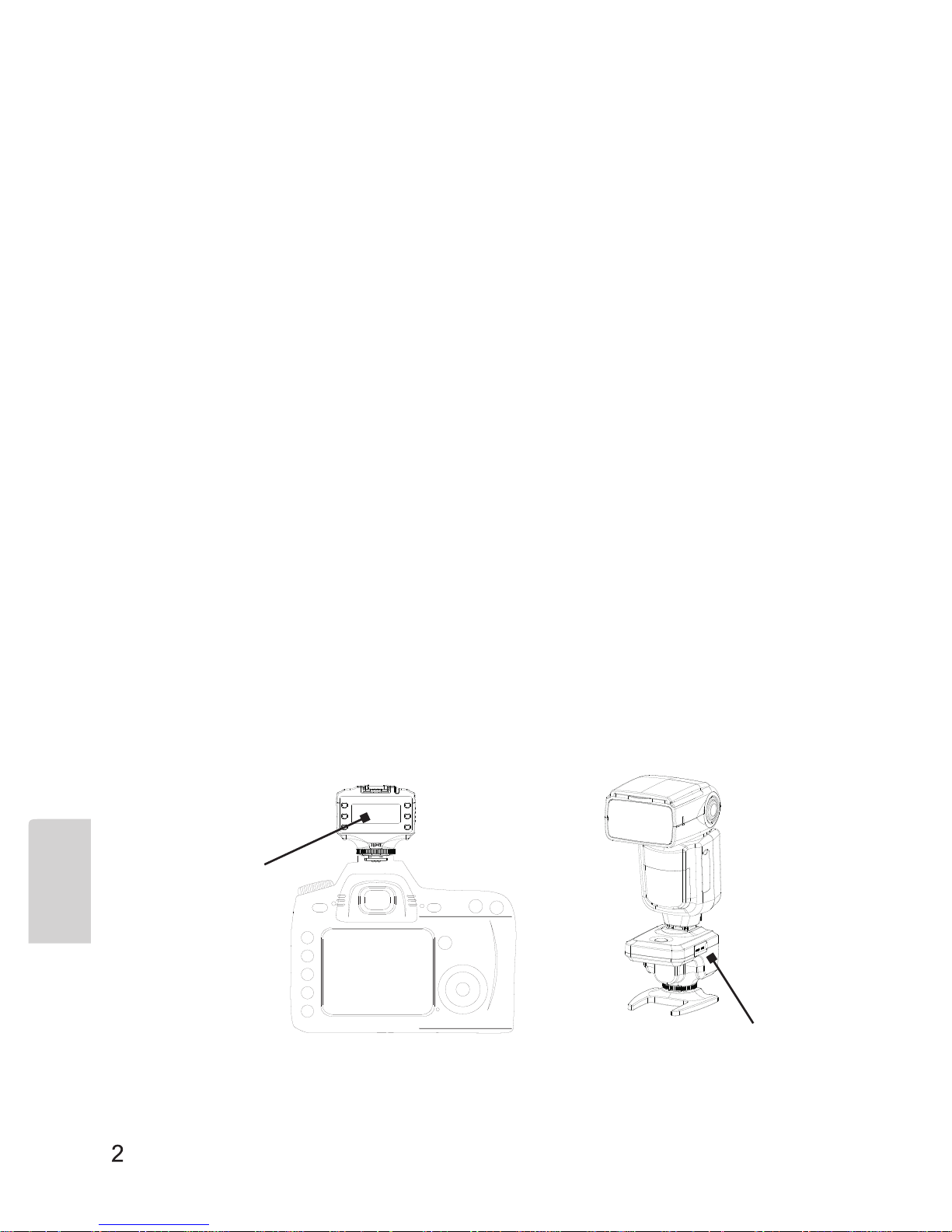
1. Do not attempt to disassemble, open, or repair this transceiver by
yourself.
2. Always use batteries of the same type, brand, and age. Always replace
both batteries at the same time. Do not combine different types, brands,
old, or new batteries. This could cause the batteries to overheat, leak, or
explode.
3. This product is not water resistant. Keep it away from rain, snow, and high
humidity areas.
4. Install the batteries in proper orientation as indicated in the battery
chamber.
5. Remove any batteries from the unit before storing for long periods.
This product is a wireless transceiver, meaning it can act as either
a transmitter or as a receiver. For the purpose of this instruction
manual it will be called a transmitter (master unit) when installed
on the hot shoe of a camera. It will be called a receiver (slave unit)
when a flash is installed or connected to it for remote operation.
Also, the words 'flash' and 'speedlight' may be used
interchangeably
Receiver
Transmitter
Precautions
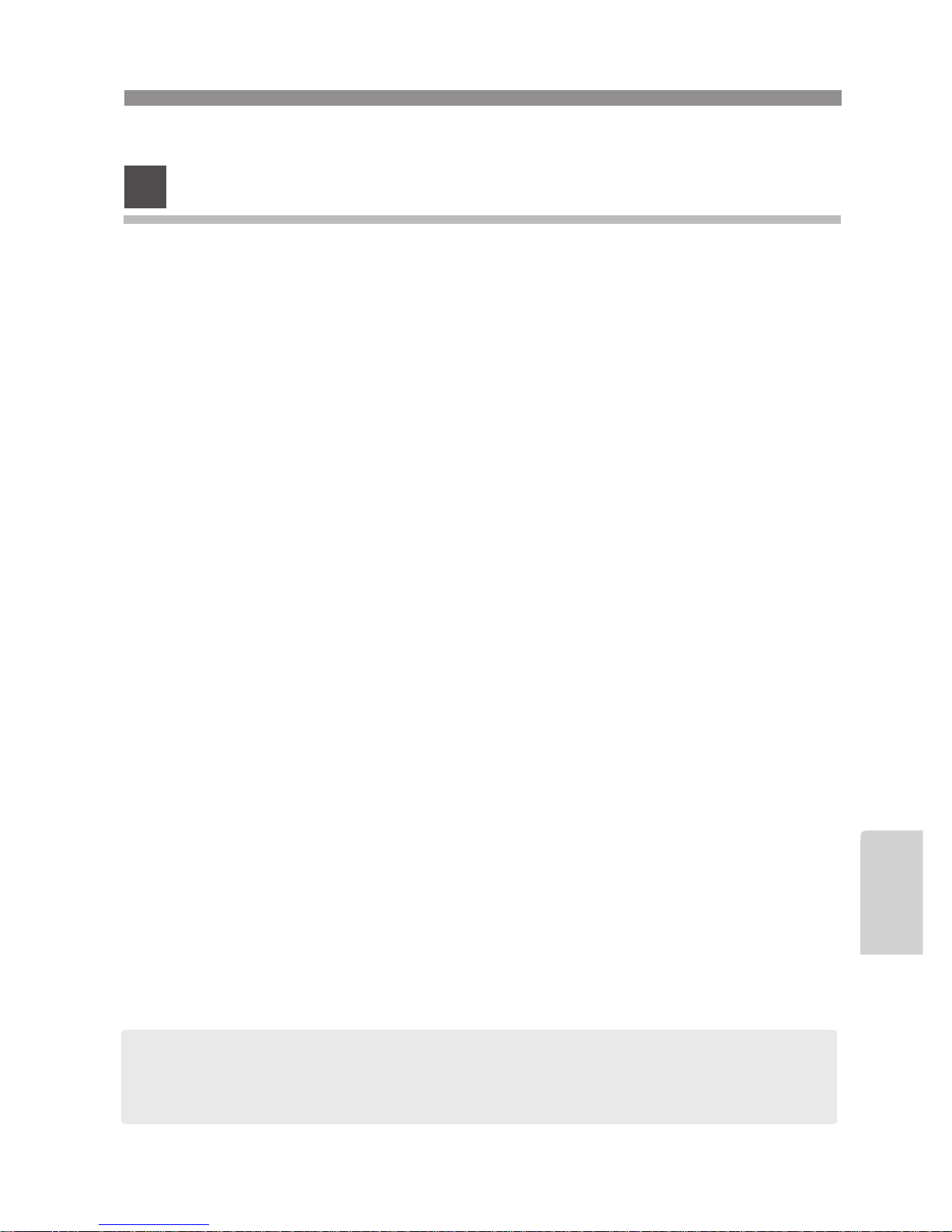
■ Dot matrix LCD display screen
■ Supports wireless shutter release for camera
■ Can be individually set to group A/B/C for flash focus
■ Can be individually set to group A/B/C for flash exposure
compensation and/or flash output
■ Can be individually set to A/B/C flash mode: I-TTL/ manual flash
■ Functions as a basic flash trigger (max sync speed is 1/250S) with
a standard hot shoe (non nikon camera)
■ Equipped with an AF focus assist beam (can be disabled)
Foreword
Thank you for purchasing the [pro]master ST1 Transceiver.
Here are some of the ST1's features:
3
The ST1N is an excellent tool for advanced wireless flash photography
using Nikon cameras and speedlights. Its various flash-mode functions
include: I-TTL, M, DT, and it supports a maximum shutter sync speed of
1/8000S. It can also control up to three flash groups.
From the transmitter you can directly control the flash mode, output
power, and focal length for each group.The ST1's remote distance
can reach up to 100m while supporting 30 wireless channels and 1 auto
channel.
Please be sure to use the Transceiver's custom menu (Senior
menu) to choose the specific flash model which is mounted on
the hot shoe for best exposure results.
●
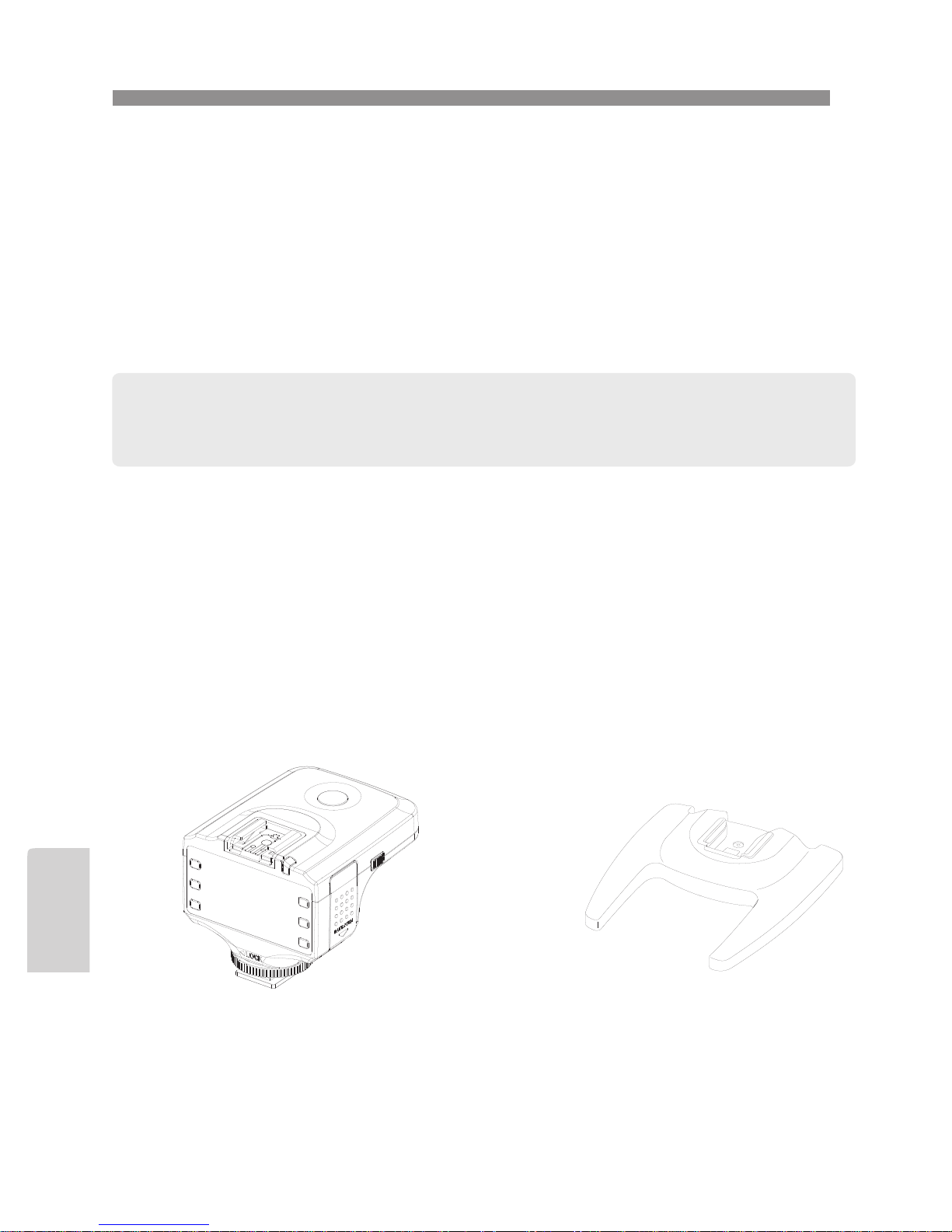
■ Shutter Sync: first curtain sync, second curtain sync, and FP
high-speed sync. Maximum sync speed is 1/8000s.
■ Supports exposure compensation and flash value lock function
■ Supports 30 wireless channels and 1 auto channel
■ PC sync port
■ Firmware can be upgraded through the USB interface
● Please read this manual while also referring to your
camera and speedlight's instruction manuals.
Included items:
The ST1 comes with the following accessories.
■ Transceiver ■ Mini Stand
■ Manual
4
ST1N
Mini Stand

①
②
③
④
⑤
①Hot Shoe ②Test Flash/Shutter Button
③AF Assist Beam Emitter ④PC sync port /
⑤Hot Foot USB Interface
Parts Identification
5
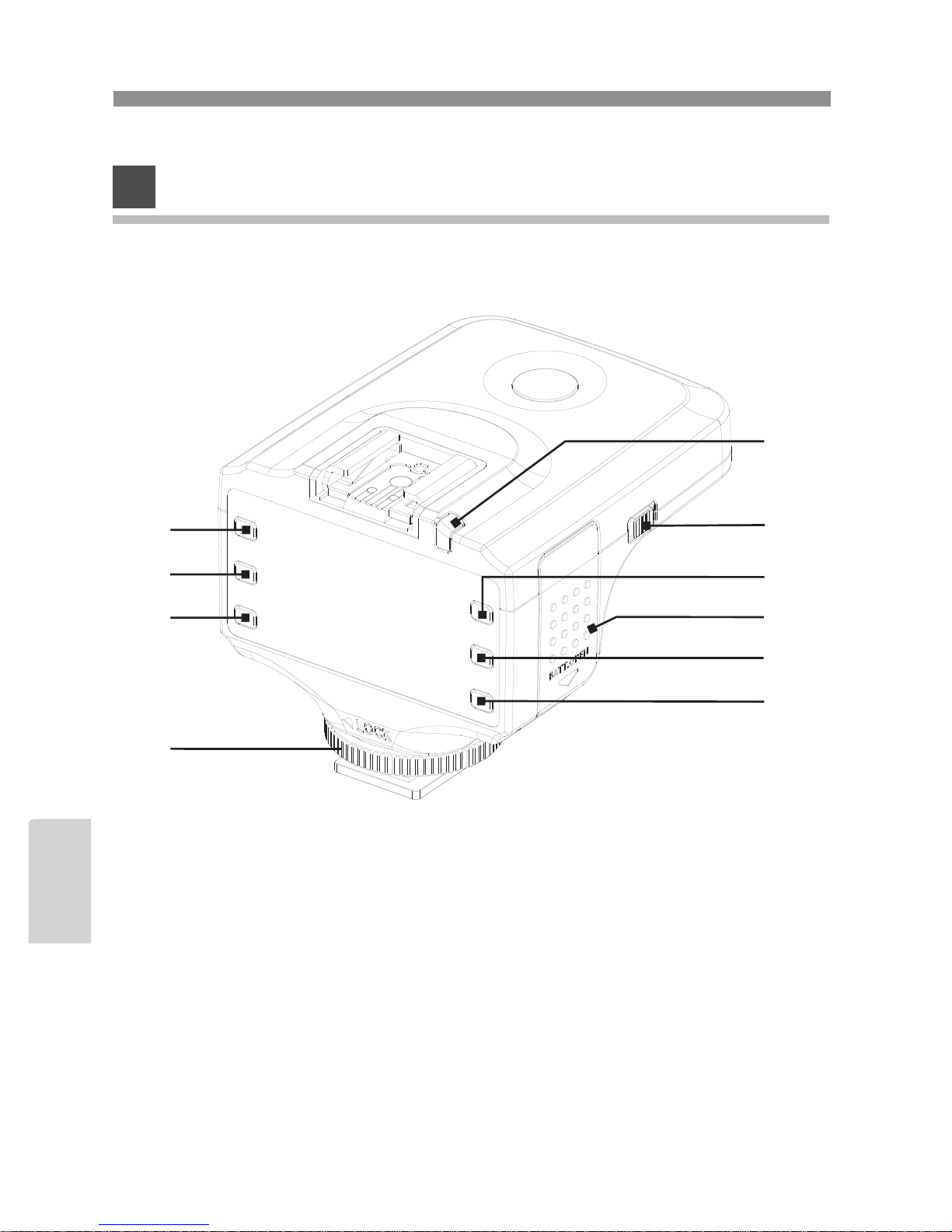
①
②
③
④
⑤
⑥
⑦
⑧
⑨
⑩
①Status Indicator ②Power Switch ③Increase Button
④Battery Cover ⑤Decrease Button ⑥Confirm ‘OK’ Button
⑦Zoom Button ⑧Channel/Group Button ⑨Mode Button
⑩Locking Ring
Parts Identification
6
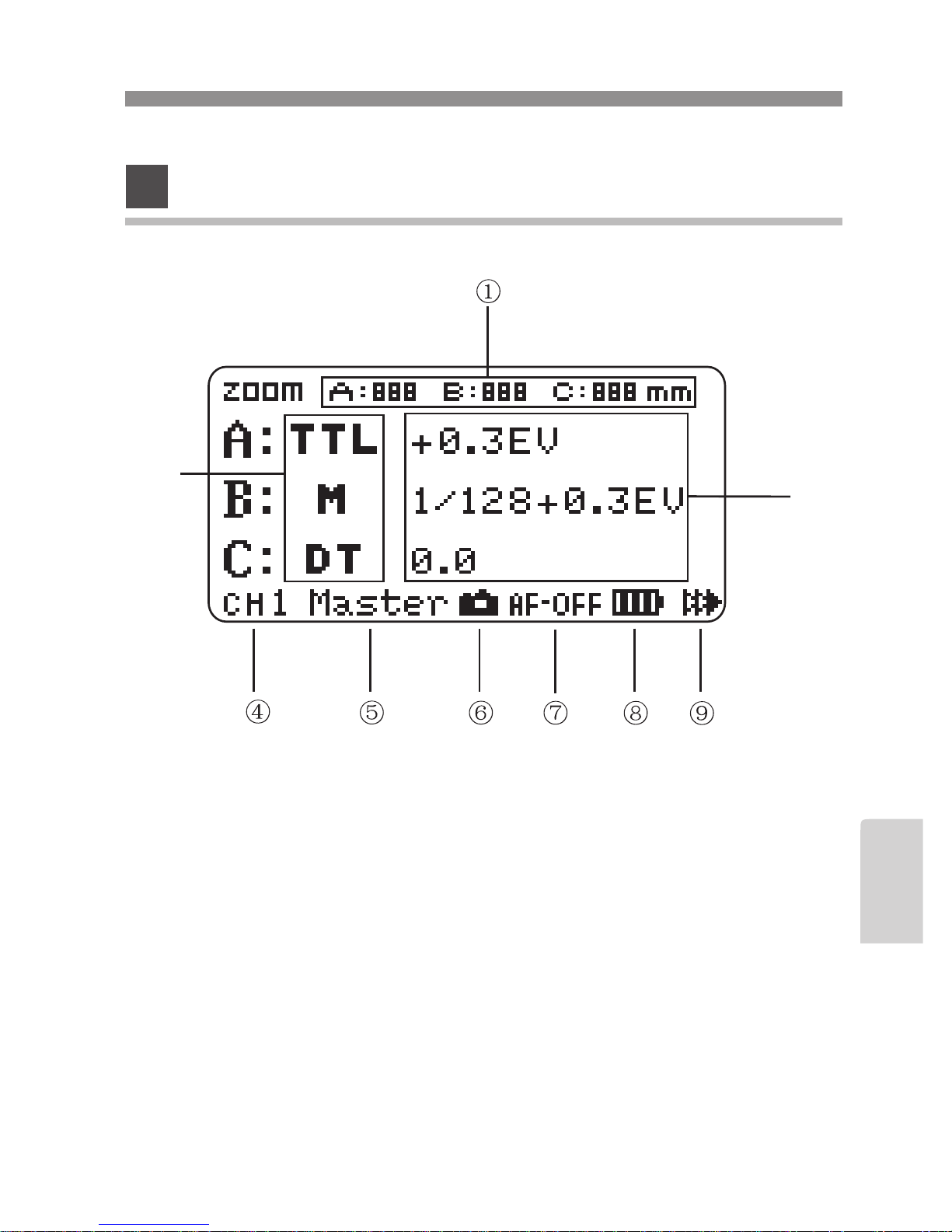
①Focal Length Area
②Group Function Mode Display Area
③Exposure Compensation/
Manual Output Display/Delay Time Area
④Channel Icon ⑤Transceiver Mode
⑥Camera Communication
⑦AF Assist Beam Emitter State
⑧Power Icon ⑨Sync Mode Display Area
Transmitter Display
7
②
③
