Page 1
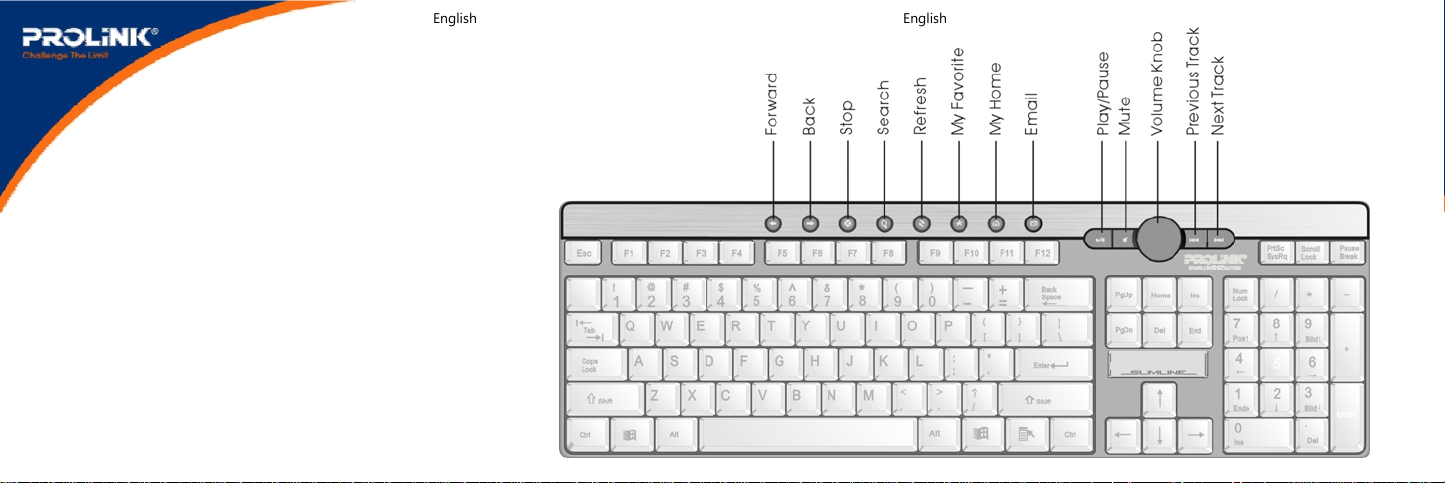
PROLiNK® PCML-5307G
2.4GHz Wireless Desktop
QUICK START GUIDE
Version 1.00 (Feb’10)
English English English
Keyboard Functions
Version 1.00 (Feb’10) 1 Version 1.00 (Feb’10) 2 Version 1.00 (Feb’10) 3
Page 2
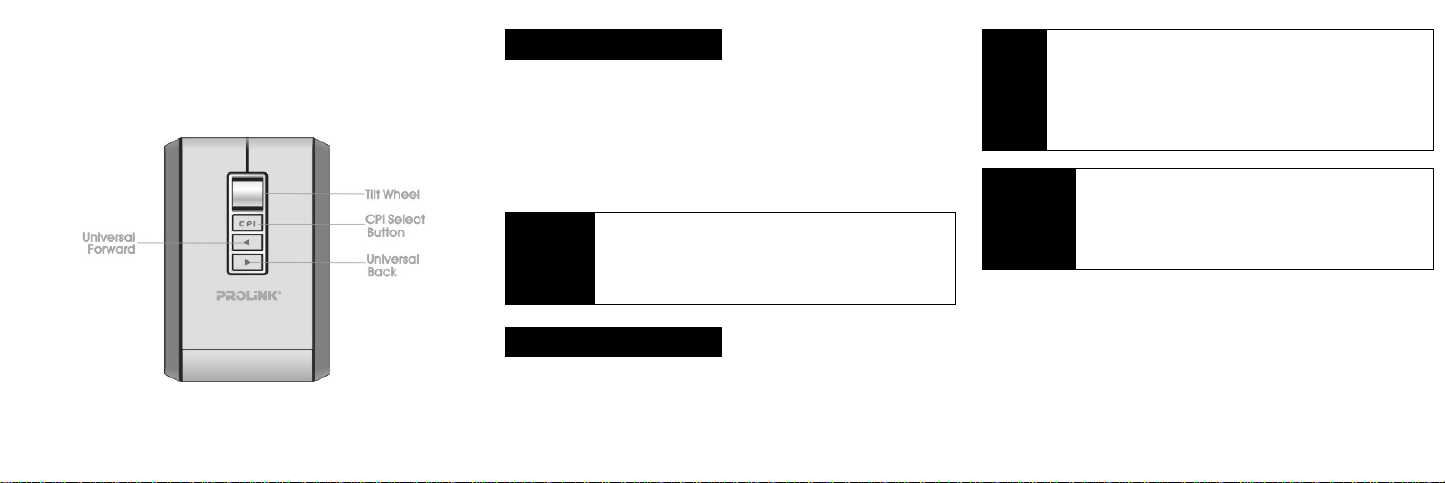
Mouse Functions Mouse Functions
Version 1.00 (Feb’10) 4 Version 1.00 (Feb’10) 5 Version 1.00 (Feb’10) 6
English English English
1. Installation
1. Plug the Micro receiver into a USB port of your computer.
2. Insert battery into your mouse and keyboard. Your mouse
supports 1 battery operation. You can insert 1 battery only
or 2 battery to double the operation time.
3. Move the mouse to get connected with the receiver.
4. Click the keyboard key to get connected with the receiver.
Before your mouse and keyboard is connected
CAUTION
with the receiver. You need to keep the mouse
and keyboard at a distance of less than 2 meter
NOTE
CAUTION
This device complies with Part 15 of the FCC rules.
Operation is subject to the following two conditions:
1. This device may not cause harmful interference,
2. This device must accept any interference received,
including interference that may cause undesired
operation.
The manufacturer is not responsible for any radio
or TV interference caused by unauthorized
modifications to this equipment. Such
modifications could void the user authority to
operate the equipment.
to the receiver to finish the initial connection.
2. Troubleshooting
1. Check Micro receiver connection; try to inserting Micro
Receiver to another USB port on your computer.
2. No Connection between the mouse/keyboard and the Micro
Receiver. Re-insert the Micro Receiver. Take out the battery
from the mouse / keyboard and reinstall it.
Page 3
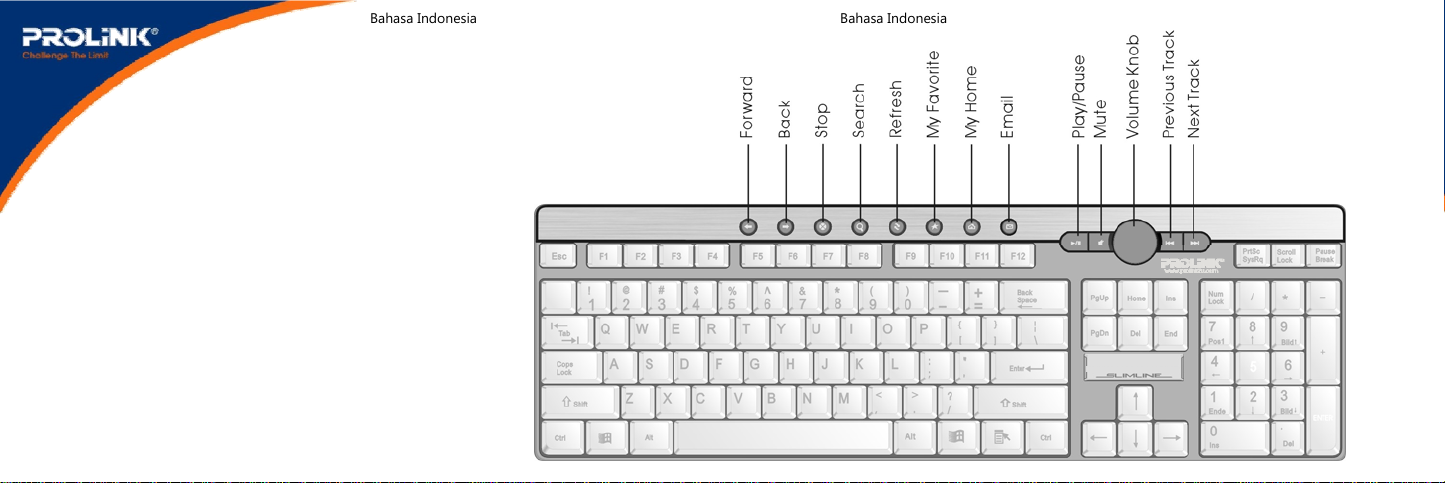
LEMBAR PANDUAN INSTALASI
PROLiNK® PCML-5307G
2.4GHz Wireless Desktop
Versi 1.00 (Feb’10)
Bahasa Indonesia Bahasa Indonesia Bahasa Indonesia
Fungsi Keyboard
Versi 1.00 (Feb’10) 1 Versi 1.00 (Feb’10) 2 Versi 1.00 (Feb’10) 3
Page 4

Fungsi Mouse Fungsi Mouse
Versi 1.00 (Feb’10) 4 Versi 1.00 (Feb’10) 5 Versi 1.00 (Feb’10) 6
Bahasa Indonesia Bahasa Indonesia Bahasa Indonesia
1. Installation
1. Sambungkan Micro receiver ke port USB pada komputer Anda.
2. Pasangkan baterai pada mouse dan keyboard. Mouse dapat
bekerja dengan 1 baterai. Anda dapat memasang 2 baterai
untuk penggunaan yang lebih lama.
3. Gerakan mouse mendekati receiver agar terhubung.
4. Tekan tombol keyboard untuk dapat terhubung ke receiver.
Before your mouse and keyboard is connected
CAUTION
2. Permasalahan
1. Cek koneksi Micro receiver, coba untuk memindahkan receiver
ke port USB yang lain.
2. Koneksi terputus antara mouse / keyboard dan Mikro Receiver.
Masukkan kembali Micro Receiver. Mengeluarkan baterai dari
with the receiver. You need to keep the mouse
and keyboard at a distance of less than 2 meter
to the receiver to finish the initial connection.
mouse / keyboard dan menginstalnya kembali.
Perangkat ini sesuai dengan Bagian 15 dari
peraturan FCC.
Pengoperasian tunduk pada dua kondisi berikut:
1. Perangkat ini mungkin tidak menimbulkan
Catatan
gangguan yang membahayakan.
2. Perangkat ini harus menerima gangguan yang
diterima, termasuk gangguan yang dapat
menyebabkan pengoperasian yang tidak
dikehendaki.
Pabrik tidak bertanggung jawab atas gangguan
PERHATIA
N
TV atau radio yang disebabkan oleh modifikasi
yang tidak sah ke peralatan ini. Modifikasi
seperti itu dapat membatalkan kewenangan
pengguna untuk mengoperasikan peralatan.
